Affiliate links on Android Authority may earn us a commission. Learn more.
These are the best clock widgets for Android
Published onDecember 16, 2024

Clock widgets on Android are like style statements for your home screen—they not only tell the time but also let you express your personality. These widgets are nifty tools that help you keep track of time while adding a touch of your own flair to your device, alongside weather widgets and battery indicators. With plenty of excellent options to choose from, we’ve filtered out the old clock widgets that don’t work great anymore. Don’t worry; we’ve got your back. Here are the best clock widgets and weather clock widgets for your home screen!
The best clock widgets and weather clock widgets for Android
1Weather
Price: Free / In-app purchases from $1.99-$9.99 per item
1Weather is a solid weather app. It has a lot of desirable features, including temperature, real feel, a 10-day forecast, a 12-week forecast (mostly accurate), a radar, and plenty of other stuff. It also has some of the best weather widgets for mobile. That includes a weather clock widget. It’s clean, it fits across the top of a home screen with no problems. It’s lightly customizable as well. You can change the text color, the background opacity, and it comes with a live weather theme. We didn’t like the live weather theme so much, but the rest of the customization helps it fit into almost any home screen theme you have. AccuWeather also has a few decent widgets if you’re looking for another all-in-one solution.
Chronus
Price: Free / In-app purchases from $1.99-$2.99 per item
Chronus is an above-average widget app. It does all kinds of widgets. That includes stuff for weather, clock, calendar, Gmail, missed calls, text messages, and all kinds of other stuff. It even includes DashClock support if you need that. The widgets are simple, but customizable and they do the job admirably. They should fit with almost any theme with a little tweaking. There are a few complaints in the Google Play reviews, but most of them are relatively minor. You can get some of the features for free. There are in-app purchases for the premium stuff, but it’s not that much.
Circle Clock
Price: Free
Circle Clock is a simple, but effective clock widget app. It puts a circle widget on the home screen with the time and date. The widget is customizable and that includes colors, fonts, 12/24 hour clock support, and some animation settings. The animations show the seconds as progress bars around the outside of the clock. They can be disabled if you want less battery drain. That’s about it for this one, really. It’s free, it’s simple, and it looks pretty decent on most home screen themes. Round Clock Widget is another app that does basically the same thing in case this one doesn’t work for you.
Digital Clock and Weather Widget
Price: Free / In-app purchase from $1.49 per item

Digital Clock and Weather Widget (formerly Digital Clock Widget Xperia) is a lot like Sony Xperia’s stock clock widget. Thankfully, this one works for almost all devices. It includes several widget sizes (2×1, 4×2, 4×1, and 2×2) and they are all re-sizable. Additionally, you can adjust the font size, color, time and date format, transparency, and more. The premium version adds some additional features as well. There is an optional weather element. That makes this a decent weather clock widget as long as you need something simple. It’s cheap, effective, and looks nice.
KWGT and KWLP
Price: Free / $5.99 for Pro unlock

KWGT and KLWP are two hardcore customization apps. KWGT makes custom widgets and KLWP makes custom live wallpapers. Both can put clocks on your home screen. KWGT is the best to try first. You can create your custom widget with basically whatever info you like in whatever format you want. It also includes weather info in case you want that. We’ve even made a Google widget using KWGT.
KLWP isn’t a widget app. However, you can create live wallpapers with clocks on them and achieve the same effect. Both apps have free versions with premium versions for $4.49 each. Both apps are free if you use Google Play Pass as well.
Maize Digital Clock Widget
Price: Free
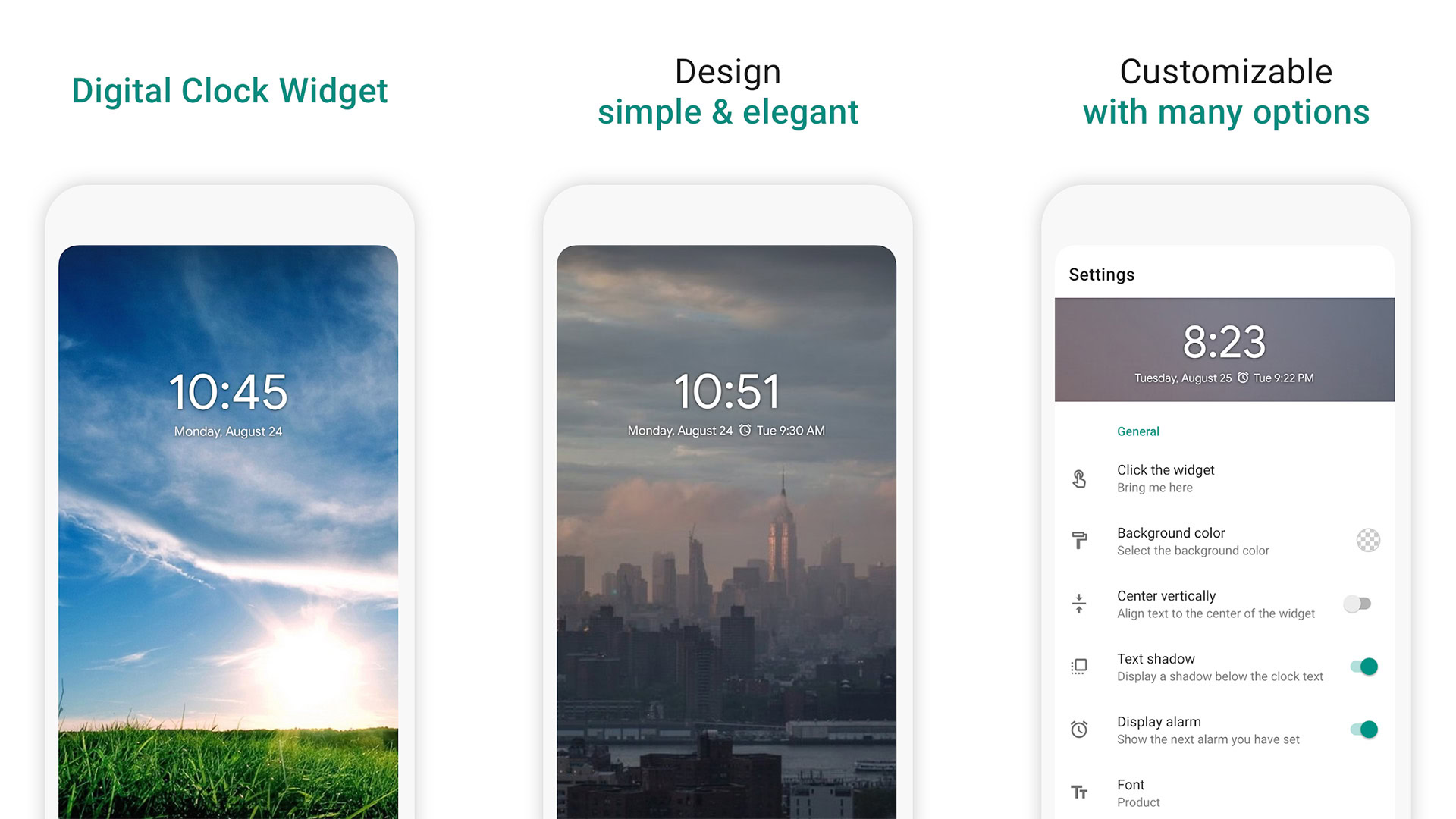
Digital Clock Widget by Maize is a simple, but effective clock widget. It supports widget resizing, plenty of color customization, and extras like the ability to display the next alarm right on the widget. There isn’t much else to write about because the widget is so simple. It just puts a digital clock on your home screen without any fuss or drama. It’s also entirely free to use, supports dark mode, and it also supports both 12h and 24h standards. You could definitely do worse.
Sectograph
Price: Free / In-app purchases from $1.99-$99.99 per item
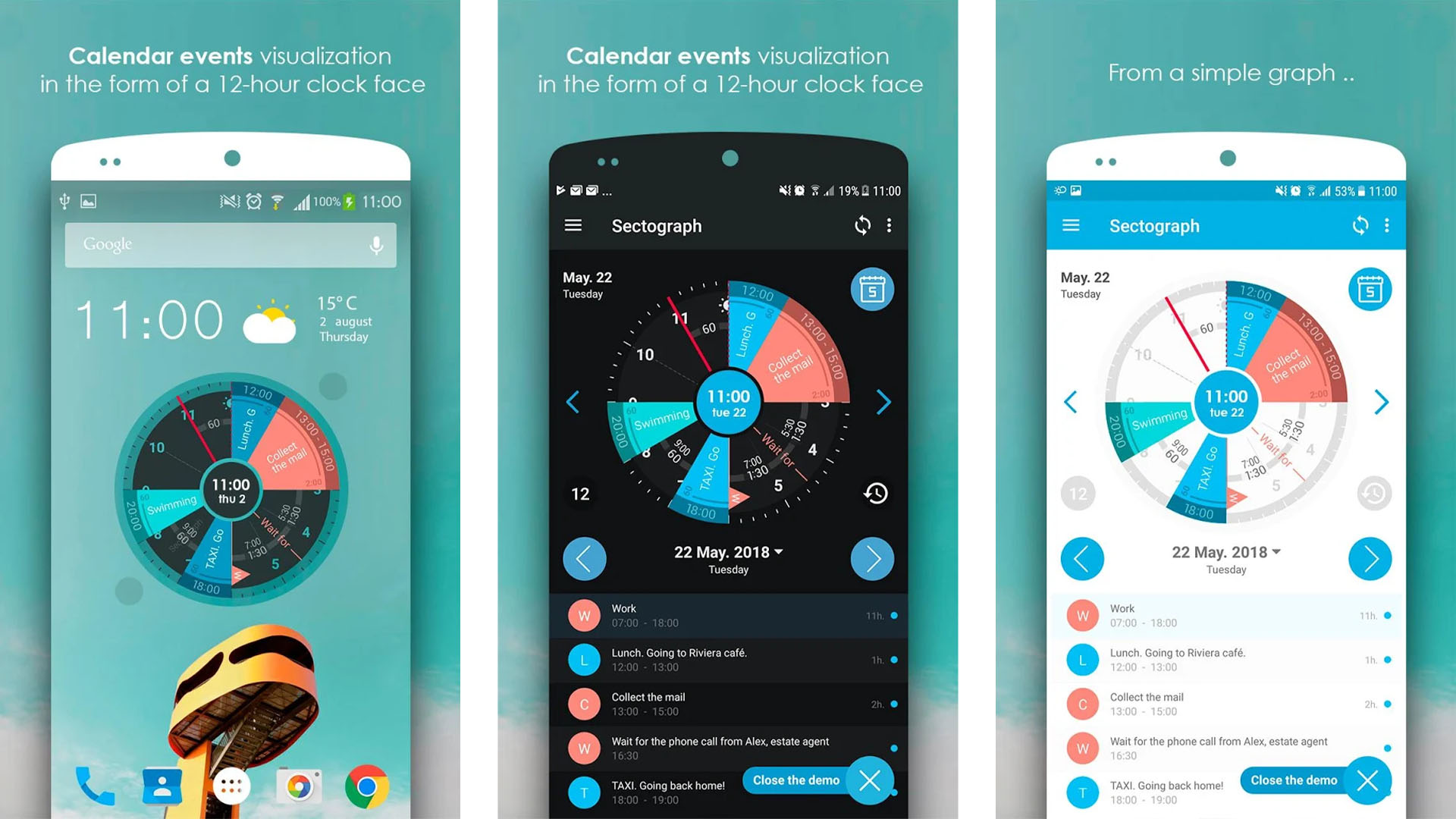
Sectograph is one of the most unique clock widgets out there. It attaches a planner to a clock unlike most which attaches a clock to weather. This one is basically a calendar app but set to hours instead of days. You fill the calendar and it shows up on your home screen widget along with the time. The widget looks quite colorful and different from the stuff you normally see. There seems to be the occasional issue with Outlook calendar syncing and there is a bit of a learning curve. However, by and large, it works great and it’s definitely something different.
Transparent Clock and Weather
Price: Free trial / In-app purchases from $4.99-$14.99 per item
Transparent Clock and Weather is exactly what the name says. It’s a set of weather and clock widgets that also let you make them transparent for maximum effect on your home screen. The widgets are pretty decent, although there are more weather ones than clock ones. One of them, in particular, shows you all kinds of weather data, and we thought it was actually quite nice. The app worked well in our testing and the widgets fit well with many themes.
The only downside is the subscription pricing. It basically turns the main app into a full-fledged weather app with radar and all of that stuff. It’s not entirely necessary to use the widgets, but since you can’t divert the widget to another weather app, it’s a bit of a bait and switch.
Weather & Clock Widget
Price: Free / $7.99

Weather & CLock Widget is a fairly popular and fairly powerful clock and weather widget. The app includes a variety of widgets, including some decently deep customization options. Additionally, it functions well as a standalone weather app with a daily, hourly, and 10-day forecast along with some other weather data. Some folks seem to have trouble with the weather app portion of it updating itself, but those issues are usually temporary. In any case, these are seriously good widgets even if the weather part is a bit finicky on occasion.
OEM Clock Widgets
Price: Free
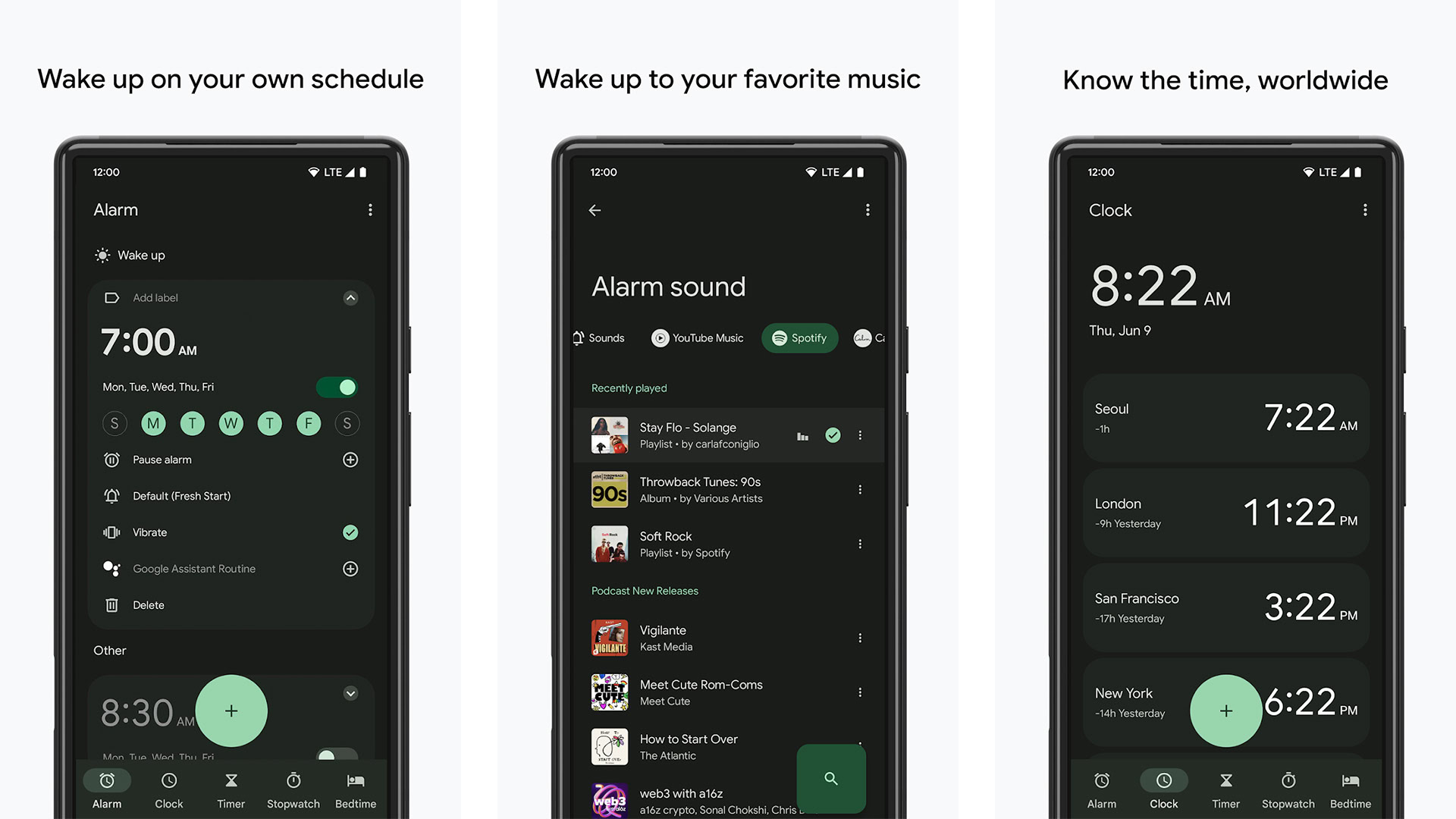
OEM clock widgets aren’t a horrible way to go. They come with the device already. Thus, no extra space is needed to download additional apps. On most, the widget selections include a clock widget as well as a weather clock widget. Some OEMs, like Samsung, source their weather information from sources like AccuWeather. Thus, you can get forecasts without downloading official apps. The widgets aren’t overly customizable (usually), but they are minimal, clean, and simple. They come on your phone and you can’t get rid of them. Thus, we suggest trying them just to see if it’s what you like. Just long-press the home screen, tap the widget, and go from there.
FAQs
The decision to upgrade to premium versions depends on individual preferences and needs. Premium versions often unlock additional features and customization options. Users seeking advanced functionalities may find the investment worthwhile, while others may be satisfied with the free versions.
Generally, clock widgets are designed to have minimal impact on battery life. But some certain features, such as animated elements, may contribute to battery usage. You can often disable specific animations or features to optimize battery performance.
Generally, you can long-press on the empty space on your home screen, select Widgets, and choose the desired clock widget. Once added, customization options can often be accessed by tapping the widget. The process may vary slightly depending on the device and launcher used.