Affiliate links on Android Authority may earn us a commission. Learn more.
The best Android developer tools for getting started
Published onApril 7, 2021
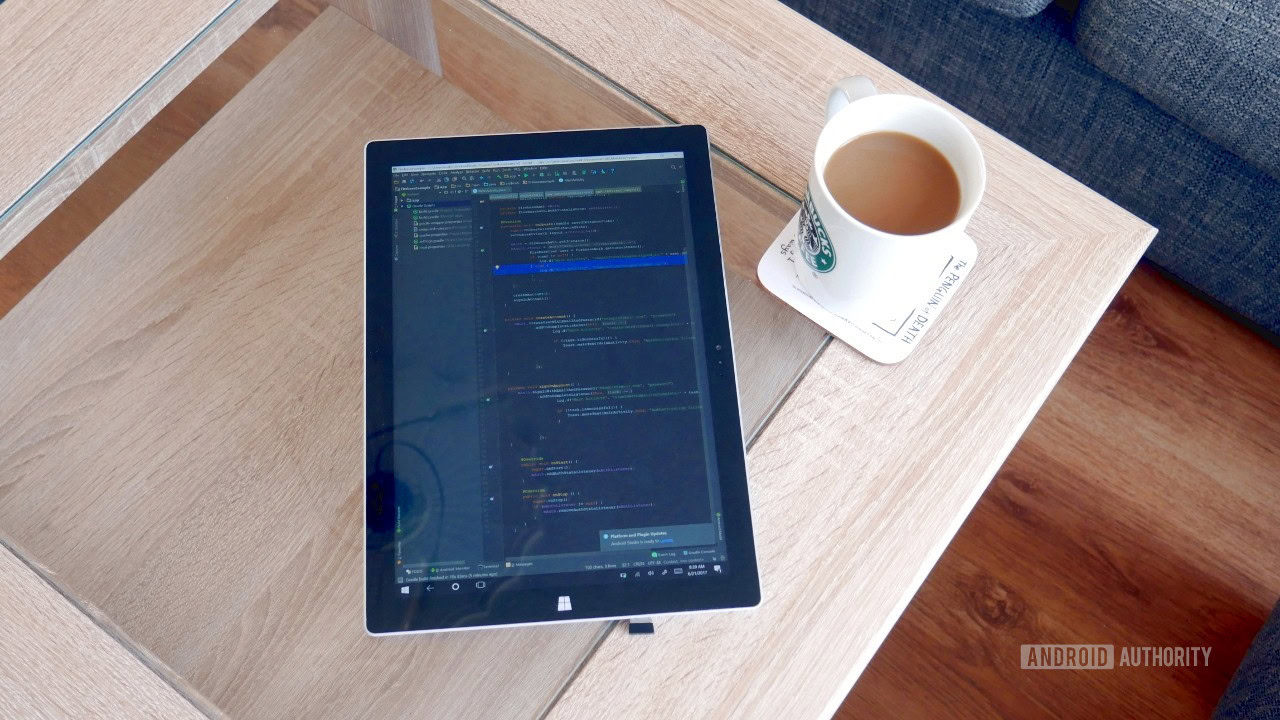
Android development relies on a number of different tools, whether you choose to go the “official” route or opt instead to use one of the countless other methods available.
In fact, with so many options to get started with, it can sometimes be difficult knowing which is best for you. Which tools are essential? What program do you use to start coding?
This post will break down the best Android developer tools, including the essential and the optional.
Android SDK
The first thing you’ll need to get started is the Android SDK. This is the “Software Development Kit” that contains all the libraries necessary for building Android apps. It also includes additional Android developer tools that can be used for debugging, compiling, and more.
Among these, the ADB shell is one of the most important Android developer tools. This is the Android Debug Bridge; a small command-line tool that can be used to monitor a device or virtual device while running your apps. You should also check out the new Jetpack Compose from the Jetpack suite of tools. This is a powerful interface creator that promises to save developers a lot of time as it progresses.
Also read: How to install the Android SDK
You won’t need to interact with the Android SDK directly, but make sure it is on your computer when you start programming. Make a note of the directory too, as most alternative IDEs and other tools you use will need to reference it.

To get hold of the SDK, you’ll need to download it directly from Google. The SDK comes packaged with Android Studio, which is the easiest way to grab it.
Android Studio
The most important piece of software for Android development is the “Integrated Development Environment,” or IDE. An IDE is essentially the program that you type your code into. It will then package that code as an APK file that can be installed on other Android devices. This makes IDEs the most essential Android developer tools.
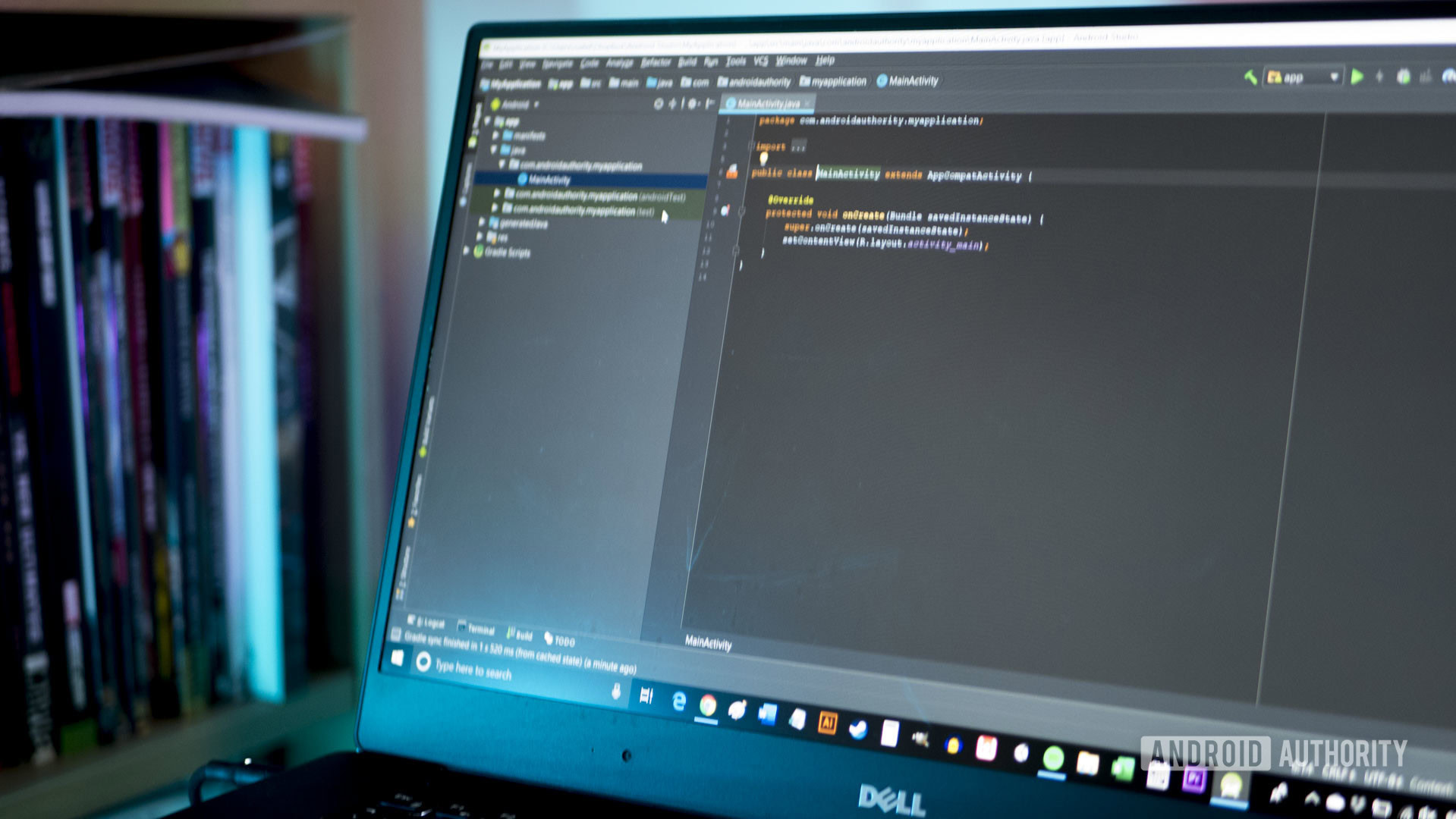
The official IDE for Android development is Android Studio. This download also includes the Android SDK, an emulator, Android image files, and more. Everything is installed in a simple process, so you don’t need to download any additional files.
As the official Android development tool, this setup will support whatever ambitious ideas you might have for apps. This is also the one to learn if you have any interest in becoming a professional developer in the future.
Alternative Android development tools: IDEs

Using Android Studio with Java or Kotlin is not particularly beginner-friendly. Nor is this option well suited to 3D game development. For those reasons, you might prefer to use an alternative IDE from the selection below.
Unity and other game engines
Unity is an extremely powerful cross-platform game engine and IDE. It can be used for both 3D and 2D game development, or even building non-game apps. Unity is the most popular platform used by professional games developers on the Google Play Store.
Honorable mention for the best Android development tools should also go to Unreal. Unreal is another 3D game engine that is very popular for game development on PC. It isn’t as good as Unity at 2D development, however, and more fiddly to get to grips with.

You could alternatively choose a game-maker such as GameMaker: Studio, or Game Salad. These options are less flexible, but can still produce some impressive results with minimal coding. GameMaker: Studio, in particular, has been used to make some popular titles on Android. Game Salad is more of a learning tool, on the other hand.
Xamarin + Visual Studio
Xamarin is a tool that lets you build Android apps using Microsoft’s Visual Studio. Not only does this appeal to those that like the sounds of coding in C# rather than Java, but it also comes in extremely handy as a cross-platform tool, seeing as it can also build iOS and even Windows software.
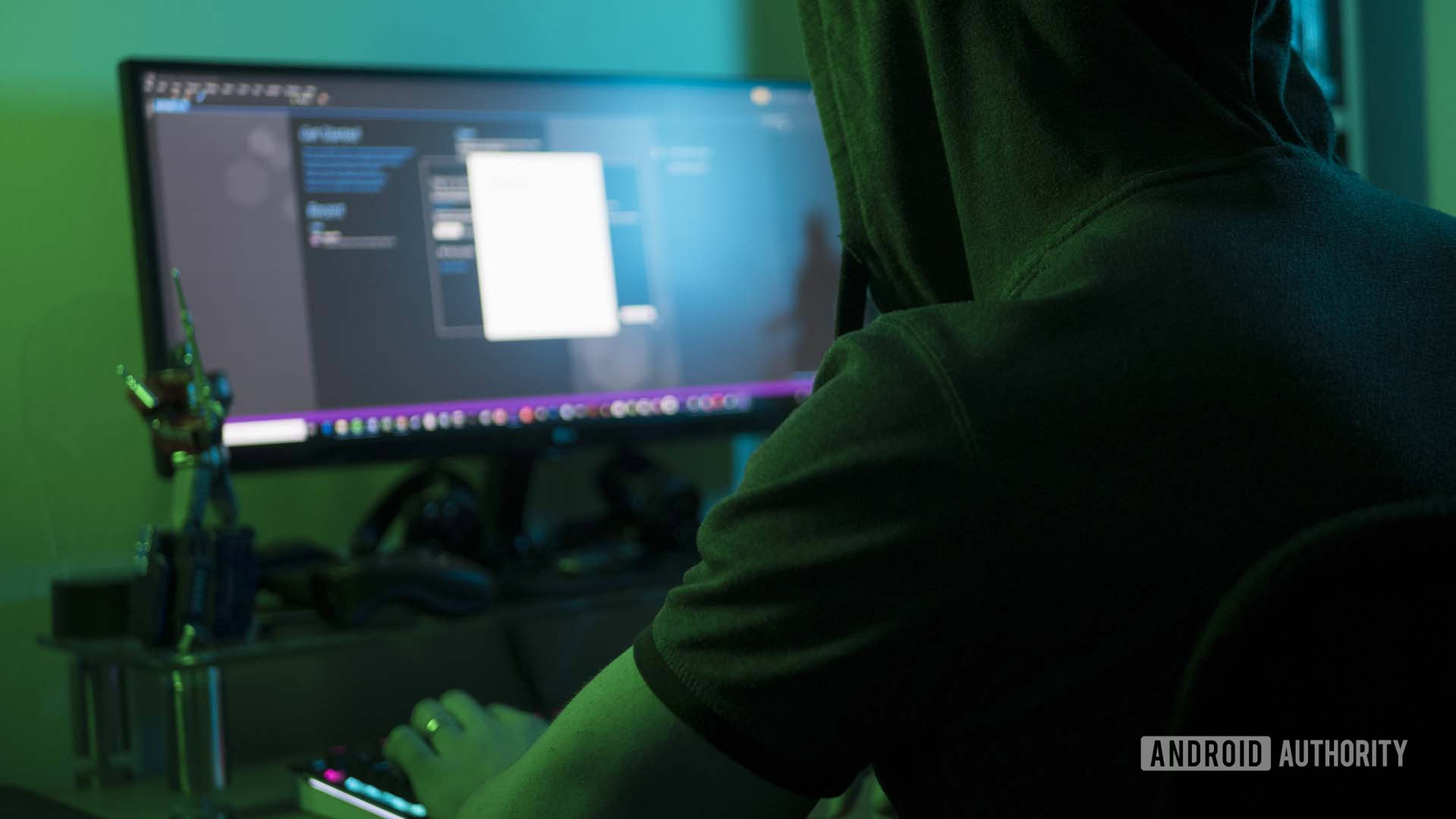
Xamarin does nearly everything Android Studio does and builds authentically native apps. That said, it’s a little less convenient to access and use Java libraries, and updates arrive a little later on the platform. You can find out more here.
Also read: How to make an Android app with Xamarin
B4X
B4X from Anywhere Software is one of the lesser-known Android development tools but also one of my favorites. B4X is a suite of tools that can be used to create cross-platform apps using the BASIC programming language. Better yet, B4A – which is the Android developer tool – is now both free and open source!
BASIC is a particularly beginner-friendly language, which makes this a great choice for not only those with no experience using Java or Kotlin, but also those that want to get an idea out the door quickly.
App builders
If you want to know how to make Android apps without programming, the best Android developer tools are “app builders.” These offer basic app development features, letting you create interfaces and even access some native features. They’re often cross-platform too.

We wrote a whole guide to Android app makers that you can check out, but some good options to get started with are:
Advanced external Android development tools
Once you’re familiar with the fundamental Android developer tools, you may wish to explore some of the more advanced options that give you access to machine learning features, remote collaboration, and more.
GitHub
GitHub is a hosting service for Git repositories. This is an online tool used to share projects and keep track of multiple versions (called “forks”) of those projects when working in a team. It’s handy for backing up your work, for collaboration, and for finding code samples and tutorials you can work through.
For beginners, your exposure to GitHub will likely be limited to downloading sample projects that you can reverse engineer. If you ever work on a large app as a team though, this is a developer tool that you’ll need to become very familiar with. Unless the company you’re working with use Mercurial instead!

Firebase
Firebase is not one tool, but rather a whole suite of Android developer tools! This is Google’s suite of cloud services for mobile and web developers, and includes a range of services from monetization through AdMob, to safer authentication, to ML Kit (next on this list), to analytics. While beginner developers need not concern themselves with Firebase to begin with, it will almost certainly come in handy at some point once your projects start getting more ambitious. If you hit a roadblock and you need a new feature that relies on the cloud, check Freibase first! You can find an introduction here.

ML Kit
ML Kit is an Android developer tool that allows you to add machine learning functionality to your app from Google. That means adding things like computer vision and OCR without needing a giant budget and heaps of big data. Start with this simple tutorial.
For more developer news, features, and tutorials from Android Authority, don’t miss signing up for the monthly newsletter below!