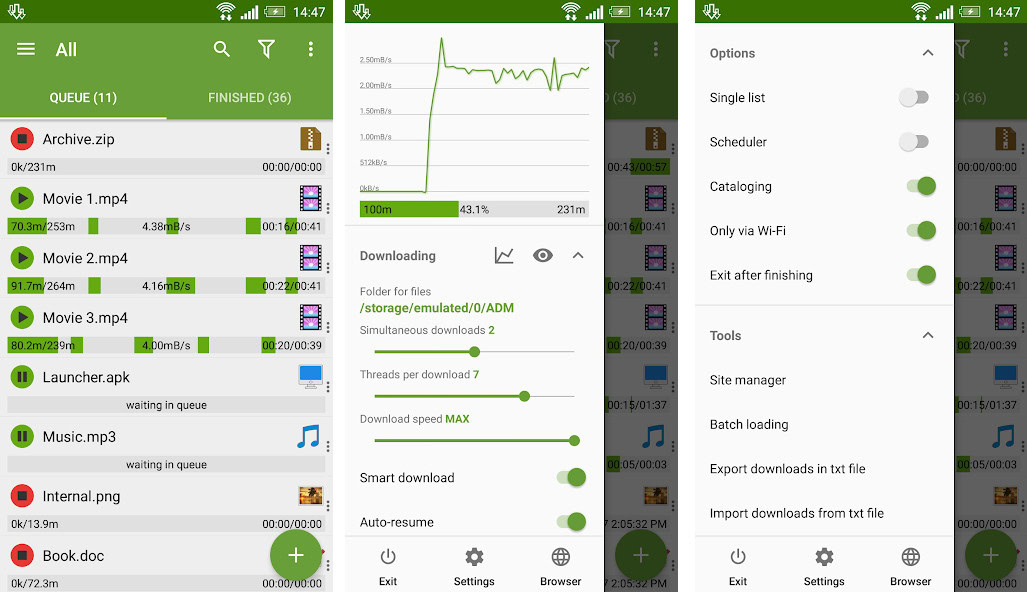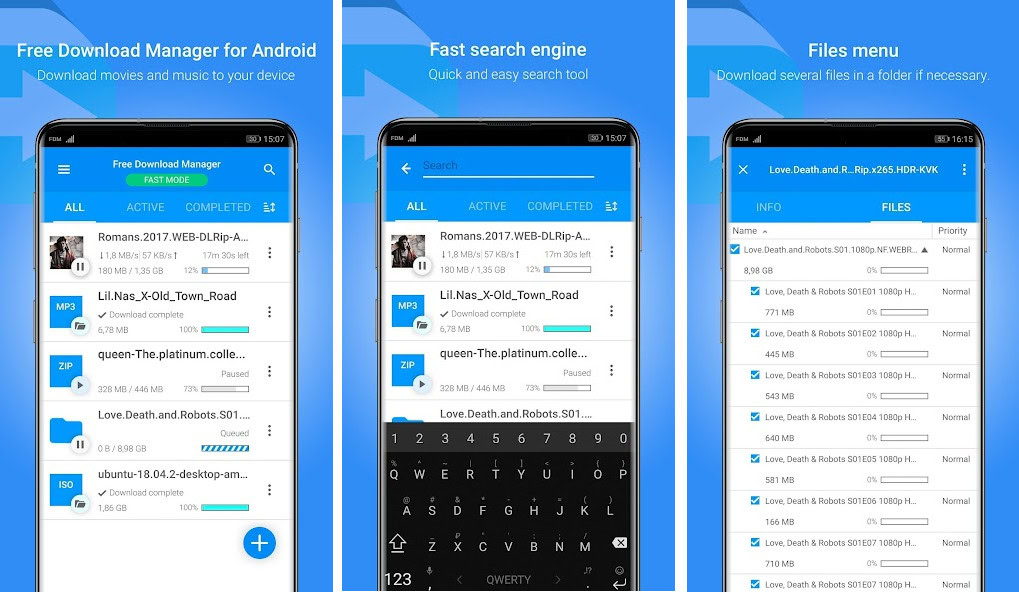Affiliate links on Android Authority may earn us a commission. Learn more.
7 best Android download managers
Published onMarch 15, 2024
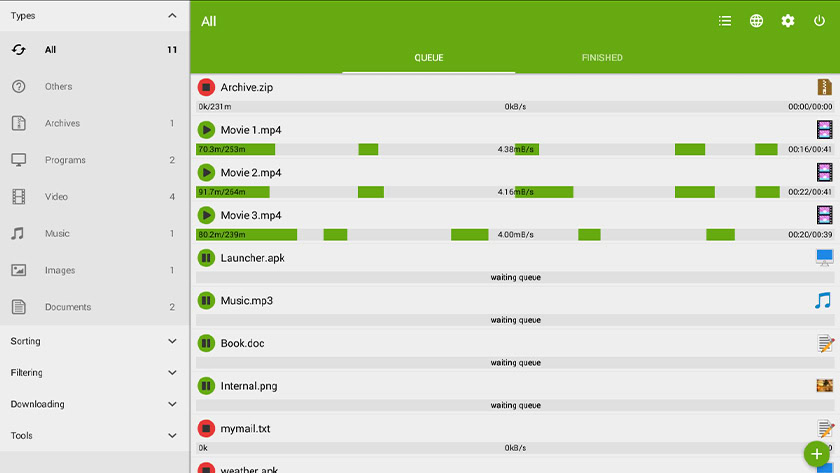
Download managers seem like an archaic form of managing downloads. After all, most browsers have one already, and people don’t always download tons of files. However, there are some benefits from an organizational standpoint and, sometimes, from a speed standpoint as well. People who download frequently absolutely have a use case for download managers. There aren’t a lot of them around, but a few obviously rise to the top. Here are the best ones for Android! Some browsers also come with one natively, and you can always check out file browsers to manage your download folder after downloads are done as well.
The best download managers for Android
1DM
Price: Free
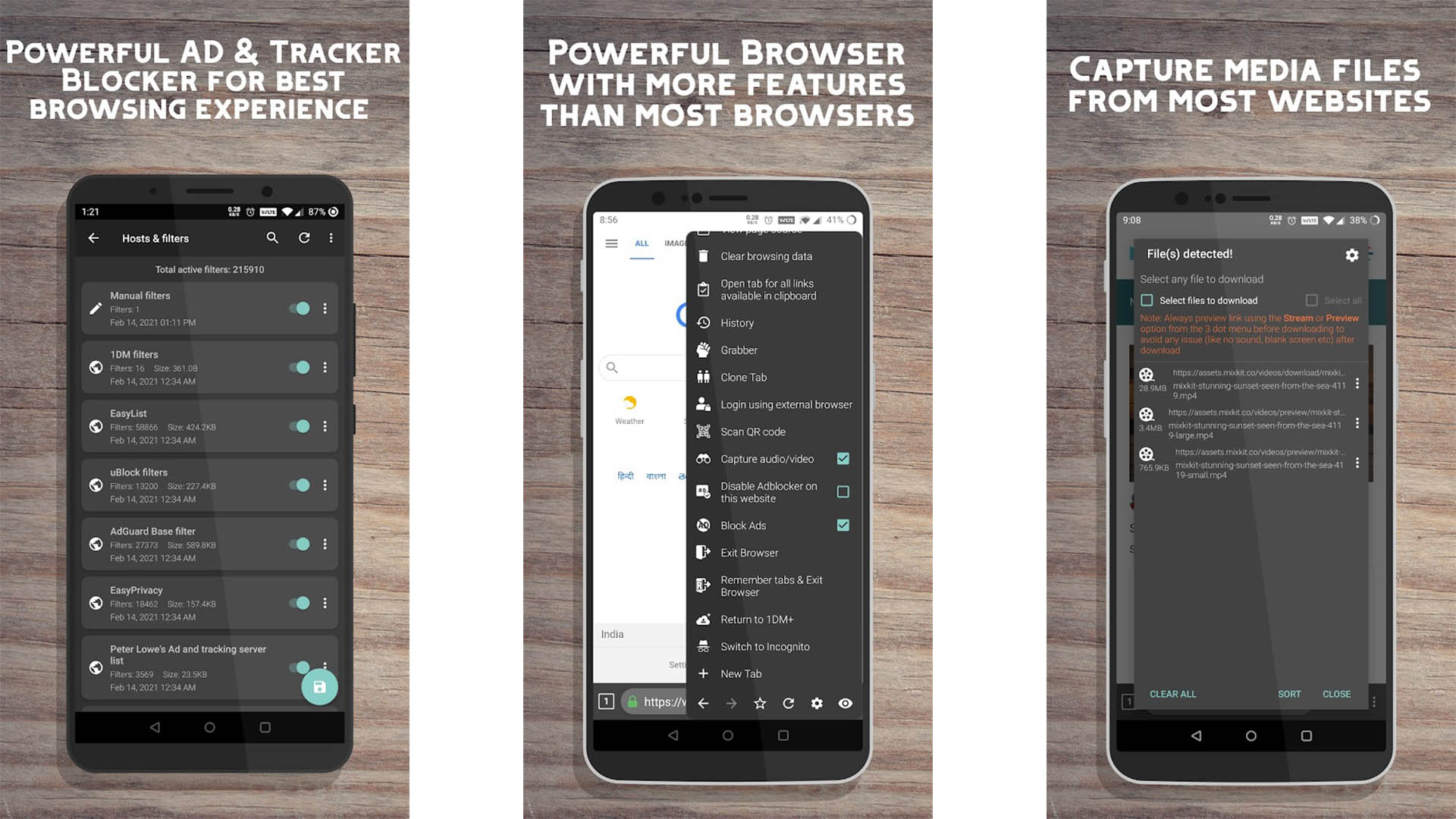
1DM (formerly IDM) is another popular choice in the download manager space. It works like most other download managers, except this one has direct torrent support as well. That makes it a good option for people who use torrents (legally, of course). It also supports five simultaneous downloads, the ability to speed up download speeds, and more. It also blocks third-party trackers and includes a built-in browser.
Advanced Download Manager
Price: Free
Advanced Download Manager is one of the most popular download managers for Android. It has a clean UI, plenty of functionality, and support for all kinds of neat things. Some of the features include simultaneous downloads, support for SD cards, speed management, and support for very large files. You also get a widget along with some additional, more power-user-friendly functionality. It’s also free with ads.
Aria2App
Price: Free
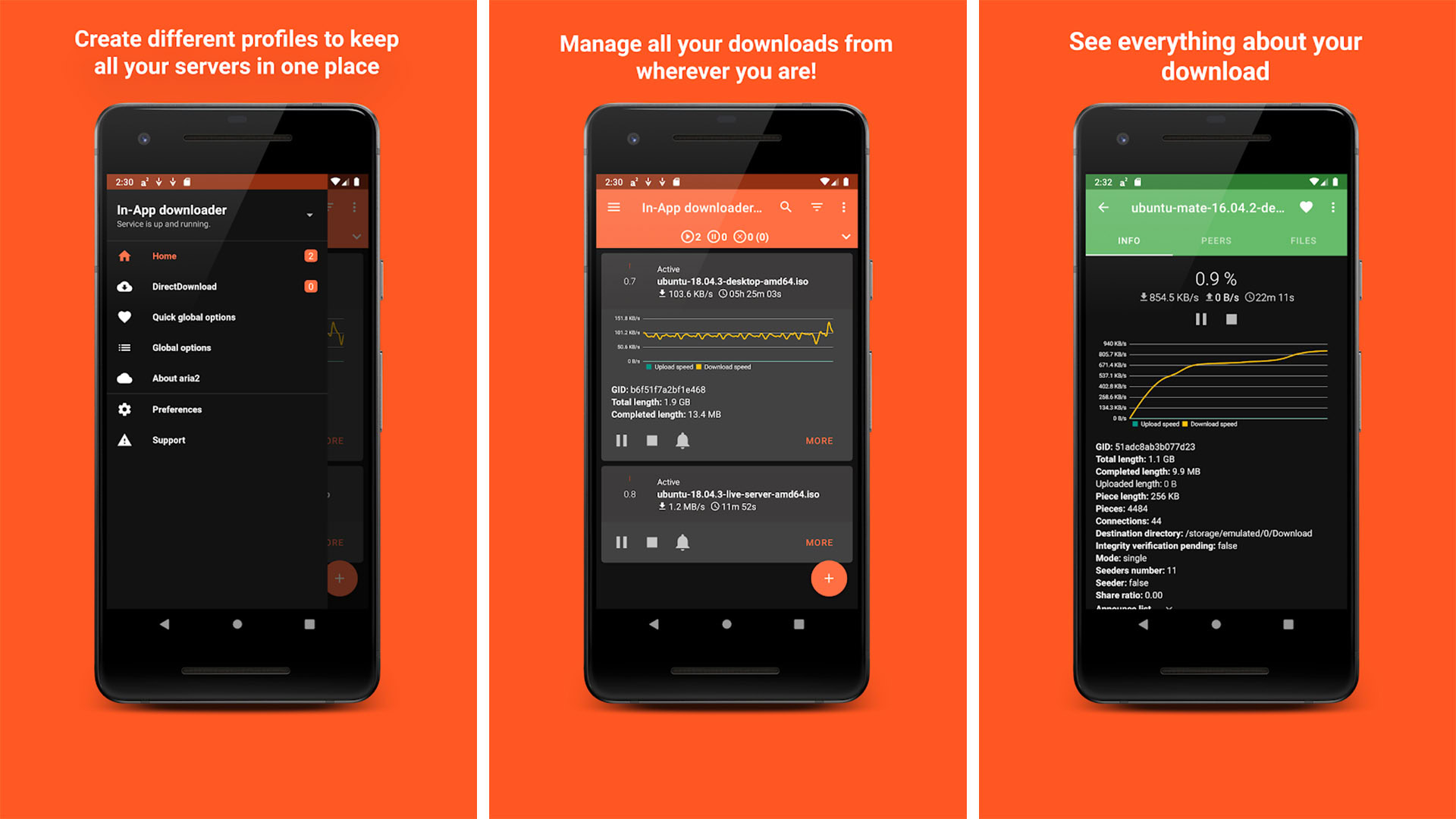
Aria2App is a powerful download manager, but not the type you might be thinking of. It’s a server-grade download manager that helps you manage your servers, provided that they’re running Aria2. It lets you add stuff like HTTPS, FTP, BitTorrent, and Metalink downloads remotely. You can also download stuff from browsers directly to your server, manage long downloads, and more. This is definitely for power users and not for normal people, so if some of the words in this paragraph didn’t make sense, there’s a better than average chance that this one isn’t for you.
Firefox
Price: Free
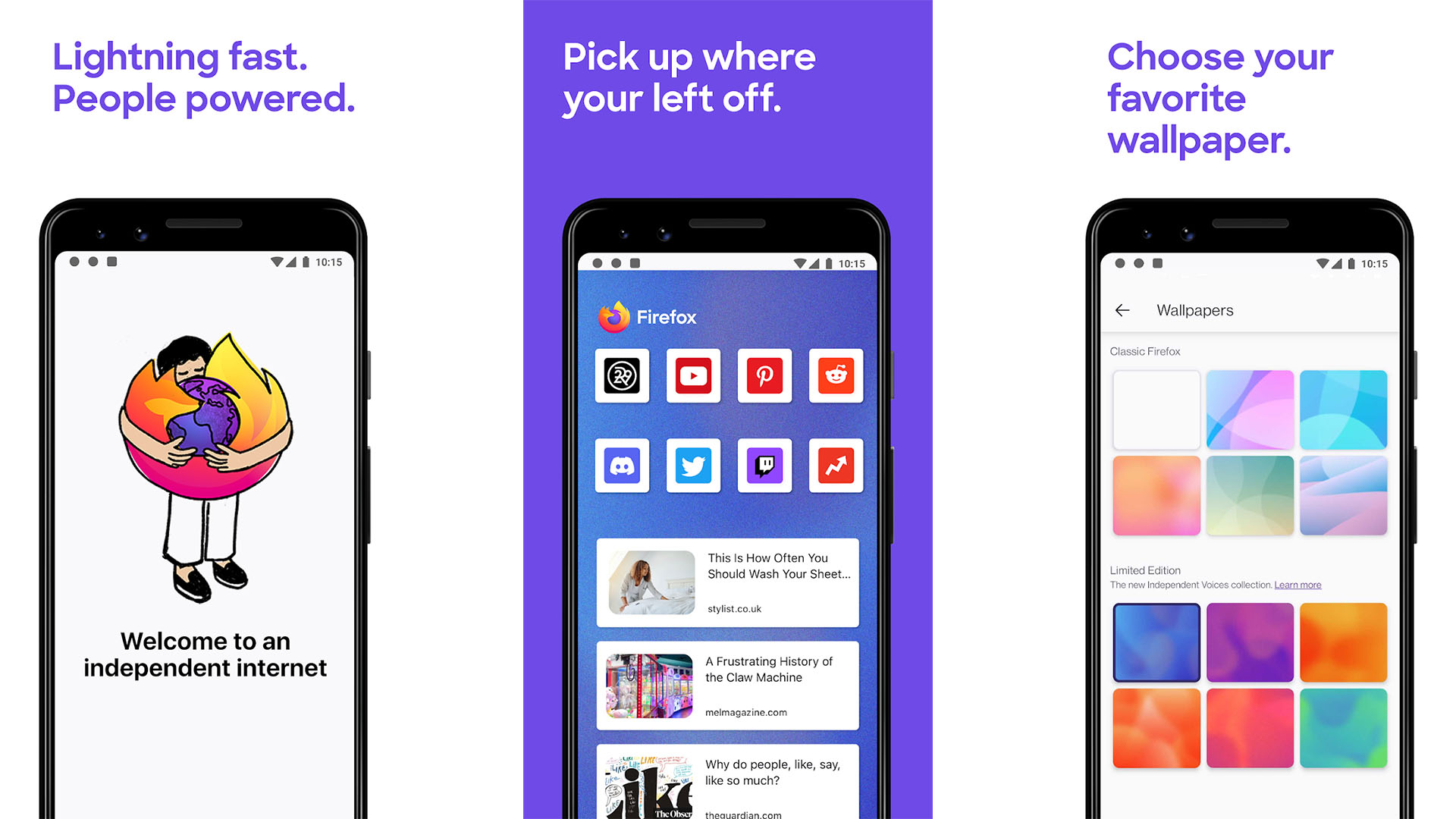
Firefox pulls double duty on this list. It’s a very good web browser with support for things like extensions, ad block, and cross-platform syncing. However, it also packs a download manager as well. This makes a lot of sense, since you’re likely using a web browser to initiate downloads anyway. In any case, you can activate the download manager in the settings and use it instead of the default Android download manager. Give it a try and see if it works for you. We think Firefox is better than Chrome in a lot of ways, so it’s not like you’re downgrading your browser experience.
Download Manager for Android
Price: Free/In-app purchases ($2.99 per item)
Download Manager for Android helps you boost the speed of your downloads. With the help of this app, you can download videos, files, and software of any kind. It supports various filetypes like APK, RAR, ZIP, MP3, MP4, DOC, XLS, and many others. In addition to this, it even allows you to download stuff from social media apps like Facebook. There’s also a built-in browser, file manager, and media player. While the browser is a bit slow, we appreciate the file manager and media player.
Free Download Manager
Price: Free
Free Download Manager (FDM) is one of the best downloaders on this list. It launched in 2004 for Windows and Linux, but now it’s also available for Android. FDM has a neat UI with three downloading speeds: fast, moderate, and slow. This also allows you to adjust traffic control, control file priorities for any torrents you download, and organize and commence large downloads. The app has magnet link support; it also supports multiple video and audio formats like MP4, MP3, MKV, AVI, WEBM, and others. The file menu allows you to skim through your downloads and even create pre-defined directories where your downloads will be saved. There’s also a dark mode and a light mode available. To top everything off, the app is completely ad-free.
Torrent apps
Price: Free
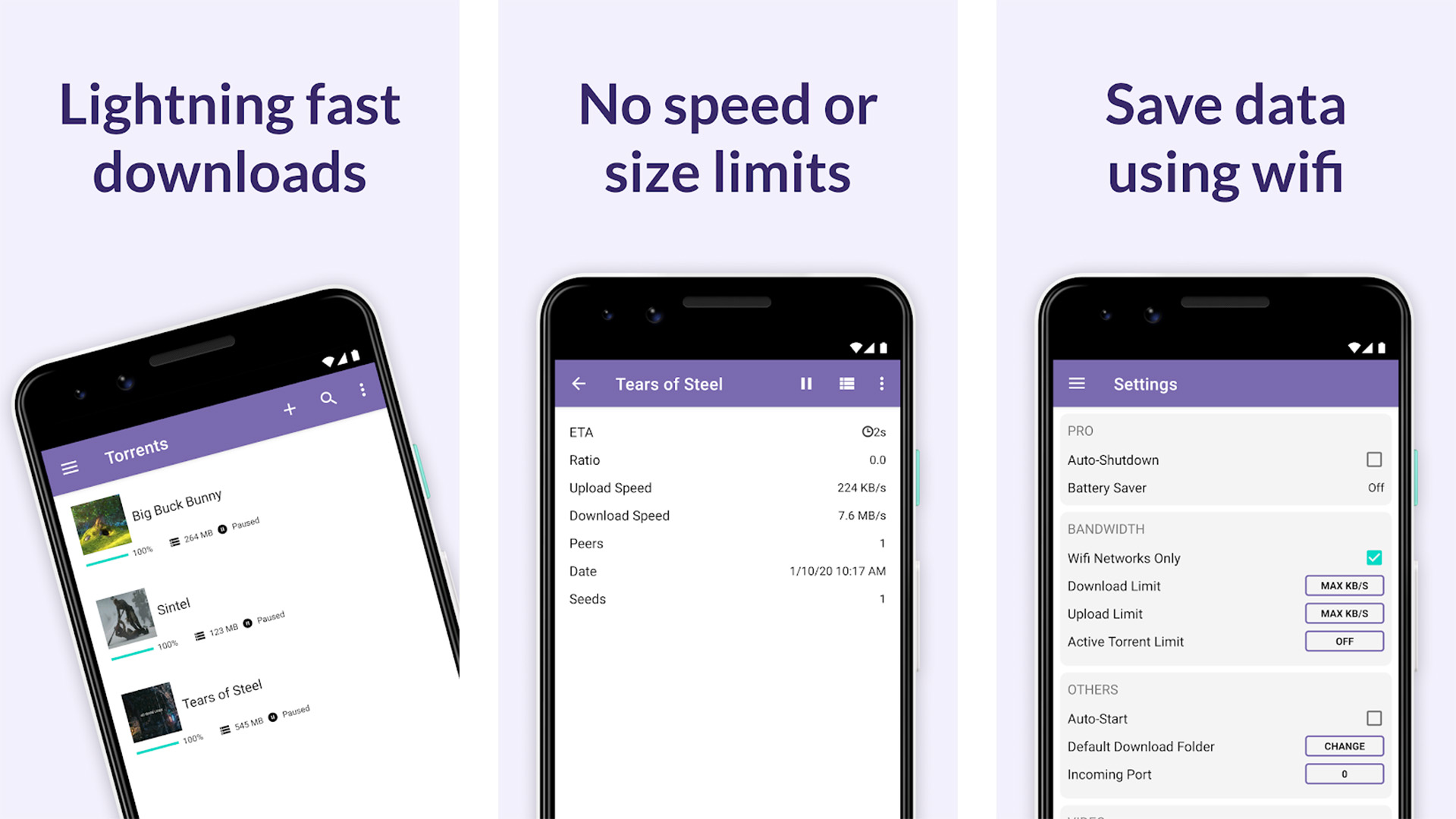
Torrent apps are essentially download managers in their own right. You go to a torrent site, select a file to download, and the torrent app intercepts the link and downloads it for you. Torrenting is a great way to share large files between large numbers of people since some people can upload the data while others are downloading it. It’s one of the better peer-to-peer downloading concepts. In any case, there are several good torrent apps on Android, and we have a list here.
If we missed any great download managers for Android, tell us about them in the comments. You can also click here to check out our app and game lists.
Thank you for reading.