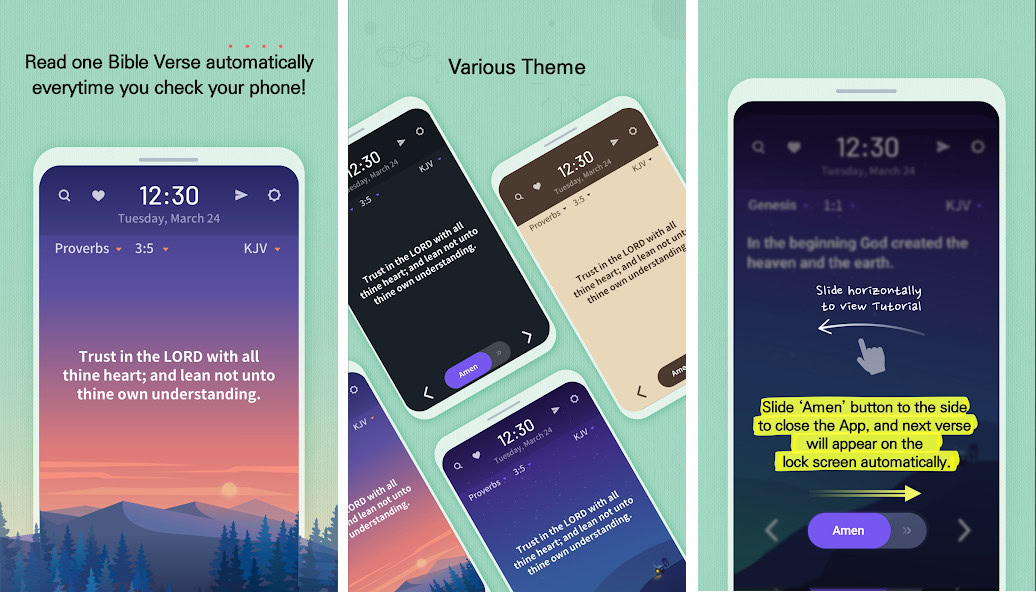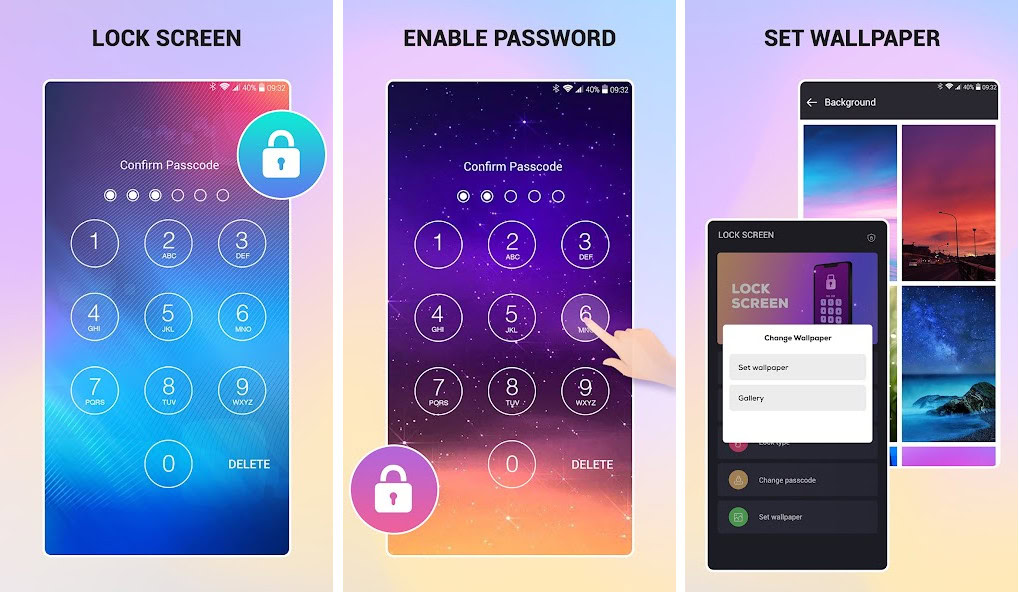Affiliate links on Android Authority may earn us a commission. Learn more.
5 best Android lock screen apps and lock screen replacement apps
Published onMarch 20, 2025

The Android lock screen has evolved many times over the years. There have been various slide-to-unlock methods, and OEMs have always put their own spin on things. As it turns out, there are also a lot of lock screen apps in the Play Store that can do even more. These days, we usually recommend people just use a fingerprint scanner to bypass the lock screen altogether. It’s okay if you don’t want to do that, though. Here are the best lock screen apps for Android.
It’s important to note that lock screen apps are a dying breed. Most biometric unlock methods bypass the lock screen entirely, and many people don’t even look at it anymore, aside from maybe checking a notification or the time. Plus, nearly all Android phones come with always-on displays by default, a feature that used to require an app.
We don’t see much new development in this space, and most of what’s available doesn’t have the same security as the stock lock screen. Therefore, we compiled this list of the few good lock screen apps that remain active and a few old favorites that may not see active development again.
The best Android lock screen apps
- Lock Screen iOS 15
- BitBible
- KLCK Kustom Lock Screen Maker
- Lockscreen Widgets
- Lock Screen by Highsecure
- Your phone’s other lock screen options
[/ezcol_1half_end]
Lock Screen iOS 15
Price: Free
This app is perfect for Android users who love the lock screen of Apple devices. It has the same neat and minimalistic look as iOS. You can manage your notifications on display, alerts for specific apps, and even set up a passcode. It even has wallpapers if you want them. It does take some time to start; there’s usually a two to five-second delay every time you open your lock screen.
Notably, we’ve kept this app on our list as it offers something unique, but it hasn’t been updated since October 2023. While newer reviews on the Play Store remain positive, I’d suggest you consider newer apps on this list if you aren’t directly after an Apple look.
BitBible
Price: Free
If you love reading the Bible, this app might be for you. It’s one of the newer lock screen apps on our list. This app will replace your lock screen with a Bible, which will then display Bible verses every time you turn your screen on. When you read a verse, the next verse will appear automatically. It has many themes, including night, sunset, blue, mint, dark background, and beige.
Other features include daily reflection, prayers, a bible quiz, information on bible books, biblical artwork, catechism, and more. You can also set up 15-minute reminders; the app will remind you whenever you read your Bible. The app has ads. These can be removed for a small fee. The app does block several other apps, but it can be set up to avoid this; check the settings.
KLCK Kustom Lock Screen Maker
Price: Free / Optional in-app purchases

KLCK is developed by Kustom, the popular KWGT KLWP Live Wallpaper developer. This app lets you concoct your own custom lock screen. It uses a simple editor with a bunch of features. You can add notifications, various shapes, your own graphics and backgrounds, and more. It also lets you add stuff like Google Fit data, weather, live maps, music player functions, and even an RSS feed. This thing even comes with Tasker support. It’s still in early beta. Thus, you can expect bugs. However, in 2018, if you want a custom lock screen, this is the one we would recommend.
Lockscreen Widgets
Price: $1.49

Lockscreen Widgets is one of the newer lock screen replacement apps. It just brings back an old Android feature where you can put widgets on your lock screen. The app lets you put one widget per page, and you can have multiple pages. This is excellent for people who want some extra info on the lock screen.
Lock Screen by Highsecure
Price: Free / Optional in-app purchases
Lock Screen by Highsecure is a basic lock screen app with no other gimmicks. It replaces your default Android lock screen and removes the emergency call feature. It lets you set up a 4-digit passcode and choose a beautiful wallpaper for your screen.
Use your phone’s default lock screen
Price: Free

Here’s the thing, folks. Google has locked down a lot of your lock screen’s functionality over the years with newer versions of Android. Third-party replacements don’t have the power they once did, and you no longer have neat things like lock screen widgets (and, by extension, DashClock Widget and similar apps). The stock lock screen can show you notifications, keep out intruders, and always be on if you need it to.
Unfortunately, with the lock screen minimized as much as it has been, that’s about all you can do, even with third-party replacements these days. We recommend sticking with the stock lock screen if you can because third-party options are quickly dropping out of fashion. In addition, with biometric solutions becoming more popular, many people pass right by the lock screen anyway with fingerprints. Personally, we think it’s better that way anyway.
That said, some manufacturers are slowly giving users more control over their lock screen designs, and Android 16 promises to restore user control over their lock screen customizations.