Affiliate links on Android Authority may earn us a commission. Learn more.
Best Antivirus Apps for Android
Published onMay 30, 2012
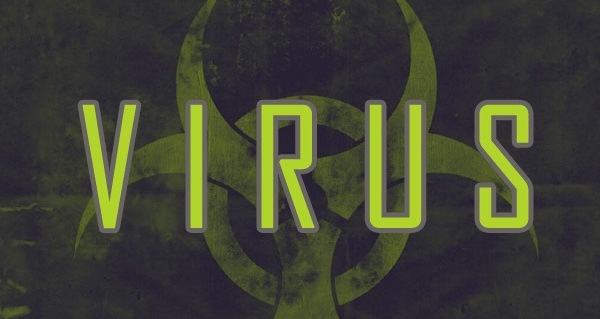
UPDATE: We have an updated Best Android antivirus app list, click here to see.
With startling headlines like “Number of malicious Android apps grows by 2200% year over year” and “86% of all malware delivered via repackaging of legitimate apps” it is worth looking at what measures you can take to protect yourself from malware. Besides common sense items like not downloading apps from an untrusted app store or not installing apps which ask for odd permissions (like a game wanting SMS permissions), there is the option of installing an anti-virus app for your device. There are quite a few big name apps available, often for free, with optional upgrades for added functionality.
AVG

AVG is a popular free antivirus solution for Windows and is also available for Android as AVG Antivirus for Smartphones & Tablets. The basic version is free and doesn’t require any registration. Once installed AVG automatically scans your installed apps to see if you have malware on your device. Then it switches to real time protection mode which means that any new apps are scanned straight after installation to make sure that your device is clean. Starting AVG once in real time mode gives you the option to scan your data files (not apps) for malicious content.
AVG is really a suite of tools which includes an antivirus scanner. It also includes a find/locate service for a lost or stolen devices (as long as it has GPS) and the ability to lock and wipe your device to protect your privacy. There are also options to scan text messages and to switch on a safe web surfing mode which offers real time protection from suspicious websites.
For a one time fee ($9.99) you can also upgrade AVG to include the app locker – which protects apps with a password, the tuneup service – to optimize your device performance, and an app backup tool which allows apps to be backed-up to the SD card.
In a recent test by the Department of Computer Science at the North Carolina State University, AVG was able to recognize 54.7% of all the malware samples used in the tests.
Lookout Security & Antivirus
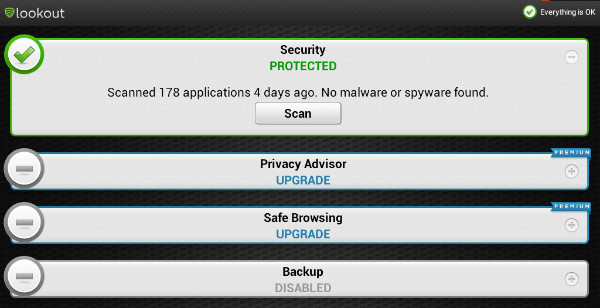
According to the Lookout page on Google Play, 15+ million users use Lookout on their phones and tablets. Ignoring any technical details, that seems to be a big vote of confidence from the Android user base. Like AVG, Lookout offers real time protection which scans all newly installed apps and also makes an initial scan post-installation, to make sure that there are no nasty apps installed.
Along with the antivirus protection, Lookout also offers a free “Find My Phone” service which helps locate a lost or stolen phone on a Google map (if the device has GPS). It can remotely tell the device to sound a loud alarm, even if your phone or tablet is on silent. By using the mylookout.com website you are able to locate your phone from any web browser.
There are also premium features (for $29.99/year or $2.99/month) such as safe browsing, remote lock & wipe, a privacy advisor and advanced backups.
In the North Carolina State University test, Lookout was able to detect 79.6% of the malware thrown at it.
Dr. Web Anti-virus Light
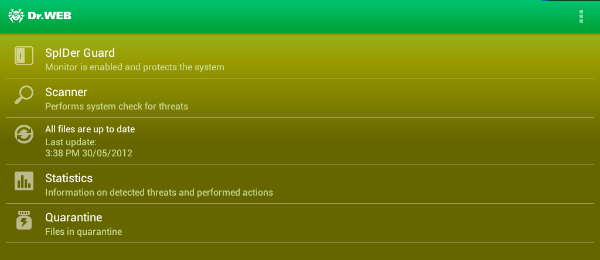
From the famous Russian anti-virus vendor Doctor Web, Dr. Web Anti-virus Light is a free antivirus app with less features than AVG and Lookout, but according to Android antivirus tests carried out by av-test.org, Dr. Web Anti-virus Light ranked as the second best antivirus app for Android!
Unlike AVG and Lookout, when Dr. Web is installed it will not initially perform an automatic scan of previously installed apps, nor does it automatically switch on real time protection. However, once you manually update the virus database and enable the SpIDer Guard, Dr. Web behaves much like AVG and Lookout.
Unfortunately the free version of Dr. Web doesn’t include any anti-theft functionality or any secure wipe tools – but you can get these by buying the full version for $4.99. However the light version does include a couple of widgets which allow the antivirus to be enabled/disabled quickly.
avast! Mobile Security

avast! Mobile Security is free from Google Play and offers a wide range of security tools including antivirus, a privacy advisor, a web shield –that scans each URL and warns you if it’s a known malware-infected URL– an app manager, and a large number of anti-theft options. These include the ability to control your phone via SMS and perform actions like a history wipe, phone lock, and siren activation.
Like AVG and Lookout, when you first run avast! it will automatically scan the existing apps for any malware and then switch to real-time protection mode. Some of the more advanced features of avast! require the device to be rooted. For example, the firewall can’t be used with root access and to install the hard-reset proof version of the anti-theft tool likewise requires root access.
According to the Android antivirus tests carried out by av-test.org, avast! Mobile Security is the best antivirus software available today for Android. There is also the interesting point that avast! is completely free. All the functions like privacy advisor and web shield are all included in the free version and I can’t find any references to upgrading to a premium version anywhere!
Zoner AntiVirus
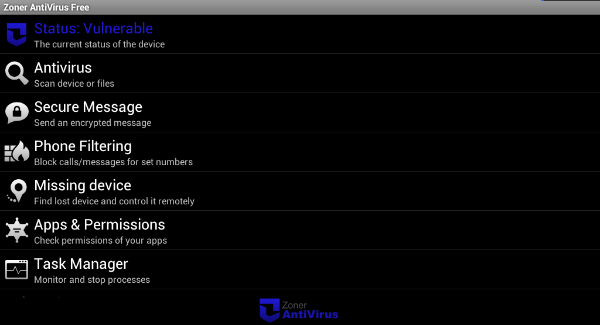
Zoner AntiVirus was also a good performer in the tests carried out by av-test.org and like the other anti-virus apps mentioned here, it is free. Like AVG, Lookout and avast! it automatically scans your device for viruses when it first runs and then moves into a real time protection mode.
It is also a security suite and contains theft protection that allows you to remotely control and locate your device via SMS messages. It can also sound an alarm and will even notify you if the device has been stolen and the SIM switched. There are options to scan the data files on your SD card and a method by which to filter calls and messages from a user-created blacklist .
One unique feature of Zoner AntiVirus is that it allows you to send encrypted messages to your friends (if they have Zoner AntiVirus) installed. It does this by encrypting the message using a password. On the receiving end, the same password must be entered to decrypt the message.
Like avast!, Zoner AntiVirus is completely free. Although it doesn’t offer a privacy advisor or secure wipe, the other features like the task manager and permission checker may be useful.
Conclusion
Choosing an outright winner is difficult. These programs all generally offer more than just anti-virus protection with the majority also giving anti-theft functionality. In terms of which is best at catching malware on your device, I would suggest you try avast! and then Lookout.
If you are looking for more than just antivirus, then avast! offers the most features for free, while AVG offers the best functionality without breaking the bank.
AVG is also a good choice for those wanting advanced anti-theft features unlike avast! and Lookout. With AVG, a phone can be contacted via the web which means it doesn’t need to have a SIM card in it to receive SMS messages. This is especially useful for non 3G tablets.
Last but not least, if you have a rooted device, then avast! is a must as it can take advantage of the root access and add additional functionality which isn’t available on non-rooted devices.