Affiliate links on Android Authority may earn us a commission. Learn more.
Best Android apps for astronomy enthusiasts and stargazers
June 25, 2012

Our ancestors viewed the starry sky every night. In their minds and imaginations, they formed stars into unique objects that we now call constellations. They also told stories of how these constellations came to be. Thanks to today’s technology, we are able to see the real images of stars, planets, and other celestial objects in space. We have even sent space missions to discover the mysteries of outer space.
With the rapid improvement of Android smartphones, you can also discover the stars and planets right on your Android device. In today’s app list, we will be tackling of some of the best Android apps for astronomy enthusiasts and stargazers. Using these apps won’t require you to have a big telescope to visually discover the objects of the night sky.
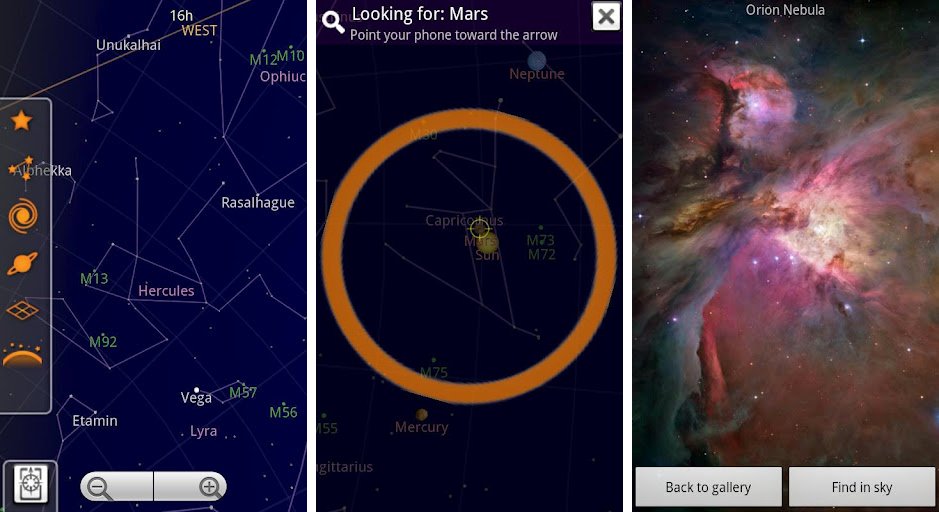
During a clear night sky, you can see a lot of shiny objects glittering above you. Some are stars, while others are planets. If you want to know which are stars and which are planets, use the Sky Map app to view the night sky. This app transforms your night sky into a detailed map of stars and planets right on your Android devices’ screen.
Utilizing your device’s GPS location and other sensors, the app can display which stars are right above you. If you see a shiny star in the night sky, just open the app and point it in the direction of the star. The app will automatically display the star and its name. You can also view constellations with this app, allowing you to locate the hunter Orion as it sets and the watch the scorpion as it rises.
Aside from stars, you can also view the planets. You’ll be surprised to learn that the shiny object outside your window is not a star. You can also view the location of the moon and the sun with Sky Map. Searching for stars and planets is easy.
Download the Sky Map app and watch the night sky from a different angle.
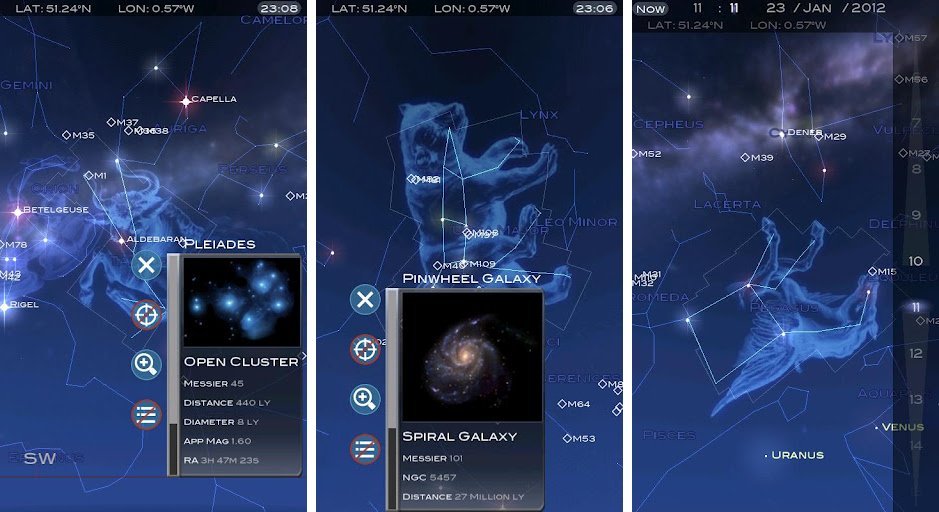
Just like the Sky Map app, the Star Chart app lets you see the stars and the planets right on your Android device. You won’t need a big telescope to visually scan the night sky. The difference between the two is that the Star Chart app lets you enjoy a more animated and illustrated star viewing experience.
You will be amazed by the constellation’s images designed by the famous 15th century astronomer Johannes Hevelius. Look out to the night sky and find Orion and his shiny belt. Look for the half man and half horse constellation Centaur. Search for the symbol of justice embedded in the night sky. You will also be amazed by its cool effects such as the blazing light as you point your device to the sun. You can also tap the star or planet to view more information such as its distance, image, size, and much more.
View the starry sky full of animated pictures with Star Chart on your Android device.
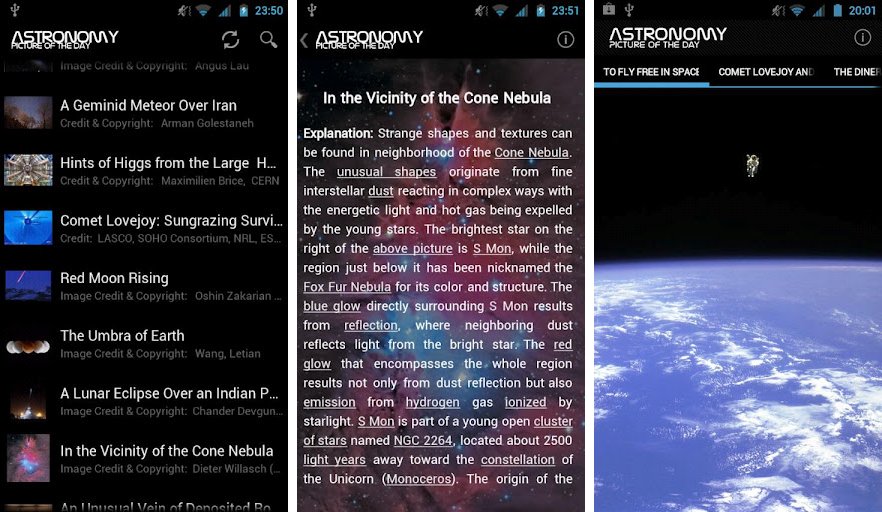
If you’re into astronomy, you might like putting wallpapers of space or the planets on your Android device. You can get the latest amazing pictures with NASA’s Astronomy Picture of the Day app. This app lets you browse cool pictures of the comets, stars, planets, and much more.
Just open the app and pick a picture you of what to download as a wallpaper. Download the twinkling stars of the night sky, the amazing images of the Cone Nebula, an astronaut walking on the moon, a meteorite and its long tail of dust, the aerial view of the earth, and much more. Each picture also includes a brief description so you will get to know more about the image. You can add to your knowledge about space and planets while putting new and cool images on your Android device.
You can also set the app to automatically update its images so you’ll have a new set of pictures to scan and view everyday.
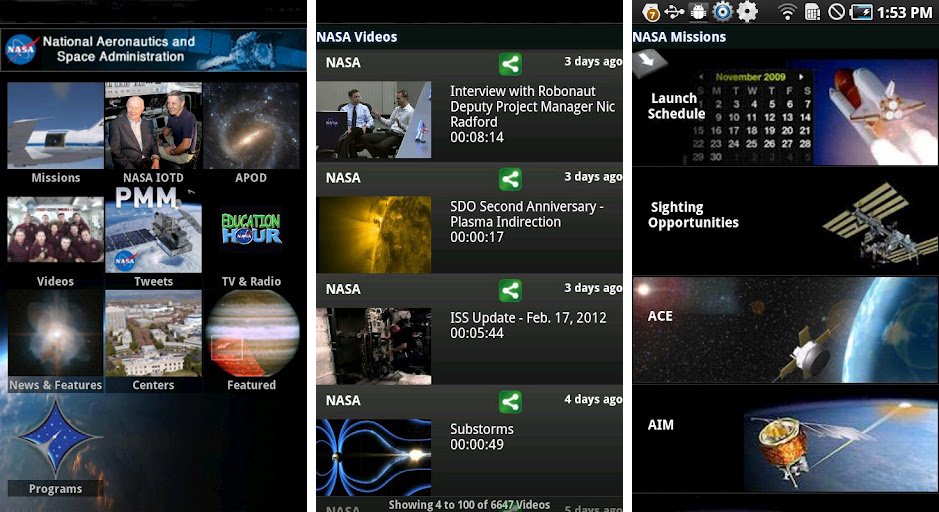
Get the latest and hottest news about space with the NASA App. The National Aeronautics and Space Administration (NASA) is a government agency from the U.S. that is responsible for space exploration and aeronautic research. If you’re into space and NASA’s space mission, you should try NASA App on your Android device.
This app keeps you updated about NASA’s activities and space missions by giving you the hottest news and Twitter feeds directly from the app. You can also view space pictures and watch popular videos made by NASA. Keep watch of space missions with the app’s launch information and countdown clocks. You can also use this app to view live video streaming from NASA TV.
Get the latest news about space discoveries and exploration with the NASA App.

If you have inherited the blood of a werewolf and you want to monitor the activity of the moon, you should use the Moon Phase Pro app on your Android device. This app helps you monitor the phases and activities of the moon right from your Android device.
Utilizing the phone’s GPS sensor, the app monitors the moon based on your location. The app’s main interface is an interactive 3D moon. You can swipe the moon and check when it will achieve a full moon phase or a waxing crescent phase. You can also tilt and view the moon from the other side by sliding the screen with two fingers. The app will also tell you when the moon will set and when it will rise.
The app also features a moon calendar. This feature lets you view the phases of the moon on each day of the month. You can also add a widget to your home screen to keep you updated on the moon’s activity. The app also lets you add the current phase of the moon as a live wallpaper on your Android device.
Whether for moon bathing, or preparing for your werewolf transformation, use the Moon Phase Pro to keep track of the phases of the moon.

Viewing the celestial bodies in the sky requires a telescope for human eyes to see them clearly. ASTROnomers and stargazers use different kinds of telescopes to view the night sky as well as special navigation tools to easily search for the stars, constellations, and planets. If you have an Android device, you can make your own guiding tool with the SkEye Planetarium | ASTROnomy app.
Just like the Sky Map and Sky Chart apps, this app lets you see a detailed map of stars right on your Android device. Using this app lets you easily know which stars you are looking at. You can also search the constellations and the planets with this app. Search a star or a planet and the app will guide you towards its direction.
This app can also be used together with your telescope. Just open the app and attach your device to your telescope. Voila! You can have your own guiding tool for your telescope right from your Android device.
What are you waiting for? Download the SkEye Planetarium | ASTROnomy app and make your Android device a professional stargazing tool.
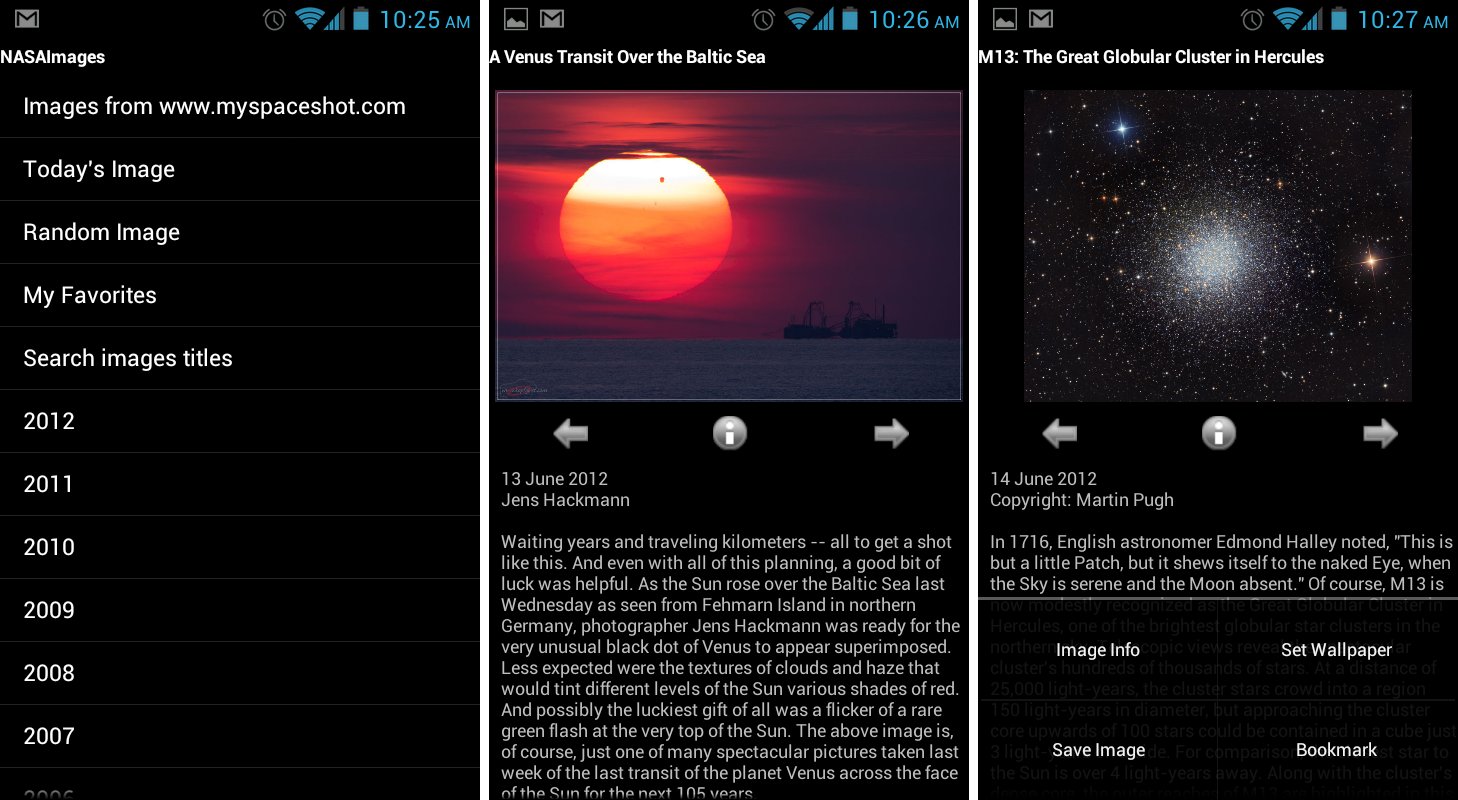
Ever wondered what it is like to see space with your very own eyes? Wonder no more for you can view real space images right on your Android device via the NASAImages app. This app lets you view images from NASA’s database and shared images by astronomers and space fanatics right on your Android device.
Primarily, the app will provide you a list of amazing pictures of outer space, stars, galaxies, planets, and much more. Pictures are also grouped according to the year they were taken. You can even add a widget right on your homescreen to keep you updated on the latest additions.
Each picture includes a brief description so you will know more about the image. Once you have found a nice picture of space, you can also set the picture as the wallpaper on your Android device. You will need an active Internet connection in order to view the images on your device.
See the outer space from the eyes of astronomers and space explorers with the NASAImages app.
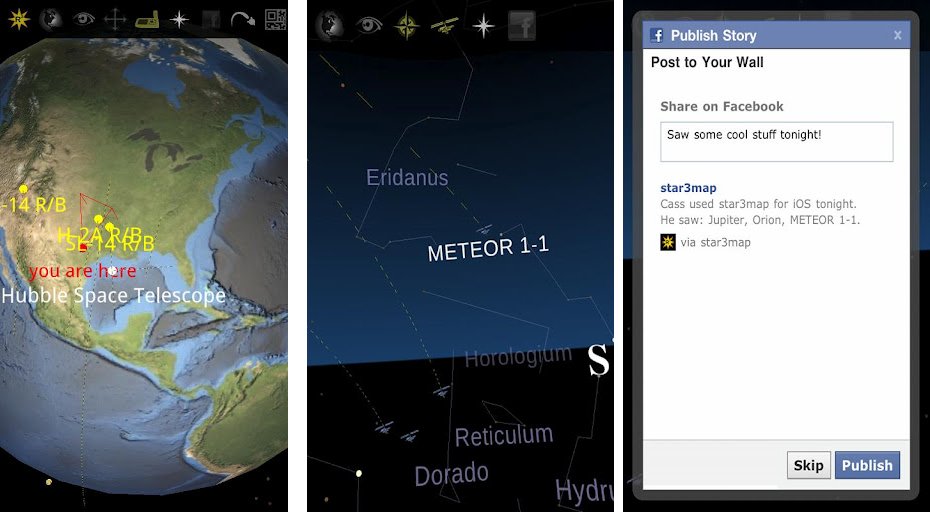
You can see a lot of objects in space. There lay the shiny stars, our neighboring planets, the sun, the moon, and much more. We also have our human-made objects flying in space such as the satellites. You can use the app space junk lite to view the stars, planets, constellation, and satellites right on your Android device.
Utilizing your device’s GPS and other sensors, the app lets you see which satellites are flying over your location. If you’re lucky, you might even locate the Hubble Space Telescope. You can also tag the satellite you have found and share it on your Facebook account. Tag as many satellites you can find and brag about them to your friends. Aside from satellites, you can also use this app to view the stars, constellations, and planets. You can also tag stars, constellations, and planets by just simply tapping on them.
View the celestial bodies and human-made objects in space with space junk lite app.
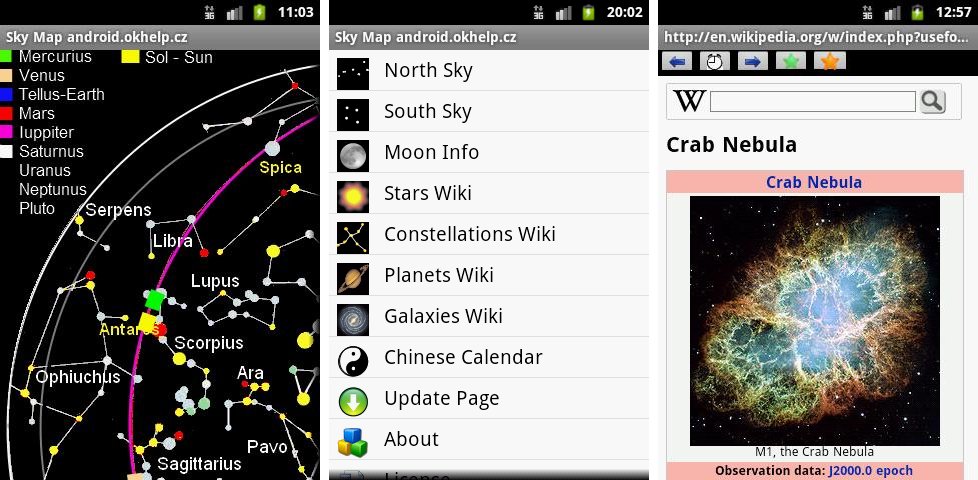
The Sky Map of Constellations app is your own one-stop guide and map of celestial bodies. This app lets you access the maps of the northern and southern stars. You can also directly access the Wikipedia pages of the constellations, galaxies, the solar system, and much more with this app. The Sky Map of Constellations app is perfect for astronomers who want to add to their knowledge about celestial bodies.
The app’s main interface lets you select a variety of features such as viewing the map of the northern and southern stars. You can also view the star map of the Milky Way galaxy. For those who want to study the moon, the app also includes a moon map and detailed information about the moon.
For more reference, you can access the Wikipedia pages of the stars, constellations, galaxies, planets, sun, and much more. This app is the ultimate all-in-one reference guide for astronomers and those who want to know about the celestial objects in space. The app requires Internet access when accessing the Wikipedia pages and installing additional software within the app.
Transform your Android device into an encyclopedia of celestial bodies with the Sky Map of Constellations app.
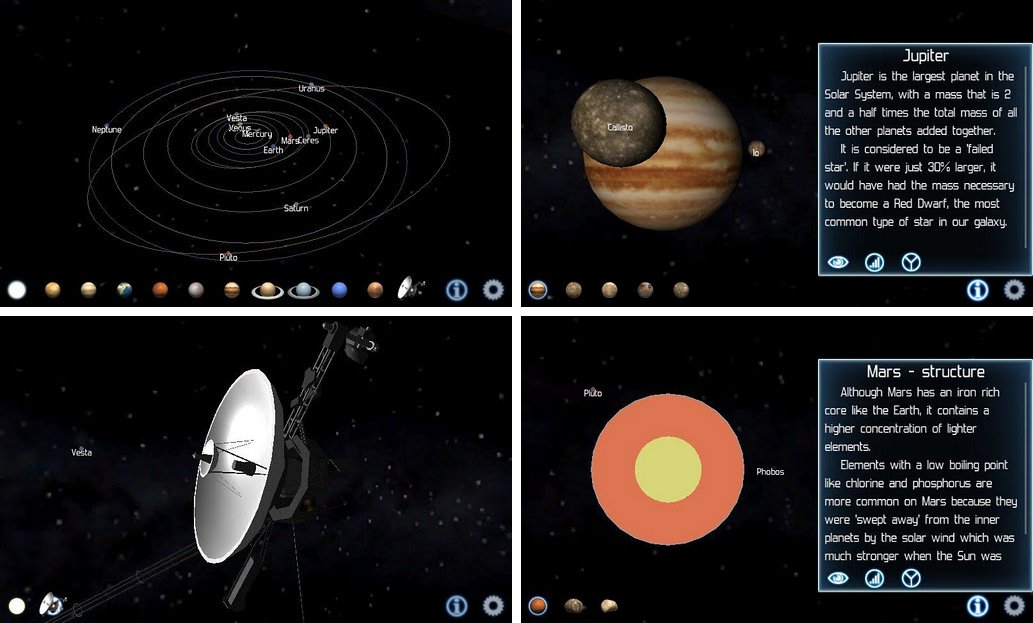
Travel and discover the Solar System with the Solar System Explorer app on your Android device. This app lets you travel through space and see the solar system through an interactive 3D interface.
The app’s main interface lets you select a planet, meteorites, satellites, and much more. Tapping an object will bring you to its 3D image. You can also scroll the 3D image and see the other side of a planet. Each image also includes a brief description to buff up your knowledge about the solar system.
Images from this app are based on pictures taken from satellites. The app only features the moon, planets, sun, and other objects detected or estimated by satellites. Nevertheless, this app is a fun and interactive way of learning about our solar system.
The Solar System Explorer app can be downloaded for free from the Google Play Store. You can also download the premium version for even more features such as high-definition images.
Travel our Solar System with the Solar System Explorer app on your Android device.
With the help of your Android device and these apps, you won’t need a big telescope to view the stars and see the celestial bodies in outer space. What do you think of our best Android apps for astronomy enthusiast and stargazers? Do you have apps to share that are not included on the list? Share your thoughts in a comment below.