Affiliate links on Android Authority may earn us a commission. Learn more.
10 best automation apps for Android
Published onMarch 22, 2024
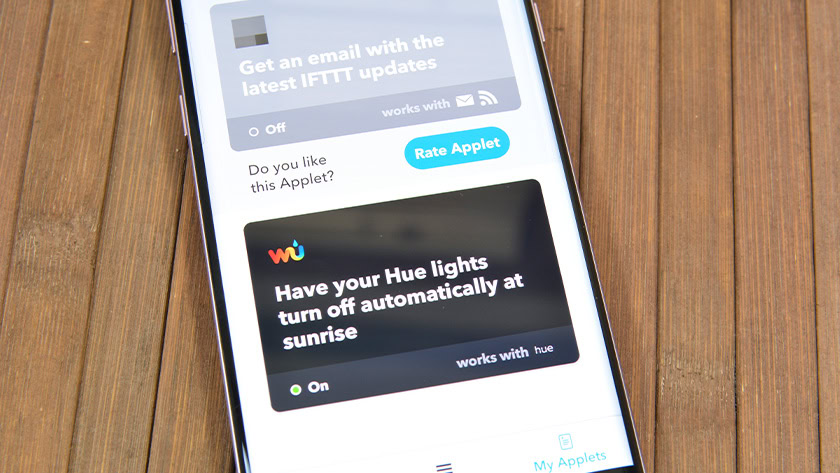
Automation is taking over in a big way. There are hundreds, if not thousands, of ways to automate your life. You can set your phone to stop notifying you at a certain time. There are ways to automatically back up your camera roll. You can have your phone turn your Wi-Fi on and off when you leave or enter your house. The list goes on and on. There are plenty of apps that can help automate your life. Here are some of the best automation apps for Android.
The best automation apps for Android
Action Blocks
Price: Free

Action Blocks is an automation app from Google. It has direct integration with Google Assistant. You can tell the app to do something at a certain time and Google Assistant performs the task at the appointed time. You can do quite a few things like turning your lights and off. It can also do simple things like remind you to call a family member. It can do what Google Assistant does, but you can determine when it happens. It needs more polish and we hope Google sticks with it. Action Blocks isn’t the best option on the list, but it’s worth a try if you use Assistant a lot.
Automate by LlamaLab
Price: Free / $3.90
Automate is another decent automation app. It focuses more on basic tasks. For instance, it can text your significant other when you start driving home. Some other functions include automatically uploading files to Google Drive on a schedule, changing your audio volume at night, and other simple stuff like that. It uses a flow chart system and we quite like how easy it is to mess with. There are apps with a lot more power, but this one is supremely easy to use for easy tasks.
aProfiles
Price: Free / $0.99
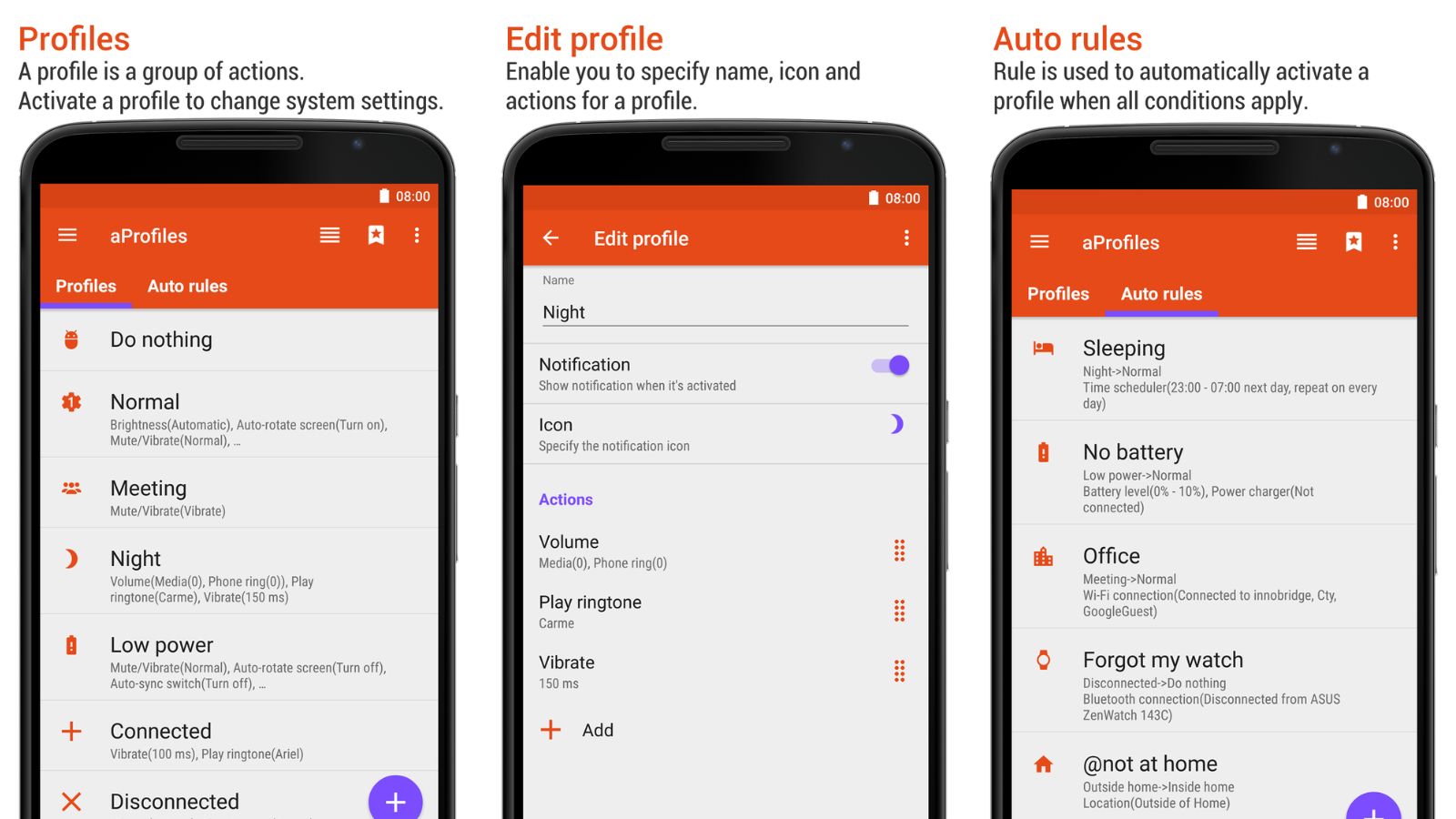
aProfiles operates a little differently than the other apps on this list. It requires you to create profiles and specify a number of tasks for it. When you activate said profile, it will automatically execute those tasks. For example, you might assign the task of lowering your brightness, switching your phone to silent, and turning off your Wi-Fi, to a single profile. When you activate it, all the settings will change accordingly.
IFTTT
Price: Free / $3.99
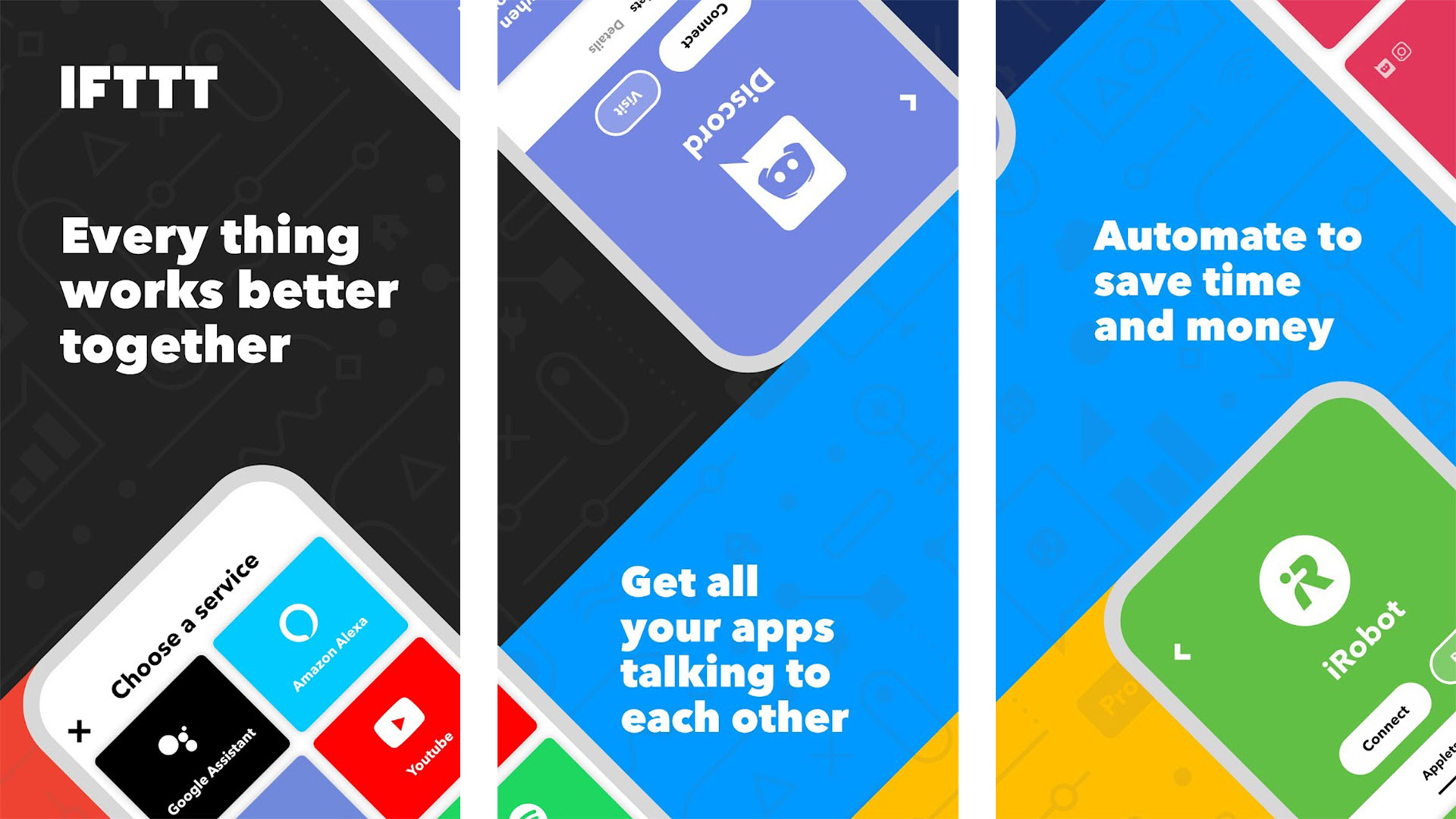
IFTTT is where we start talking about the big boys in automation apps. IFTTT is a pretty big deal with an absolute ton of integrations and functions. It can do simple stuff if you need it. One popular example is downloading Instagram photos whenever they post. However, it integrates with Google Drive, Dropbox, work message things like Slack, and tons of smart home tech like Philips Hue, Amazon Alexa, Google Home, and others. The list of things you can do is too crazy even to begin listing down. The pro version unlocks more applets but the free version lets you tinker around long enough to figure out if you want to pay for it.
MacroDroid
Price: Free / $2.49

MacroDroid is an interesting automation app. It uses if-then statements kind of like computer programmers. You can set up some fairly complex tasks. For instance, you can set the app to reject phone calls when you flip your phone face-down. These super granular actions are fun to play with and can make a lot of stuff easier. One of the fun ones that works is having the app auto-skip every skippable ad on YouTube. It can even do security tasks like snapping a photo whenever your PIN is entered incorrectly. Little things like this can improve the user experience quite a bit and even replace entire apps in some cases.
Tasker
Price: $3.49
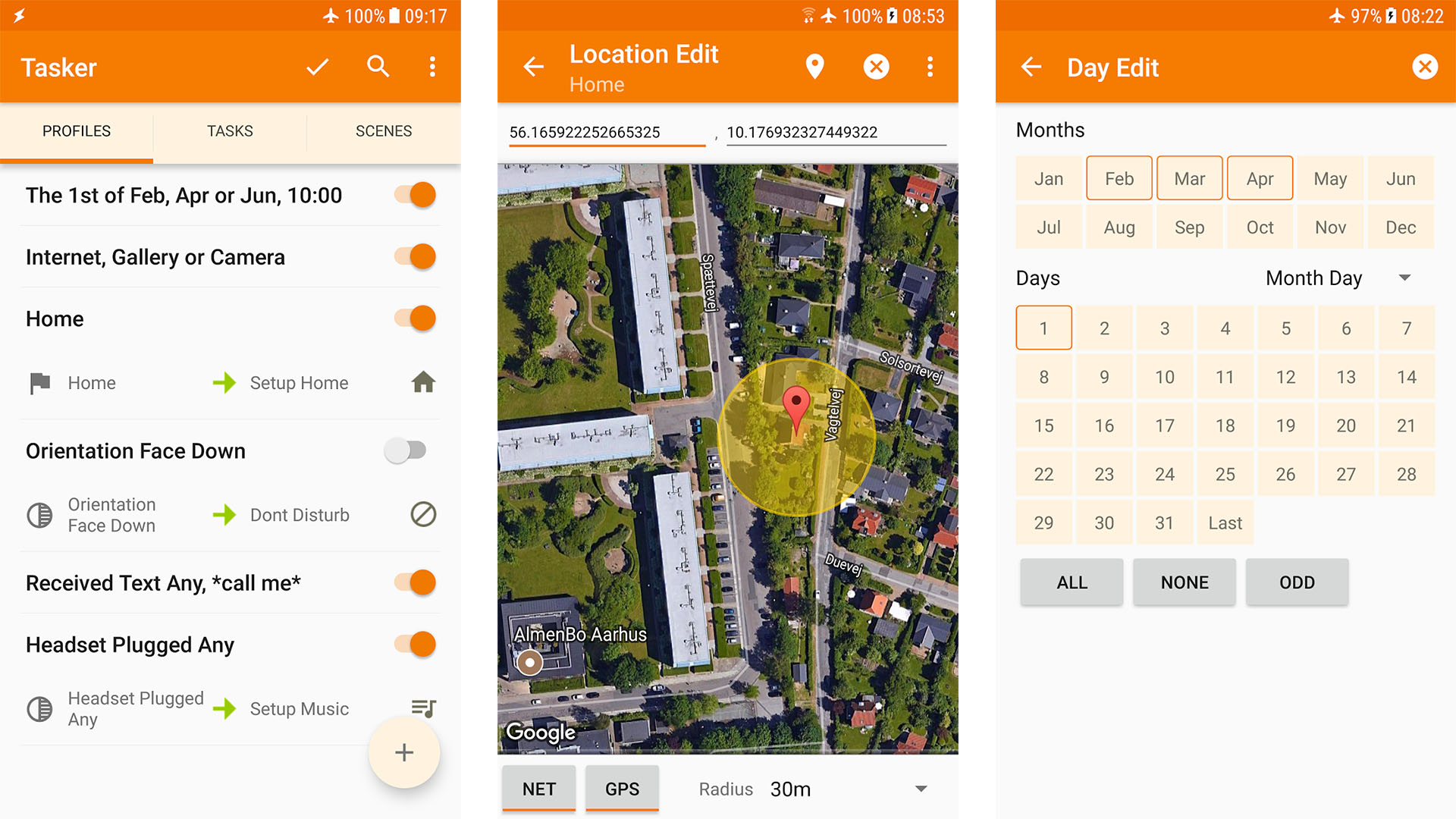
Tasker is one of the most powerful automation apps for Android. Like IFTTT, it has a crazy number of things it can do by itself. There are also a ton of apps and add-ons that increase functionality. Think of it as a more powerful version of MacroDroid. However, there is a bit of a trade-off. All of that power is quite difficult to harness. The learning curve on this app is pretty intense. Plenty of videos show you how to do various things, but it’s not user-friendly at the start. This one is also free via Google Play Pass if you use it.
Many individual apps
Price: Free / Varies
A lot of apps have some sort of automation setting for their primary function. There are several good examples. Photo backup apps like Amazon Photos or Google Photos can be set to upload photos automatically when your phone is on WiFi and also on a charger. Most to-do list apps can do recurring tasks that automatically populate when you clear one. Some SMS apps and third-party social media apps let you send messages or post updates on a schedule. There are too many of these to list here, but hopefully, this gives you an idea to go scouting around the settings menu in some apps to see if there are any native automation features.
Smart home apps
Price: Free (usually)
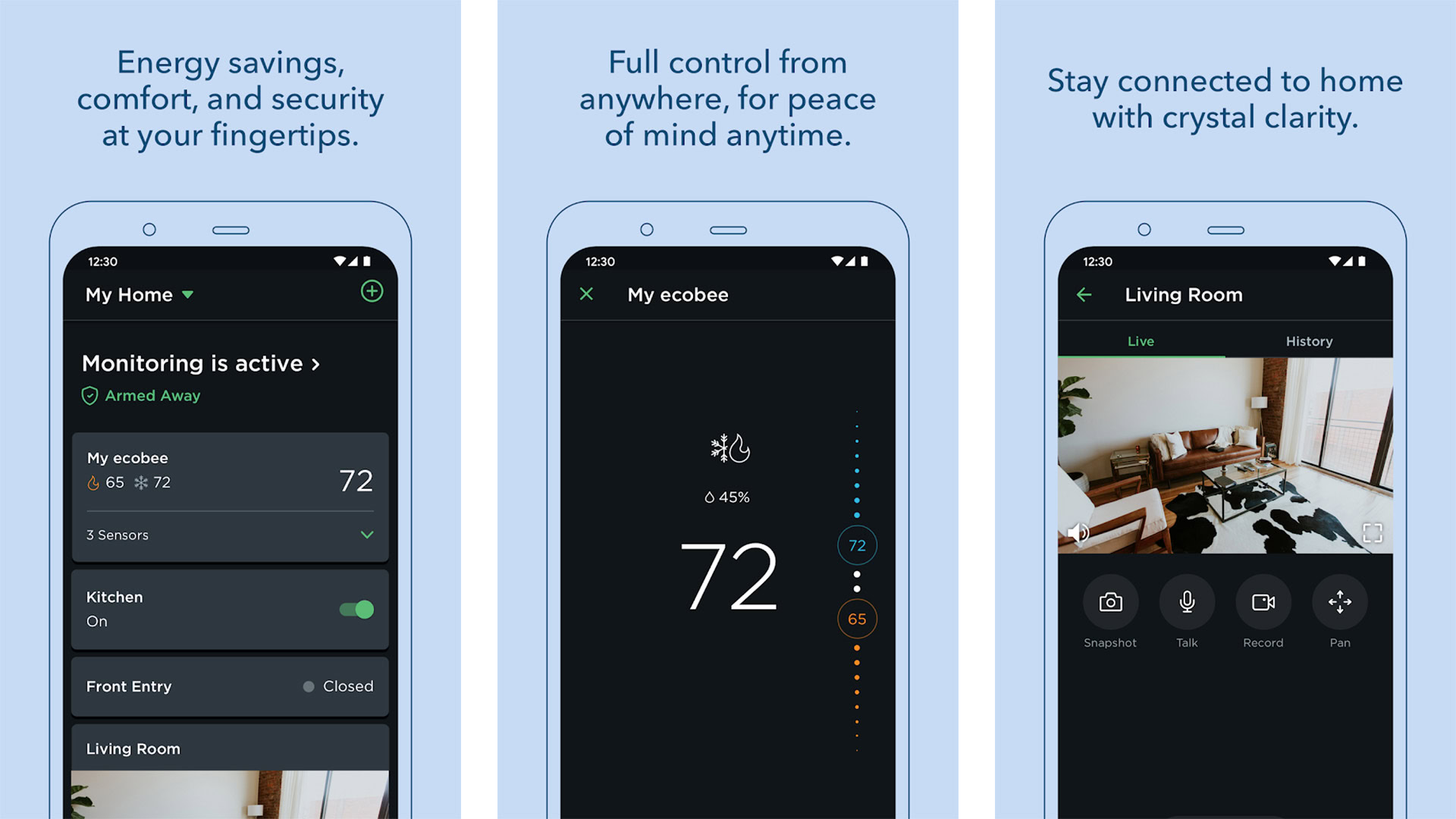
One of the most popular examples of automation apps is smart home apps. The whole point of having a smart home product is to improve your experience with basic stuff. That holds for this list. Philips Hue lights can be set to turn on and off on specific schedules. Smart thermostats can manage your home’s temperature in a variety of ways. Even stuff like Amazon Alexa and Google Home can help out by letting you speak directly to your house. Most of these products have automation of some sort.
OEM-specific features like Bixby
Price: Free
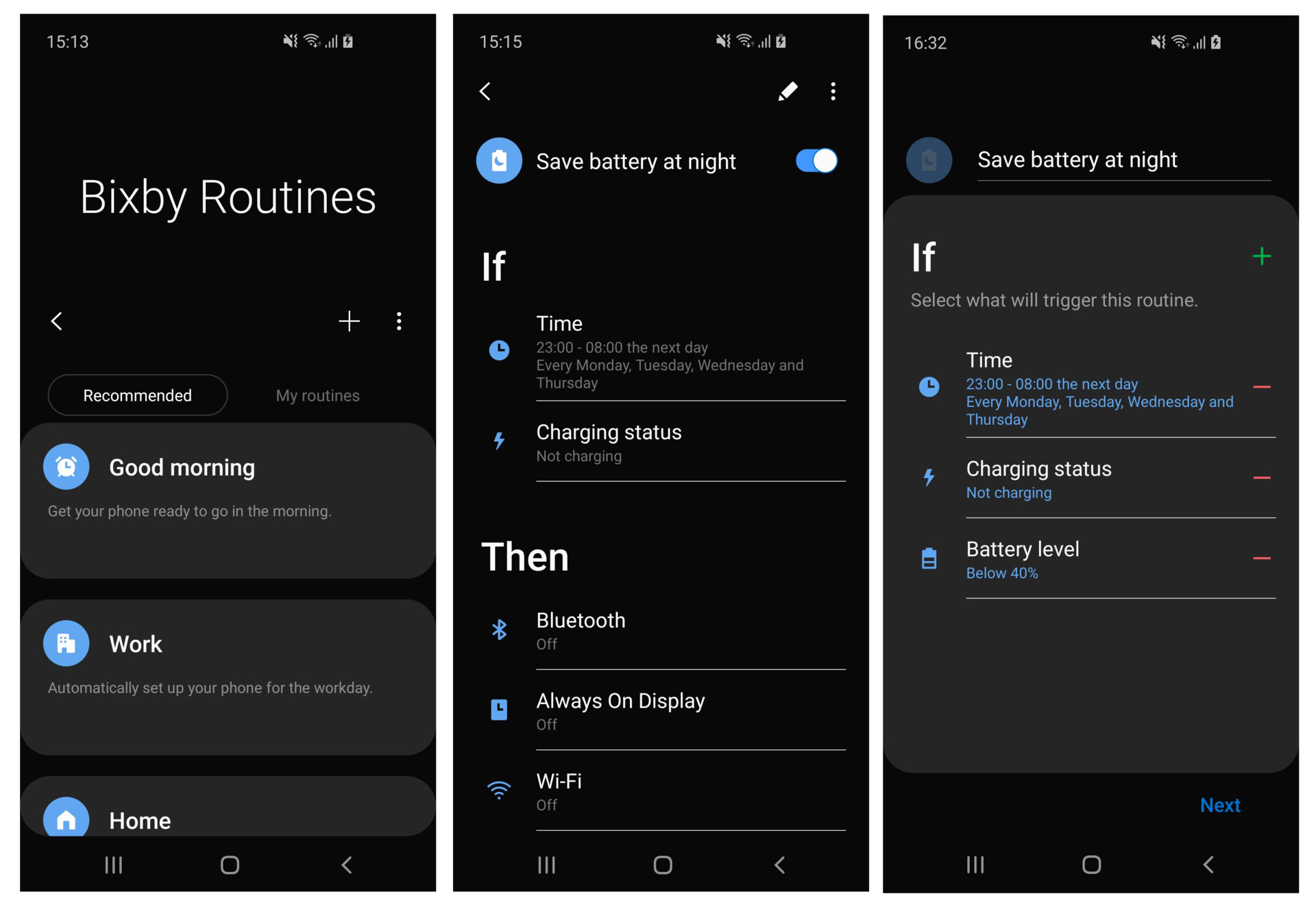
Even Android OEMs are getting in on the action to some extent. There aren’t a lot of examples for this and the biggest one is, by far, Samsung’s Bixby. Bixby has a Routines function that lets you automate things on your Samsung devices. It’s a direct competitor to Google’s Action Blocks and Apple’s Shortcuts. This is a relatively new thing that, again, doesn’t have a ton of examples. For now, Samsung owners should check out Bixby Routines. I use the function to turn off fast wireless charging at night to keep my phone cool while I sleep. That’s just one example.
Your Android settings
Price: Free
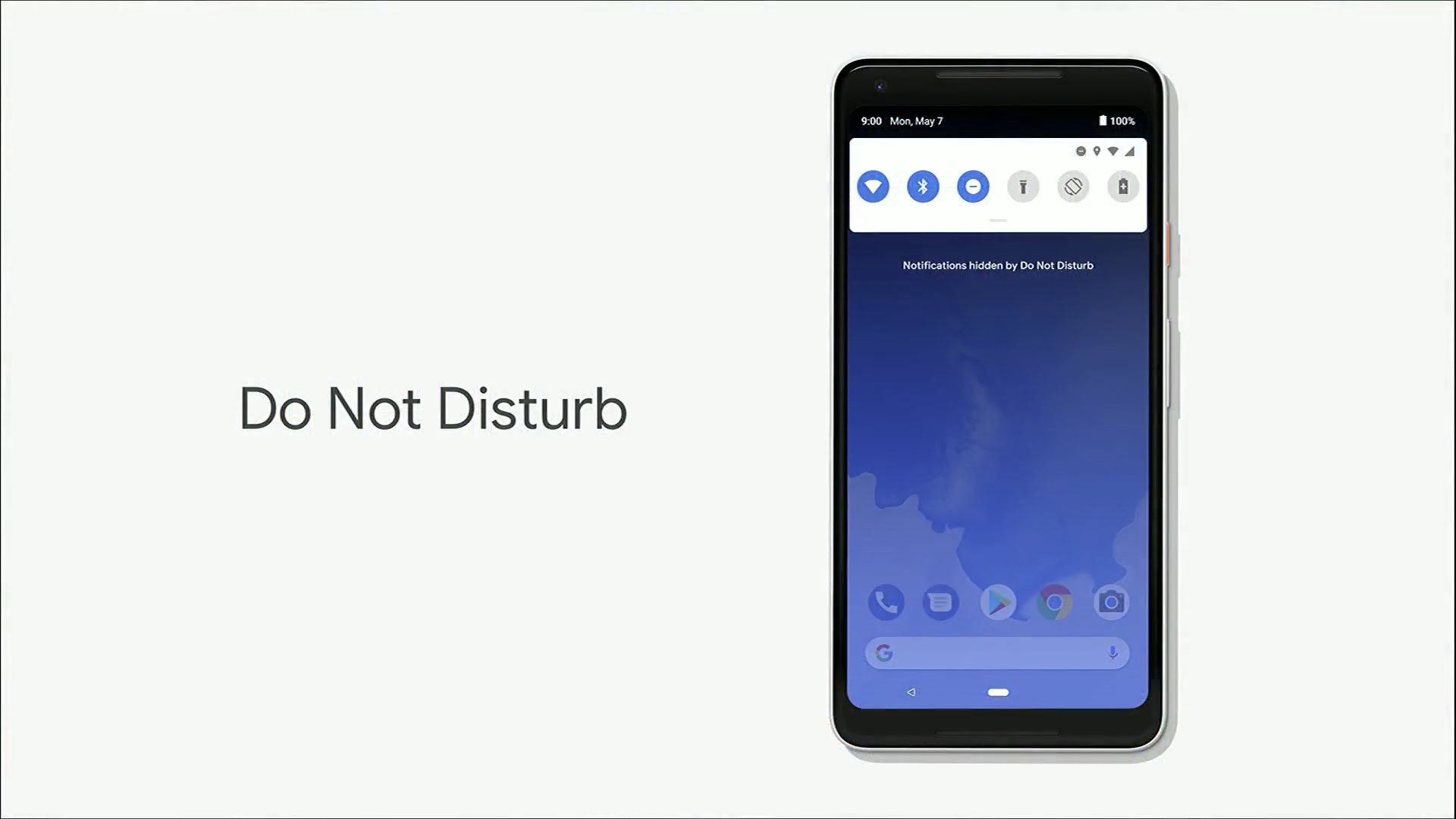
The Android OS has a few things you can automate. Most of the things are doable across every modern Android device. Some examples include turning things like Do Not Disturb and blue light filters on and off at certain times. More modern versions of Android include digital well-being features that can trigger nightly to encourage you to turn your phone off and go to bed. Of course, there are classics like Smart Lock that turn your security on and off depending on your GPS location. It’s worth digging through your settings menu just to check.
If we missed any great automation apps (or other things), tell us about them in the comments. You can also click here to check out our latest Android app and game lists.