Affiliate links on Android Authority may earn us a commission. Learn more.
The best budget Chromebooks to get: More diamond than rough









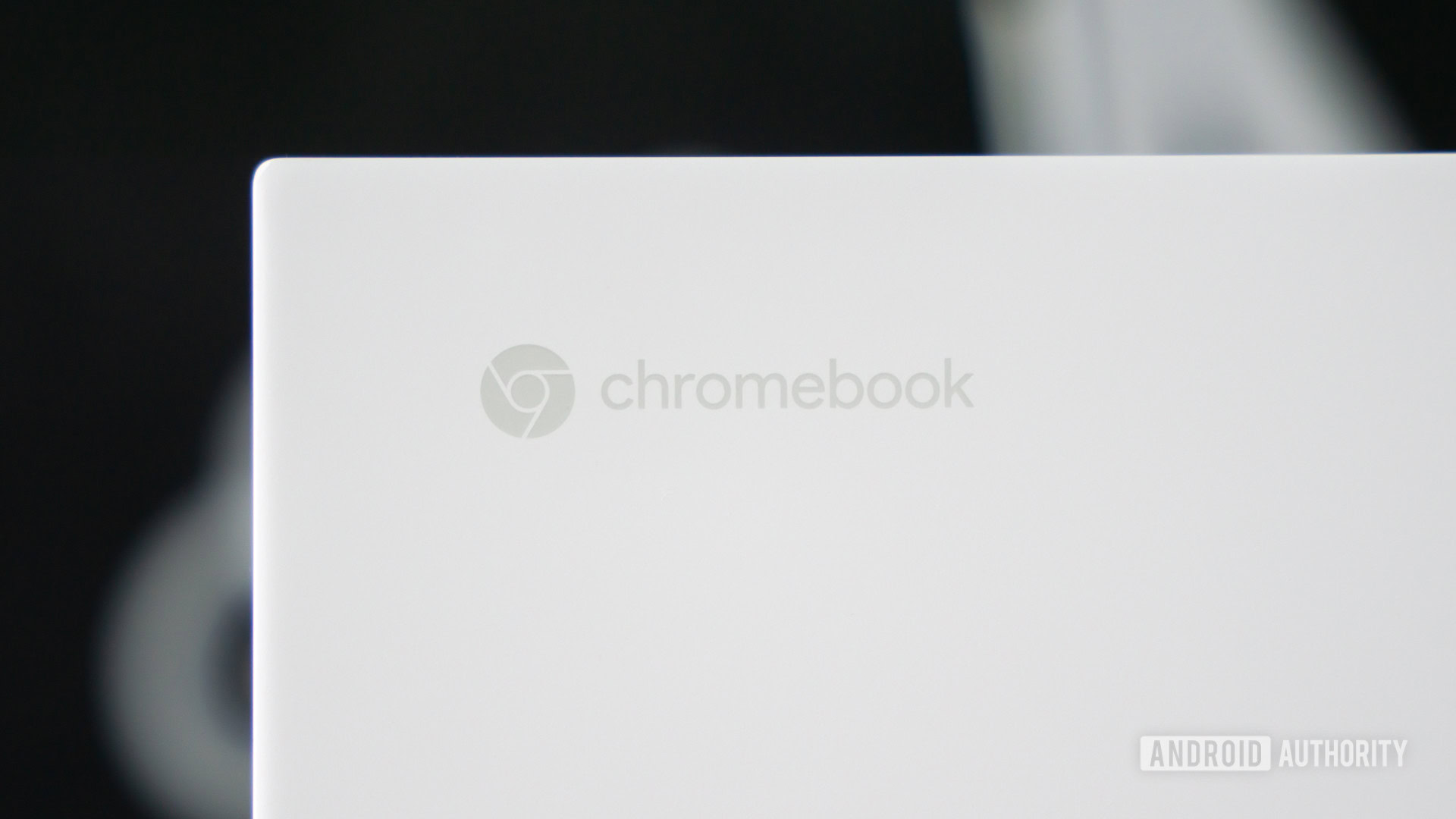
Chromebooks have come from being the basic computing devices running Google services to the versatile computing machines that they are today. While they’re still not really a complete replacement for Windows laptops and MacBooks, they’ve come to offer a range of functionality and specifications, which has increased the average price of a Chromebook.
The core appeal of a Chromebook still lies in being a low-cost online computing machine. As such, we’ve rounded up the best budget Chromebooks to buy in 2023.
Buying the best budget Chromebook for your needs
Chrome OS is a Linux-based operating system made by Google. It centers around the Google Chrome browser. When it debuted, it was basically Chrome, and its apps expanded into an operating system. Over the years, Chrome OS has come to support Linux apps, as well as Android apps. And as the platforms evolve, it’s now even possible to edit photos and videos, or even play high-end games in the cloud.
Chromebooks offer a ton more choices with specifications today. However, the sweet spot for Chromebooks is around $350. Some of the best budget Chromebooks retail around and below this price. The best budget Chromebooks offer a solid balance between enough hardware power to carry out the basic tasks while not consuming too much power, which means a better battery life. At the $350 mark, traditional laptops can’t quite match Chromebooks in this aspect. This is mostly due to Windows running heavier than Chrome OS.
While picking a budget Chromebook, it's important to consider whether Chrome OS will be able to satisfy your needs.
Chromebooks are meant for folks whose workloads reside mostly in a browser. For budget Chromebooks, this is even more true. The best budget Chromebooks will do well for run-of-the-mill home, office, and educational use.
Important things to consider in a budget Chromebook include the screen size, weight, and form factor, depending on your portability and usage requirements. If you’re going to be using the Chromebook for media consumption, you can pick one with a convertible two-in-one design, or you can even get a Chromebook tablet.
Chromebooks come with a range of CPUs, going from low-power ARM-based CPUs to more powerful x86 CPUs from Intel and AMD. The choice of the right CPU is crucial when it comes to making your pick from the best budget Chromebooks. While the ARM options have a battery life advantage in most cases, the x86 CPUs, especially those from Intel, will give you the best balance between battery life and performance in this budget.
If you’re still not sure which Chromebook would be the best for you, below are our picks of the best budget Chromebooks to buy in 2023 across multiple categories and price points.
The best budget Chromebooks to buy in 2023
- The Samsung Galaxy Chromebook 2 360 is the best Chromebook overall, packing a great design, feel, and performance in a lightweight chassis.
- The Lenovo IdeaPad Flex 5i Chromebook is the best budget Chromebook with a professional design that will look perfect in any office, meeting, or even a classroom.
- The Samsung Chromebook 4 Plus is a great ultra-budget Chromebook, packing in great battery life and fair performance in a high-quality chassis.
- The ASUS Chromebook Flip CM3 is a great budget Chromebook if you’re looking for a flip screen and great design, but don’t want to spend too much on it.
- The Lenovo Chromebook Duet 5 is the best budget Chromebook if you want an actual tablet. It comes with a detachable keyboard and pretty good specs.
- The Samsung Galaxy Chromebook Go is the best option if you want cellular connectivity on the go. Forget about finding Wi-Fi or tethering. It’s also a very nicely-designed product with plenty of functionality.
- The Lenovo Chromebook Duet is a great budget Chromebook if you’re looking for a smaller device. At 10.1 inches, it is the most portable in this list, and it also happens to feature a tablet form factor.
Editor’s note: We will update this list of the best budget Chromebooks as new ones are released and old ones are retired.
Samsung Galaxy Chromebook 2 360: The best budget Chromebook overall

If you don’t mind spending some more cash on a quality Chromebook the Samsung Galaxy Chromebook 2 360 offers a near-high-end experience for only a $449 MSRP. That said, it can sometimes be found on special for less, getting closer to our $350 sweet spot.
You’ll be pleased with a great budget Chromebook. It has a durable design constructed with an alloy frame and a spill-resistant keyboard. It also happens to look very good, as do all things Samsung. And you can even flip the screen all the way to the back, allowing for more working angles and positions.
The display is outstanding, featuring a 2,560 x 1,600 resolution on a 12.4-inch panel. Other specs aren’t as impressive, including an Intel Celeron 24500 processor, and 4GB of RAM, but those should be plenty to run Chrome OS efficiently if you’re a casual user. And you can get up to 128GB of storage and an estimated 10-hour battery life, which is pretty nice.
Pros
- Solid design and feel
- Lightweight
- Great display
Cons
- A bit more expensive for a budget Chromebook
- Performance could be improved
Lenovo IdeaPad Flex 5i Chromebook: The best budget Chromebook with a professional look

Lenovo has a long history in the professional world. It’s very common to see the brand’s laptops and desktops in offices by now. This means the Lenovo IdeaPad Flex 5i Chromebook will look right at home at any office, meeting, or work trip.
This Chromebook launched with a much higher $519.99 MSRP, but it can often be found much cheaper. It’s no lackluster, either. It comes with a 14-inch 1,920 x 1,200 display, up to 10 hours of battery life, Wi-Fi 6E, 45W charging, and a great design and build quality. There’s also an optional backlit keyboard, if you want a better typing experience.
Core specs are pretty basic, but they are more than good enough for casual tasks. You get an Intel Pentium Gold processor and 4GB of RAM.
Pros
- Solid design
- Good battery life
Cons
- Core performance specs could be better
- Only 64GB of storage.
Check out our full Lenovo IdeaPad Flex 5i Chromebook review.
Samsung Chromebook 4 Plus: The best ultra-affordable Chromebook

Samsung has been making cutting-edge displays for years, and the Chromebook 4 Plus brings that quality to a budget-friendly package. The minimized bezels help to draw you into the large 15.6-inch Full HD display that’s boosted by Intel UHD 600 graphics. You should have no problem working all day long from just about anywhere with up to 10.5 hours of battery life.
On the inside, Samsung has loaded the Chromebook 4 Plus with an Intel Celeron N4020 processor, 4GB of RAM, and up to 64GB of storage. You can take full advantage of two USB-C ports and a USB-A option for older peripherals. While the Chromebook 4 Plus is only equipped with Bluetooth 4.0, a headphone jack and microSD card reader help keep your options open.
As you can see, this is not near the top of the budget Chromebook pyramid, but it is much cheaper and still offers a good experience to those who don’t need amazing performance. It likely offers more bang per buck, as long as you can live with the drawbacks.
Pros
- Great battery life
- Slim profile and lightweight for its size
- Decent performance
Cons
- Bezels make it look dated
- Low display brightness
ASUS Chromebook Flip CM3: A budget option with a flip screen

ASUS has some great laptops and Chromebooks in the market, and the Chromebook Flip CM3 is one of its best budget Chromebooks. This is mainly because it has a modern, clean design that looks and feels great, but also offers the functionality of a screen that can fold all the way back.
The price is very nice, sitting comfortably at $329.99 MSRP, but like many other options, you can often find it for even less. Of course, you can’t have your cake and eat it too. Some sacrifices come with buying such a nice-looking Chromebook at such a low price.
It uses MediaTek processors that cater to the lower-end market. There’s also only 4GB of RAM packed inside. Don’t expect it to have the best performance, but you can get by doing casual tasks with it. That said, it does have a great 16-hour battery life.
Pros
- Nice design with a 360-degree flip screen
- Awesome price point
- 16-hour battery life
Cons
- Performance could be improved
- 1,366 x 912 screen resolution
- Low storage options
Lenovo Chromebook Duet 5: The best budget Chromebook tablet

If you’re looking for an actual Chromebook tablet, the Lenovo Chromebook Duet 5 continues to be the best option. It is thin, portable, and very functional. This came out with a more expensive $499 MSRP, but has been in the market for some time and can now be found much cheaper.
The Lenovo Chromebook Duet 5 is still a great Chromebook tablet. Its design makes it double as an Android tablet, especially considering it can run Android apps. It also has a larger 13.3-inch Full HD OLED screen. Specs include a Snapdragon 7c Gen 2 and 8GB of RAM, as well as 128GB of storage.
And while the keyboard is slim and removable, it offers a pretty good experience. The magnetic back also comes with a kickstand for adjusting viewing angles to your liking.
Pros
- Solid 15-hour battery life
- Tablet form-factor
- Good keyboard
Cons
- A bit pricier for a budget Chromebook, but you can find good deals often
Check out our full Lenovo Chromebook Duet 5 review.
Samsung Galaxy Chromebook Go: The best budget Chromebook with cellular data

Are you looking for a total mobile experience out of your budget Chromebook? Some models come with cellular connectivity, making them complete road warriors. Our favorite budget Chromebook with 4G LTE is the Samsung Galaxy Chromebook Go. It has a $349.99 MSRP.
You can keep it connected by grabbing a data plan with AT&T, Verizon, or T-Mobile. The Galaxy Chromebook Go also happens to look and feel great. You also don’t have to worry as much about damaging it, as it meets MIL-STD-810G standards.
Other specs aren’t as impressive, though. The 14-inch screen has a 1,366 x 768 resolution, and it comes with an Intel Celeron N4500 processor. RAM continues to be limited at 4GB, and storage is only 32GB.
Pros
- Great design
- MIL-STD-810G durability
- 4G LTE capable
Cons
- Performance isn’t the best
- Only HD resolution display
Lenovo Chromebook Duet: The best small budget Chromebook

Sometimes Chromebooks can be a bit too big. If you want the best portability on a budget, the Lenovo Chromebook Duet might be more up your alley. It has been around for some time, but we still can’t find a Chromebook device at its size and price point that can beat it.
It has a much smaller 10.1-inch display and a tablet form factor, making it much more pleasant to carry around. The detachable keyboard is pretty nice to type on, even if it may feel a bit cramped if you have larger hands. Regardless, its construction is better than the usual budget keyboard folios. And because the tablet can run Android apps, it can also be a great Android tablet alternative.
Specs and performance aren’t the best, but we’ve tested the device thoroughly, and it works perfectly when browsing the web or watching YouTube, as well as other casual tasks.
Pros
- Super portable tablet design
- Affordable
- Good keyboard
- Magnetic back with an integrated kickstand
- Full HD+ resolution display
Cons
- Performance isn’t the best
- It’s getting harder to find, due to its age.
Check out our full Lenovo Chromebook Duet review.
Budget Chromebooks vs budget Windows laptops

The $350 budget will give you many more options with budgets Windows laptops than with Chromebooks. So the question is, should you be picking one over a Windows laptop? Chrome OS is still not a full equivalent to Windows, so this question can be a bit tricky to answer.
The primary factor in making your pick between a budget Chromebook and a budget Windows laptop is going to be the purpose of your new machine. There are some things that a Chromebook just can’t do, like gaming and full-fledged video editing. In that case, you would be better off with a Windows laptop, even though $350 laptops don’t have the best performance with such workloads. As such, the higher your budget, the less sense it makes to pick a Chromebook over a traditional laptop.
If you’re planning on using your new machine for tasks you can generally do in a browser, then a Chromebook will serve you better. Chromebooks offer a much lighter experience than traditional laptops. They can run Linux apps and Android apps, so the app library isn’t bad. The key is to not think of Chromebook as a complete replacement for a full-fat laptop.
If you’re still not sure whether to go with a budget Windows laptop over these affordable Chrome OS devices, check out our detailed Chromebook vs laptop comparison.
Picking the best Chromebook accessories
Now that you have a feel for the best budget Chromebooks to buy, you might want to get some accessories with the cash you saved on your Chromebook purchase. Here are some of our favorite Chromebook accessories, as well as cases and chargers.
Other frequently asked questions
Chromebooks are available in varying price brackets, with many options available under $200 and some going over a thousand dollars. The best budget Chromebooks can be found around the $350 mark. If you want to extend your budget and pick a beefier Chromebook, you can go for the top pick in our best Chromebooks list.
We have a list dedicated to the best Chromebook tablets, but our top recommendation is the Lenovo Chromebook Duet 5.
A Chromebook is a type of laptop that runs Chrome OS, as opposed to traditional laptops that run Windows, or MacBooks, which run macOS.
Chromebooks generally come with lower-end hardware, and very little storage and RAM since Chrome OS runs quite light. Chrome OS licensing charges are also low, so that lowers the price even further.
It depends on the specifications, age, and condition of the Chromebook. If you can find a Chromebook that has relatively new hardware, in a good condition, at a price that’s a good amount lower than the retail price for a new one, then you might want to grab it.