Affiliate links on Android Authority may earn us a commission. Learn more.
The best Chrome extensions for productivity
Published onAugust 17, 2023

For many people, Google’s Chrome browser isn’t just how they shop or read the news — it’s how they get work done. If you’re looking to get things accomplished more quickly or simply, whether at business or at school, here are some choice productivity extensions.
The best Chrome extensions for productivity
It’s impossible to be completely comprehensive in this list — “productivity” means different things within different fields, after all — but the Chrome extensions below should apply to a wide range of people. In some cases you may need to sign up for a paid service to make the most of them, but all of the options below are perfectly usable for free.
Save to Pocket
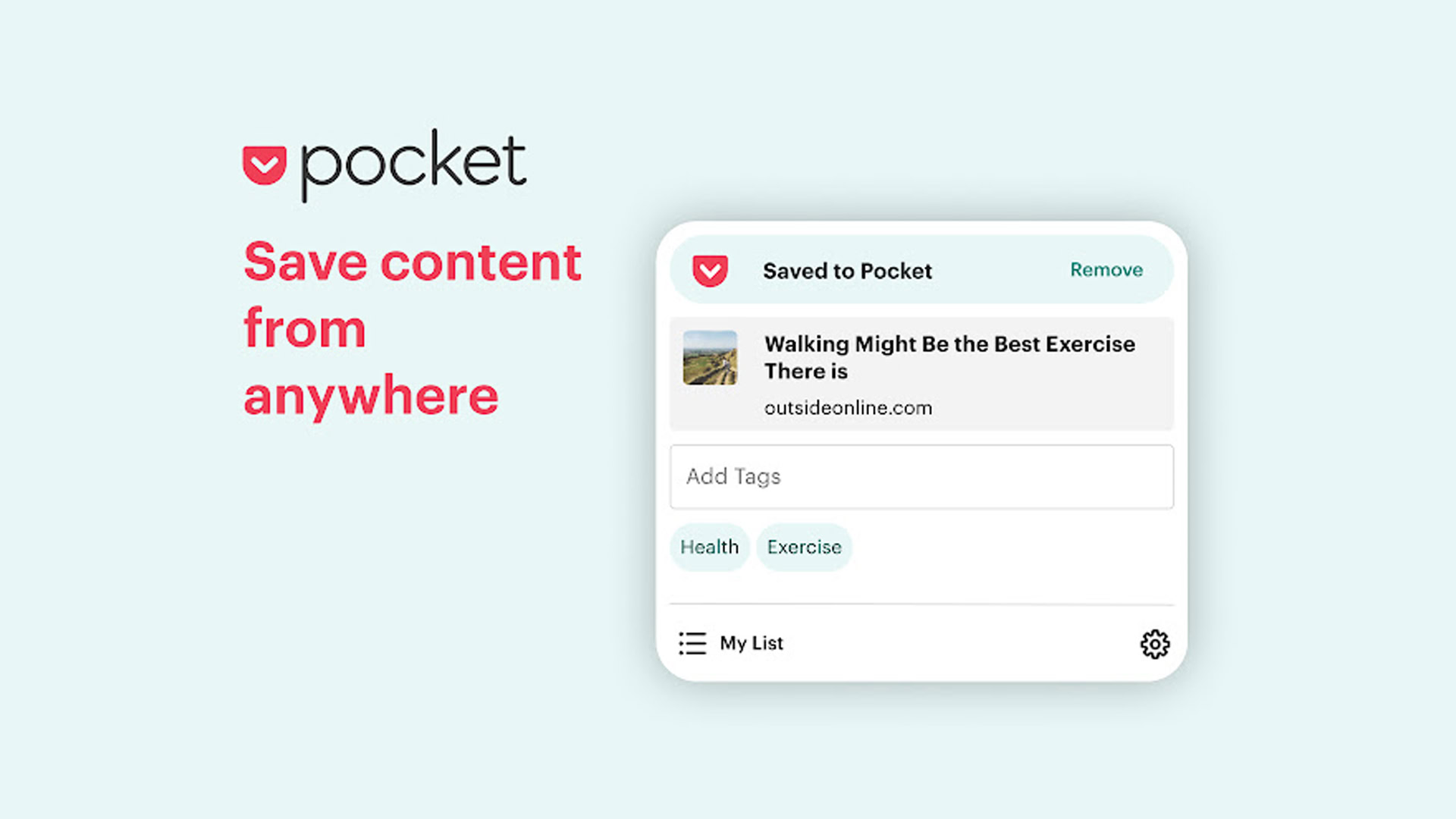
While Chrome has similar, native functions in the form of the Reading List, Pocket not only saves articles for later but lets you read them with custom fonts, highlighting, tag sorting, a streamlined viewing mode, and recommendations for related content. More importantly Pocket is a true multi-platform service, so you can read articles anywhere you can access Pocket, not just in Chrome.
You can use the Pocket apps for Android and iOS to listen to articles as if they were podcasts. The overall service is free, but a Pocket Premium subscription gets you upgrades like more fonts, ad-free reading, and permanent access to your articles, even if the original pages vanish from the web. Monthly and annual plans are available.
TinEye
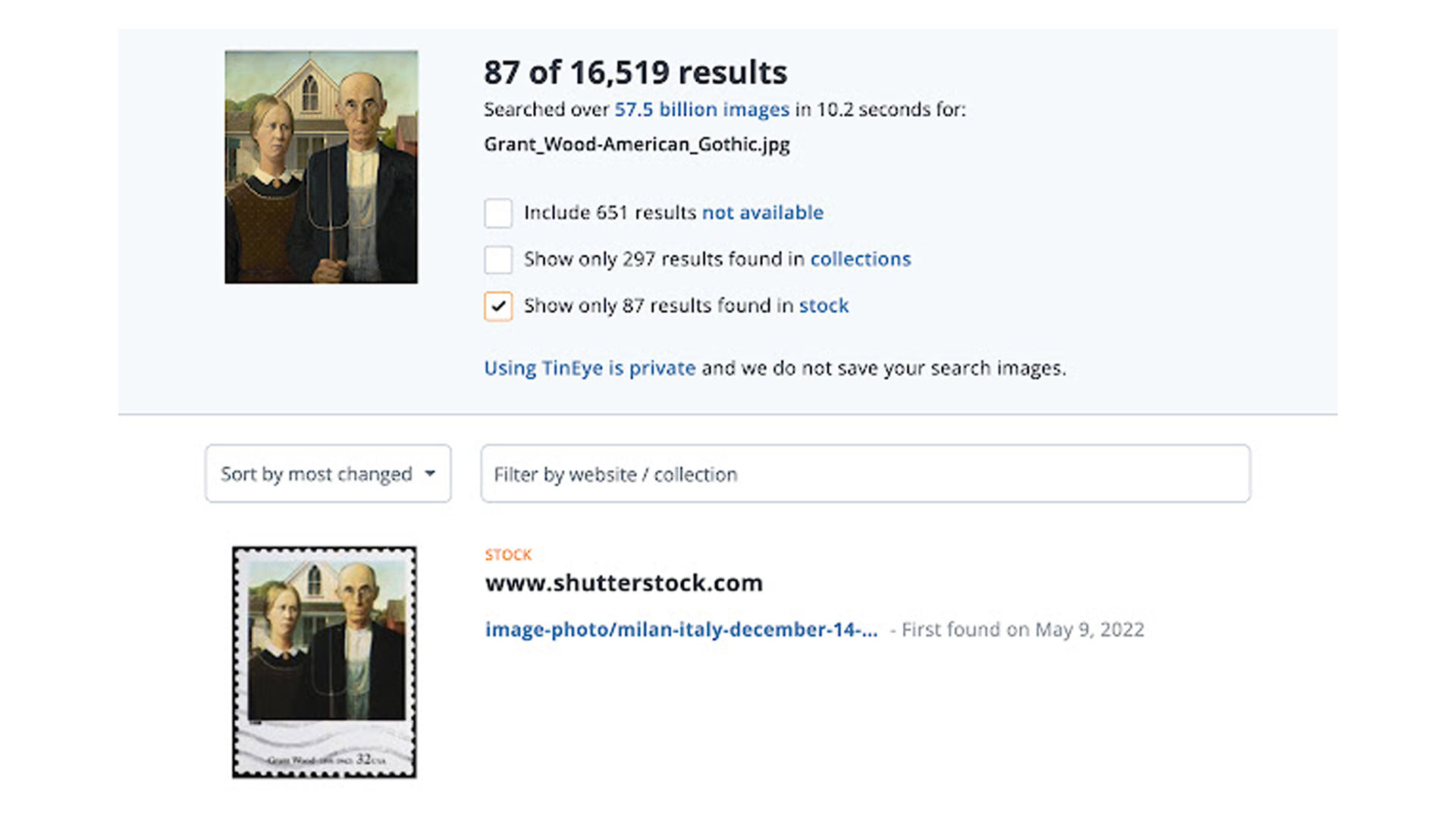
TinEye is a free “reverse search” tool that lets you track down more information about images you run across, including alternate versions and resolutions. This helps verify the sources and authenticity of content, potentially enhancing your research while keeping you out of trouble. It can even identify when stock libraries have an image available for licensing in commercial projects.
Grammarly
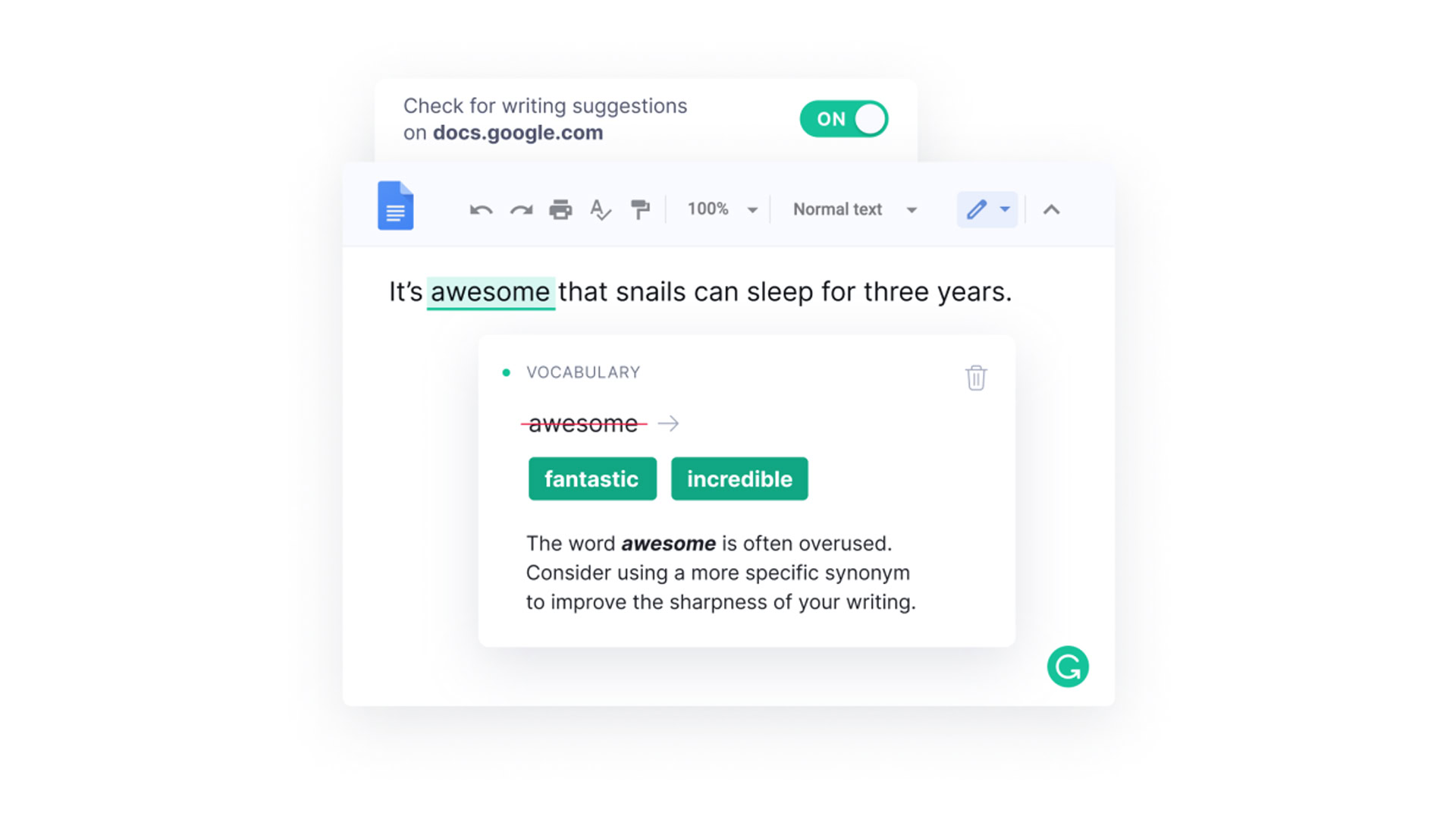
Grammarly ads are seemingly omnipresent online, but it’s a genuinely useful tool — even us professional writers often use it to doublecheck spelling, grammar, and punctuation. It can also suggest tone changes, and a beta citation generator supports APA, MLA, and Chicago styles.
While all of the above features are free, a Grammarly Premium subscription unlocks generative AI technology, as well as advanced recommendations for things like tone, clarity, and vocabulary.
LastPass
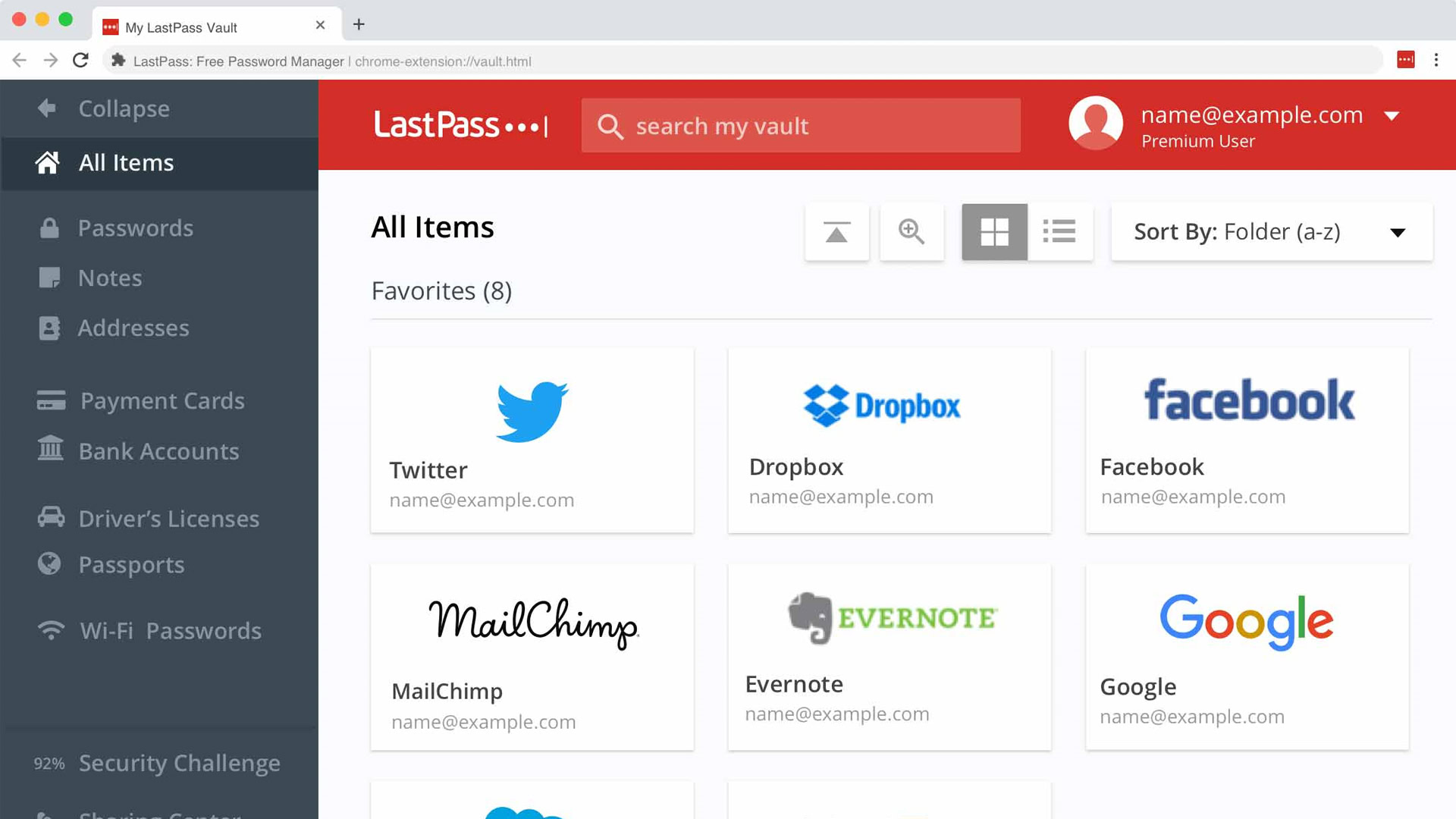
Let’s be clear — if you’re only concerned about saving personal web logins and credit cards, you can probably stick with Chrome’s free password and autofill tools. But paying for LastPass gets you a secure vault that works beyond Chrome, and better organization, including easy browsing of things like bank accounts, passports, and Wi-Fi passwords. Your employer might already be offering LastPass, in which case installing it for Chrome is just going to make work tasks easier.
Note that while there is a free tier, it’s limited to one device type, which is a step back from what Chrome itself offers. LastPass is also recovering from a series of security breaches, so while your data should be safe, you might want to consider other Chrome-enabled alternatives if that bothers you.
Advanced Image Search
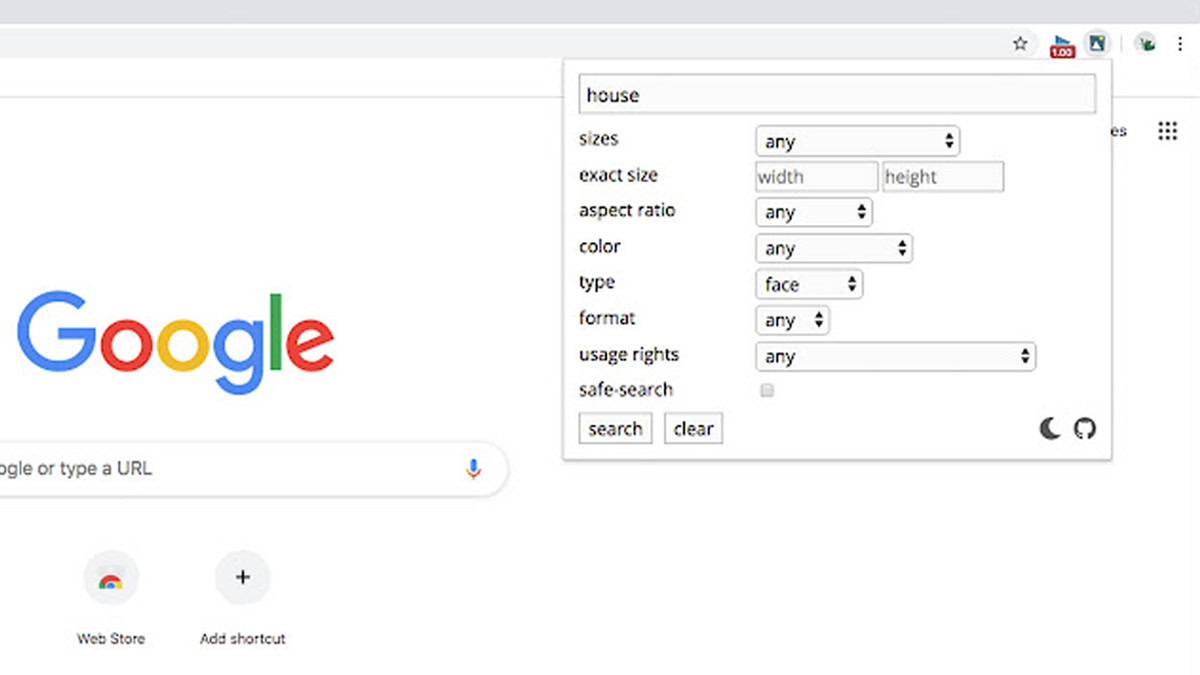
Google Image Search is useful and even essential for many of us, but it’s maddeningly broad if you’re trying to track down images in a specific resolution or aspect ratio. Advanced Image Search fixes this, and additionally supports filtering by things like color, file format, and usage rights. It even remembers the last search query you entered, so you don’t have to type in the same text again when changing search parameters.