Affiliate links on Android Authority may earn us a commission. Learn more.
The best dark mode extensions for Google Chrome
Published onJanuary 16, 2025
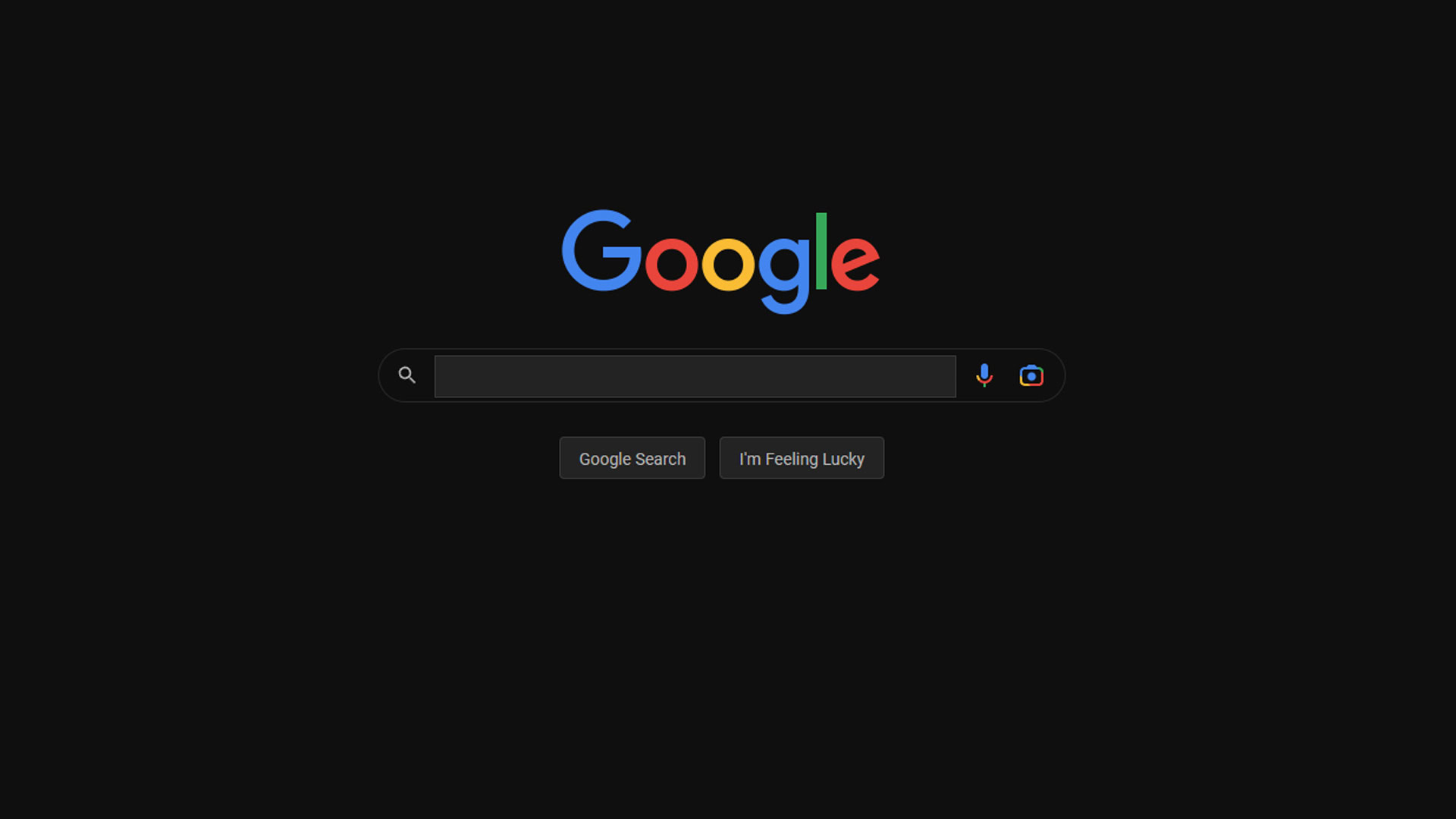
Dark mode is very popular and helpful given it can help reduce eye strain in low-light conditions. We have a tutorial for Google Chrome’s native dark mode, which you can use if you want to try, and you can set an auto dark mode flag in the browser. Other people use extensions, however, as they can darken websites that Chrome’s native mode doesn’t necessarily work with. Plus, it’s simply easier to turn an extension on and off. If extensions are the way you prefer to go, then here are the best dark-mode extensions for Chrome.
These extensions should also work with Microsoft Edge, which is Chromium-based and can use many Chrome extensions. We tested the below ones briefly on Edge, and they seemed to work okay.
The best dark mode extensions for Google Chrome
Dark Reader
A color inverter extension with just the right amount of customization.
- Pricing: Free
- Platforms: Google Chrome (Chrome Web Store)
What we like:
- Let’s you choose between dark gray and black with the contrast slider.
- You can whitelist websites with a native dark mode so they don’t invert back to light mode.
- If you’re into that, there are some nice extras, like a Sepia slider that effectively adds a blue light filter.
What we don’t like:
- Like most dark mode extensions, it can sometimes negatively impact a website’s performance.
Dark Reader is one of the more popular and stable dark mode extensions. It uses a primary color inversion technique that most extensions use. It flips the white to a dark gray. You can opt for black by adjusting the contrast slider in the extension’s options. We also like that there are Sepia and Grayscale options, along with the option to whitelist websites with their native dark mode so it doesn’t get inverted back into white. While it’s not perfect, it’s certainly closer to it than most.
Dark Theme for Chrome
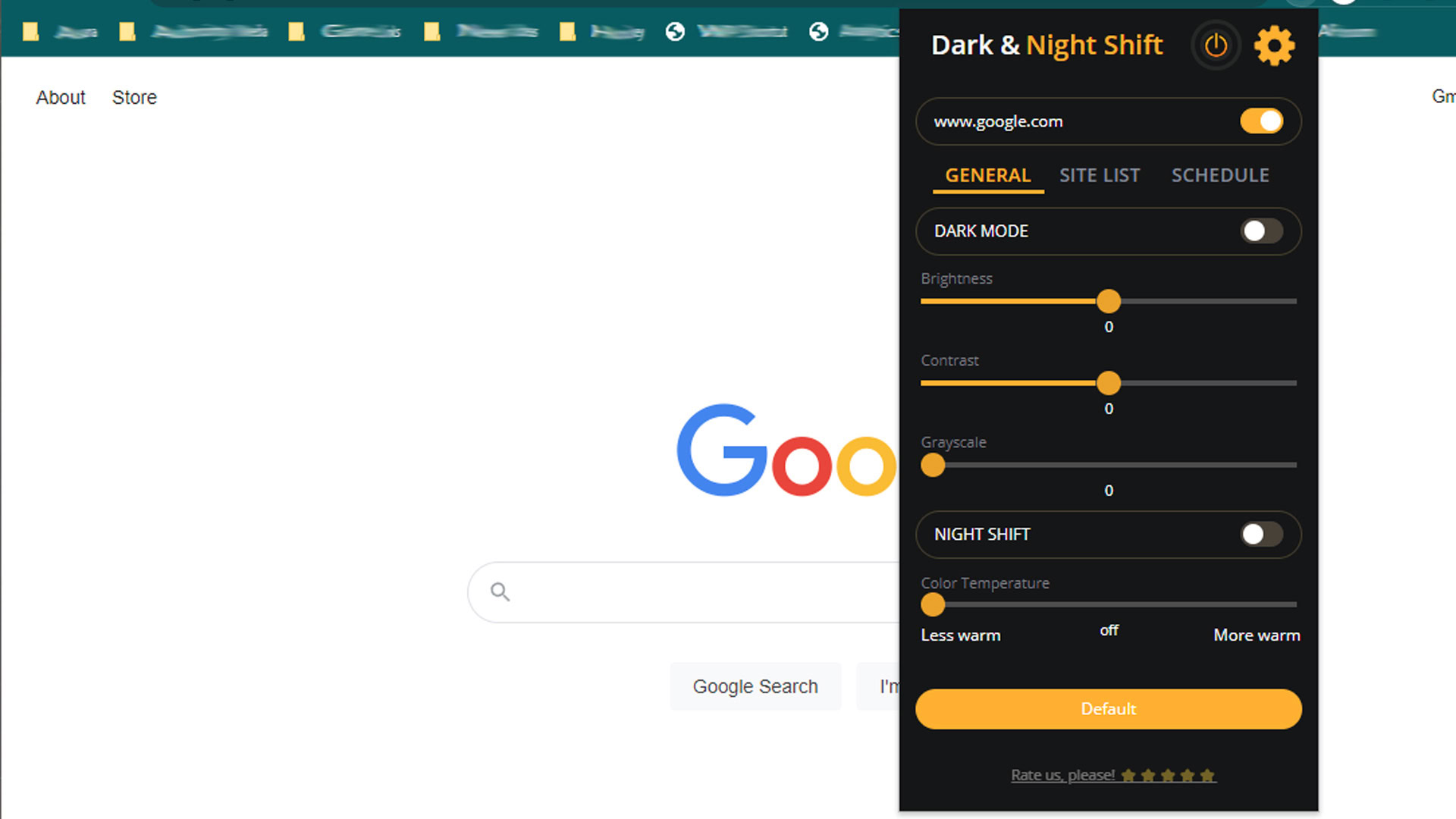
- Pricing: Free
- Platforms: Google Chrome (Chrome Web Store)
What we like:
- It’s super easy to use.
- Includes both a dark mode and a blue light-filtering night shift mode.
- Extra features like whitelists and scheduling put this above most dark mode extensions.
What we don’t like:
- Like all dark mode extensions, this can affect site performance on some websites.
Dark Theme for Chrome (formerly Dark Theme and Night Shift Mode) is an excellent dark mode extension and one we readily recommend. It features easy controls, allowing you to customize your dark theme with lighter or darker backgrounds. We also appreciate the scheduling feature and the whitelist feature that turns the extension off on websites you choose. The extension worked on every website we tested, and we could hardly find anything wrong.
Turn Off the Lights

- Pricing: Free
- Platforms: Google Chrome (Chrome Web Store)
What we like:
- Enhances focus on videos by dimming surrounding content.
- Compatible with a wide range of video sites.
- Simple toggle function for ease of use.
- Works well with other dark mode extensions and themes.
What we don’t like:
- Limited to video-streaming sites only
- It may not appeal to users who prefer full-screen viewing without dimming features
Developed by the same creator behind Dark Theme for Google Chrome, Turn Off the Lights stands out among extensions and themes. Designed for video-streaming sites, it emphasizes the currently playing video by dimming the surrounding content, creating a theatrical experience. Activate the dimming feature by clicking the ‘lamp’ button, a toggle. It supports nearly all popular video sites, including YouTube, Vimeo, Dailymotion, Hulu, Metacafe, and YouKu. Additionally, it can be used alongside other dark mode extensions and themes for an enhanced viewing experience.
Night Eye
Overview Sentence
- Pricing: Free
- Platforms: Google Chrome (Chrome Web Store)
What we like:
- Includes integration with sites with existing dark themes, reducing the need for a whitelist feature.
- A reasonably simple UI with plenty of features, including a scheduling option.
- Granular customization.
What we don’t like:
- It can impact the performance of some sites, like most extensions.
- Some features can trigger higher CPU usage, so be mindful.
Night Eye offers standard features, like scheduling and an AMOLED black mode. Still, it also has some unique additions, including a blue light filter, dimming, and icon and image conversion. The only downside is that enabling everything can cause high CPU usage in a browser already known for high resource consumption. In any case, it gave us dark mode on all the sites we tested, and the UI is clean and easy to use.
Super Dark Mode
It is an excellent dark mode extension with enough options for most people.
- Pricing: Free
- Platforms: Google Chrome (Chrome Web Store)
What we like:
- Integrates with famous sites with existing dark themes so it doesn’t turn dark ones light. Barring that, the extension icon works as a quick on/off switch.
- Includes welcome features like a whitelist and scheduling.
- Deeper features, like custom CSS, make it more user-friendly.
What we don’t like:
- Once again, it can negatively impact website performance.
- All customizations take place in the options menu. This isn’t necessarily bad, but most other extensions can be customized through the extension menu.
Super Dark Mode is one of this space’s most reliable dark mode extensions. It has all of the typical customization options and some more advanced stuff if you want it. We like that it integrates with existing dark modes on popular websites, so you don’t have to toggle it on and off all the time, and any additional sites it doesn’t support can be quickly added to a whitelist. The only thing that some people may not like is that the extension icon acts as a quick on/off switch, so you must go to the options menu to customize it. Otherwise, it’s rock solid and works like a charm.
FAQ
The native dark mode won’t affect site performance, so generally, yes. However, many websites don’t work with Chrome’s native dark mode, so extensions are the only way to get it to work almost everywhere.