Affiliate links on Android Authority may earn us a commission. Learn more.
10 best dictation apps for Android to transcribe audio to text
Published onAugust 27, 2023

Dictation is a niche, but important function. After all, your voice is a lot faster than typing, pretty much all the time. Your mobile is perfect for this, given its portability. Of course, you’ll need a good app to use speech-to-text. Here are the best dictation apps for Android.
The best dictation apps for Android
Gboard (or most keyboards)
Price: Free

Gboard is a pretty good choice for voice dictation. It has a mic icon that you press. From there, just speak your sentences, and the app types it out. You can do this in a variety of apps, including note-taking apps, emails, or other text documents. We list Gboard because it uses Google’s speech-to-text technology. It works pretty well overall. However, most keyboards have a mic option that also works. It’s a good method for voice dictation because you can use your keyboard in almost any app.
By the way, this option is even better if you have a Pixel 6 or newer Pixel phone. These devices have Assistant voice typing, which is a much more advanced version of this app’s voice-to-text feature.
Google Keep
Price: Free

Google Keep is another good solution for dictation. You do need a keyboard with the functionality as well, though. The charm of Keep is that it keeps your audio file saved while your keyboard types out the transcription as you talk. You wind up with both the original audio file and also the transcription. It’s an excellent tool for this sort of thing, as many people use dictation for notes for the most part. Google Keep is a free option. Those looking for something a bit more professional can try Evernote as well.
Google Translate
Price: Free

Google Translate is a good option for dictation. You can easily and quickly translate between many languages, and a wide variety of them work offline. You can then copy and paste the translations wherever you want. It’s an excellent option for interviews where there is a multilingual element. Every translation stays on screen until you clear it. It can be a little tedious if you need to do a lot of translating, but it gets the job done.
Live Translate
Price: Free
Google’s Live Transcribe is an excellent way to transcribe things. You simply talk into it, and the app puts your voice into text. It has a variety of features, mainly for accessibility. That’s what the app is for, after all. However, it does save every transcription for three days on your phone. While it’s there, you can copy and paste it to your chosen note-taking or text document app. It may not work for super long applications, but otherwise, it works surprisingly well.
Microsoft Translate
Price: Free
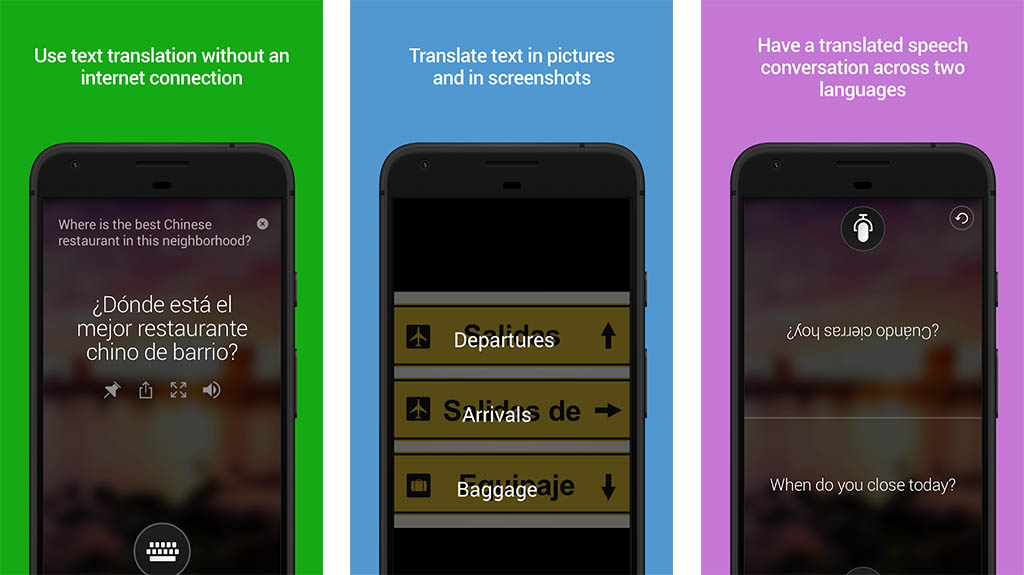
Microsoft Translate is one of the better dictation apps for the same reason as Google Translate. You can conduct things like interviews and get translations if the answers are in a different language from yours. The app boasts 70 languages, a two-pane mode in case both speakers need translation, and you can copy and paste stuff from the app into another one for future reference. Google Translate is the better option, but this is a good second option if Google isn’t doing it for you.
Otter
Price: Free / $16.99 per month

Otter is one of the most popular dictation apps on mobile right now. It’s technically a voice recorder app. You record voice audio, whether it be a work meeting or a school lecture. The app then gives you the option to listen and transcribe the audio. The free version of the app supports 300 minutes per month for free. Anything more serious and you need the subscription. There are also a bunch of other features, like collaboration features, the ability to identify speakers, and more. This is easily one of the best on mobile and one of the ones we’d recommend first.
Speechnotes
Price: Free / $2.99 per month / $22.99 once
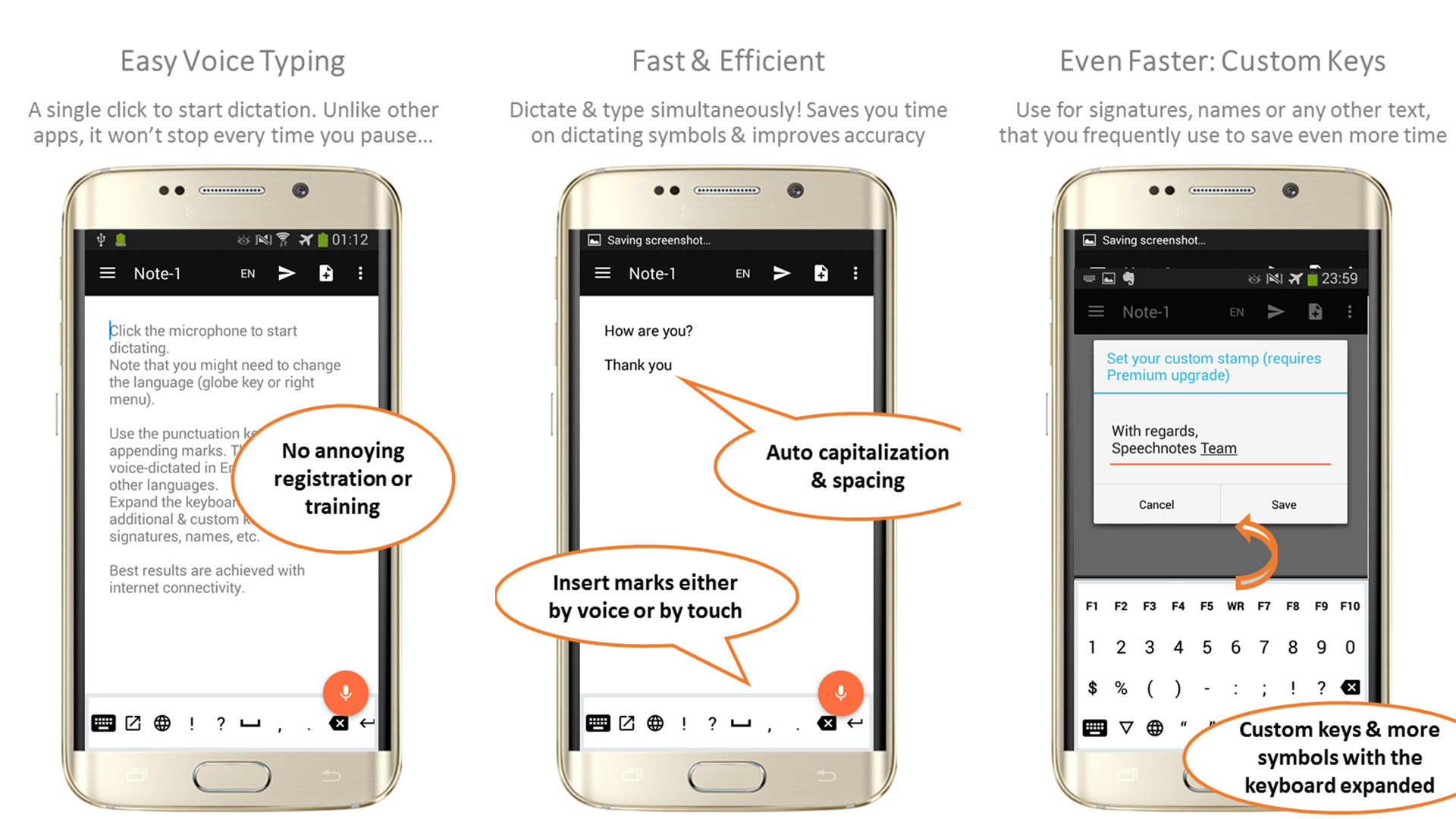
Speechnotes is an older option, but it still works decently well. This one is good for longer dictation. It boasts unlimited, non-stop dictation until you fill up your phone storage. Some other features include Google Drive backup, offline support, and controls for punctuation. There is also a home screen widget if you need it. The app has its ups and downs, a result of being around for so long. It’s also reasonably cheap with options for both a single and subscription price tier.
SpeechTexter
Price: Free
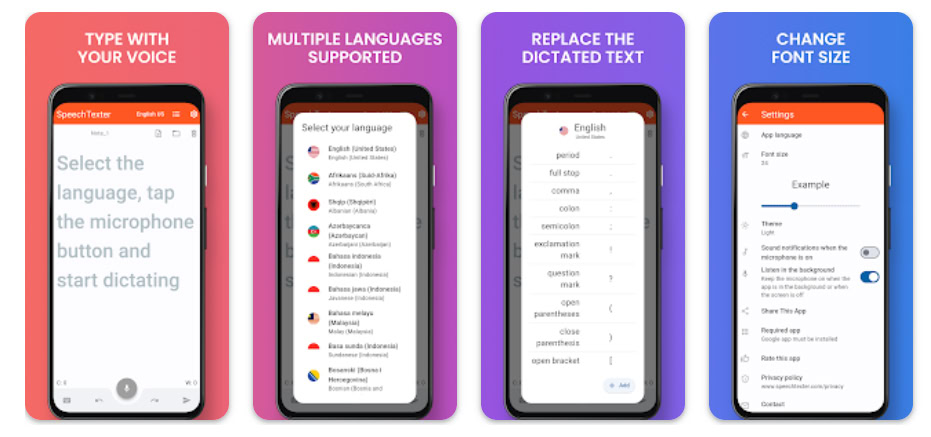
SpeechTexter is one of the better free dictation apps. It’s pretty simple to use. You simply open the app, hit the mic button, and start talking. This one supports more than 70 languages, decent accuracy, a custom commands dictionary, and you can share transcriptions if you need to. There aren’t a ton of features, but it is entirely free (with ad support), so it’s unreasonable to think it’ll compete with more expensive dictation apps. It still works well, even if it’s a bit anemic on features.
Dragon Anywhere
Price: $15 per month / $150 per year
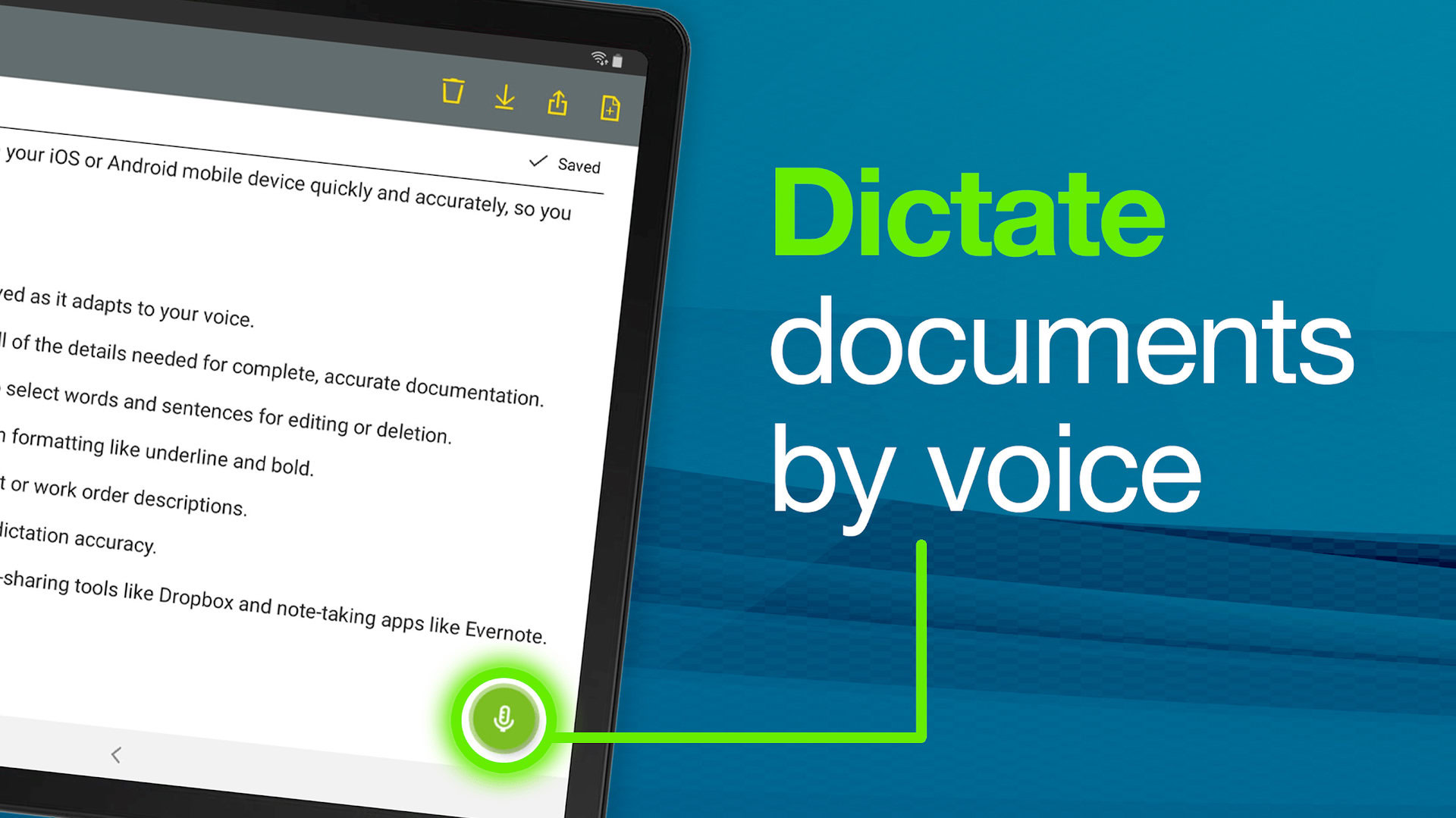
Dragon Anywhere is made by Nuance, and is a professional-grade speech recognition service for your mobile device. It offers fast dictation, document creation/sharing, voice editing, cloud syncing, and seamless integration with Dragon Professional desktop services. Sounds fancy? It kind of is, which is why this app has no free version. You can get a 7-day trial, but the app costs $15 a month otherwise.
Dictation websites
Price: Free
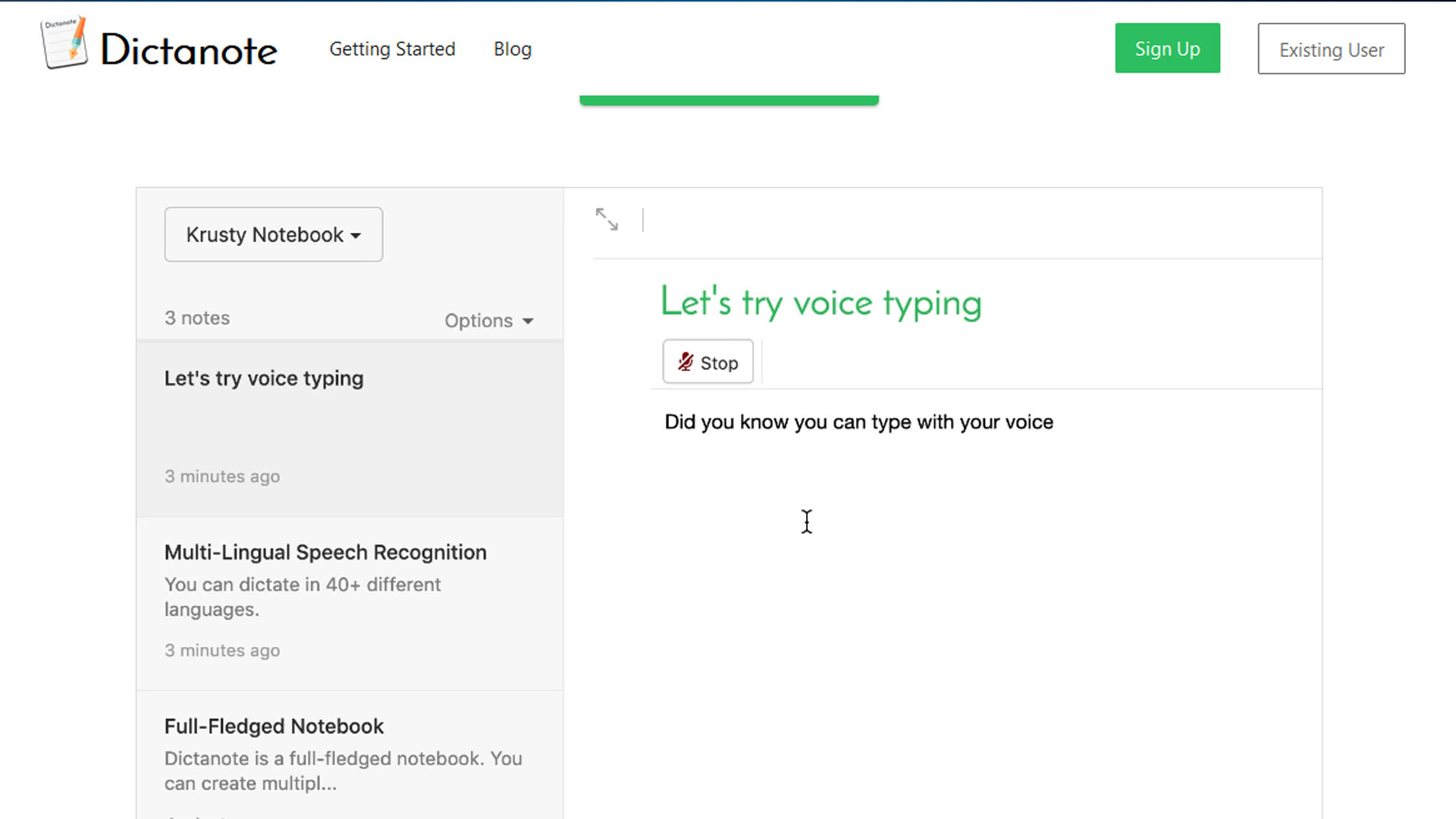
There are several free services online that can dictate and transcribe voice audio. Some examples include Dictanote, Amazon Transcribe, Speechnotes, Dictation.io, and many others. The services are usually free, at least to an extent, and you can access them from your mobile browser. Your browser needs mic permission, though, so be prepared for that. During testing, it seems most of them need Google Chrome to function properly so you’ll most likely need Chrome to make this solution work.
If we missed any great dictation apps to transcribe audio to text, tell us about them in the comments. You can also click here to check out our latest Android app and game lists.