Affiliate links on Android Authority may earn us a commission. Learn more.
7 best digital signature apps for Android
Published onApril 8, 2022
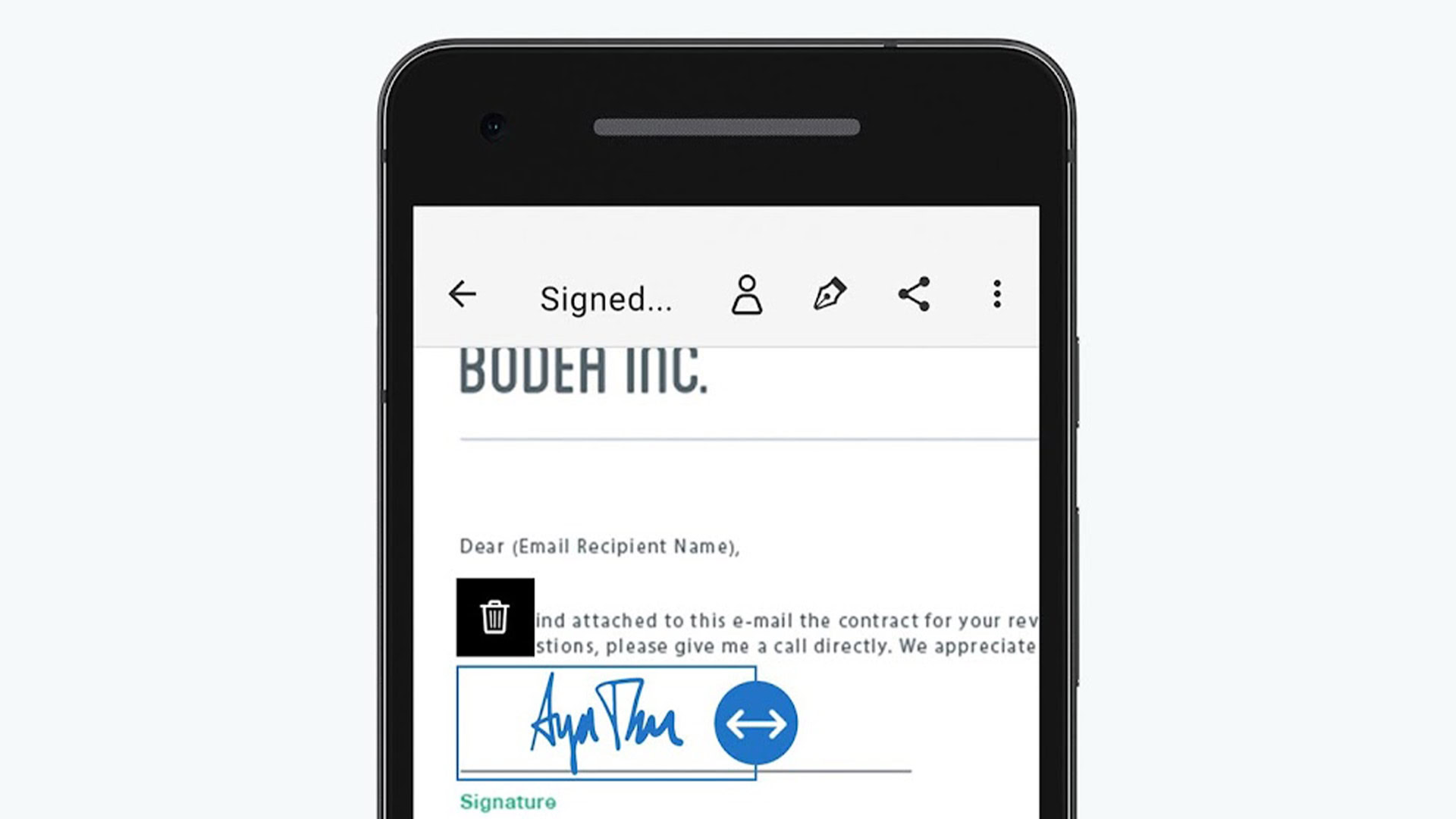
Digital signatures are a way of life now. We rely way less on physical documents and you can digitally sign a lot of documents legally these days. Luckily, the number of tools for this is rather small. Only a few companies work in this segment and you probably know at least one of them. For the most part, the company you deal with will choose this tool for you, so this list is mostly for those independent workers and small business owners looking for an easy solution. Here are the best digital signature apps for Android.
The best digital signature apps for Android
Adobe Fill & Sign
Price: Free
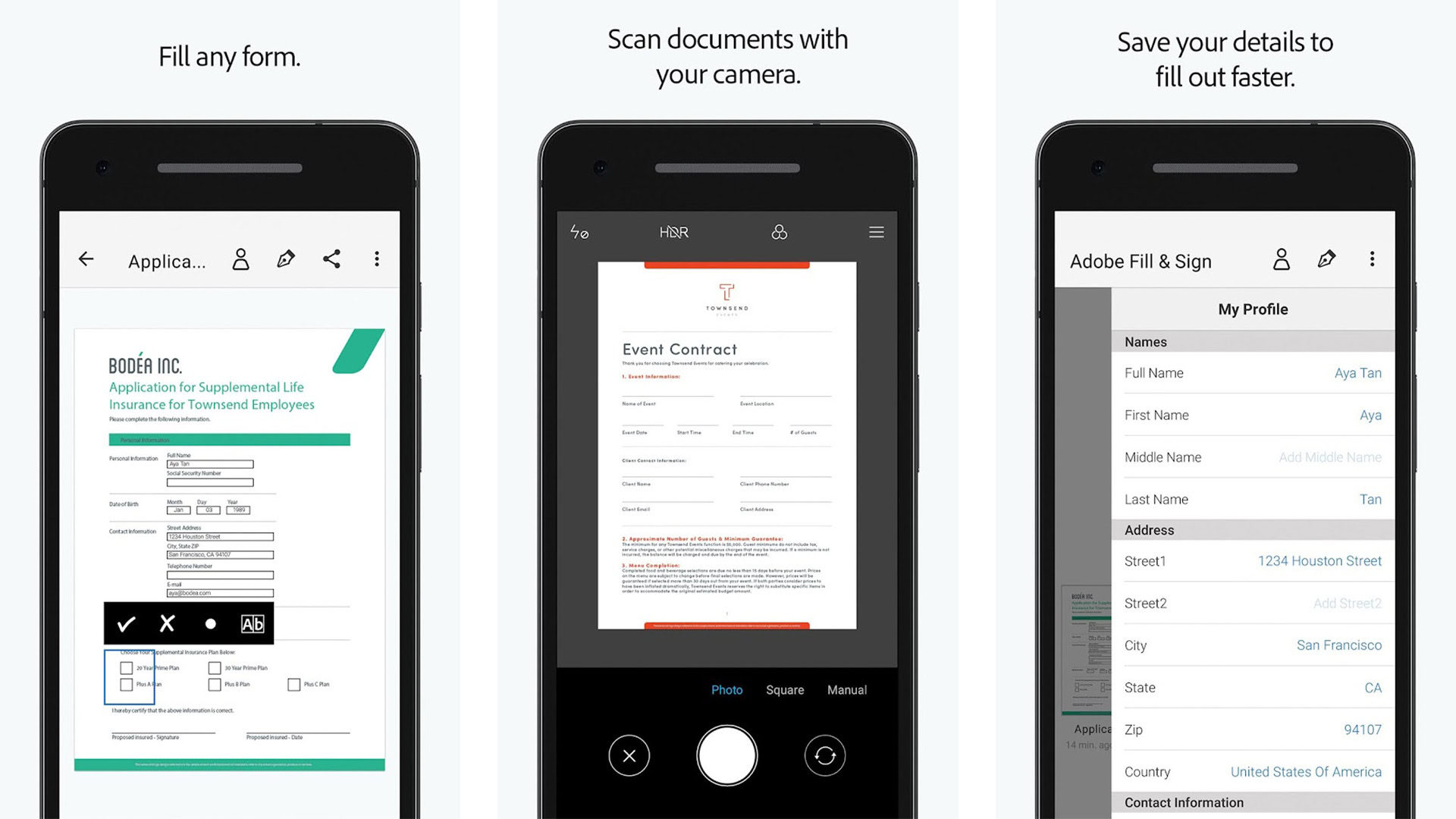
Adobe is one of the biggest names in the industry for a lot of tasks. Adobe Fill & Sign is one of the best digital signature apps around. It has several useful features. For starters, you can use your camera to scan documents and then sign them. You can, obviously, sign digital documents already in your possession as well.
The app works well enough, although it can act finicky on occasion and put text boxes where you don’t want them. Adobe usually charges an arm and a leg for this kind of stuff, but as far as I can tell, you can use this for free.
DocuSign
Price: Free / $10-$40 per month
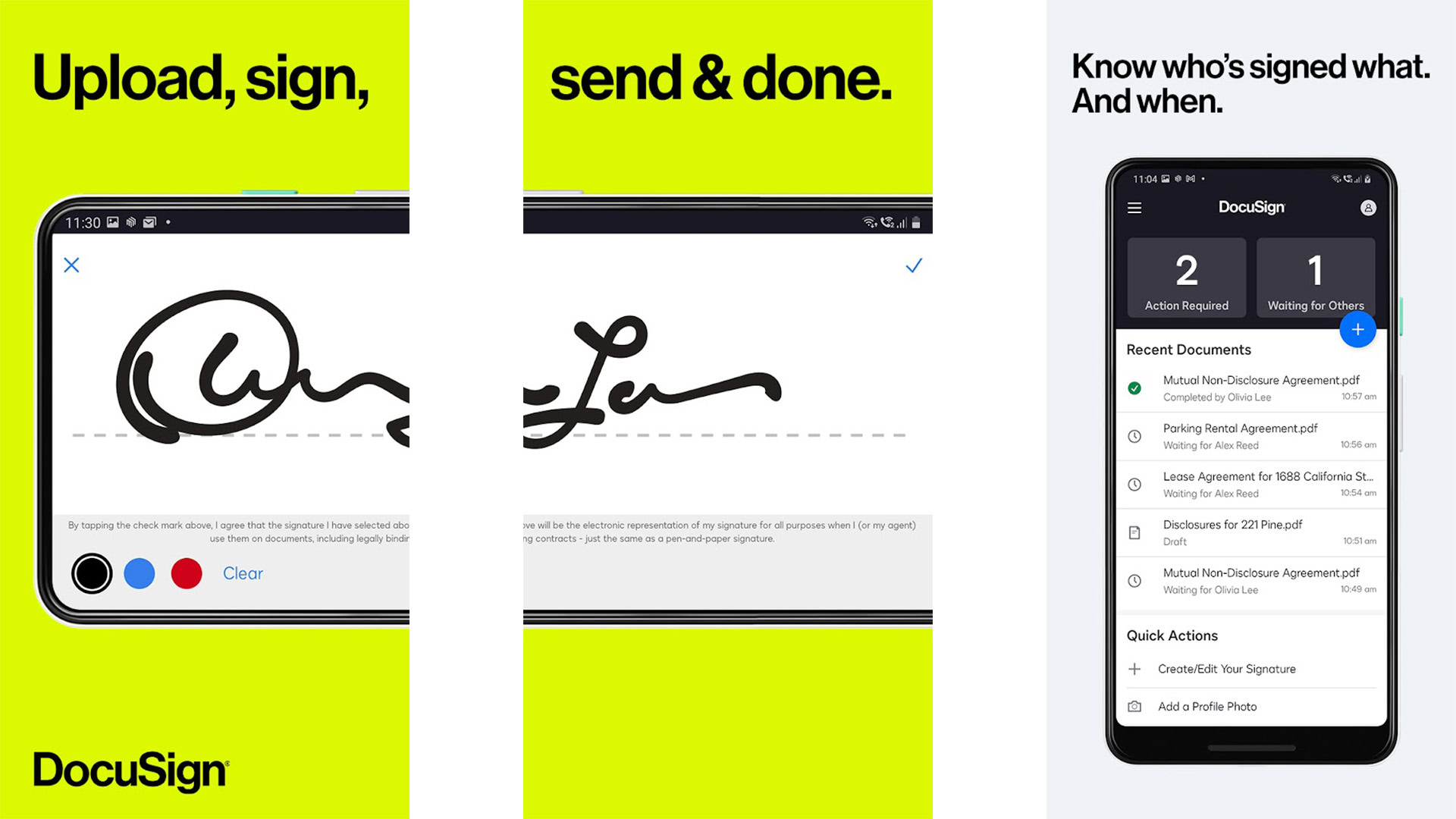
DocuSign is perhaps the most popular digital signature service on the internet. Tons of businesses use it, and you’ve likely used it too if you’ve signed a digital document. The app works as you would expect. You open the app, sign the document, and send your document on its way.
You can also save a signature for faster signing later if you want to. Finally, the app also keeps track of stuff like sign dates so you can keep everything in order. The free version works for the occasional document, but you’ll need the steeper subscription if you intend on signing documents fairly frequently or you want some extra business features.
Microsoft Word
Price: Free / $6.99 per month / $69.99 per year
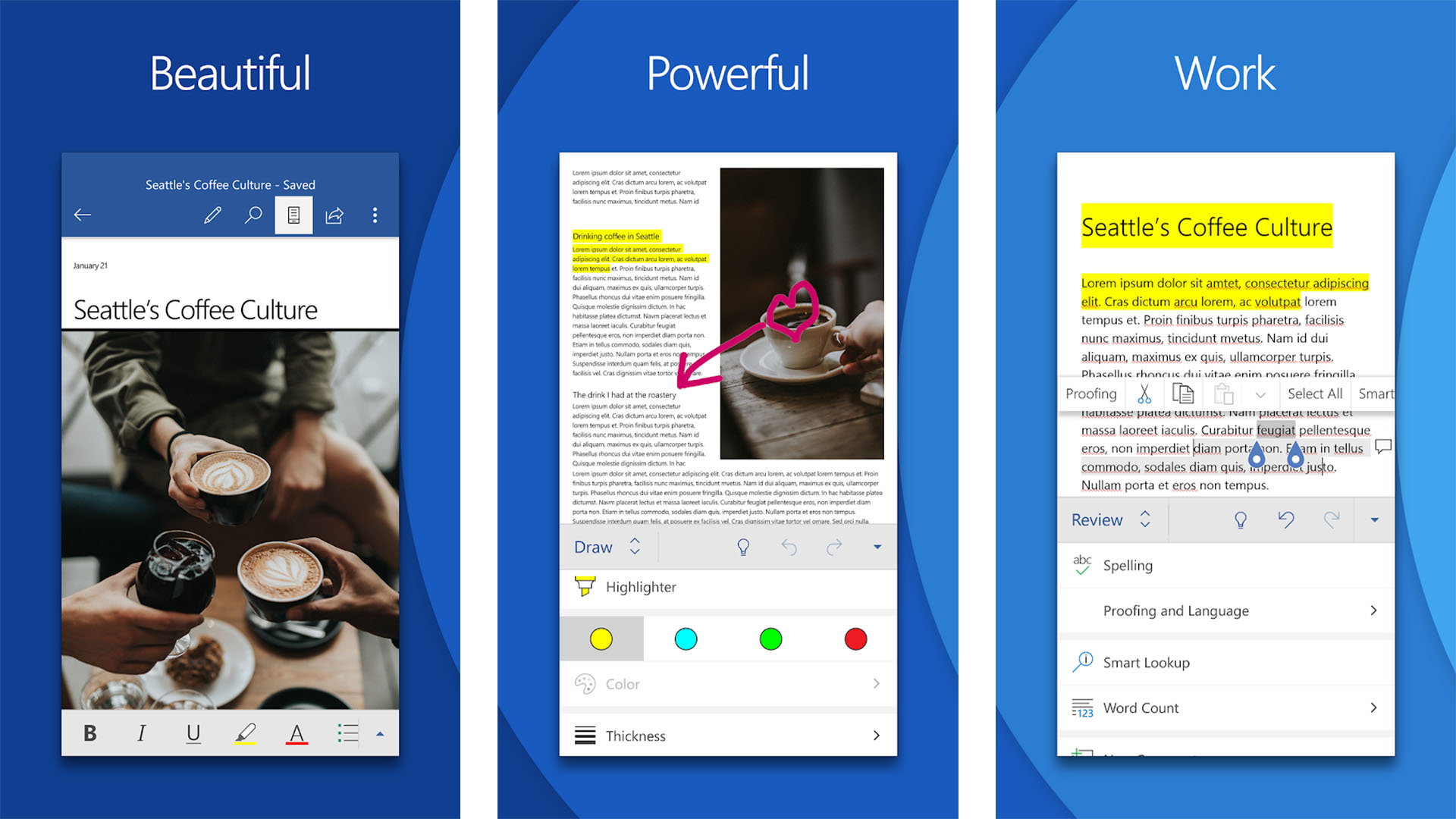
Believe it or not, you can sign documents in Microsoft Word. The tutorial to do so is here. The tutorial explains how to create a signing certificate and then how to put that certificate into documents to make them official. It’s a fairly straightforward process.
Microsoft Word is a handy way to sign documents digitally once you get used to the process, since it has so many other uses aside from just signing documents. Of course, you can expand functionality with Office 365 if you want the optional subscription.
Signeasy
Price: Free trial / $8+ per month
Signeasy is a worthy competitor to DocuSign and it does many of the same things. You import a document, sign it, and send it where it needs to go. Part of its charm is the ability to work with a variety of file formats, including PDF, Word documents, PNG, and several others.
Some other features include support for 24 languages, integration with popular cloud storage solutions, and the ability to collect in-person signatures. It’s an excellent all-around option, although you do need the subscription to do any real work. The trial version gives you three signed documents for free, but you have to subscribe after that.
Zoho Sign
Price: Free / $10-$22 per month
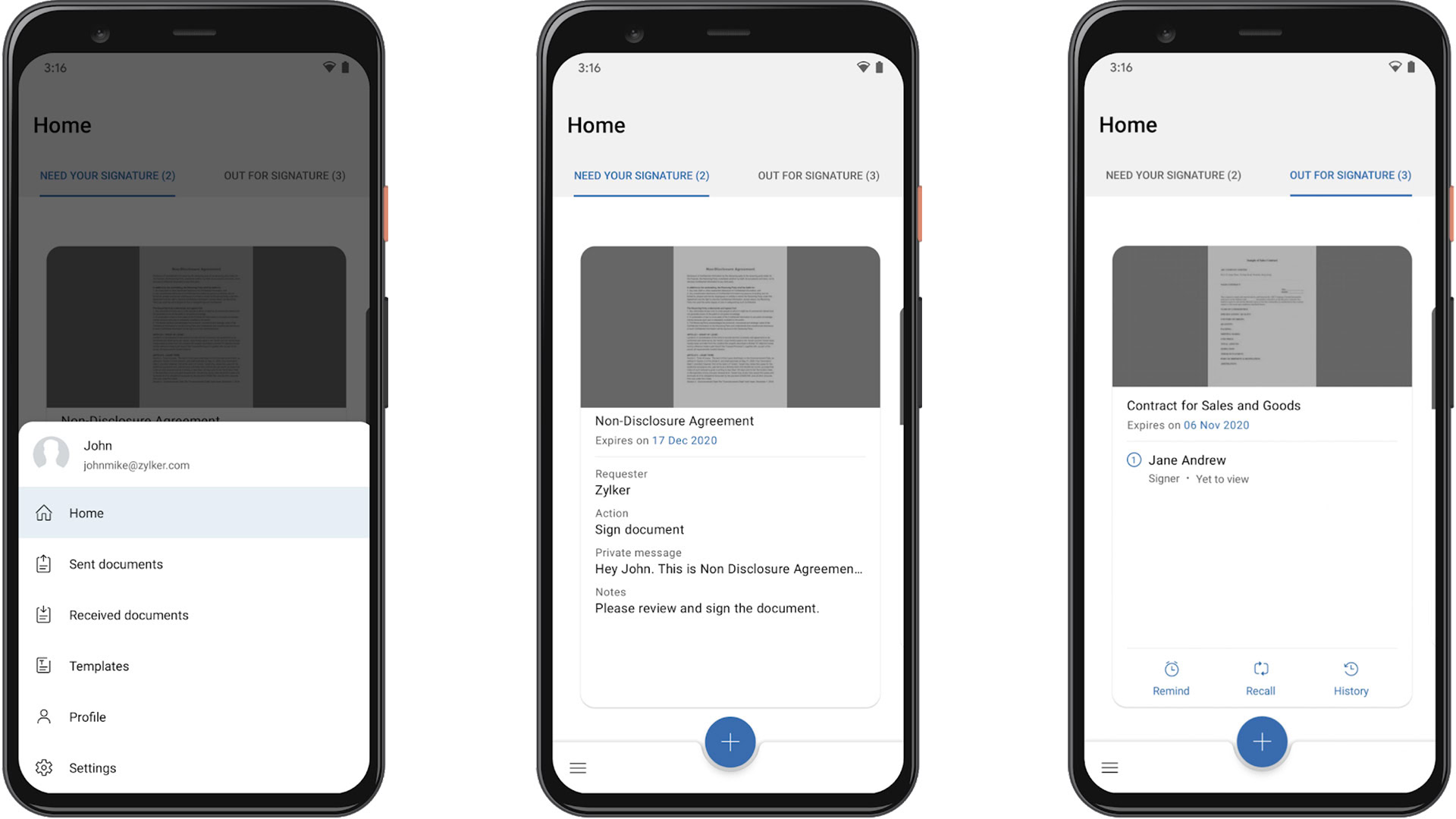
Zoho Sign is another competent app for digital signatures. It boasts most of the same features as many of its competitors. You can create, send, and sign documents, scan documents with your camera to digitize them, and it also integrates with popular cloud storage solutions.
This one stands out for its reminders function, variety of signing methods (signature, initials, etc.), and handy notifications when you send a document and someone signs it. Some of the controls are a bit weird, but otherwise, it works quite well. The free version grants you five documents per month. The lowest subscription tier increases that number to 25 (and adds some other features). Anything more expensive than that is strictly for business use.
Any document scanner app
Price: Free / Varies
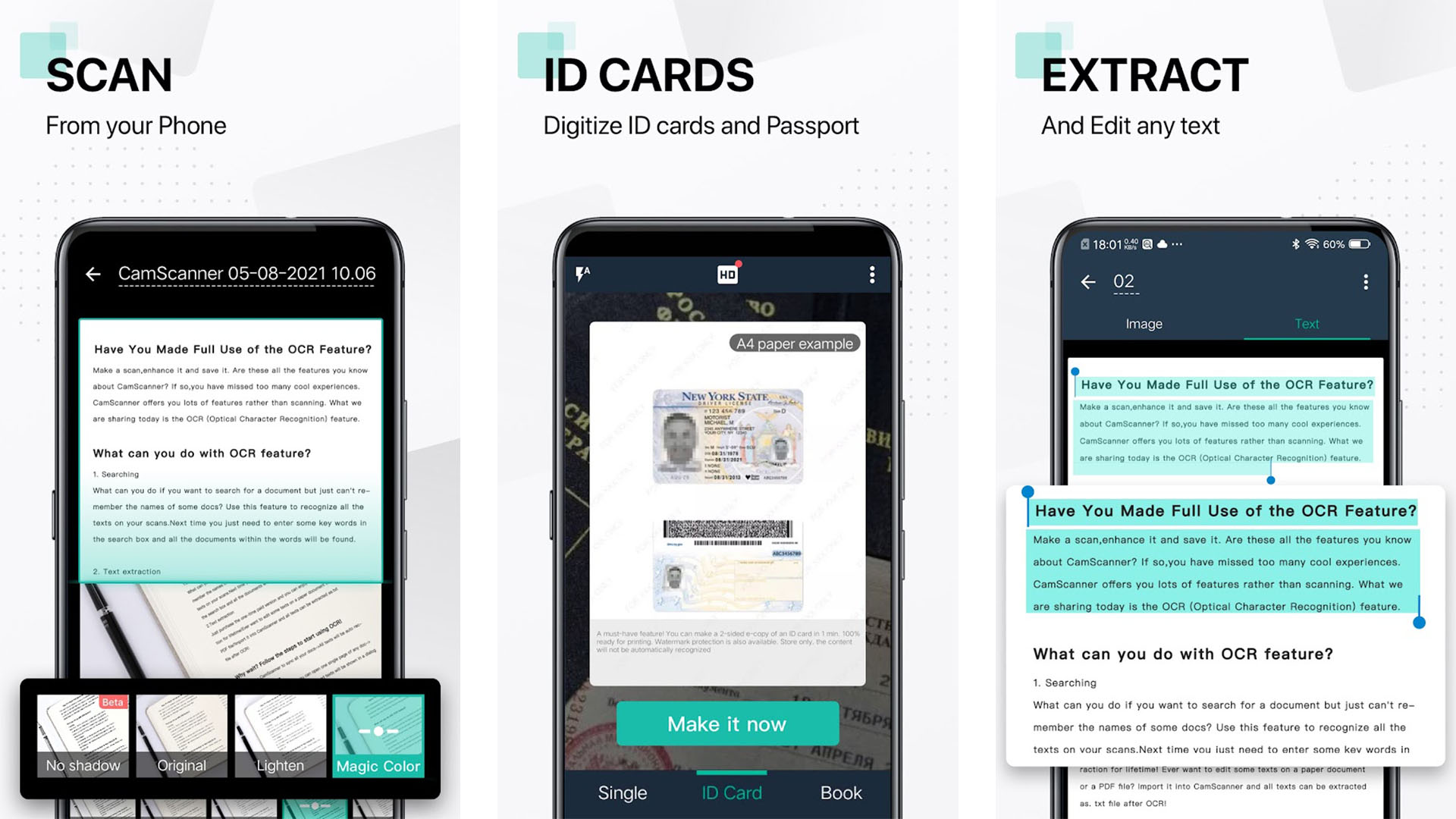
Document scanner apps are a potentially useful way to get from point A to point B. They all allow you to do pretty much the same thing as most digital signature apps. You can scan in your documents so you can then send them off to be signed by other people. This is especially useful for digitizing documents that you can then send to multiple recipients.
There are some good options in this space. CamScanner (linked below) is a good one, as are Adobe Scan, Genius Scan, and Fast Scanner. We have a whole list of document scanner apps here if you want more recommendations.
Almost any web browser
Price: Free
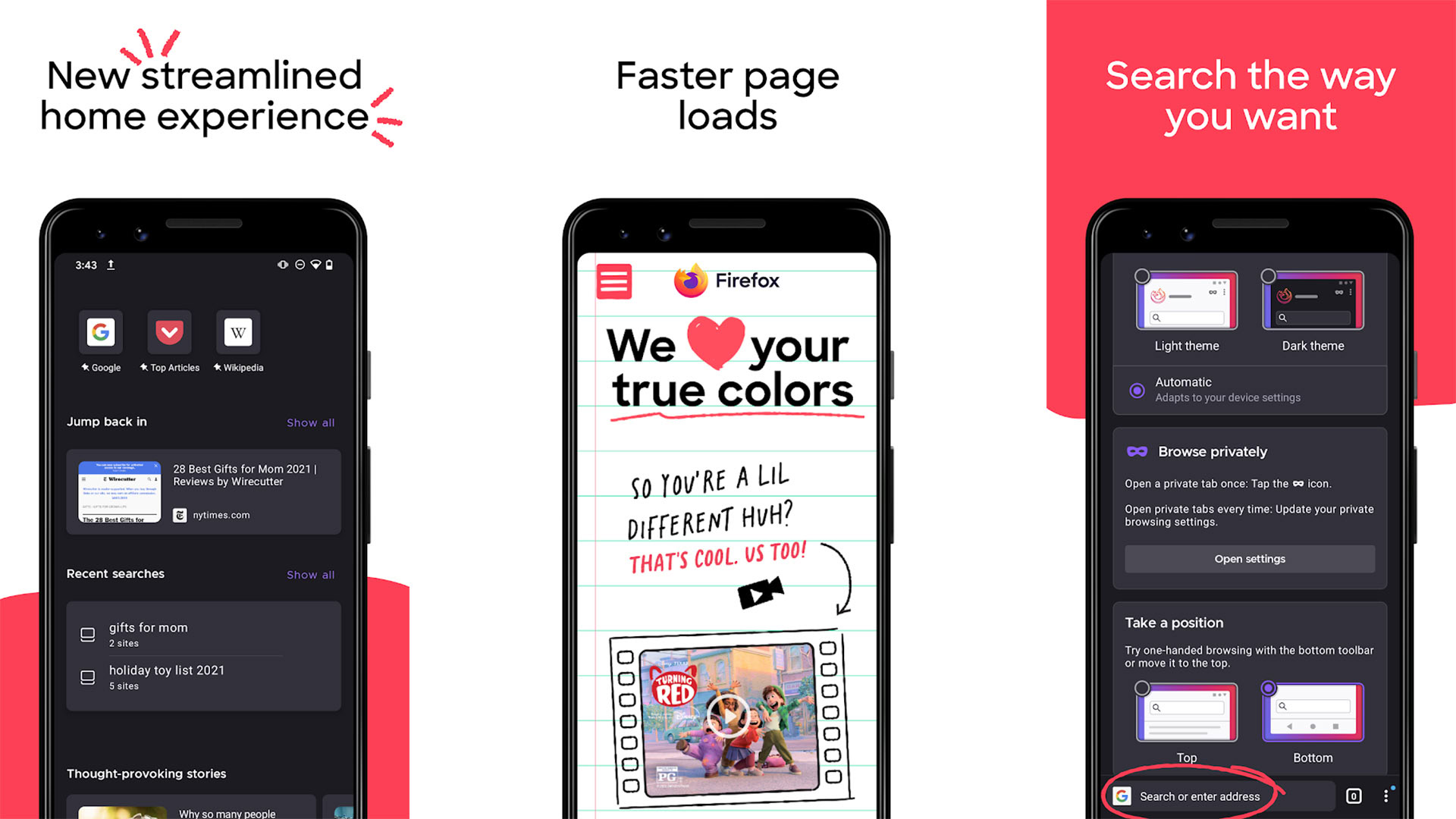
A lot of the aforementioned services actually work in a web browser. I have personally witnessed this as I have signed documents for college and work straight from a link sent to my email. I simply click the link, it loads something like DocuSign in a web browser, and I can sign from there. This is a great way to deal with one-off digital signatures and you don’t necessarily need a full app for it.
Of course, you’ll probably want a well-supported browser, like Firefox (linked below), in order to make sure all of the functions are supported, but you should be fine otherwise. Here is a list of good web browsers for Android if you want more options.
If we missed any great digital signature apps, tell us about them in the comments. You can also click here to check out our latest Android app and game lists.