Affiliate links on Android Authority may earn us a commission. Learn more.
10 best disabled apps and accessibility apps for Android
Published onJune 20, 2021

It’s worth noting that Google has improved this a lot in the OS part of Android as well. Recent versions of Android added things like Live Caption for the hard of hearing as well as apps like Action Blocks to help with other tasks. We always recommend checking the OS options when switching or upgrading to a phone with a newer version of Android first.
Read Next: Best phones for seniors
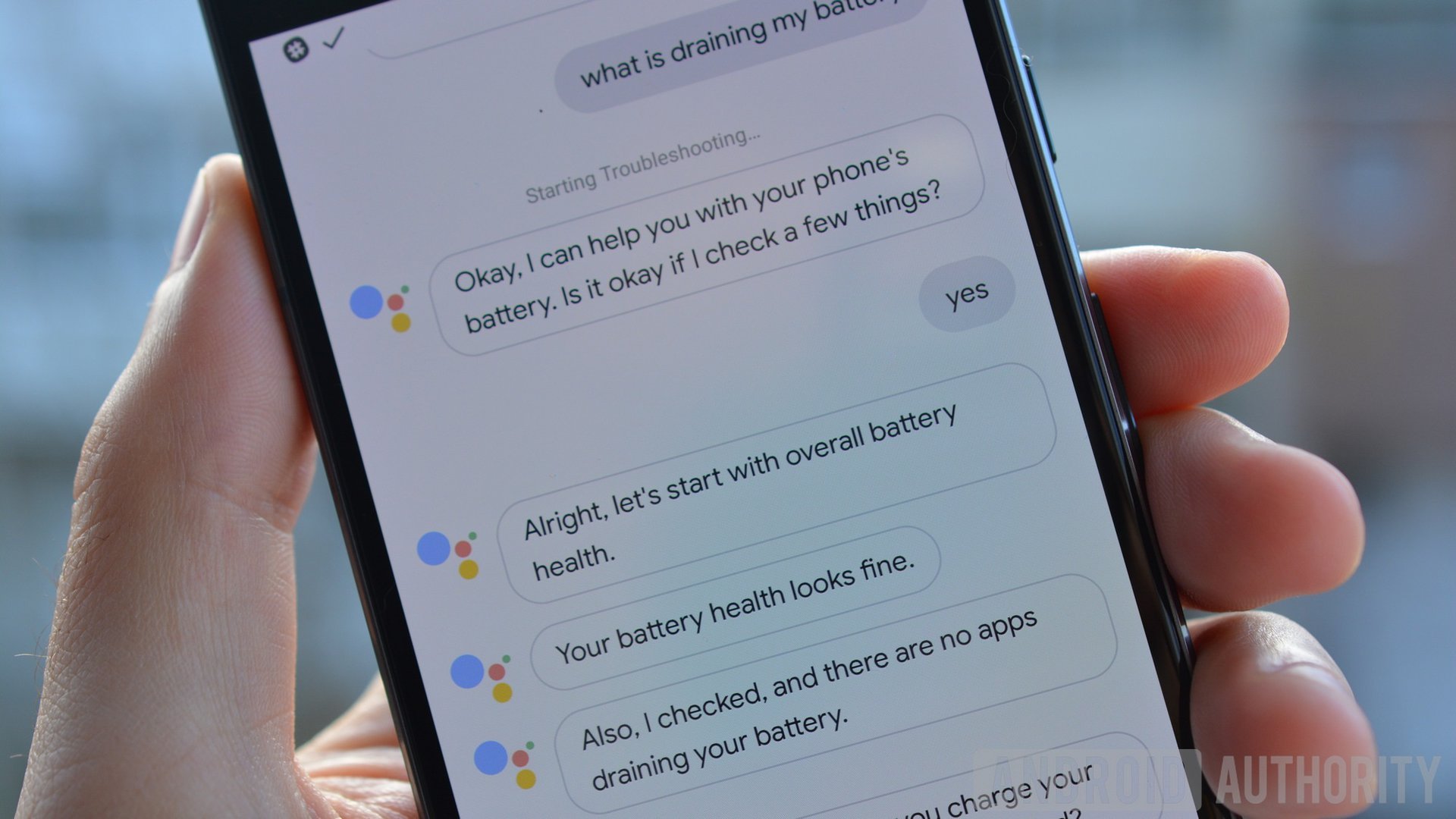
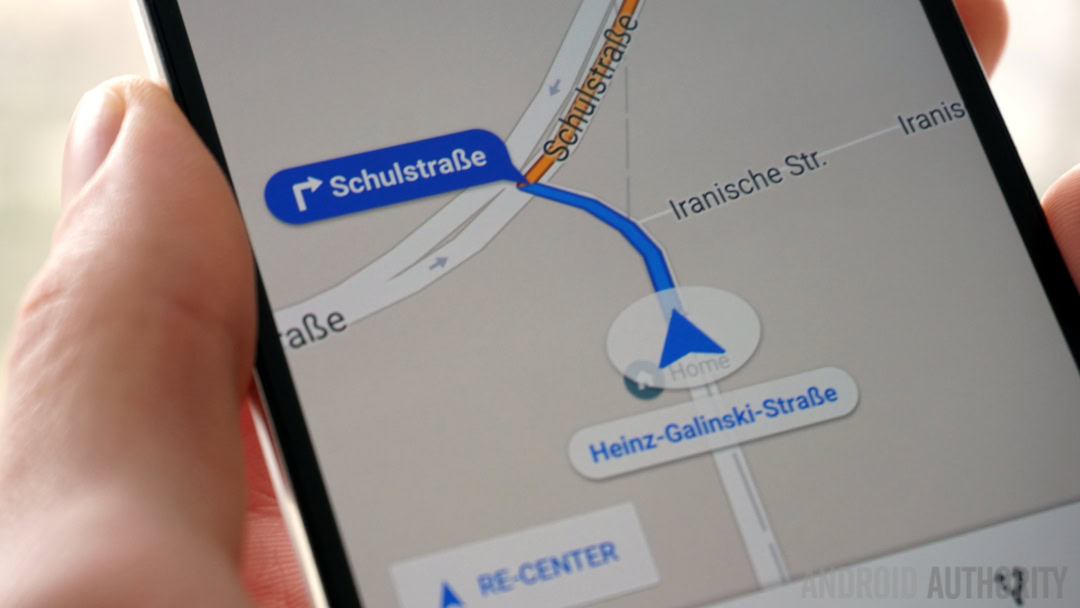
Accessibility Scanner
Price: Free
Accessibility Scanner is a nifty tool for developers. The app will look over your app. It’ll suggest improvements you could make to your app. The ultimate goal is to help make your app is friendlier to end users. Some of the improvements it’ll suggest is making the text and background contrast better, making inputs larger, and in general making things easier to read. It’s relatively easy to use. Developers should definitely use this whenever creating new apps. It’s one of the better disabled apps and accessibility apps.
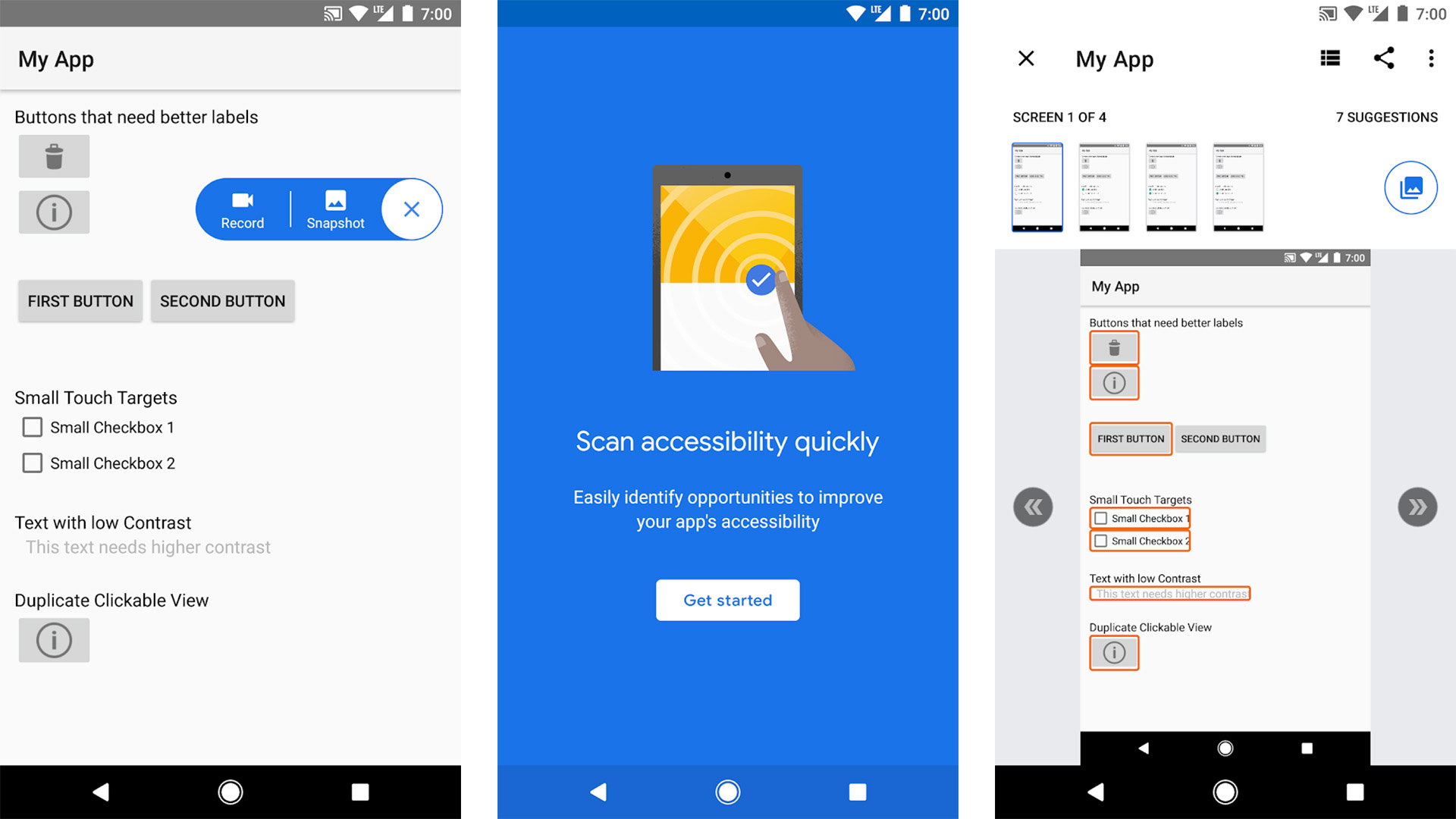
Android Accessibility Suite
Price: Free
Android Accessibility Suite (formerly Google Talkback) is an accessibility feature. Its goal is to help the visually impaired navigate their devices. You can activate it through the Settings menu. The app will then help the visually impaired interact with their devices. It’s fairly basic, but effective. It adds things like vibration, spoken, and audible feedback. The idea is to help you understand what’s happening on your device better. It’s a little rough around the edges. However, it comes with virtually every version of Android. You might as well give it a shot!
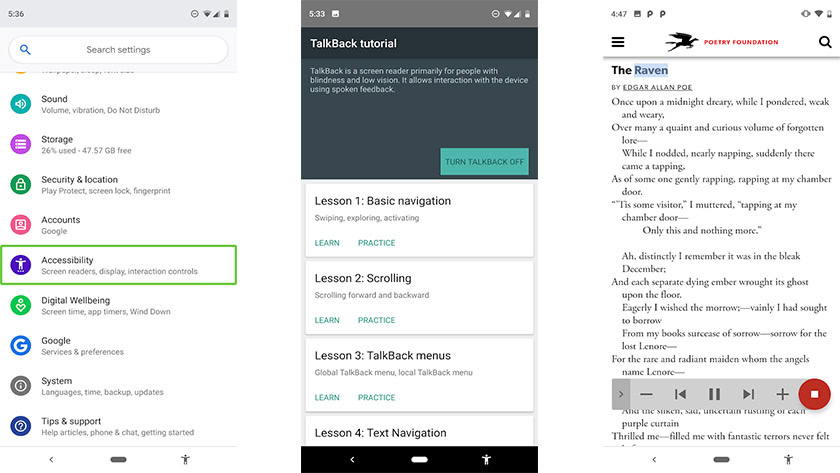
Assistive Touch
Price: Free / $0.99
Assistive Touch gives you virtual buttons. These virtual buttons allow you to navigate your device without having to touch it. It comes with a virtual home button, volume buttons, back button, a screenshots button, and more. It can also turn off your screen without clicking any buttons. It’s an excellent choice for those who have problems with those kinds of tasks. Unfortunately, it has a variety of useless features as well, such as RAM cleaning, boosting, and other features. We highly recommend you don’t use those. It’s still a little rough around the edges, but it’s one of the better, more unique disabled apps.
Envision AI
Price: Free / $4.99 per month / $39.99 per year / $199.99 once
Envision AI is one of the newer accessibility apps for Android. It uses your camera to narrate what is happening around you. For instance, you can point your phone at your companion across the table and it’ll tell you that someone is sitting there and whatever other objects they may have with them. The app can also read documents and handwriting, scan barcodes, and it has support for 60 languages. You can also teach Envision who trusted members of your family are and it’ll remember. The app is a bit expensive, but it may help some people.
Google Assistant
Price: Free
Google Assistant is an excellent app for this sort of thing. It features a voice operated interface that you can access from anywhere on your device. You can do the basics without touching your phone. That includes placing calls, text messages, opening apps, and more. It can even do things like turn off smart lights and things like that. Google adds features to Google Assistant all the time so we’re not even scraping the surface of what this can do. The only downside is that it can drain battery life sometimes. Google’s Voice Access setting in Android also lets you control other parts of your phone with your voice and it’s made specifically for disabled folks as well.
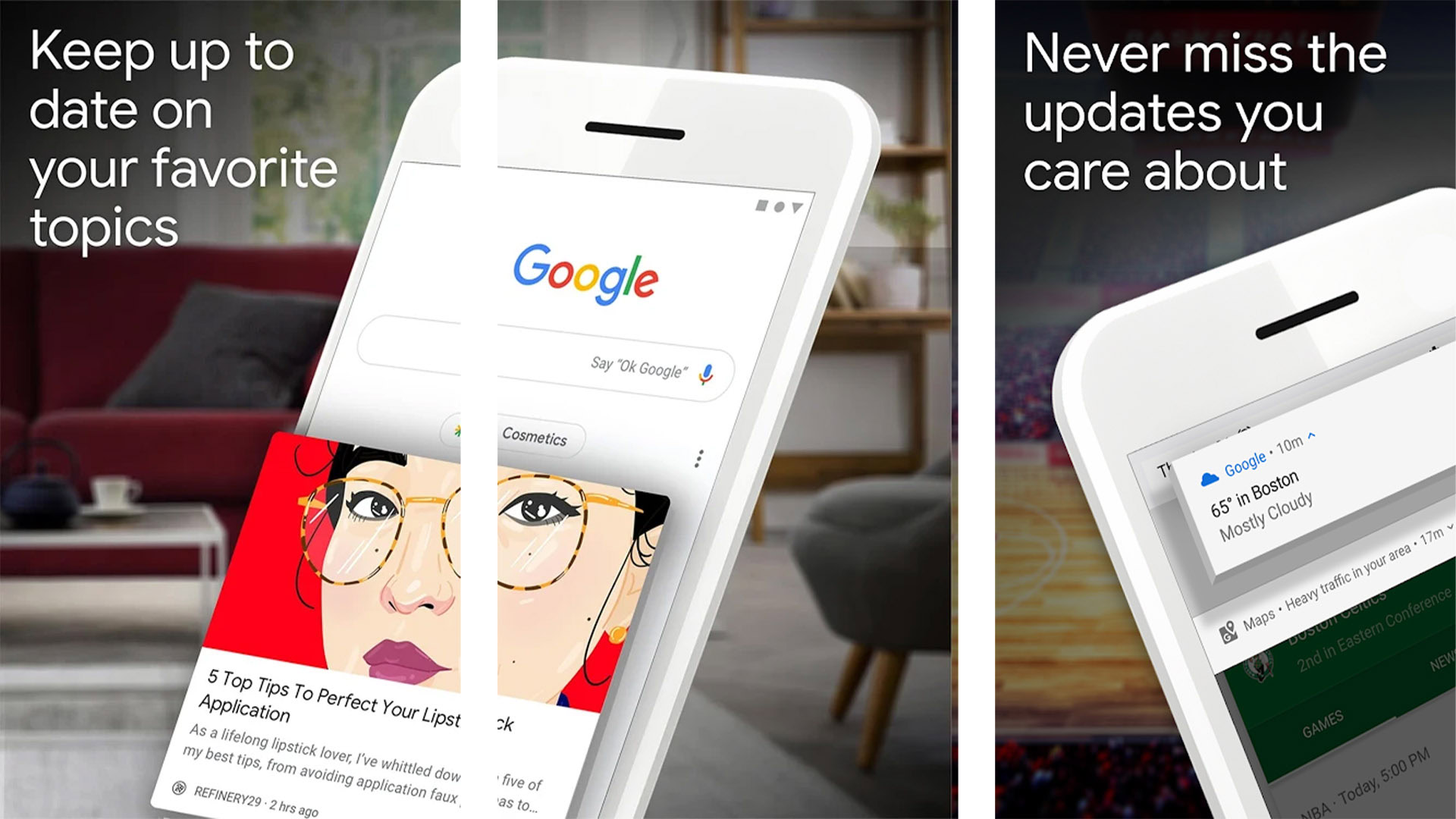


Google Maps
Price: Free
Google Maps isn’t directly for the disabled or otherwise handicapped. However, it does have a variety of tools to help people with those kinds of issues. You can find stuff with wheelchair accessible entrances and the turn-by-turn navigation works even while walking. They even have a small group of engineers that work specifically on accessibility features, such as disability-friendly transit options. It takes a little bit of digging in the app, but it’s actually a pretty decent experience for this kind of stuff.
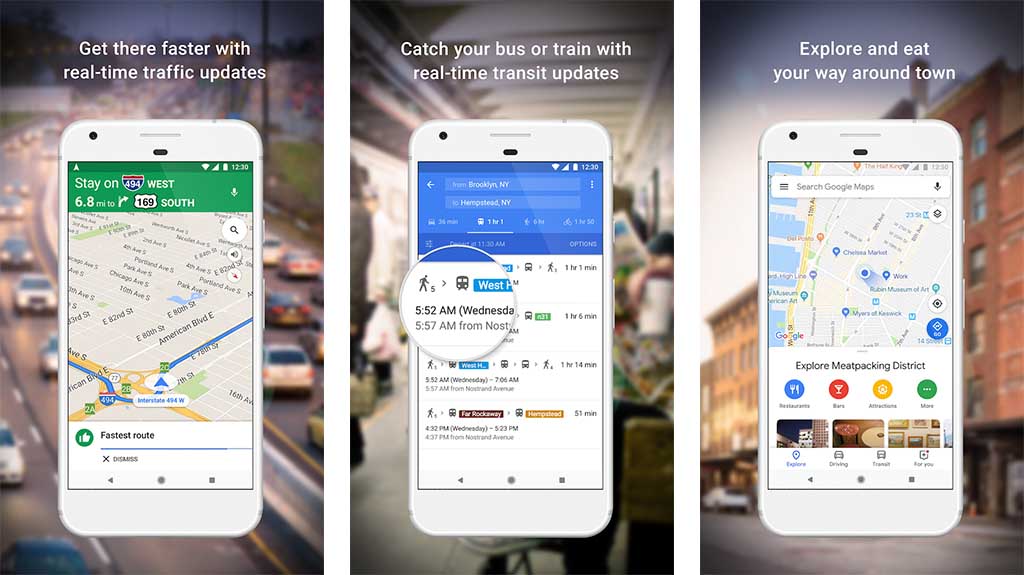
IFTTT
Price: Free
IFTTT stands is one of the best automation apps out there. It’s an app that helps you set up automated actions. It’s useful for a lot of various things. That includes reading your text messages out loud, turning off your lights (if you have the right equipment), and all kinds of other stuff. With a bit of investment, you can make most of your house compatible with IFTTT. That can make life a whole lot easier for a lot of people However, it does take some work and potentially some money. The app is completely free, though. You can also find recipes for IFTTT with a simple Google Search. It’s one of the best for automation.
JABtalk
Price: Free
JABtalk is an app to help non-verbal adults and kids communicate. With it you can build sentences from words, organize words into user-defined categories, import pictures and audio, and more. It even has text-to-speech capabilities. There’s also a backup feature With it, you can make sure to transfer your settings to a new device.. It essentially turns any Android device into an AAC (augmentative and alternative communication) device. It’s also completely free. It’s not popular or anything. The app is also still working through some bugs. However, it’s better than most disabled apps like this.
Live Transcribe
Price: Free
Live Transcribe is a powerful new app for the hearing impaired. It can listen and translate what someone says into text for easy comprehension. However, the app is also capable of understanding deaf speak and translating that for other people as well. It works very similarly to how Google Translate works, except with a focus for the hard of hearing instead of switching languages. It has the occasional bug, but most people can use it just fine. It’s also entirely free. Google also launched Sound Amplifier with Live Transcribe and it works great for boosting sound for the hearing impaired.
Lookout by Google
Price: Free
Lookout by Google is not the antivirus app with the same name. This is an accessibility app for the visually impaired. You point the camera at things and your phone dictates what they are. It can recognize things like animals and people as well as things like walls, traffic, and other potential obstacles. User reviews peg the app as being much more accurate than most of its competitors and it can even read things like documents and menus. It’s entirely free and a must for the visually impaired.
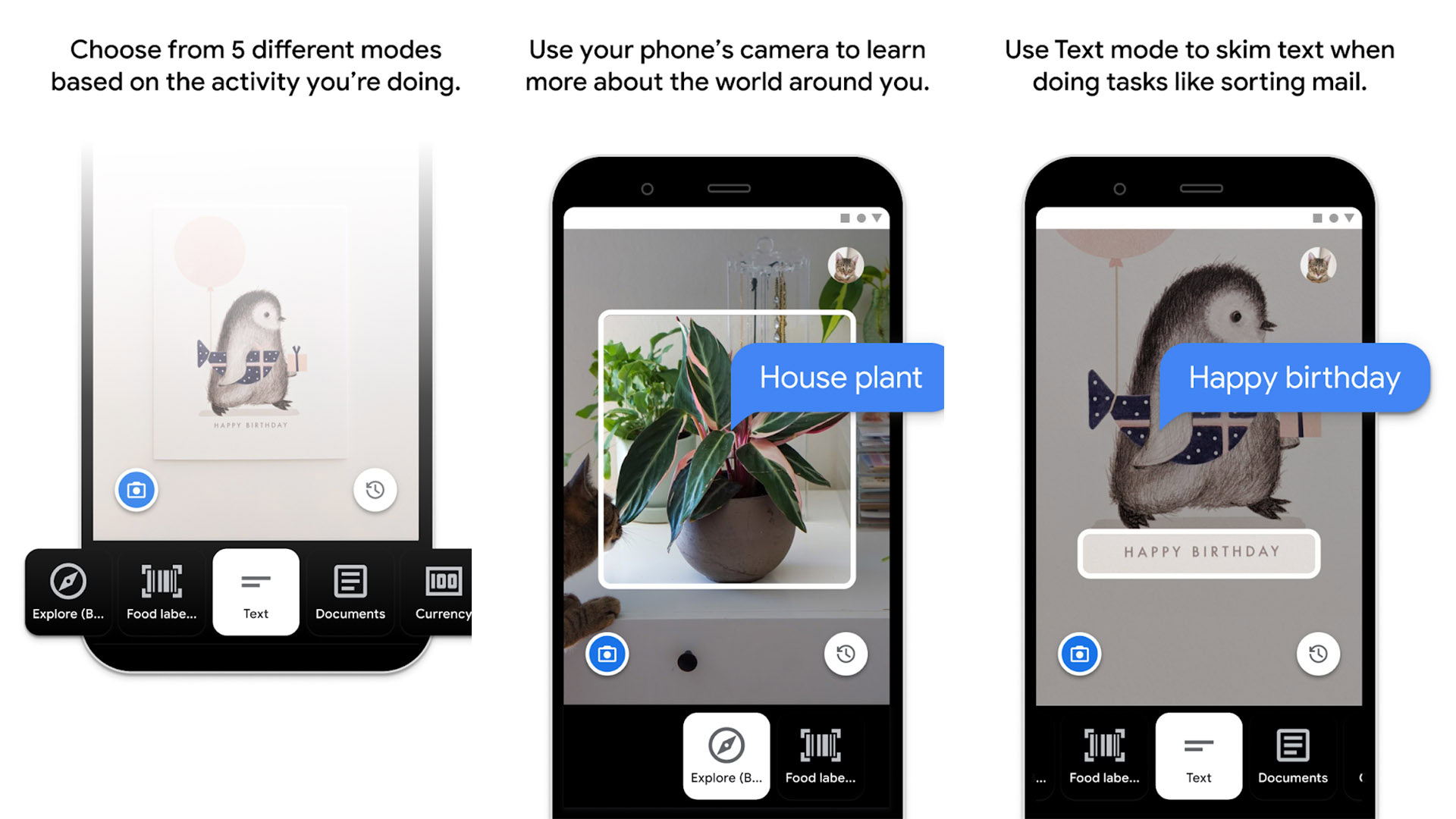

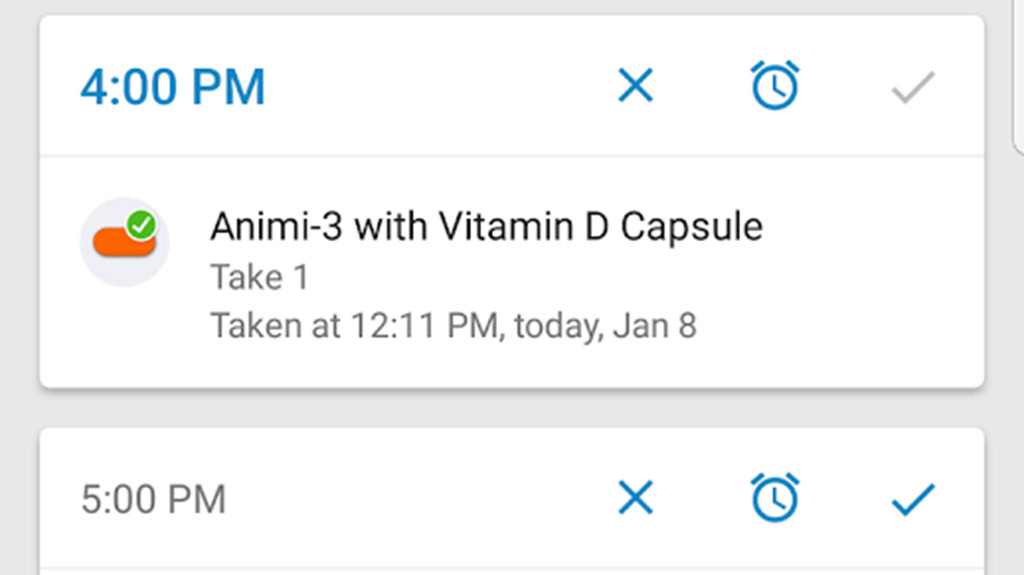
If we missed any great disabled apps or accessibility apps for Android, tell us about them in the comments! You can also click here to check out our latest Android app and game lists!