Affiliate links on Android Authority may earn us a commission. Learn more.
14 best emulators for Android to play old favorites
Published onMarch 10, 2025

Emulators on Android phones are a great way to play old classics you can’t play anymore. After all, most older games are out of print, and getting your hands on an old but still functional console isn’t easy. That makes it surprisingly difficult to procure older games, let alone play them. The best emulators for Android fix that problem.
It’s worth noting that for some of those games, like Square Enix’s older Final Fantasy games, there are modern mobile ports, and we highly recommend buying games when they’re available to support the developer. When that’s no longer possible, we’ve tested and selected the best emulators on Android to play old favorites and listed them below in order of each console’s release date. The oldest consoles are at the top, and the newest are at the bottom.
If you’re not sure which emulators your phone can handle, check out our guide to emulation on Android for minimum specs and test results.
The best emulators on Android to play old favorites
- Best multi-console emulator: RetroArch
- NES: NES.emu
- Sega Genesis: MD.emu
- Game Boy, Game Boy Color, Game Boy Advance: John GBAC
- SNES: Snes9X EX+
- Sega Saturn: Yaba Sanshiro 2
- PlayStation 1: DuckStation
- Nintendo 64: M64Plus FZ
- Sega Dreamcast: Flycast
- PlayStation 2: NetherSX2
- GameCube/Wii: Dolphin Emulator
- Nintendo DS: DraStic DS Emulator
- PlayStation Portable: PPSSPP
- Other emulators
Best multi-console emulator: RetroArch
Price: Free

RetroArch is an excellent multi-console emulator. The app acts as a frontend. You download “cores” within the emulator, each handling a different console. There are dozens to choose from and even multiple options for a few different consoles. In terms of usability, it has the basics. You can save and load states, use hardware controllers, and more. It has a bit of a learning curve as you figure out how cores work, but after that, you can play almost anything.
Lemuroid (Google Play) works a lot like RetroArch with cores and is an excellent overall competitor. ClassicBoy Pro (Google Play) is another multi-console emulator with fewer options, but it’s easier to use. For our money though (just kidding, it’s free), RetroArch is the best emulator on Android for anyone who dabbles in many different consoles. Just be aware that certain features will lag behind standalone emulators, so if you’re focusing on one or two systems, it’s not the best option out there.
Best NES emulator: NES.emu
Price: $3.99
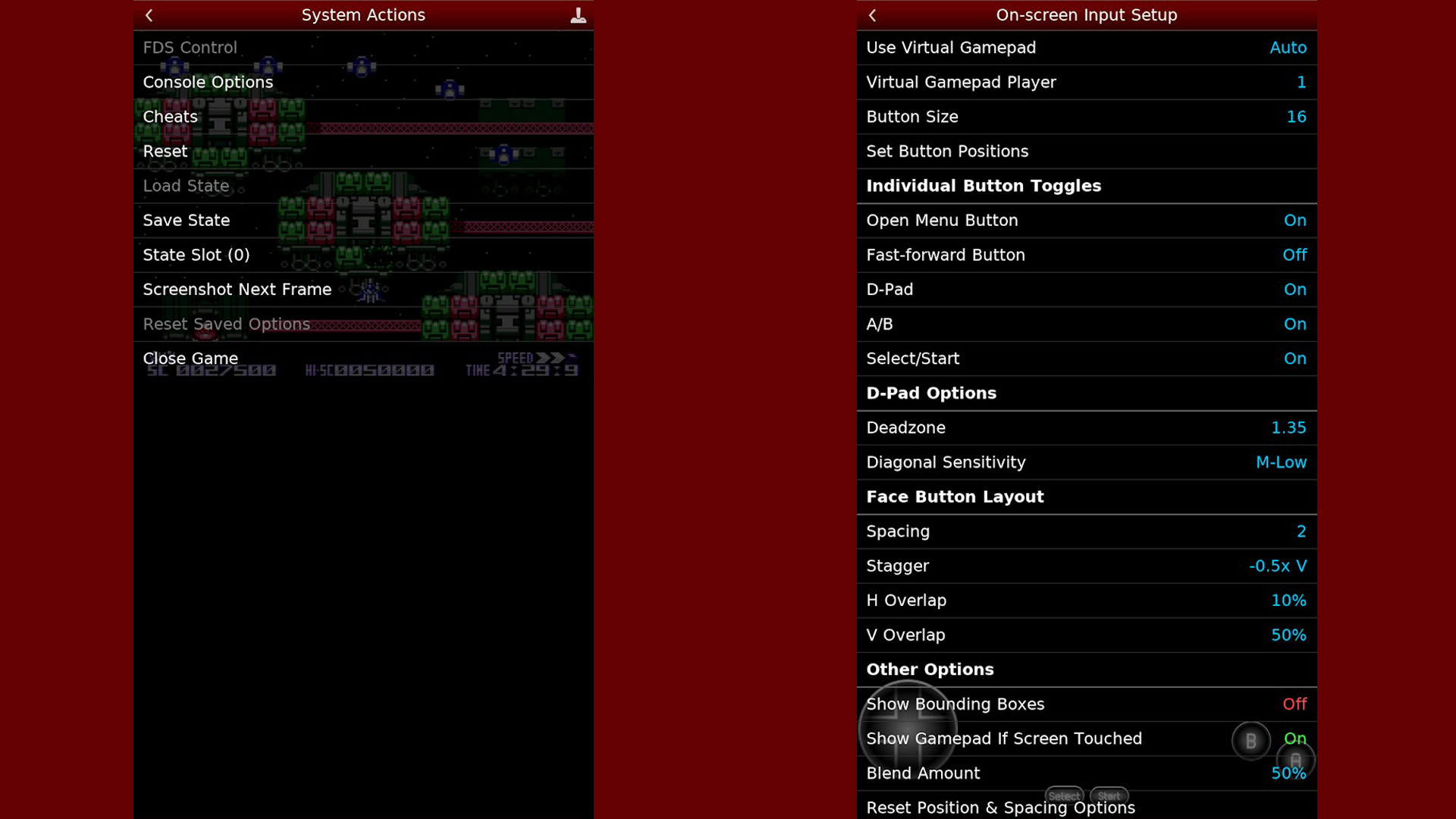
NES.emu is an open-source NES emulator and one of the few left that gets consistent updates. You get the usual stuff like fast forward, save and load states, hardware controller support, and even gun controller support. There is also a cheat engine and VS UniSystem support. It goes above and beyond with excellent game support and plenty of settings to improve things.
You do have some options when it comes to NES emulators on Android. John NESS (Google Play) does SNES and NES reasonably well. Nostalgia.NES Pro (Google Play) also works well. For older systems like the NES, frequent updates aren’t a big deal unless you’re after RetroAchievements or other modern niceties.
Best Sega emulator: MD.emu
Price: $4.99

MD.emu is an open-source SEGA emulator for several of the company’s older systems. It supports Genesis, Mega Drive, Sega CD, and Master System/Mark III systems. That should cover everything Sega did in the late 1980s and early 1990s. It’s by the same developer as NES.emu and has most of the same features. They include hardware controller support, save and load states, SVP chip support for Virtua Racing, gun controller support, cheat codes, and more. It’s reasonably inexpensive and works well as an all-in-one solution for Sega fans.
A relatively new alternative is Pizza Boy SC, which has a free and paid version covering all 8- and 16-bit SEGA consoles. The Pro version has support for rewind, which is a nice feature for newer devices. Sega is also slowly re-releasing Sega Genesis games directly on mobile. We recommend checking out Sega Forever games (Google Play), because you might not need an emulator for the game you want to play.
Best Game Boy emulator: John GBAC
Price: Free / $4.49
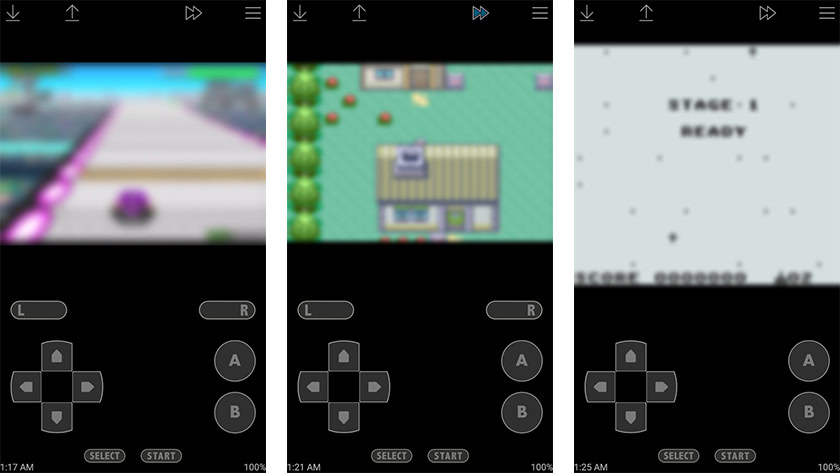
John GBAC is the best Android emulator for early Game Boy fans. The emulator covers Game Boy, Game Boy Color, and Game Boy Advance games. John Emulators did a great job with this one. It has virtual and hardware controller support, cheat codes, save states, fast forward, slow motion, and more. You can even backup your game files to the cloud with a Dropbox plugin available separately.
One of the best alternatives used to be My Boy (Google Play), which now has a successor in Linkboy (Google Play). The latter has the most modern interface of any Game Boy emulator for Android, but otherwise they are similar. and My NewBoy (Google Play) are good options if you have an older Android device. Pizza Boy GBC (Google Play) and Pizza Boy GBA (Google Play) are also excellent Game Boy emulators in this space.
Best SNES emulator: Snes9x EX+
Price: Free
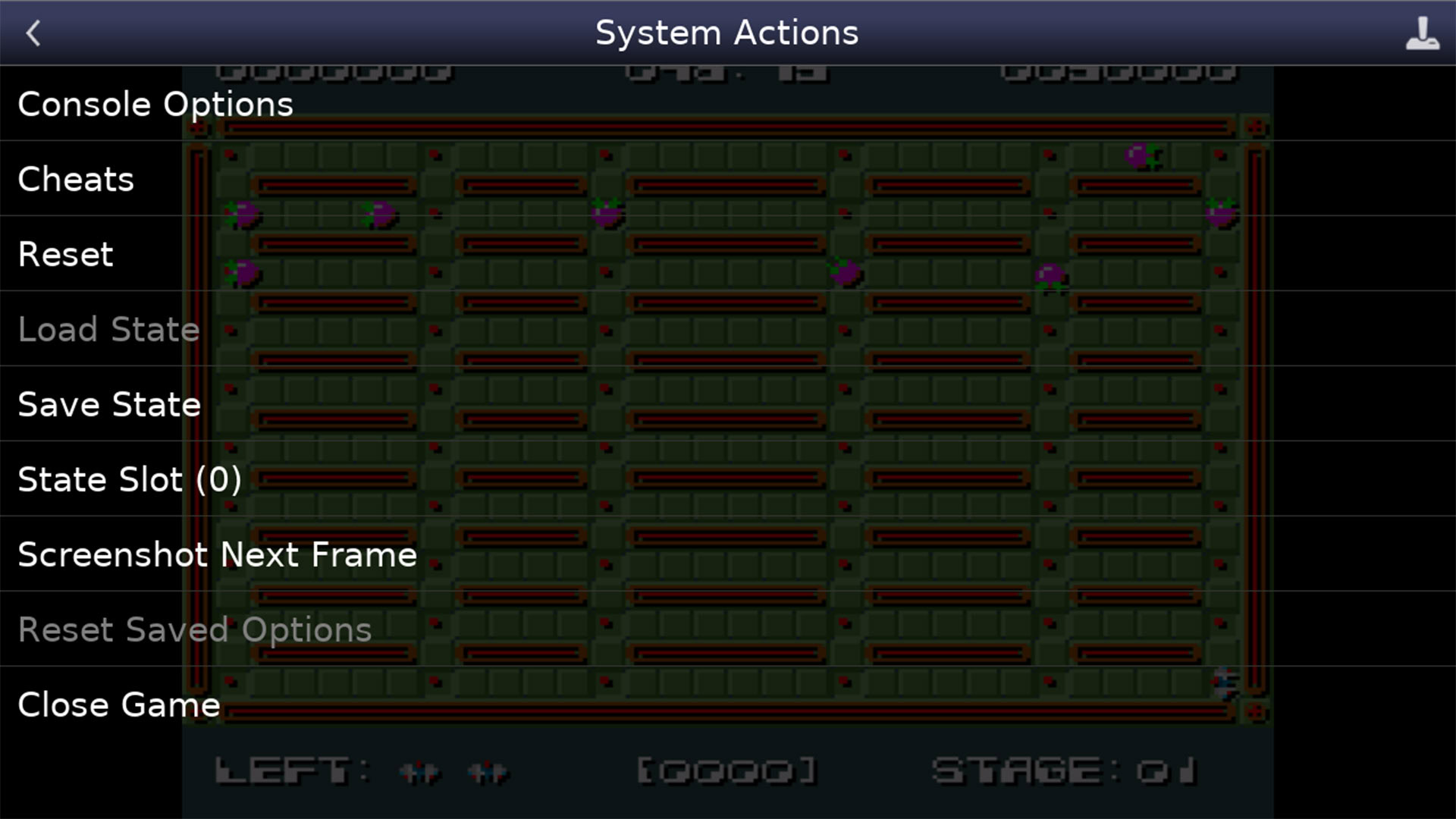
Snes9x EX+ is one of the most prominent SNES emulators on Android. It’s also open-source. You get your normal stuff like save and load states, fast forward, hardware controller support, and more. It also has excellent game compatibility, good performance, and cheat code support. There isn’t much else to say about it. It gets consistent updates, works well, and that’s about all you need.
There are some other options. John NESS (Google Play) does SNES and NES reasonably well. Still, Snes9xEX+ is the gold standard unless you want to use a multiemulator like Retroarch.
Best Sega Saturn emulator: Yaba Sanshiro 2
Price: Free / $5.60
Yaba Sanshiro 2 is the only standalone Sega Saturn emulator on Android. Players require their own BIOS and ROM files, obviously, but after that, the emulator is easy enough to use. It features save and load states, controller support, and there are other settings to play with. The developer also has a list of supported games to make guesswork much easier when it comes to knowing if your favorite games are supported.
This emulator is far from perfect, but it does get consistent updates with improvements. RetroArch and Lemuroid have emulator cores for Sega Saturn, but they are Yaba Sanshiro cores anyway, so you’re getting the same experience no matter what you do.
Best PlayStation emulator: DuckStation
Price: Free

DuckStation is an excellent PlayStation emulator on Android. It comes with all the usual stuff along with extras like texture correction, filters, and other methods to improve the graphics. It supports up to eight total controllers, 60FPS in some PAL games, high game compatibility, and more. There is even a retro achievement system for some games. You’ll need your own BIOS image, but otherwise, it seems to work really well.
Of course, the other two big players in this space are still great options. They include ePSXe (Google Play) and FPse (Google Play). You really can’t go wrong with any of the three options.
Best Nintendo 64 emulator: M64Plus FZ Emulator
Price: Free / $3.99

M64Plus FZ Emulator is one of the few competent Nintendo 64 emulators on mobile. You get the usual emulator stuff, so we won’t rehash all of that. The emulator also has some video plugins, local multiplayer support, and more. Nintendo 64 is one of the harder consoles to emulate on mobile, so this one does have problems. Not every video plugin works on every device, and some devices have better support than others. Try the free version first before buying.
M64Plus FZ stands at the top of the Nintendo 64 pyramid, but we do have more options on our best Nintendo 64 emulators list here. It’s also worth noting that several popular N64 games like Ocarina of Time and Majora’s Mask have been recompilated to run natively on Android. You’ll still need a ROM, but they run much, much better than any N64 emulator currently on the market.
Best Dreamcast emulator: Flycast
Price: Free
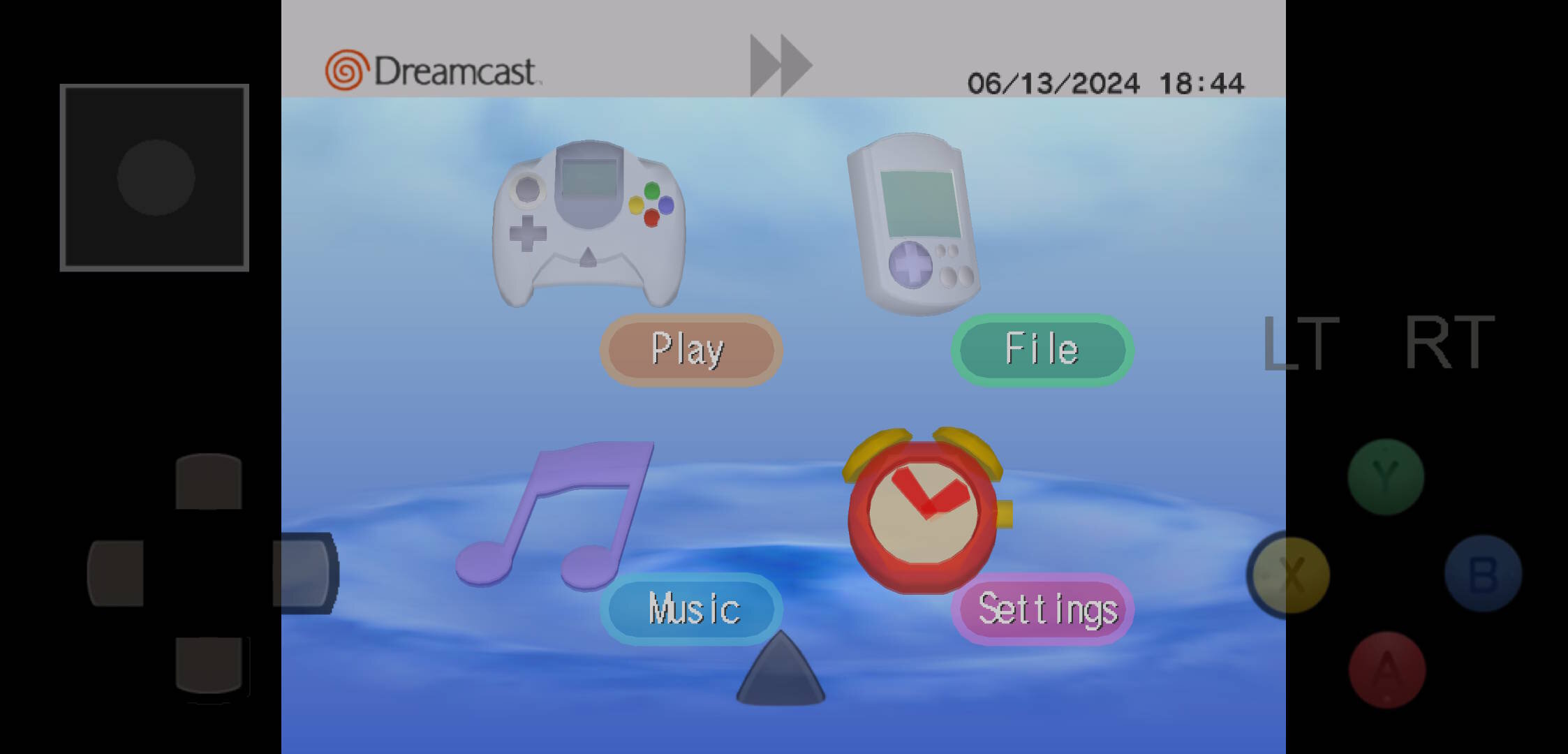
The Sega Dreamcast has two good emulators for Android, with our favorite being Flycast. It has everything you’d expect from a modern emulator, as well as support for online play via LAN emulation. It played every Dreamcast game we tested, and it supports arcade games for Naomi, Naomi 2, Atomiswave, and System SP. Plus, it’s completely free!
Another great option is Redream (Google Play). In our testing some games ran better on Flycast and others on Redream, so your mileage may vary. However, Redream locks some features behind a paywall, and it hasn’t been updated in some time.
Best PlayStation 2 emulator: NetherSX2
Price: Free
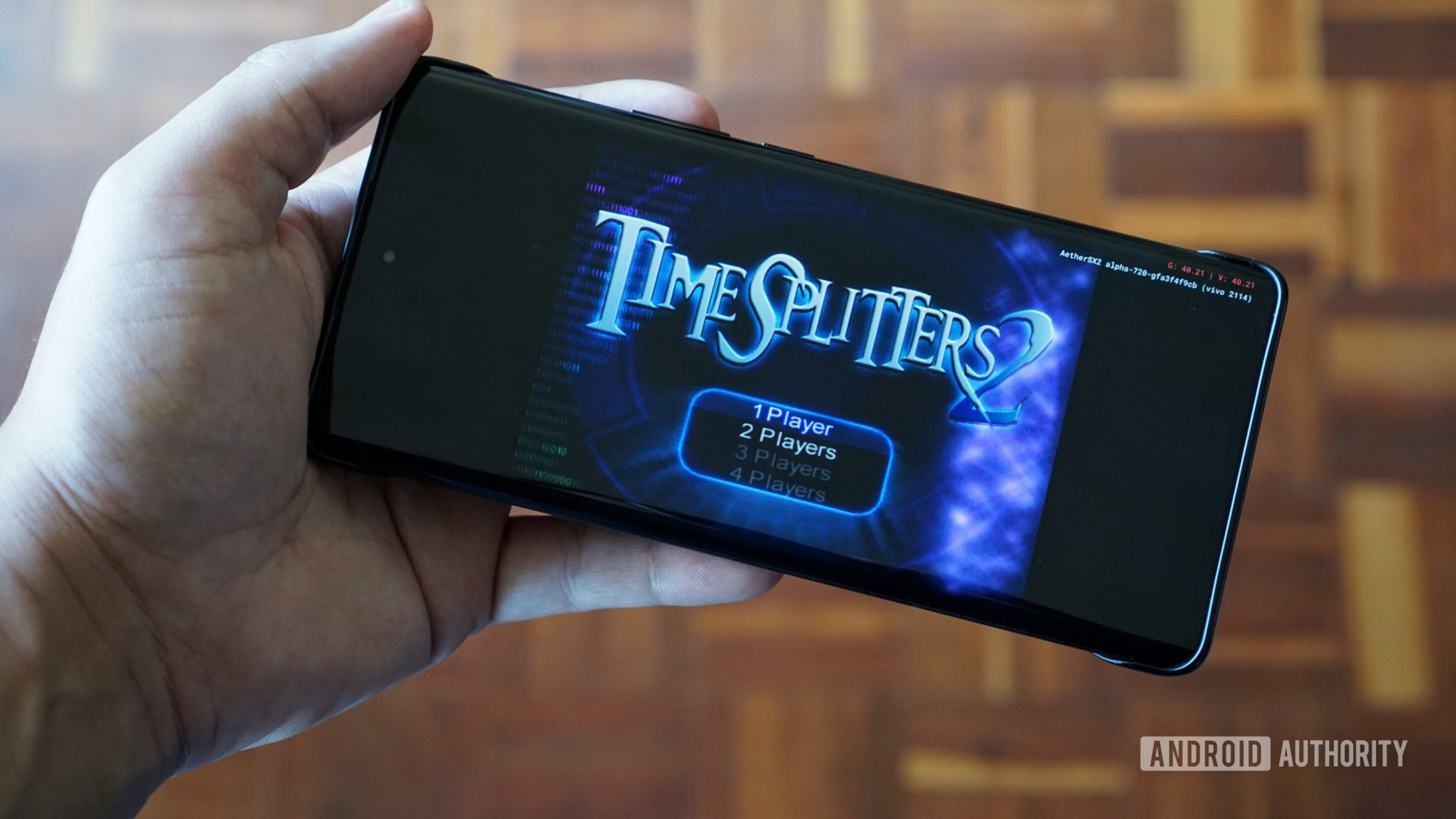
PS2 emulation on Android is in a strange spot, since the best emulator is technically no longer under active development. AetherSX2 was by far the best performer, but after harassment from the Android emulation community, the developer dropped support. Thankfully, a fork called NetherSX2 has since taken up the mantle.
NetherSX2 played every game we tested on modern hardware, with options for widescreen hacks, upscaling, and more. Granted, you’ll need to provide your own BIOS, and budget devices will struggle to run anything. This is definitely an area where modern flagship power goes a long way, so if you’re struggling, consider upgrading to a more powerful phone.
Best GameCube and Wii emulator: Dolphin Emulator
Price: Free

Dolphin Emulator is, as far as we know, the only good option for GameCube and Wii emulation on Android. It features a clean UI, decent game support, configurable on-screen controls, hardware controller support, and more. The games that work seem to function quite well. We had minimal frame skips or stuttering on our tester device. Of course, some games will perform better than others.
There are no other emulators capable of doing what Dolphin does. In fact, multi-console emulators that use emulator cores have a Dolphin core. So, technically speaking, even if you use a core through RetroArch, it’s still the same people who develop Dolphin Emulator.
Best Nintendo DS emulator: DraStic DS Emulator
Price: Free

DraStic DS Emulator has long been the top dog in the Nintendo DS emulator space. It has excellent game compatibility, good on-screen controls, and all of the essential emulator features. The app can also increase the resolution of some games, add cheats, and more. However, the developer has long abandoned it, and early in 2025, it was pulled from the Play Store.
In other words, you’ll need to download it from a reputable source for APKs. If you don’t want to sideload, some honorable mentions include melonDS (Google Play) and SuperNDS (Google Play). Both are okay solutions, but neither is as good as DraStic.
PS Vita emulator: PPSSPP
Price: Free / $4.99
PPSSPP is the best PlayStation Portable (PSP) emulator on Android. In fact, the open-source code from this app is what most of its competitors use. The app includes your basics like save and load states. You can also fast-forward and use hardware controllers. It works rather well, and we played the entirety of Final Fantasy IV: The After Years on two different devices with no trouble. However, those with lower-end phones may experience some performance hiccups.
Rocket PSP (Google Play) is also pretty good. Some folks report that Rocket PSP works on their devices better than PPSSPP on occasion, but we would still try PPSSPP first.
Other, more niche emulators
There are emulators for a metric ton of other things on Android. We’ll go through a short list of emulators for older or less popular consoles here.
We’d also like to give an honorable mention to Autosync by MetaCtrl (Google Play). It basically lets you take any folder on your phone and back it up to the cloud. This is an amazing app that lets you backup all of your save states, emulator files, etc, and then restore them on another device. It takes a minute to set up and learn how to use, but every emulator user should have it as it basically adds cloud-saving support to every emulator. Just take your time when setting it up.
- 2600.emu (Atari 2600) — A reasonably good Atari 2600 emulator for playing classics like Pac-Man. It’s sleek, refined, and works well with every game we tried.
- C64.emu (Commodore 64) — C64.emu is the only consistently updated Commodore 64 emulator and comes with plenty of features. It also works well.
- EmuBox (multi-console emulator) — EmuBox is an okay multi-console emulator with support for a few different consoles. It’s still in active development, and it’s quite buggy, but it could get better over time.
- MAME Neo Arcade Emulator (NeoGeo) — The ads with this game aren’t great, but compatibility is good, and it’s one of the few competent NeoGeo emulators.
- NGP.emu (NeoGeo Pocket) — A NeoGeo Pocket emulator that works well. It supports multiple file formats, game language switch support, and hardware controller support.