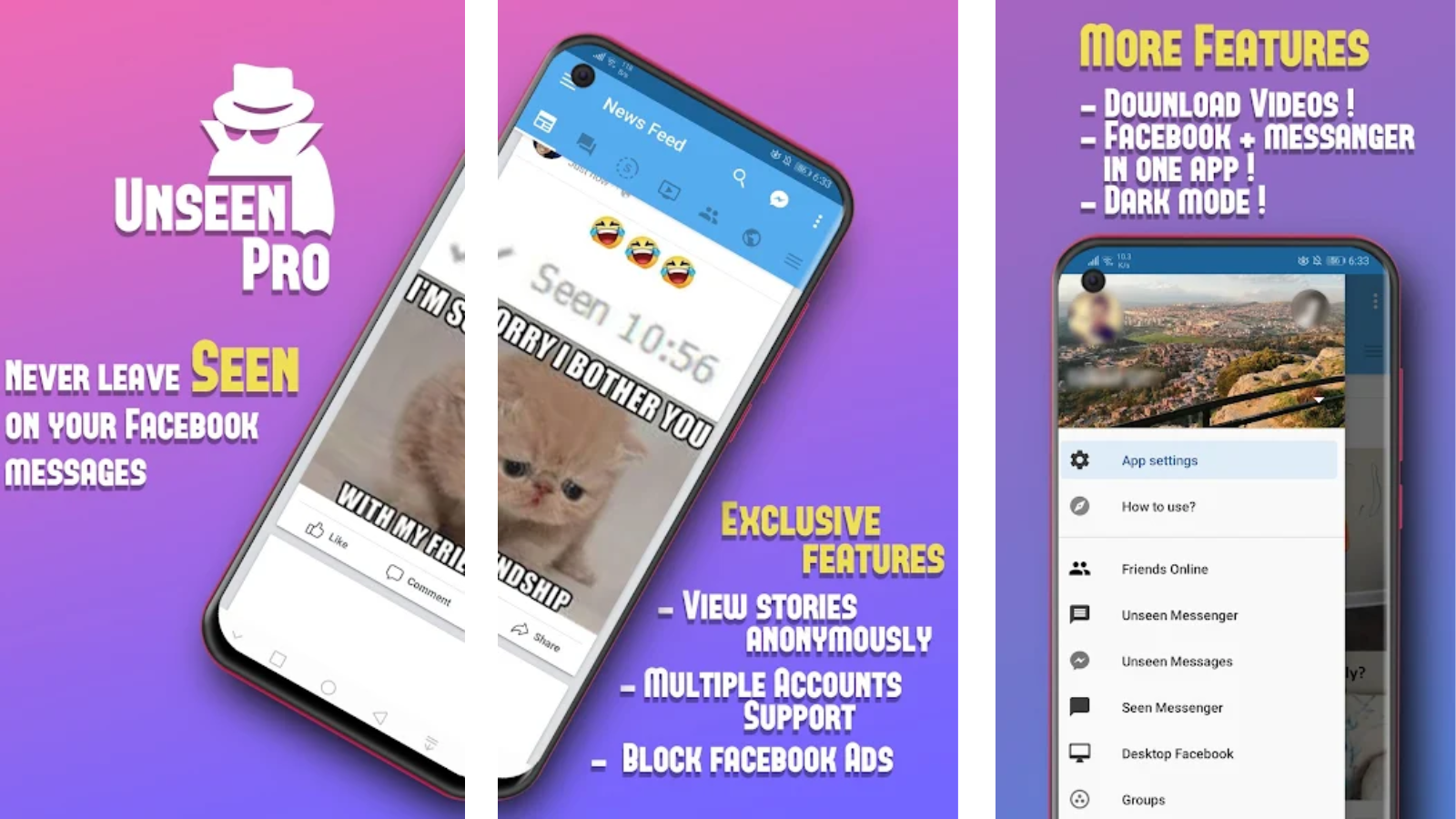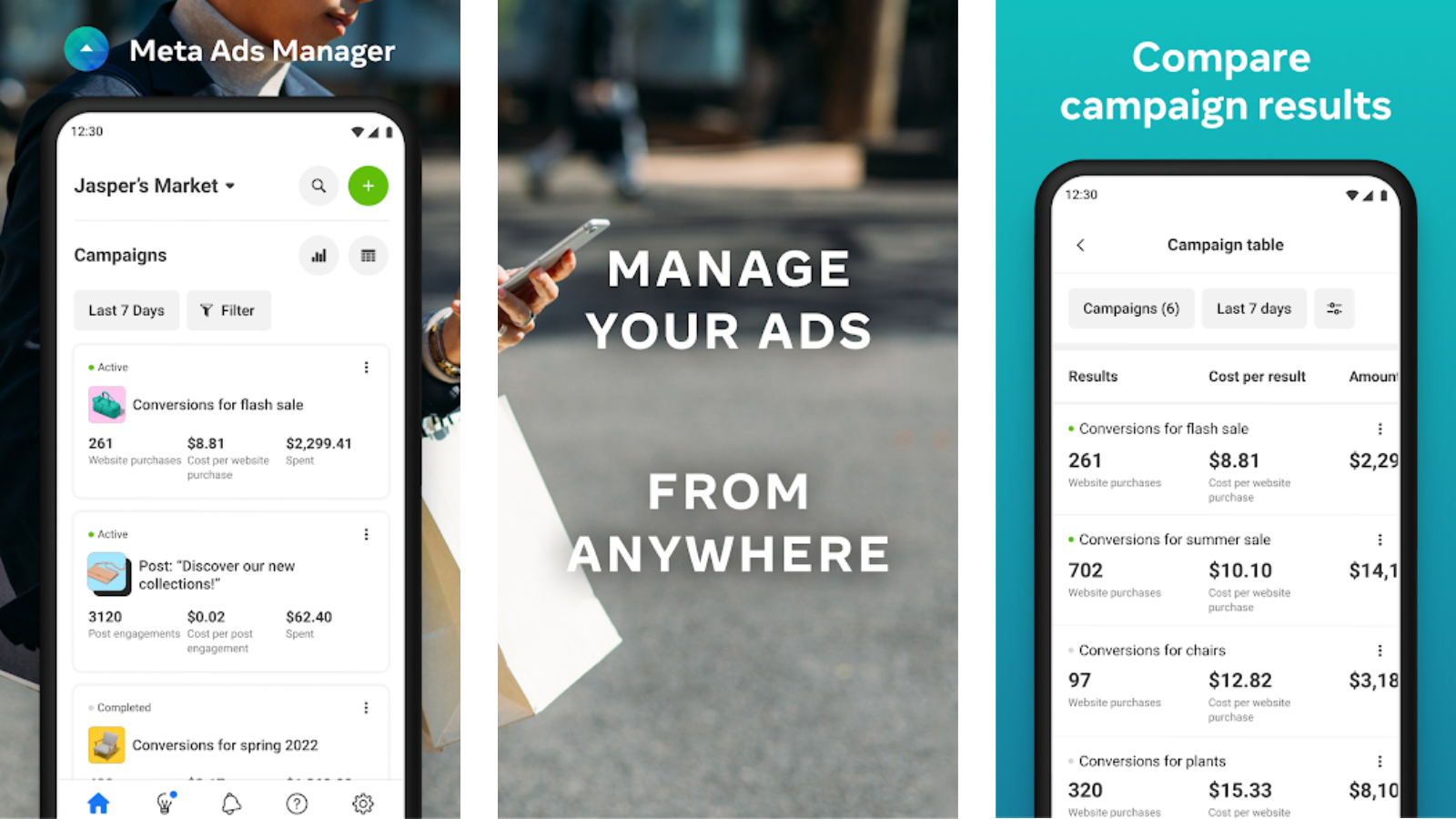Affiliate links on Android Authority may earn us a commission. Learn more.
9 best third party Facebook apps for Android
Published onMarch 16, 2024

Facebook is a super popular social media website. However, its app has long been plagued with controversy, resource management, and privacy issues. Thus, a series of third-party Facebook apps were born to help correct some of the issues. For years, many people used third-party apps like these to bypass some of Facebook’s less enjoyable features.
These days, though, more and more people are migrating back to the official app. Facebook and other social networking sites are limiting or shutting down their APIs to make third-party development more difficult. For example, we loved Swipe for Facebook, but Facebook sent the developers a cease and desist letter, and now the app is gone. Thus, this isn’t the robust arena of app development it once was. Here are the best third-party Facebook apps for Android, and we hope these stick around for a while.
The best third-party Facebook apps for Android
Facebook and Facebook Lite
Price: Free
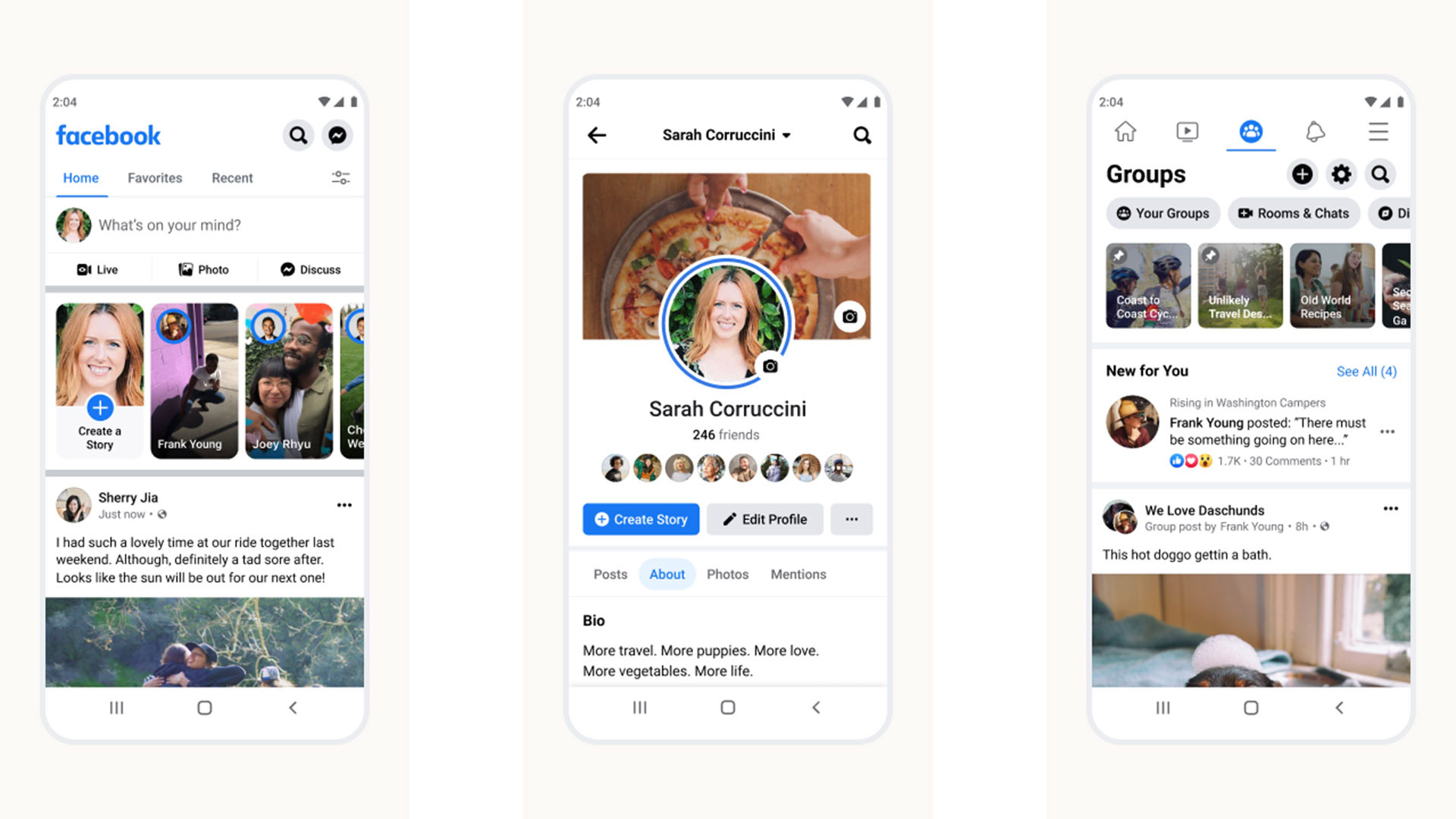
We realize you’re likely on this list to avoid this app. However, sometimes it’s unavoidable. Whenever Facebook rolls out a new feature, the official app will have it long before the third-party Facebook apps. Facebook’s official suite of apps includes Facebook Messenger, Facebook Groups, Facebook at Work, and Facebook Mentions (if you’re famous). They aren’t great for battery life, but they’ll always get the new features first.
Consequently, Facebook also makes Facebook Lite. It’s a super light, simple, and surprisingly good alternative to its larger, battery-swilling sibling. We recommend trying the Facebook Lite app if you want something lighter than regular Facebook. It’s still an official app, so it’ll get regular updates and won’t suffer from API shutdowns like other third-party apps.
Facebook LC
Price: Free
Facebook LC is a modified version of the official Facebook app. The modder, XDA-Developers user RaselMiah364849, removed a bunch of the fluff and bloat from Facebook’s app to give a cleaner overall experience. Some changes include removing News Feed ads, recommendations for people you may know and groups, and other stuff. It is modified, so we can’t promise it’ll work on every Android phone with every version of Android. It doesn’t appear to work on the Pixel 7, for instance. If it works, it’s a much cleaner experience than the stock Facebook app.
Unseen For Facebook
Price: Free
Unseen is a privacy-centric Facebook client featuring a sleek dark theme. It provides a streamlined Facebook browsing experience and allows users to access their messages. The app includes several user-friendly features, such as securing it with an app lock, customizing fonts, and browsing stories without leaving a trace. A particularly notable feature is NoSeen’s ability to let users read messages without triggering the ‘seen’ notification, ensuring your privacy and control over your social interactions.
Friendly Social Browser
Price: Free / $1.99-$9.99
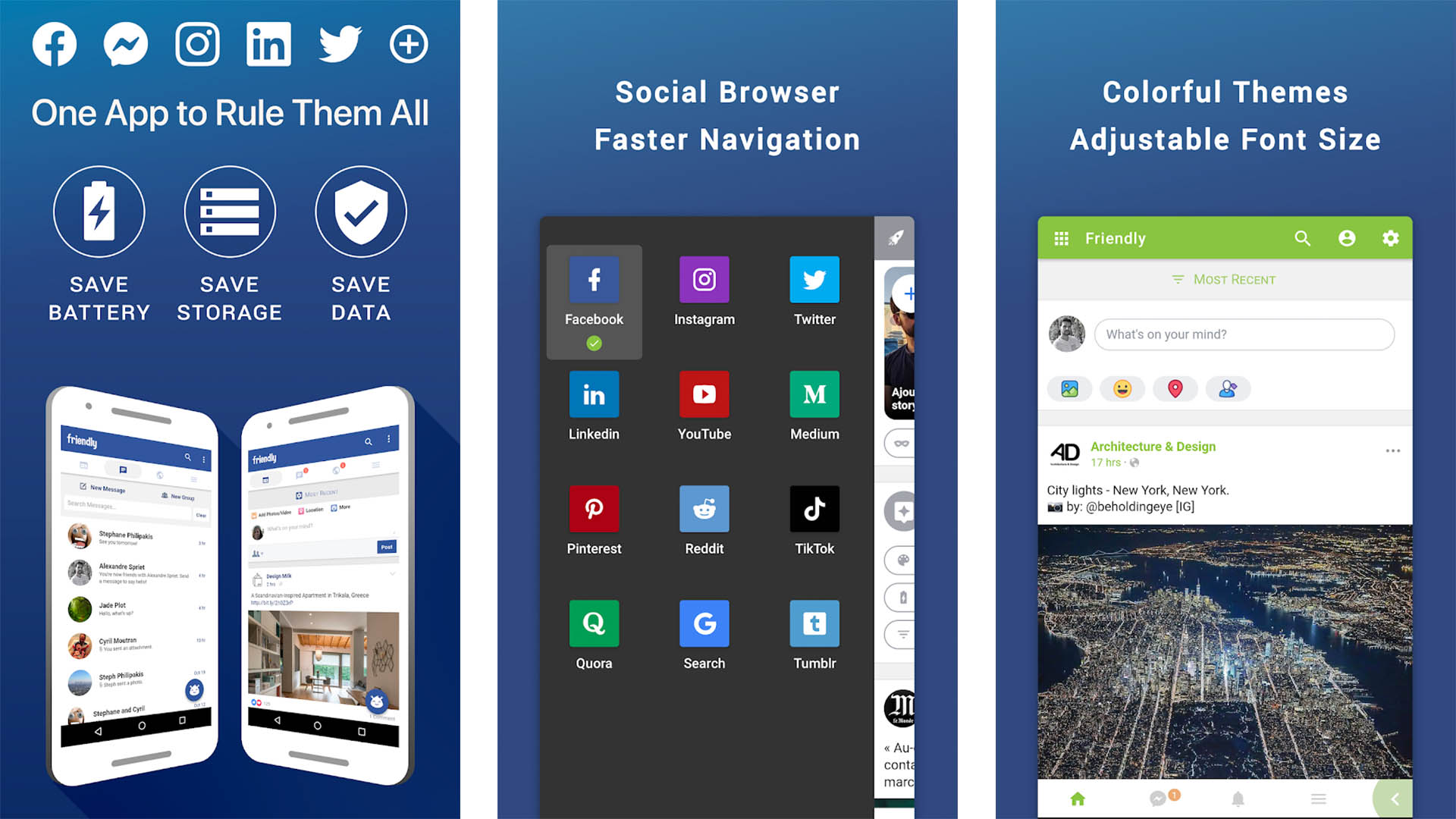
Friendly Social Browser is one of the newer Facebook apps. It has a pretty decent set of features as well. That includes theming, Facebook Messenger support, customizing your news feed, and more. You can also download videos from Facebook. The News Feed customization allows you to filter out things like keywords. That’s a great way to eliminate nonsense you don’t want to see. This is definitely among the best third-party Facebook apps. The pro version unlocks some of the features and goes for $1.99. This app is free for those who use Google Play Pass. It also supports LinkedIn, Twitter, and Instagram if you want alternatives.
Hermit
Price: Free / Up to $9.99
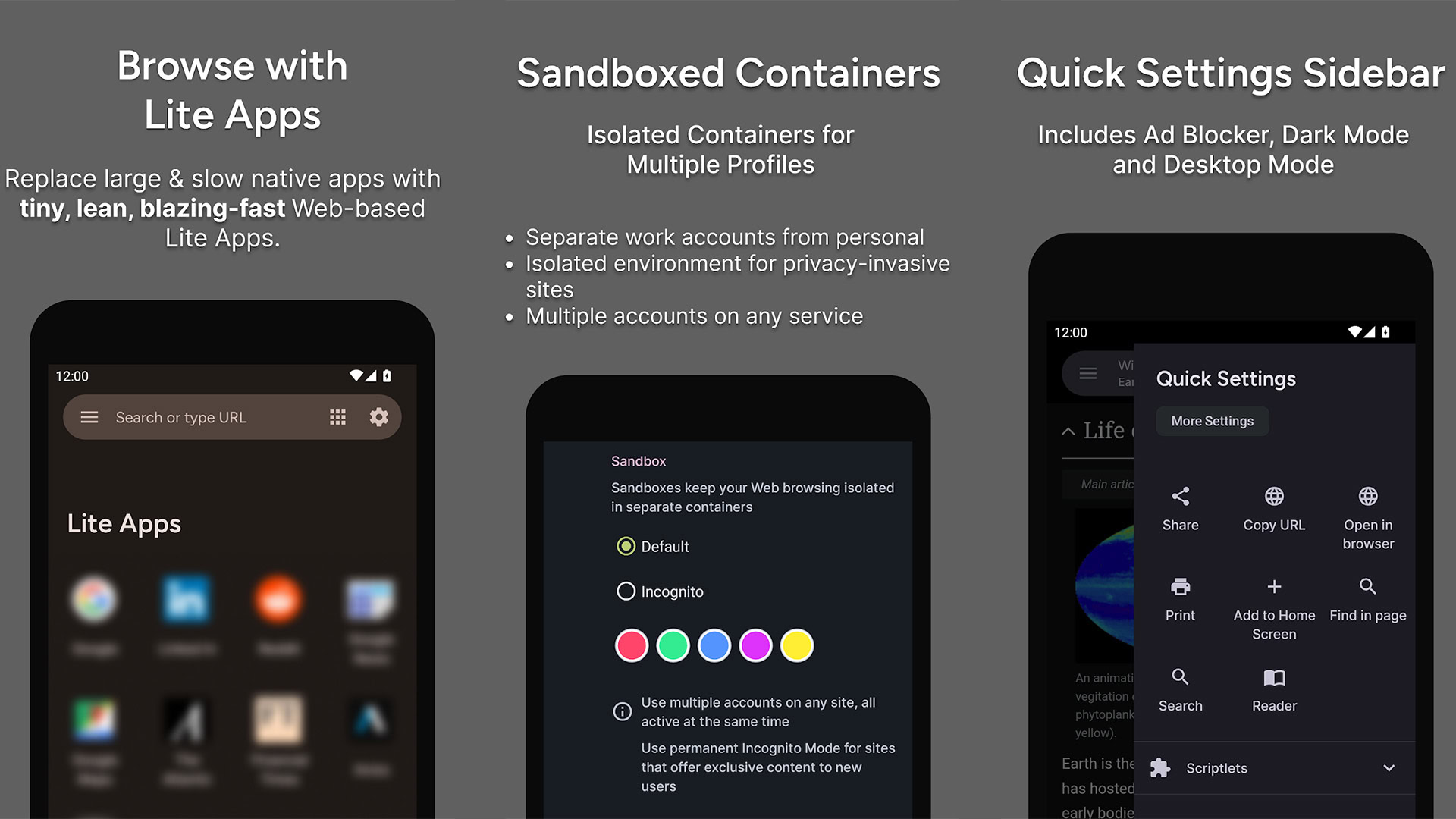
Hermit is something a little bit different. It’s a web browser intended to run the web versions of heavier apps. It creates each window in its instance, so each site you use feels like its own app. You install this, create a new container, and use it to log into Facebook. Now, you have your homemade web wrapper for Facebook. The app includes customization options, like an ad block, some themes, and more.
We love the premise and principle of an app like this, where you’re using the web, but each site feels like an app. We hope these developers stick around for a while. The developers have multiple in-app purchases for various premium features, but you can get everything for $9.99, and we recommend just buying the whole thing.
HootSuite
Price: Free
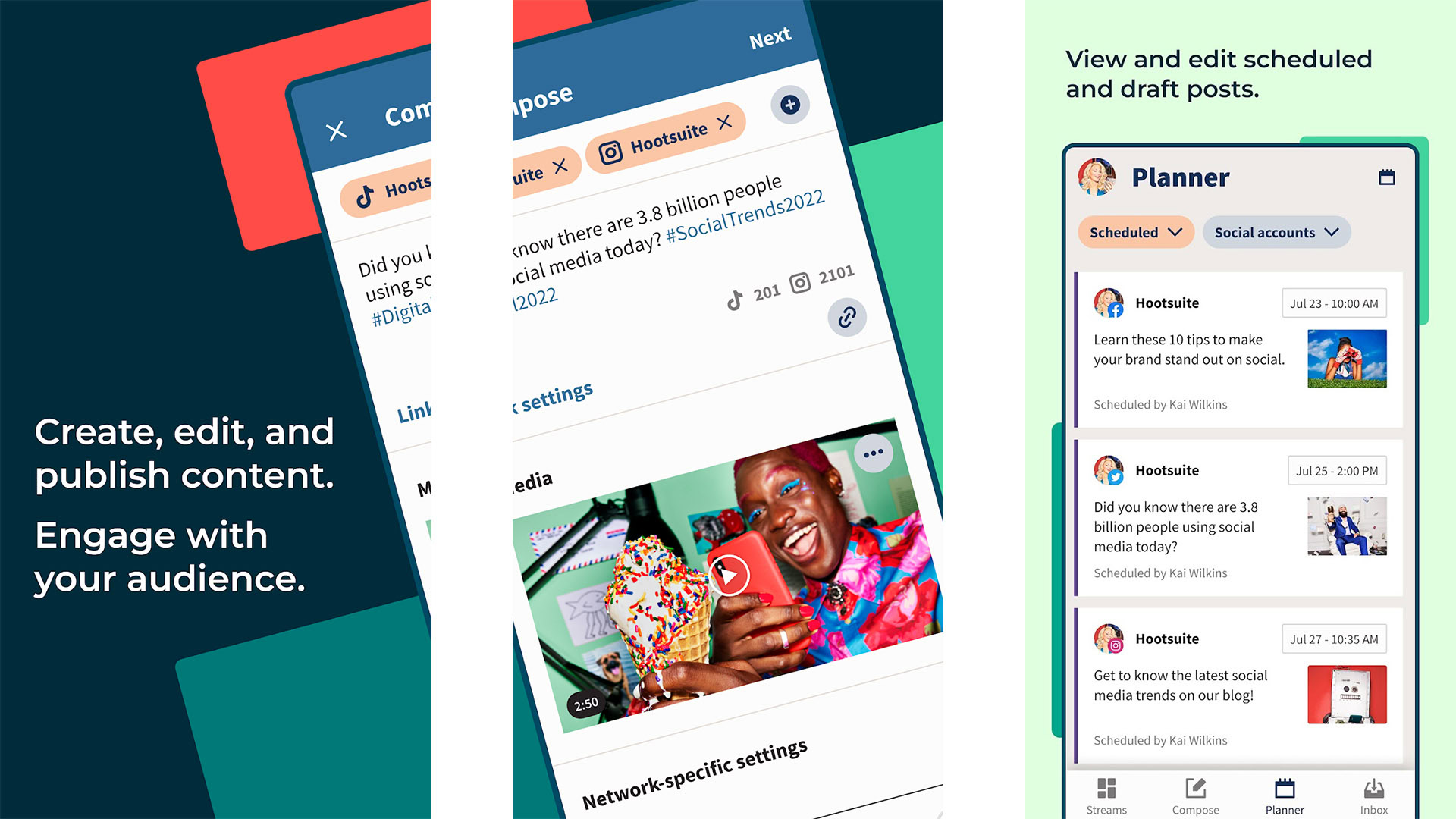
Hootsuite is a good third-party solution for companies, businesses, influencers, and others with larger-than-average social media followings. The app lets you schedule posts and send out posts to multiple social networks at once, and you can stream things like likes and comments to keep up with what’s going on with your page.
This is much too powerful and expensive for average users, but other apps on the list should work better for folks without massive social media followings.
Buffer: Social Media Scheduler
Price: Free
Buffer has stood at the forefront of social media post-scheduling for many years. Its core benefit lies in its ability to space outpost distribution over time, eliminating the need to flood your followers with content in a single session. The complimentary version restricts users to managing just three social media profiles and scheduling up to ten posts per account. Buffer is an optimal solution for individuals or organizations with a modest digital footprint, offering seamless integration across major platforms such as Facebook, Instagram, LinkedIn, and Pinterest.
Meta Ads Manager
Price: Free
The Meta Ads Manager app is essential for frequent advertisers on Facebook, offering a streamlined process for creating, managing, and evaluating ad campaigns. Users can easily initiate new campaigns or analyze previous ones for insights. The app provides flexibility to select from managed groups or pages, facilitating comprehensive control over advertising activities like post boosting, increasing website traffic, and promoting pages or events. Ideal for professionals tasked with managing Facebook ads for organizations, this app enables efficient ad management on the go, ensuring advertisers can operate effectively from any location.
A web browser
Price: Free
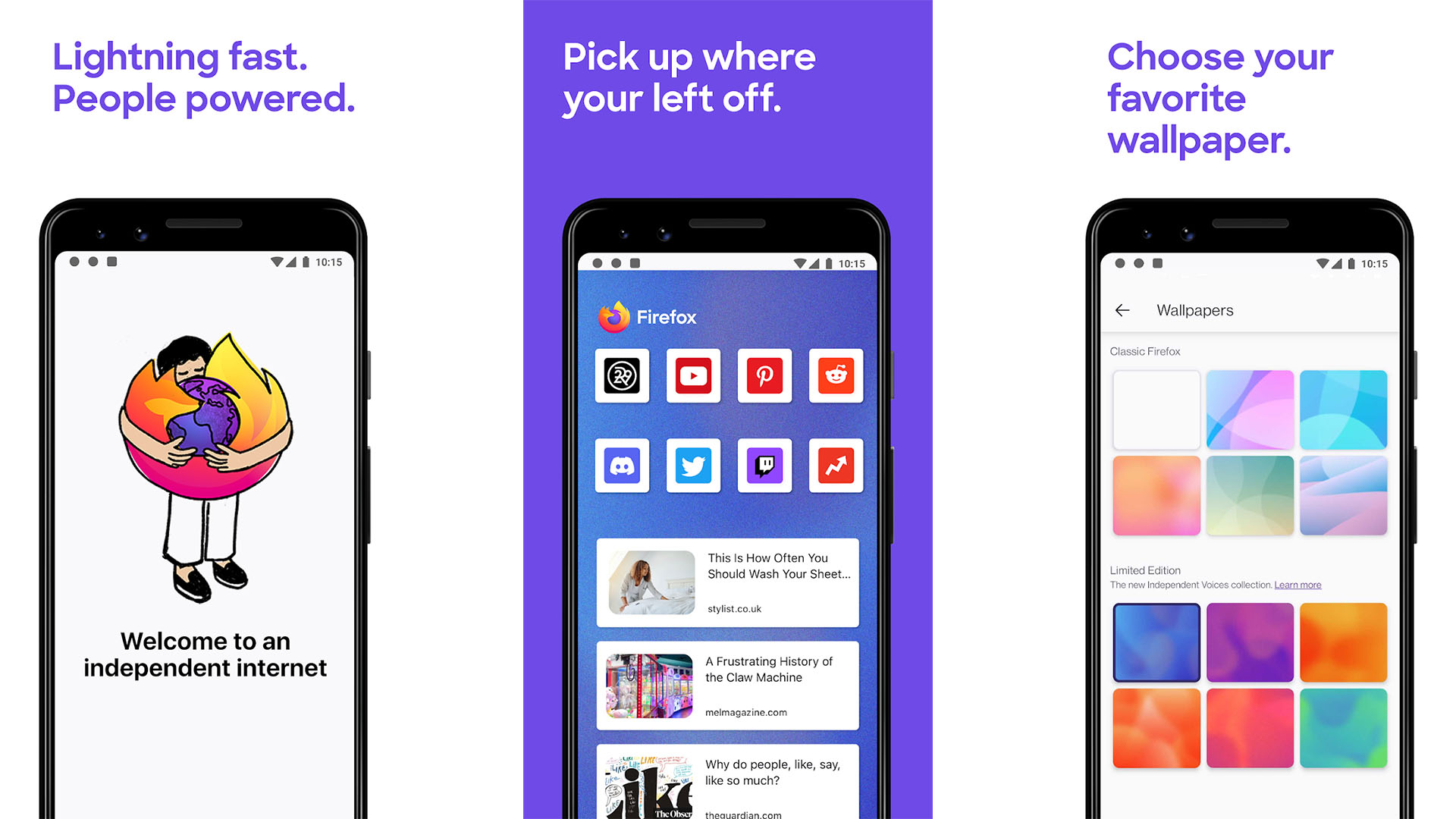
Most third-party apps are web wrappers; you can get the same effect using your web browser. You can go to any website, including Facebook, log in, and use the site as you normally would. Most browsers even let you put your bookmarks on your home screen to open the website directly like an app. The benefit is that you already have a web browser, which requires no additional download. The downside is that most web wrappers include things like theming that your browser probably doesn’t support. It’s still a decent idea, though.
If we missed any great Facebook apps, tell us about them in the comments.