Affiliate links on Android Authority may earn us a commission. Learn more.
10 best gif creator apps and GIF editor apps for Android
Published onOctober 3, 2021

Gifs have quickly become one of the most popular ways for people to express themselves. That’s because it requires less time to view than a video, but it’s also more expressive than a photo. You can find them all over social media and the Internet in general. Some of them are pretty fantastic also. If you’ve ever thought of creating a gif yourself, you have two options. The first is a camera app that turns a short piece of video footage into a gif. The other is a gif creator tool that helps you make them from other stuff.
We’ll explore both of these because they are the best gif creator apps on Android. If you find the creation process too tedious or annoying, you can always surf Giphy for some really good gifs!
The best gif creator apps for Android
Coub
Price: Free
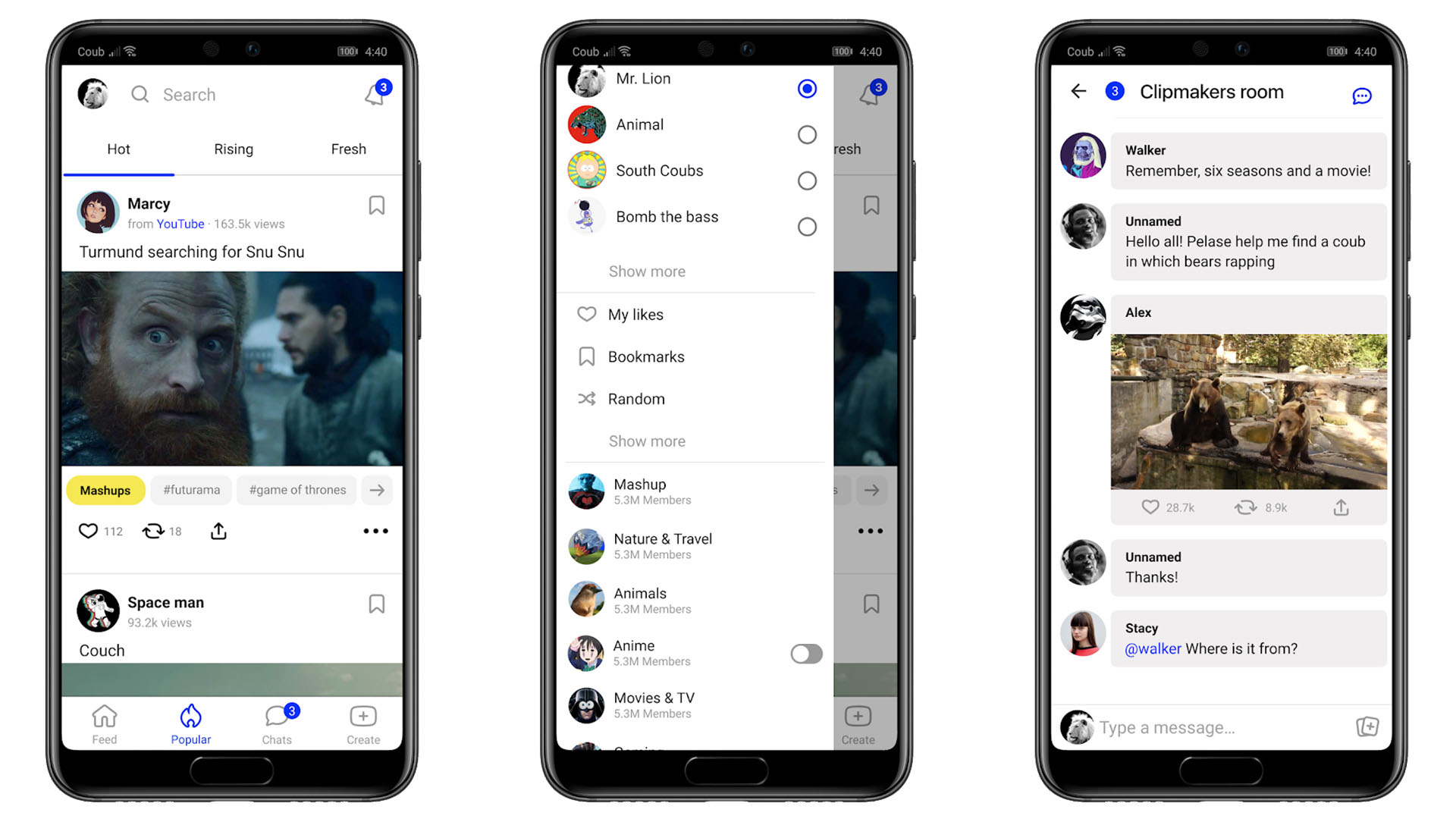
Coub is a fairly competent GIF creator app. It lets you make loops from YouTube videos, GIFs, your camera, your existing library, and whatever else. It doesn’t actually make GIFs, though, but what it does do is create looping short videos with sound. You’ve likely seen these a lot on Reddit, Discord, and other social media sites. It’s effective and you should be able to post these anywhere you can post a GIF.
GIF Maker and Editor
Price: Free / $2.99

GIF Maker is one of the more popular GIF creator apps. You can cut and crop videos in your gallery to create GIFs. You can also add stickers, text, or edit existing GIFs. The GIFs should work on most websites afterward. You have to come up with the material to make the GIF yourself. Otherwise, this one is pretty good. It does have bugs, though. There is also a learning curve you’ll have to get a handle on.
See also: The best meme generator apps for Android
Gif Me Camera and GIF Maker
Price: Free / $1.49
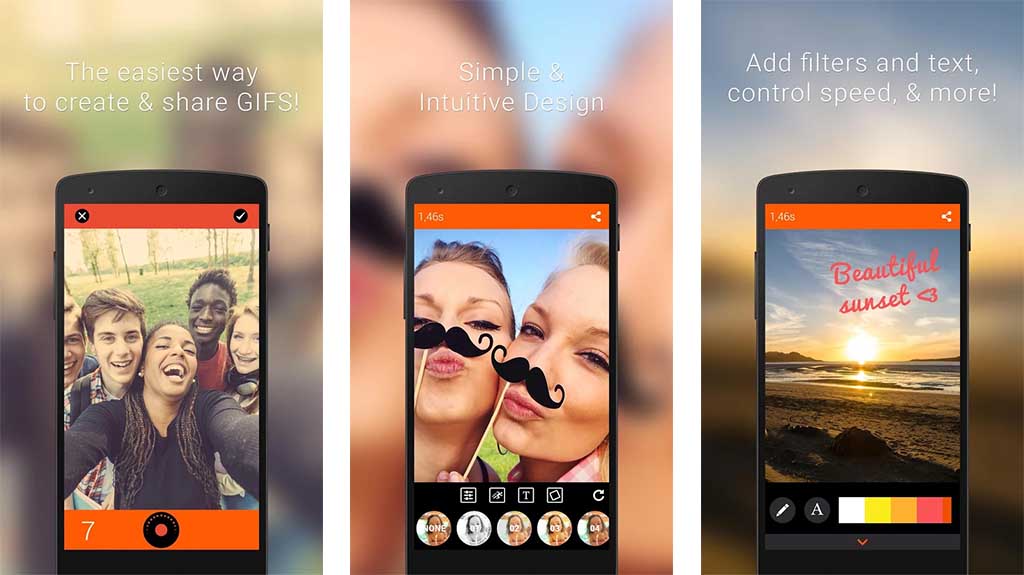
Gif Me Camera is a camera app specifically for GIF making. It captures up to 14 seconds of video. You then edit it with color filters, stickers, text, and other stuff. It also supports stop motion, time lapse, and other types of shots. There is support for video-to-GIF conversions for those who have videos laying around. The free version has advertisements. It also adds a watermark to your GIF. The pro version removes both of those things.
Giphy Cam
Price: Free
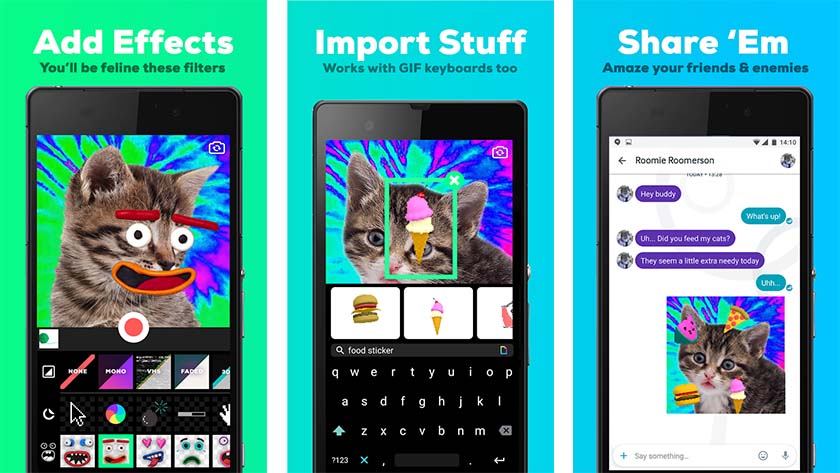
Giphy Cam is one of the newer gif creator apps. It’s also from Giphy, one of the undisputed champions of the GIF format. The camera records a short segment of video. You can alter that video with tons of filters, special effects, stickers, text, and more. It also has a five-shot burst mode alongside its video mode. This is probably the best GIF/camera app hybrid. It doesn’t have any camera features, but it does GIFs better than the others by a fairly wide margin. It’s completely free with no in-app purchases.
See also: The best joke apps for Android
Pixel Studio
Price: Free / $2.49
Pixel Studio is an animation app for pixel art fans. You can draw your own little creations with pixel art. It also comes with a text tool, support for things like Samsung S-Pen, and it auto-saves so you don’t lose work. You can export your creations to GIF as well and that makes Pixel Studio one of the best apps for custom GIFs. It’s mostly an art app so meme lords may need to put in a little more effort than usual, but the results are usually worth it.
Pixtica Camera
Price: Free / Up to $6.99
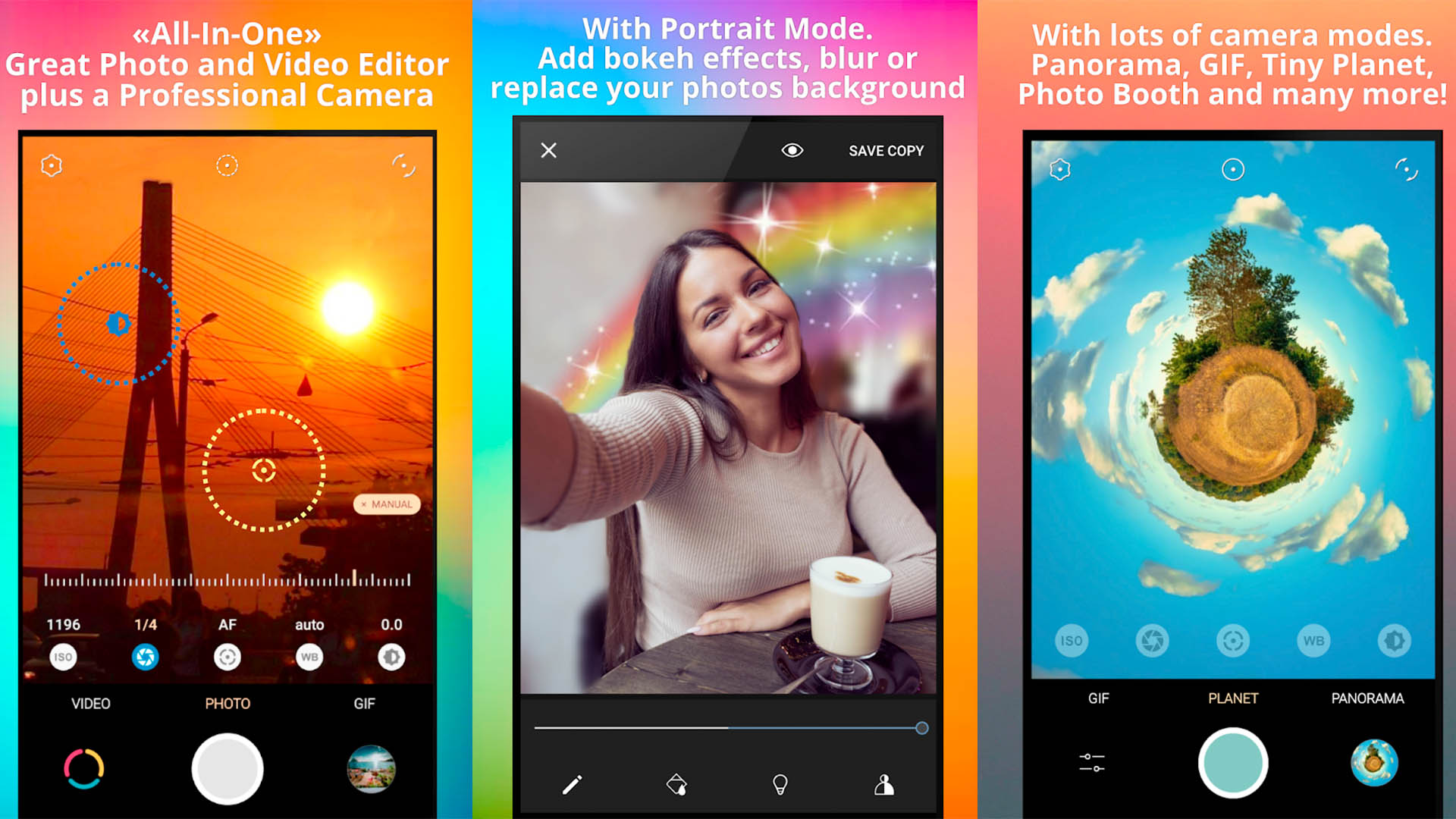
Pixtica Camera is here for the same reasons as Bacon Camera and Camera MX. It’s a reasonably good camera app with direct GIF support. This one comes with an assortment of manual controls, a panorama mode, a time-lapse and hyperlapse mode, slow motion, and some other neat things. However, along with its GIF recorder, there is also a meme editor. The app lets you edit meme templates to create your own. That makes Pixtica a really good one-two combo for meme creation.
PowerDirector
Price: Free / Up to $5.99
PowerDirector is one of many video editing apps with GIF support. This one just happens to be better than most of the other ones. It’s a video editor app. Thus, it’ll have similar features. However, two of the export formats include GIF still images and animated GIFs. This will definitely work best for turning a video into a shorter GIF. The app is free to download and play with. You may need to purchase additional features via in-app purchases.
See also: The best video editor apps for Android
RoughAnimator
Price: $4.99
RoughAnimator is a drawing app where you can make animations. It features a variety of brushes and effects, but it mostly gets out of your way so you can create your own stuff. You can preview playback as you go to see how everything is turning out and even import audio if you want to for more complex stuff. You can export to video or GIF format and that’s why this app is on this list. Pixel Studio above is a decent place for simple pixel art, but you can draw basically whatever you want with this one. We also like that it has a single cost without any in-app purchases or ads.
Tumblr
Price: Free
Believe it or not, Tumblr has a GIF making process within its official app. It lets you add stickers, text, and other customization if you want to. It works a lot like GroupMe’s functionality does. Of course, that is on top of the app’s normal function, which is to share and read stuff to and from other Tumblr users. This is a good tool for those who already use Tumblr. However, those who don’t should probably try one of the other apps on this list. As usual, the Tumblr app is free with no in-app purchases. The downside is that adult-oriented content and NSFW content are now banned in the app. You will need to find a new GIF creator if you wanted to make something naughty.
XEFX
Price: Free / $2.99 per month / $11.99 per year
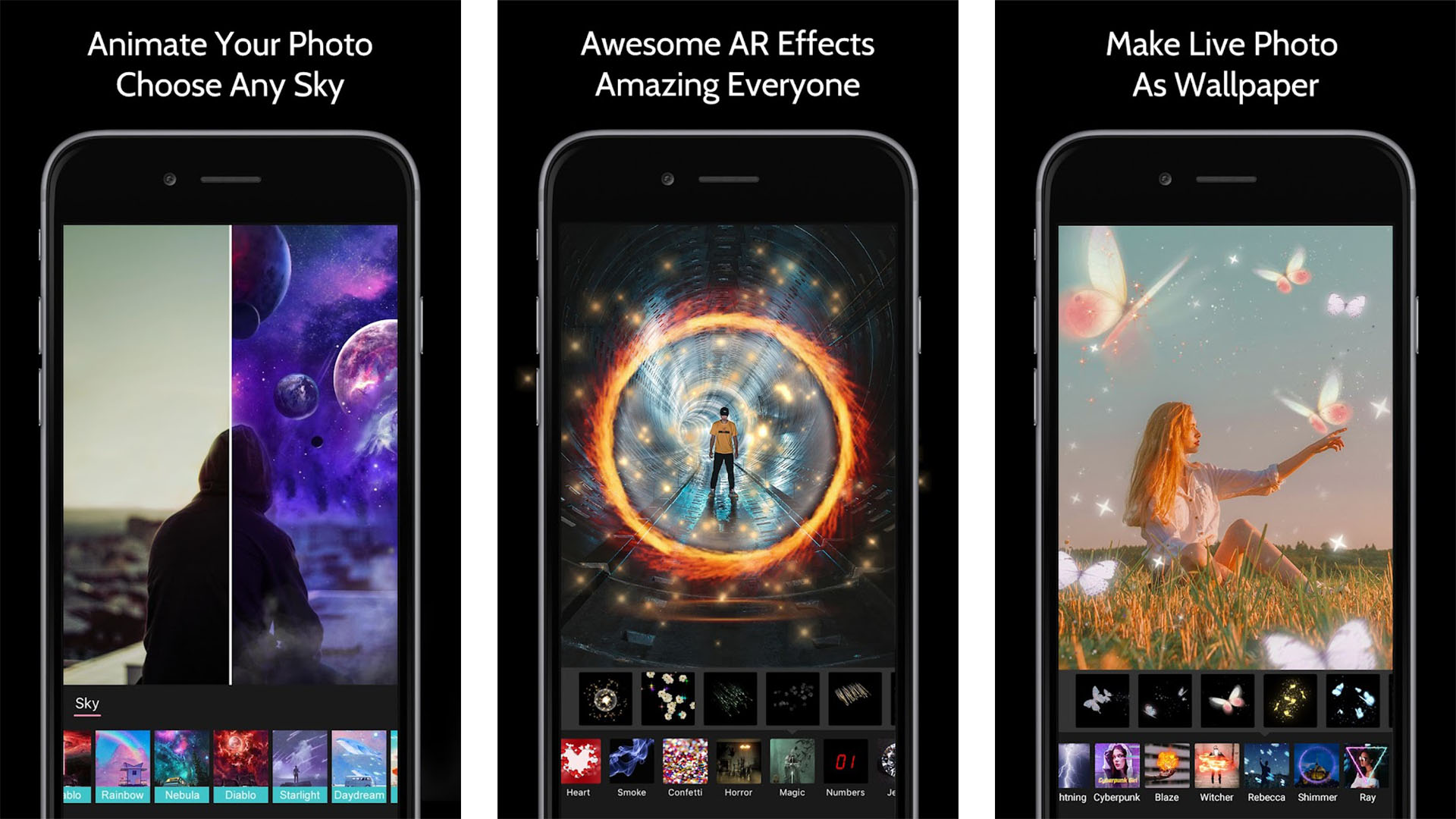
XEFX does a lot of stuff. It’s a camera that also adds picture animation and GIF conversion. It even does stuff like make wallpapers and does some light video stuff. This one focuses a lot on fancy effects with over 200 effects available for use. There are also stickers, animated effects for still photos, and fancier stuff like adding running water to still photos. It’s not the cheapest GIF maker app on the list, but it can do a lot of stuff the simpler stuff can’t do.
If we missed any of the best gif creator apps for Android, tell us about them in the comments! You can also click here to check out our latest Android app and game lists!
Thank you for reading! Try these too: