Affiliate links on Android Authority may earn us a commission. Learn more.
10 best graphing calculator apps and emulators for Android
Published onAugust 14, 2023
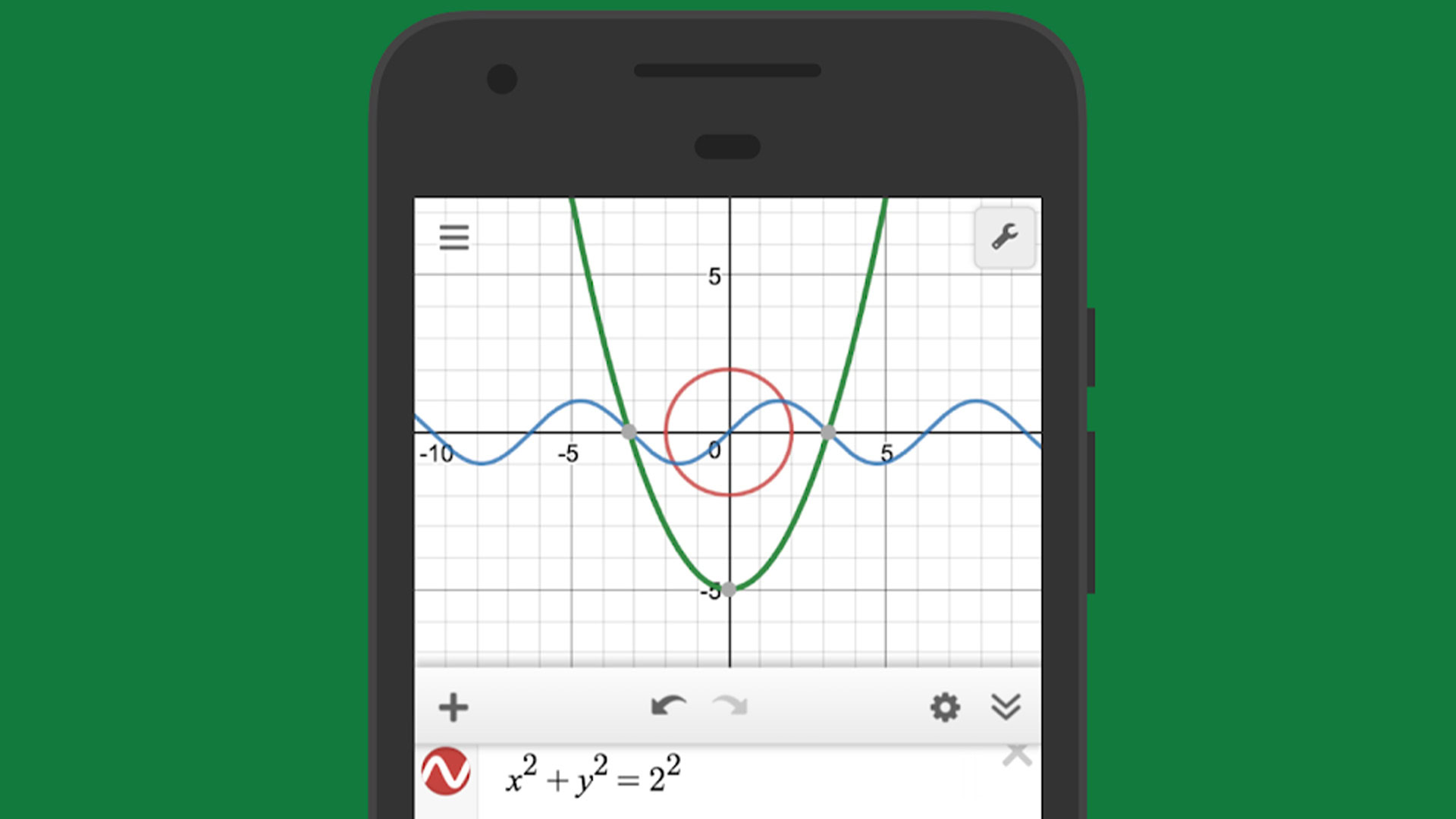
Graphing calculators are important tools for students and academics. They can solve complex equations, show you the graph for additional answers, and do stuff that normal calculators can’t do. Most of us are familiar with popular brands like Texas Instruments, Casio, and HP, but they can be pricey. You can find many more affordable and competitive options for your Android phone. Here are the best graphing calculator apps for Android.
If you want something more basic, check out our picks for the best calculator apps, or more advanced features from some of the best math apps.
The best graphing calculator apps for Android
AlmostTI
Price: $4.99
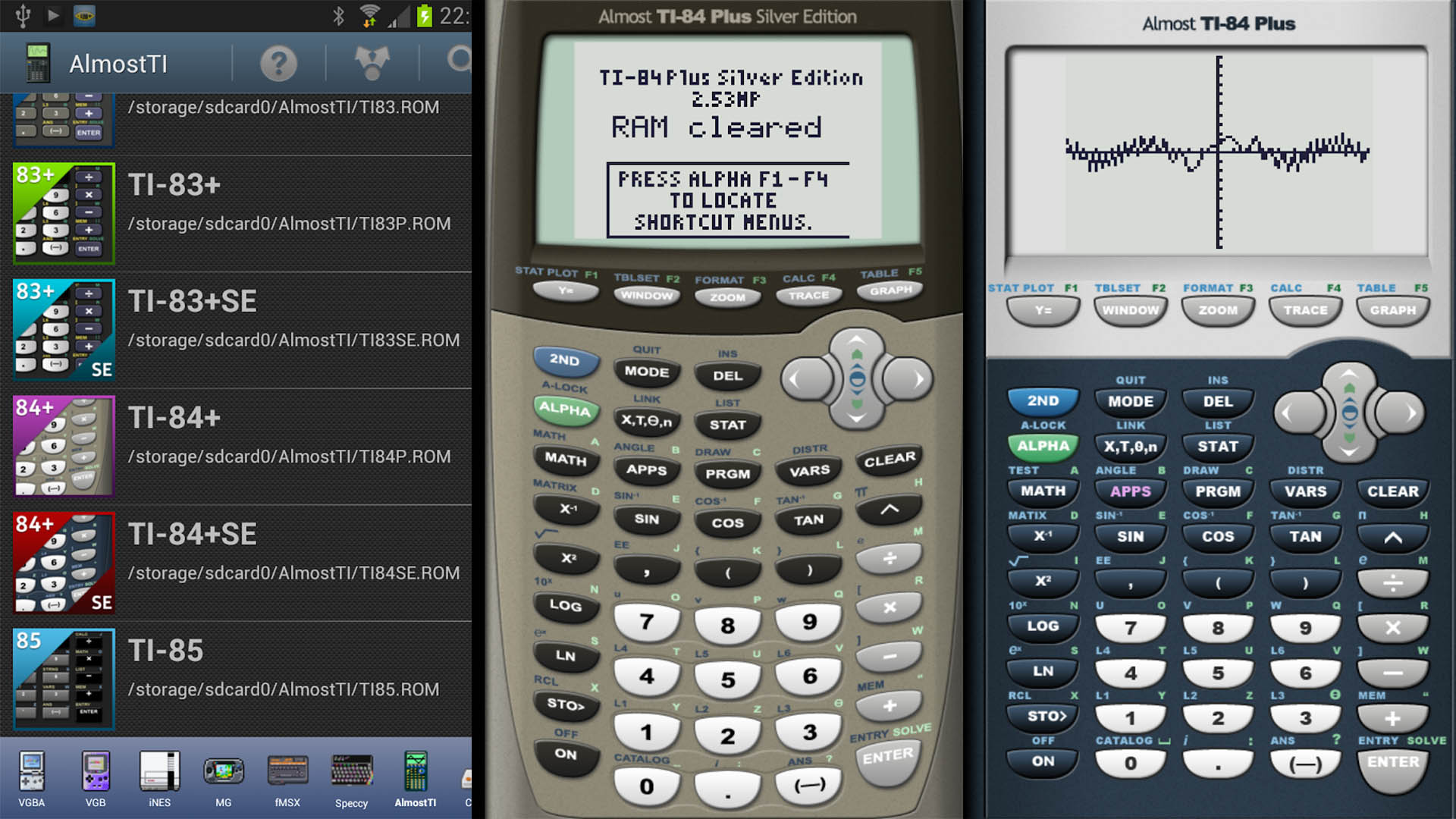
AlmostTI is an emulator for Texas Instruments emulators. It can fully emulate TI-84+ (and Silver Edition), TI-83+ (and Silver Edition), TI-73, TI-83, TI-85, TI-86, TI-82, and TI-81 calculators. The app doesn’t come with the ROMs for legal reasons, so you need to provide those yourself. Otherwise, it’s as simple as loading the emulator and using the calculator.
The app also has save states so you can continue your work later. It replaced the venerable AndieGraph in this segment and seems to get regular updates.
Desmos Graphing Calculator
Price: Free
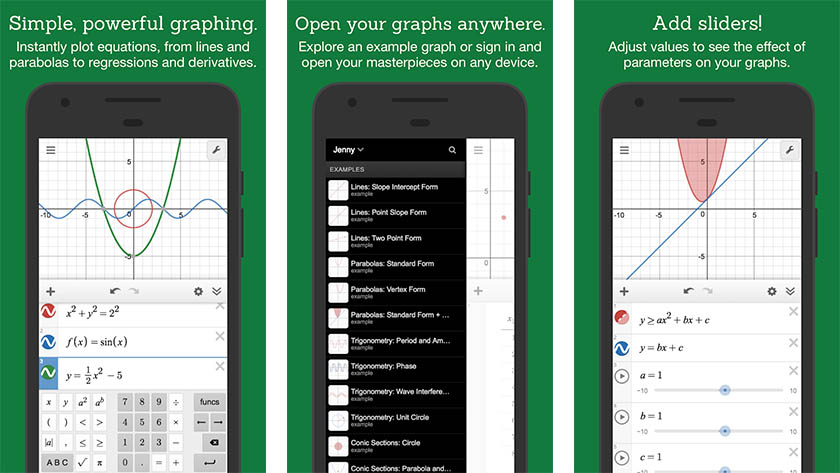
Desmos Graphing Calculator is a reasonably decent calculator. It focuses heavily on the graphing aspect of the process, as opposed to solving complex equations like hardware calculators. The app features zooming for more precise answers and it’s easy to find points of interest like the maximum, minimum, and points of intersection.
I personally used this in a few math classes in college and my answers were never wrong. It’s not Texas Instruments’ levels of power, but it’s definitely close enough for most stuff.
Emu48
Price: Free
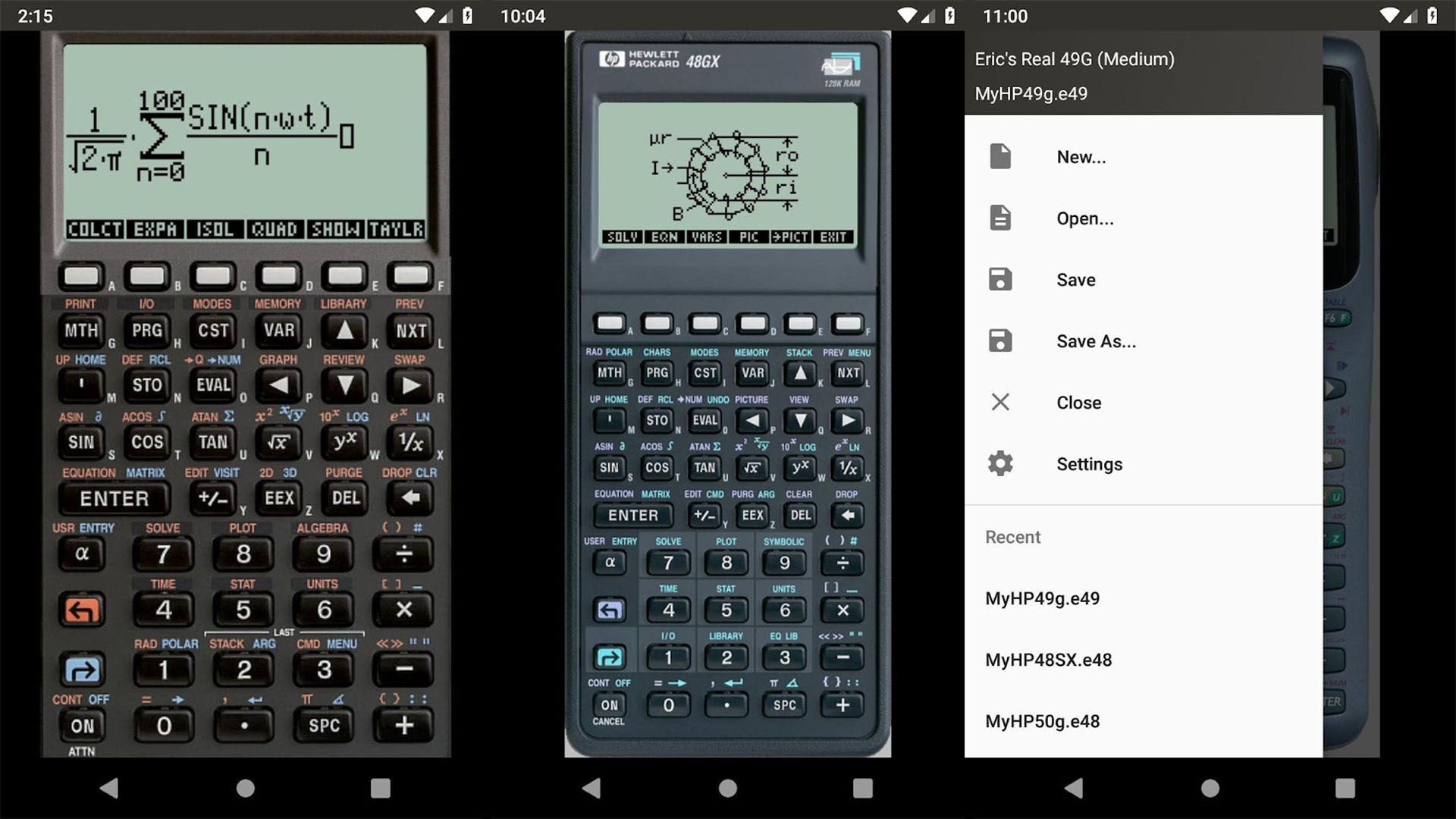
Emu48 is a mobile port of the Emu48 Windows application. It’s an emulator for the HP48 graphing calculator. The app works like most emulators in this space. You provide the ROM and the app makes it work. It does work for other HP calculators aside from the HP48, such as the HP50, HP48G, and many others.
It’s kind of like AlmostTI but for HP calculators. Droid48 (Google Play) used to be the go-to for this, but it hasn’t been updated since 2016.
Graphing Calculator Plus 84 83
Price: Free / $2.99
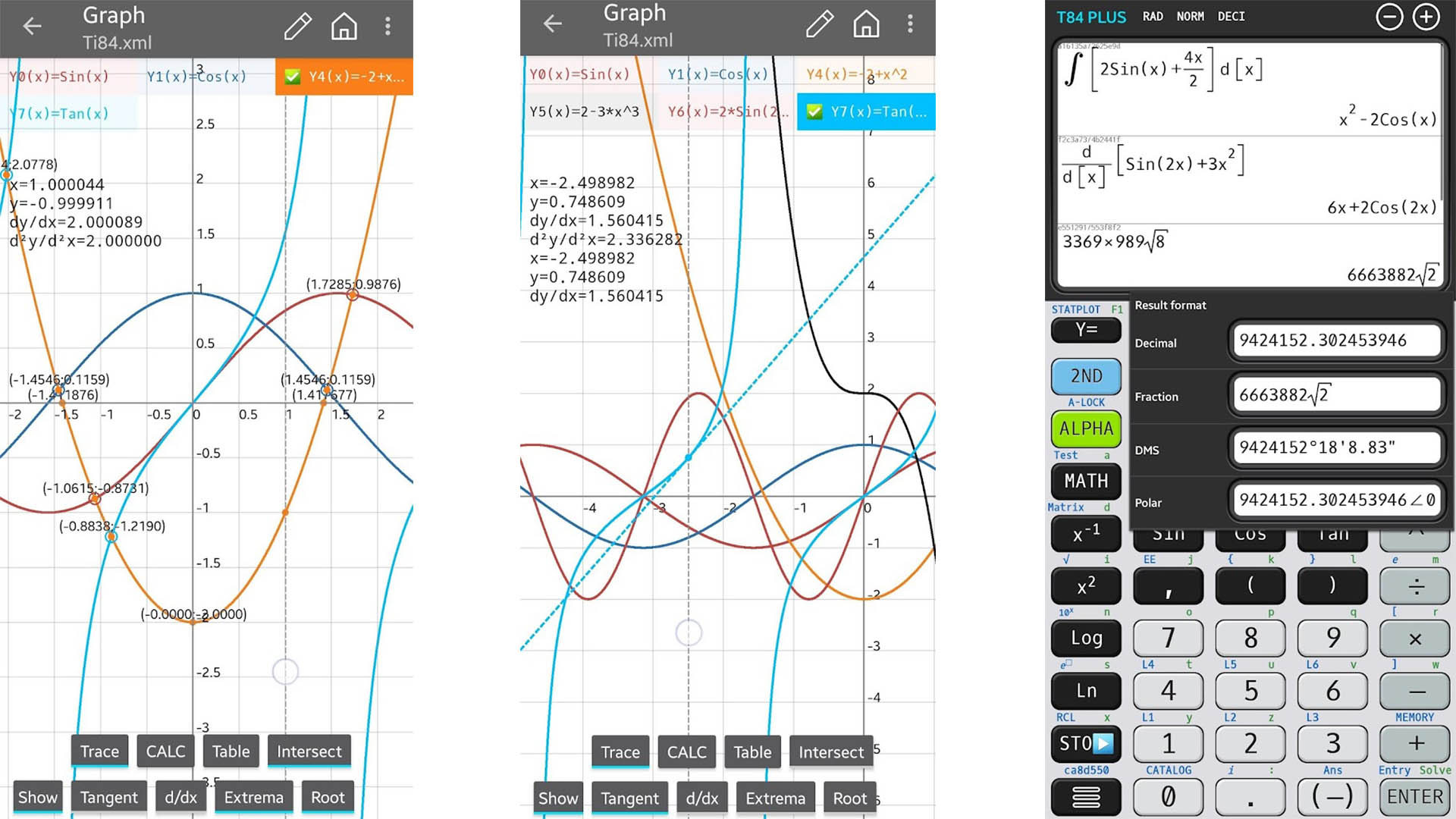
This one has a hilarious name, but luckily it works pretty well. The app lets you draw various graphics using various types of equations. It claims to work as well as a TI-83 or TI-84 calculator, hence the name. In testing, the app worked just fine for the stuff we plugged in. The process is a little different though, so expect a slight learning curve while you learn where all the buttons are. It’s quite good, although we wish it had an actual name.
Graphing Calculator Plus (X84)
Price: Free / $3.99
Graphing Calculator Plus (X84) is another calculator that boasts TI levels of performance but not in a TI package. The developer also claims it works well for engineering as well as math study. Some of the features include theming, support for a wide variety of equations and calculations, matrix support, and you can even program control commands along with other stuff.
The UI has the occasional hiccup or hangup. We also recommend trying the free version first to make sure it works for your needs before buying the full version.
Graph 89
Price: Free / $3.75
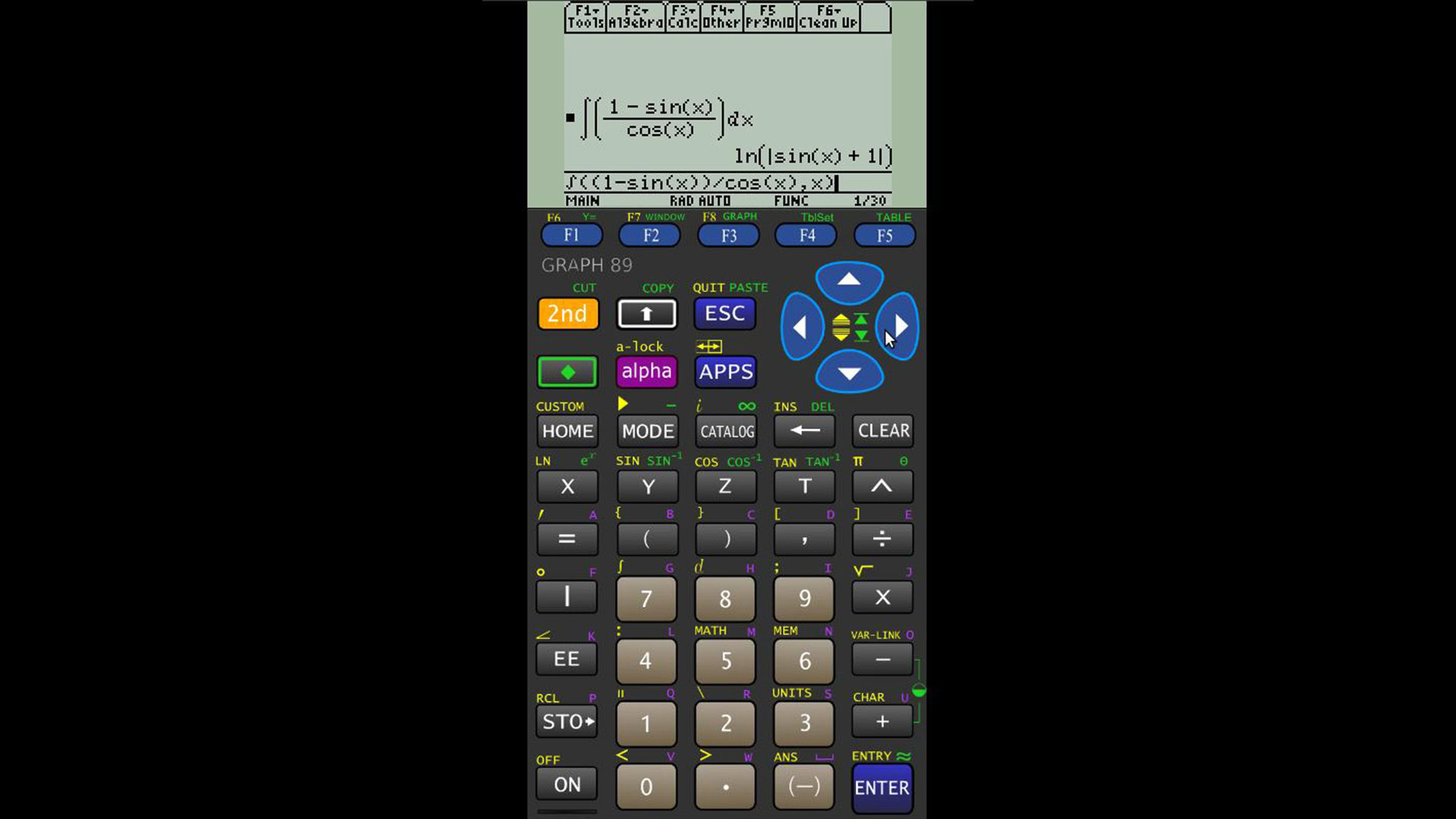
Graph 89 is an emulator specifically for the TI-89 calculator. As per the norm, the ROM image isn’t included for legal reasons, so you need to provide your own. Aside from that, this is a simple, but effective emulator. You pop the ROM in and use your phone like a TI-89 calculator. That’s about all it does, so it’s a good thing it does it pretty well.
Some folks have complained about laggy inputs, but for the most part, people seemed pleased with its performance.
HiPER Scientific Calculator
Price: Free / $3.49
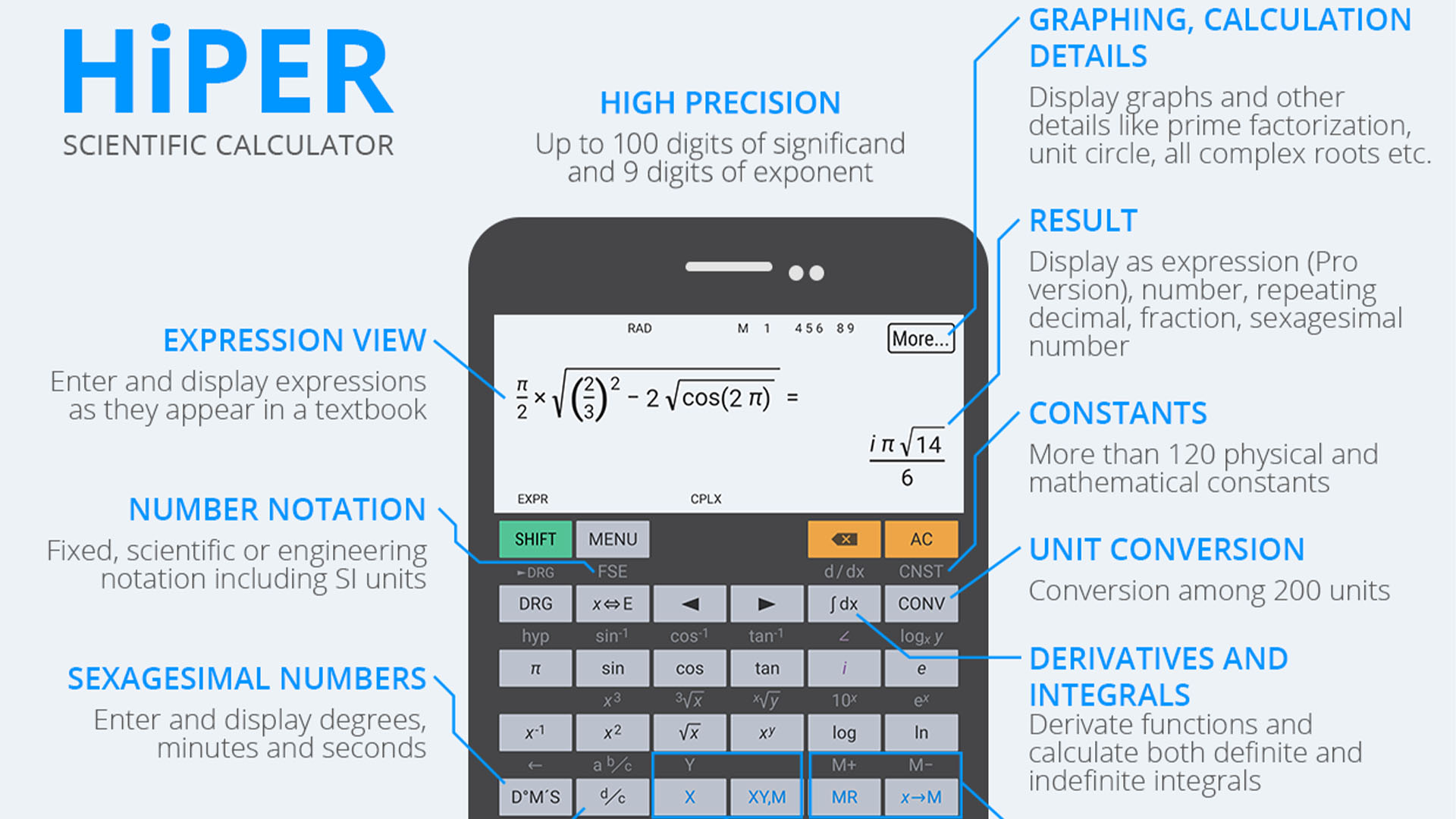
HiPER Scientific Calculator is one of the most popular calculator apps that does more than basic adding and subtracting. It has a laundry list of functions, with support for all kinds of stuff like complex numbers, over 90 physical constants, and conversion among 250 units. There’s a graphing function, thereby completing the task needed to be on this list.
Admittedly, the calculator doesn’t focus on its graphing as much as it does other stuff, but the 3D graphs are kind of cool once you figure out how to use them. This, along with something like Desmos, is an excellent one-two punch.
NumWorks Graphing Calculator
Price: Free
NumWords is an above-average graphing calculator. The developers boast that they work with educators and developers to make the calculator better for any STEM application. It works pretty well. You’ll find the usual laundry list of functions, features, and other things with support for lots of different types of calculations.
However, what makes this one stand out is its Python support. You can custom program stuff into the calculator with Python and therefore make your own equations or calculations. You can also find a healthy number of existing Python scripts online if you search for them. It’s definitely unique, even if it doesn’t fit into the traditional idea of a graphing calculator.
Mathlab Graphing Calculator
Price: Free / $9.99
Mathlab Graphic Calculator is a good resource for people in high school and college. It focuses highly on the maths taught at those levels of education. Like most, there’s a huge list of available functions, along with support for things like binary, octal, and hexadecimal numbers. The graphing side of things is also fairly robust when you take into consideration its target demographic.
The pro version has 3D graphics, which are always fun, but the free version has all the other features. It’s definitely good enough to replace a TI calculator most of the time.
Scientific Calculator 36 Plus
Price: Free / $1.99
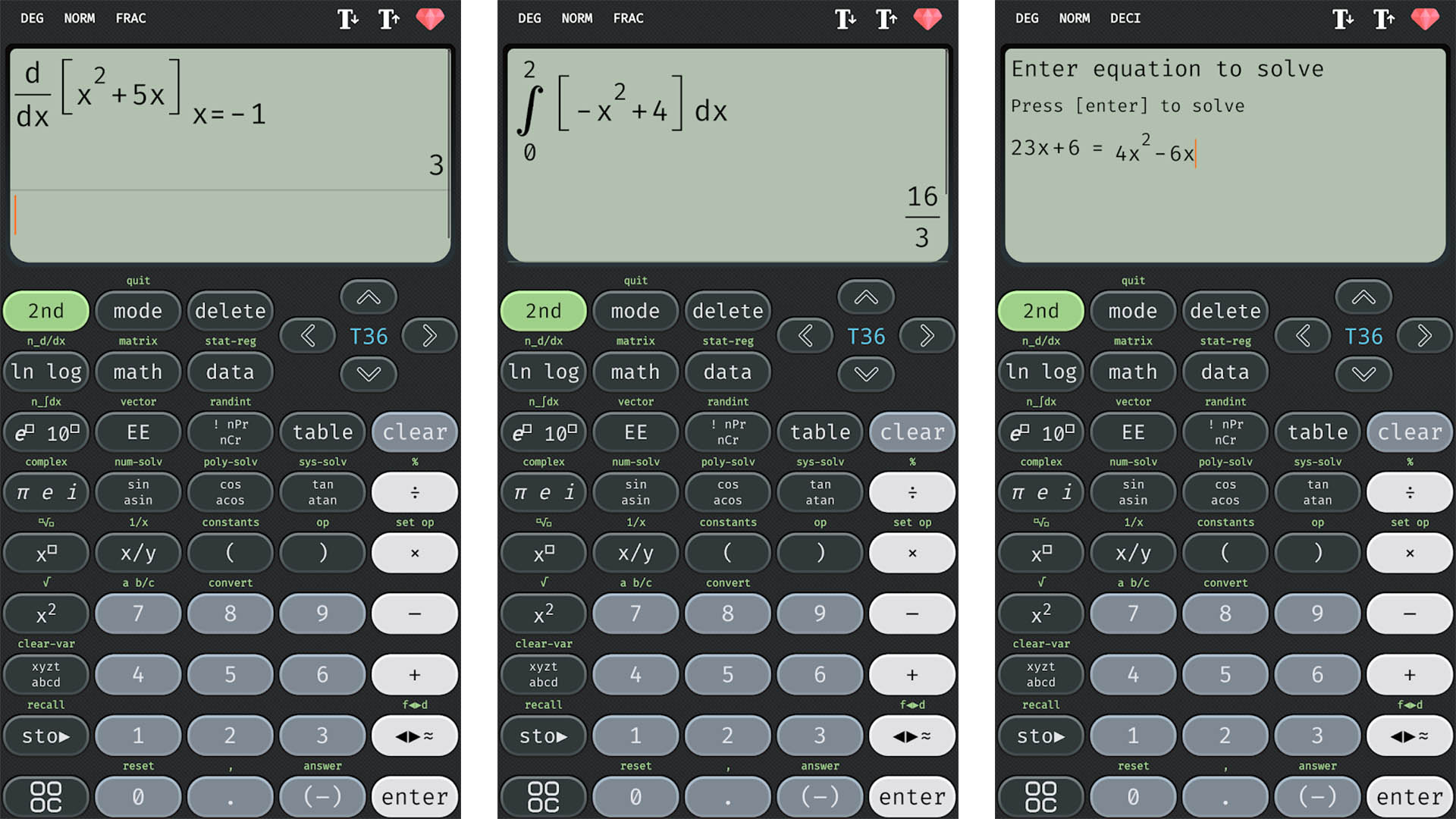
Scientific Calculator 36 Plus is another app with a vague name but good functionality. Unlike most, this app has a decent tutorial system so you can actually learn how to use it without digging around for documentation. It closely emulates the TI-36X Pro so those familiar with it should be able to use this app pretty quickly.
Also, like HiPER, this app focuses a bit more on the Scientific Calculator part of things than it does on the graphing, but there’s graphing available if you need it.