Affiliate links on Android Authority may earn us a commission. Learn more.
5 best home security apps and IP camera apps for Android
Published onMarch 24, 2025

Home security is getting cheaper, smarter, and user-friendly every year. Thus, the demand for standalone home security applications is decreasing. Nowadays, people purchase a security camera, set it up and install its corresponding application. However, if you have old smartphones that you’d like to repurpose as security camera and seek additional security, here are the best home security apps for Android.
The best home security apps for Android
AtHome Camera
Price: Free app / Hardware costs apply
AtHome Camera is one of the better and more popular DIY home security apps. Its biggest feature is support for multiple platforms. It has apps for Android, iOS, Mac, and Windows. The service comes in two separate apps. The camera app turns your device into a camera, while the other app lets you monitor. Some of the features include time-lapse recording, multi-view for up to four cameras, remote monitoring, and even facial recognition. This is a great way to re-purpose old laptops or smartphones. It also has a series of hardware cameras if you want to go that route. The app itself is free.
AlfredCamera Home Security
Price: Free / Optional in-app purchases
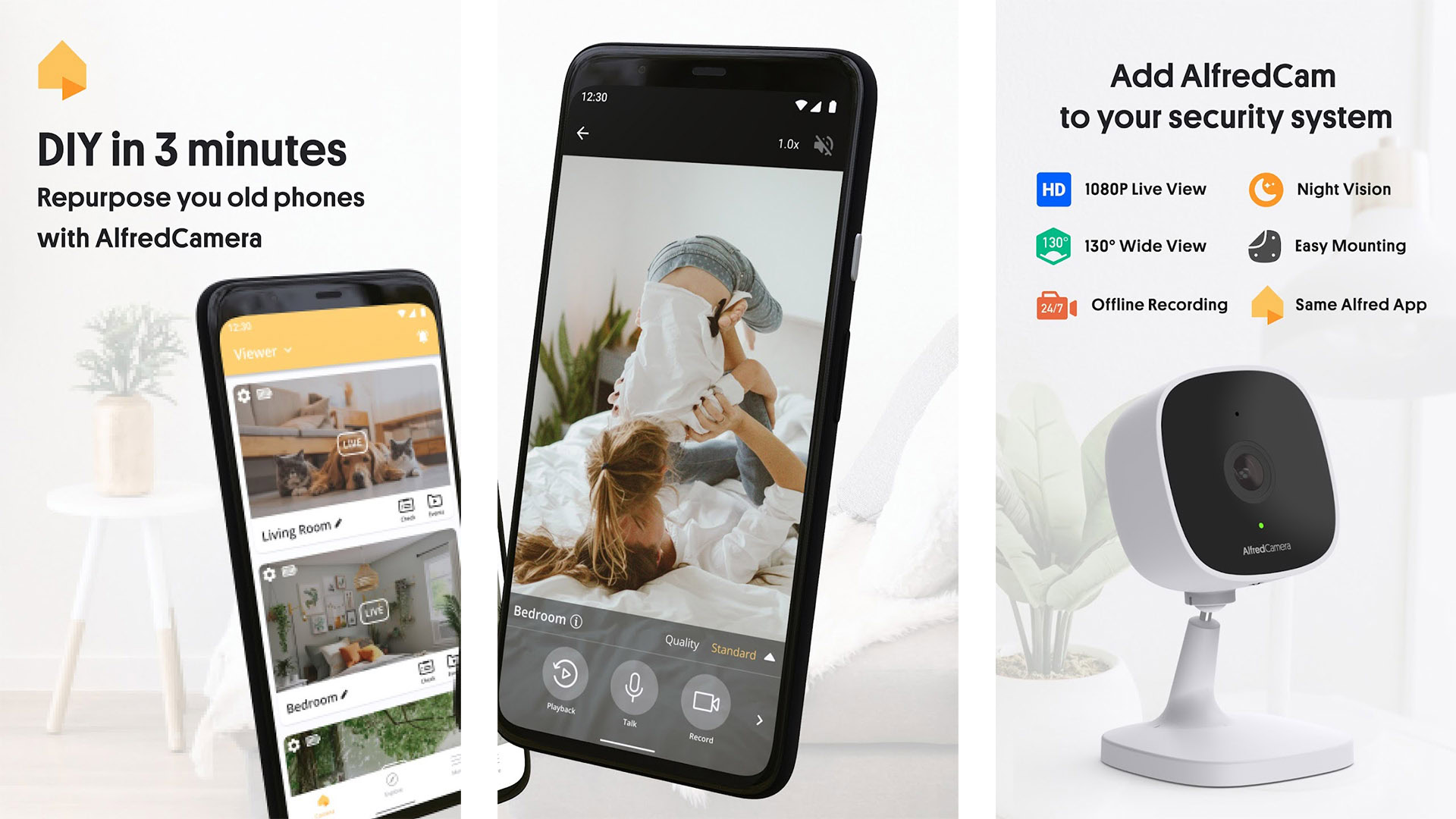
Alfred Home Security Camera is one of the most popular home security apps for mobile. It lets you reuse old smartphones for home security purposes. This one features remote access, live video streaming, some free cloud storage, a walkie-talkie function, zoom, and more. Many of the features are available for free. However, some stuff, like HD recording, is only available through the monthly subscription. It has its issues, but the pros usually outweigh the cons for most. The app is otherwise free to download and use.
IP Webcam
Price: Free / Optional in-app purchases

IP Webcam is one of the simpler home security apps. It turns your phone into a remote camera. The app has a decent, but basic set of features. They include support for VLC Player, live video streaming, Ivideon support, support for FTP servers and Dropbox, motion detection, and video chat support. This is one of the few good free home security apps. It does take a few minutes and some brain power to set up, though. The app is supported by advertising. Otherwise, it’s completely free.
TinyCam Monitor
Price: Free / Optional in-app purchases
TinyCam Monitor works like most of the other IP cameras on the list. You install it on two different devices. The first one is used for its camera, while the other is used to monitor the first. Some features include H.264 and H.265 codec support, support for security cameras made by some manufacturers, 17 different layouts, and more.
The pro version removes ads and adds 24/7 video recording support and face detection. The feature set is fairly good and the app is pretty easy to use overall. We also like the fact that it doesn’t require a subscription.
WardenCam
Price: Free / Optional in-app purchases

WardenCam is another home security app for your old phones. It claims to work anywhere over 3G, 4G, and Wi-Fi. Additionally, the app offers multi-camera setups, Google Drive and Dropbox support, motion detection and alerts, two-way audio support, and above-average developer support. This one requires a single cost rather than a monthly subscription. That’s always preferable. The UI is decent, and the app is rather simple to use.
Bonus: Actual smart security cameras
Price: Free apps / Hardware prices apply
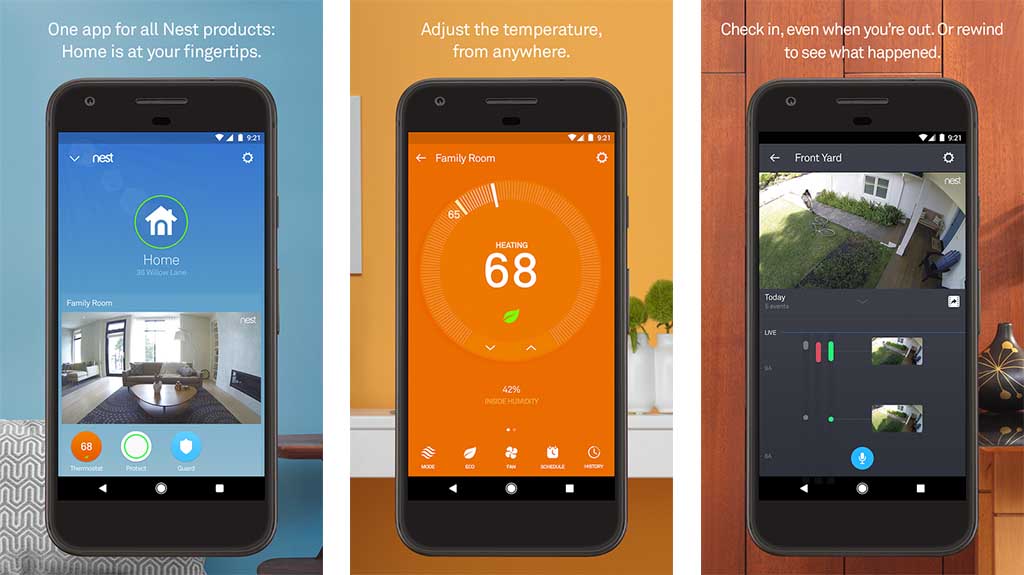
The very best home security apps pair with their hardware counterparts. Popular smart home products like Nest, NETGEAR, and LG smart cameras have their own apps. Additionally, some traditional security companies like ADT or Vivint started rolling out their own apps.
Finally, there is a range of security cameras available from companies like Nest and most of those have apps as well. Generally speaking, your best bet is to find the hardware camera that works best for you and just use the app it comes with. Reusing your old phone is great for this stuff, but it simply can’t beat devices designed for this specific task.