Affiliate links on Android Authority may earn us a commission. Learn more.
Color OS 11 based on Android 11 is here: Everything you need to know
Published onOctober 18, 2021

Color OS isn’t one of the most-loved Android skins around. It deviates quite far from the feel of stock Android and can be off-putting for some users. However, OPPO has heard your comments and complaints and is promising some big changes with its latest version of the skin: Color OS 11.
If you’ll remember, the version of Color OS based on Android 10 is Color OS 7. OPPO is jumping straight from seven to 11 for its Android 11 update so that future versions of the skin line up with the latest Android release. What’s more, OPPO is pushing out the new Color OS faster than any other previous version.
Below, you’ll find all the important info you need on Color OS 11. We discuss the new features as well as when you can expect the update and on which phones it will land.
Please note that Color OS 12, based on Android 12, is now the newest version of the skin. Also, note that OnePlus is adopting Color OS for its phones starting with Android 12.
Color OS 11 features

Whatever you say about Color OS, you can’t deny that OPPO gives you tons of customization control over how everything looks and feels within the software. That focus on customization continues with Color OS 11. However, OPPO is also incorporating much more of the design of stock Android as well, which is a nice touch.
Here are the biggest changes you can expect with the latest update.
Three-finger translation
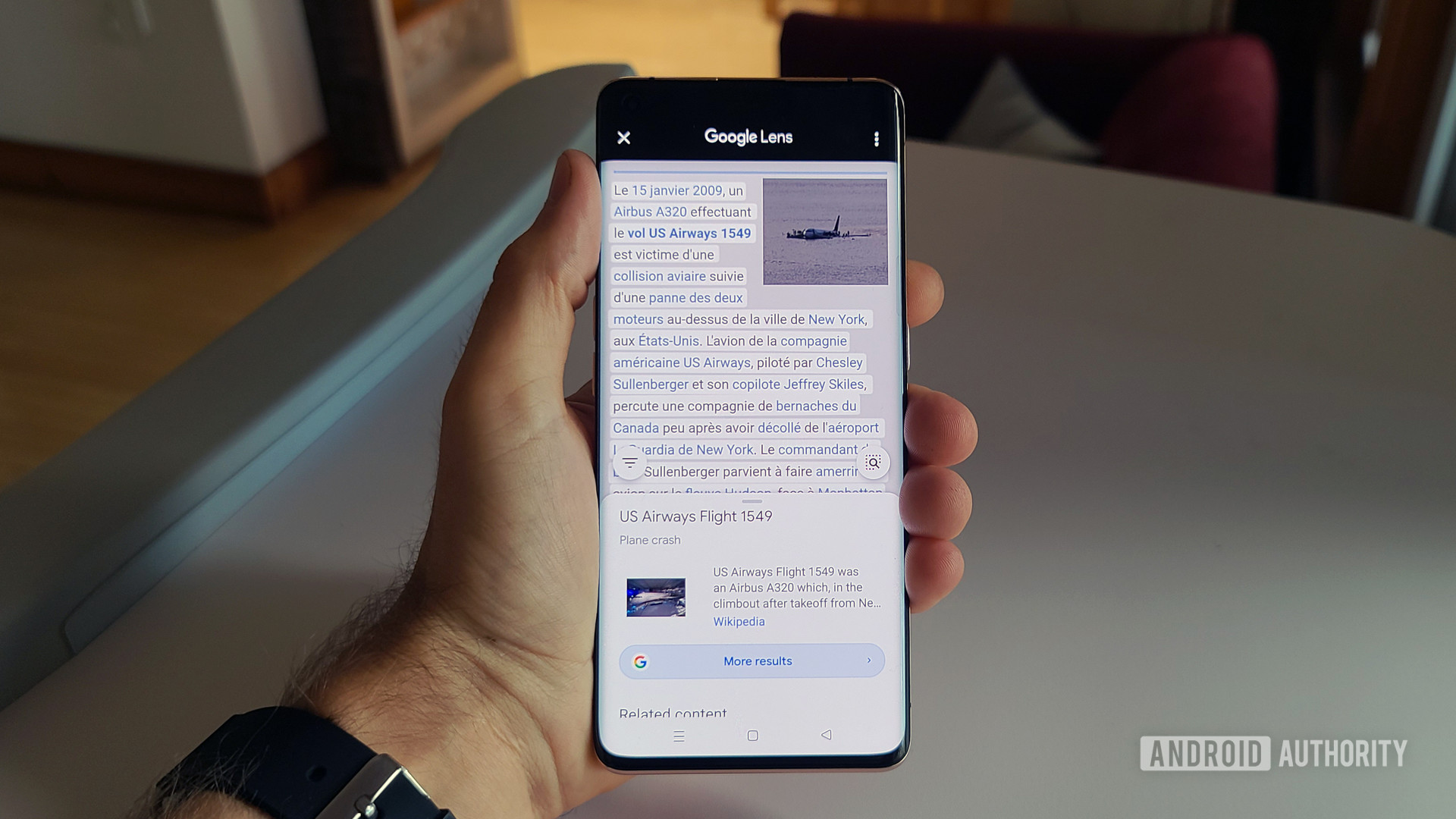
Color OS 7 users likely already know about the partial screenshot feature. By swiping down with three fingers, you can capture a screenshot. In addition, you can quickly crop that screenshot without leaving the three-finger gesture menu, making things much simpler.
In Color OS 11, OPPO is introducing a new feature here. Using the power of Google Lens and Google Translate, Color OS will now automatically translate foreign text that appears in your partial screenshot. This will save lots of taps if you are reading a lot of foreign material.
The translation feature will also appear in the Smart Sidebar if you’d rather access it directly.
Gamer mode
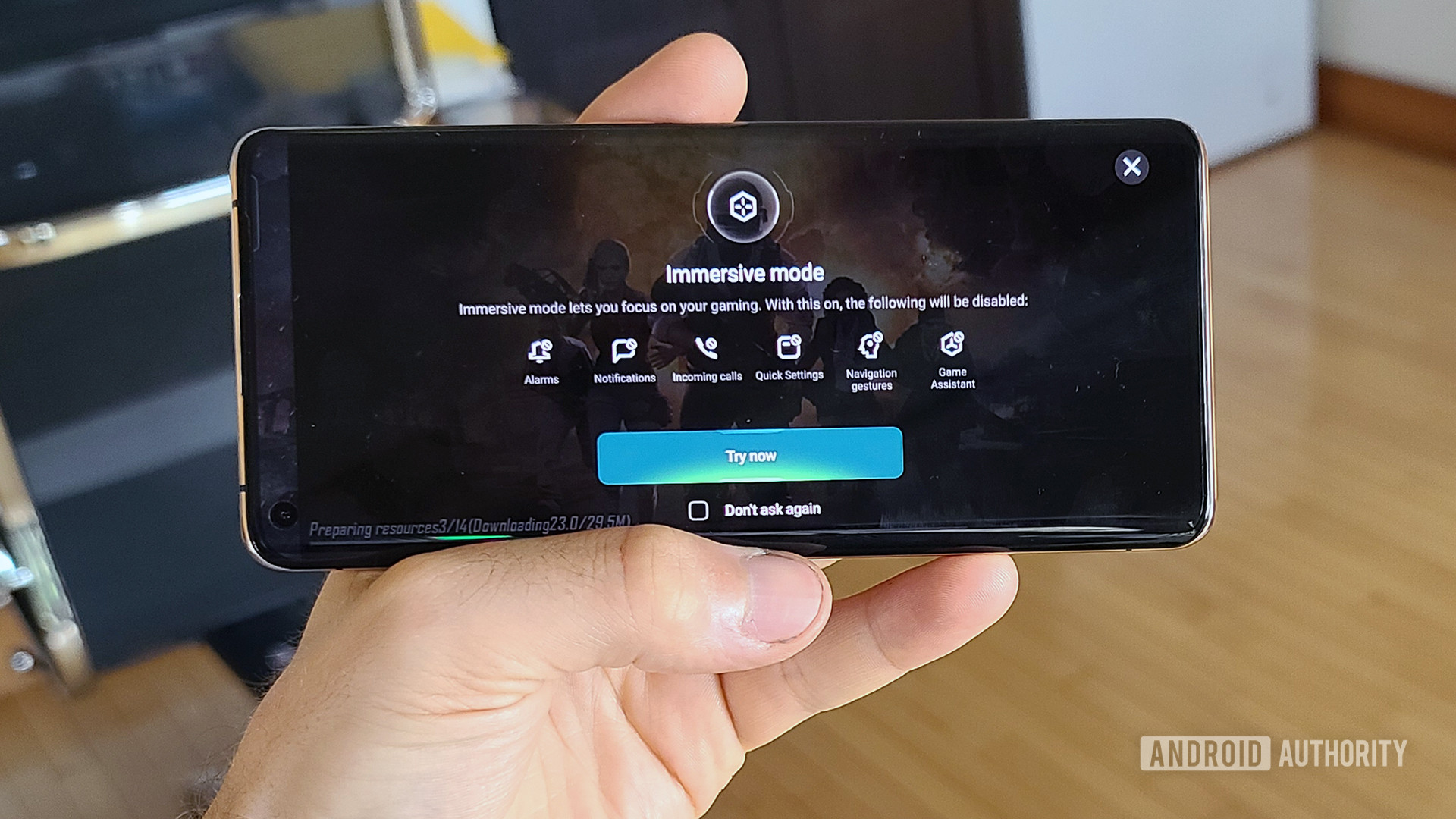
By now, pretty much every major Android skin has a built-in gamer mode or an app that assists with gaming sessions. In Color OS 11, OPPO is adding a new feature to its own gamer mode which it is branding as “Immersive Mode.” As you’d expect, the mode will block calls, limit social media notifications, and turn off certain on-screen gestures. With Immersive Mode, you can focus on gaming without needing to worry about much else.
Customizable dark mode

In Color OS 7, OPPO introduced a fairly simple dark mode. In Color OS 11, though, dark mode gets a few new tweaks. The biggest new tweak is the ability for you to determine what kind of dark mode you want. You can choose between three options: Enhanced, Medium, and Gentle. Enhanced will deliver a high-contrast, pure black dark mode, while Gentle will be more similar to the gray mode we see in certain Google apps. Obviously, Medium will act as a bridge between the two extremes.
The new dark mode also features the stock Android 11 scheduling feature, allowing you to automatically turn dark mode on or off at certain times you choose or linking it to sunset/sunrise.
Make-your-own always-on display
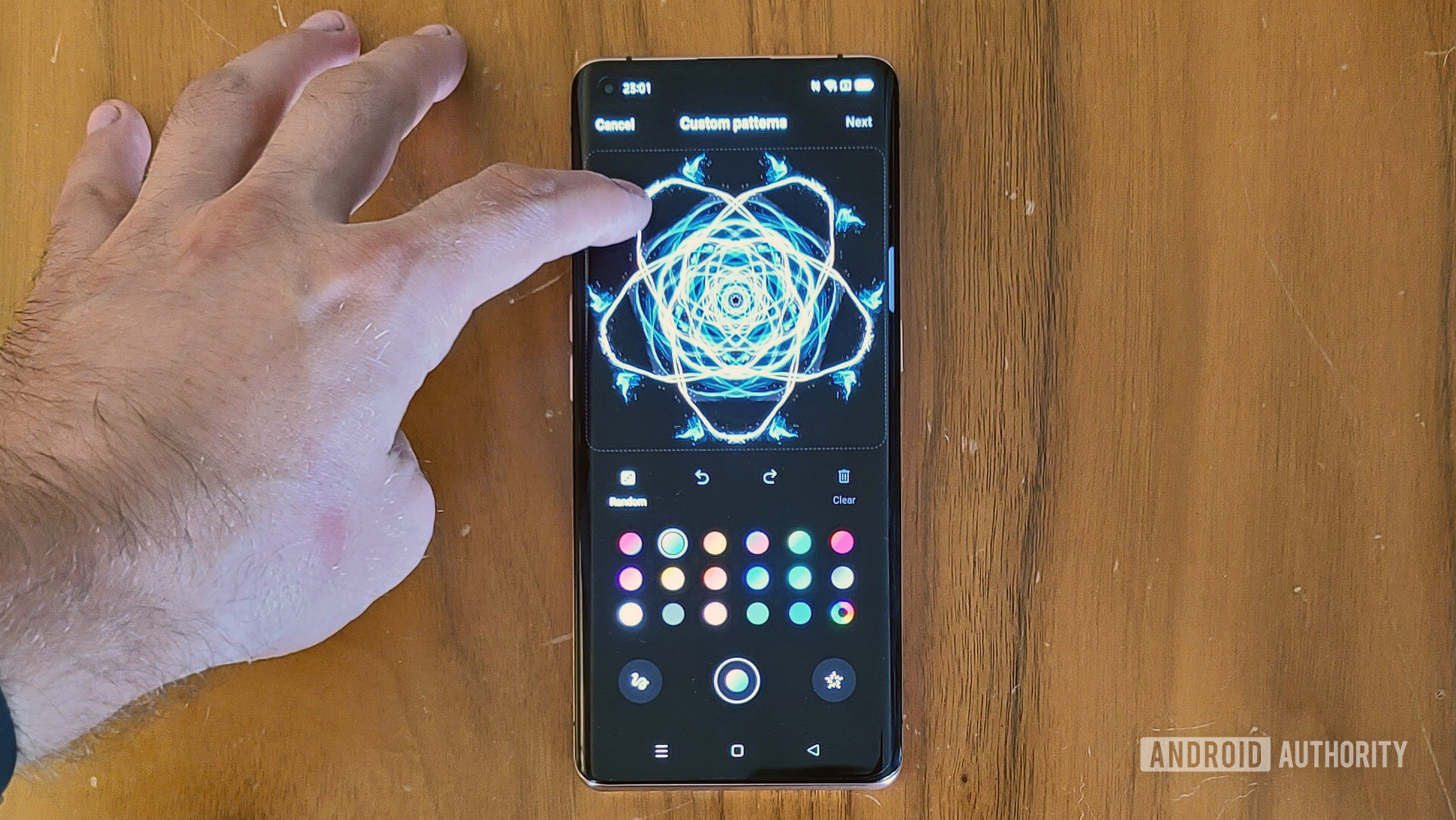
The always-on display in Color OS 7 was already pretty customizable. In Color OS 11, OPPO is upping the ante by including a new customizable artwork option. You create a nifty animated design by dragging your fingers on the display. The design you create will then play on the screen when AOD is active.
You could theoretically create a new design every day with no two ever being quite the same. While this likely isn’t a feature that would be the deciding factor for an OPPO purchase, it’s certainly a cool trick that can help you make the phone your own.
Make-your-own wallpapers and ringtones

Similar to the make-your-own AOD, Color OS 11 also offers the ability to create wallpapers and ringtones. For wallpapers, you can either snap a photo (or just upload something you downloaded from the internet) and the operating system will create several wallpapers from that image. They vary from simple polygon shapes to mosaics and more, all with the color tones from the image. This is yet another cool trick that could allow someone to have their wallpaper always match their outfit, for example.
With the make-your-own ringtone feature, Color OS provides you with very simple tunes, not unlike every generic ringtone you’ve ever heard. By sliding your finger on a panel, you can alter the pitch, timbre, and speed of the tune to create something that fits your particular taste. Once again, this could help you create ringtones that are truly unique to your phone with minimal effort.
Various other customizations
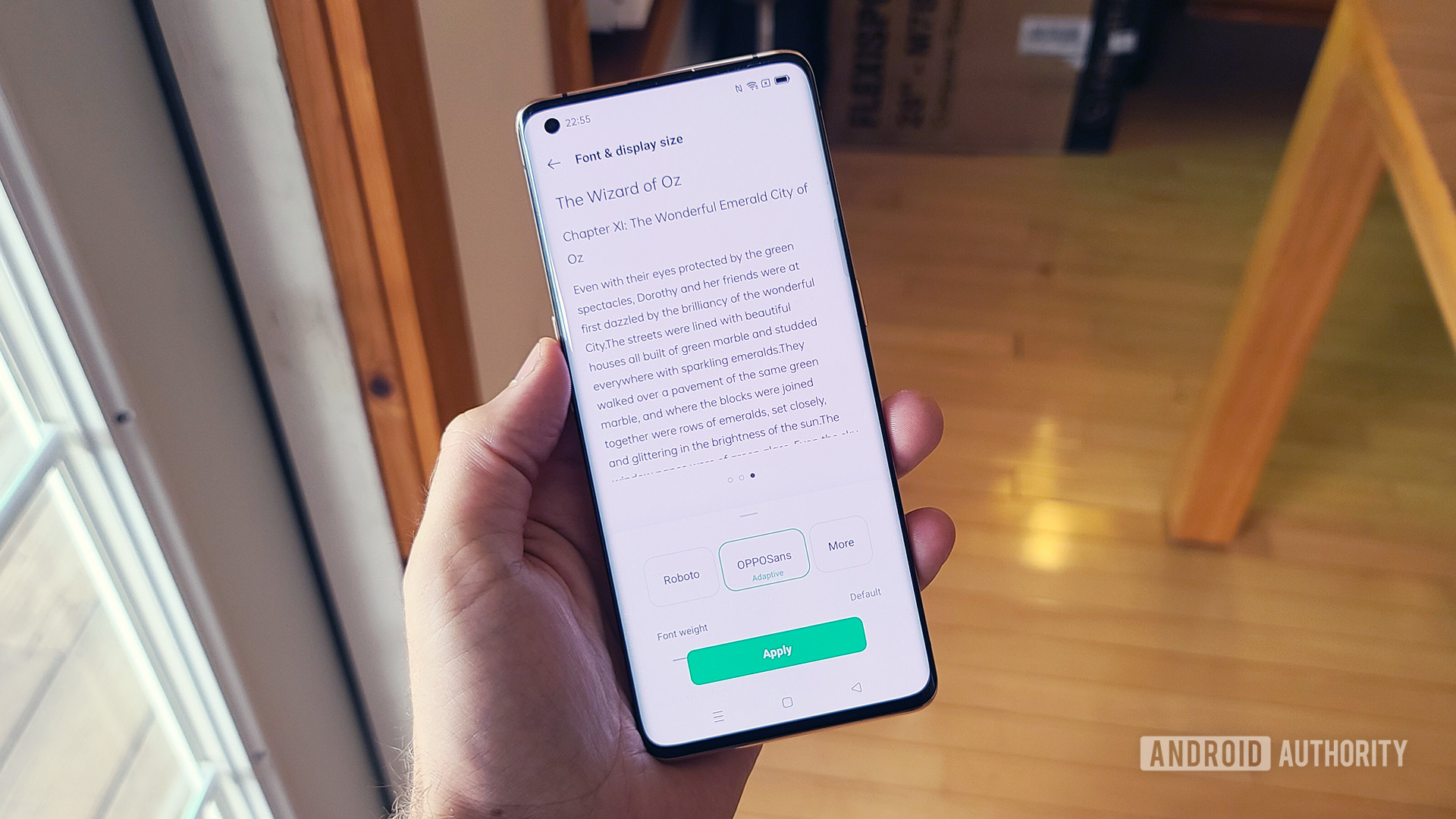
Color OS 11 features OPPO’s new open-source font, predictably called OPPO Sans. There are new options for picking the colors that appear throughout the operating system as well as a few new icon shapes you can pick. There are also new in-display fingerprint sensor animations.
Another interesting new feature is delivering multiple alert tones for successive notifications. If you know someone who likes to send 15 texts all at once, each of those notifications will get a slightly different tone. When all of them come in, it will sound more like a song than a repetitive alert. It’s subtle, but a nice touch.
If you are overwhelmed with all these features, OPPO is now offering a lot more stock options, too. You can stick with Google’s Material icons, for example, and use the Roboto font. Unfortunately, there’s still no way to hit a button and “stock-ify” your OPPO phone, but at least it’s getting closer to that being a possibility.
Don’t forget this is Android 11

Since Color OS 11 is based on Android 11, it also comes with all the stock features present in the new version of the operating system. That includes the new device control panel activated by long-pressing the power button, conversation bubbles, Nearby Share, one-time permissions, scoped storage, etc.
For a full rundown of the coolest new features within Android 11 (and thus, within Color OS 11), check out our roundup here.
Eligible Color OS 11 phones

Per OPPO, here are all the phones that launched with Android 9 or Android 10 that have received Color OS 11.
- Find X2 series
- Reno 3 series (non 5G)
- F17 and F17 Pro
- Reno 4 series
- F11 series
- A9, A92, A92s
- A72
- A52
- Reno 10X Zoom
- Reno 3 Pro 5GReno 2 series
- A91
- F15
- Original Reno series
- Reno Z series
- A5 (2020)
- A9 (2020)
If you don’t see your device on that list, that doesn’t necessarily mean you won’t see Color OS 11. These are simply the devices to which OPPO would commit.