Affiliate links on Android Authority may earn us a commission. Learn more.
5 great features I love about Kindle readers
Published onFebruary 22, 2022
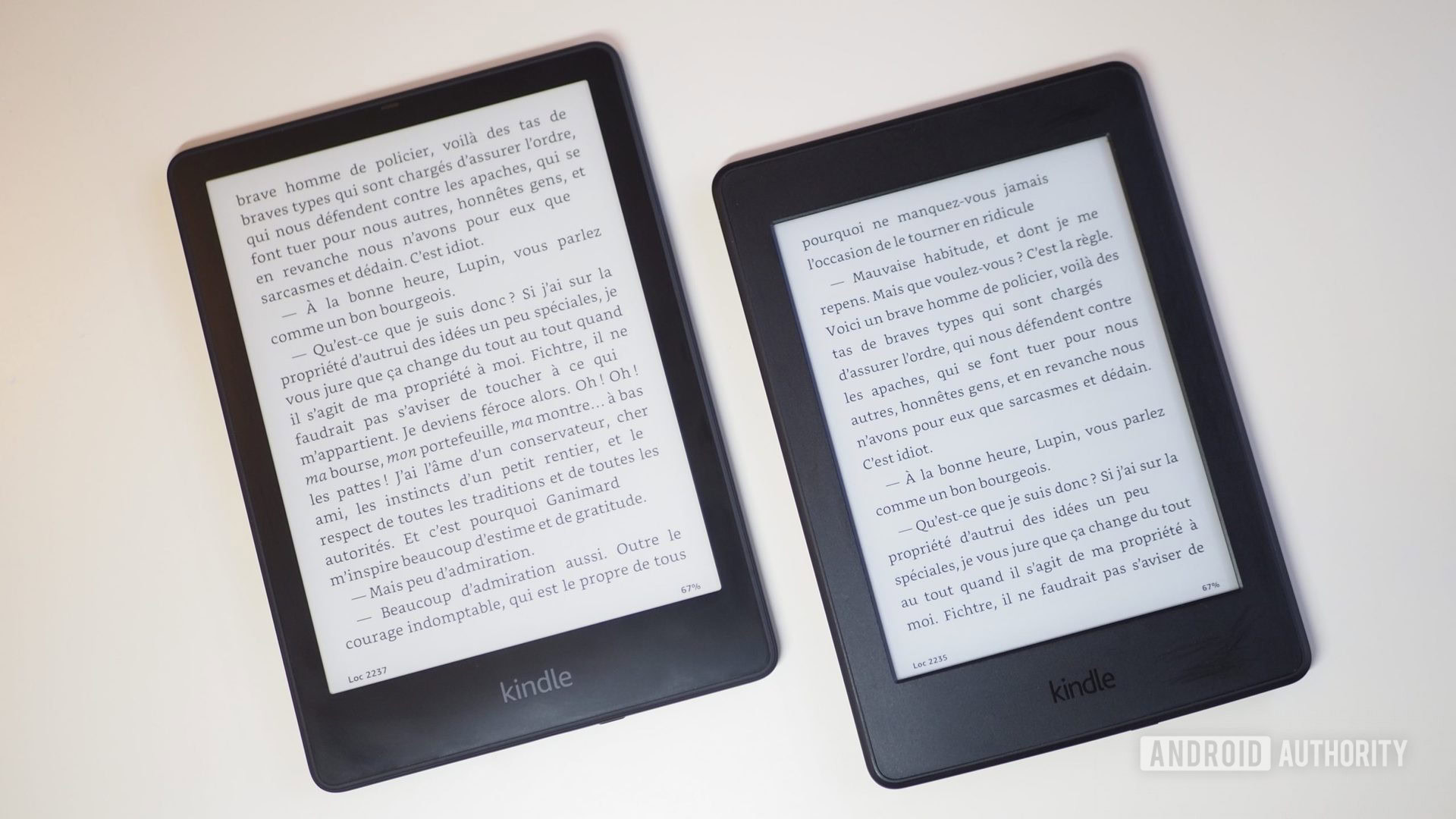
Growing up, one of my favorite hobbies was opening a new book and getting lost in its world for the whole day. I had no siblings, few friends and kids my age in the neighborhood, and an active imagination that could only be satiated by fictional characters and realities. I asked for books as Christmas and birthday presents, I borrowed books from my school’s library, I shared books with some of my friends. But as time passed and college then work got in the way, my reading time slowly dwindled.
It wasn’t until I bought a Kindle Paperwhite in 2015 that I re-discovered my love of reading. Since then, Kindle readers have become a mainstay on my bedtime table and in my travel bag. They don’t have the same smell and touch as a physical book, but they do provide me with a similar level of immersion. And it’s that immersion that keeps me coming back. I’ve tried to whittle down what makes the Kindle line-up special for me, and I’ve found five very distinct reasons.
I do realize, though, that several of these Kindle features are available on other e-readers. My personal experience is limited to Kindles, so I can only write about them, but you’ll probably find similar features in other e-readers.
Check out: The best e-readers — Kindle, Kobo, and more
Single-purpose screen
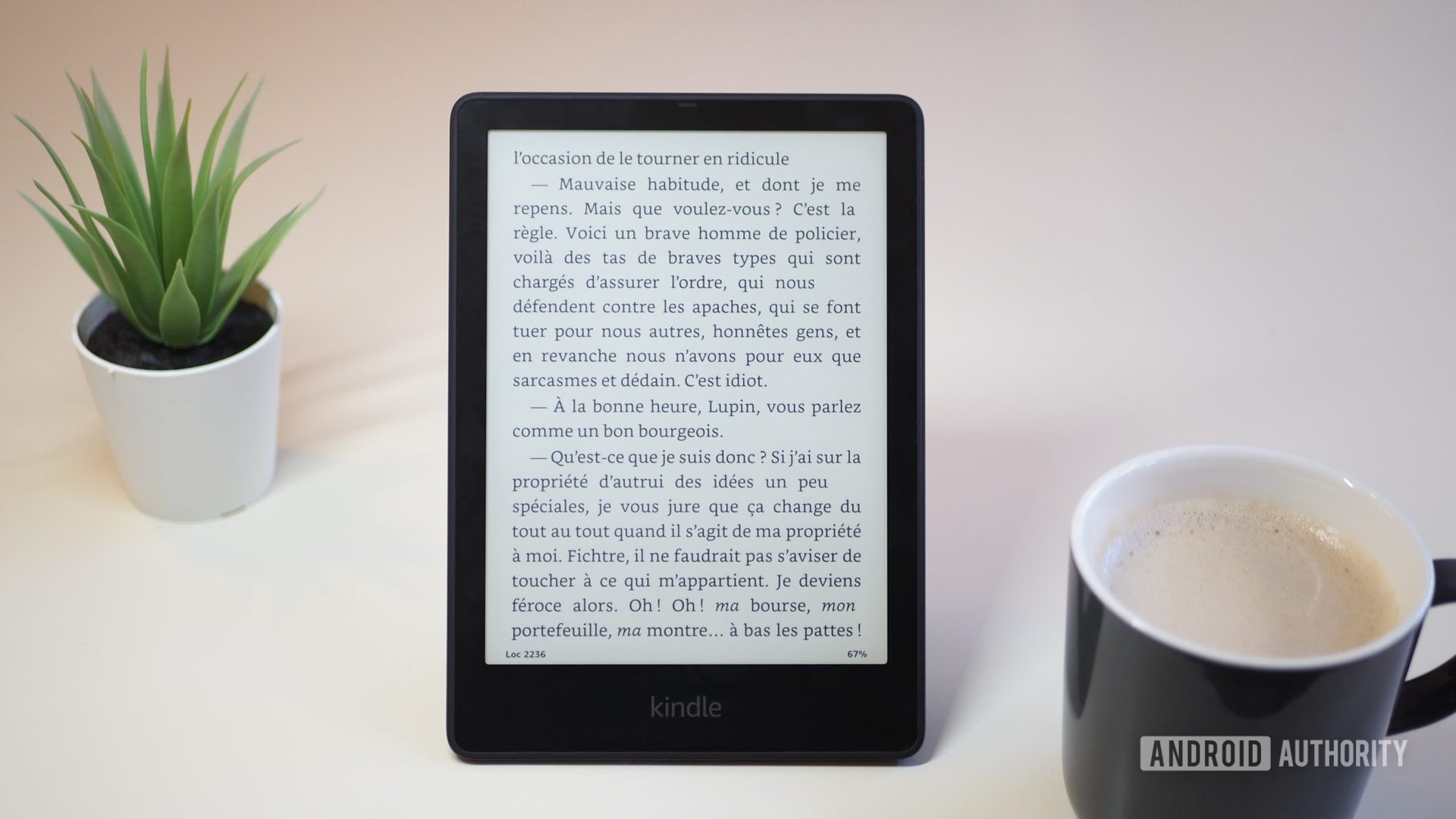
When I pick up my Kindle Paperwhite (2021), I know I will be reading. Nothing else. It’s a device that’s built for reading and that’s what I use it for. I don’t get interrupted by notifications, nor do I get lost jumping between dozens of apps and sites. Unlike my iPad or my smartphones, the Kindle doesn’t overload my dwindling attention span with random disruptions. Instead, it creates an immersive experience where the interface and even the screen disappear, leaving nothing but the words. And their worlds.
I love that about the Kindle. I could do the same thing by setting up Do Not Disturb on other devices, but let’s face it, the distraction will always be there. The temptation of opening Twitter or Gmail or Slack doesn’t go away, whereas with Kindle readers, it just isn’t there.
Long, very long battery life
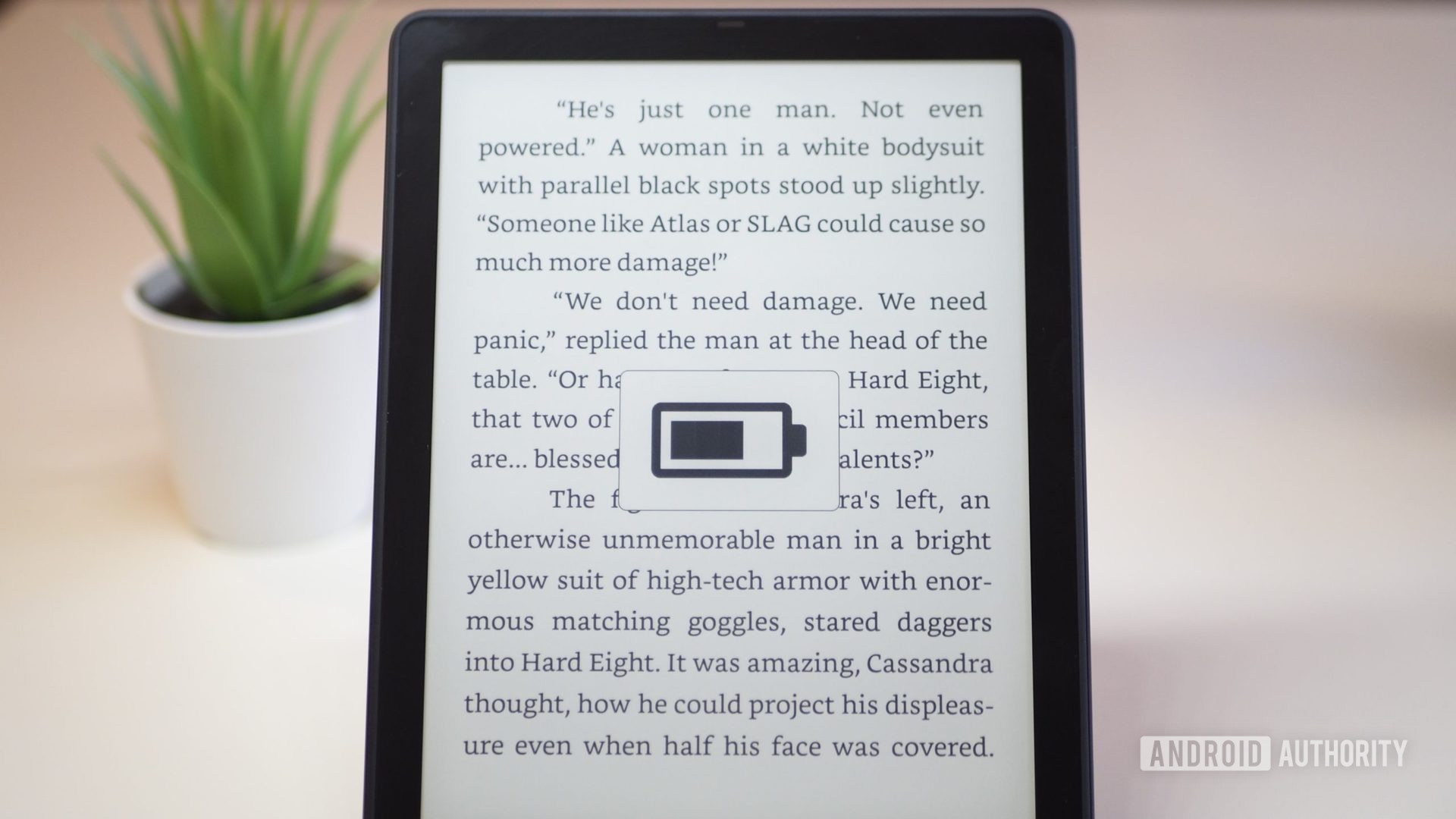
The last thing I want is to pick up my ‘book’ and find that I can’t read it. That’s why long battery life is one of the features I appreciate most about Kindle readers. On standby, both my older Paperwhite (2015) and my new 2021 model can last at least a month if not more. When I’m actively reading on them, that goes down to two to three weeks, which is still easily manageable.
I don't have to worry about constantly charging the Kindle. Even 10% of battery can get me a couple of hours of reading.
That means I don’t have to worry about constantly charging the Kindle, nor do I feel annoyed if I pick it up and notice the battery is at 10%. Odds are the remaining 10% can last for a couple of hours of reading — enough time to finish my session and put it back on the charger. With the newest Paperwhite, Amazon has also made charging more convenient by switching to a USB-C port, so I don’t have to find a micro-USB cable nearby. I can fill it up with any cable lying around the house or in my travel backpack.
Read more: I’ve tried every Kindle and I keep coming back to this one
Indoor and outdoor screen visibility
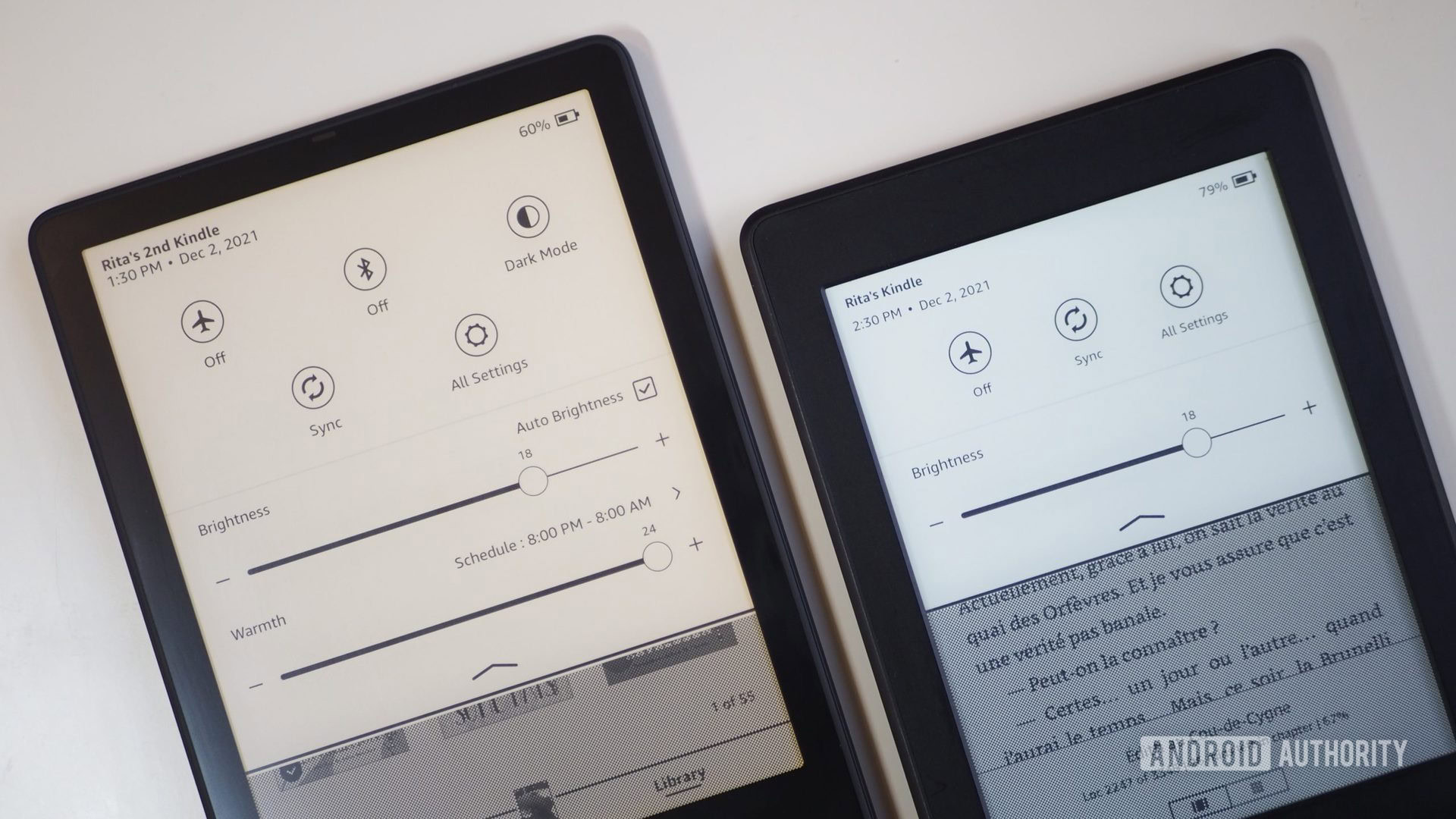
For reading purposes, e-ink displays are better than both physical books and smartphones. Just like a book, they are highly visible outdoors, even in direct sunlight. After spending years trying to read my phone’s screen outside, I was stunned by how readable e-ink devices are. No more squinting or angling away from the sun or looking for some shade. And just like a phone, they can be lit in the darkness to let you read at night.
These displays are versatile and well-suited to any situation, and the latest Kindle models have brought further improvements. For example, the Signature Edition of the Paperwhite 2021 has automatic brightness and variable color temperature, so the display can go from bright white during the day to warm and dim at night.
Related: Which Kindle model do I have?
Built-in dictionaries
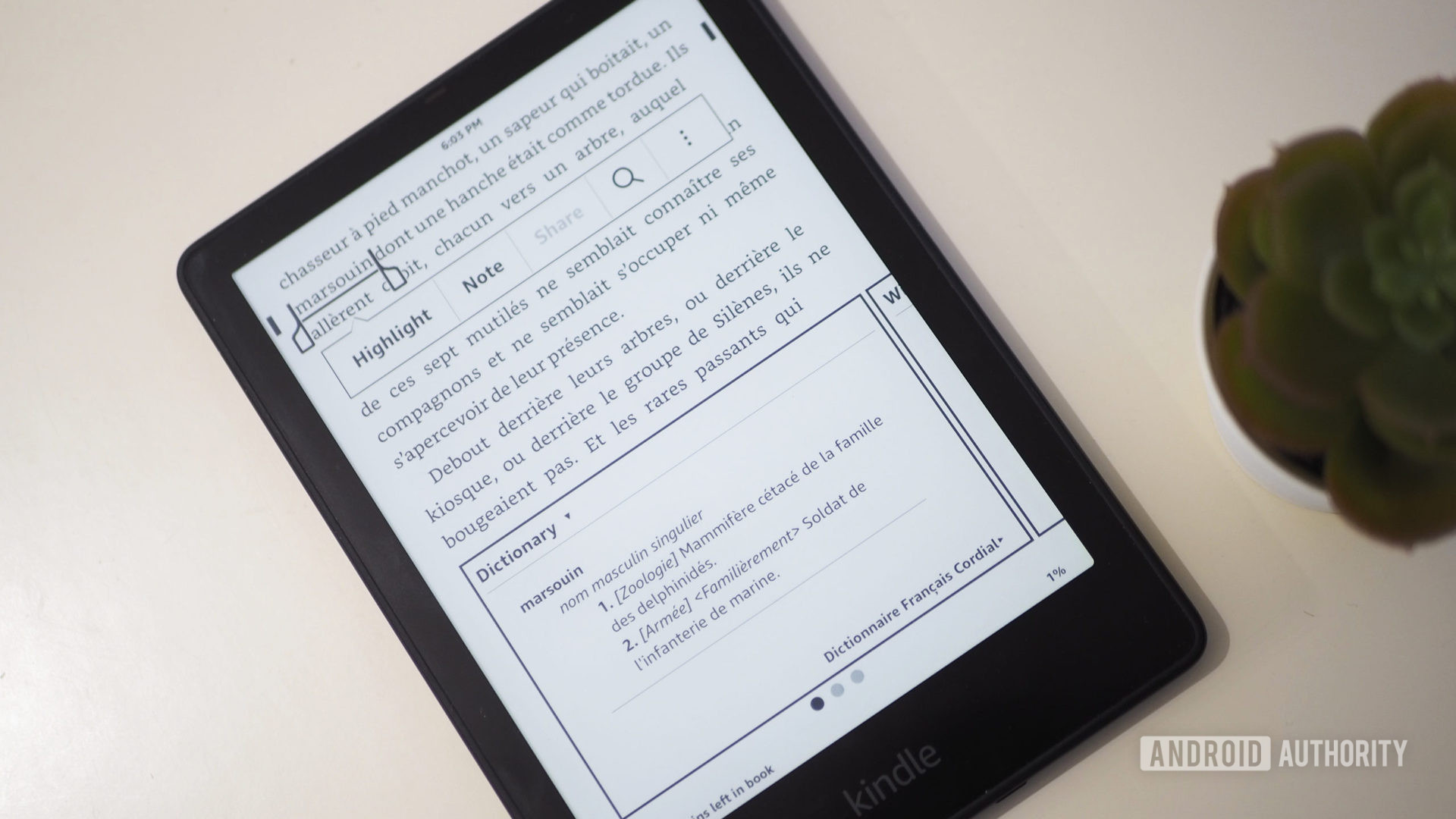
I speak three languages, but I don’t absolutely master any of them. There are always new words for me to discover in Arabic, French, and English, and when I run across those while reading a book, I love that I can tap them and see the definition and translation without disrupting my reading. I still remember the days when I had to put down my book and pick up a dictionary to look for a word; this is more seamless.
I can tap any mysterious word and see its definition and translation without disrupting my reading.
Additionally, Kindles have a vocabulary builder feature that keeps track of all the words you’ve sought a definition for. It also makes flashcards out of them to keep them ingrained in your brain. I plan on taking my Spanish lessons more seriously soon, so when I start reading beginner books I’ll definitely use this to speed up my word learning.
The other side of the coin: Features we want Amazon to add to its Kindle line-up
Whispersync and cross-platform experience
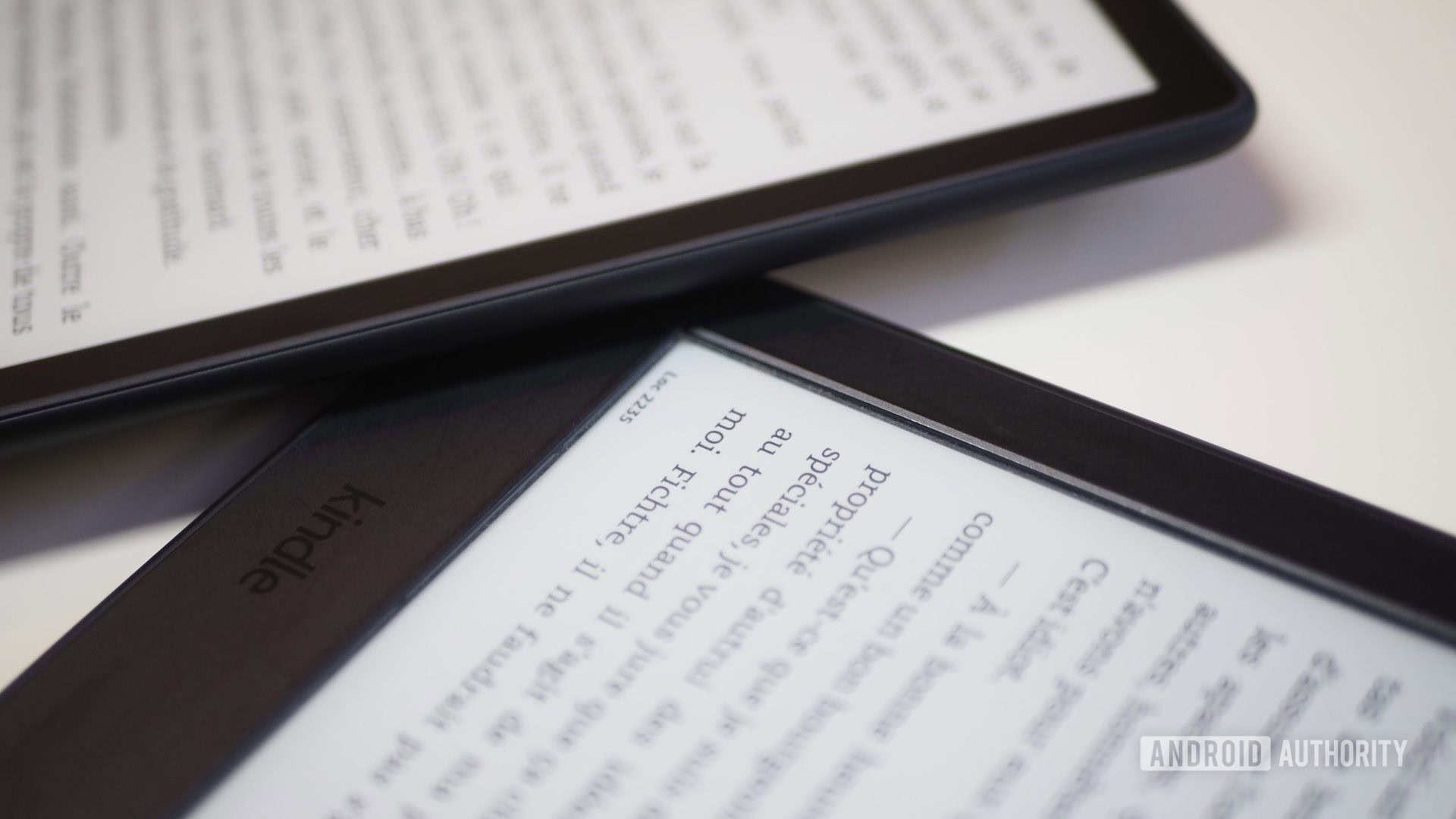
One of the best things about reading on Kindles is the cross-device synchronization. It doesn’t matter which Kindle I pick up, or whether I decide to catch up on my phone or iPad when my Kindles aren’t nearby. I can always rely on continuing my book right where I left off, and having my notes and highlights carried across.
These five features are the most important reasons that keep me coming back to my Kindle, even though I have other book-friendly screens and devices around me. They also explain why I’ve privileged Kindle readers over physical books in the last few years.
It’s quite fantastic to be able to carry around an entire library instead of a single book. I love the freedom of reading any book I want, or finishing a fictional story and jumping to a non-fictional autobiography without blinking. If I’m going to the park or on a trip, I just throw the Kindle in my backpack and I know I can pick the book later. That’s very convenient.