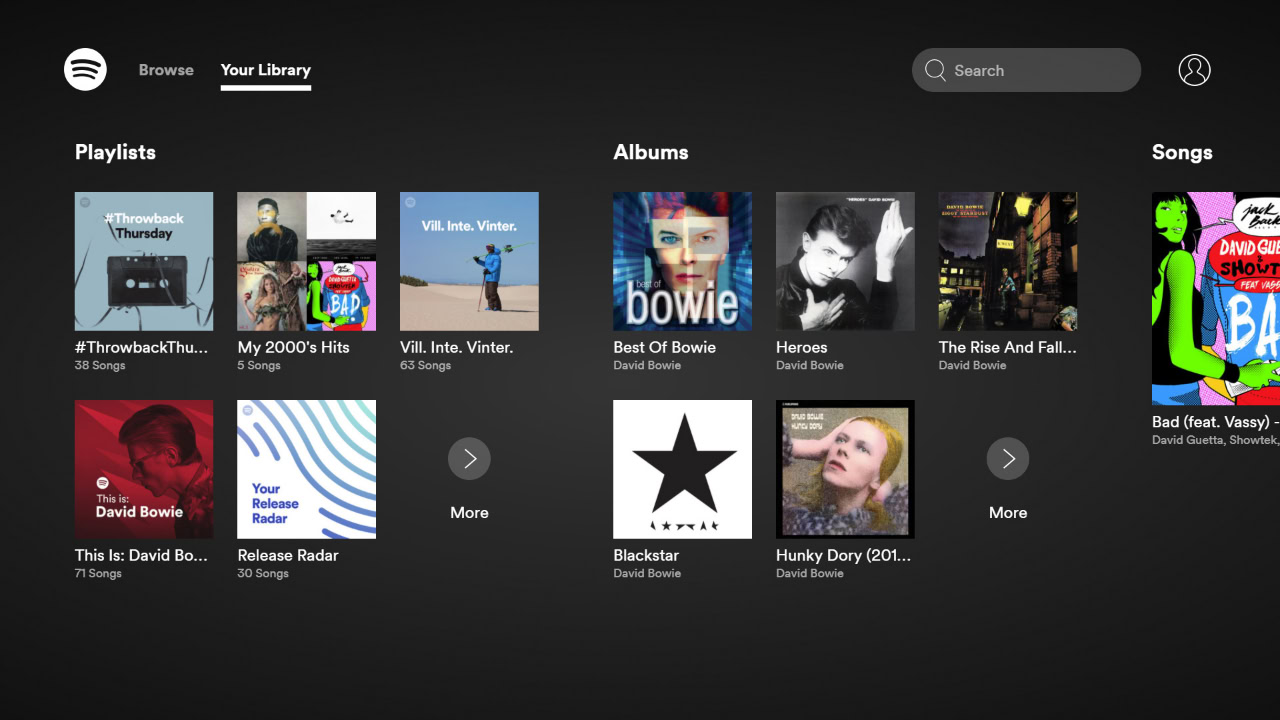Affiliate links on Android Authority may earn us a commission. Learn more.
Got a new LG Smart TV? Here are the best apps you need to download
September 6, 2024

If you picked up a brand-new LG smart TV this year, you have to get your money’s worth out of that big purchase. Sure, you can sit down and watch cable TV all night long, but that’s not why you bought a smart TV — we’re here to talk TV apps. Before you download anything, we have some recommendations. Here are the best LG Smart TV apps you can download right now.
Before we get started, it’s important to remember that LG’s smart TVs run on WebOS. It’s not the same as Android TV, so the apps available won’t all be the same as what you would find on Google Play. We’ve tried to hit the major players on our list to show you how much LG smart TVs can do. Even if you don’t see your favorite streaming service mentioned, there’s a good chance you’ll find it in LG’s Content Store.
The best LG Smart TV apps:
- Spotify (and other music services)
- Movies Anywhere
- YouTube TV
- Netflix (and other video services)
- Plex
Spotify (and other music services)
Price: Free / Premium service varies
We’ll tackle one of the easiest categories first — music. Plenty of people have turned to apps like Spotify and Pandora to blast their favorite songs, so why not add one to your TV? The LG Smart TV version of each app functions much like your mobile version, just blown up to fit the television. Right now, Spotify is by far the top-rated music service on LG’s Content Store, but Pandora is available as well, and each option packs an extensive library of songs to choose from. You can tap into Sirius XM as well if you prefer the feel of live radio.
Of course, you’ll have to spend a little cash if you want to escape from ads.
Movies Anywhere
Price: Free
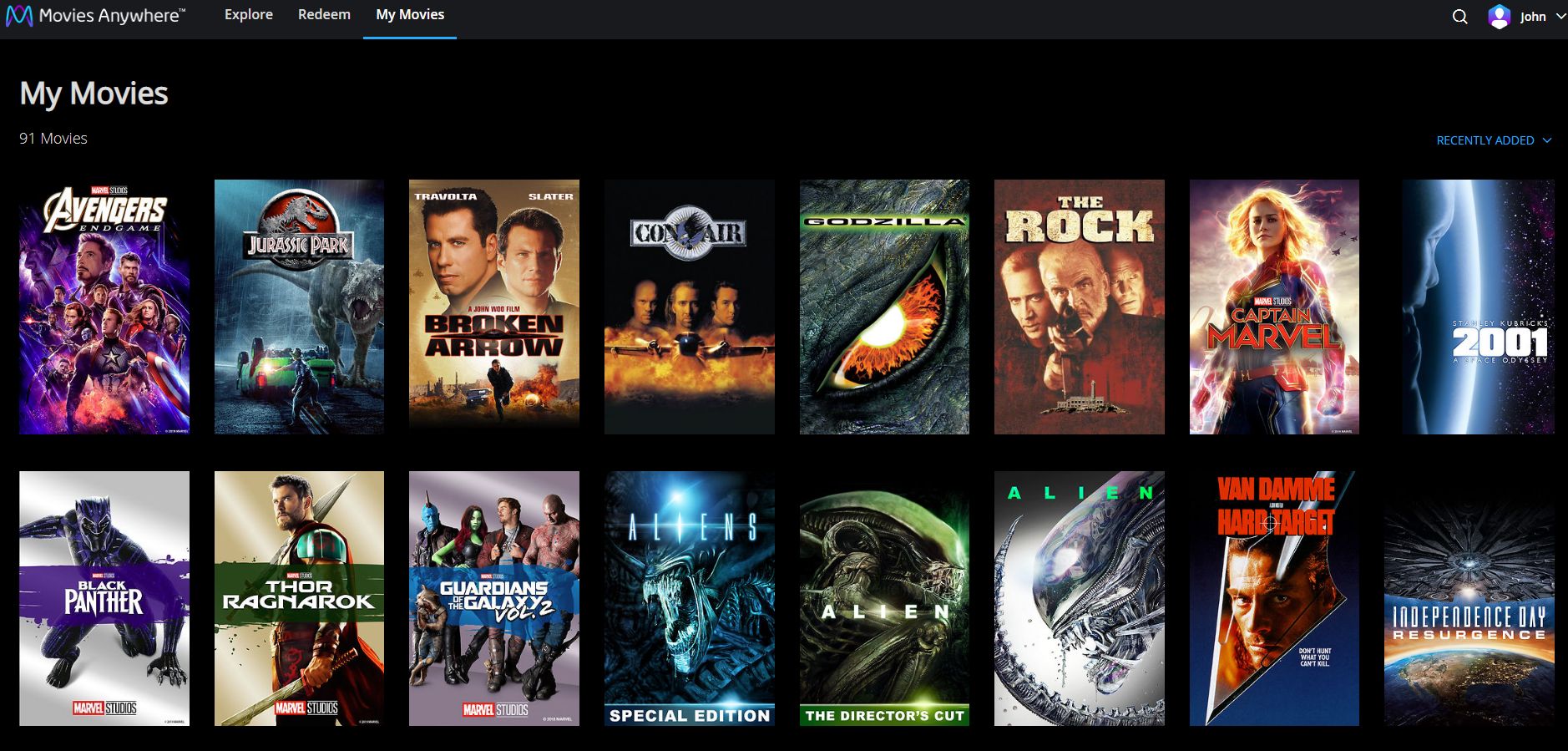
There are too many video services to count, and it’s even worse when you have to switch between apps to access your favorite flicks. Movies Anywhere challenges that notion by bringing all of your downloads to one handy app. You’ll have to connect all of your accounts to this LG Smart TV app, but then you’ll be able to watch all of your favorites with ease. Movies Anywhere is similar to Plex, which is also available in LG’s Content Store. Best of all, Movies Anywhere is entirely free, and it can help you discover new deals on content from your other services.
YouTube TV
Price: $72.99 per month
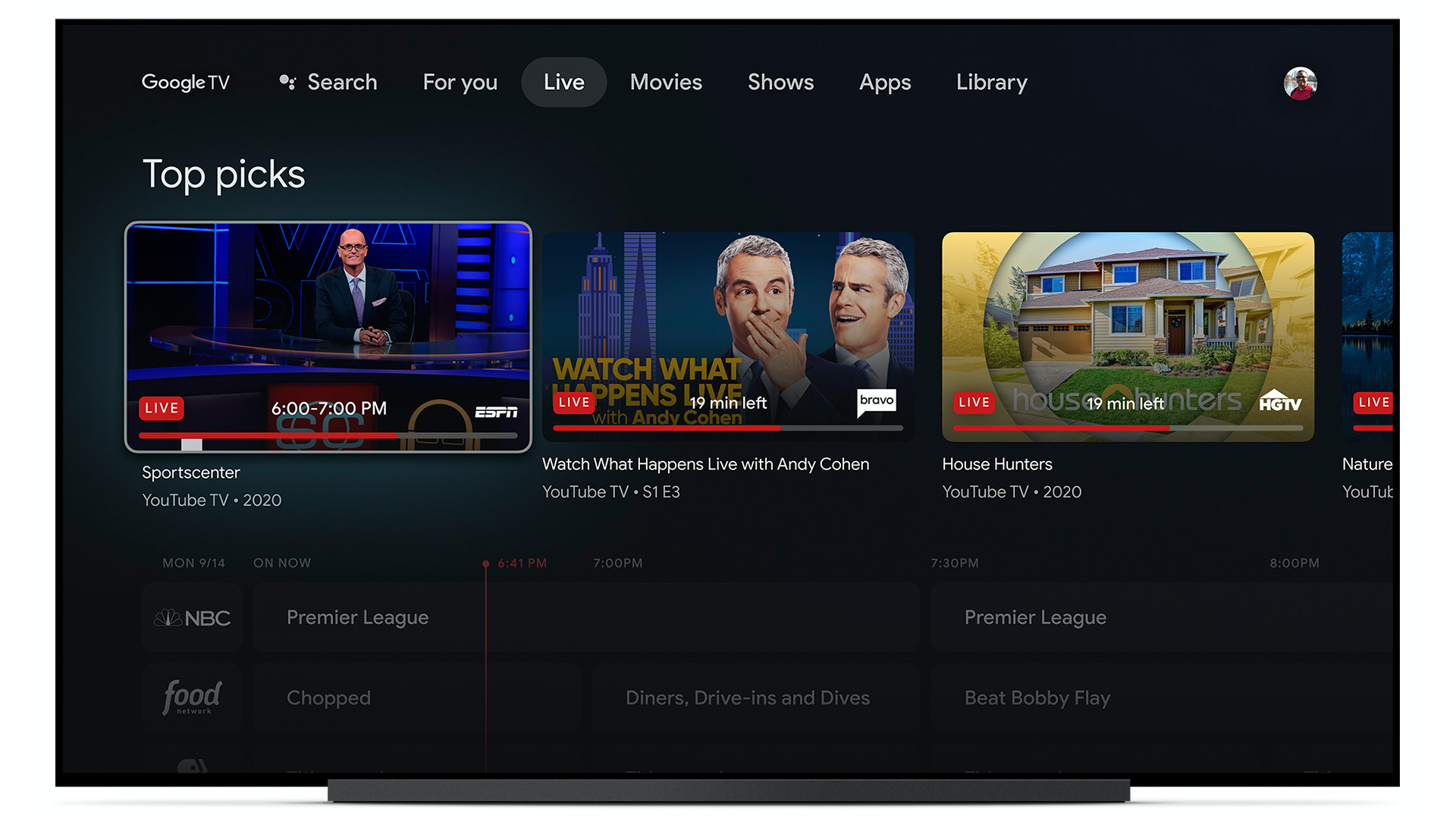
Maybe you’re looking at your new LG Smart TV as a way to ditch your cable box entirely. If so, there are a few live TV apps to consider. Chief among them is YouTube TV, though Sling TV and Hulu TV are also available. YouTube TV might be the most expensive app on this list of LG Smart TV must-haves, but it offers over 85 channels and a few premium bundle options. No matter which live TV app you choose, it should provide a new, cost-effective way to beat back boredom.
Netflix (and other video services)
Price: Premium service varies
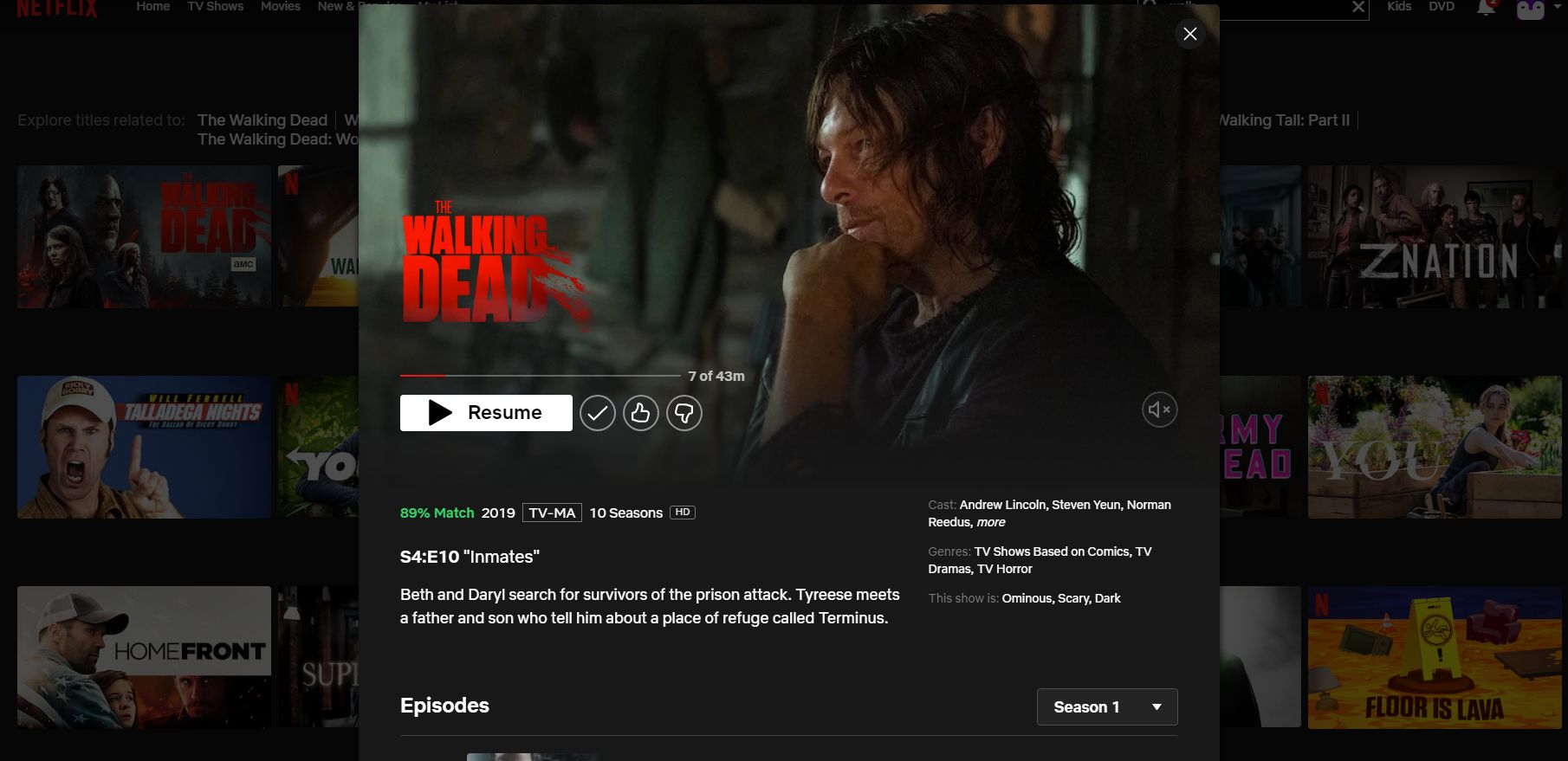
Your apps should reflect your personal needs, and video services are no exception. Just like with music services, you have the pick of the litter when it comes to LG Smart TVs. Thanks to Stranger Things and a laundry list of movies, Netflix is one of the most popular — and top-rated — apps right now. You can also turn to Hulu, Disney Plus, HBO Max, and Apple TV, but each comes with its own subscription fees, so be careful.
Twitch
Price: Free / Prime Gaming with your Prime membership
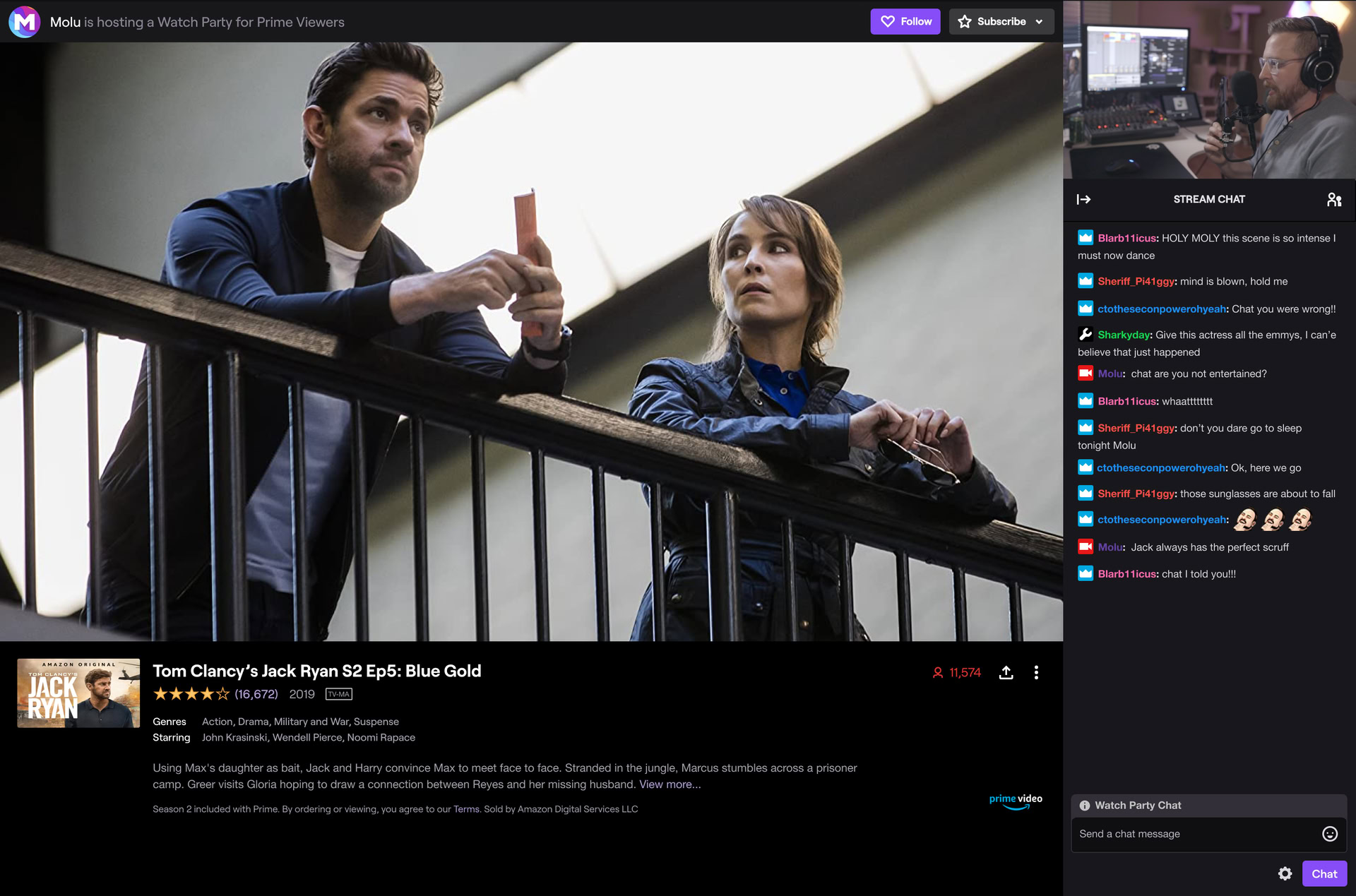
Gamers, rejoice! Twitch is another popular app on LG smart TVs, though it’s not for everyone. If you’re not interested in streams or the NWSL, you may not find much need for Twitch, but your kids may want to try it out. You can tap into streams from your favorite creators, sort by different featured games, and more as you explore the app. Twitch has also introduced a feature that lets you enjoy content with family and friends even when you can’t be together. There aren’t really any alternatives to Twitch, unlike most other apps on this list.
Plex
Price: Free
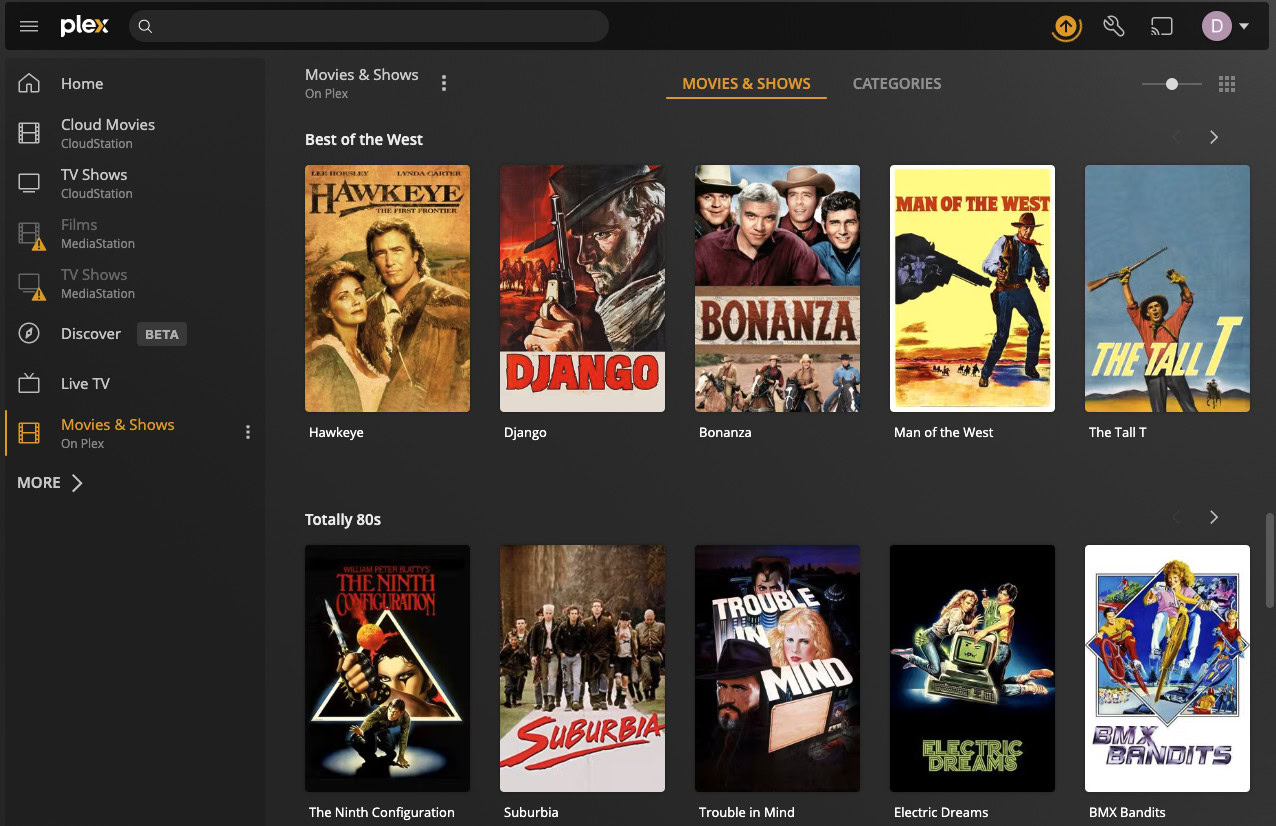
At first glance, Plex looks like most other streaming services. It packs movies and shows of all genres, but there’s one big difference — Plex is free. It blends a mix of free content with the ability to log into your other streaming services to aggregate everything you have access to into one convenient menu. Plex even sprinkles in over 200 channels of live TV in case you want to feel like you still have access to cable.
Funimation
Price: $7.99 / $9.99 per month
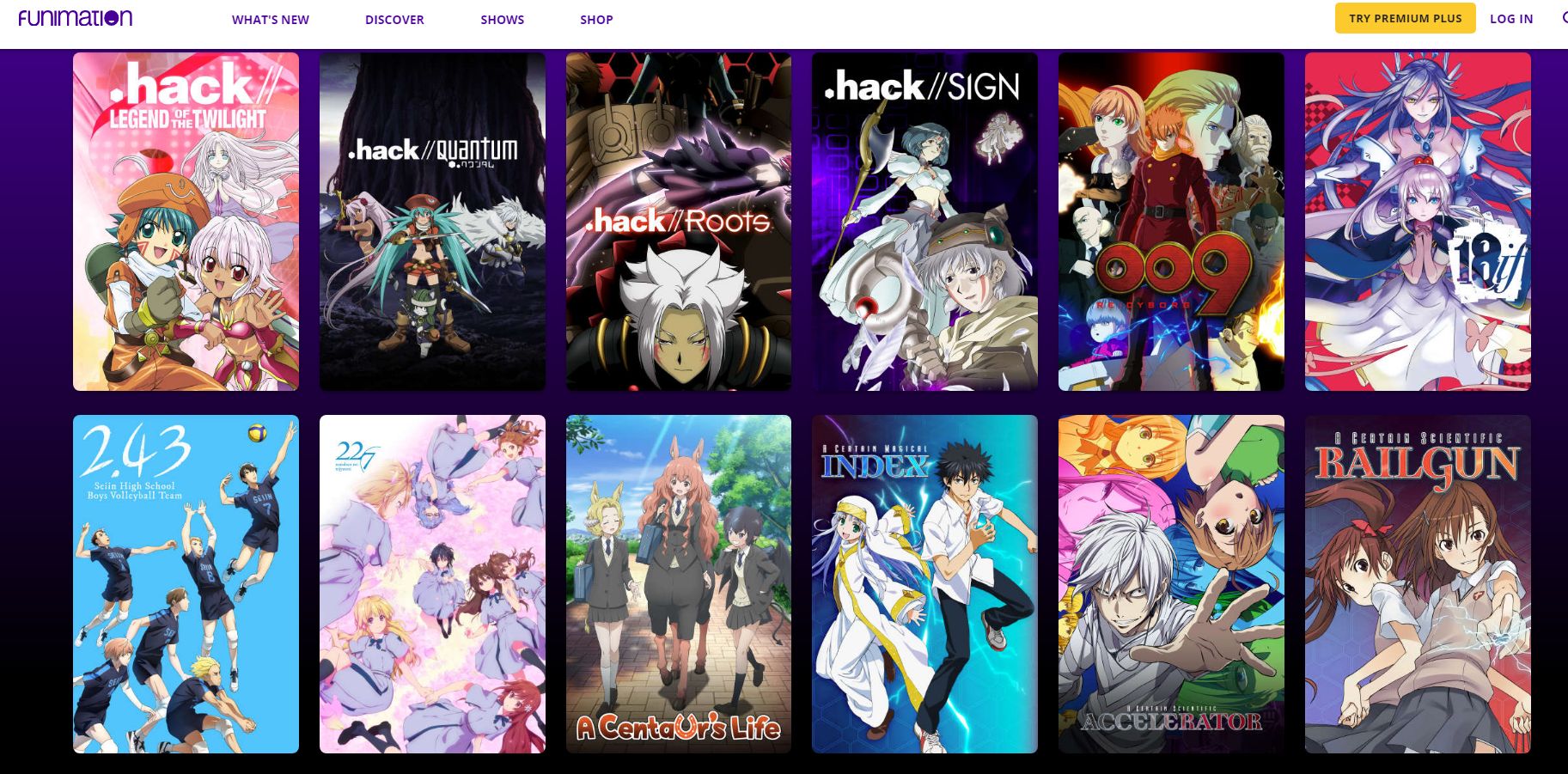
Even though Funimation is a video streaming service like the others, its dedication to animation deserves its own mention. Premium costs just $5.99 per month, and it’s an easy way to get rid of those pesky ads. The service offers over 36 pages of top anime shows, and you can control them all right from your LG Smart TV. You can also view ratings for each show before you dive in to make sure that you’re picking some of the best of the best anime around.
We will mention that in 2022, Funimation merged with another popular anime streaming service, Crunchyroll, and may be shut down completely in the near future. Unfortunately, Crunchyroll does not yet have an LG TV app in the store.
BritBox
Price: Free trial / $7.99 per month

BritBox is another video service with a unique angle — this time dedicated to the glory of British television. This LG Smart TV app is a joint effort between the BBC and ITV, with a healthy dose of BritBox originals mixed in. It’s one of the easiest ways to enjoy Rowan Atkinson hits like Blackadder or keep up with weekly shows like Mock the Week. You can access BritBox in the United States, Canada, the UK, and more.
LG Channels
Price: Free
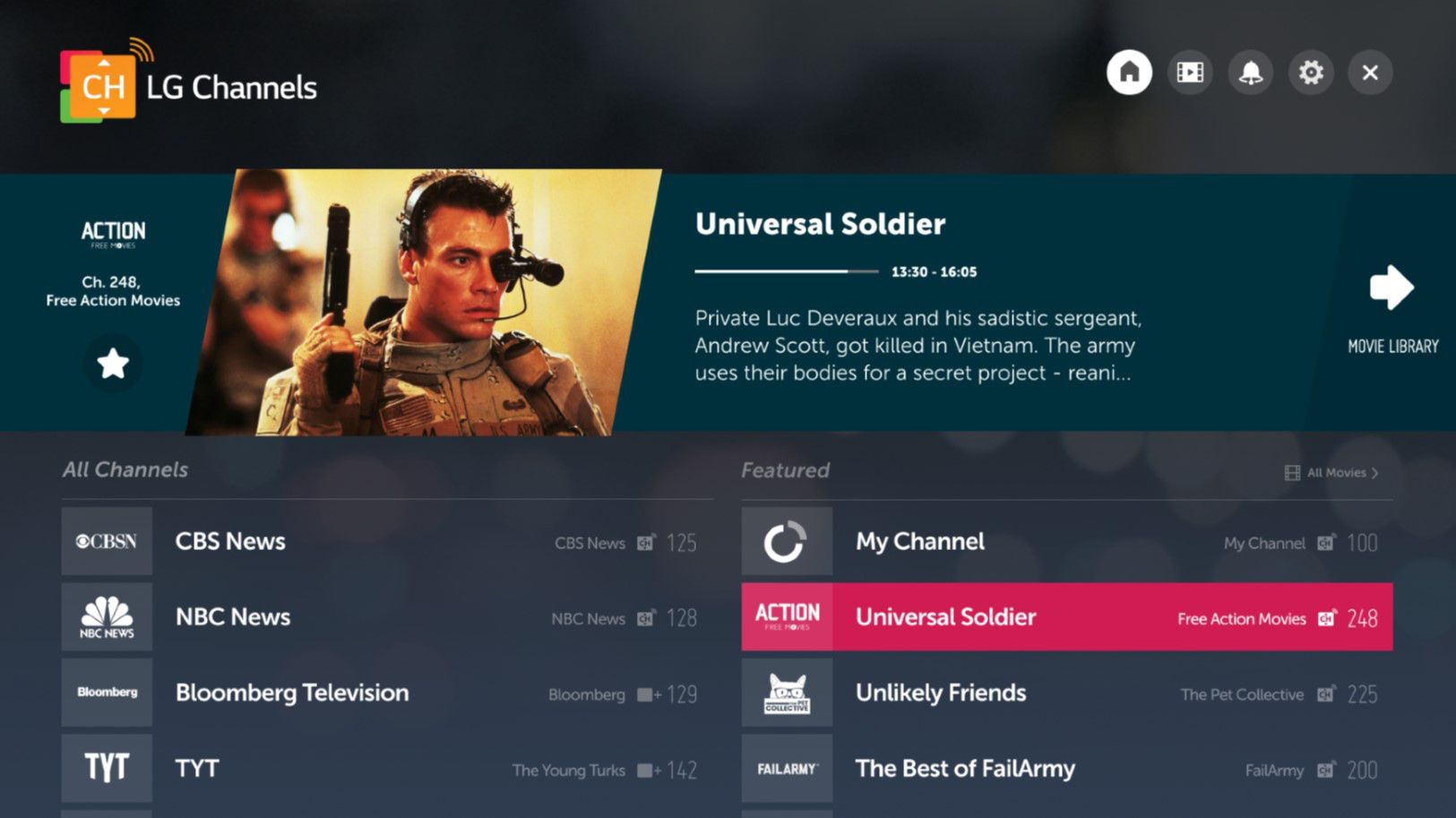
In a world where just about every streaming service costs $8 or more per month, LG Channels is a breath of fresh air. It’s an entirely free TV setup directly from LG, and it packs nearly 200 channels to choose from. There’s a channel for just about any genre — from horror to comedy, and plenty of news channels. You can also tap into niche favorites like a Just For Laughs channel and special content from Funny or Die. LG offers a free version of Channels Plus, which includes more content to choose from.
There are other apps in the LG Content Store that offer free ad-based streaming movies and shows, such as Pluto TV and Tubi.
CBS News
Price: Free

If you want to keep up with the latest major news stories, there are a few LG TV apps available that offer 24/7 news coverage. One of our favorites is the CBS News app, which offers not only around-the-clock news coverage but also has its own original programming. Other LG TV news apps include WeatherNation for accurate weather predictions, and Very Local, which includes news feeds from several local US stations around the country.
FAQs
There could be many reasons why your favorite streaming app is not available for a direct download, from licensing issues to different markets to technical challenges. If your favorite app is not in the store, consider buying a Roku or Amazon Fire streaming stick that does have the app and connect it to the LG TV.
Yes. Most apps update to new versions automatically.
Occasionally, an app is pulled from the LG Content Store. If that happens, and you have the app installed, don’t delete it as you can likely still use the app for quite a while longer.
That’s everything there is to know about the best LG TV apps. Thanks for reading. You can also check out our favorite free apps on Android right here.