Affiliate links on Android Authority may earn us a commission. Learn more.
10 best location sharing apps for Android
Published onMarch 24, 2024

Where you are is important. Much rhetoric is about hiding your location from big companies like Facebook, Google, and other advertising platforms. However, you may want to share your location with your friends and family for various reasons. Some families like to keep track of one another for safety reasons. You may want to send your friends your location so they can come to get you or find you. Whatever the case, there are location-sharing apps available. Here are the best location-sharing apps for Android.
The best location-sharing apps for Android
Facebook Messenger
Price: Free
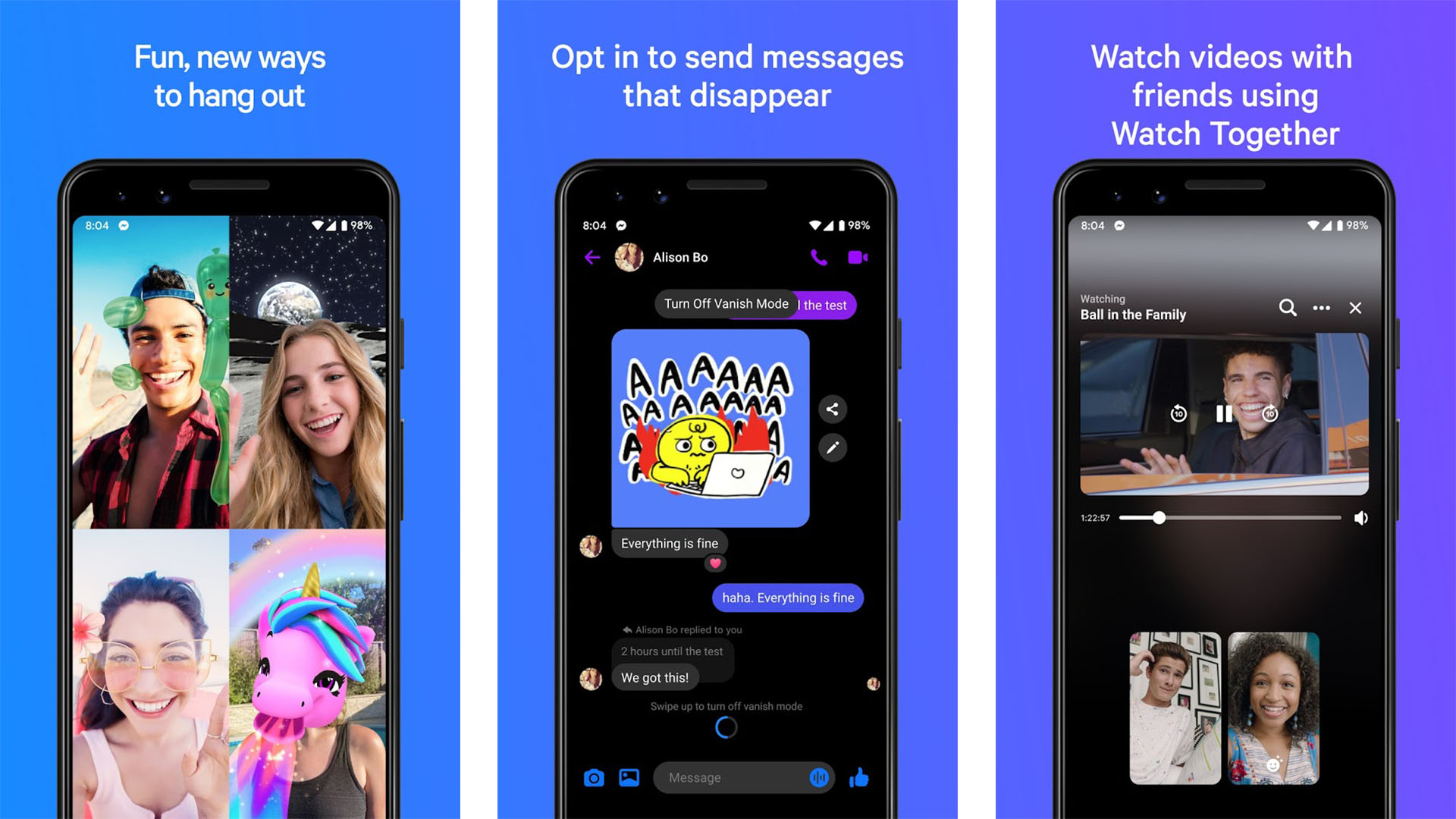
Facebook Messenger is one of several good messenger apps that offer built-in location sharing. The app has to know your location, so it may not be a good option if you don’t trust Facebook. Otherwise, it’s quite easy. Share your location, and your friends can click on it to open a map. It’s a nice feature for quickly sharing a location without exposing it to friends or family. Of course, Facebook still knows, so it may not be the best option for some folks.
Find My Kids
Price: Free
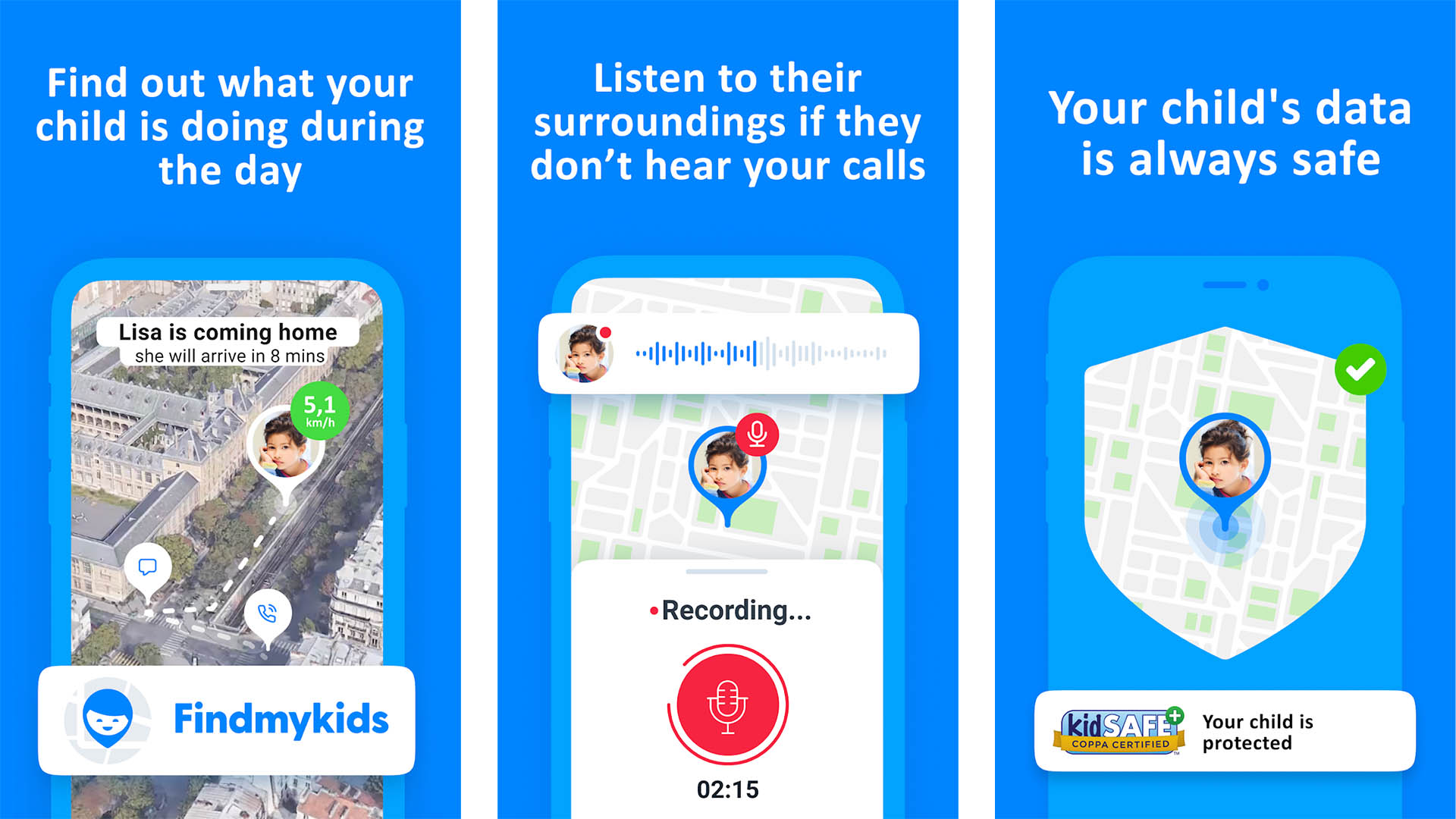
Find My Kids is a parental control app that helps parents keep track of their kids’ locations. You can see where the kids go and where they’ve been. It works pretty simply. The app opens and immediately displays the information to the best of its abilities. There is also an integrated chat and various security controls, and you can monitor the battery of your child’s phone. You can choose between a single price or a subscription.
GeoZilla
Price: Free / $59.99 per year
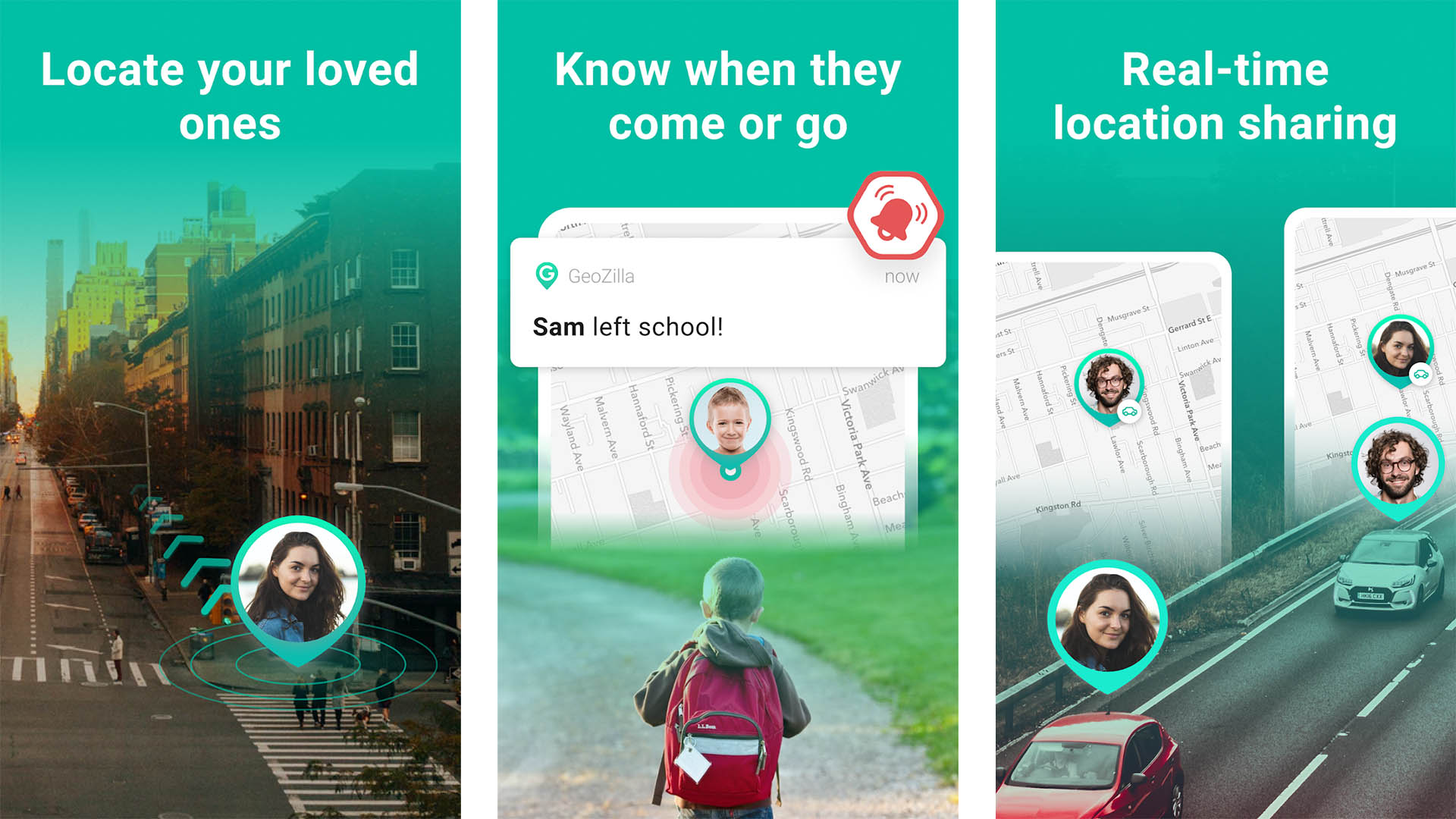
GeoZilla is a family locator app for everyone. It shows you where the kids are, and it shows the kids where you are. The parents can also check location histories, and the app has a chat function. It works pretty well, even if it’s a tad basic. You can augment the experience with the company’s GPS tracker, but it works just fine on your phone without the tracker. You can try it for free for three days before the $59.99 per year subscription kicks in, so make sure you test it thoroughly.
Glympse
Price: Free
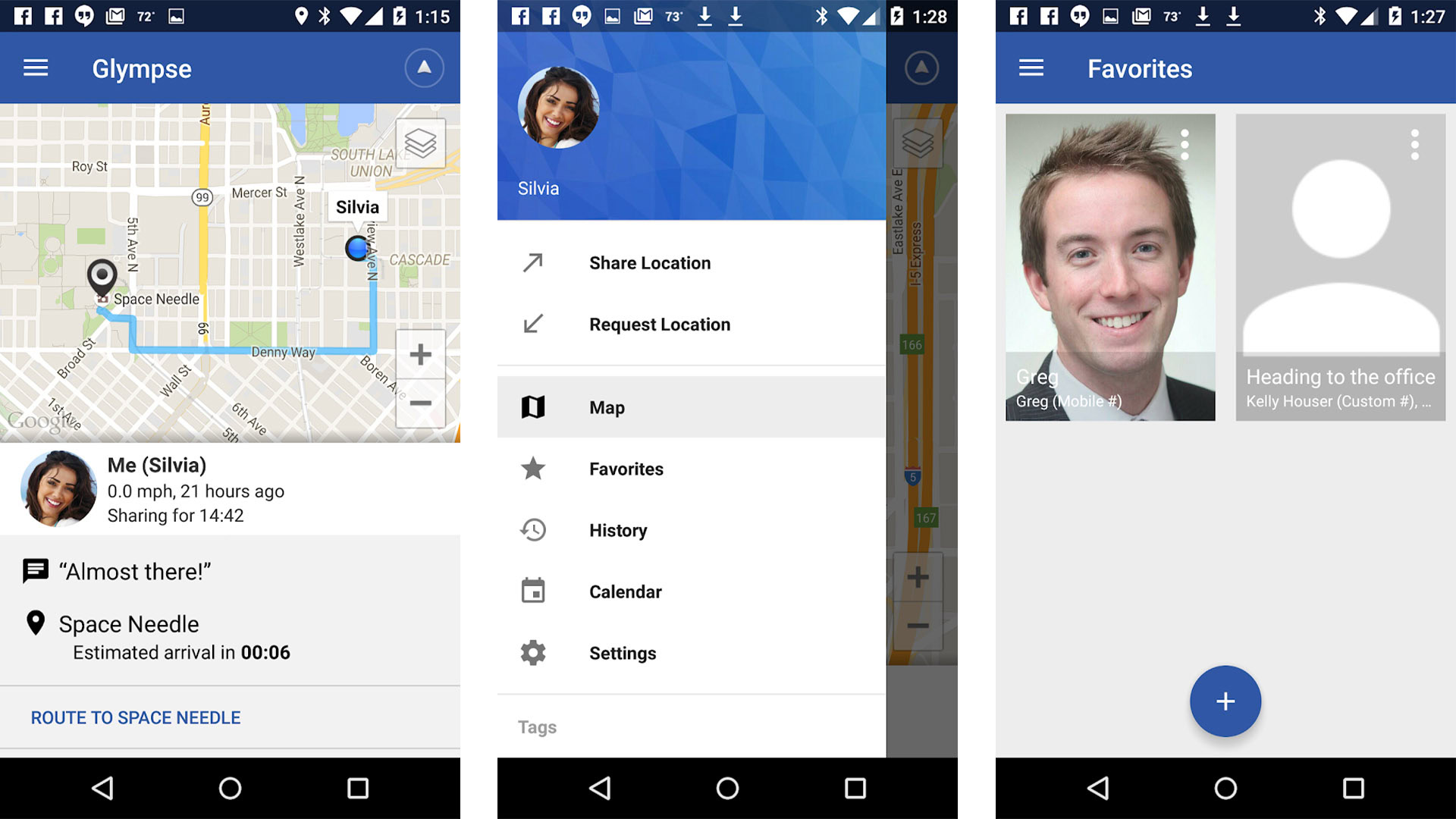
Glympse is another location-sharing service, and it’s not half bad. It uses its name as a verb for easier clarification. You send a Glympse to someone, and they see where you are. You can receive Glympses from others. This works as a location-sharing app like most others. It also can set up events so you can see where everybody is on the big day. Most of the complaints about this one are intermittent connectivity issues. Ensure you have a good Internet connection, or it may not work right.
Google Maps
Price: Free
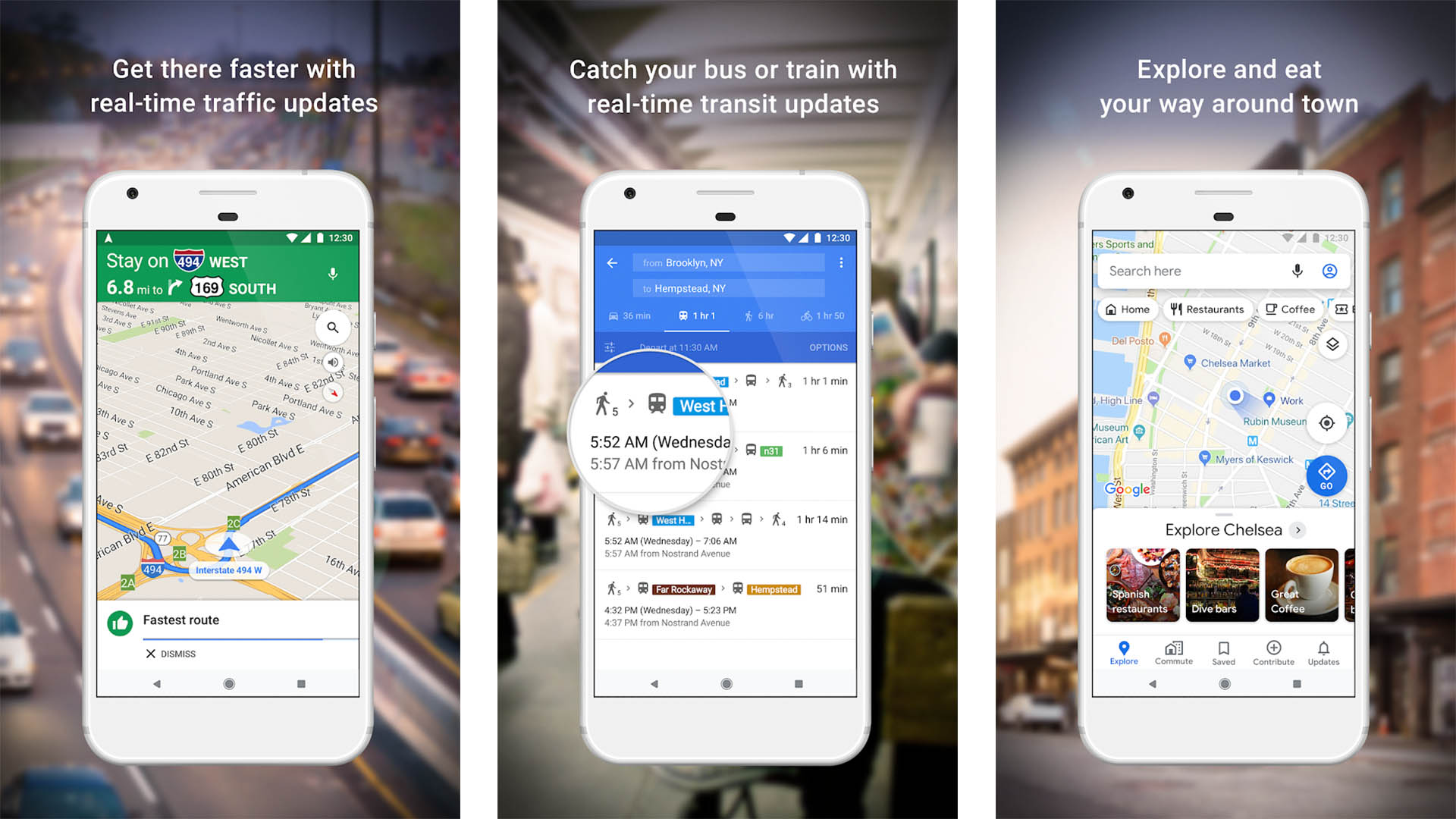
Google Maps is the default option. Its location-sharing function is good, and probably the best alternative to Apple’s Find My Location sharing. You add your friends or family to your Google Contacts. From there, you can open Google Maps, tap the profile image at the top right, and select the Location Sharing option. We like this option because you can set it for temporary and permanent access. Plus, it’s reasonably accurate. Here is Google’s official tutorial if you need to set it up.
Life360
Price: Free
Life360 is one of the most popular location-sharing apps on mobile. It works cross-platform with iOS, so it’s a good solution for families with devices from each ecosystem. The app offers real-time tracking, alerts when people leave or arrive at destinations, and a built-in chat. The app has a couple of different subscriptions depending on what you want. Some unique features, though, include phone theft coverage, crime reports, and other things. Most of the app’s complaints stem from GPS issues, so test it thoroughly before committing to anything.
My GPS Location
Price: Free
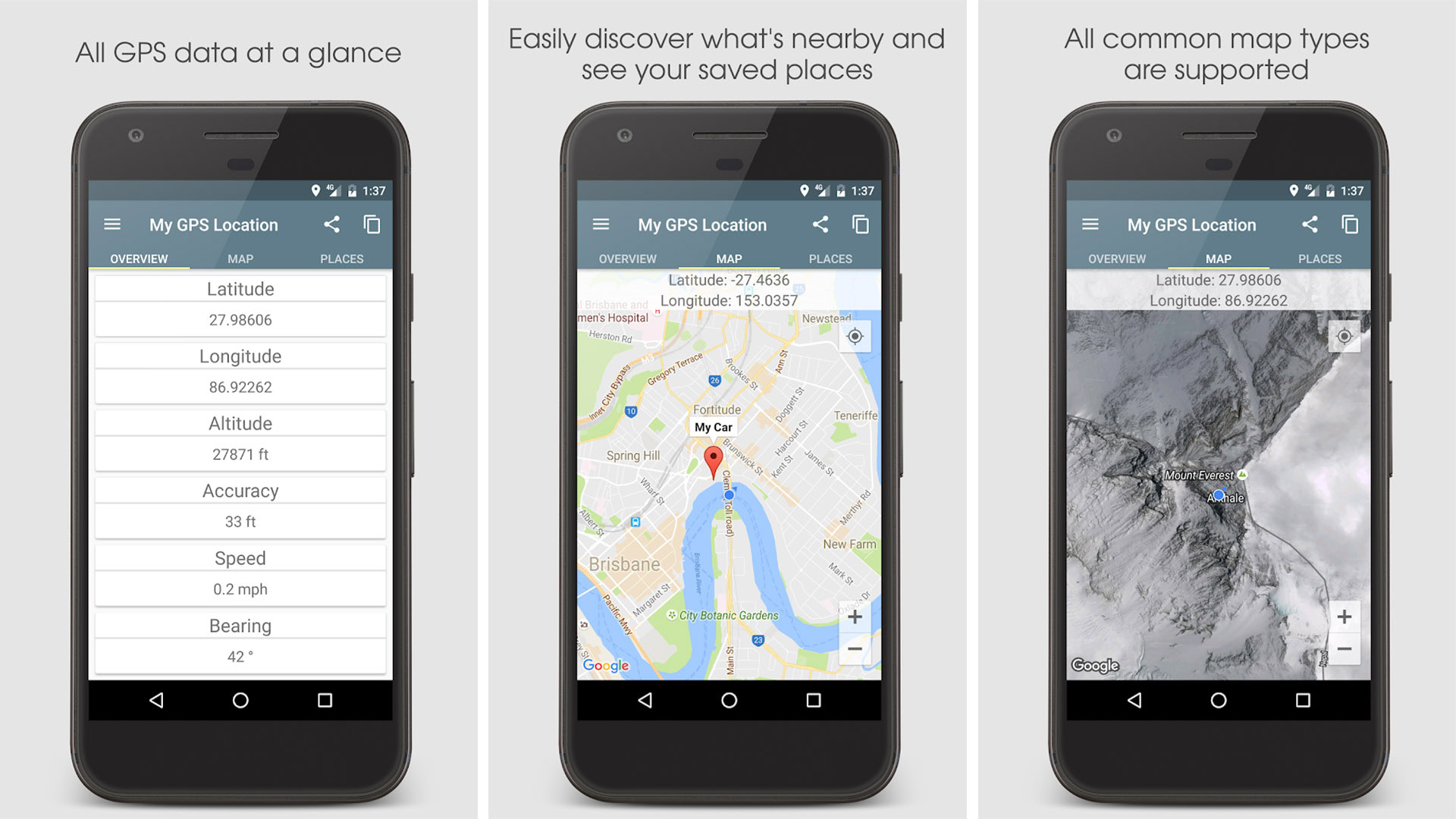
My GPS Location is a super simple location app. It simply shows you where you are. The app includes latitudinal and longitudinal coordinates along with altitude. You can share that information with anybody who wants it. This app seems designed for hikers and other activities that take you further from civilization. Thus, we feel obligated to point out that it can’t magically share things if you don’t have a signal. Otherwise, it works as intended, even if it’s a bit literal in its approach.
Snapchat
Price: Free
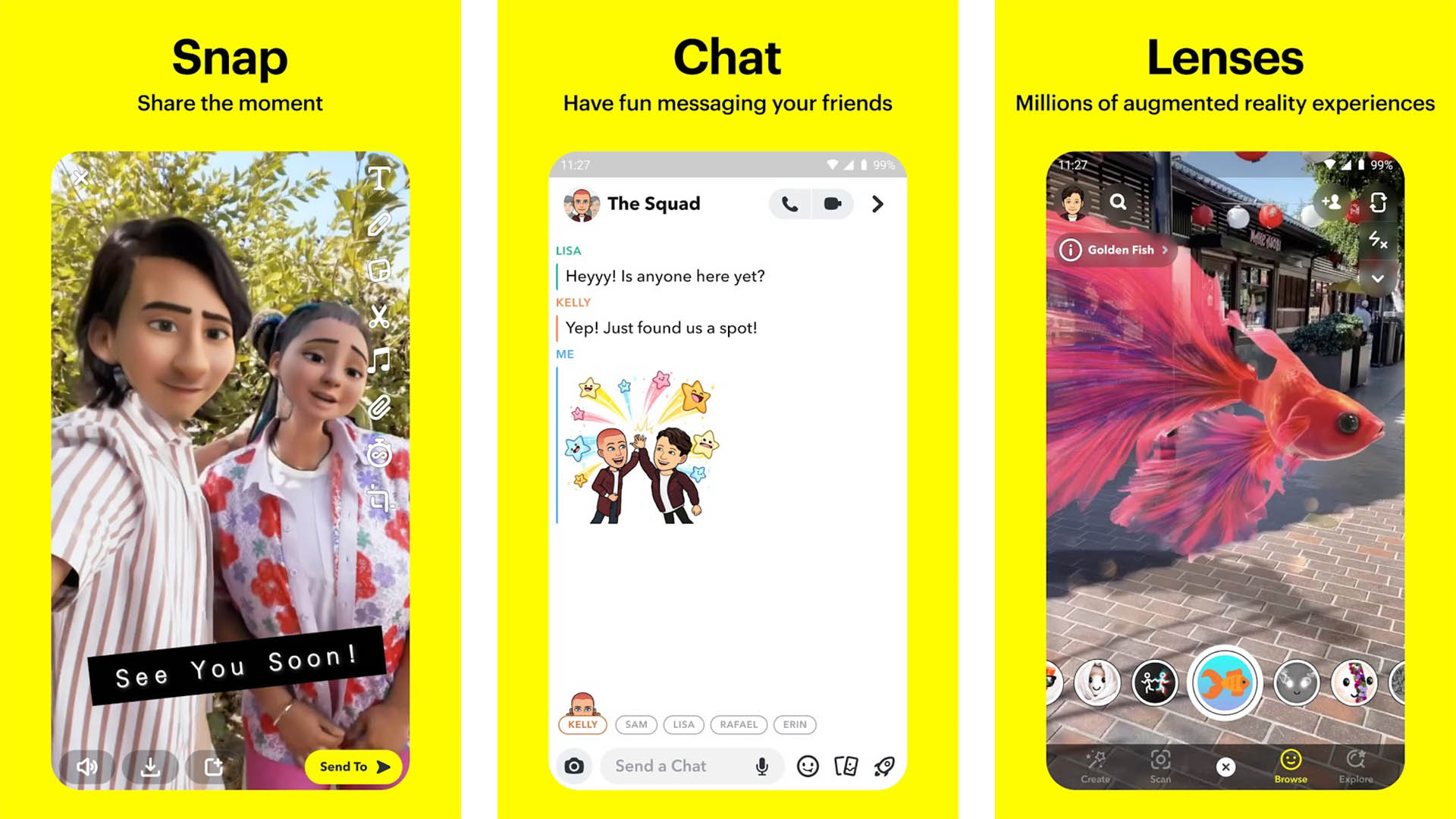
You most likely know what Snapchat is and how it works. For the uninitiated, the app is a photo messaging platform where you send people messages or videos instead of text messages (although text messages are also an option). The app includes an optional location service. You can enable it, and your friends can find you. There are some granular controls. For instance, you can share with only specific or all of your friends. We recommend the first option, just in case.
Carrier solutions
Price: Free / Varies
Many mobile carriers have family location services. We are certain that all four big carriers in the US (T-Mobile, Verizon, AT&T, and Sprint) have these types of features. It works the same way across the board. You enable the service for a nominal fee and then use the apps to view locations and do other things. Each one has a few fun features as well. For instance, the T-Mobile variant has scheduled checks so you can get alerts throughout the day. We recommend asking your carrier directly for details and pricing.
Most GPS apps
Price: Free (usually)
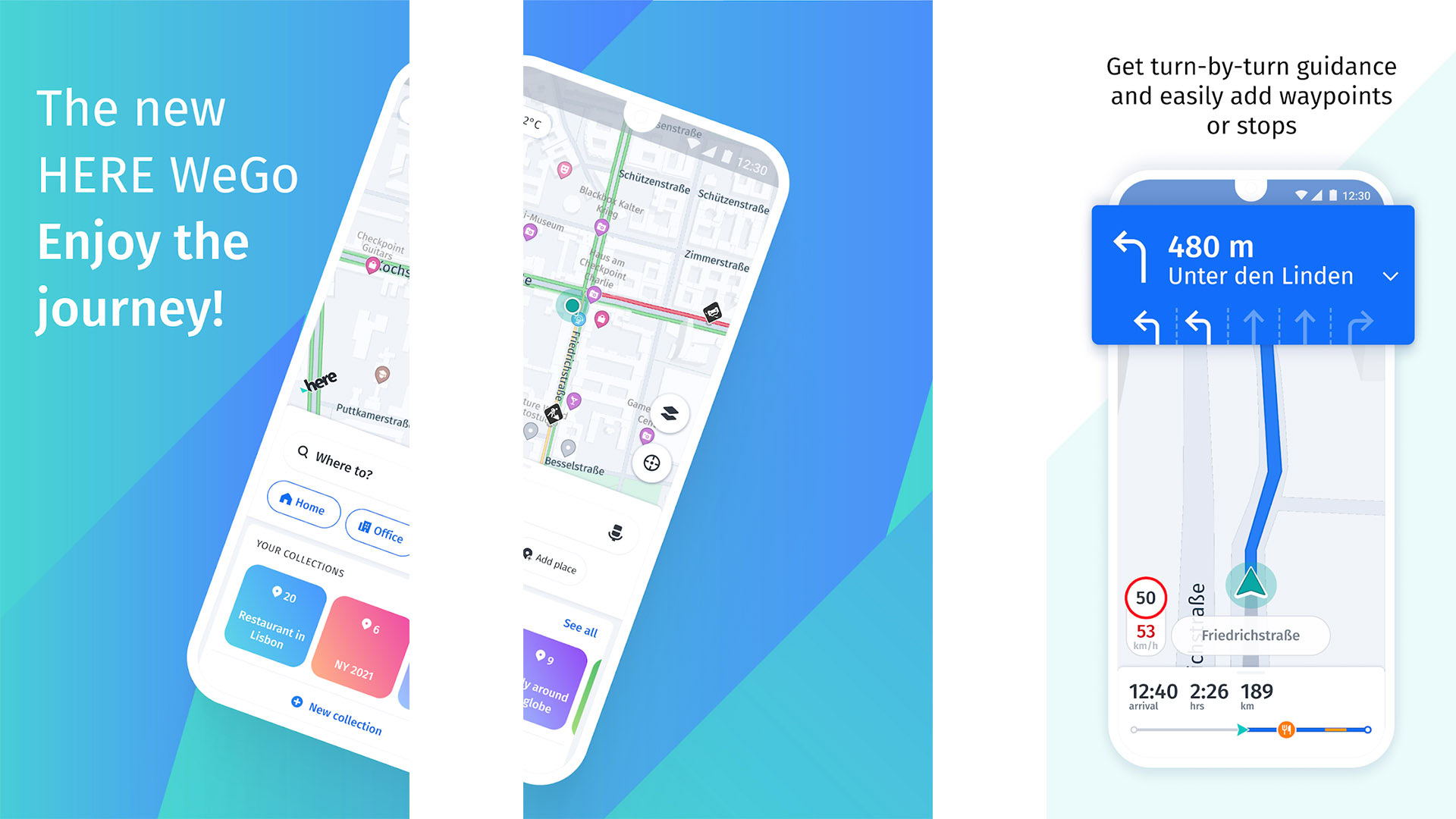
Very nearly all GPS apps have a location-sharing function to some degree. At the very minimum, such apps can share where you are in message format so people can come to find you. For instance, if you’re at a local McDonald’s, you can share the local McDonald’s location with others. Usually, these apps aren’t all that efficient at the process, but if you don’t need a real-time locator, your GPS could be a reasonably good answer and keep you from needing a second app entirely. Those with Google Maps especially have a two-birds, one-stone solution. We have HERE Maps linked at the button below, but most GPS apps have at least basic sharing functionality.
If we missed any great location-sharing apps, please tell us about them in the comments. You can also click here to check out our latest Android app and game lists.