Affiliate links on Android Authority may earn us a commission. Learn more.
10 best logo maker apps for Android
Published onMarch 22, 2024
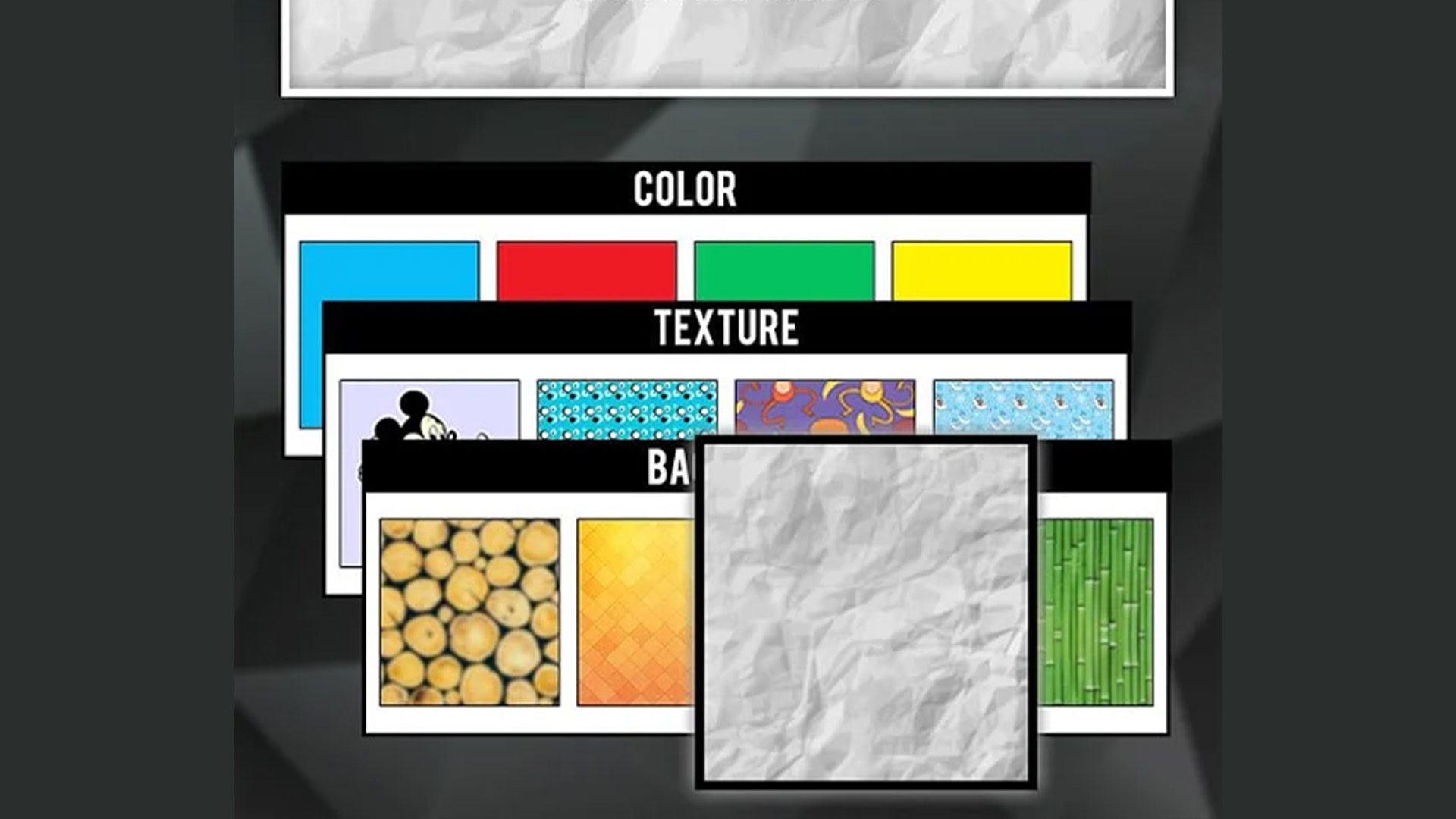
There are a lot of reasons to need a logo. You may have a shop on Etsy and need an eye-catching design, or you may need one for your YouTube or Twitch channel. Whatever the reason, a logo is kind of a big deal. It identifies you quickly, and it looks professional.
There are a ton of ways to make a logo. Some even make their own with various drawing or graphic design apps. Others aren’t so artistically talented and may need a little extra assistance. We can help out either way. Here are some excellent logo-making apps to help you make something that looks at least relatively decent.
The best logo maker apps for Android
Adobe apps
Price: Free
Adobe has some of the most powerful creator tools available. Some options for logo needs include Adobe Illustrator, Adobe Capture, Adobe Comp, and a few others. For the purposes of this list, though, we like Illustrator and Capture the most. Illustrator is basically a less powerful mobile version of the desktop app. You can create a lot of artwork there and turn it into logos. Capture lets you take pictures of things and turn them into vector graphics. Capture in particular is excellent for a good, simple logo, especially if you see some inspiration in real life. You can use the apps for free, but you need the Creative Cloud subscription to unlock everything. These are definitely among the best logo-making apps for Android.
Canva
Price: Free /In-app purchases ($1.49 – $119.99 per item)
Canva is kind of the big dog in this space. It’s a graphic design app with a bunch of features for general graphic design and some more specific use cases. You can start out with a blank canvas or import a design you already have. Additionally, you can add text, photos, and other elements. You also get access to 500 fonts, logo templates, and some other goodies. It’s a bit expensive, and we’re never fans of subscriptions. Otherwise, it’s a solid app overall.
Dotpict
Price: Free /In-app purchases ($3.99 – $20.99 per item)
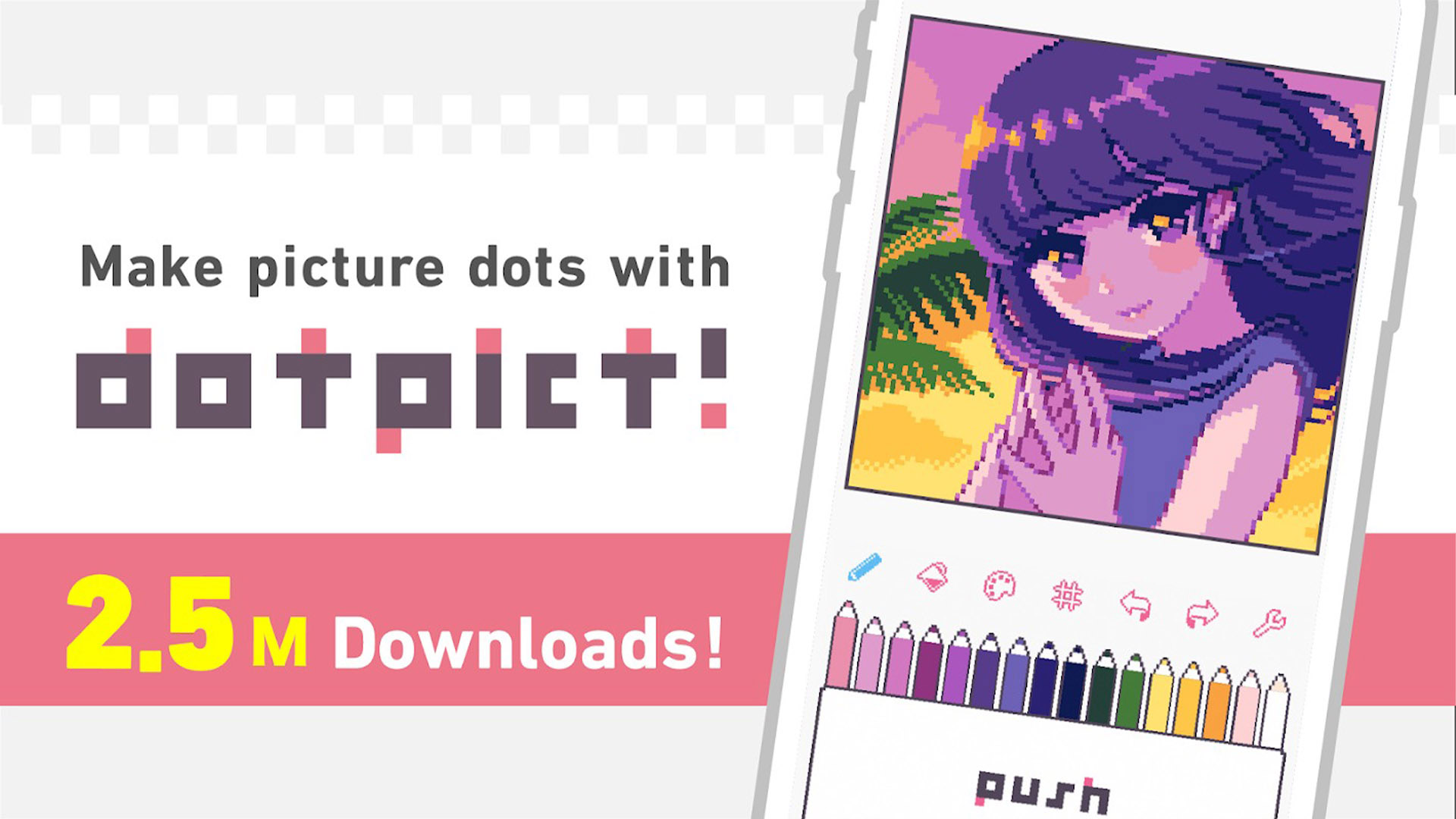
Dotpict is a simple drawing app for pixel artists. Pixel art is kind of in right now for a lot of creators, and an app like this lets you create your own pieces of pixel art rather easily. It’s a simple app overall, but it includes some neat features like a consistent auto-save, and it lets you draw without hiding the pen tip with your finger. Additionally, you get the usual stuff like undo, redo, and zoom, and you can add or remove the pixel grid to see your final product as you work.
Font Rush
Price: Free /In-app purchases ($1.99 – $3.99 per item)
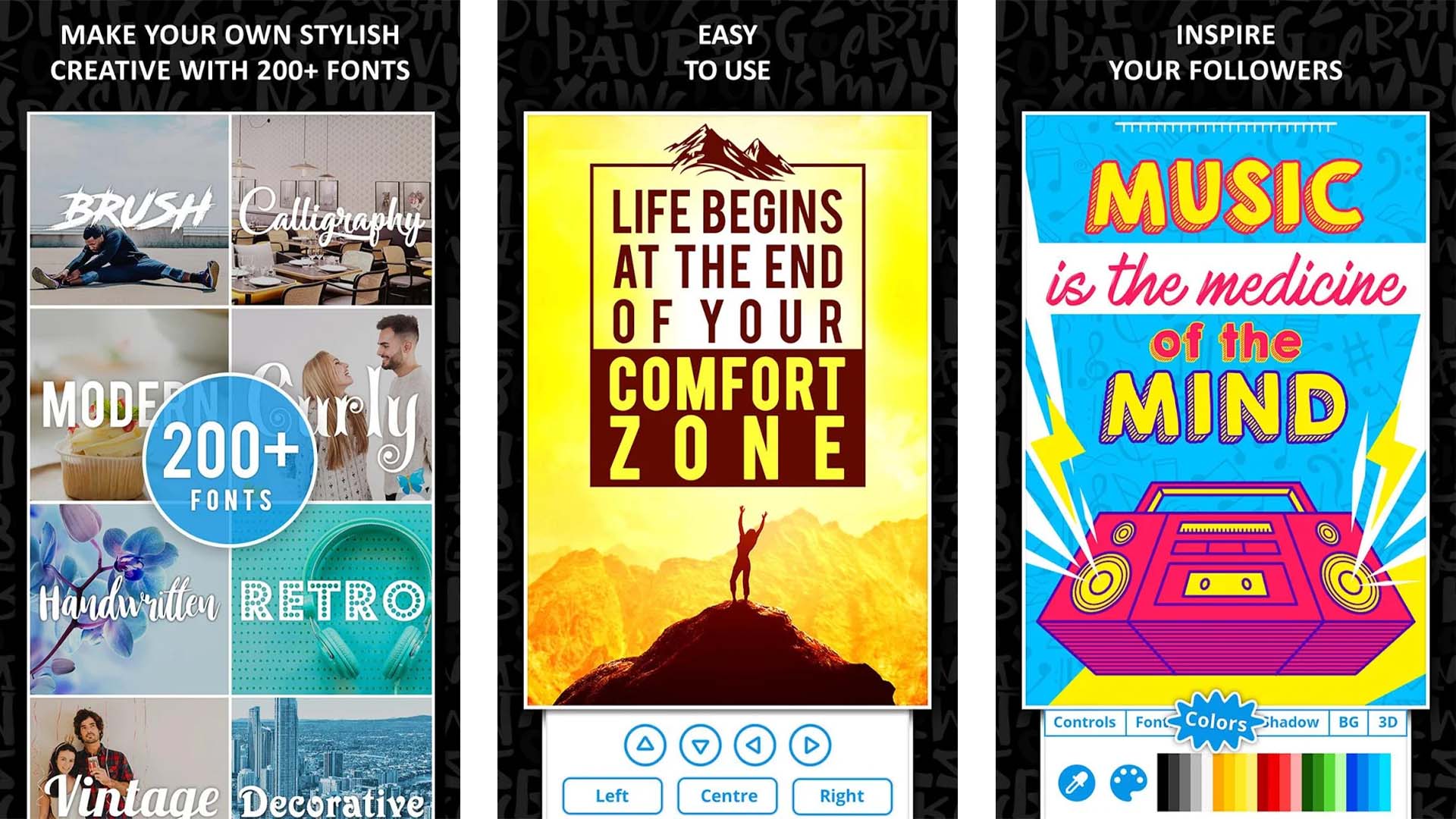
Font Rush is an excellent tool if you need a logo. It boasts over 200 fonts along with 250 background images for use on photos. You can, of course, use this app on logos as well if you want to. It’s a simple process. You import your logo image, add your text, and then change the font until you find something you like. It is mostly for social media and other such platforms, and so the tools work toward that end, but it’s one of the few good ways to find some neat fonts for your logo project.
Ibis Paint X
Price: Free /In-app purchases ($2.99 – $27.99 per item)
Ibis Paint X is a drawing app with a lot of excellent features for logo designers. It comes with 2,500 various materials, 800 fonts, 335 brushes, 64 filters, a few dozen screen tones, 27 blending modes, and a stroke stabilization feature for more consistent lines. From there, the rest is up to you. You can design your logo, add text, and make it your own. A lot of logo-making apps use templates of some sort, so you lose a bit of originality. Ibis is powerful enough for you to make something 100% original. The premium version is a bit pricey, but we think it’s worth it.
Iris Logo Maker
Price: Free /In-app purchases ($2.99 – $19.99 per item)
Iris Studios makes a relatively decent logo generator. It features a lot of the same stuff you see in almost every logo maker, including various shapes, colors, backgrounds, textures, stickers, and other graphical elements. You simply find the combination you want, and the app does the rest. You can add text and change the font (along with color) as necessary. Most of the stickers and icons are categorized into 25 different categories. It’s easy to use for simple stuff.
Logo Maker by Shopify
Price: Free
Logo Maker by Shopify is a super simple and free logo-making app. It works rather well for its price tag. You can create shapes, add colors and icons, and even add text as well. This one walks you through the process in a fairly logical manner. You choose your category and some design elements, and the app generates something for you. You can always retry if you don’t like the first idea. It’s a good, easy answer for those who need something quick.
Logo Maker Plus
Price: Free /In-app purchases ($3.99 – $39.99 per item)
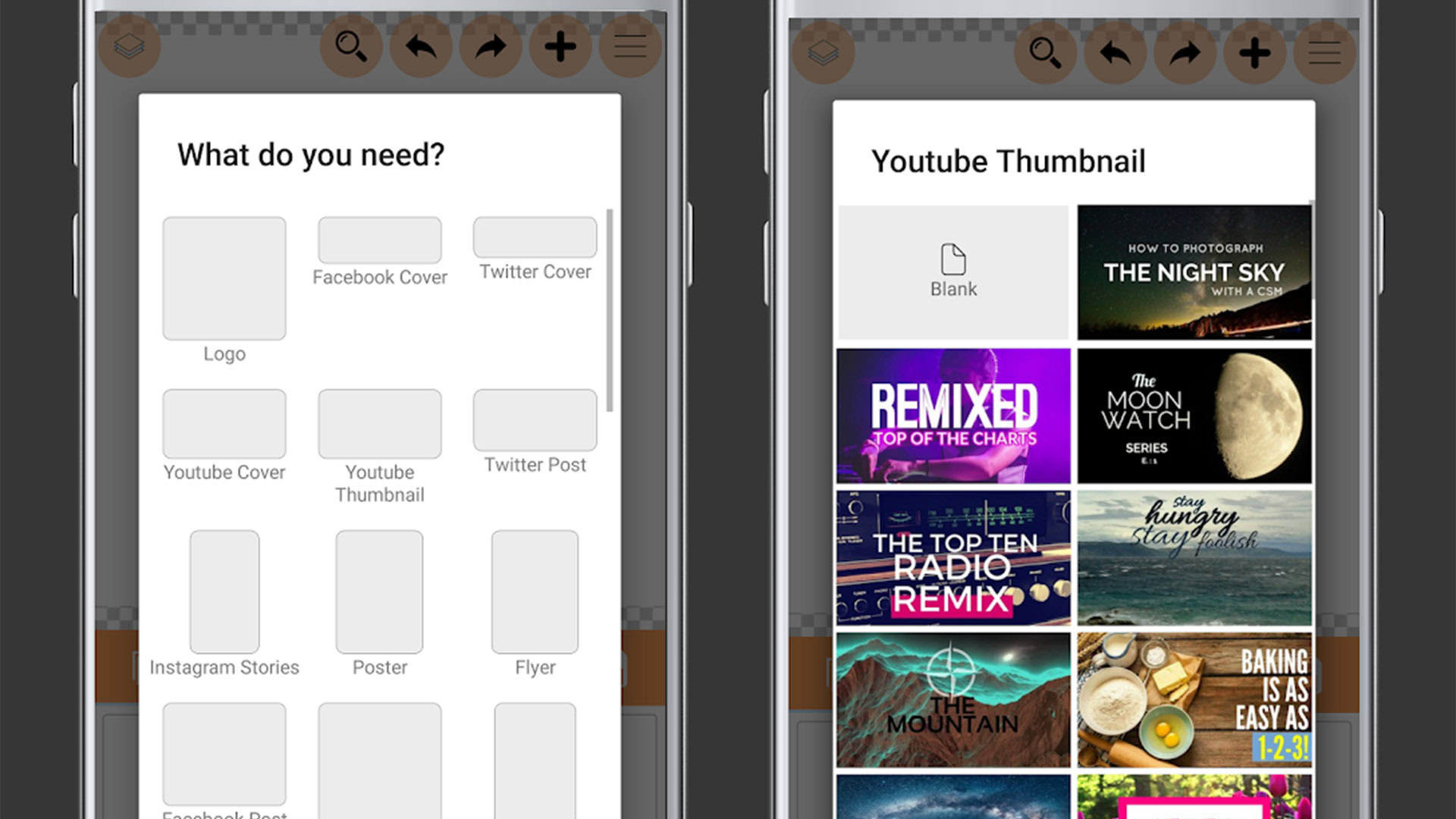
Logo Maker Plus is one of the more popular logo-making apps. It gives you a full editor where you can add graphics, change colors, and do all sorts of other tricks. The app offers a large number of graphic elements for free, and you can buy more with single in-app purchases. The options are powerful enough to come up with some neat stuff, and you can even transport transparent backgrounds with your logo.
Logo Maker by Mobi App
Price: Free /In-app purchases ($1.99 – $35.99 per item)
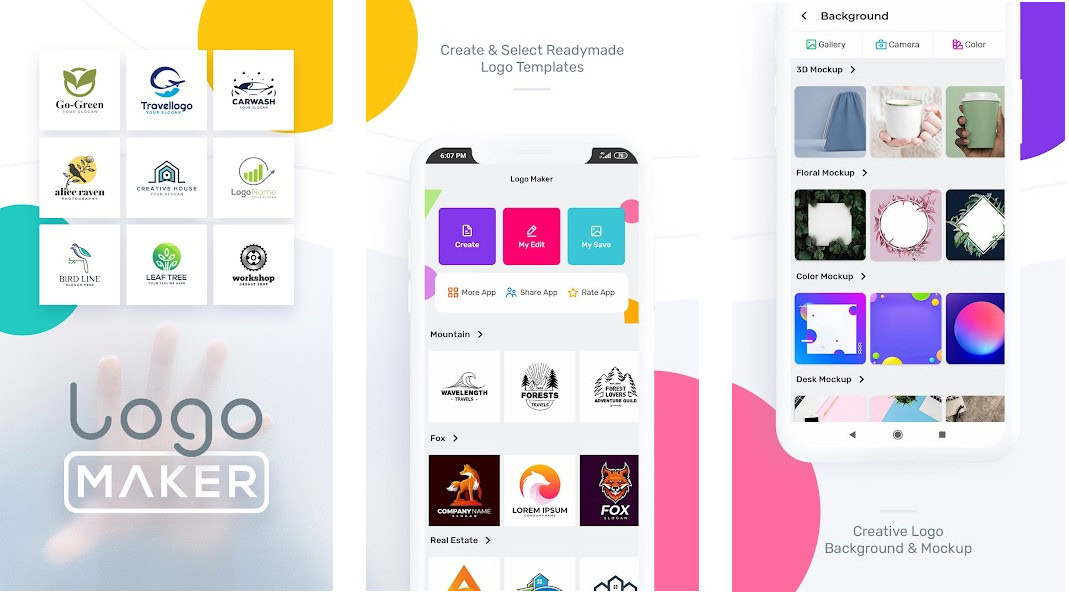
Logo Maker by Mobi App is a user-friendly app that lets you create awesome logos without any design skills. This app has loads of templates, stickers, and graphics. Some other cool features, like font and image editing, Whether you’re on YouTube, social media, or gaming, Logo Maker has you covered. Pick a template, customize it, and your unique logo is ready in seconds! Elevate your brand effortlessly with the Logo Maker app.
Z Mobile Logo Maker
Price: Free /In-app purchases ($4.99 – $14.99 per item)
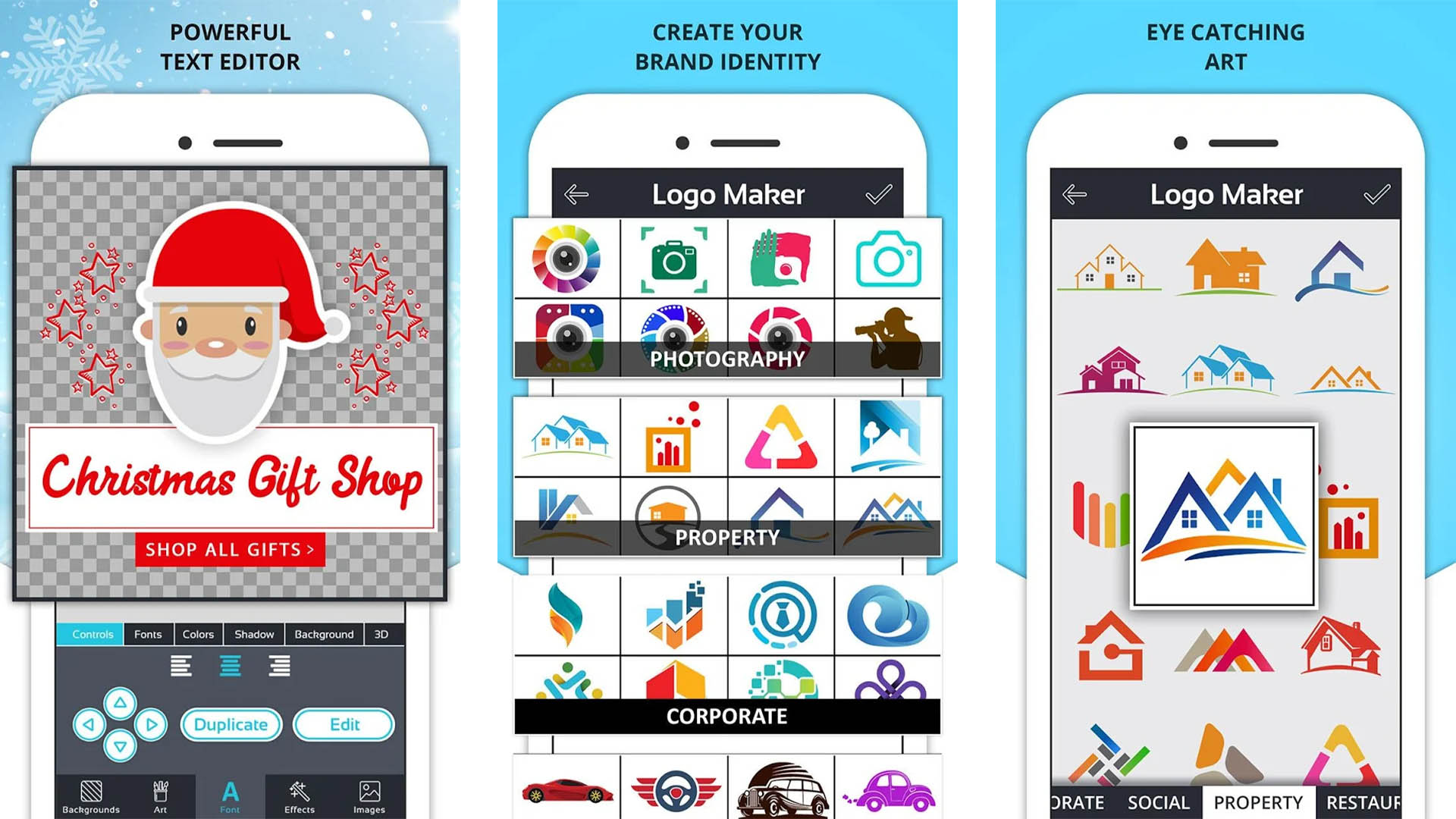
Z Mobile’s Logo Maker is another simple solution for a quick logo. You start from the ground up with a blank canvas and you add a bunch of elements until you get something you like. The app includes over 100 background images, 3D rotation, textures and overlays, filters, over 100 fonts, and you can render it with a transparent background for use on other graphics. The free version is more or less fine and it comes with a monthly subscription to unlock all of the features.
If we missed any good logo making apps for Android, tell us about them in the comments. You can also click here to check out our latest Android app and game lists.