Affiliate links on Android Authority may earn us a commission. Learn more.
10 best minimal apps for Android
Published onMay 26, 2022

Minimalism in software is a long-standing tradition. Software gets more and more complicated with flashier looks and long feature lists, which means there is always a place for a good, minimal app. Minimal apps are definitely not the norm, though. Luckily, there are folks who don’t like that. The natural counter is minimalism. Minimal software is software that uses fewer resources, has a simple but functional design, and sidesteps the flashiness. Different types of apps do this in different ways. However, there are plenty of good options here. Here are the best minimal apps for Android.
The best minimal apps for Android
Browser: Brave Browser
Price: Free
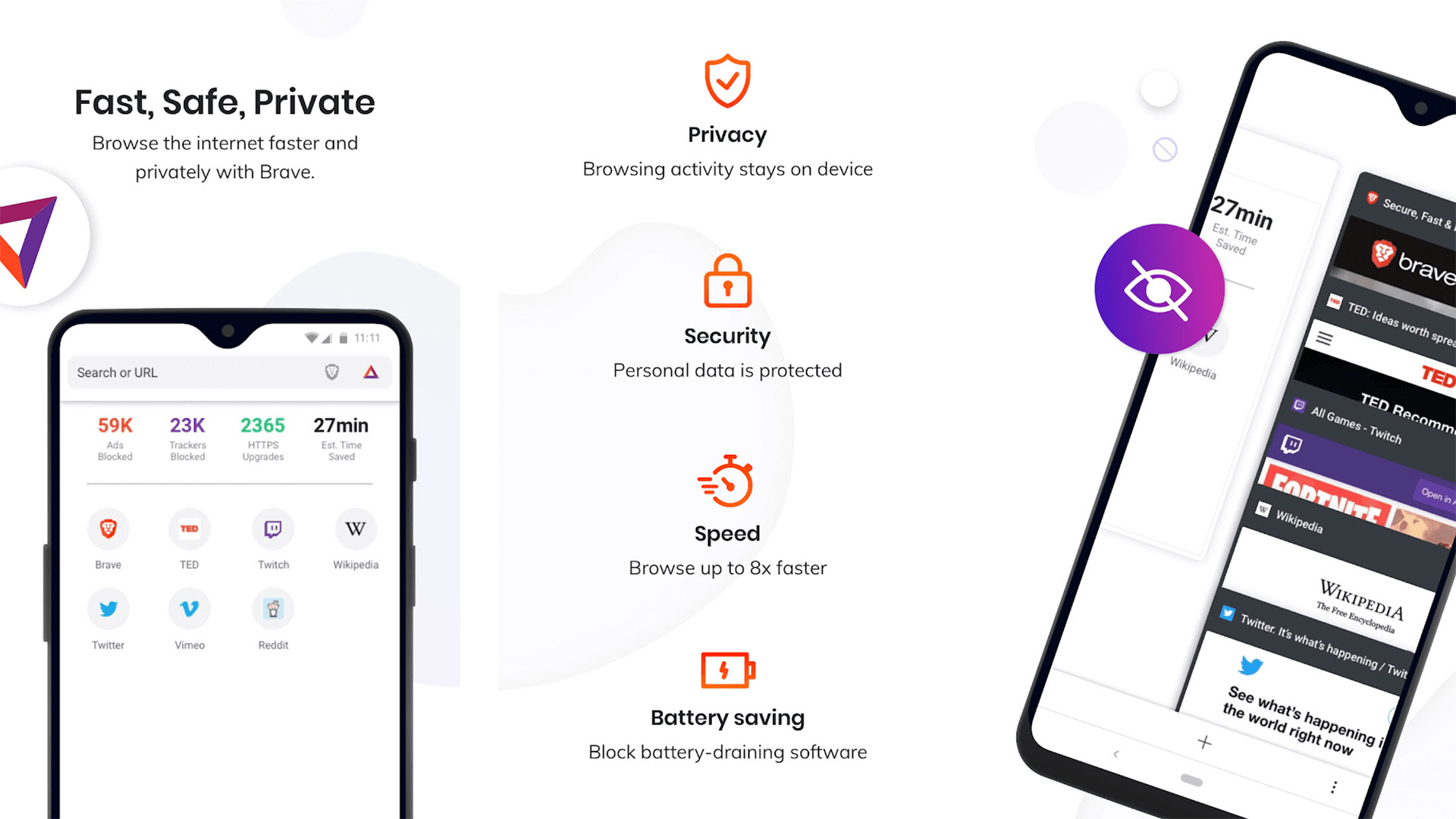
Brave Browser is a browser that checks a lot of boxes. It boasts high privacy, ad-blocking, tracker blocking, and even a private web search that doesn’t track you. It’s reasonably lightweight, uses less battery than most browsers, and is also relatively simple to use. There are other lightweight browsers that sacrifice a lot of security and privacy features. I personally think it’s a good trade-off to go with something slightly less minimal that also forces HTTPS Everywhere and blocks pop-ups.
Email: Aqua Mail
Price: Free / $29.99 per year
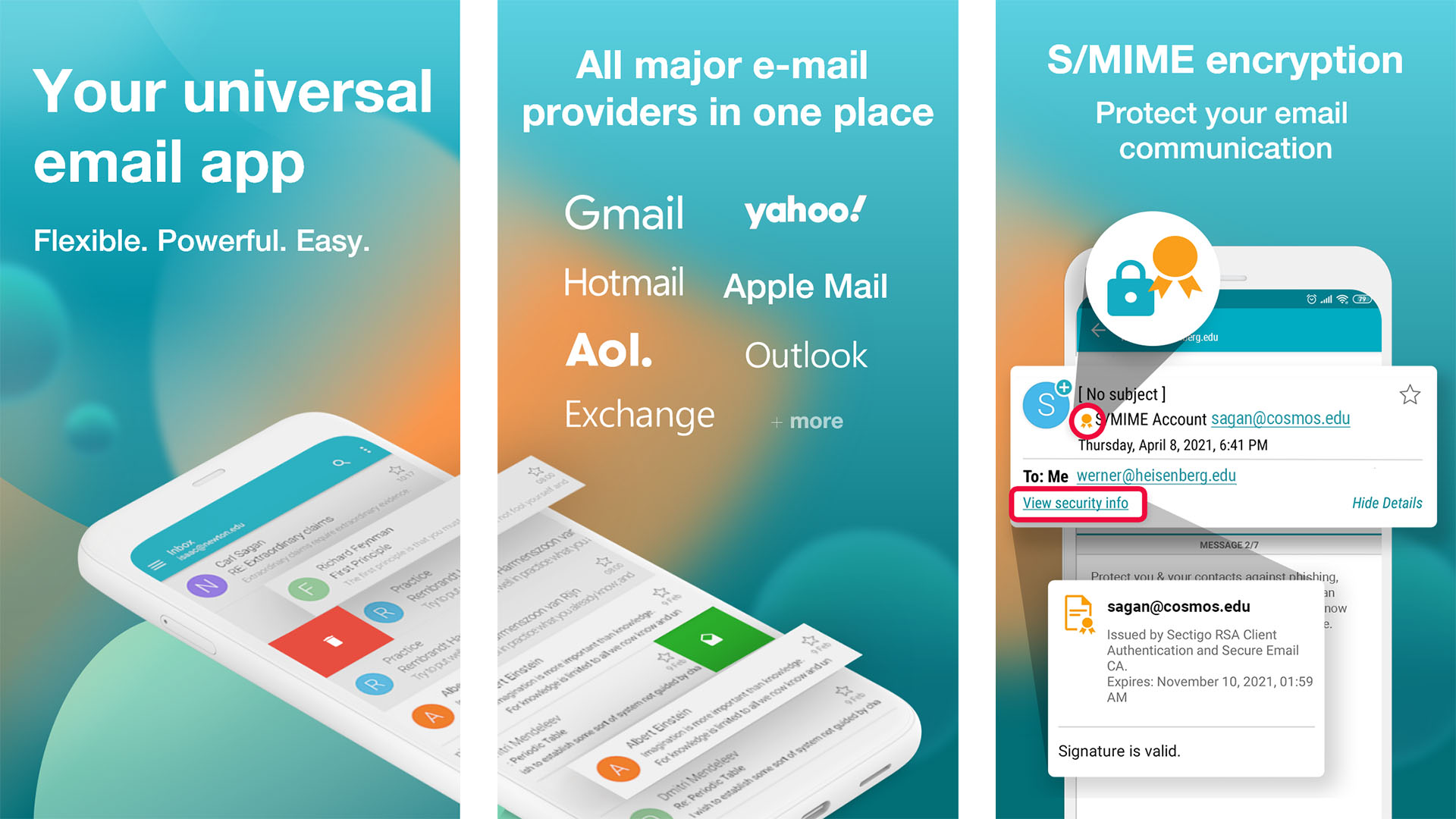
Aqua Mail is not the most popular email app out there. However, it is one of the cleanest. The app lets you use your email from a variety of providers, including Gmail, Yahoo, Hotmail, Apple Mail, Outlook, and a few others. It doesn’t store your emails like some other clients and it has some optional smart features if you want to use them. The pro version removes ads, better third-party app support, and more. Some may not like the ads. Believe it or not, Microsoft’s Outlook is actually also fairly minimal comparatively speaking and its smart features are also easier to turn off.
Note app: FiiNote
Price: Free / $2.99-$3.99
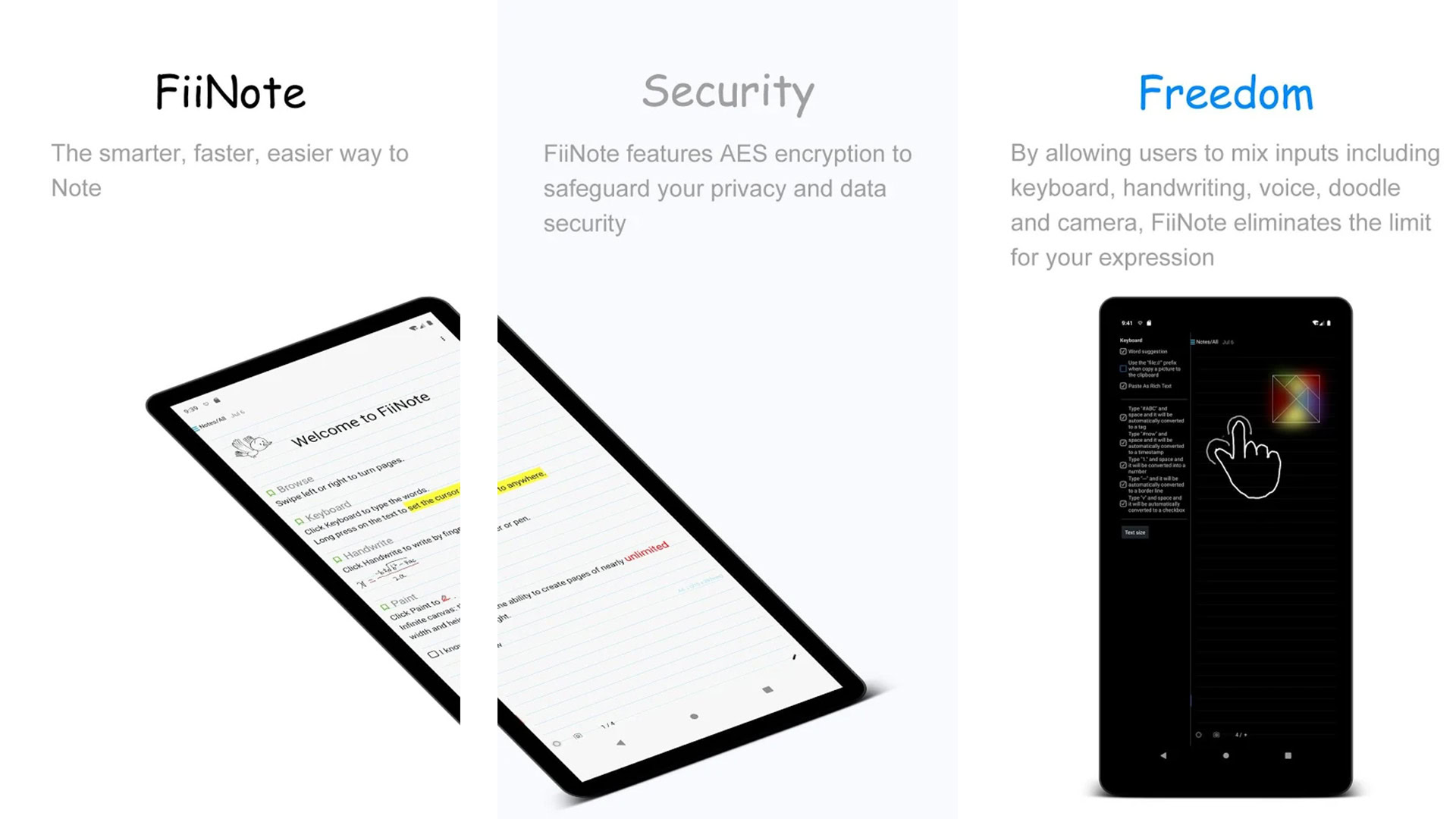
FiiNote is about as good as it gets for minimal note taking apps. It features a simple UI, excellent features, and even a sync option if you want. The app works offline, has an infinite canvas, and some other features. It doesn’t waste time with a flashy UI. Plus, you don’t have to be online unless you want to. There are some other decent options like FairNote and Omni Note, but FiiNote is just as good.
Launcher: Niagara Launcher (or Olauncher)
Price: Free / $14.99
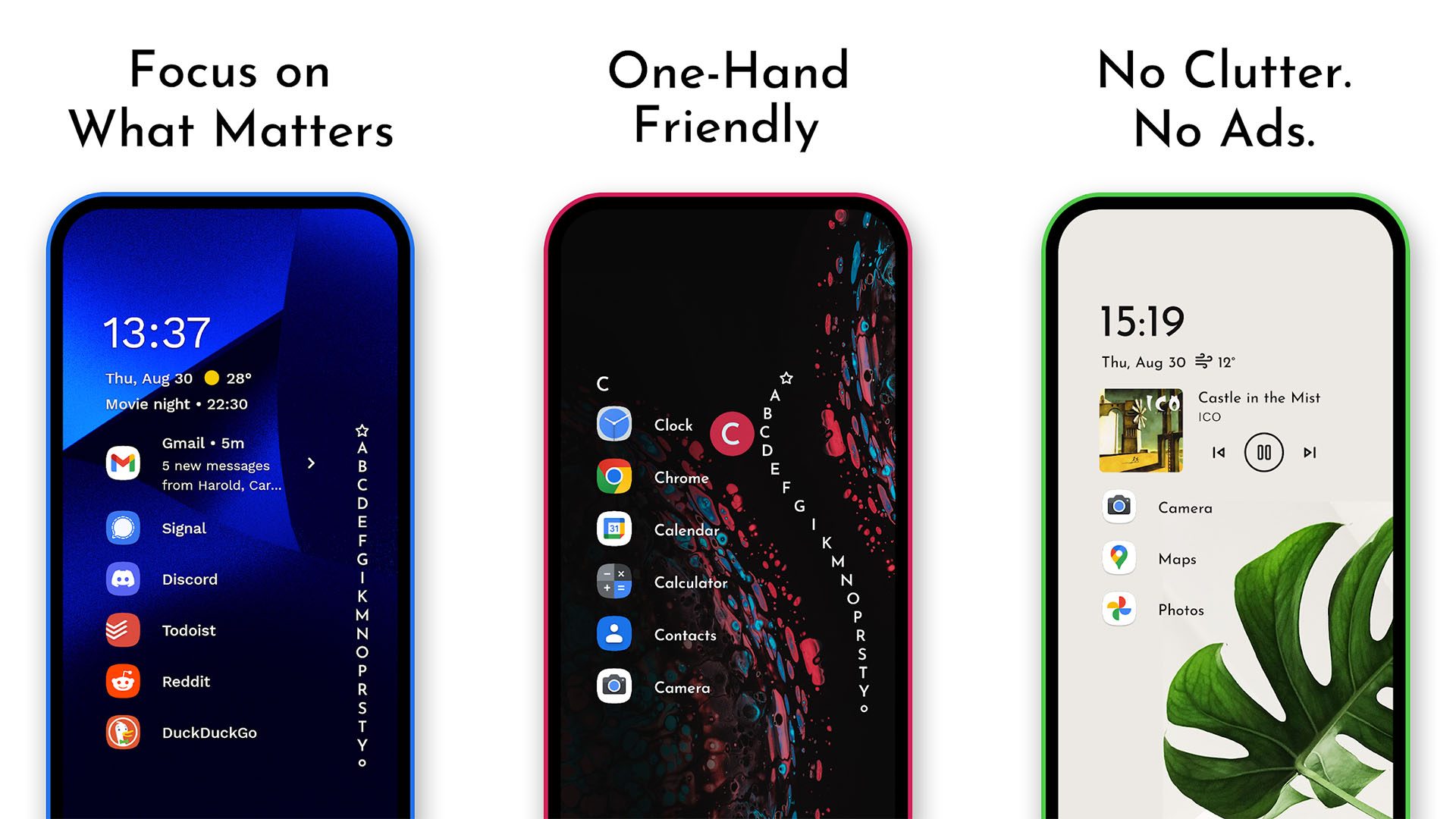
Niagara Launcher is a minimal style launcher that seems to do a lot right. It puts up to eight of your favorite apps on the single home screen with a quick, but efficient app list scroll. There are some other features, but those are the two main ones. It removes the swiping and organization of your standard Android home screen and stays out of your way while you go about your day. Niagara Launcher is a bit pricy though, at $14.99 for the full version. Olauncher is a free, open-source launcher with a lot of the same ideas in an even simpler (and free) package. You can go with either one.
Weather: Overdrop
Price: Free / $1.49 per month / $7.99 per year / $17.99 once
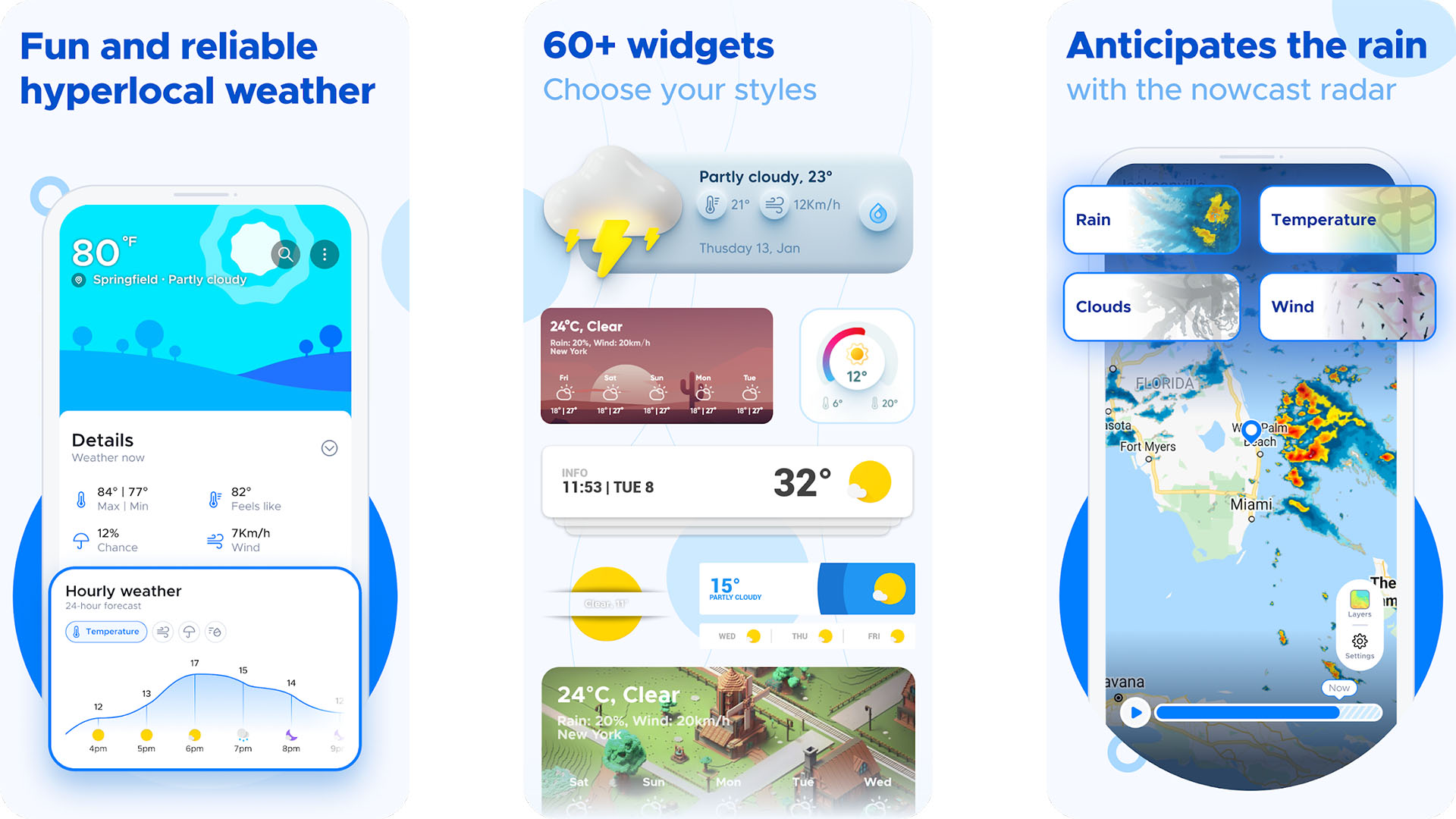
Overdrop is one of the few good minimal apps for checking the weather. It features a simple UI without a ton of extras. You can also choose your weather provider, use GPS or manual location, and the app has 50 widgets. In terms of features, you get all the basics. They include a 7-day forecast, weather radar, severe weather alerts, and the current forecast. The developers also promise that your GPS data never leaves your phone. It’s generally free. However, you can select weather providers that require payment, hence the subscription cost. It also uses Dark Sky until the end of 2021. It won’t anymore after that.
Keyboard: Simple Keyboard
Price: Free
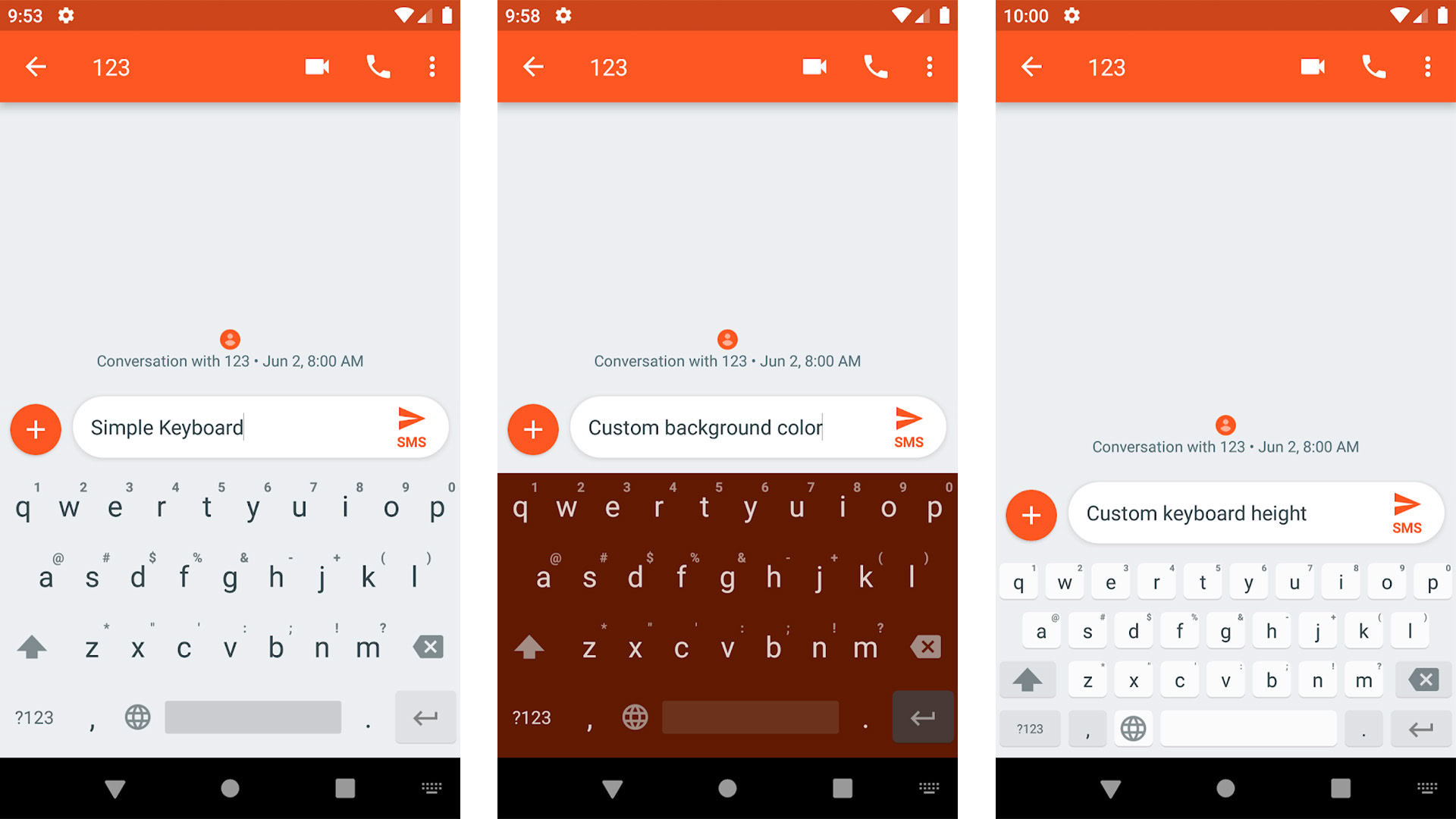
Simple Keyboard is a boon for minimalism fans. Usually, you see people recommend Gboard or SwiftKey. However, both of those keyboards have a ton of extra features, some bloat, and require a consistent Internet connection. Simple Keyboard has none of those problems. You get the basics like resizing the keyboard, some theming, and a number row. You lose the cloud features like real-time suggestions, but it’s a small price to pay. The app’s install size is less than 1MB and it uses no data. There are few keyboards like it, but none of them are as solid as Simple Keyboard.
Miscellany: Simple Mobile Tools
Price: Free / Varies
Simple Mobile Tools is a developer on Google Play with several good minimal apps. The selection includes a gallery app, a contacts app, a note-taking app, a calendar app, a file browser, and a drawing app. All of the apps have various features that are specific to the type of app. However, they all share some similar perks. They are all usable offline, they are all open-source, and they are all relatively inexpensive. The developer actively maintains the premium versions of each app. They are only about $1 though, so it’s not bad.
File browser: Solid Explorer
Price: Free trial / $2.99
Solid Explorer is about as good of a file browser as it gets. There is nothing fancy here. It’s just a simple file browser UI with extra functions. It works offline or online as you need. You can also do stuff like create archives, NAS support, cloud storage support, and you can use it with root access if you want to. The UI is easy to use and it doesn’t need a subscription to work. It’s not the most minimal file browser, but there’s a line where you start sacrificing useful features and we didn’t want to recommend those.
Textra SMS
Price: Free / $4.49
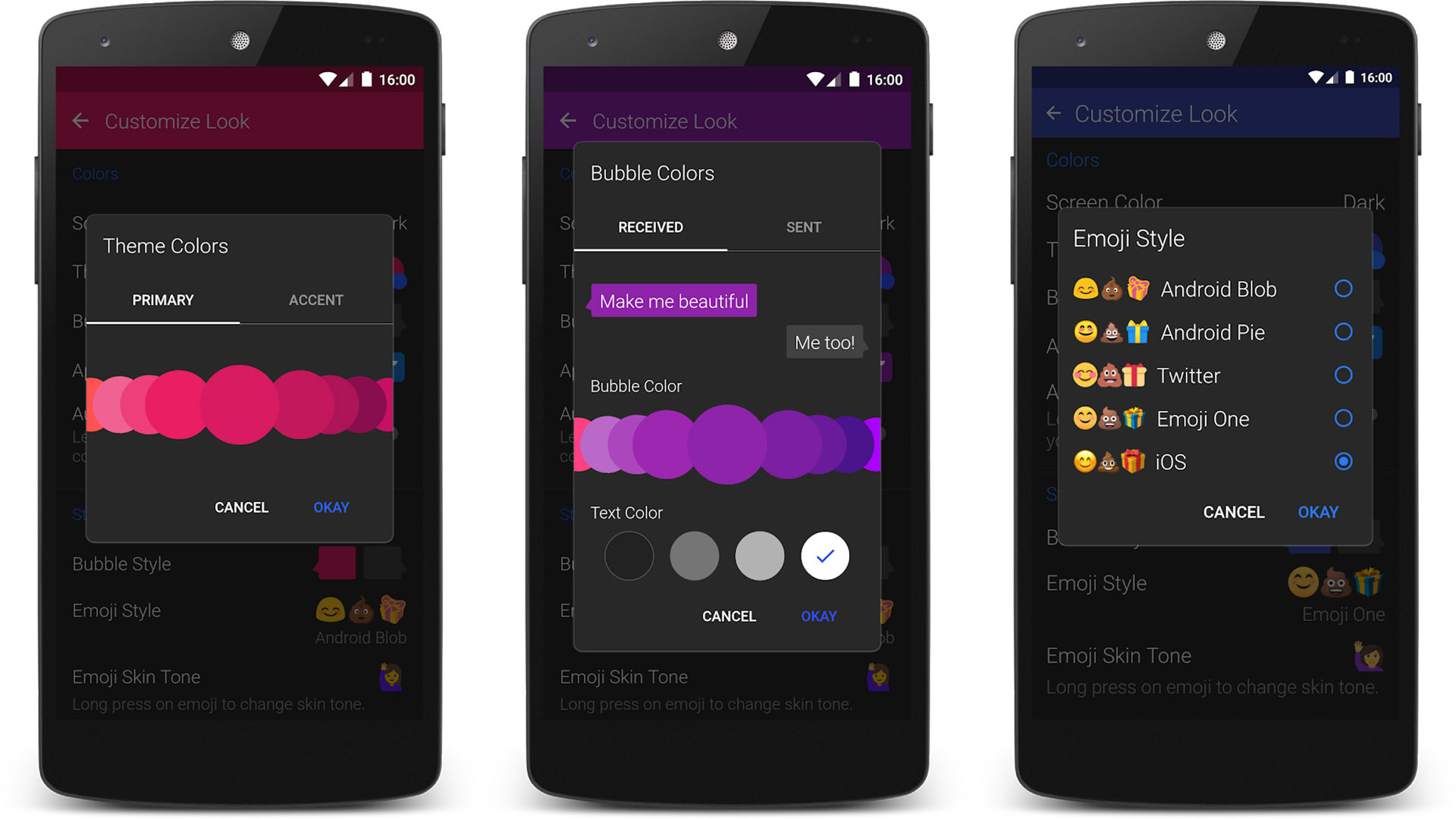
Textra SMS is about as good as it gets for SMS and MMS. The UI is basic like you would expect out of a minimal texting app. It also has some extras like customizable theming, support for Android Auto and Wear OS, and some other customizations. Like Solid Explorer, there are more minimal texting apps like YAATA or QKSMS. However, I think the extra features are worth the extra space. Plus, it really does work well with Android Auto, especially after you disable Android Auto’s SMS permissions.
Zedge
Price: Free / $0.99 per month / $4.99 per year / with in-app purchases
Zedge itself is not a minimal app. In fact, it’s rather bloated, full of ads, and can be a real pain to use sometimes. However, it is an excellent source of minimal wallpapers and, believe it or not, minimal ringtones and notification tones. It has a bunch of little beeps and boops that keep things short and sweet. It also has a lot of minimal style wallpapers, and a lot of good ones for AMOLED displays. There are other sources, like Reddit, Google Search, and other wallpaper apps. However, Zedge is a good place to start.
If we missed any great minimal apps, tell us about them in the comments. You can also click here to check out our latest Android app and game lists.
Thank you for reading. Try these out too: