Affiliate links on Android Authority may earn us a commission. Learn more.
What is the best NAS software? Here are 3 excellent options
October 29, 2024
We always need more storage. Regardless of your device, you’ll likely need a bank of secondary storage to backup content or store primary copies. Considering these expanded storage needs are usually required on multiple devices, the easiest way to make this accessible is to use a network-attached storage solution.
You can buy network-attached storage units from popular manufacturers like Synology and TerraMaster or build one yourself. To do the latter, you’ll need hardware and software. The former could be a second-hand PC or even a Raspberry Pi. As for the software, you could install a Linux distro and do it yourself or use a network-attached storage solution like TrueNAS, OpenMediaVault, or Unraid.
In this article, I examine the three solutions above, detail their differences, and decide which is best for your needs.
Why build a NAS?
A self-built NAS offers plenty of benefits. Cost-saving and customization are two key pros, especially considering that pre-built RAID systems or network-attached storage devices can be expensive and rigid in design.
When building your device, you can decide how much storage you want, what type of storage you want, what kind of processing power the device needs, how much power it will use, and how quiet it is. You’ve got complete control because you’re doing it all yourself.
TrueNAS
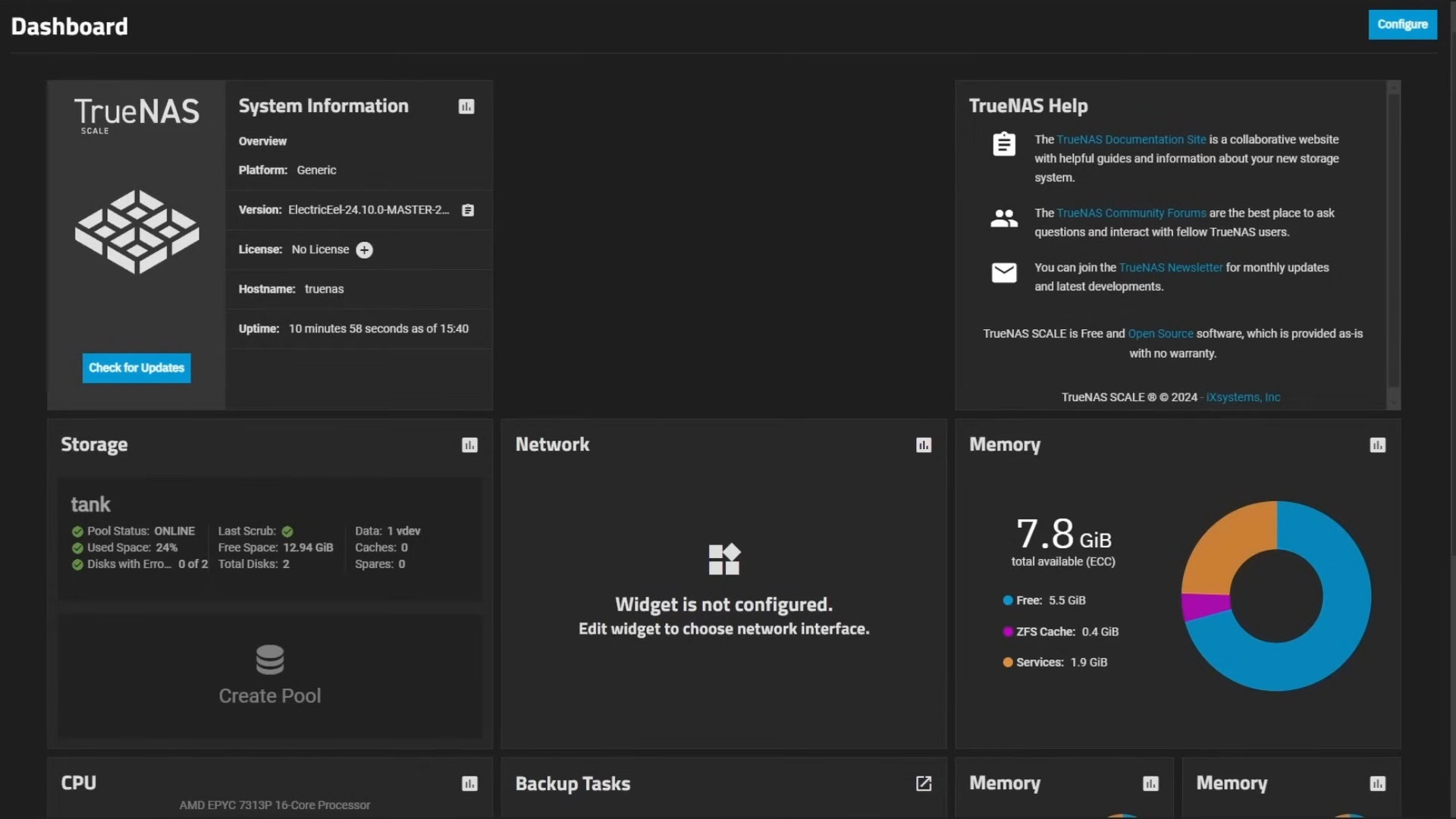
Let’s start with TrueNAS. TrueNAS Core and TrueNAS Enterprise are based on FreeBSD, which has a heritage dating back to the days of FreeNAS. They require an x86-64 CPU, 8GB of RAM, and at least 16GB on the boot drive and can host up to 25PB of storage. TrueNAS offers support for Samba, NFS, FTP, and rsync. You can also do RAIDZ, mirroring, and so on.
IX Systems offers commercial products with enterprise versions and its own servers with hard drives and everything available. Thus, it offers a full hardware, software, and aftercare solution.
TrueNAS Core is free to use, while TrueNAS Enterprise has a price attached.
Core and Enterprise have recently been superseded by TrueNAS Scale, which moves away from FreeBSD and towards a Debian Linux solution with OpenZFS. Again, commercial products are available from IX Systems. They have similar functionality: SMB, NFS, FTP, rsync, etc. You can do RAID mirroring, too, but the Linux base also allows you to use Docker, KVM, and Kubernetes.
Notably, a newer alternative built on TrueNAS is in the works. Dubbed HexOS, the platform will offer users a streamlined and automated experience with a simple UI. It’ll use OpenZFS, and the beta is due before the end of the year.
OpenMediaVault
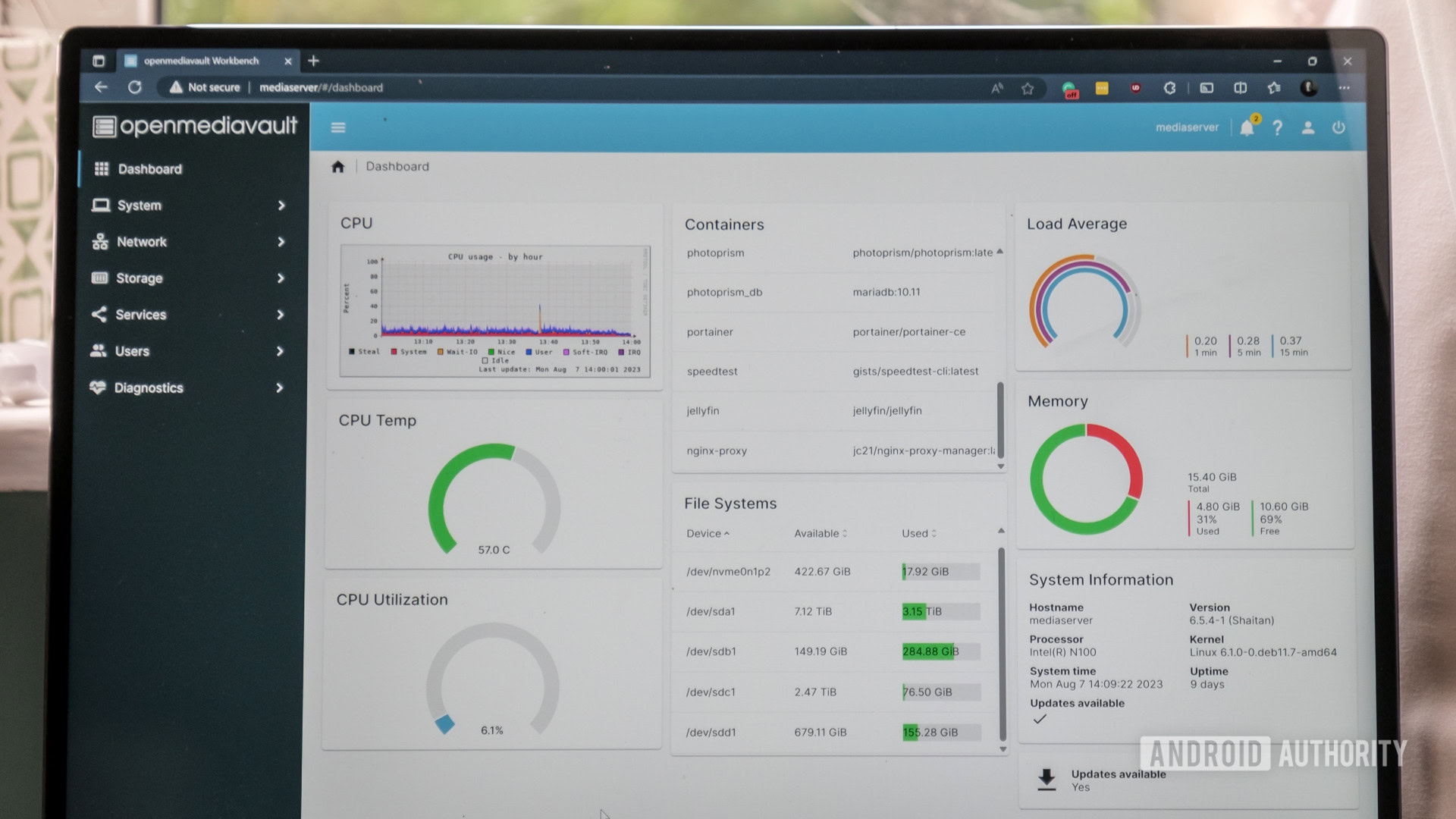
The next choice, in a completely different vein, is OpenMediaVault. It uses Debian Linux and works on a normal PC with an x86-64 CPU or Raspberry Pi. Again, you’ve got SMB, NFS, FTP, and rsync. OpenZFS isn’t a file system option, but EXT3, EXT4, XFS, JFS, and Btrfs are supported. All the different RAID levels are available, too.
I’ve used OpenMediaVault in many projects, including turning a DAS into a NAS using a Raspberry Pi.
Note that your device will also require 1GB of RAM and an 8GB boot drive, making it a great lightweight option for older hardware.
Unraid
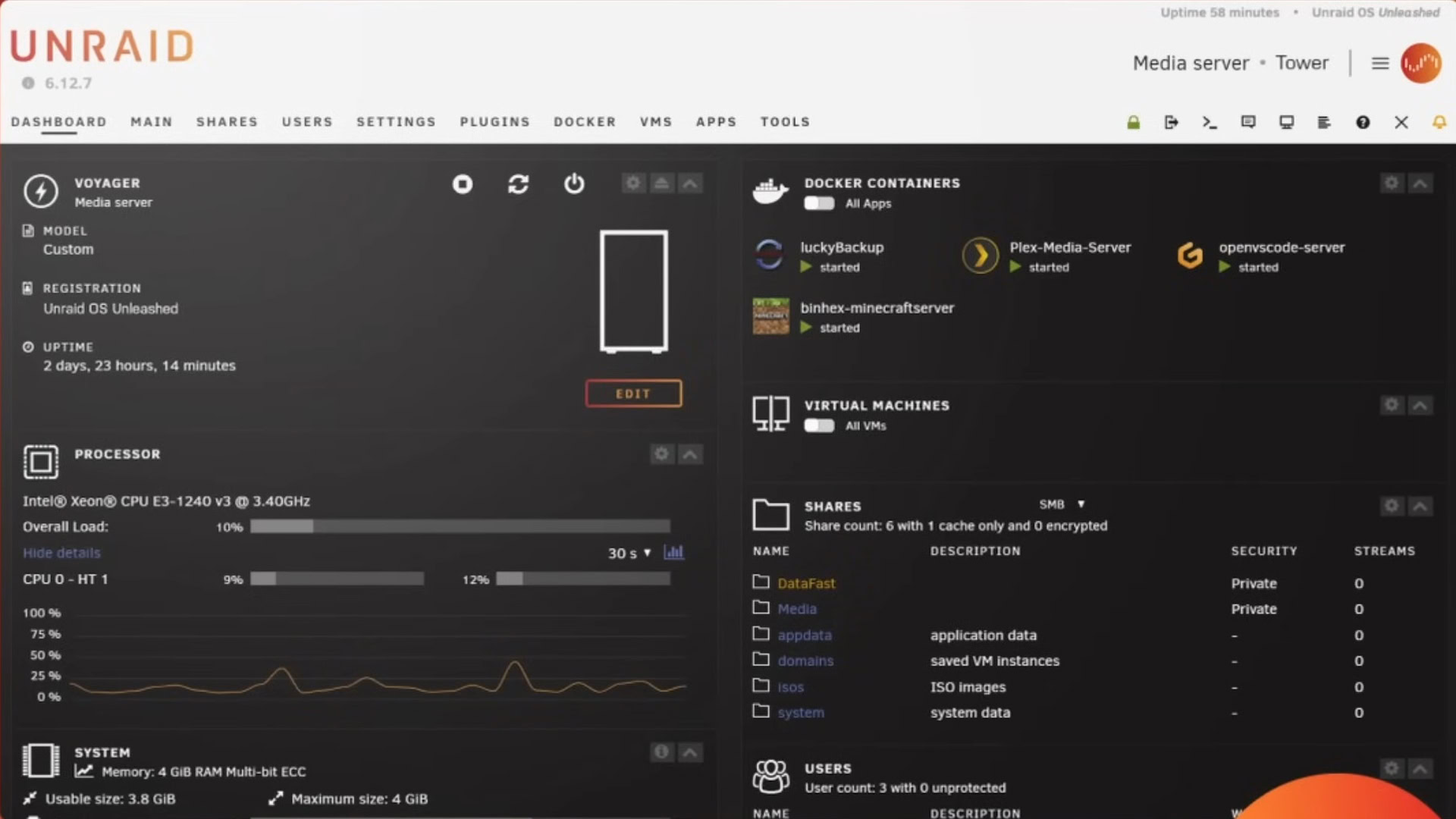
Finally, we get to Unraid, which requires a 64-bit CPU, 4GB of RAM, and a 2GB boot device.
It’s built on Linux, installs to and boots from a USB flash drive, and supports SMB, NFS, FTP, and rsync. It can also use XFS or Btrfs. As its name suggests, you don’t get hardware RAID support, but there is parity protection. You can add an extra drive dedicated to storing parity information from your setup. In the event of drive failure, the lost data can be recovered using this parity data.
It’s not open source or free, with pricing starting at $49.
So, what is the best NAS software?
Personally, all these solutions are good. However, I’d more likely choose OpenMediaVault, particularly because of its low system requirements and compatibility with Raspberry Pi.
Each software has strengths and weaknesses, so pick the best NAS software that works for you.
Which do you think is the best NAS software? Let me know in the comments below.