Affiliate links on Android Authority may earn us a commission. Learn more.
10 best NFT apps for Android to browse, buy, and more
Published onNovember 2, 2021
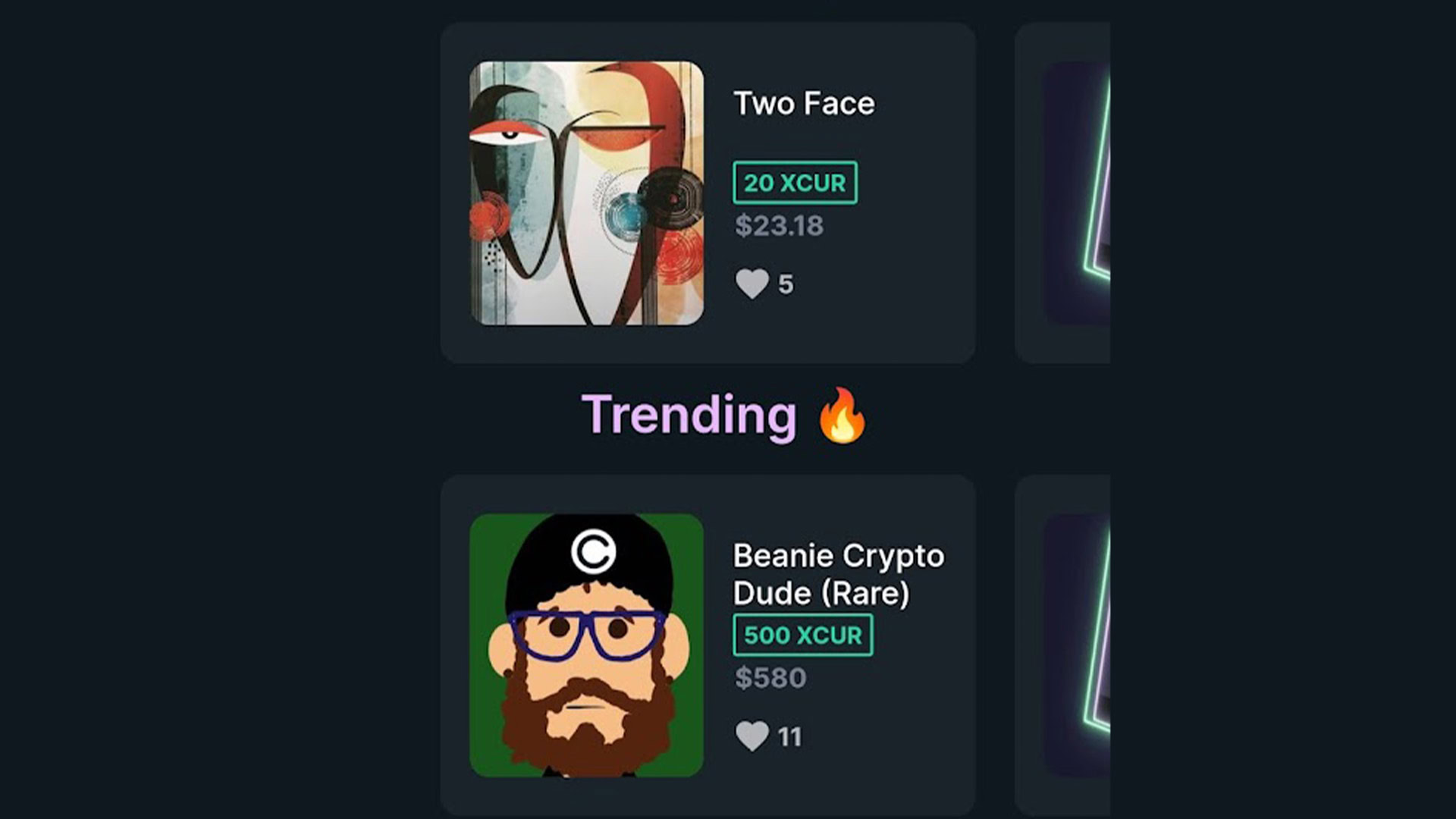
NFTs (non-fungible tokens) are all the rage right now. It’s kind of like a spin on the modern art scene. You buy and collect original pieces of digital artwork. You can then sell them later if you want to. It’s a bit like collecting baseball cards. Some are very expensive and others really aren’t. However, there is always the thrill of owning an original piece of work. There are definitely pros and cons to it, but people seem to enjoy it. Here are the best NFT apps for Android.
The best NFT apps for Android
What are NFTs?
NFTs are non-fungible tokens. The part people have problems with is the fungible part. Fungible is an adjective that essentially means interchangeable or replaceable. All massed produced items have this fungible quality. If you and I both bought a Pixel 6 Pro, you wouldn’t know the difference between them if they were both sitting on a desk. Almost everything we buy is fungible because if it breaks, we can just buy an identical one at the store to replace it and it would be no different from the one we lost or broke.
Non-fungible means the opposite. A non-fungible item is one-of-a-kind, unlike no other, and visually distinguishable from all other items like it. Some examples include the original Mona Lisa, virtually anything that was custom made, diamonds, land, and literal, real-life snowflakes. In short, it’s unique, irreplaceable, and non-interchangeable.
Okay cool, so how do NFTs work?
So, now we can piece together how NFTs work. They are one-of-a-kind digital assets that are unique from all others like them. It’s true that you can right-click (or long-press) to create a copy of any given thing on the Internet. However, it’s something else entirely to own the original file and have actual proof that you do. After all, there’s a difference in owning a copy of the Mona Lisa versus the actual Mona Lisa with the authentication papers to prove it.
That’s how NFTs work. The artist tokenizes their work by registering it with a blockchain (most use the Etherium blockchain). When you buy the NFT, the blockchain updates to show that you now own it. When you sell it, it updates again to show that another person owns it.
Thus, while anyone can make a copy of said NFT, the blockchain proves who owns it and protects them from theft at the same time. It’s the blockchain part (the token part) is that makes the digital asset non-fungible and therefore exclusive. It basically turns your copy into the original with the authentication paperwork to prove it.
It’s a bit more complex than that with a lot of specific ins and outs, but I oversimplified a bit to explain the basic ideas. Let’s get to the apps part of the article.
AlphaWallet
Price: Free
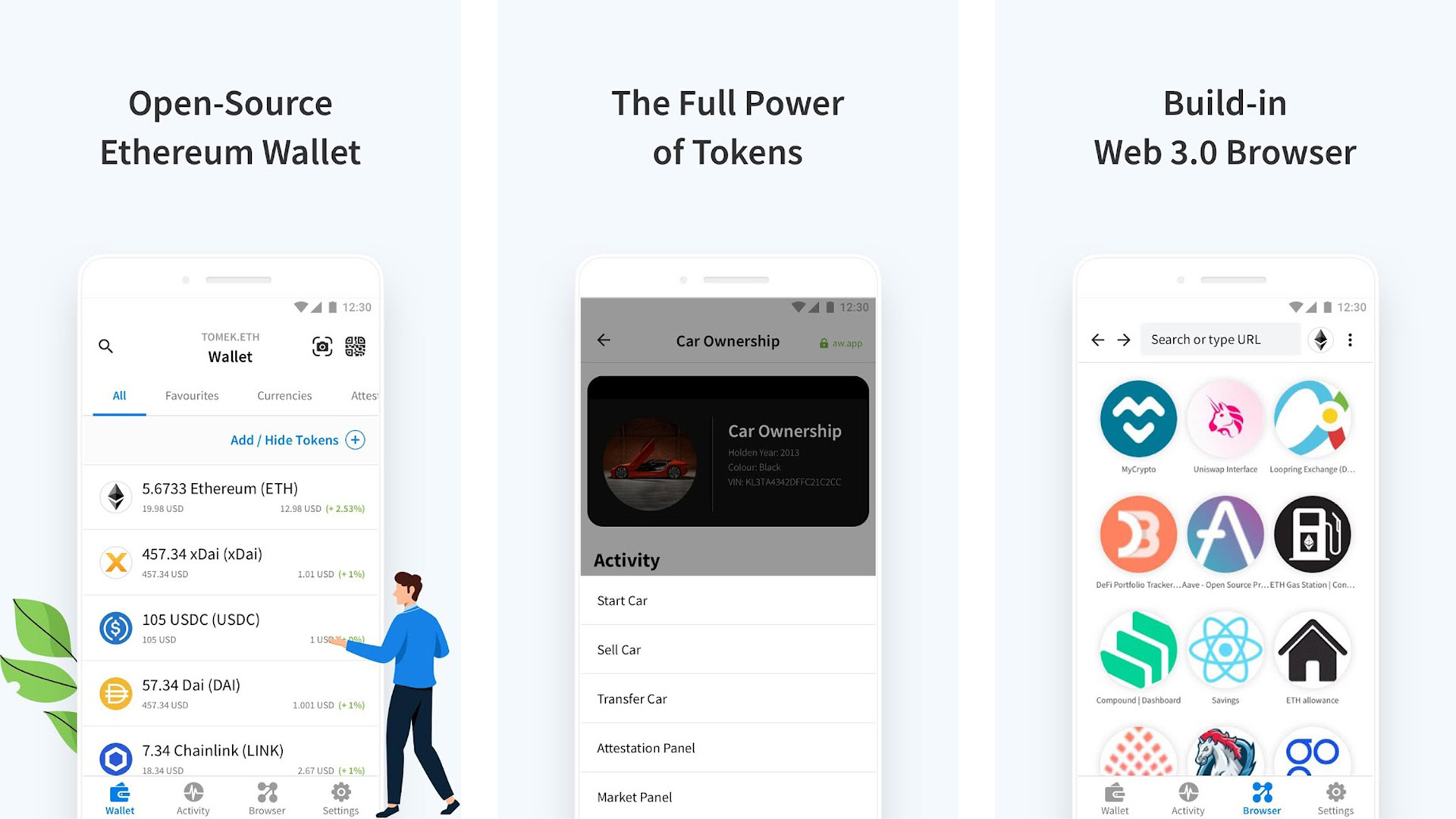
AlphaWallet is one of many good non-custodial Ethereum wallets. It supports native ERC20, ERC721, and ERC875. It also shows things like a ticker for prices on main tokens, a breakdown of all transactions, and you can connect with various swap services and stuff like that. For NFTs, the app lets you view all of the NFTs on the Ethereum network through its inclusion of all the NFT-related DApps. It’s simple, it’s open-source, and it should do the job.
Curate
Price: Free
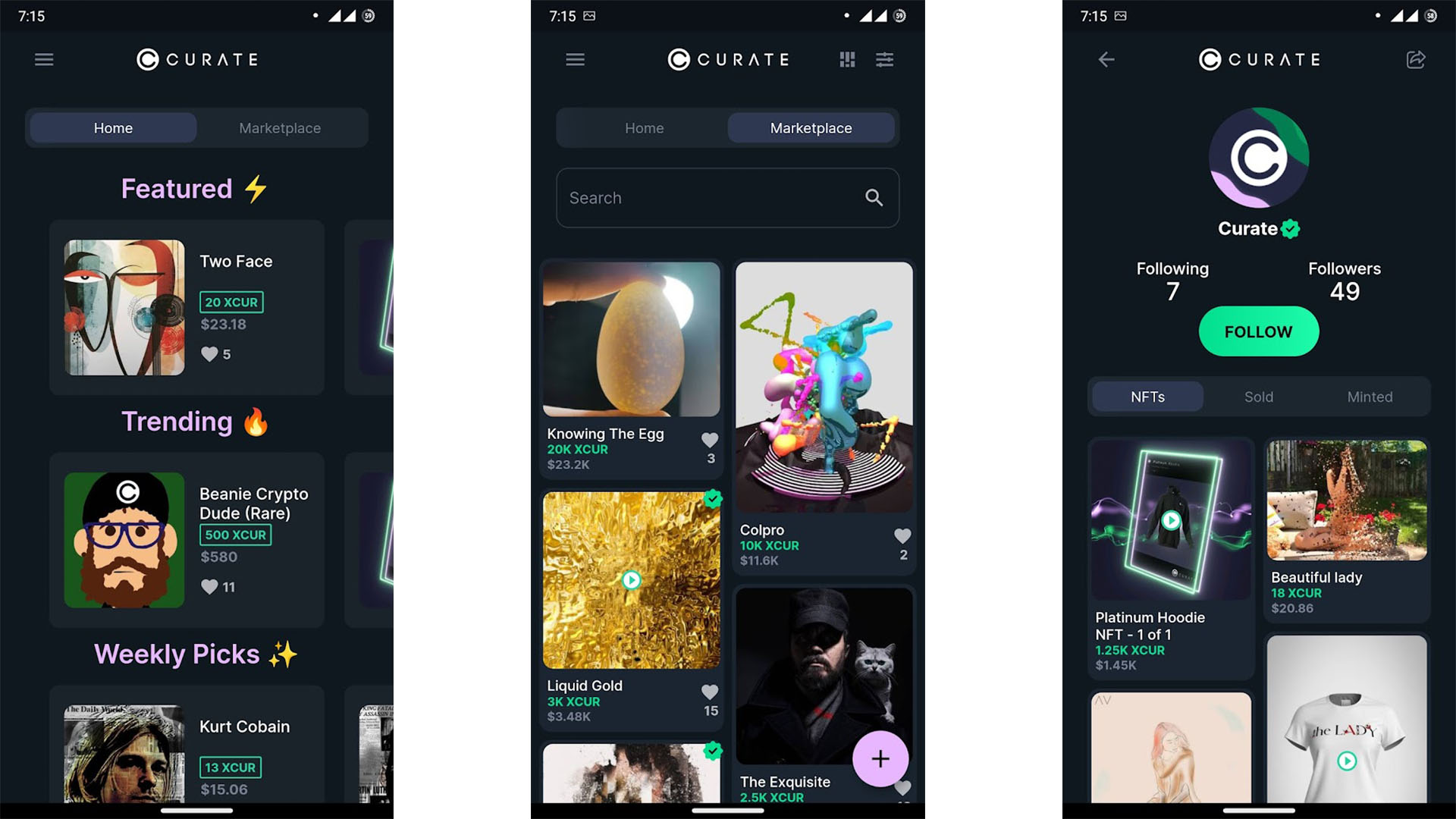
Curate is a gasless NFT and P2P marketplace app. Its claim to fame is being the first NFT app on the Apple App Store. The app lets you do a variety of things with NFTs. The features include the ability to browse existing NFTs, support for ERC721 and ERC1155, and the ability to buy and sell goods. It even lets you mint NFTs if you want to. It’s relatively small for now, but it has the potential to grow over time.
Enjin
Price: Free
Enjin is an up-and-coming non-custodial crypto wallet on mobile. It works for Bitcoin, Ethereum, and many, many other cryptocurrencies. The app also has access to major NFT marketplaces through its inclusion of DApps like the other crypto wallets on this list. It also features gasless NFT purchases (via JumpNet) and you can manage your assets pretty easily. The UI is simple enough to use once you get used to it. It does everything it needs to do and it’s free to use.
MathWallet
Price: Free
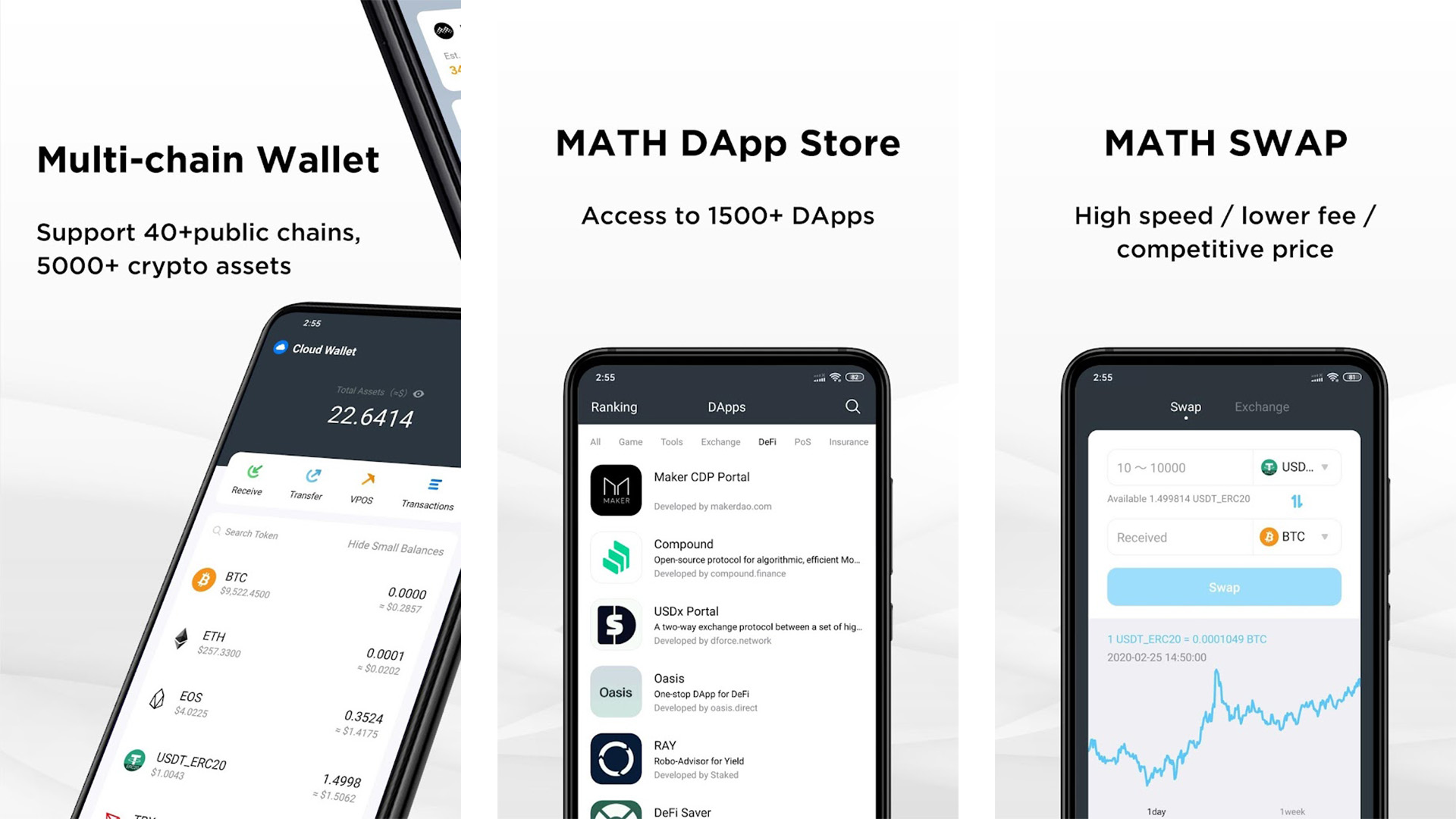
MathWallet does the same thing as Enjin and AlphaWallet. It lets you manage your cryptocurrency assets all in one place. It supports a number of cryptocurrencies, far more than we can list here. The app also boasts over 1,500 DApps for various transfers. Of course, that means you can access NFT marketplaces where you can buy and sell. Of course, with such a large selection, the DApps section can feel clunky at times. This one has both cloud and non-custodial capabilities in case you want both.
MetaMask
Price: Free
MetaMask is a hit-or-miss kind of app. When it works, it’s easily one of the best NFT apps around. However, it seems some people have some issues with this one. It’s a crypto wallet at heart with the ability to do a lot of other things. You can buy, sell, and surf for NFTs with it. There is also a desktop app if you want cross-platform support. The developers still seem to be working out some kinks, though, so make sure to read the Play Store reviews to make sure things are running smoothly. When they run smoothly, this app is quite nice.
OpenSea
Price: Free
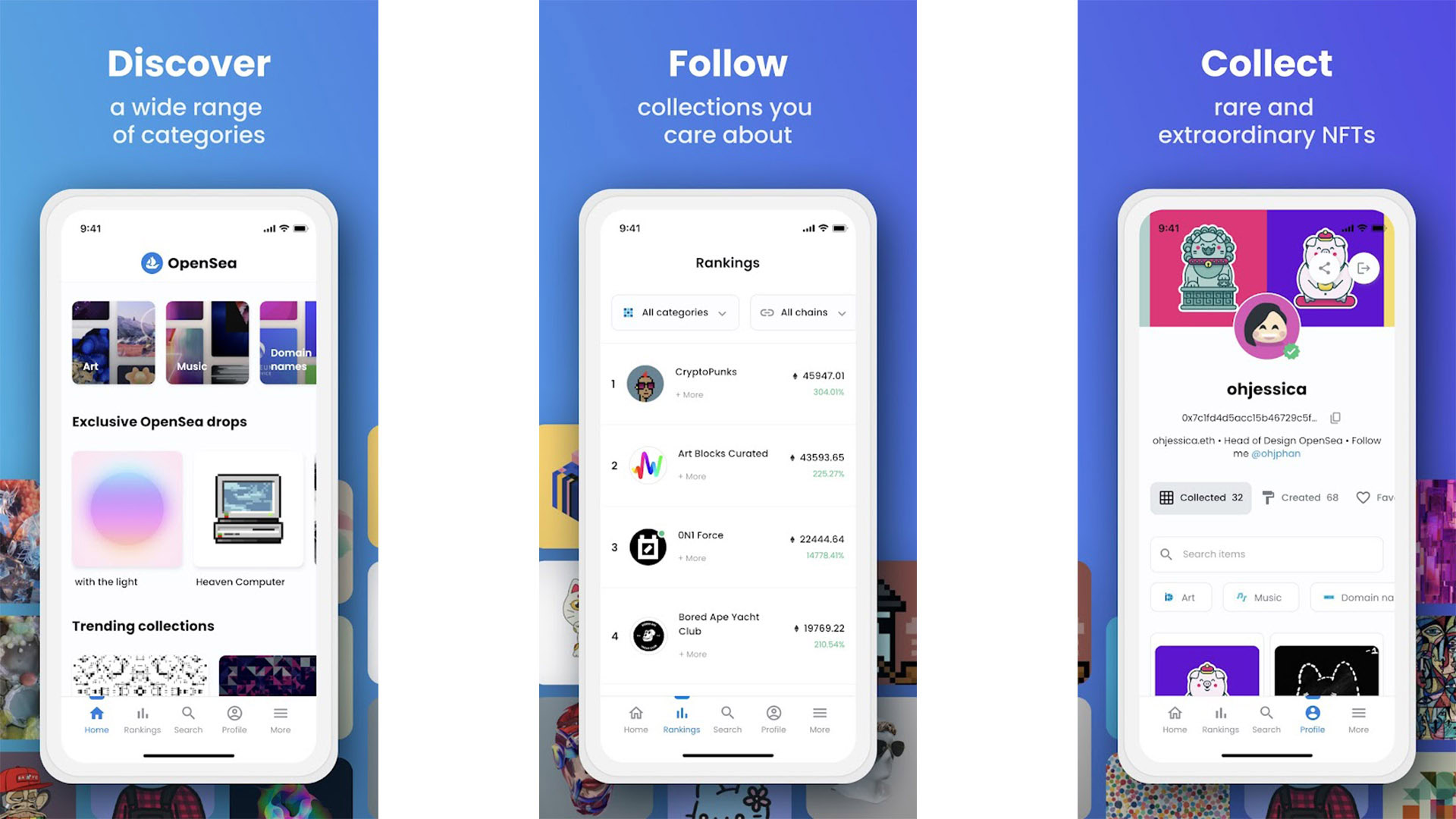
OpenSea is one of the newer NFT apps on Android. It’s a fairly well-known service where you can browse, favorite, and bookmark NFTs. The website lets you buy and sell, but the app currently doesn’t for whatever reason. The main reason for the app is the ability to view and manage your OpenSea profile, browse NFTs, and do stuff like that. It has a decent search and filter function, a rankings page to track collections, and even blog posts about NFTs. OpenSea is a free app and it works pretty well.
Price: Free / $3.99 per month / $29.99 per year
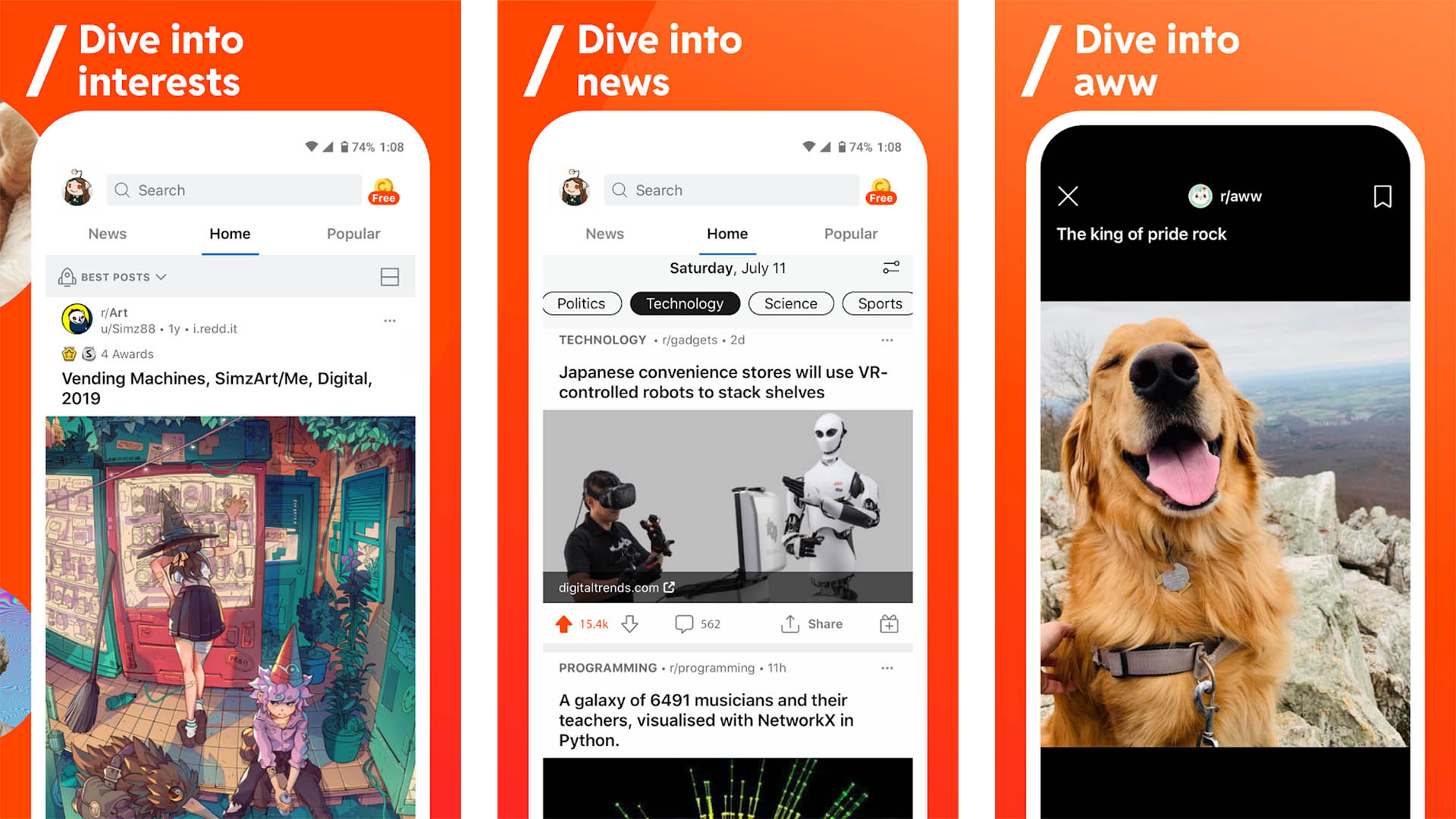
Reddit is a pretty decent place for NFT enthusiasts. There are several larger communities but the biggest is the main NFT subreddit with roughly 200,000 members at the time of this writing. You can find deals on NFTs, keep an eye on activity on various NFT networks, and talk with other enthusiasts about NFTs in general. Most subreddits have their own Discord server as well for real-time chatting. It’s really easy to get behind the curve and being able to talk to other people can help you stay on top of things.
Talken
Price: Free / $0.99
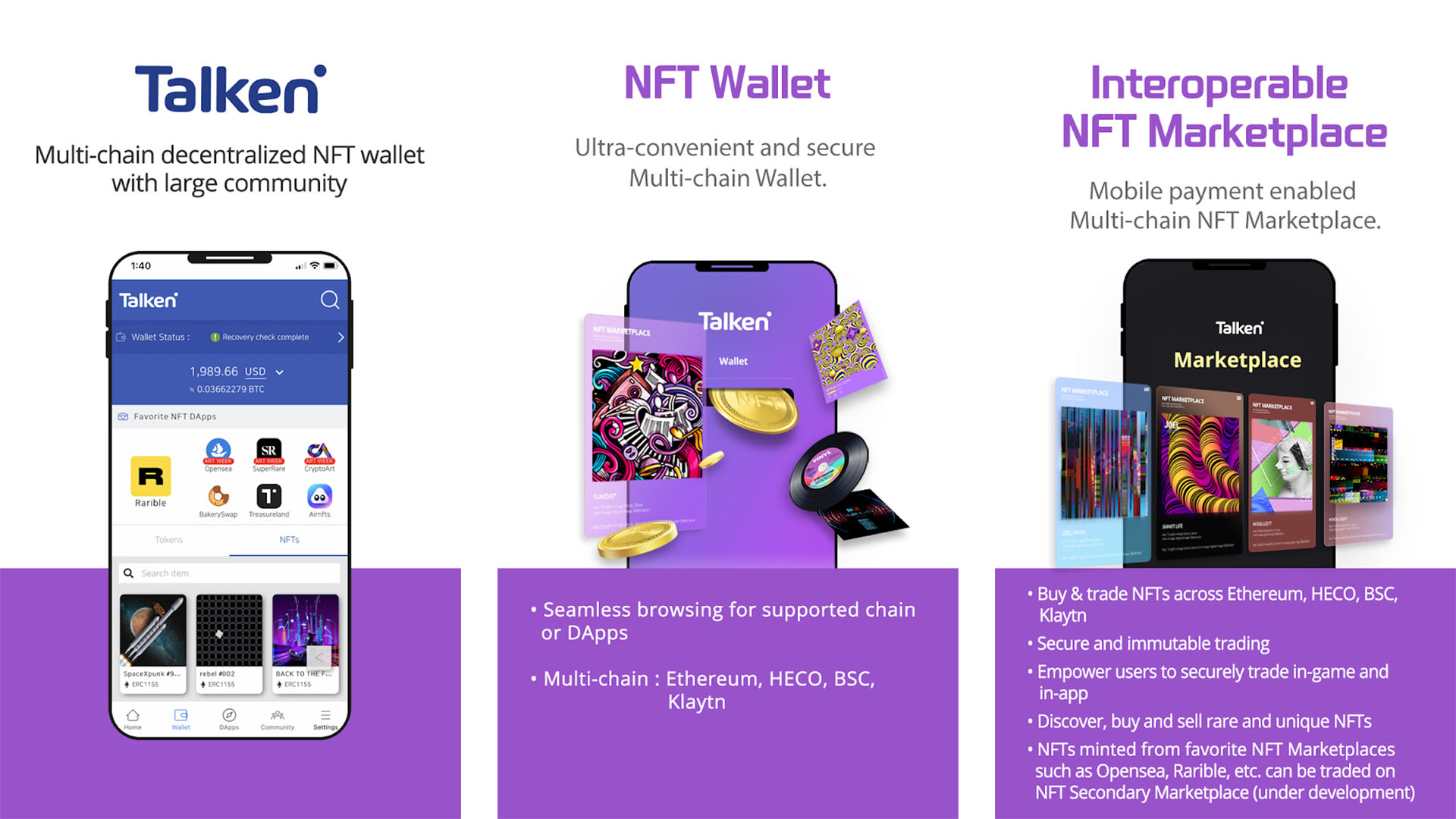
Talken is a multi-chain cryto wallet and one of the better NFT apps. It mostly works for Ethereum with support for a few others. This one is special because it focuses heavily on NFT features. The app itself has an NFT minting tool. You can mint an NFT from various chains and then sell it. You can, of course, buy NFTs as well if you want to go that route. Most crypto wallets focus more on the crypto part of the equation with NFT kind of tacked on. Talken is the opposite where it focuses more on NFTs and less on the day-to-day crypto stuff. It’s definitely worth a try for NFT enthusiasts.
Trust Wallet
Price: Free
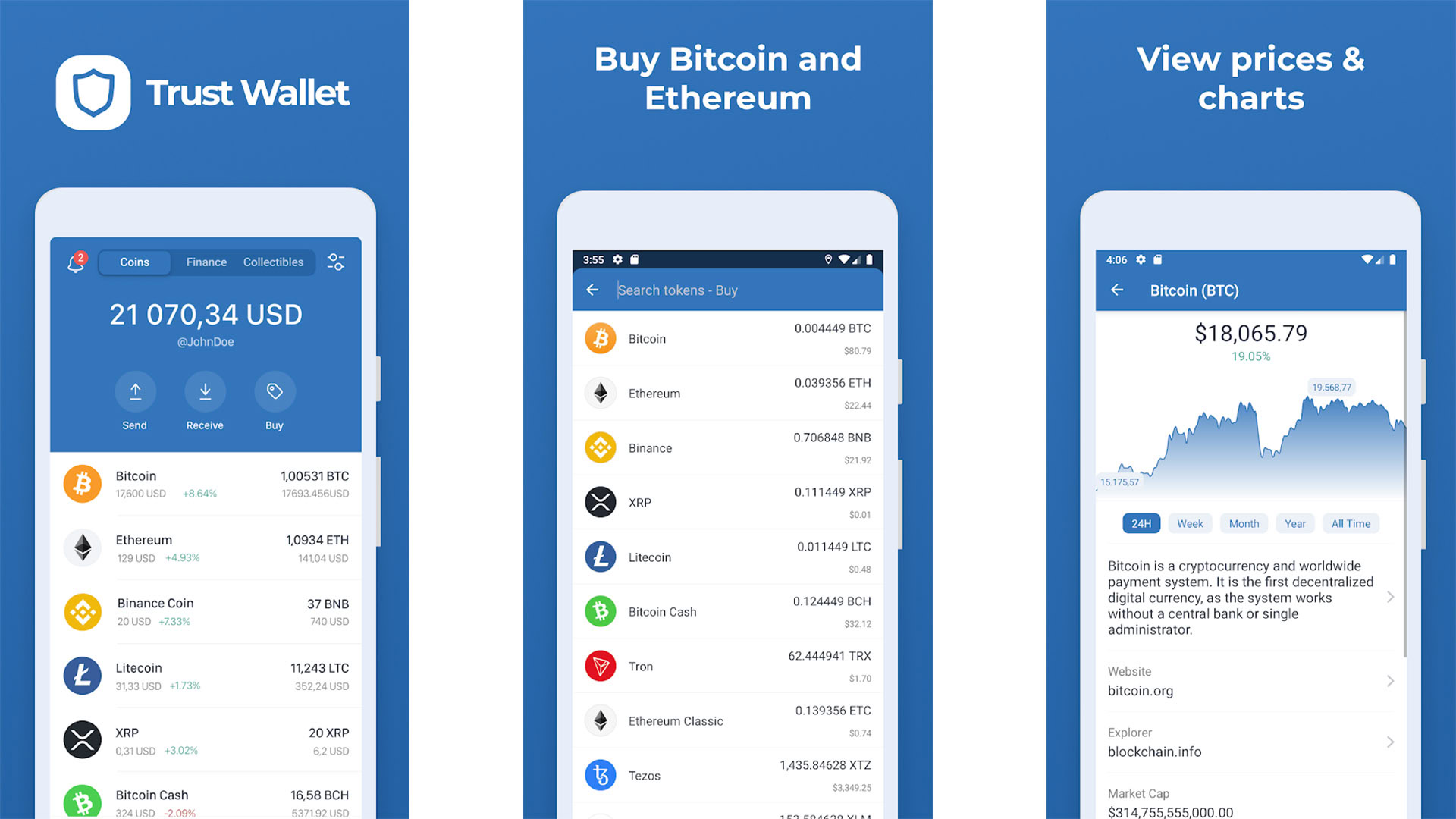
Trust Wallet is one of the most popular crypto wallets on Google Play. It does a little bit of everything. You can manage, sell, and buy various cryptocurrencies. It has support for tons of them, including Binance. There is also a healthy DApps environment where you can view, buy, and sell NFTs. This is one of those wallets that seems to support just about everything. However, it’s also a little more complicated to use.
Any web browser
Price: Free (usually)
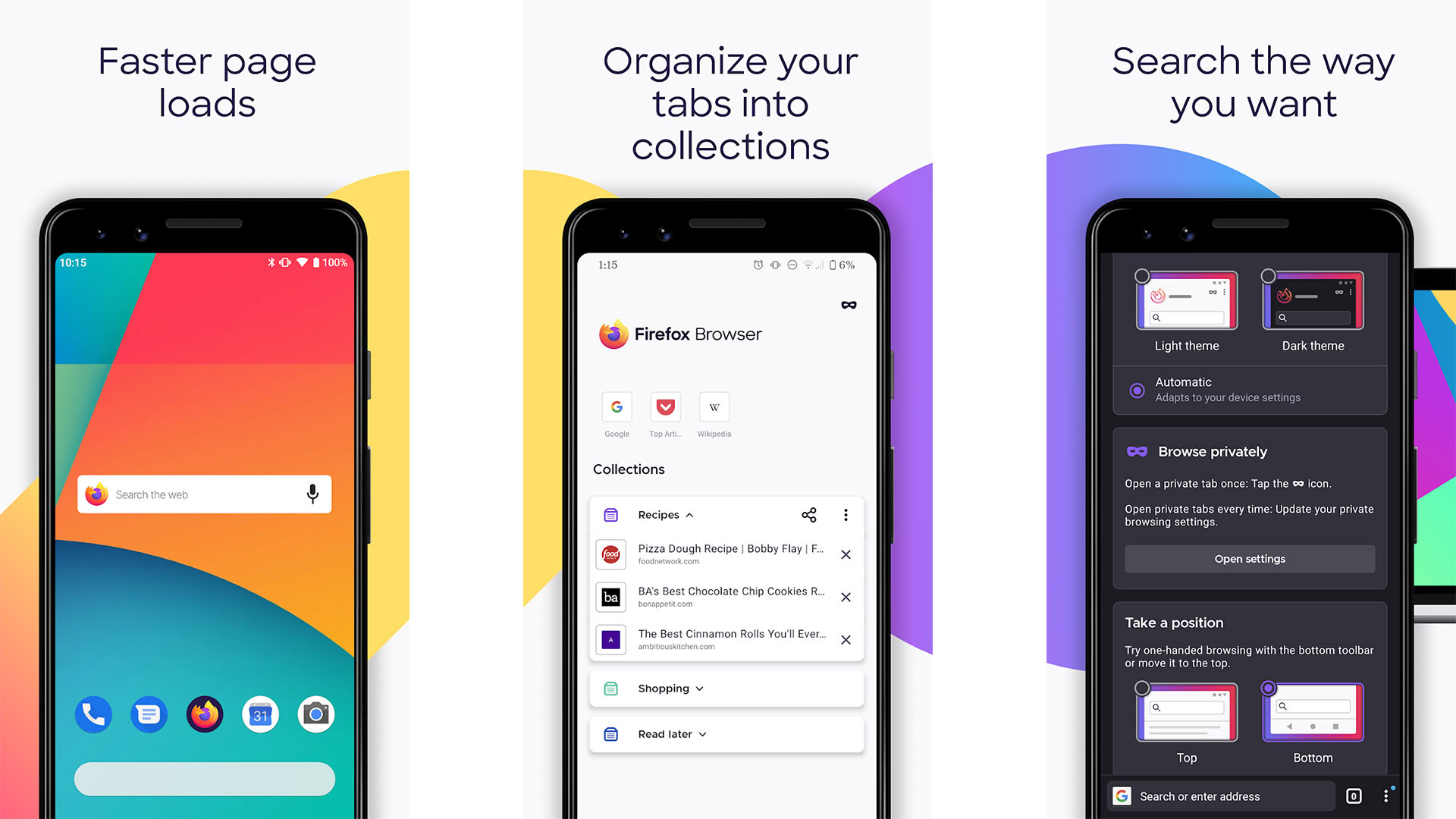
Unfortunately, because it’s so new, one of the great NFT apps is your web browser. Many marketplaces don’t have dedicated apps like Curate or OpenSea so your only choice is to view them on your web browser. There are a bunch of NFT marketplaces, including Sorare, Rarible, Decentraland, Mintable, and many others. You may have to Google Search around a bit to find more. From there, use your bookmarks and it should pretty easy to keep track from there. We hope a lot more of these services launch official NFT apps over time, but until then, your web browser is your best bet.
If we missed any great NFT apps, tell us about them in the comments. You can also click here to check out our latest Android app and game lists.
Thank you for reading! Try these out too: