Affiliate links on Android Authority may earn us a commission. Learn more.
10 best note taking apps for Android
Published onMarch 22, 2024

One of the many great things about having a smartphone is the ability to take notes. You have your smartphone on you at practically all times. That makes it a prime spot to put your moments of inspiration. Or a good place to put that you need to get milk at the store. Either way, it’s a great place for taking notes, which is what we’re saying. Of course, you’ll want the right app for that job, so let’s take a look at the best note-taking apps for Android!
The best note taking apps for Android
BlackNote
Price: Free /In-app purchases ($2.99 per item)
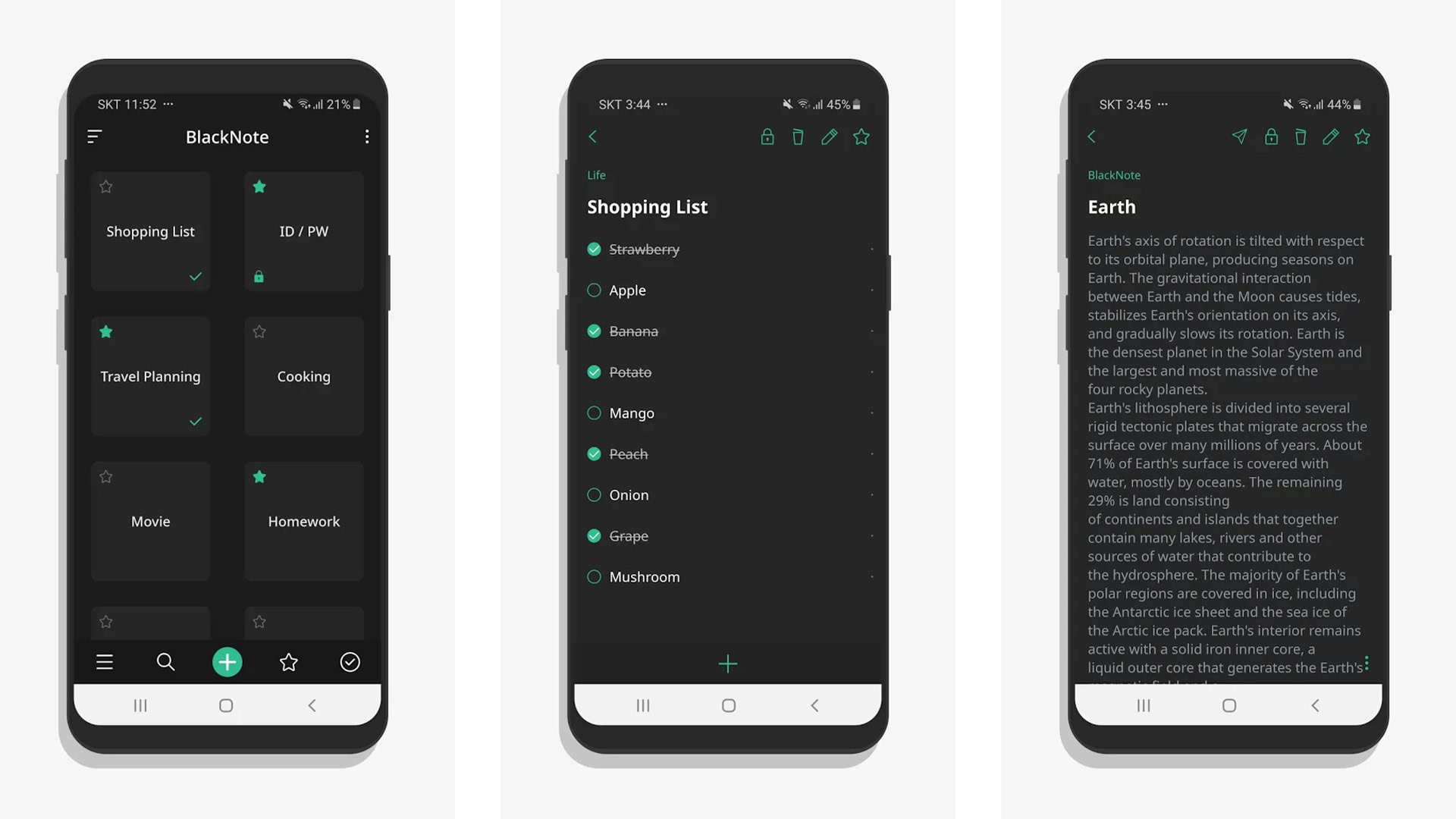
BlackNote is a simple, minimal note-taking app. It works like most note apps, with a host of standard features like organization, the ability to take list notes, widget options, and stuff like that. However, this one packages all of it up in a sleek, easy-to-read UI. You can also search for notes, save favorite notes for easier recall later, and lock the app to keep prying eyes away. The free version contains ads, and the $2.99 in-app purchase removes them. This is a solid overall note-taker.
ColorNote
Price: Free
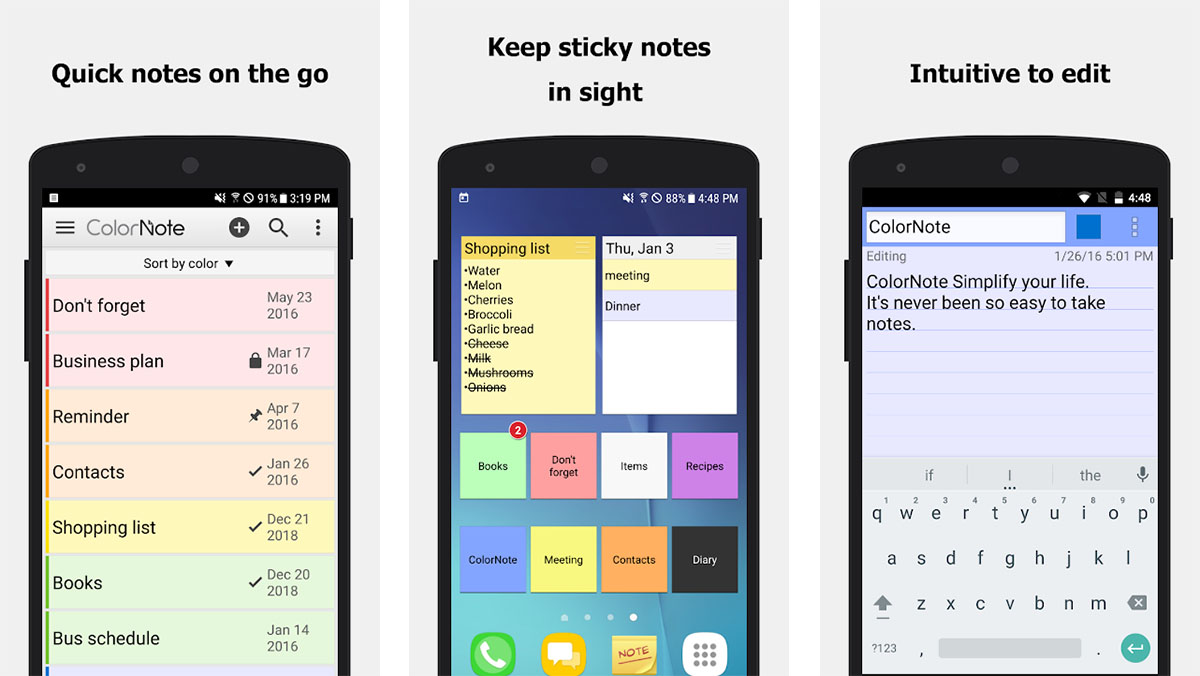
ColorNote is one of the most popular note-taking apps. It allows you to create text notes, lists, and more. Its namesake feature is the ability to change the background color of notes to help you stay organized. That’s a feature that many other note-taking apps borrowed from this one. Some other features include calendar support, backup support for both internal storage and cloud storage, and more. ColorNote also has to-do list features. Best of all, it’s completely free.
Evernote
Price: Free /In-app purchases ($1.00 – $169.99 per item)
Evernote is one of the most powerful note-taking apps. It comes jam-packed with features. This includes the ability to take a variety of notes. Additionally, you can sync between all of your devices. Evernote is one of the cleanest, most polished note-taking apps. It’s also a huge name in this space. The free version used to be a lot better, but it’s still fairly functional. The subscription versions add some more powerful stuff like AI suggestions, presentation features, more cloud features, and more collaboration features. It’s definitely among the best if you don’t mind the prices.
FairNote
Price: Free /In-app purchases ($2.49 per item)
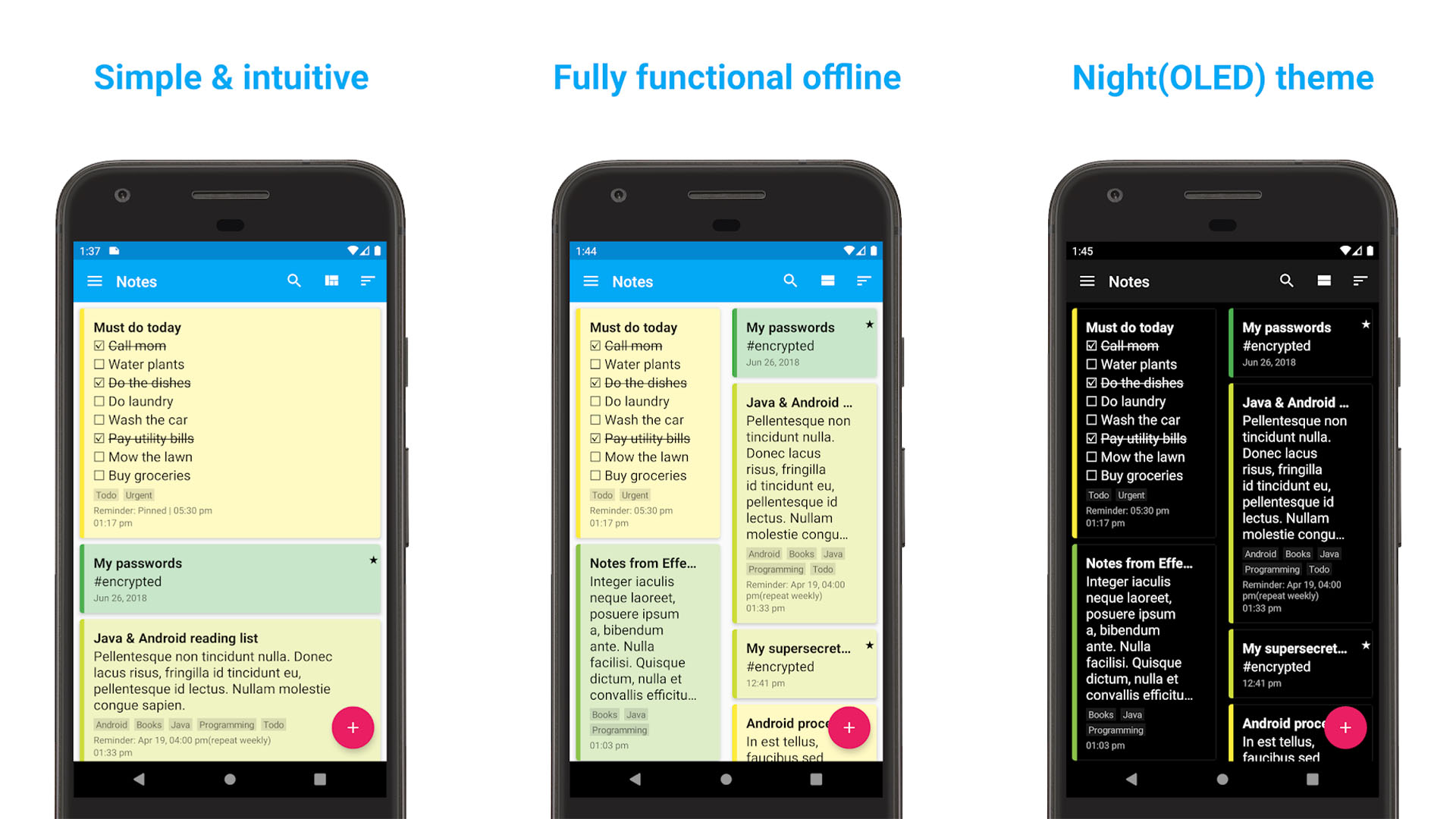
FairNote is one of the newer note-taking apps. It features a simple interface, material design, and a tag system for easier organization. The app tries to focus a bit more on security. Note that encryption is optional, and it uses AES-256 encryption. Additionally, pro users can set up their fingerprints to encrypt and decrypt notes as needed. Other than that, it has most of the features you’ll need. The free version comes with most of the features. You can unlock everything with the premium version. Thankfully, it’s reasonably priced.
FiiNote
Price: Free/In-app purchases ($3.99 – $139.99 per item)
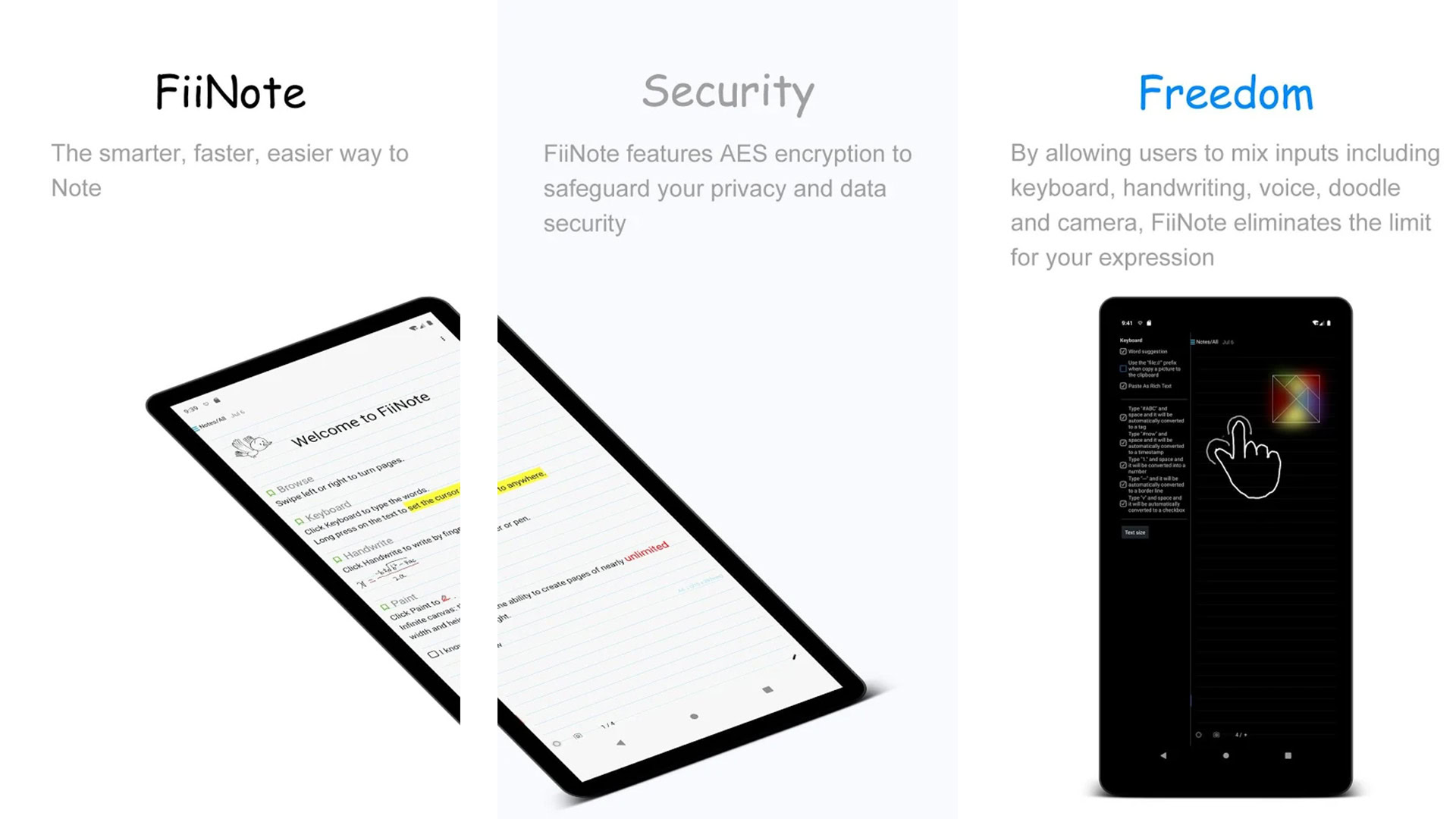
FiiNote (and FiiWrite) are from developers that have had success in the note-taking app genre before. FiiNote is a fun little note-taking application that provides a more authentic experience. It comes with a grid background along with stylus/drawing support. That means you can type notes, write them, or draw them if you want. You can also add images, videos, and voice messages to your notes. That makes it perfect for keeping all kinds of notes, doodles, sketches, and other types of notes. It’s also totally free.
Google Keep
Price: Free
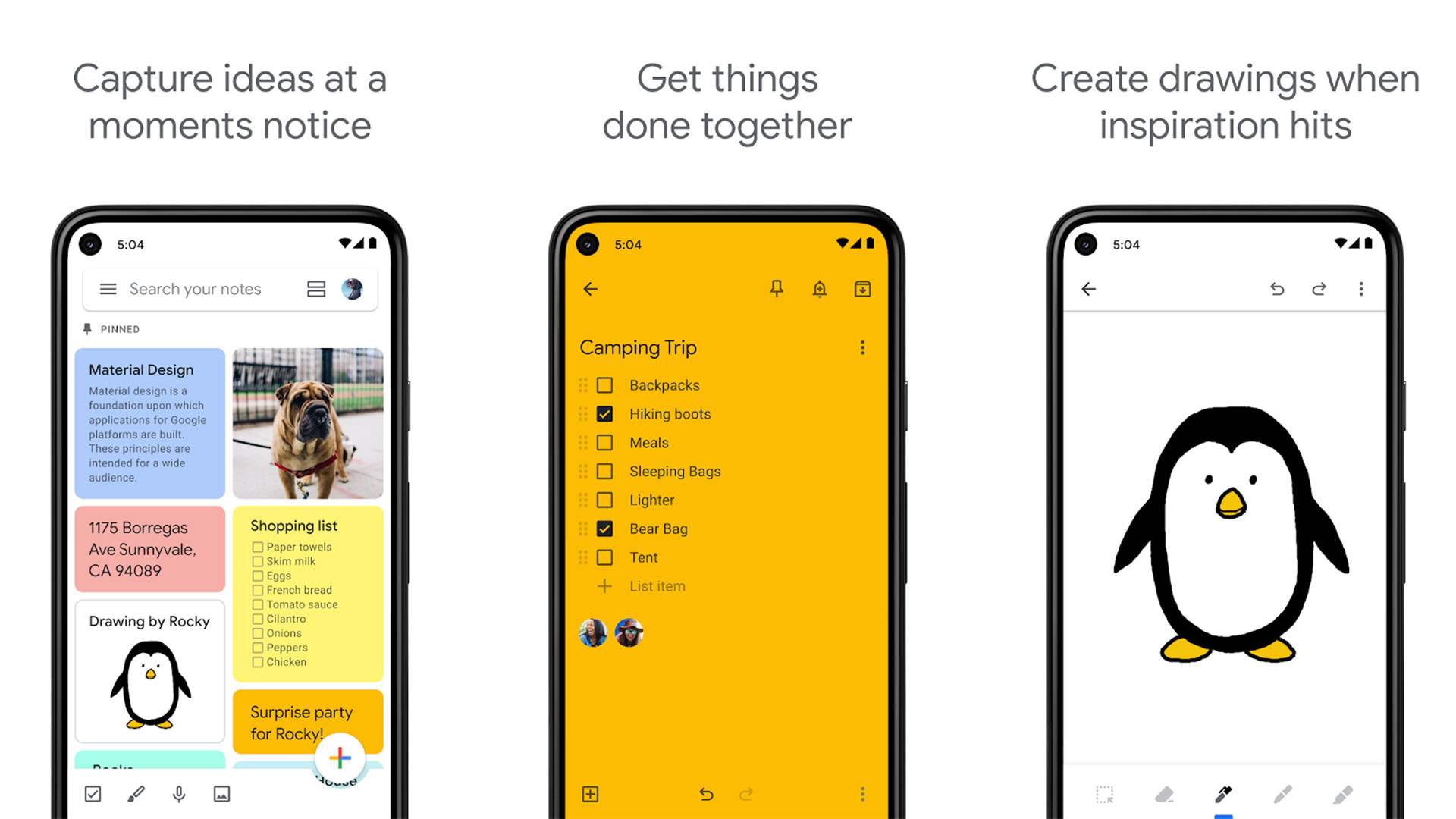
Google Keep is arguably the most popular note-taking app right now. It uses a very colorful, Material Design-inspired interface that both looks great and is highly functional. Notes show up as cards that you can quickly scroll through and select. The app has Google Drive integration, so you can access them online if you need to. Additionally, it has voice notes and to-do notes, and you can set reminders and share notes with people. There is just enough to be super useful without being bloated. It also has Android Wear support if you need that. We have a pretty good tutorial for Google Keep here if you need it. Microsoft OneNote has a lot of the same features for the same price tag. You can go with Microsoft if you don’t want Google Keep Notes.
LectureNotes
Price: $5.99
LectureNotes is one of the oldest note-taking apps for students and academics. It was one of the earliest apps to include stylus support and continues to be one of the best with that feature now. There is support for OneNote and Evernote, along with PDF support, audio and video recording capabilities (for recording lectures or meetings), and a lot more. It employs an open layout that’s great for writing notes or typing them if needed. There are enough tools there for almost any college student or anyone else who needs to take detailed notes. We recommend checking out the free trial before buying it. It’s not great for general use, but it’s definitely great for academia.
Microsoft OneNote
Price: Free
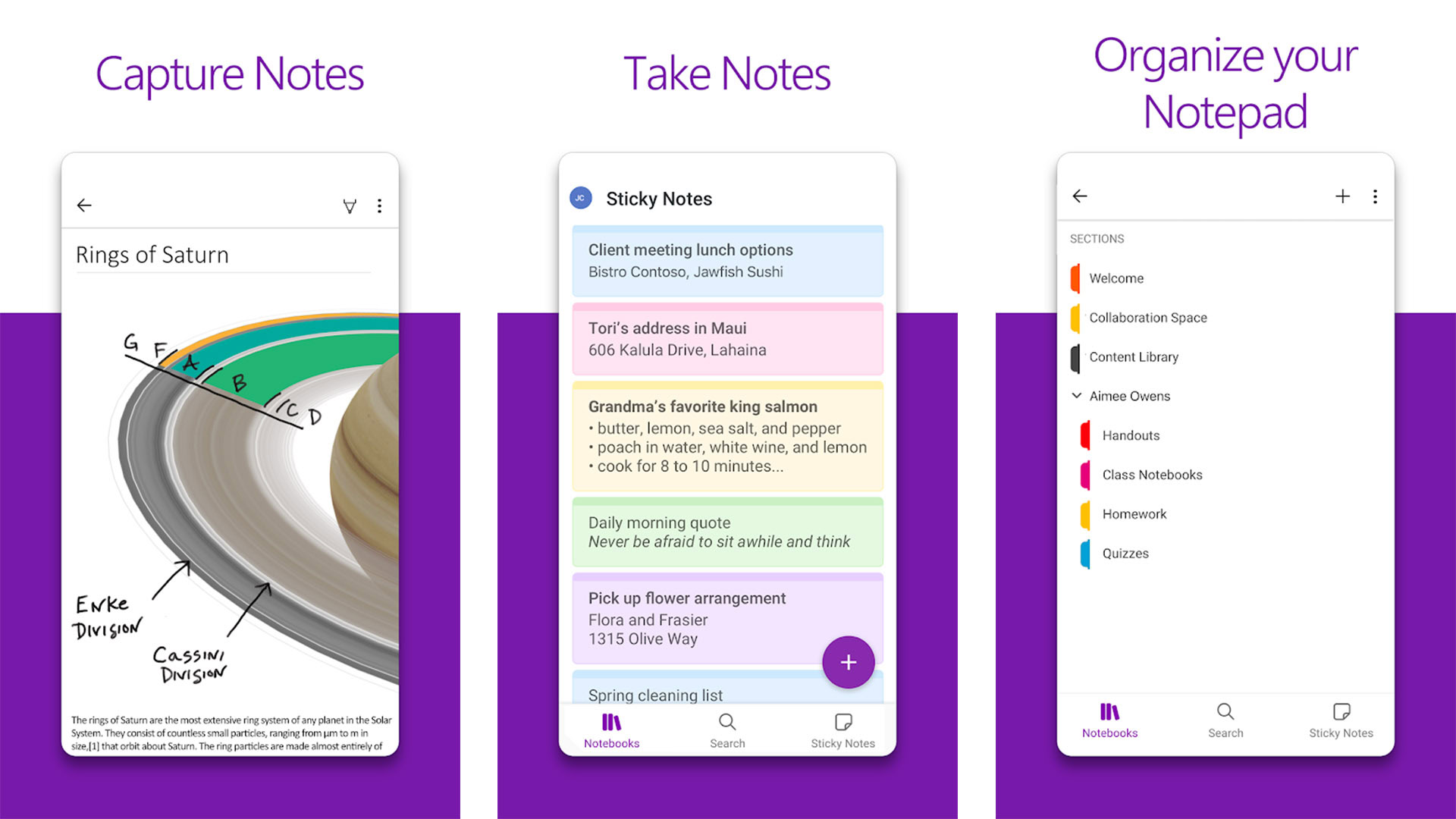
Microsoft’s OneNote is Microsoft’s foray into the note-taking app genre. It’s integrated into OneDrive, similar to how Google Keep is integrated into Google Drive. The app has a bunch of features, including organization features, cross-platform support, widgets, Android Wear support, collaboration features, and support for voice, text, and photo additions to notes. It’s fairly powerful and a must-have application if you use other Microsoft apps already. It’s also compatible with Microsoft Office products and Office 365. We highly recommend using it if you use those other services.
Omni Notes
Price: Free

Omni Notes is another very simple note-taking app with a Material Design interface. This one uses a vertical card layout that is both easy to scroll through and easy to keep track of. It also has the ability to merge, sort, and search through your notes for better organization and discovery. On top of that, the app has DashClock support, widgets, and a sketch-note mode where you can draw and doodle if you want to. It has enough features to be competitive without bogging itself down. It’s one of the best note-taking apps for budget users.
SomNote
Price: Free /In-app purchases ($0.99 – $39.99 per item)
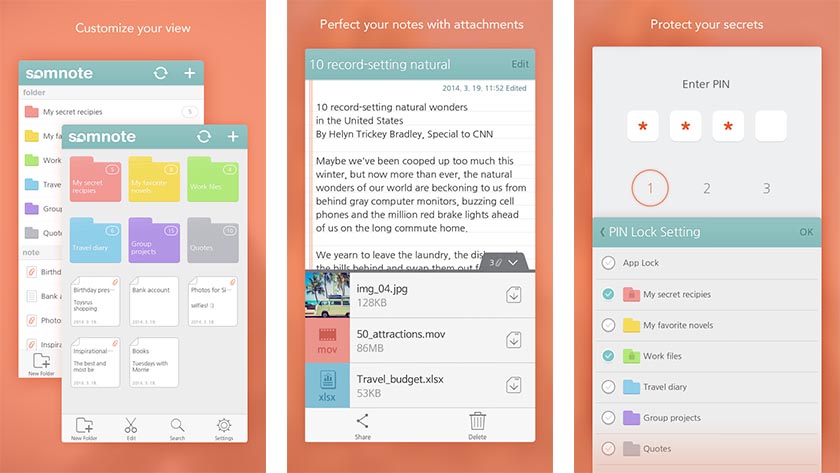
SomNote is a bit of a wildcard in the note-taking app space. It caters more to the long-form note-taking style. That makes it great for things like journals, diaries, research notes, story writing, and others. It has a folder system for easy organization, a locking mechanism to keep things secure, and theme options. There is also a syncing feature, so you can go back and forth between devices. The free version has ads and limited cloud support. The premium subscription gives you 30GB of cloud storage, no ads, and more. You do have to subscribe to get rid of the ads, but that’s about the only downside. There is no single payment option.
Notewise
Price: Free /In-app purchases ($1.99 – $89.99 per item)
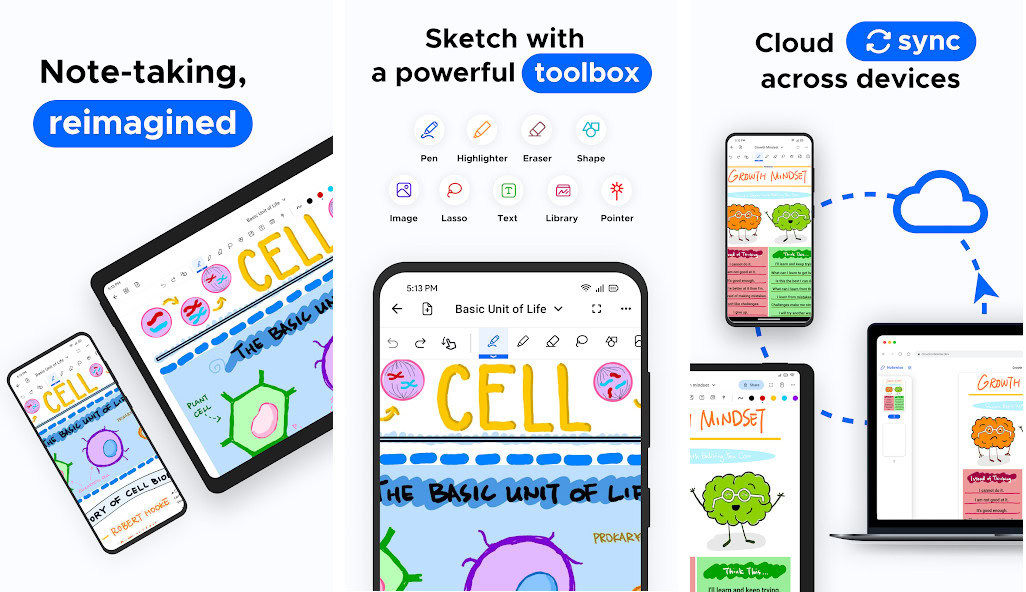
Notewise is one of the newer note-taking apps on our list. It offers a ton of features like autosave, undo/redo, and a versatile digital whiteboard. The app allows you to easily take notes, annotate and organize PDFs, and use many other tools. It also has cloud syncing for better accessibility. The app has a few issues, but the developers are responsive and readily improve the app.
If we missed any of the best note taking apps for Android, tell us about them in the comments. Check out all of our app lists by clicking here.