Affiliate links on Android Authority may earn us a commission. Learn more.
Best of Android 2018: the best displays
After testing the best Android has to offer in 2018, we can give you a more complete picture of the best displays than ever. Though we only specifically highlight two models here, there are plenty of displays on the market that meet or exceed what you’d get in some televisions. We’ll be mentioning a few additional screens that — while not award winners — are almost as good.
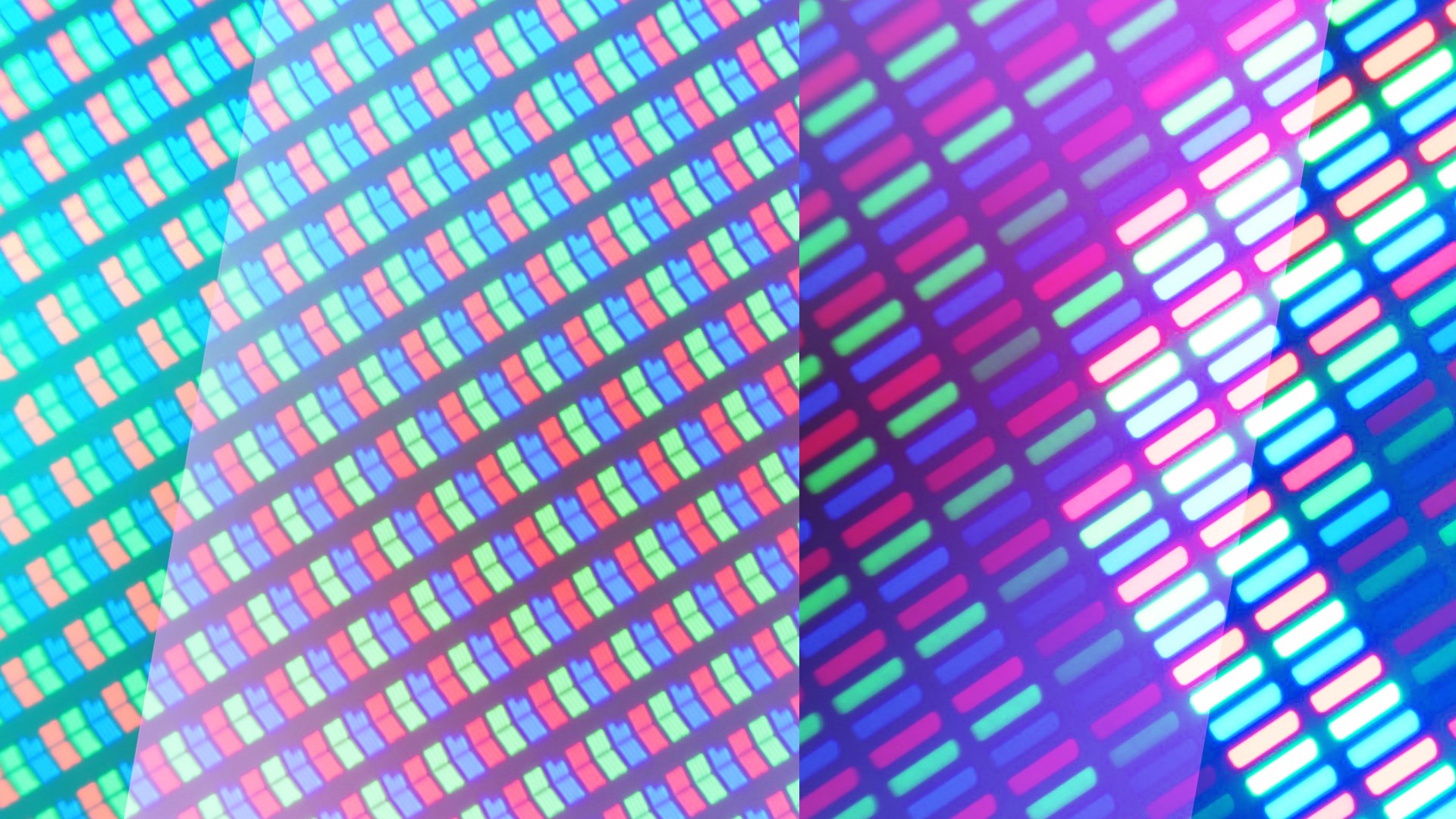
This year, we partnered with our friends at Spectracal to kick the proverbial tires on the displays of all the Android phones we tested, to see just how good they could get. For the most part, phones tend to sacrifice color accuracy for screen brightness. However, while many phones are happy to make their screen as blue as tolerably possible (looking at you, LG G7 ThinQ) for brightness, there are a handful of phones with extremely good displays. Let’s explore!
What makes a good smartphone screen?
What’s “best” generally requires a certain philosophy. That may not make a lot of sense to you now, but it will in a minute.
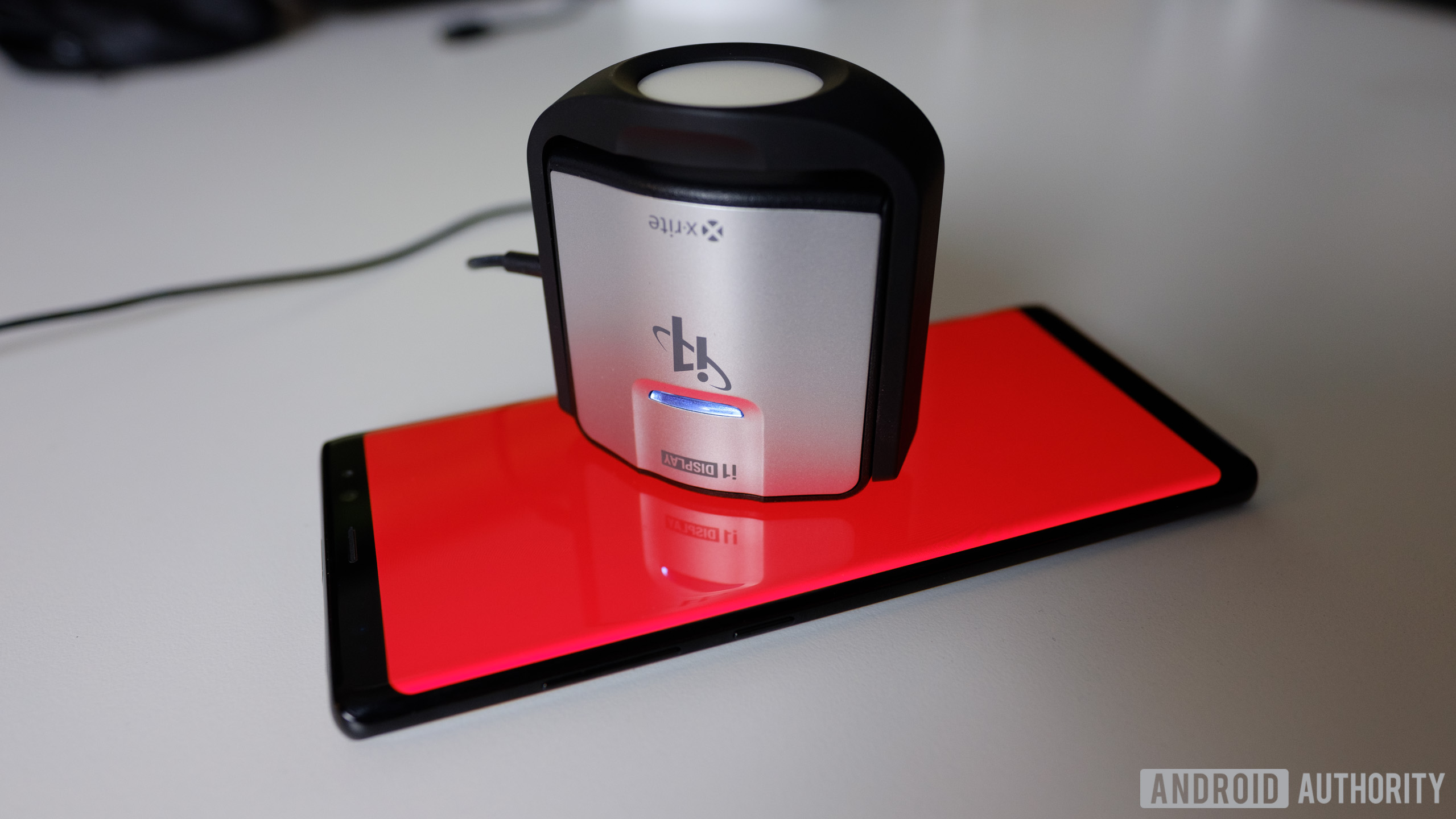
When you ask someone what the best TV is, you generally assume you’ll be using it in a somewhat darker room, and all your content is going to be in 24, 30, or 60fps. What makes the best TV is very straightforward: you want the most accurate screen you can find — in color, grayscale, and so on.
Smartphones go with you wherever you go. They need to work as well in bright sunlight as a dark room, so your mobile needs are very different than someone making a home theater setup.
[reviews height=”325″ width=”600″ step=”” min=”6000″ max=”” tension=”” type=”bar” characteristics_colors=”#dd3333″ characteristic=”display.standard-mode.color-temperature” showAll=”” desc=”Closer to 6500 is better” title=”Color temperature (K)” x_legend=”Degrees K” y_legend=”” ][review id=”925181″pattern=”#dd3333″][/review][review id=”924727″pattern=”#00eb95″][/review][review id=”924494″pattern=”#00eb95″][/review][review id=”924154″pattern=”#00eb95″][/review][review id=”924152″pattern=”#00eb95″][/review][review id=”923296″pattern=”#00eb95″][/review][review id=”923225″pattern=”#00eb95″][/review][review id=”903433″pattern=”#00eb95″][/review][review id=”903130″pattern=”#252525″][/review] [/reviews]
Smartphone screens need to be accurate, of course, but they also need to be bright. This poses a lot of issues for smartphones, and satisfying both demands has frustrated many manufacturers.
[reviews height=”325″ width=”600″ step=”” min=”0″ max=”” tension=”” type=”bar” characteristics_colors=”#dd3333″ characteristic=”display.standard-mode.max-brightness-auto” showAll=”” desc=”Higher is Better” title=”Peak brightness (cd/m^2)” x_legend=”cd/m^2″ y_legend=”” ][review id=”925181″pattern=”#ff0000″][/review][review id=”924727″pattern=”#00eb95″][/review][review id=”924494″pattern=”#00eb95″][/review][review id=”924154″pattern=”#00eb95″][/review][review id=”924152″pattern=”#00eb95″][/review][review id=”923296″pattern=”#00eb95″][/review][review id=”923225″pattern=”#00eb95″][/review][review id=”903433″pattern=”#00eb95″][/review][review id=”903130″pattern=”#252525″][/review] [/reviews]
Display makers have a tough choice to make: do you boost blue values to make the overall brightness higher, or suck it up and stick with color accuracy?
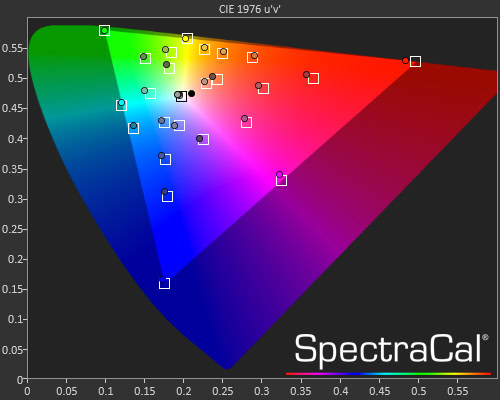
When we look at color accuracy, it’s generally accepted that anything under 1 (DeltaE2000) is pretty much where nobody can tell the difference between a perfect image and an imperfect one, however for smartphones we find that the expanded gamuts mean our eyes are a little more forgiving than that. While TV calibrators look for values as close to this as possible, it’s just not something smartphones really try to do — for a number of reasons. Mostly because nobody cares how accurate the screen is if you can’t see it.
This is why our criteria for a good screen is a lot more unforgiving than what you’d find elsewhere. A good smartphone screen should meet these criteria:
- It should be brighter than 500cd/cm2, so you can see it outdoors without any help from shadows.
- Its display color error should be under 5 (DeltaE2000).
- Its greyscale values should be reasonably accurate (how the phone transitions from black to white).
- Its refresh rate needs to be able to handle common content.
- It should target a color temperature under 8000K, but above 6500K
To be clear, a lot of phones meet these criteria, but not all measurements are as important as others. This is why we needed an internal scoring algorithm. Even after feeding all this data through, every phone charted above did exceptionally well, and the differences between ranks aren’t as substantial as awarding one phone “best” would imply. About 20 out of the 30 phones tested failed one of the main criteria — it’s why that 2018 Average bar is so high in that color error chart.
The Samsung Galaxy Note 9 boasts the top display of 2018
If you’ve ever noticed your screen looks more orange or blue than it should, what you’re seeing is what’s called a “color temperature” that’s not where it should be. If a color temperature is above 6500K, the screen will look more blue. If it’s lower than 6500K, it will look more orange.
This has all sorts of consequences for picture quality, but most manufacturers are banking on the fact that most people will only notice the increased screen brightness. For an extreme example, the LG G7 does this by wildly tuning the default screen color to a bluish tint. By doing this, it can achieve screen brightness no other phone can touch — at the expense of color accuracy.
[reviews height=”500″ width=”500″ step=”” min=”6500″ max=”” tension=”” type=”bar” characteristics_colors=”#e9e9e9″ characteristic=”display.adaptive-default-mode.color-temperature” showAll=”” desc=”Lower is Better” title=”Color Temperature (K)” x_legend=”” y_legend=”” ][review id=”923225″pattern=”#00eb95″][/review][review id=”903177″pattern=”#252525″][/review] [/reviews]
[reviews height=”500″ width=”500″ step=”” min=”0″ max=”” tension=”” type=”bar” characteristics_colors=”#dd3333″ characteristic=”display.adaptive-default-mode.average-color-error” showAll=”” desc=”Lower is Better” title=”Color error (DeltaE2000)” x_legend=”Color error (DeltaE2000)” y_legend=”” ][review id=”923225″pattern=”#00eb95″][/review][review id=”903177″pattern=”#252525″][/review] [/reviews]
[reviews height=”500″ width=”500″ step=”” min=”0″ max=”” tension=”” type=”bar” characteristics_colors=”#dd3333″ characteristic=”display.adaptive-default-mode.max-brightness-auto” showAll=”” desc=”Higher is Better” title=”Peak brightness” x_legend=”” y_legend=”cd/m^2″ ][review id=”923225″pattern=”#252525″][/review][review id=”903177″pattern=”#00eb95″][/review] [/reviews]
The LG G7 ThinQ’s boosted blue levels increase color error but also peak brightness.
For the record, the LG G7 ThinQ isn’t a bad phone. It gambles on the needs of general consumers outweighing the needs of hardcore movie enthusiasts, and I think it was the right call for that phone. However, the display is nowhere near where it needs to be to make this list.
The Samsung Galaxy S9 and its bigger brother the S9 Plus both have surprisingly dim screens, so if you need a little extra juice, any of the phones in the charts below will offer you a little more screen brightness with the least possible tradeoffs in picture quality among the twenty-nine Android phones and one iPhone we put through the wringer.
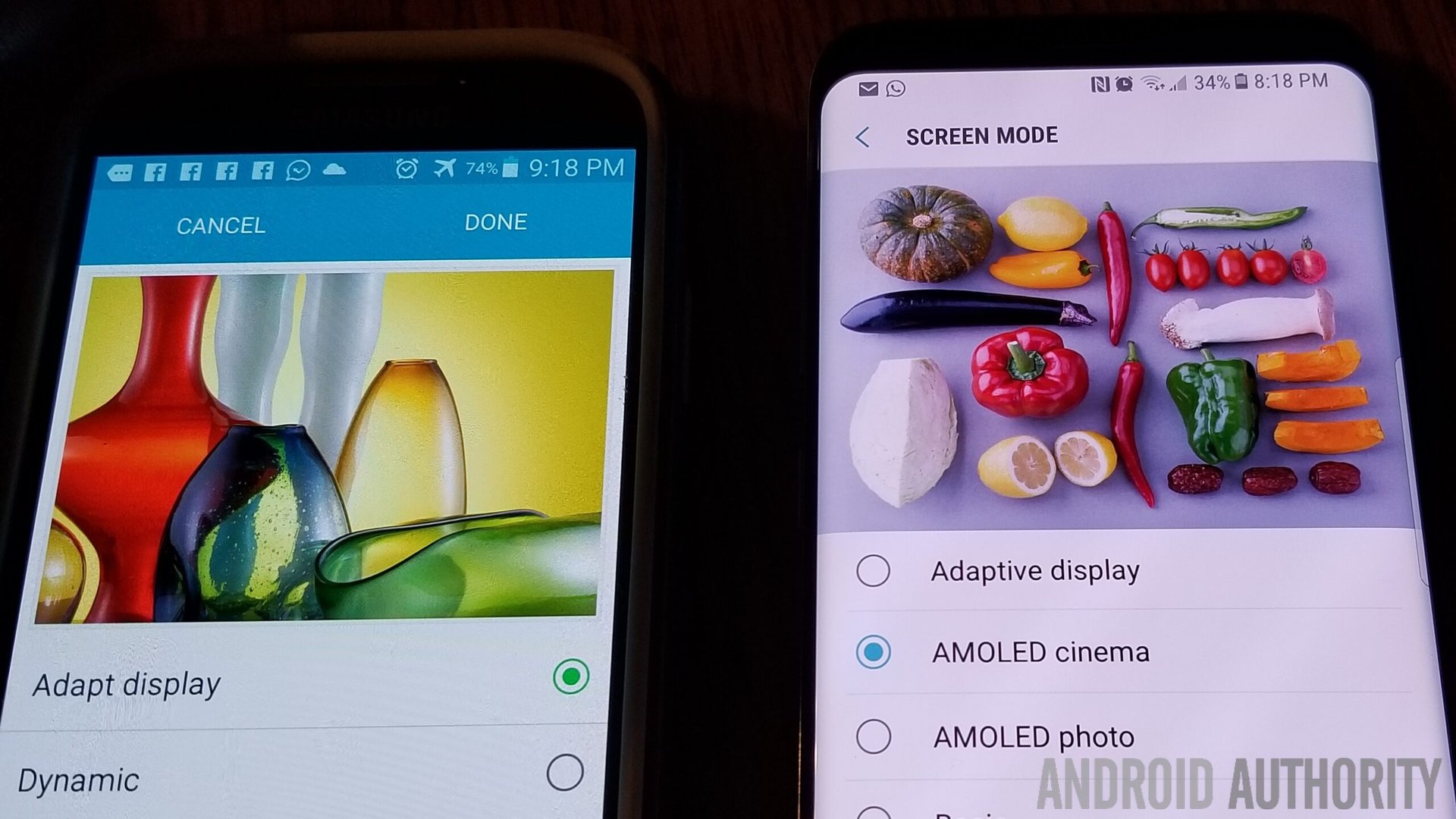
That’s just a small taste of the testing we went through, but you should start seeing more comparisons in the near future — our database is jam-packed with every measurement you can probably think of. We also tested gamma, greyscale performance, brightness, and a few other oddities that came up along the way. If you’re wondering why we don’t compare pixel densities, it’s because all of the phones listed meet or exceed the quality someone with 20/20 vision would notice during normal use.
The Samsung Galaxy Note 9 has the best screen for most
After we collected the data from thirty phones, and fed all of our results through our custom scoring algorithms, the Samsung Galaxy Note 9 just barely edged out the OnePlus 6T, Samsung Galaxy S9 Plus, and HUAWEI Mate 20 Pro. These phones showed their mettle by offering the most accurate colors, as well as the least gamma errors.
However I have to say, many won’t notice a difference between each display. If I could award them all, I would.

The Samsung Galaxy Note 9 only beat out the OnePlus 6T, and its little brothers the Galaxy S9 and S9 Plus because of its much brighter screen. Even against the whole field, the Note 9 only edges the other phones out for the top spot by a couple hundredths of a point out of 100 possible points.
If you find yourself in the desert, the southern U.S., or more tropical locales, you may want to go with the HUAWEI Mate 20 Pro instead. It has just that extra little burst of brightness with only a minor tradeoff in picture quality when the sun is directly overhead. For everyone who spends time in offices, subways, buses, and other situations where you don’t need to melt your retinas, springing for the Samsung Galaxy Note 9 is probably your best bet.
Display competition has become incredibly fierce, but Samsung still leads the way.
It tops the charts along with its smaller brethren the Samsung Galaxy S9 and S9 Plus in gamma error and color error, also nailing color temperature closer than all other phones outside of the Samsung Galaxy S9. While it’s got picture quality on lock, what sets it apart is the peak brightness. It trounces its brethren, offering a picture 20 percent brighter, and only 30cd/m2 behind the brightest display in our top eight. If you want a phone display that does everything well, the Samsung Galaxy Note 9 is the best in the biz. We also tested the iPhone XS Max for giggles, but as it’s the only phone here that uses the much narrower sRGB gamut, we didn’t want people thinking its low error scores meant it’s better than the Android phones’ DCI-P3 screens.
However, this year more than any other there are so many good displays you’ll be happy with any of the ones we listed here. Among the contestant phones, all of the following were within a few points of each other, and you probably won’t notice much of a difference between them:
- Samsung Galaxy Note 9
- HUAWEI Mate 20 Pro
- Samsung Galaxy S9
- Xiaomi Mi 8
- vivo V11 Pro
- Razer Phone 2
- OnePlus 6T (though it’s quite dim)
- Google Pixel 3 XL (though it’s quite dim)
These are the leaders of the pack — unless you’re gamer.
The Razer Phone 2 has the best screen for gamers
While more and more gaming smartphones have come out, Razer’s 120Hz screen is something special. It’s not as technically accurate as the Samsung Galaxy S9, but it’s close enough. It also offers something no other phone does: a higher than 90Hz framerate (sorry, Asus). Even if that’s something not many people really need, the vast majority of phones don’t even attempt to pass 60Hz. By experimenting with this kind of power in a display, Razer is making strides others should definitely attempt to follow if mobile gaming, gamecasting, and high-framerate content picks up. In short, its screen is a bit more future-proof than the rest. Even if you don’t need it now, it’s nice to have just in case you ever want it in the future.

The IGZO IPS LCD panel isn’t going to make anyone forget an OLED’s superior quality in dimmer lighting situations, but you’ll appreciate the ability to turn up the max brightness a little further than every other model listed here — except the LG G7 and HUAWEI Mate 20 Pro. In a weird way, this phone is better suited for more lighting situations than the more accurate phones out there. However, the Razer Phone 2 isn’t getting our attention because it’s the winner of some Byzantine competition of hardware performance — it’s because the phone is swinging for the fences in a way nobody else is.
While the ASUS ROG phone technically does better with picture quality, the refresh rate isn’t where it needs to be to future-proof for changes in content. That’s where Razer holds the edge. If the differences in picture quality aren’t as noticeable as something like the framerate, that makes this comparison a rather easy one.
A final note on testing
Obviously, if our winner’s margin of victory is as razor thin as the Samsung Galaxy Note 9’s is, chances are pretty good that you might like another display better simply because it’s attached to a phone that’s not $1,000. Our scoring is designed to meet the needs of most people, not all people (that would be impossible).
If you add money to the equation, you absolutely have standing to say a display like the OnePlus 6T’s is more appropriate for you. That’s fine! There’s plenty of data to back up the argument that another display would suit you better. Be on the lookout for comparison articles in the future to help you pick between similar phones using the data we’ve collected.
While we aren’t ready to publish our internal scores, I invite everyone to read up on how we arrive at them anyways. We go to great lengths to squish outlier data points and get a much better picture of the story, as well as properly contextualize results that might not matter all that much to your average Joe or Jane. We don’t want test results people can’t experience for themselves to skew things one way or the other, so we avoid making recommendations without being as exact as possible.
Be sure to check back for more Best of Android 2018 coverage as the days march on: