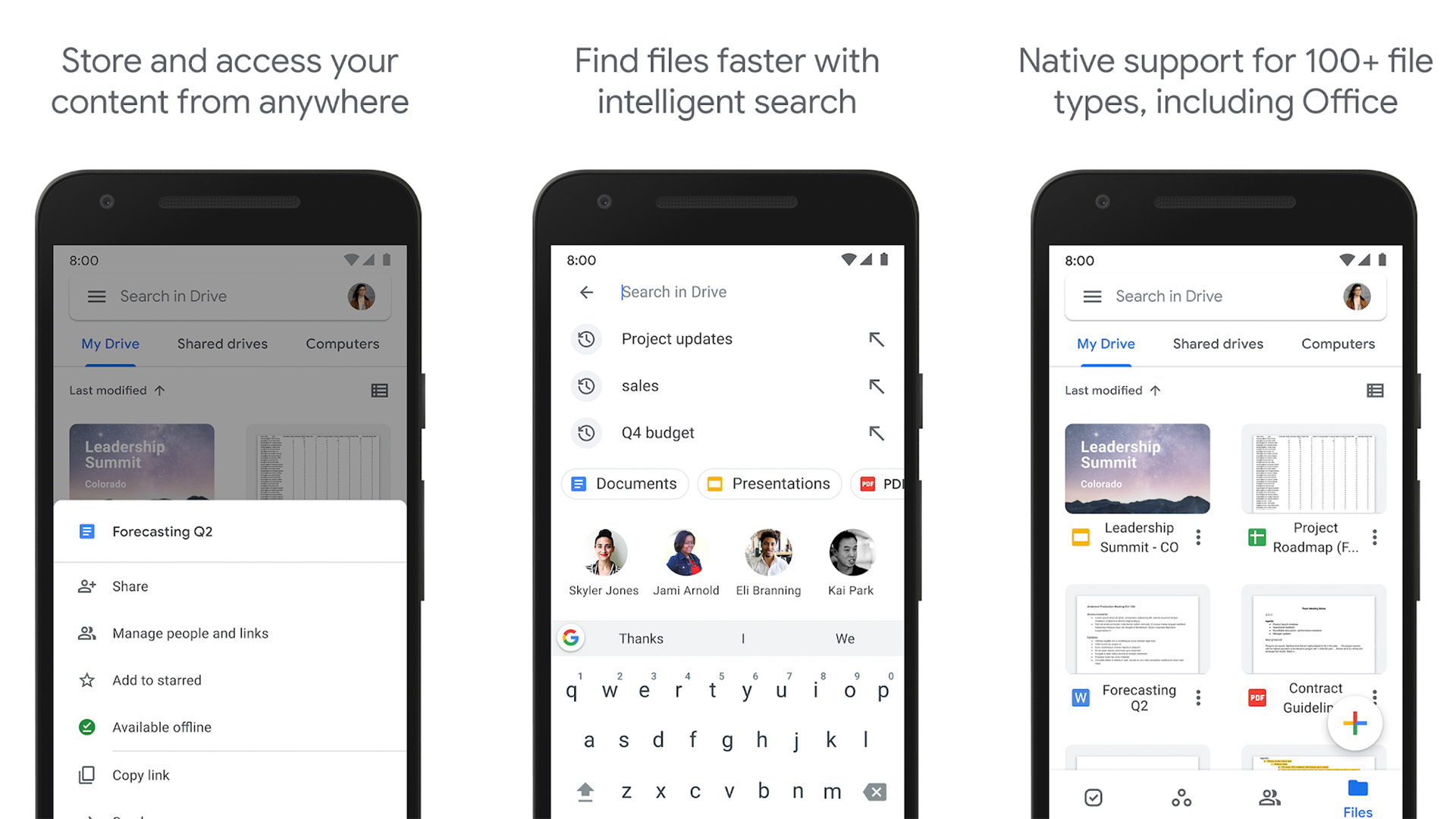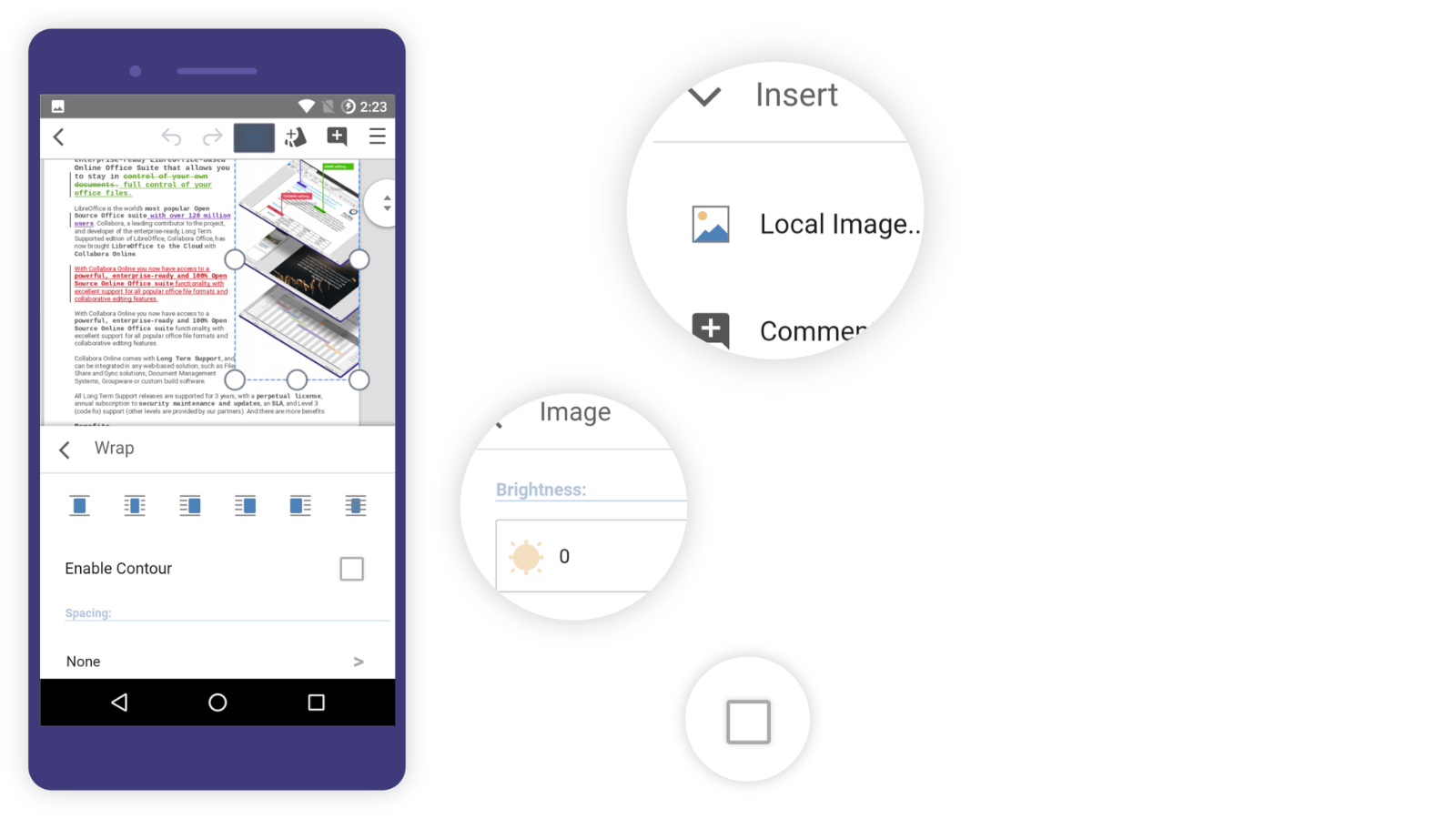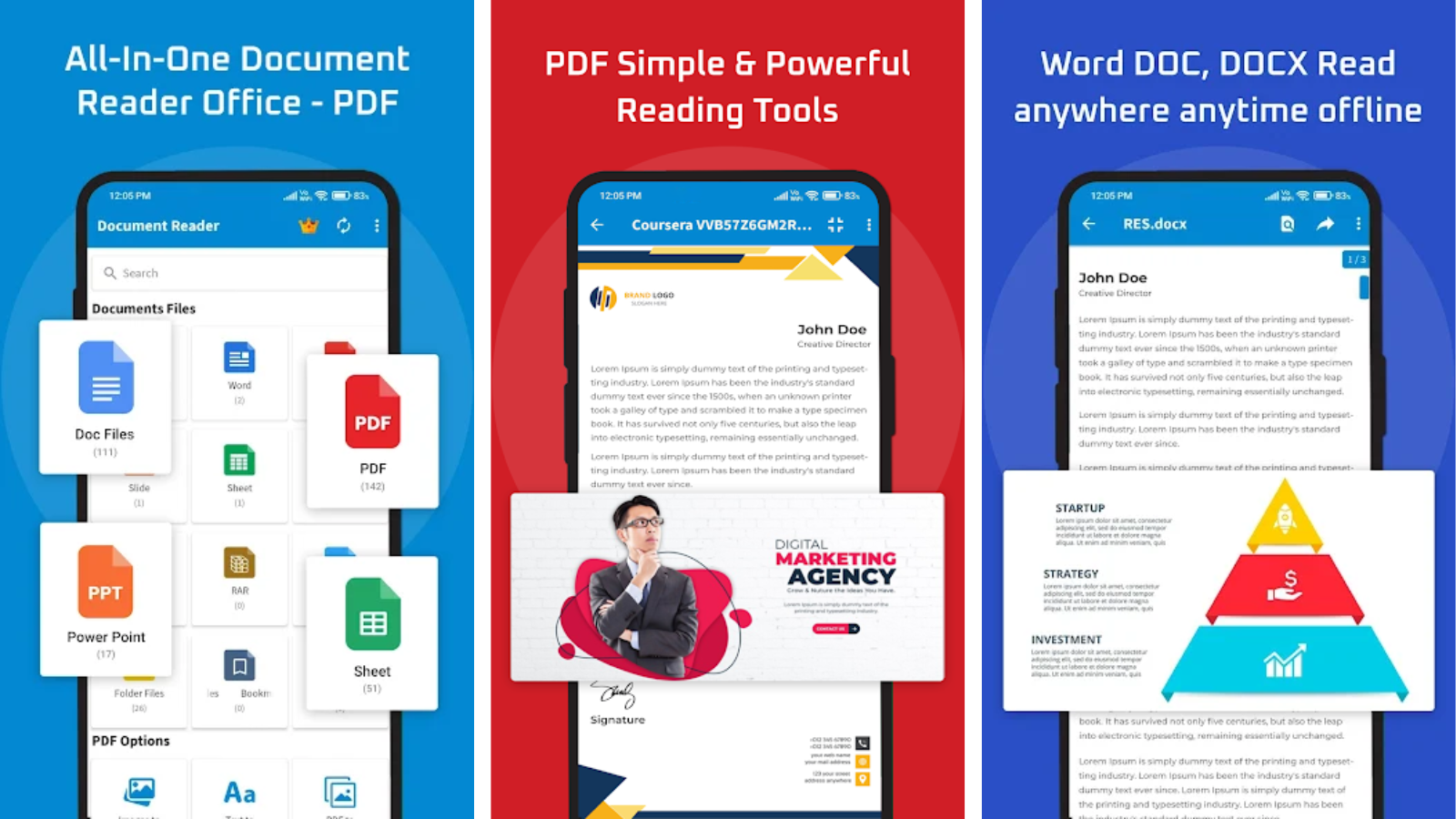Affiliate links on Android Authority may earn us a commission. Learn more.
10 best office apps for Android to get work done
March 24, 2025

Office apps have been a valuable center of productivity for many years. We use them for various purposes, including drafting documents, creating spreadsheets and presentations, and tracking what’s happening. No productivity suite is complete without them; virtually everybody, even kids, uses them.
The office suite atmosphere has changed very little in the last several years. Existing apps have improved in that time, but it takes a monumental release to usurp the champions in the office space. Other than some minor rebranding, most of the stuff here is the same as it was years ago. Here are the best office apps for Android at the moment.
The best office apps for Android
AndrOpen Office
Price: Free
AndrOpen Office is the first Android port of the popular OpenOffice. It comes with a full suite of office apps, including a word processor, a spreadsheet function, a presentation app, etc. You also get a drawing app and an equation editor (for your spreadsheets).
There isn’t much to talk about, honestly. It supports most file types you would run into throughout your average life and plenty of niche file types. The editors and processors are more than powerful enough for most stuff. Plus, it’s entirely open-source and free. It does feature cloud storage support for Google Drive, Box.com, Dropbox, OneDrive, and your hardware if you have it. It’s a strong free option, even if there are a few bugs here and there.
Docs to Go
Price: Free
Docs to Go is an older but established office app that’s been around for quite some time. It’s still receiving new features and updates. It has the basics, such as word processing, spreadsheet editing, and presentation editing.
It does an excellent job of letting you do these things without too much setup. The paid version unlocks password-locked files, saves to (and loads from) cloud storage sites, and syncs with your desktop. It’s not great in every situation, but it’s one of the more solid office apps.
Google Drive (Google Workspace)
Price: Free
Google Drive is a favorite among our readers and acts as a portal to Google’s various Workspace offerings. It has a whole suite of office apps, including a PDF Viewer, Google Docs, Google Sheets, Google Slides, and the storage portion of Google Drive. Opening any document in your Google Drive will automatically open the appropriate app. It’s all completely free unless you need to expand your Google Drive space.
Workspace has received plenty of new features in recent years, and is now laden with AI smarts. It’s an excellent office companion.
Microsoft Office
Price: Free
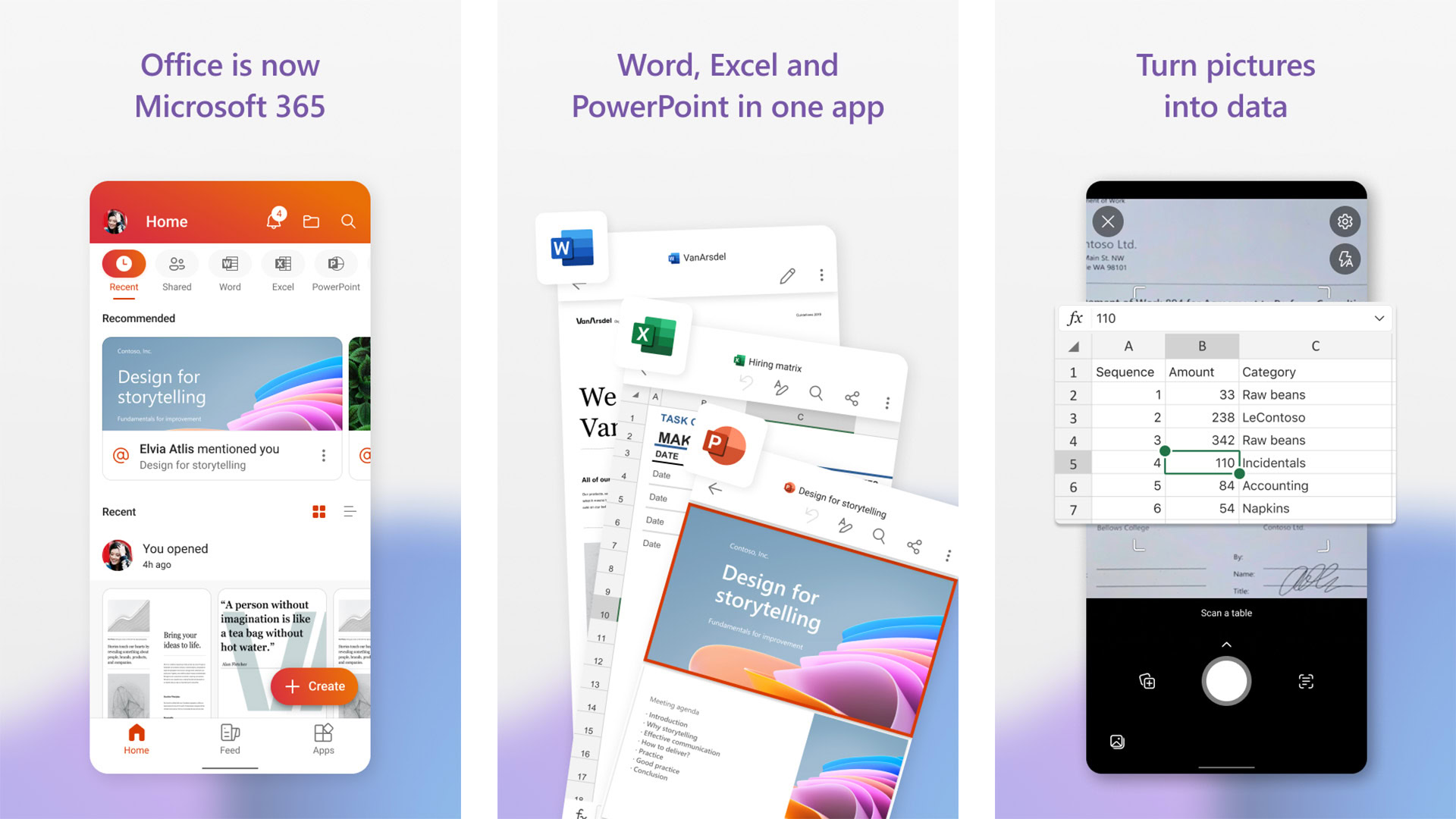
Microsoft took its sweet time publishing its Office apps to mobile. They instantly became among the best once they were. You can download Microsoft Word, Excel, and PowerPoint for free. Most of their functionality is available without paying a dime. You can open and save files, use most editing tools, and more. Those files can be synced to your desktop via OneDrive. You can get an Office 365 subscription, which will unlock some additional features. However, it’s not necessary for the basics.
Microsoft Remote Desktop
Price: Free
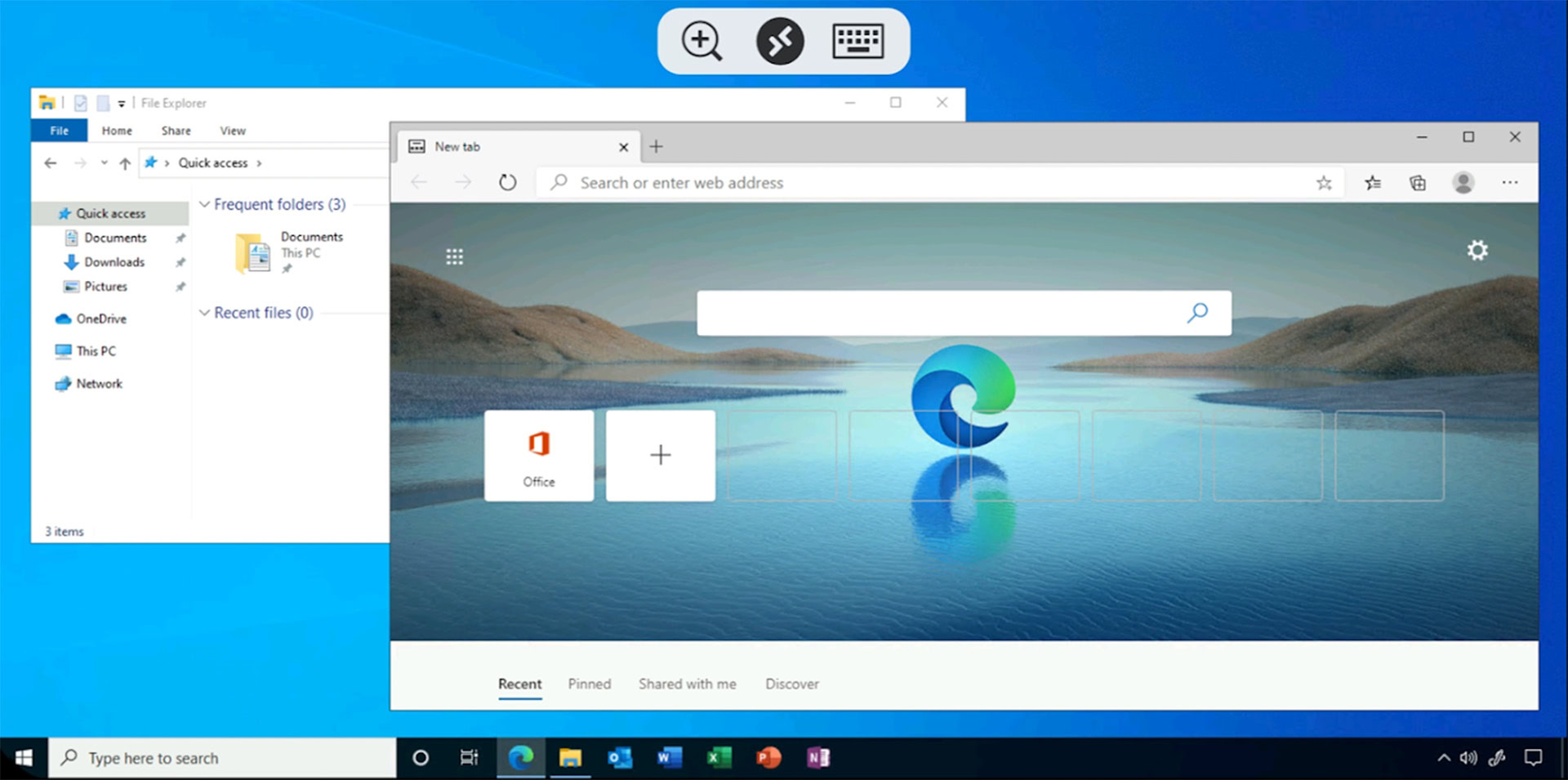
Microsoft Remote Desktop is, as the name suggests, a way to remotely control your Microsoft PC from your mobile device. It takes a bit to set up. You must prepare your PC for remote access and connect it with this app. However, after that, you can do basically whatever you want. That includes accessing your office software on your actual computer. It’s a weird workaround but an entirely legitimate one.
Chrome Remote Desktop is another excellent app that does the same thing. Microsoft Remote Desktop doesn’t work well on Chromebooks yet, but keep an eye out for future updates that may add that functionality. Microsoft recently retired the previous version of this, so we’ve updated the link to the new one.
MobiOffice
Price: Free / Optional in-app purchases
MobiOffice (formerly OfficeSuite) is a long-time favorite for many people. The app has changed a lot from its early days. The developers seem to be transitioning the suite into something closer to Google Drive or Microsoft OneDrive. That way, they have a cloud storage solution in the office environment. Most of the basic features are available in the free version, and that’s good news.
The paid version allows for PDF scanning, a Microsoft-compatible font pack, a spell checker, and additional document support. It’s one of the better run-of-the-mill office apps, but it is also among the most expensive.
Polaris Office
Price: Free / Optional in-app purchases
Polaris Office is a lot like OfficeSuite. It used to be a good, simple office suite. The app isn’t simple or small anymore. It has many features, including the basics, note-taking, document searching, encrypted files, and support for various formats, including PDF and Microsoft documents.
The free version is serviceable if you can stand the somewhat annoying adverts. You can also get affordable monthly subscriptions with additional features like using it on over three devices and extra cloud storage. The subscription models aren’t great, but the free version is okay for simple stuff as long as you don’t mind adverts.
Collabora Office
Price: Free
Collabora Office, built on the robust LibreOffice platform, offers Android users a comprehensive and free office suite. This suite encompasses all essential features for productivity, enabling both individual work and real-time team collaboration. It prioritizes privacy and frequently updates its features to enhance user experience.
Users can effortlessly export documents in various formats, including PDF, ODF, RTF, EPUB, and Word 2003, facilitating easy sharing and archiving. Collabora Office is a prime choice for those seeking an ad-free, open-source office solution on Android, especially as an alternative to Google’s offerings.
Document Reader
Price: Free
Document Reader is an efficient Microsoft Office alternative for Android users primarily focused on viewing and reading documents like DOC, XLS, PPT, and PDF files. With its minimal storage requirement of just 35MB, compared to Microsoft Office’s 450MB, it’s ideal for those who don’t need editing capabilities.
The app facilitates easy document navigation, including zooming and scrolling, and offers a night mode for comfortable low-light reading. While Document Reader is excellent for users interested solely in document viewing, it falls short for those needing editing features, making it unsuitable for comprehensive document management tasks.
WPS Office and PDF
Price: Free
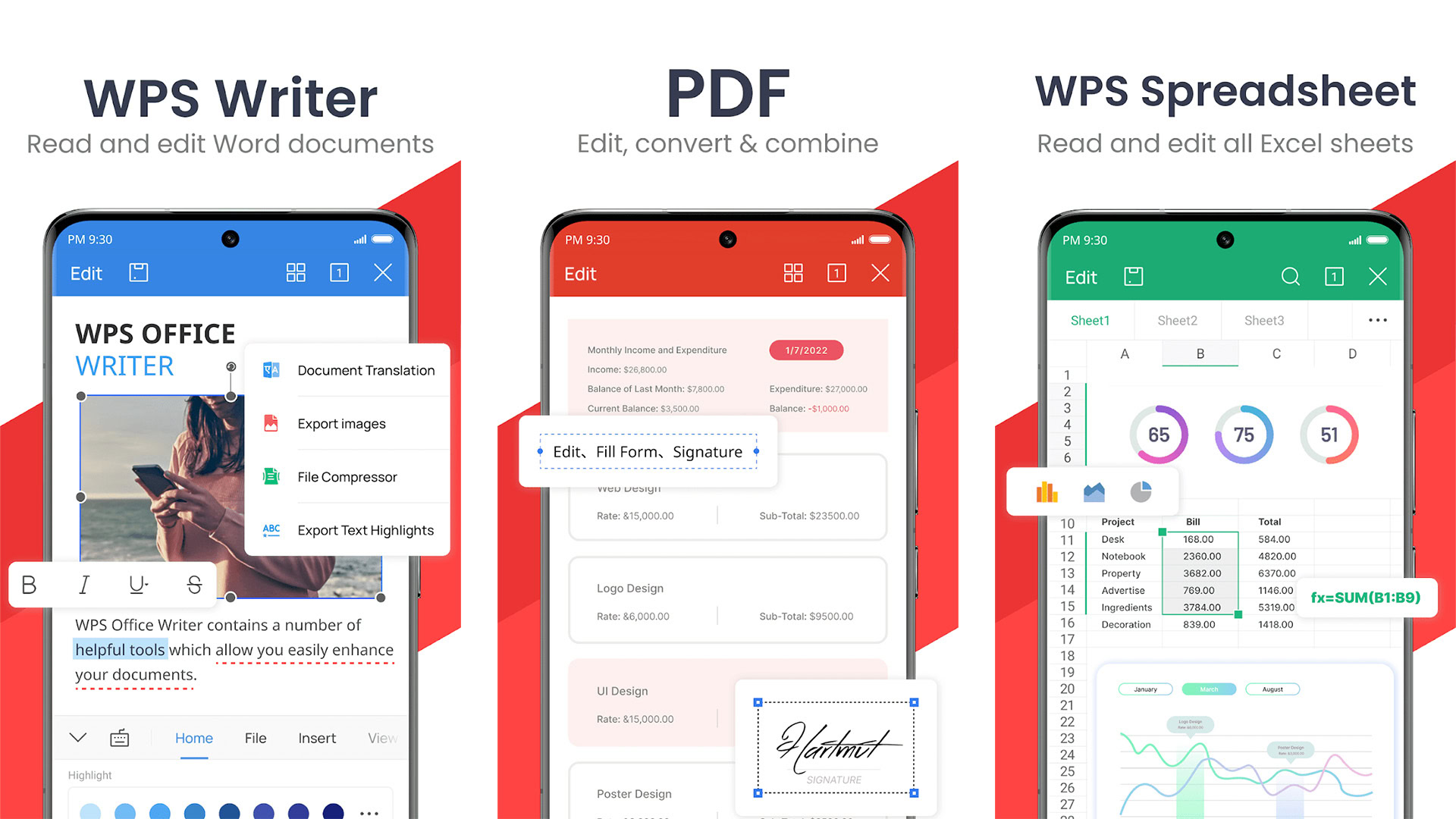
WPS Office was once called Kingsoft Office. Despite the name change, it remains one of Android’s most popular office apps. Some features include viewing and converting PDFs, doing the basics (documents, spreadsheets, presentations), and more. It also comes with support for wireless printing, support for Microsoft file types, and support for 46 languages.
WPS is among the best free office apps. There is an optional subscription that includes things like cloud storage, but it’s not necessary if you are already using Google Drive or other solutions.
Thank you for being part of our community. Read our Comment Policy before posting.