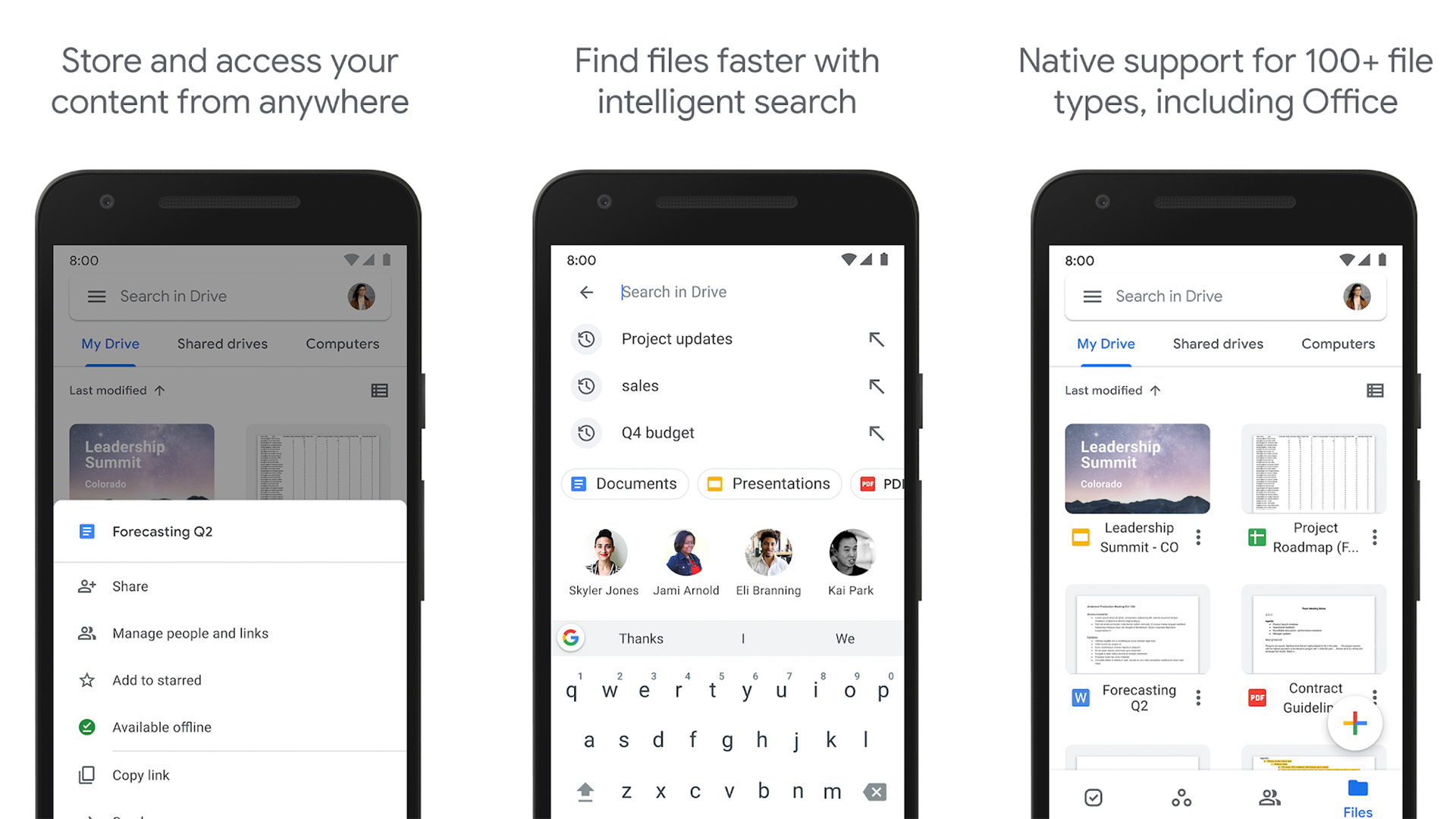Affiliate links on Android Authority may earn us a commission. Learn more.
10 best offline apps for Android for when your Internet crashes
Published onAugust 12, 2021

We’d like to give an honorary mention to AccuWeather (Google Play link) and Today Weather (Google Play link). As long as you synced them relatively recently, the information remains accessible for a while for some offline weather functionality as well. However, we couldn’t get either one to work consistently, so we’re giving them an honorable mention rather than a spot on the list.
Amazon Kindle or Google Play Books
Price: Free / Book prices vary
Amazon Kindle and Google Play Books are great offline apps. They both let you amass a collection of ebooks. Both of them also have various customization features, a night mode, and other basics. They also let you download books for offline use and both take a fairly liberal approach to it. You can download as many as you want as long as your device can hold them. Both apps are also free to download. Books cost money, obviously, although both have a healthy selection of free books as well.
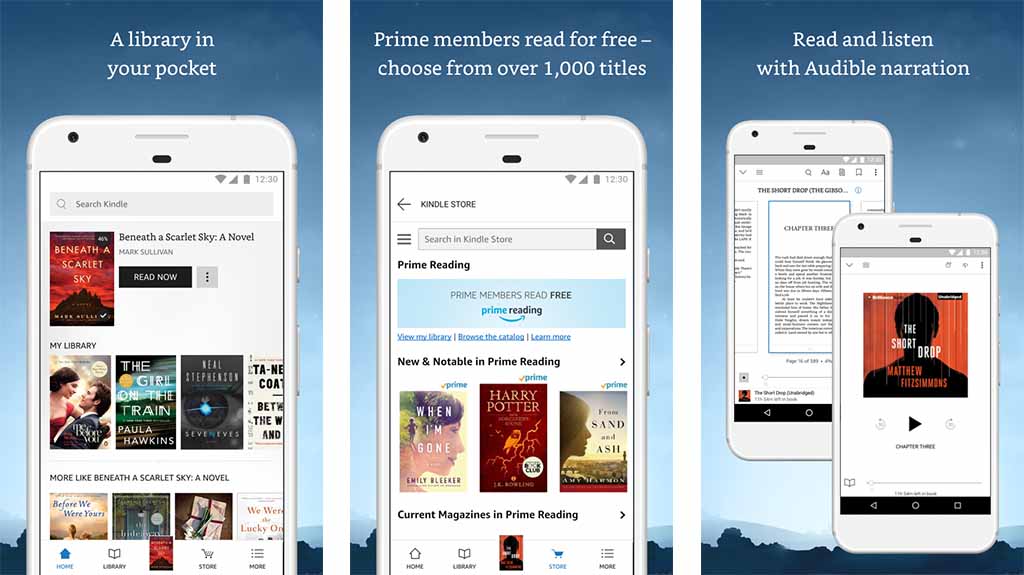
Cookmate
Price: Free / $5.99
Cookmate is a recipe manager app. You can input recipes from all over the place and keep them for future use. It works predominately offline and syncs when it needs to. The app also supports over 200 cooking websites natively so you can import recipes fairly easily or just make your own manually. The pro version adds cloud support and we recommend it since you will probably change your phone out eventually. The UI looks decent and the functionality is definitely there.
Flym
Price: Free
Flym is a news reader and it works quite well offline. The app includes a dark mode, multiple news sources, a favorites system to store your favorite articles, and the ability to backup and restore your feed in case you switch phones. The reader is simple to use with an easy UI. You simply find the blogs you want, save the articles you want for offline reading, and read them when you have a chance. It’s not quite as feature heavy as some others, but its offline capabilities are better than most. Plus, the app is entirely free as of the time of this writing.
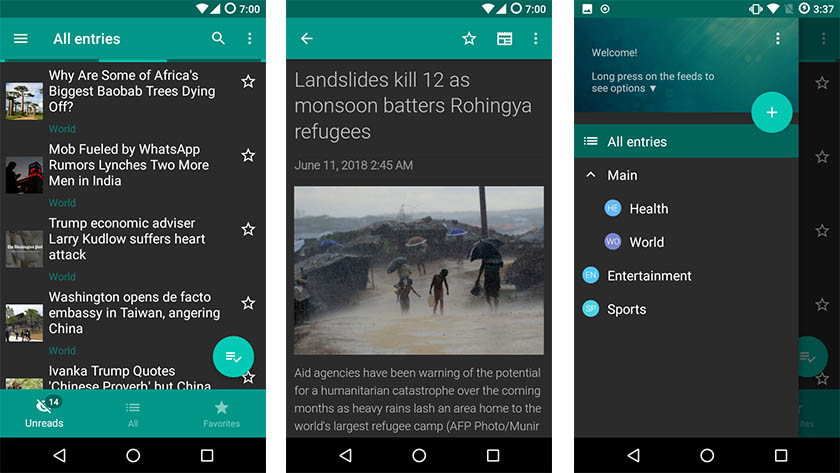
Google Drive
Price: Free / $1.99-$99.99 per month (100GB-10TB)
Google Drive actually has pretty decent offline support. You can sync any number of files to your device from the cloud. Those files are usable with Google’s suite of apps, including Google Docs, Sheets, and Slides. There are too many use cases for such functionality to list here. It helps with productivity, work, various niche cases, and tons of other instances. It’s also not limited to office files. You can sync ZIP files, APK files, or even music and video files if needed. The service grants 15GB of storage for free. You can get more for an optional subscription.
Google Translate
Price: Free
Google Translate is a powerful tool with offline support. Most people already know about Google Translate. It lets you translate between basically any spoken language on the planet. The app also works with OCR. You point your camera at a thing and it translates that thing into whatever language you need. The app still works offline with support for 59 languages, according to its Google Play listing. It’s also completely free, like most Google apps.
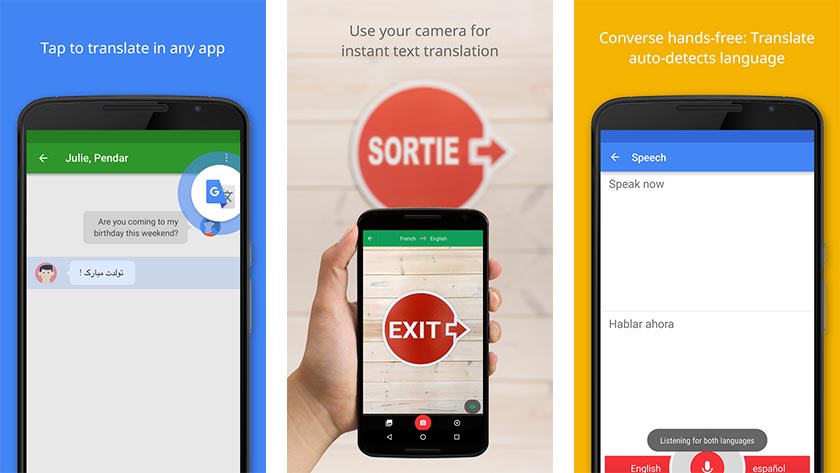
HERE WeGo
Price: Free
HERE WeGo is one of the best navigation apps for offline use. Their offline maps work in over 100 countries worldwide. That’s a boon to those in countries without excellent Internet access. The app also features real-time traffic, transit info, a slick UI, and even some car sharing features. Of course, not all of those work offline but they’re still nice features when you’re connected. A lot of other people recommend Google Maps. It also does offline maps, but we like HERE’s implementation a lot more than Google’s and you already know about Google Maps anyway.
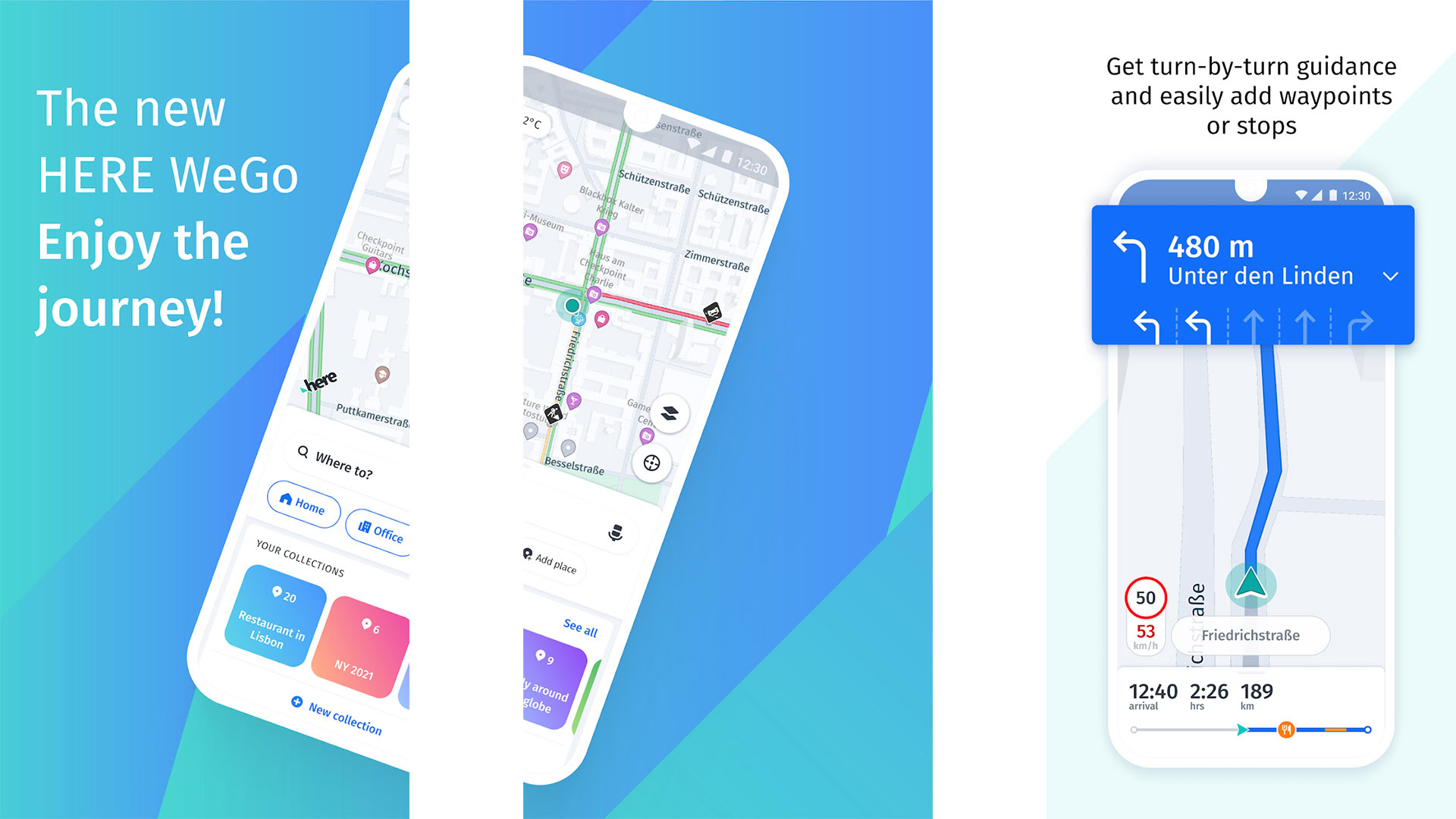
Podcast Addict
Price: Free / $3.99
Podcast Addict is an outstanding podcast player. You can subscribe and download episodes from virtually every podcast we’ve ever heard of. In fact, it boasts a catalog of over 750,000 podcasts. It has notifications for new episodes, the ability to auto-download new episodes, and you can obviously listen to those episodes offline. The UI is a bit old, but very functional. Some other features include Chromecast and SONOS support, various playback functions, variable speed playback, and the ability to backup and restore your podcast list in the event you switch phones. It does all of that for free or you can pay $3.99 to remove advertisements.
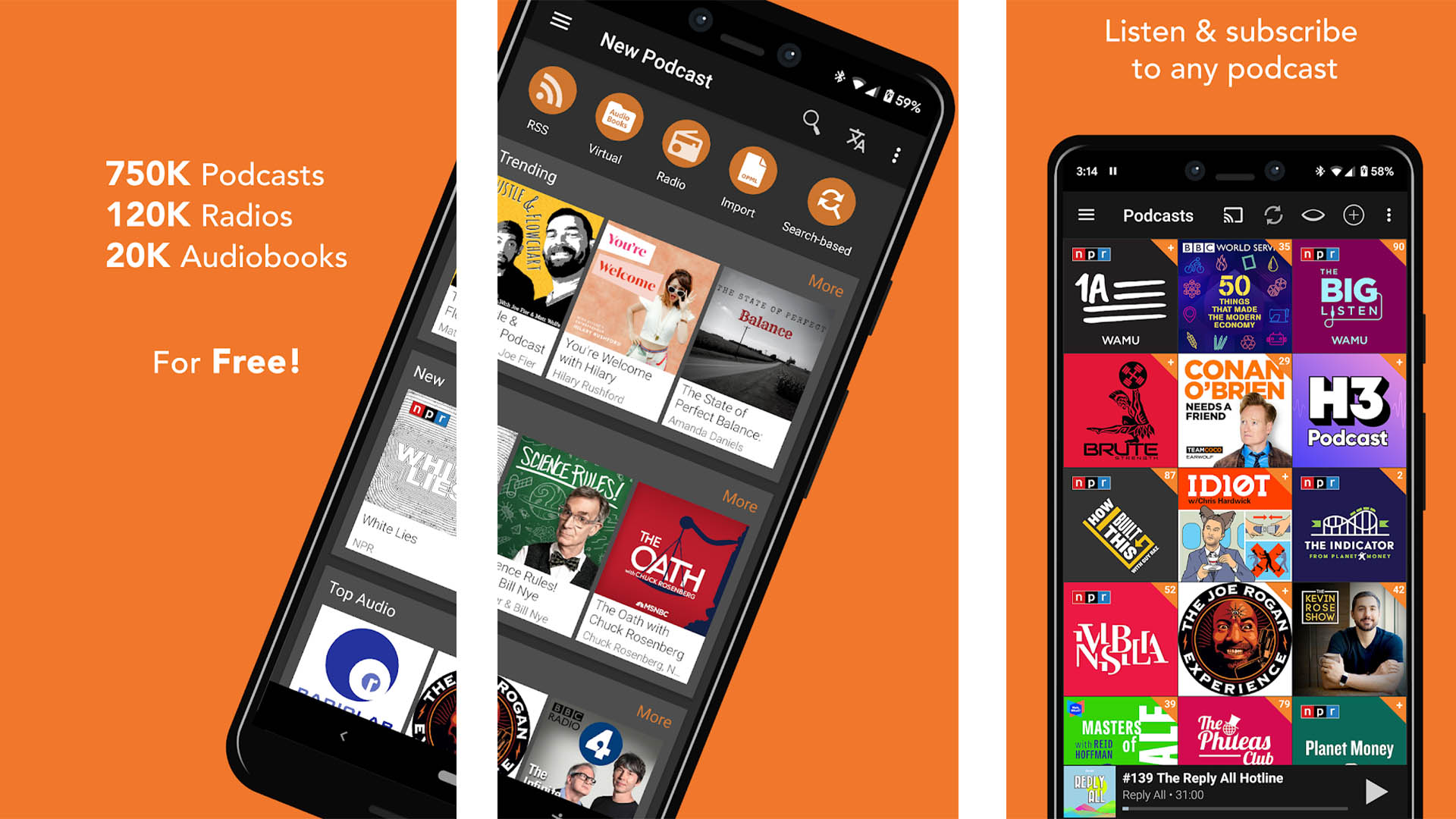
Simple Mobile Tools
Price: Free
Simple Mobile Tools is a developer on Google Play. It has a bunch of apps and they all work offline. Some of the options include a gallery app, an offline calendar, contacts app, file manager, note pad app, and more. Each one costs $1.19. There are free versions but they don’t get updates anymore. Thus, we don’t recommend those. Each app has a simple UI and a few good features along with the option to use online features if you want to. However, those looking to keep off of the grid have a solid set of tools here and none of them cost much.
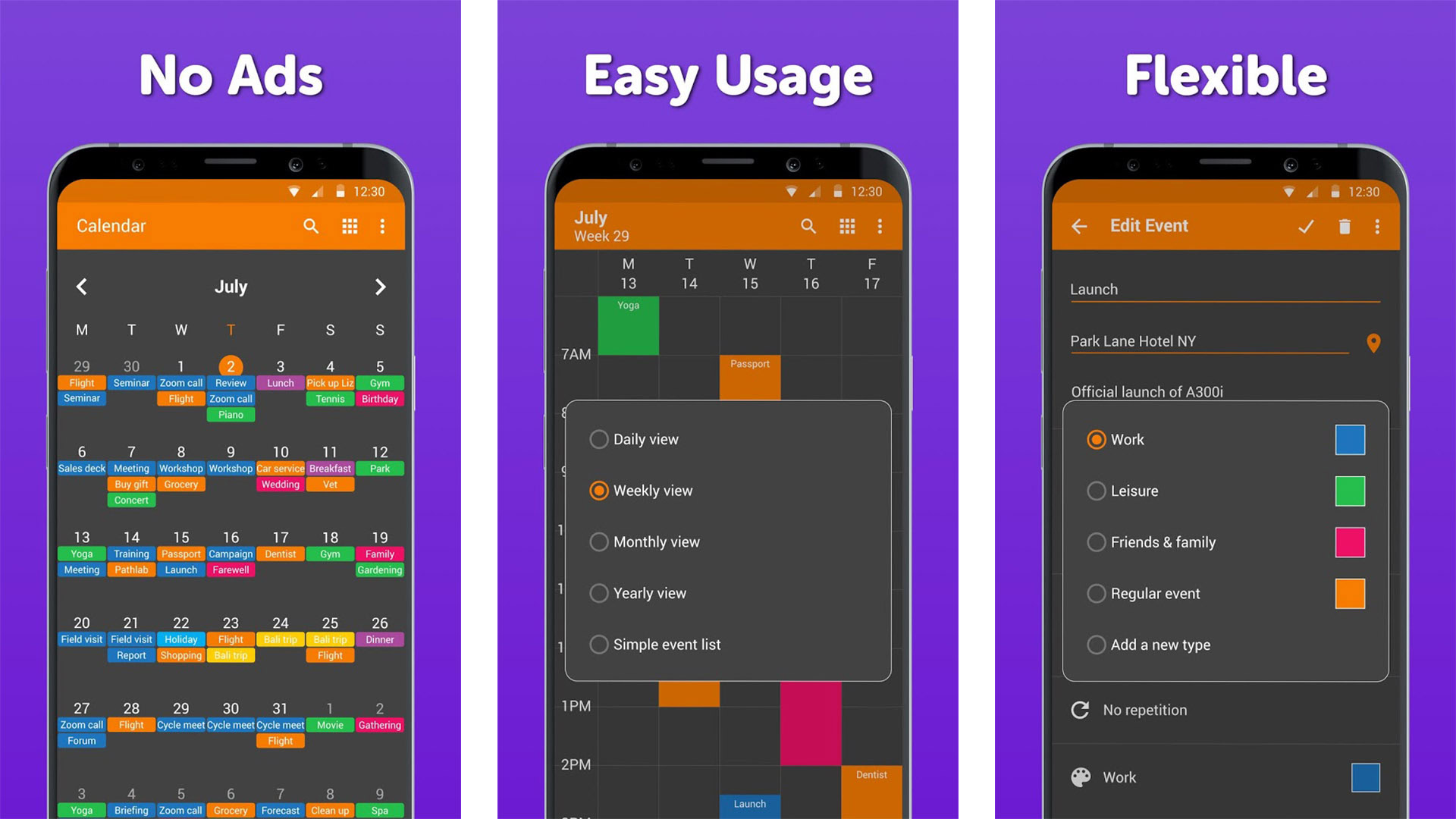
Splend Apps
Price: Free / Usually $2.99 each
Splend Apps is a developer on Google Play with a variety of offline apps. They are all very simple apps within their ecosystems. Their list of apps includes a notepad, a to do list app, a voice recorder, a flashlight, a file manager, and several others. All of these apps work without accounts or syncing and exist entirely offline. There are better apps in all of these categories. However, these apps have virtually none of the online stuff that others do. You can still sync with Google Drive and Dropbox, though. All of these apps are usually free with a pro version that usually goes for $2.99.

TickTick
Price: Free / $24.99 per year
Most to-do list apps work offline. However, we just like TickTick. The app lets you keep track of your daily, weekly, or monthly tasks. In addition, you can use its task list for things like grocery store lists and other such things. The UI is minimal and enjoyable. The free version also lets you have up to two reminders per task along with collaborative tasks with other TickTick users. My girlfriend and I use this app to remind ourselves to take out the garbage every week, for instance. The app works perfectly fine offline and simply syncs when you get an Internet connection again. The pro version is $24.99 per year and almost entirely unnecessary for all but the most hardcore users.
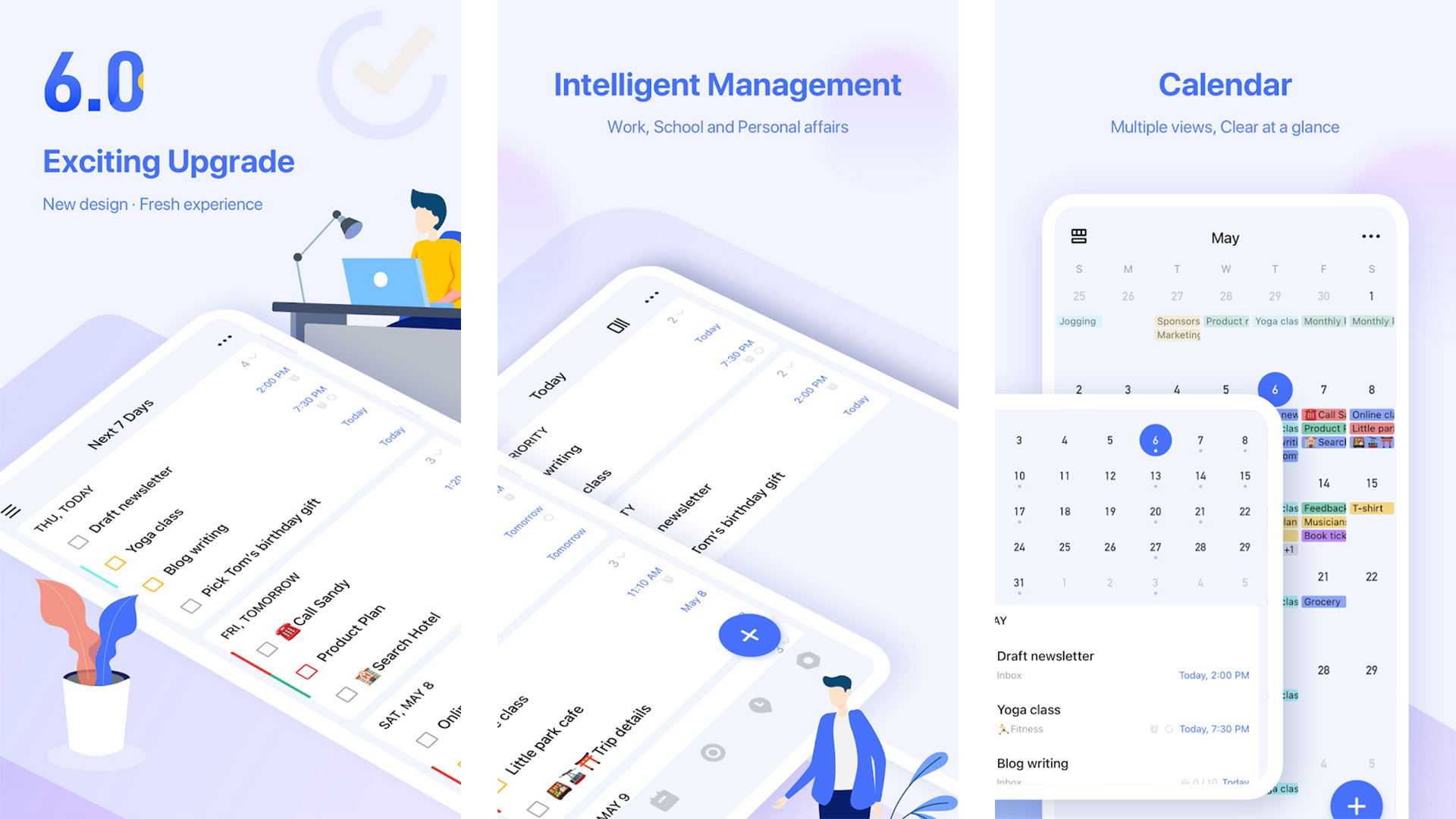
Bonus: Almost any streaming app
Price: Free / $9.99 per month (usually)
We could recommend some obvious stuff here like Netflix, YouTube Premium, Spotify, and others. However, basically all streaming services have a method of downloading content for offline use. It’s usually somewhere in the settings of these apps in case you can’t find them and there are some restrictions that change from app to app. However, most of them let you download stuff and play it directly on your phone or tablet. You can use whatever ones you want, we’re not picky. We do recommend doing a quick check to make sure they have offline features first. We don’t think you’ll have a problem with it, though.

Thank you for reading! Check these out too:
If we missed any great offline apps, tell us about them in the comments! You can also click here to check out our latest Android app and game lists!