Affiliate links on Android Authority may earn us a commission. Learn more.
10 best open source apps for Android
Published onAugust 19, 2021

Here are some of the best open source apps for Android. Leave a comment with your favorite one if we didn’t list it! We also have links for all of the open source code at the very end of the article. You can also find a ton of other excellent open source apps on F-Droid, although that will require downloading and installing a completely third party app store. Thankfully, F-Droid is excellent.
Read more:
Firefox Browser
Price: Free
Firefox is one of the most popular open source projects out there. The popular browser has mobile apps as well as desktop apps, obviously. It covers all of the basics, including cross-platform syncing, privacy browsing modes, add-ons, bookmarks, and that sort of stuff. Firefox underwent a major change in 2018 with better and faster browsing. Google Chrome is technically mostly open source, but Firefox is the real deal for open source browsers.
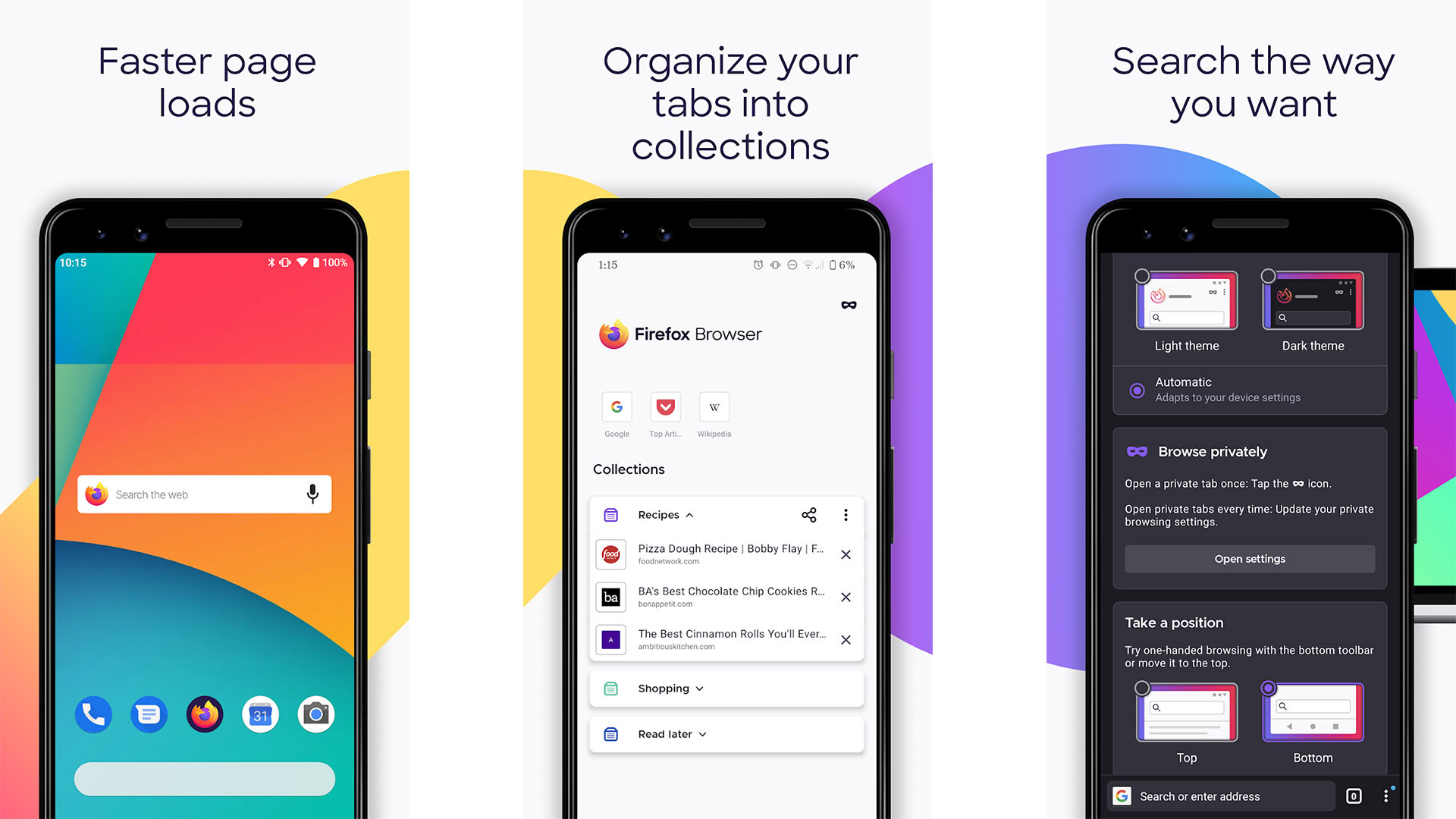
FreeOTP Authenticator
Price: Free
FreeOTP is a two-factor authentication app. It works like Google Authenticator or Microsoft Authenticator. You set it up and it provides security codes for login. It supports both TOTP and HOTP protocols and should work with all websites with support for those protocols. The app is free, open source, and maintained by Red Hat. Yes, we’re talking about the Linux distro Red Hat. It hasn’t had an update in a couple of years, but the source code shows activity as of a few months ago so it may get an update sooner or later. There is also andOTP, another decent open source authenticator app.
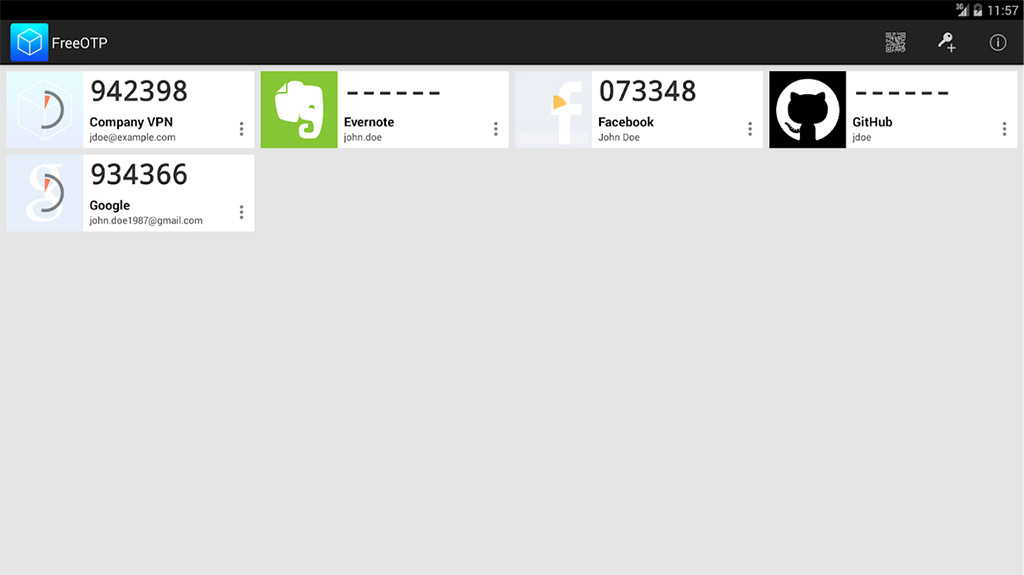
Lawnchair Launcher 2
Price: Free
Lawnchair Launcher 2 is one of the newer open source apps on the list. It’s a launcher with a stock Android theme. It closely resembles the Pixel Launcher, except with more features. They include Google Now integration (with an add-on), icon pack support, variable icon size, a blur mode, and other customizations. This one is still in beta. However, we feel comfortable recommending it to almost anybody. It’s also free, open source, and highly functional. It’s great for those who like a minimal launcher experience, but still want some customization features. The developer is working on the beta for the second iteration of this launcher, so do beware of bugs for the time being.
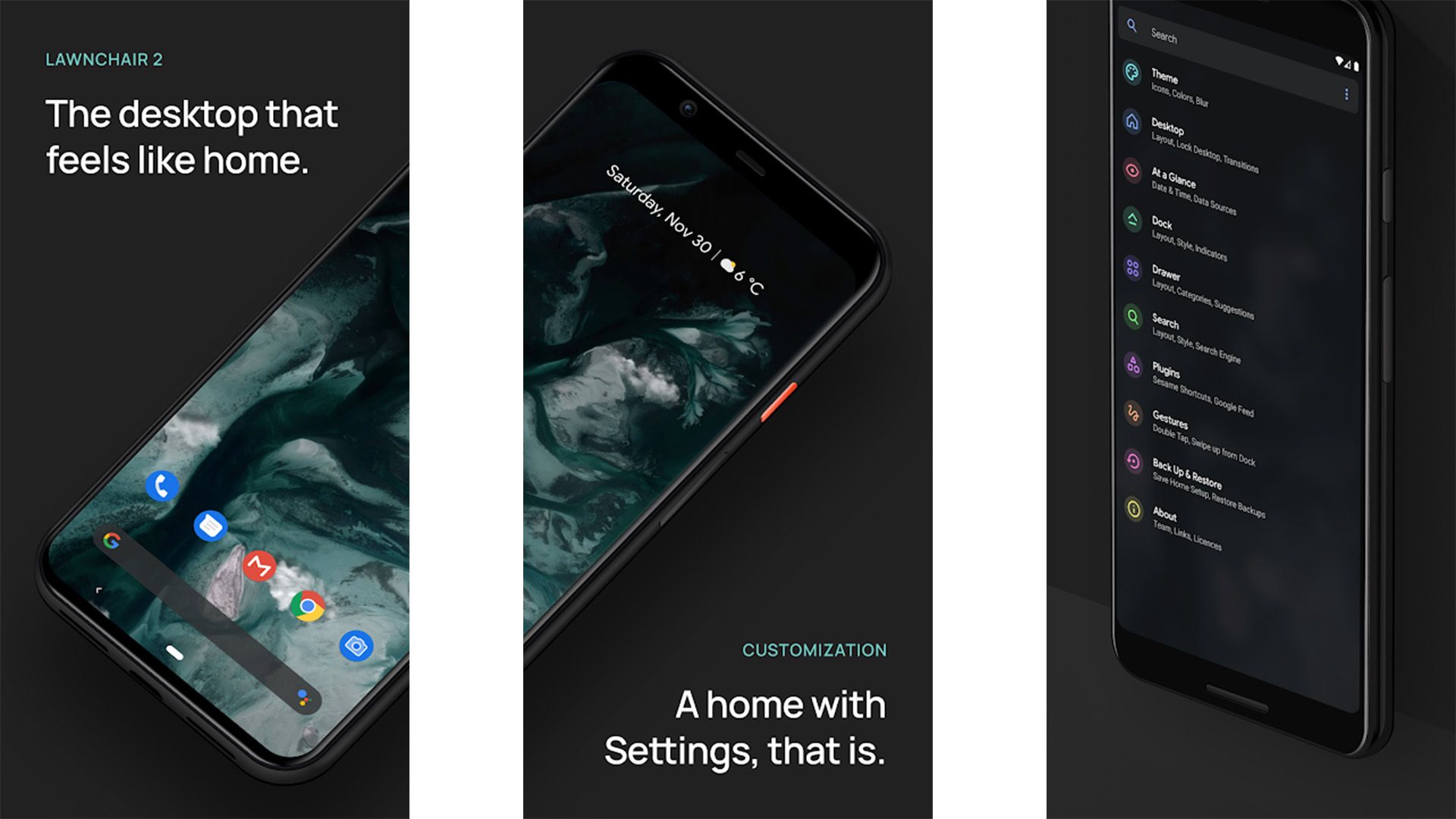
Nextcloud
Price: Free / Varies
Nextcloud is a private, open source cloud storage app. It works fairly well. You set up a server on your computer and the app on your phone. You then use your computer as your cloud storage storage. Another option is to pay another company to host your files for you with Nextcloud. In any case, it works like most cloud storage. You can sync your files, photos, documents, and other stuff. The UI is fairly clean and it has features like multi-account support, auto upload for photos and video, and you can share files. It’s not quite as powerful as something like Google Drive, but it’s a lot more private.
Open Camera
Price: Free / $1.99
Open Camera is an open source camera app. It replaces (or augments) the main camera app for more functionality. This one includes full manual controls (device permitting), configurable hotkeys, HDR support, a widget, and support for some external microphones for videographers. We usually recommend that people stick with their stock camera app. It’s optimized for the camera on the device by the company that made the device. However, if you want to go open source, this is the best open source camera app available. It’s also free with an optional $1.99 donation price.

OsmAnd and AddressToGPS
Price: Free / Up to $7.49
OsmAnd is an open source navigation app. It uses OpenStreetMap for its maps and that means everything is free of charge. It has turn-by-turn directions along with route resets when you deviate from your path. There is also offline support as well. AddressToGPS is an app on F-Droid that a commenter told us about. It sources Google Maps data and forwards it to OsmAnd. That means you can get both OpenStreetMap and Google Maps info in the same place. That’s a wicked cool one-two combo, but it does require some patience to set up.
Phonograph
Price: Free / $3.79
Phonograph is one of a few open source apps for music. The other ones are fine, but we liked this one the best. It features Material Design, something even popular music players don’t always do. Additionally, the app includes themes, Last.fm integration, tag editing, playlists, widgets, and more. Shuttle is another outstanding open source app as well. Both of them should get you where you need to be for your personal music collection. You can use the premium version for free if you use Google Play Pass.
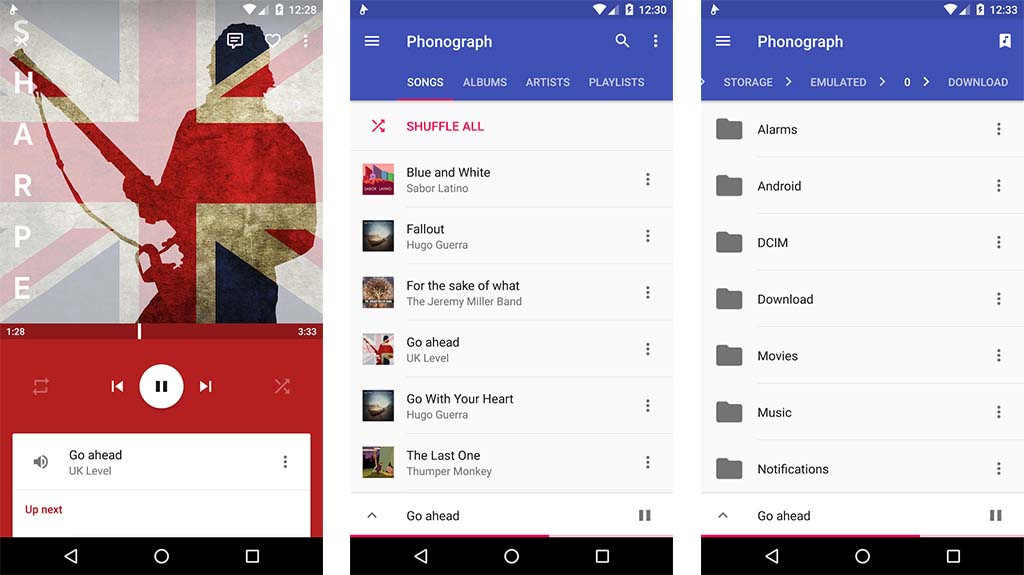
QKSMS
Price: Free / Up to $9.99
QKSMS is one of the only open source SMS apps. It comes with all of the standard features, including customization, MMS, privacy features, Wear OS (Android Wear) support, TalkBack support for accessibility, and a black-out theme for AMOLED screens. We also really like its per-contact theming. It did go through a spell of not receiving updates and the developer is still catching up. However, this is about as good as it gets for open source SMS apps.
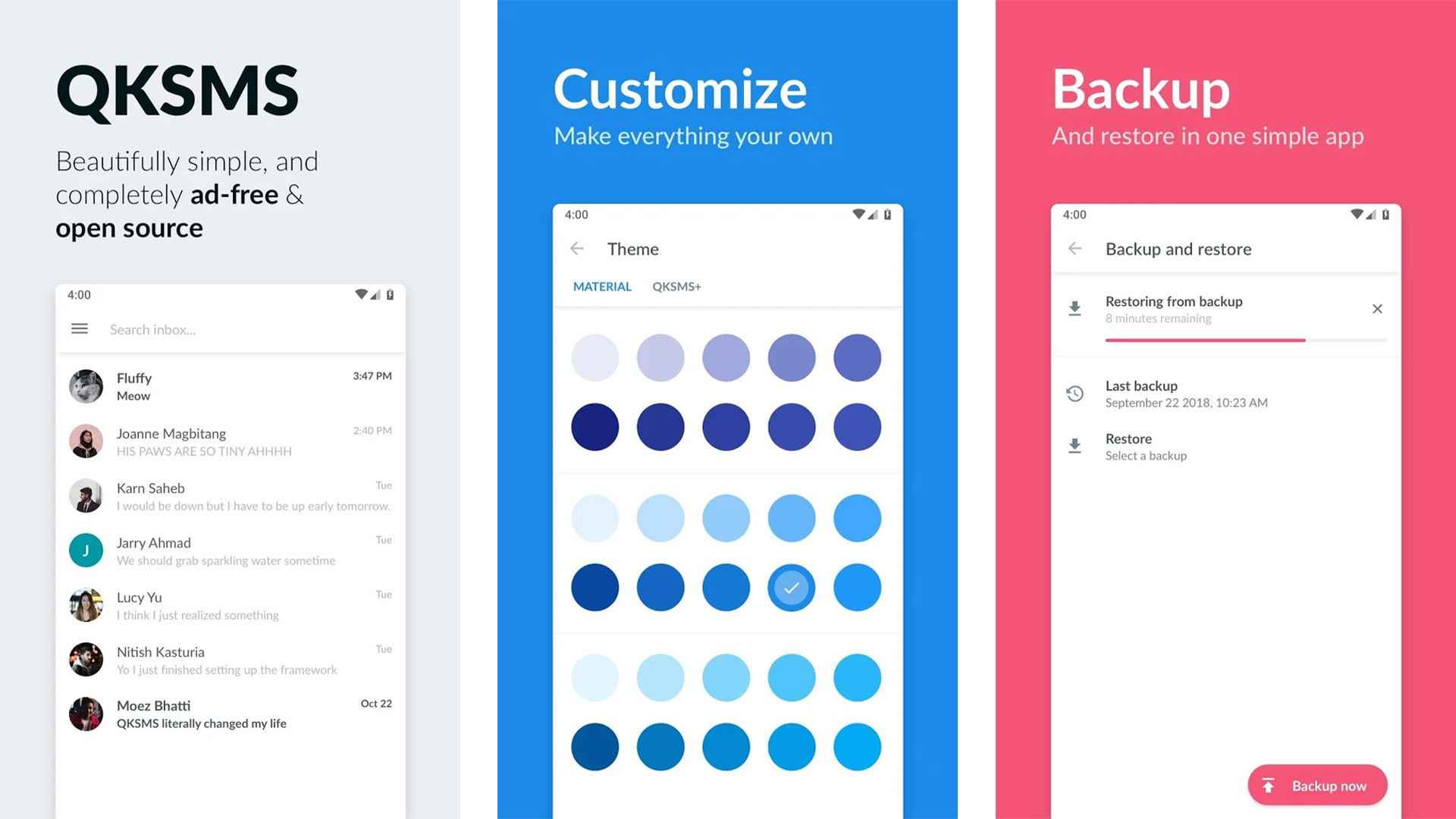
Simple Mobile Tools (several apps)
Price: $0.99 each
Simple Mobile Tools is a developer on Google Play. They have a range of open source apps, including a calendar, a gallery, a drawing app, a contacts app, a note-taking app, a file manager, flashlight, music player, camera, clock, and more. You can basically replace all of the stock apps on your device with these. Each one is completely open source and they all work offline. The simplicity is a bit of a double-edged sword. There are more powerful competitors, but these work well for those who just want something simple.
VLC
Price: Free
VLC is one of the most popular media players on any platform. The app is available on way more platforms than most other media players. Additionally, it’s open source and supports a range of unusual formats, like DVD ISOs, live stream links, and tons of audio codecs. It should cover all of the basics. However, we actually don’t recommend it as a dedicated audio player because it’s just a bit too clunky for that in our opinion. Otherwise, this one is fantastic.

Thank you for reading! Try these out too:
If we missed any great open source apps, tell us about them in the comments! You can also check out our latest Android app and game lists here! You can also check out the open source code for all these apps with the following links: