Affiliate links on Android Authority may earn us a commission. Learn more.
Our guide to all the phone accessories you'll ever need
Published onMarch 6, 2024

Our smartphones are an increasingly essential part of our day-to-day. These devices fit in our pockets but have taken the place of so many other gadgets and products. From calculators to cameras and everything in between, we can almost do it all on our phones. Nothing’s perfect, though, but luckily, the ever-growing phone accessories industry makes up for any shortcomings.
In this buyer’s guide, we look at the best phone accessories, from the necessary to the niche, to get the absolute most out of your smartphone.
The essential accessories Android Authority recommends
As you go further down this page, you’ll see many types of phone accessories available. While all of them help enhance your smartphone experience, not every add-on is necessary. There are a few accessories that we think are essential, though. Here’s a quick list:
- Phone case: This is essential to keeping your phone safe. We recommend a Spigen case for most users.
- Screen protector: Your screen is the most vulnerable part of your phone. We recommend a tempered glass protector that fits your phone model.
- Phone holder: If you use your phone for navigation while driving, you’ll want a simple holder. Our favorite is the Belkin Universal Vent Mount.
- Charger: Many new phone models don’t come with a charger. The Anker Nano II 65W is the most widely compatible charger we recommend, with the wireless Anker PowerWave II a close second.
- Power bank: Battery life is a big issue for many. The Crave Plus 20,000mAh power bank is the one we’d recommend.
- Wireless headphones: Your phone probably doesn’t have a headphone jack, but you can keep the tunes going. We recommend the Sony WF-1000XM5 for most people.
- MicroSD card: If you take a lot of photos and video, this can help you store it or transfer it to your PC. The SanDisk Ultra series offers the best performance on most devices.
- Fitness tracker: There are so many great fitness trackers on the market now, but the one we recommend the most is the Fitbit Charge 6.
- Smartwatch: For more functionality, smartwatches are the way to go. Our current favorites are the Apple Watch Series 9 and the Samsung Galaxy Watch 6.
Click through or scroll down for more suggestions, including additional products like cables, tripods, mobile lenses, and more!
The best phone cases

Most smartphones nowadays feature metal or glass builds, so, keeping them safe and free from damage can be pretty tricky. A good case or cover goes a long way, even if you don’t want to hide the phone’s beautiful design. However, some cases can add some style points to it as well. From the ultra-slim to the extremely rugged, there’s a cover for everybody.
What kind of case do I need?
We can broadly divide phone cases into four categories: thin, hybrid, wallet, and rugged. These categories are mostly self-explanatory, but let’s take a quick look at what you get.
- Thin cases: These cases are usually ultra-thin and don’t add any weight to the phone. The single-layer (or sometimes dual-layer) covers are made with either TPU or polycarbonate. These are perfect for anyone who wants as minimalistic a case as possible, but keep in mind that they may not always be the most protective.
- Hybrid cases: Many hybrid cases are thin and light but offer a lot more protection than typical thin cases. These include anything that uses a combination of materials, like a polycarbonate back and a TPU bumper or a relatively thin dual-layer case. These cases might be feather-light ultra-thin, but some come with the same MIL-STD 810G-516.6 that you get with rugged cases.
- Rugged cases: Rugged cases are big and bulky but will ensure that your phone can survive almost anything. Heavy-duty cases are usually for those who work in harsh environments or are clumsy. These types of cases are also usually coupled with belt clips and holsters and make the phone secure.
- Wallet cases: Wallet cases let you keep cards, ID, and some cash while keeping your phone protected. Those with folio covers also help keep the display safe without a screen protector. Cardholder cases have less storage space, but a slimmer profile. Genuine leather wallet cases are a touch expensive but look fantastic as well.
Our recommendation: Spigen for the win
At Android Authority, we highly recommend Spigen cases. Why? They are a perfect blend of affordability and reliability. There are rarely issues with Spigen cases with the fit, and they are very good at protecting our phones. The brand also makes a variety of cases in pretty much every style and type you could dream of.
Of course, Spigen isn’t the only worthwhile brand out there. There are a lot of great options worth checking out in our roundup of the best phone case brands.
Other case brands and roundups worth checking out
Device-specific case recommendations
Looking to get a case for a specific device? Below is a link to just some of our device-specific case recommendations:
Samsung
- The best Samsung Galaxy S24 Ultra cases
- The best Samsung Galaxy S24 Plus cases
- The best Samsung Galaxy S24 cases
- The best Samsung Galaxy S23 Ultra cases
- The best Samsung Galaxy S23 Plus cases
- The best Samsung Galaxy S23 cases
- The best Samsung Galaxy S22 Ultra cases
- The best Samsung Galaxy S22 Plus cases
- The best Samsung Galaxy S22 cases
- The best Samsung Galaxy Z Fold 5 cases
- The best Samsung Galaxy Z Flip 5 cases
- The best Samsung Galaxy Z Fold 4 cases
- The best Samsung Galaxy Z Flip 4 cases
Of course, we have hundreds of device-specific case lists, though the above are some of the most popular ones. If you can’t find what you’re looking for, be sure to hit Google.
The best screen protectors
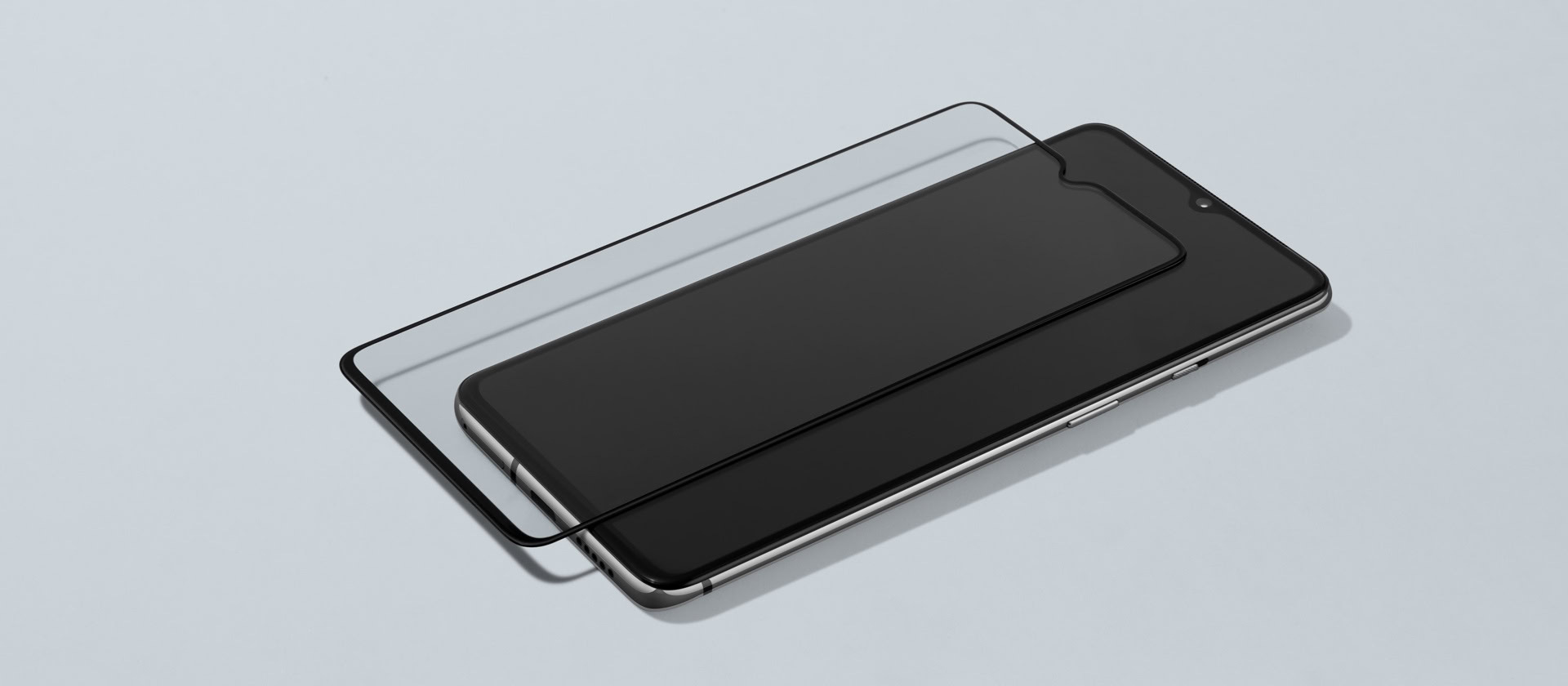
It’s all in the name of this one. A screen protector is intended to keep the phone’s display safe from damage. Replacing a display can be quite expensive, so making sure it stays protected is a good idea.
Types of screen protectors
There are a few distinct types of screen protectors that offer varying degrees of protection. Some just help keep the screen free from scratches and other blemishes, while others will keep the display safe even if the phone falls on its face.
- TPU: TPU screen protectors have been around forever and used to be the most popular option. These are flexible and work well with curved display edges, and some options even come with “self-healing” capabilities to fix very minor blemishes. They don’t affect the viewing experience or touch response much but do little more than keep the screen scratch-free. These also rely on a wet installation process that is sometimes difficult.
- PET: PET is an even thinner and more minimalistic plastic film. It’ll help keep the display free from scratches, but expect nothing beyond that. PET screen protectors are easier to install too, but you might run into issues with air bubbles that take a while to fix.
- Tempered glass: Tempered glass screen protectors are the best option if you want to make sure that the phone display survives a fall. These are thicker than the alternatives, and some poorly made options will severely affect the touch response and might even skewer the viewing experience. You’ll also find a variety of features here, with options like privacy screen guards available.
Do I need a screen protector?
Screen protectors were once an essential accessory, but most current smartphones have a screen-protection built-in because of the materials used, particularly with the introduction of more resistant Gorilla Glass and other options. Some cases come with a raised lip around the display and other protective features to help keep the screen safe.
However, if you’d much rather have peace of mind, a screen protector is a good idea. If you’re only worried about scratches, a TPU or PET film option will work, but a tempered glass screen guard is much better for complete protection.
Another thing to keep in mind is that tempered glass screen protectors might not suit your phone. More specifically, it isn’t easy to find good options for phones with curved displays. The advent of under-display fingerprint scanners is also an issue. Many scanners don’t work at all with tempered glass guards. Like anything else, proper research is vital here. Or you could always check out our recommendations!
Device-specific screen protector recommendations
Looking to get a screen protector for a particular smartphone? Below is a link to a few of our device-specific case recommendations:
- The best Pixel 8 Pro screen protectors
- The best Pixel 8 screen protectors
- The best Pixel 7 screen protectors
- The best Pixel 6 screen protectors
Are you looking for other phones? We have hundreds of device-specific screen protector lists, but you’ll need to hit up Google and type in your exact device to find it.
The best phone holders

With maps and built-in GPS navigation, your smartphone is more than enough to get you headed in the right direction. However, what isn’t a good idea is to hold on to the phone while driving or riding a bike, which puts yourself and others at risk.
A phone holder does exactly what it says on the tin and “holds” the phone for you at a convenient and easy-to-access location, without your eyes having to stray too far from the road. Then you can safely navigate through your GPS, make emergency calls, and more by taking advantage of the phone’s car-friendly features like voice input.
What phone holder should I get?
The best option for most is a vent, dashboard, or windshield mount. Vent model compatibility will partially depend on your car, but the other two will work in any model. You can place it at your convenience, and phone compatibility issues are non-existent. However, these aren’t the easiest to move around and adjust, and some leave a sticky residue once you remove them.
Finally, you’ll also have a slew of features to choose from. Some models are very basic, while others have unique features like wireless charging built-in. For more options, check out our list of the best car phone holders, or keep reading for our top recommendations.
The best phone holders
Belkin universal vent mount

The Belkin universal vent mount is our top pick for most people because of its simplicity. It’s not the cheapest, but the aluminum build offers fantastic grip for all but the largest of smartphones. It slots into your car’s air conditioning vents, but depending on your car design this might not be the most suitable location.
Logitech Plus Trip vent mount

This next pick takes us from a prominent car phone holder to one of the most discrete. The Logitech Plus Trip is a tiny gray disk that attaches to your air conditioning vent and uses a single magnet for stability. It’s so tiny that your phone almost appears to float once you mount it. The vent prongs house a small cable management slot. The magnetic attachment for your phone is par for the course, but it is a super affordable option that offers excellent quality, though.
The best phone charging accessories

A genuine panic sets in every time you see your phone battery dying and know that you won’t be able to get to your charger on time. Now that major OEMs aren’t including chargers with their flagships, it’s even more important to find the right charger for you.
Luckily, there are a bunch of charging accessories available to make sure that this isn’t a problem. From multi-port wall chargers great for travel to car chargers and many power banks, here’s a roundup of all the best phone chargers and charging accessories you’ll need.
What should you look for when choosing a third-party charger?
It’s essential to do your homework regardless of what you buy, but that’s even more so with a charger. A bad charger or cable can cause irreparable damage to the phone, and a faulty power bank in your pocket might also hurt you. There are a lot of good choices, but it’s crucial to do the research properly.
There are also a few other factors to consider.
- How fast is it going to charge? You might have gotten a power bank with a 50,000Ah battery or a wall charger with ten ports, but that will be a problem if it takes all day to charge up your device. The best options should ideally support the fast charging standards in your phone or other portable devices.
- What capacity do you need? For power banks, getting one with the largest capacity might not be ideal. Portability is a concern since you don’t want to carry what is essentially a brick in your backpack. But if you need something smaller, there are a lot of great options. 10,000mAh is what we’d consider the sweet spot, but it entirely depends on what your needs are.
- Does it have the correct ports for your needs? Newer or budget chargers often have less than great port options. There might be USB type-A instead of USB-C, or fast charging might not be mentioned above. Figure out which ports you have on your devices and whether the charger that catches your eye fully supports your device. Larger charging stations even let you know charge laptops.
- Is the brand trustworthy? A reputable brand is more likely to last through countless charging cycles. We highly recommend Anker and AUKEY, but there are tons of other great brands. We ensure that every option on this list balances price, quality, and reputation.
- What size do you need? You will also have to consider the size. Do you want something that can easily slip inside your pocket or backpack? Or do you want the most charging power encased in a big brick of a portable charger? How long should the charger cable be?
The best wall chargers
Anker Nano II 65W
If you’re looking for a charger for your phone, tablet, Nintendo Switch, or even laptop, the Anker Nano II 65W (also known as the Anker 713) is the one Android Authority recommends. It’s compact, versatile, and offers great compatibility for fast charging on many different phone models. The only downside is that there’s only one charging port.
Anker surge protector power strip

Anker is here yet again with a full-blown power strip if you want to max out your options. It plugs into the wall with a single AC outlet. On the other hand, a six-foot cable means that you can position the charging hub wherever you need it. Once you’re plugged in, you can choose from one 45W USB-C port and two 15W USB-A ports, as well as three more AC options. It’s pretty much the ultimate charging station for the flexibility that it provides. The capsule design looks pretty great on a desk as well.
The best wireless chargers
Samsung Wireless Charger DUO Pad

The Samsung Duo pad is as good as it gets with wireless charging pads. As the name suggests, the pad can charge two devices simultaneously. However, the Samsung wireless charger duo pad takes it a step forward by including fast charging support. This means that you can charge compatible Samsung phones at up to 15W while charging an additional phone or perhaps your wireless earphones on the second pad.
If you have a Samsung phone, smartwatch, and wireless earbuds, you might want to consider the Samsung Trio pad instead.
Anker PowerWave II wireless charger

The Anker PowerWave II wireless charger is similar to other affordable wireless charging pad offerings with one key difference. The pad sits at an angle and lets you view the phone’s display while charging. It’ll charge a few Android flagships at 15W. With Samsung hardware, the pad enables fast wireless charging to the tune of 10W, while iPhone charging tops out at 7.5W.
The best car chargers
Anker PowerDrive+ III Duo

The 50W dual-port Anker USB charger is a great option if you’re looking for a car charger. This charger provides you with two USB-C slots for charging two devices rapidly at the same time. It is a tiny and compact car charger, making it perfect for those who don’t want anything bulky in their car. It is compatible with most devices and has a bunch of safety features on board to keep you and your devices safe.
The best portable power banks
Crave Plus Pro portable charger
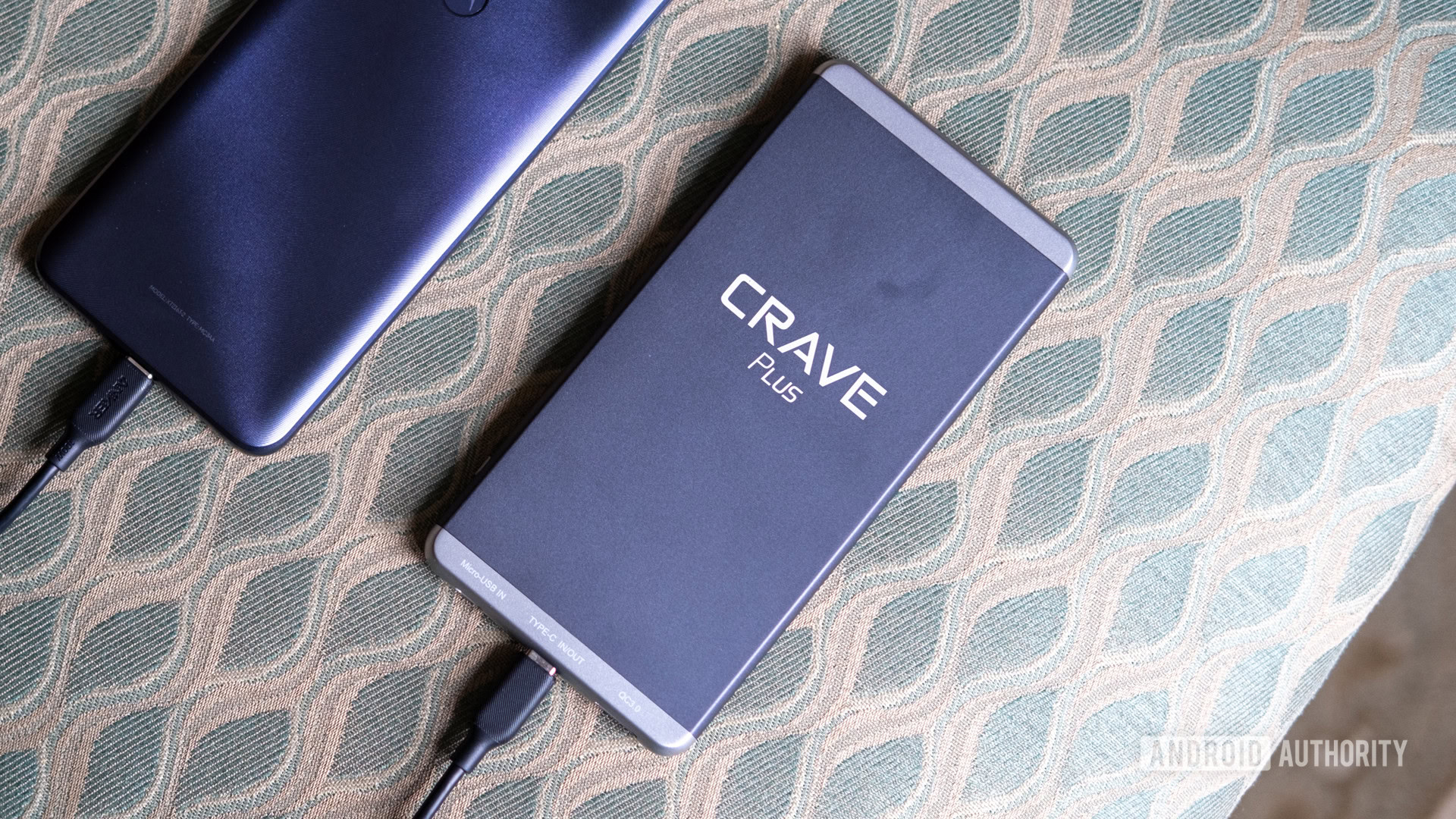
Crave’s Plus Pro portable charger is a three-port option equipped with Fast Charge IC 3.0. Two ports are USB-A, and the third option is a USB-C port with Power Delivery for up to 45W of charging. The power bank itself is only about the size of a standard phone, so you should have no trouble stashing it in your backpack or even a pocket.
Once your Crave Plus Pro runs out of charge, use the USB-C input port to get back to full speed in a hurry. At just about $100, the Crave Plus Pro isn’t the cheapest option on the list, but three ports are a huge plus when charging.
Samsung 2-in-1 Portable Fast Charge Wireless

Samsung’s 10,000mAh charger is unique in that it includes a wireless charging pad right on top. It’s capable of fast charging a compatible Samsung phone up to 7.5W in wireless mode and 25W when connected via a USB cable. The phone is Qi-compatible which means that you should have no issue using this with other phones.
Other portable power banks worth considering:
- The best portable battery chargers
- The best portable chargers
- The best power banks at 10,000mAh or lower
- The best power banks at 20,000mAh or above
- The best power banks at 50,000mAh or higher
The fastest charging cables
Anker cables

Look no further than the Anker PowerLine III Plus for one of the best charging cables you can get. It’s a USB-IF-certified USB-C to USB-C cable that comes in a convenient six-foot length. Even better, the cable is fiber-wrapped from one end to the other and can endure 35,000 bends and tugs. If you’re talking speed, the PowerLine III Plus supports 60W Power Delivery charging.
Another high-speed cable offering from Anker is the Intel-certified Thunderbolt 3 cable. It tops out at speeds of 100W and rapid 40Gbps data transfer. If there’s a drawback, it’s that the Thunderbolt 3 is just 1.6-feet long. The Thunderbolt 3 cable is also backward compatible with previous generations of USB-C chargers.
The best Bluetooth accessories

There’s a good chance that you already have a lot of Bluetooth accessories around the house. From earphones and speakers to keyboards and gaming controllers, Bluetooth is a versatile connectivity option that lets you go completely wireless. It’s far from perfect, of course. Range and connection problems are common, and audiophiles, in particular, are a long way from coming around to Bluetooth audio.
There’s no denying the convenience of going wireless, though, and there are a bunch of Bluetooth accessories to enhance your phone experience. Let’s take a look!
The best Bluetooth earbuds
Sony WF-1000XM5

One of the best true wireless options available is the Sony WF-1000XM5. Sony remains a veteran in the consumer audio industry, and the WF-1000XM5 buds provide best-in-class active noise cancellation. These use Bluetooth 5.3, which means they support a host of Bluetooth codecs (SBC, AAC, and LDAC). They also offer great battery life, lasting for nine and a half hours in our testing.
Samsung Galaxy Buds 2 Pro

For anyone with a Samsung phone, the Galaxy Buds 2 Pro are also a great pick. They have a number of Galaxy ecosystem-specific features that put them above the competition, although they’re still great earbuds for anyone without a Samsung device. They’re also often available on sale or free with the purchase of a new Galaxy flagship, so be on the lookout if you’re looking for a new Android phone.
Don’t forget to check out our roundups of other fantastic Bluetooth earphones and headphones:
- The best Bluetooth headphones
- The best wireless earphones
- The best true wireless earbuds
- The best true wireless earbuds for working out
The best Bluetooth speakers
JBL Charge 5

JBL is one of the top brands for Bluetooth speakers, and to no surprise, they are our top pick here as well. The Charge 5 is a perfect compromise between a speaker that sounds good but is still tough enough to bring to the beach. Like the Charge 4 before it, it’s still wrapped in an IPX7 waterproof fabric that protects it from any water damage. You can expect excellent battery life, and it charges via USB-C, which is nice for anyone looking to future-proof their devices.
Marshall Stanmore II

The Marshall Stanmore II continues the sonic legacy defined by its predecessor with upgraded amplifiers, improved Bluetooth capabilities, and additional tuning controls for a bespoke listening experience. This speaker features Marshall’s signature guitar-amp design which screams “audiophile.” However, the Stanmore II isn’t just for show, producing a sound signature that caters to virtually any genre. If you need the best of the best in terms of sound quality and are willing to pay a premium, the Stanmore II may be the speaker for you.
There are a lot of Bluetooth accessories!
Bluetooth earphones and speakers are mainstream, but there are a bunch of Bluetooth accessories that are niche but extremely useful for those that need them. Don’t forget to check them out!
MicroSD cards and external storage
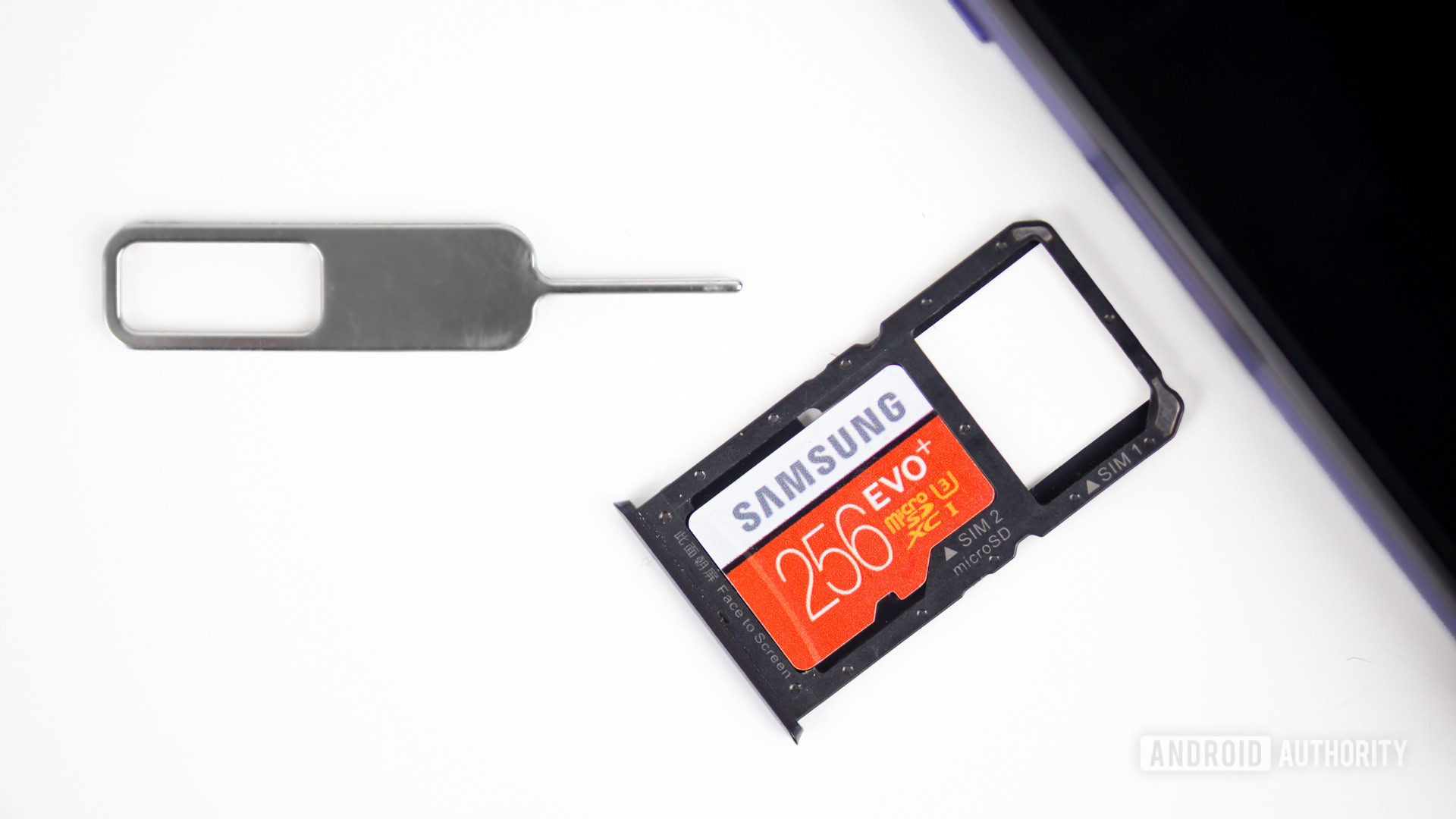
If you’ve recently bought a new camera, laptop, phone, or game console, it’s always good to have extra storage. As we continue to do more and more on our phones, expandable storage cards are quickly becoming one of the essential phone accessories to get.
As far as additional storage for phones is concerned, the good news is that microSD card support is once again available on a select number of new smartphones after going away entirely a few years ago. If your phone doesn’t have a microSD card slot, you can still get an external USB flash drive to address your storage needs, or look to cloud storage alternatives.
What to look for when buying additional storage for your phone
It’s easy to want to buy as much storage as possible to make sure that you never have to worry about it again. Not only can this get extremely expensive, but compatibility may be an issue, particularly with microSD cards.
Storage capacity and compatibility
Pay attention to the storage specs of your phone. Some phones, especially those that are ultra-affordable, may support microSD cards with a capacity of up to only 32GB. You shouldn’t run into the problem with mid-rangers and flagships, but it’s information worth knowing before making a purchase.
If you plan to use an external flash drive, make sure that the phone supports USB OTG.
The numbers and symbols on a microSD card
- Speed class: MicroSD cards are measured in speed classes: 2, 4, 6, 10, U1, and U3, although anything below class 10 is no longer worth considering. This shows the minimum write speeds, but it’s important to be aware of the theoretical maximum. The faster, the better. A standard microSD card for your mobile phone should ideally be class 10 U1, but you must look at those with a video speed class if you plan to shoot a lot of high-quality videos.
- Video Speed Class: This is denoted with a V and followed by a number, representing the Mbps speed. So, a V30 card will support a minimum write speed of 30Mbps. Video Speed Class is rated as V6, V10, V30, V60, and V90. Cards labeled with a Video Speed Class are designed to support those high video resolutions like 4K, 8K, 3D, 360-degree, and virtual reality.
- App performance Class: The App Performance Class denotes which MicroSD cards are best for smartphones and tablets. The A1 and A2 ratings mean that the card can open apps and process apps quickly. The A2 rating more than doubles the minimum read and write speeds available with cards rated A1.
Our recommendations
SanDisk Ultra
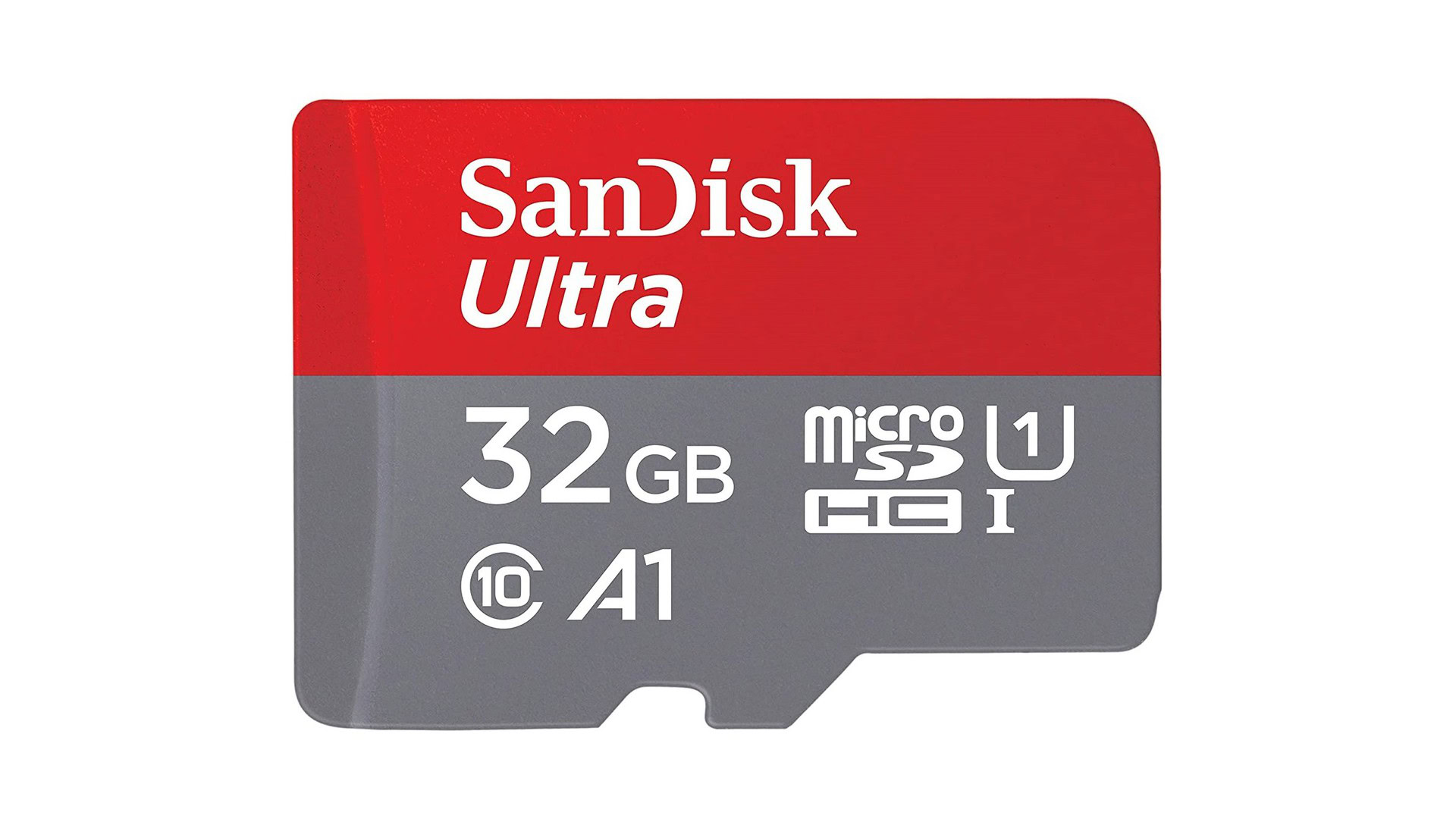
If you just want a simple microSD card for your smartphone, the SanDisk Ultra is the one we recommend. These Class 10 UHS 1 feature an A1 rating, meaning they offer great performance when pulling up apps or other data. They range from 16GB to 1TB, although cards larger than 32GB offer slightly higher speeds, up to 100MB/s.
SanDisk Ultra Dual Drive

This 2-in-1 flash drive comes with a reversible USB-C connector and a traditional USB-A option. With a compatible device, you can take advantage of the fast read and write speeds available with the USB 3.1 Gen 1 drive, and as long as your phone supports USB OTG, all you need to do is plug it in. Storage options start at 32GB and go up to 256GB.
The best fitness trackers and smartwatches

Fitness trackers and smartwatches have both come a long way in a very short amount of time. Fitness trackers are no longer glorified pedometers; most standard fitness trackers can track your steps taken, distance traveled, caloric burn, workout plans, and even track your sleeping patterns.
Smartwatches take functionality to a whole other level, and some are almost an ultra-mini smartphone on your wrist. They can provide you with an effortless way to get information, allow you to dismiss or reply to new messages without having to pull out your phone, and much more.
Fitness trackers vs smartwatches
Before we get into it, let’s talk about an important distinction — smartwatches vs fitness trackers. For the sake of this article, we are referring to devices with big displays that prioritize apps and notifications as smartwatches. For devices that have smaller displays and look more like a traditional fitness band, we’ll refer to those as fitness trackers.
The best fitness trackers
Fitbit Charge 6

The Fitbit Charge 6 knocks the excellent Charge 5 off its perch. Fitbit didn’t need to do much to achieve this title again, and on top of the great hardware you’re also buying into a reliable ecosystem. It’s not cheap, but it does represent a better value than the company’s larger offerings, and it’s comfortable to wear for long periods of time. Of course, the Charge 5 is still a good purchase if you want to save a little money.
The only reason you should consider buying another wearable at this price point is if you want a more smartwatch-y experience. Then, we’d recommend you go for the Fitbit Versa 3 or the Fitbit Sense.
More fitness trackers to consider:
- The best fitness trackers you can get
- The best Samsung fitness trackers
- The best Fitbit fitness trackers
The best smartwatches
Samsung Galaxy Watch 6 series

The Samsung Galaxy Watch 6 series are some of the best smartwatches you can buy if you don’t use an iPhone. They are comfortable and feature bright AMOLED displays, plus improved battery life to get you through a few days on a single charge. If you’re on a slightly tighter budget, the Galaxy Watch 5 series is also still a great buy.
Of course, if you do have an iPhone, the Apple Watch Series 9 is unbeatable. It features a level of app integration that’s simply unmatched in the Android world.
More smartwatches you should consider:
The best mobile camera accessories

Many of today’s smartphone users utilize their phones as their primary cameras. If you are to replace your traditional camera with a phone, adding some smartphone photography accessories to your bag is recommended. These mobile photography accessories can improve your experience, as well as image quality. While having good camera lenses in your phone helps, you may not even need one of the best smartphone cameras to shoot great images. Even a cheap device can produce amazing photos with the right techniques.
Smartphone tripods
The best octopus smartphone tripod

The smartphone tripod we would recommend is the JOBY GorillaPod 3K Kit. You can use it with both cameras and smartphones, and the stand and ball head are both included (although you can purchase only the stand separately). It’s durable but also portable, with a weight of just 0.43lbs. Its load capacity is 3kgs, which means you can use it with a variety of devices and not worry about tipping.
Other GorillaPod versions can carry more equipment, but we recommend this one because it costs much less and will handle your smartphone with no issues.
The best mobile lenses
Moment Photo Cases and Lenses
Moment is one of the most respected companies in smartphone photography. The company offers camera cases for some iPhones, Samsung, OnePlus, and Google phones, but not all models. Smartphone lenses can be attached to these cases to extend your smartphone’s camera capabilities.
Moment’s lenses include a wide-angle, a 58mm telephoto, a Superfish for taking super-wide 170 degrees fisheye images, and a Macro lens, among others. Add-on lenses for smartphones cost anywhere between $80 and $150, while all Moment photo cases cost $39.99 each. Some cases cost more, depending on materials and style. The company offers starter sets, too, just in case you are looking for a bundle offer.
The best selfie sticks
Atumtek Selfie Stick Tripod

This Atumtek product is one of the best selfie sticks you can buy because it’s made with heavy-duty aluminum that has great construction and functionality. It can also extend up to 31.3 inches and doubles as a tripod with legs that fold out, and you can take shots from a distance using the detachable Bluetooth remote. It helps that the selfie stick also happens to look great.
First-party vs third-party accessories

Nowadays you have a lot of options when it comes to smartphone accessories, but one of the most important things to consider is the company that makes them. Some OEMs like Samsung and Apple make their own accessories to support a particular smartphone or a range of devices.
For wider compatibility and generally lower prices, third-party companies like Spigen and Anker are a better choice. Both varieties of accessories have their fair share of pros and cons, though.
Pros and cons of first-party phone accessories
The biggest advantage of a first-party accessory is that these are made with a particular phone or range of phones in mind. So for example, while the Google Pixel Stand works with other devices, it is the only option if you want to enjoy fast charging speeds with phones like the Pixel 7 and 7 Pro.
On the other hand, a distinct lack of variety is the major issue with first-party accessories. Only a handful of OEMs release accessories, and those are primarily cases and covers. Samsung is one of the few companies that has a decent portfolio of accessories on offer. OEM accessories are also notoriously expensive, and you’ll often find as good, or even better, alternatives from third-party companies.
Pros and cons of third-party accessories
Third-party accessories have a leg up in many aspects since they often fill gaps in the accessories market. Third-party companies dominate categories like phone holders, screen protectors, microSD cards, and a slew of Bluetooth accessories. Even in areas where OEMs attempt to compete, like cases, third-party case makers boast a much more extensive range of options. These options are generally more affordable as well.
The cons with these accessories are two-fold. The generic nature of these products may not always provide the best results. Standard wireless chargers work well enough, but with some devices, you’ll see slower charging times than you’d receive with a first-party charger.
The much more significant issue is sorting through the hundreds of options available, with many coming from companies that aren’t well-known or even unheard of. Device compatibility is an overlooked issue. Buying a bad charger, cable, or power bank could have severe consequences, including potentially damaging your device. Some accessories may not work with your phone at all, so it’s essential to do your research, although here at Android Authority we try to make it as easy as possible for you.

