Affiliate links on Android Authority may earn us a commission. Learn more.
The only good PlayStation 3 emulator for PC and Mac
Published onNovember 13, 2024
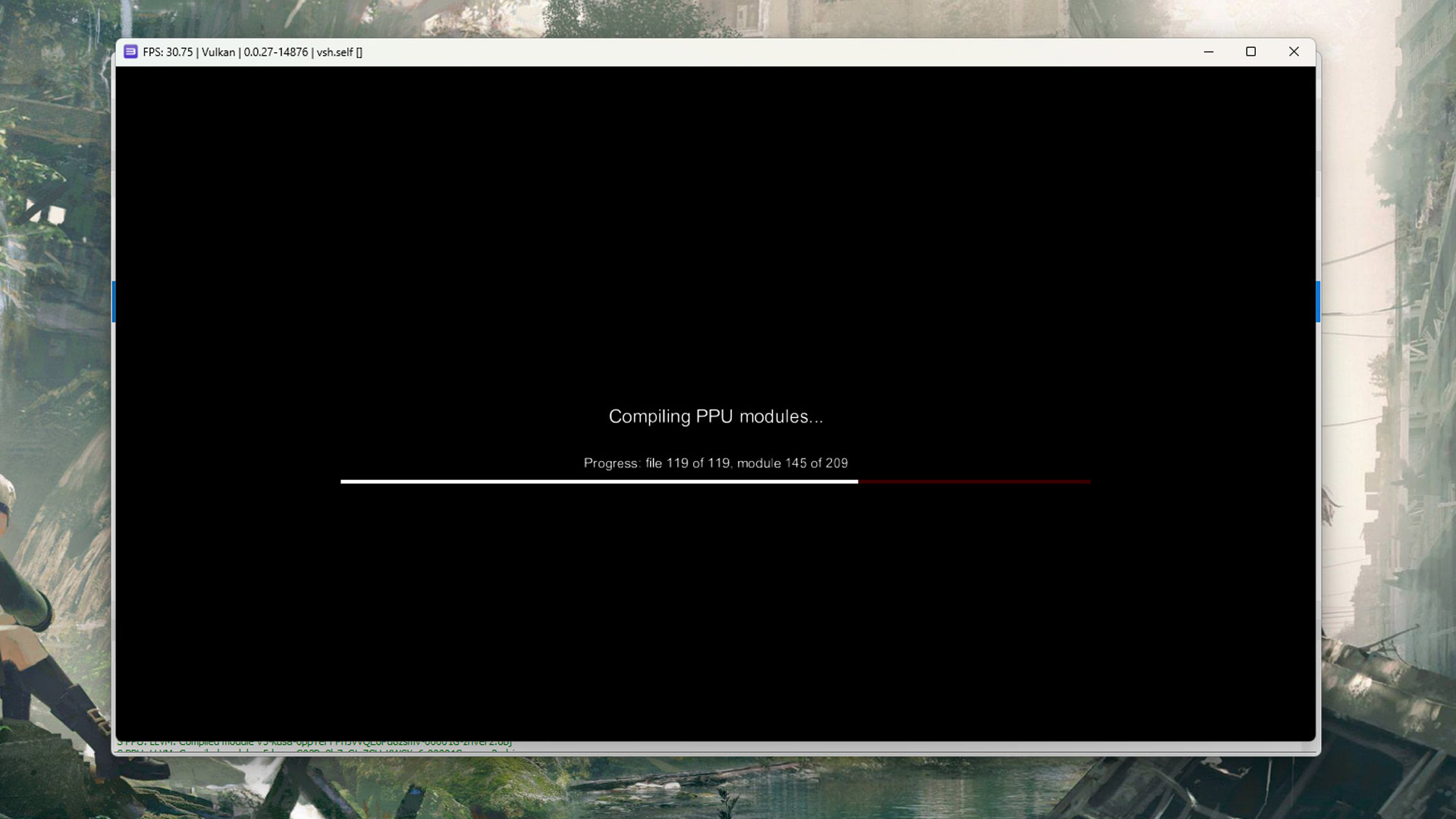
PlayStation 3 is one powerful console. It had some amazing games, and the industry was just starting to get into things like HD gaming. It can be emulated, but there are surprisingly few emulators capable of doing it compared to, for example, Sega emulators. Luckily, there is at least one good option in RPCS3. We’ll go over that and a few other PlayStation 3 emulators for PC and Mac below.
The best PlayStation 3 emulators for PC and Mac
RPCS3
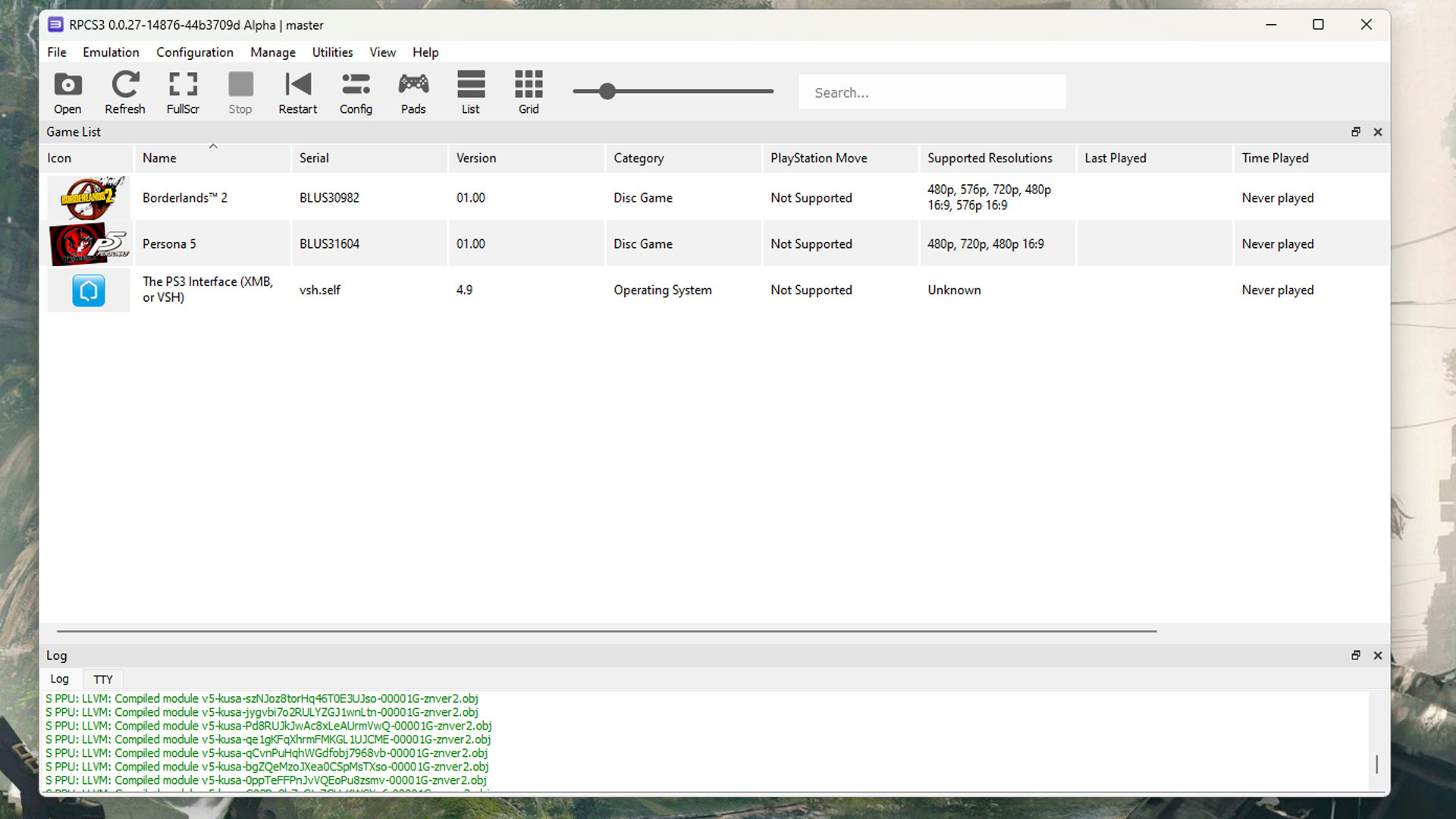
The only competent PlayStation 3 emulator
- Pricing: Free
- Platforms: PC, Linux, and macOS (Downloads)
What we like:
- Played most of our test games without any notable issues.
- Includes the usual emulator things like savestates, controller remapping, and more.
- It is free and open-source.
- It’s in active development.
What we don’t like:
- The setup process is brutal for first-time emulator users.
- Requires a powerful computer.
RPCS3 is the only good PlayStation 3 emulator we can recommend in confidence. It boasts good compatibility, although some titles still give it some issues, such as Red Dead Redemption, God of War: Ascension, and The Last of Us. In terms of usability, it’s not bad once you get it set up. However, the setup process is pretty in-depth, and we recommend following the emulator’s Quick Start Guide or perhaps a YouTube tutorial. Once you get through, though, it plays games just fine.
We tested a few games, and they did pretty well. The emulator developers have a compatibility list website that we highly recommend you check out as well. As of 2024, about 70% of PlayStation 3 games are playable, and that percentage gets higher with every update. All of our test games were from the Playable list, so your mileage may vary for other titles.
Unfortunately, RPCS3 is only available as a standalone PlayStation 3 emulator. In other words, there’s no core available for RetroArch and other, more user-friendly emulators. Hopefully this changes in the future, but given the incredible difficulty of emulating the PS3, we’re just thankful that there’s one decent option available.
It is, however, available for PC, Linux, and macOS. The macOS version is still listed as experimental so temper your expectations on that platform.
PlayStation Plus Premium

Not technically an emulator, but the end result is the same
- Pricing: $17.99 monthly, $49.99 quarterly, or $159.99 yearly
- Platforms: PC, PS5, PS4
What we like:
- Official support from Sony.
- Great performance.
- Solid catalog of games.
- Still supports developers.
What we don’t like:
- Not technically an emulator.
- Requires persistent subscription.
PlayStation Plus isn’t technically an emulator, but it does allow you to play PlayStation 3 games on your PC via cloud streaming. This effectively bypasses the difficulty of emulating the console, not to mention the relatively high system requirements for decent gameplay. As long as you have a decent internet connection (we recommend using a wired connection for the best performance), you’ll barely notice the difference between playing locally.
As of writing, there are hundreds of games included with the subscription, and you can play all of them on your PC, PS4, or PS5. Check out the full list to see if your favorite titles are included.
Compared to RPCS3, the $18-a-month subscription fee is hard to swallow. However, if you have a PS4 or PS5 you’ll get a lot more value out of it, including online play, monthly free games, and huge catalogs of PS2 and PS4 games. It’s also important to note that only the most expensive PlayStation Plus plan includes cloud streaming, which used to fall under the PlayStation Now catalog before Sony revamped its subscription services.
Other PS3 emulators
We would be remiss not to mention a few other PS3 emulators, most notably Nucleus, Short Waves, and PS3F. However, most of them are no longer in active development, and none of them performed well enough to earn our recommendation.
Of them, Nucleus is the only one worth trying, but it has a number of quirks. For example, you will need to copy the decryption files into the program to work, and the easiest way to get these is to download them from your own physical PS3. It also hasn’t been updated since 2016, so don’t expect it to get any better.
To make matters worse, game compatibility is very limited. If you want a simple PlayStation 3 emulator, just stick with RPCS3.