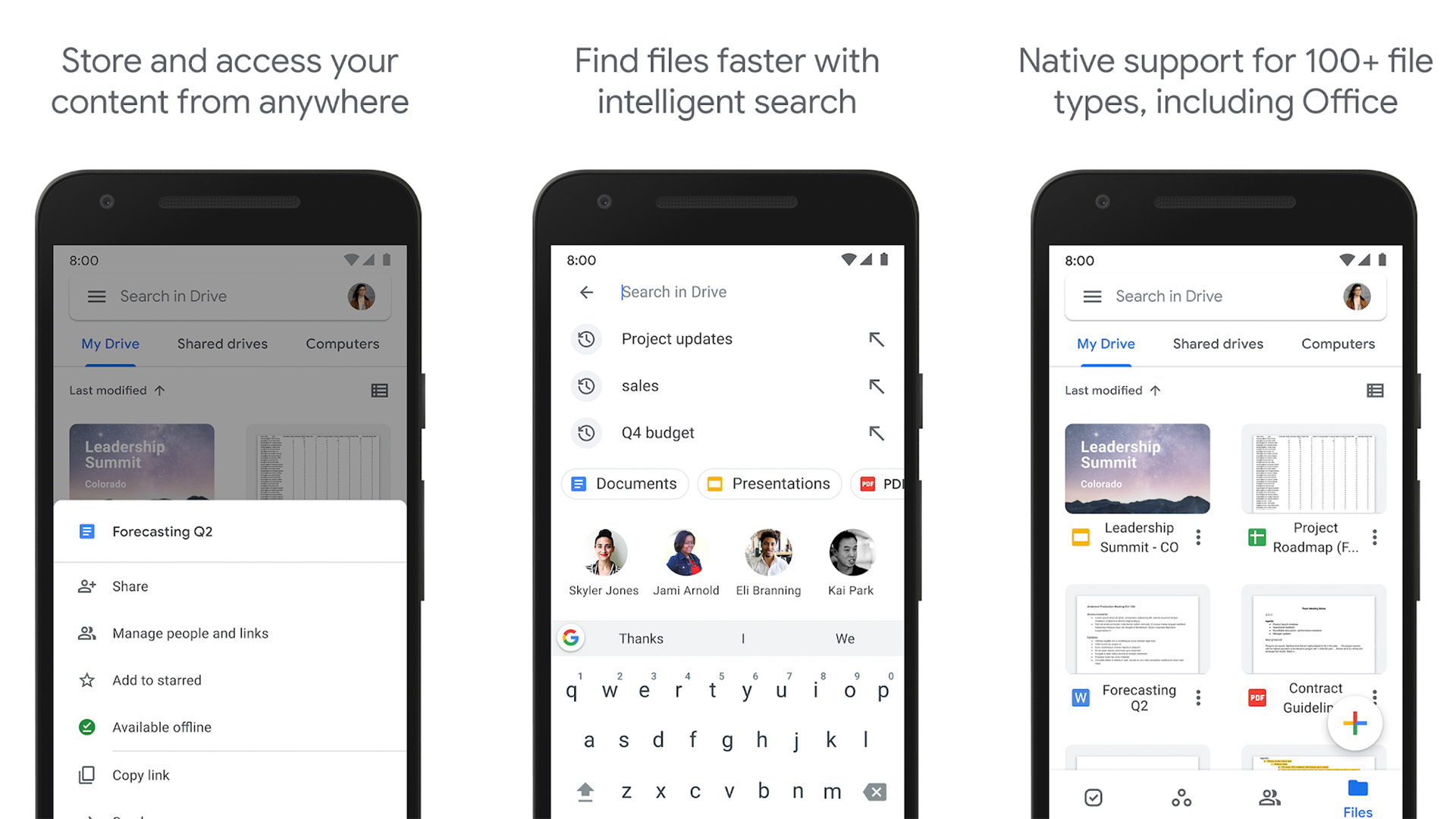Affiliate links on Android Authority may earn us a commission. Learn more.
10 best productivity apps for Android
Published onApril 10, 2022
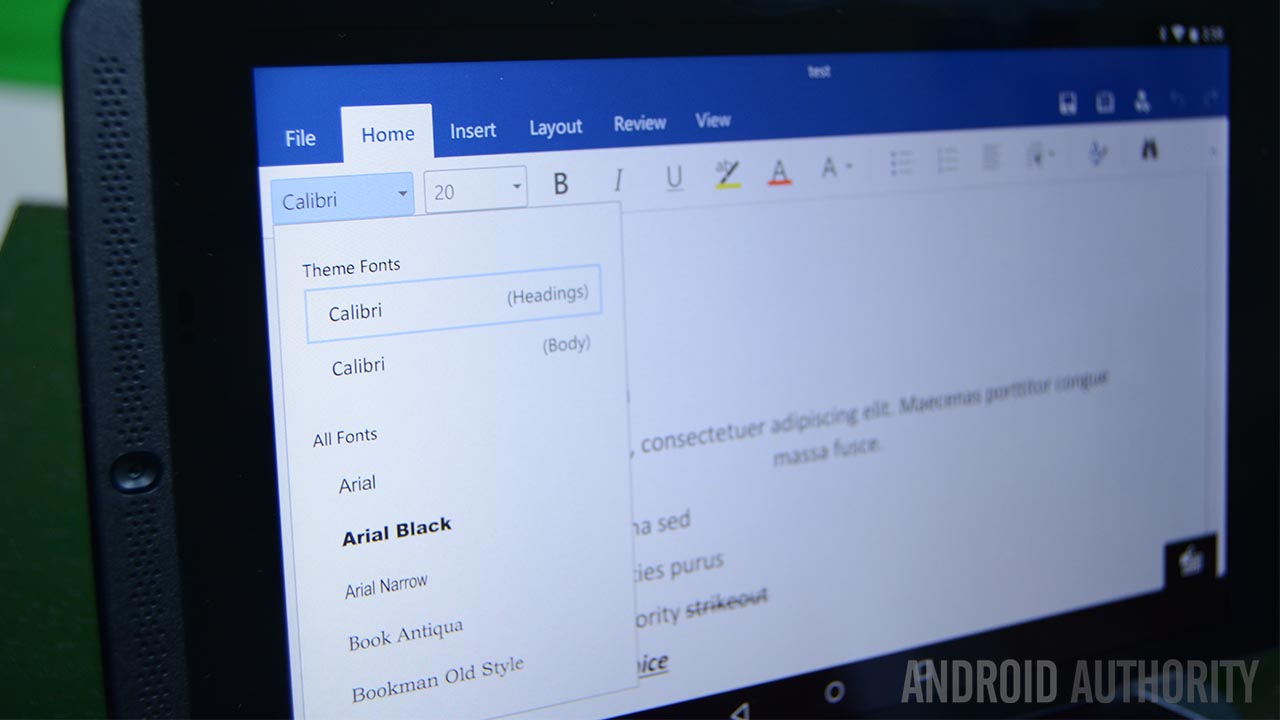
The reason smartphones exist is so we can be more productive. They’re like tiny supercomputers that we keep in our pockets. They connect to the web, let us do work, and we always have them on us. That makes them prime candidates to help us all be a little more productive. There are a ton of options for apps that can help you be more productive in your life. Let’s take a look at the best productivity apps for Android.
The best productivity apps for Android
Evernote
Price: Free / $7.99-$14.99 per month
Evernote is a powerful note-taking app. It’s been among the most popular apps in its class for years and it has the chops to warrant such praise. It features audio, text, picture, and various other types of notes. There are also excellent organization features, cross-device syncing, collaboration features, and more. There isn’t a lot wrong with it. However, you do pay for all of those features. Google Keep is a cheaper, albeit less powerful option as well. Also, be warned that Version 10 of Evernote was a bit buggy on release so we hope the company fixes those problems sooner rather than later.
Google Drive
Price: Free / $1.99-$99.99 per month
The Google Drive suite is an amazing series of productivity apps. You get your regular office stuff like Google Docs, Sheets, and Slides along with cloud storage in Google Drive. Additionally, there is a standalone PDF reader from Google along with Google Keep Notes, a simple but effective note-taking app. You get 15GB for free and you can pay for more storage. There are few suites of productivity apps on mobile that work as well as Google Drive.
IFTTT
Price: Free
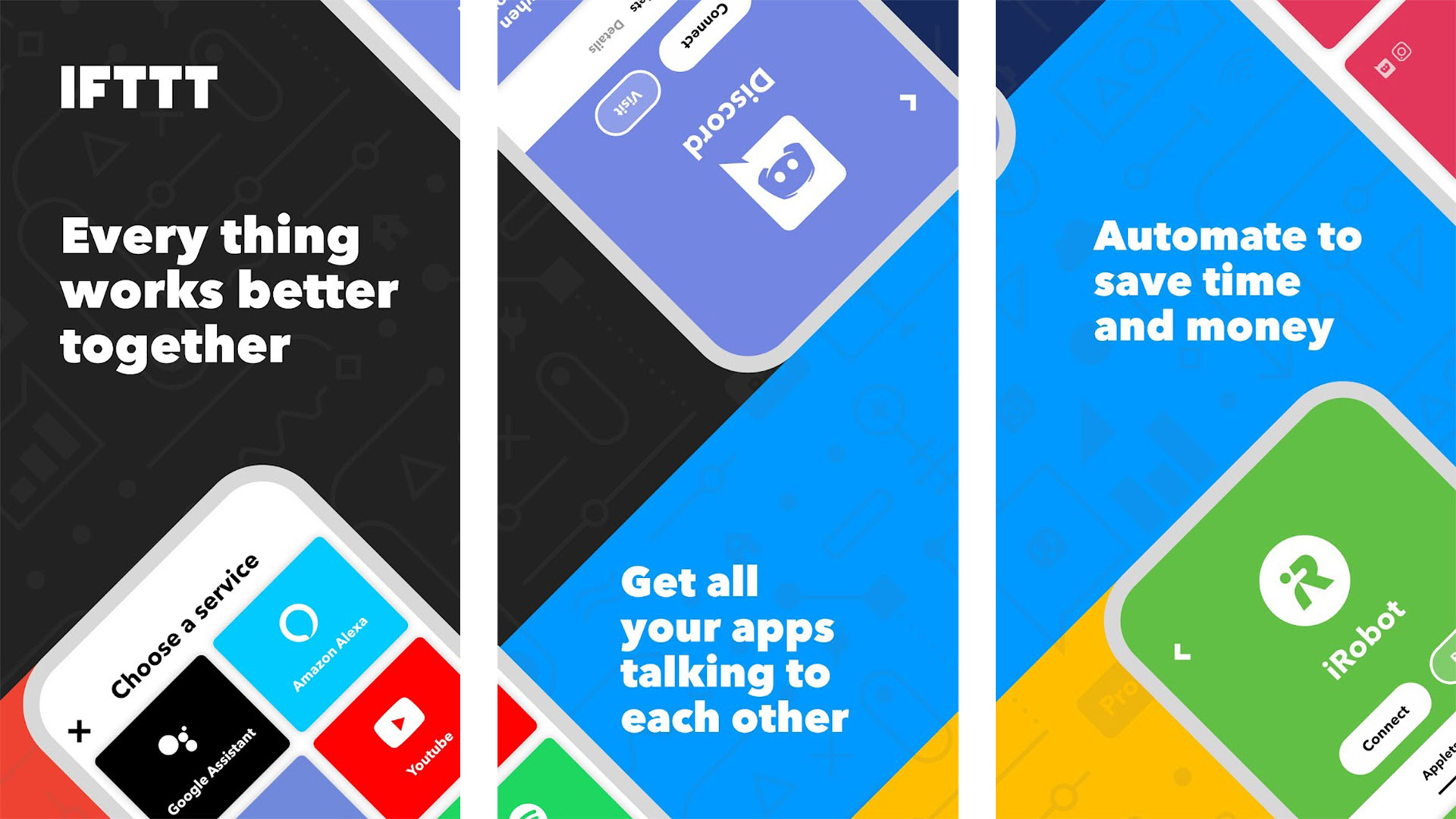
IFTTT is one of the more interesting productivity apps available on Android. The app allows you to make recipes that tell various apps to do various things at various times. It essentially takes almost any task and makes your phone do it autonomously. This is a must-have for those who use things like smart lights and other IoT devices. Additionally, you can do quick things like auto-save your Instagram photos to Dropbox. It’s powerful, but there is a learning curve. You can find a variety of pre-made recipes with a few simple Google Searches. Tasker is another excellent app for this sort of stuff, but IFTTT is a little easier to use.
LastPass and LastPass Authenticator
Price: Free / $24 per year
LastPass isn’t just one of the best productivity apps, but also one of the best security apps. It stores your login credentials for various sites. You then use it to log in. With it, you can come up with more complex passwords, login faster, and you don’t have to remember your password to every site you use. That takes out a lot of the pain when it comes to doing stuff like that. There is also a LastPass Authenticator app that adds an additional level of security. The free version of the app covers most bases, but you’ll need the $24 per year subscription to get all of the features.
Microsoft apps
Price: Free / Varies
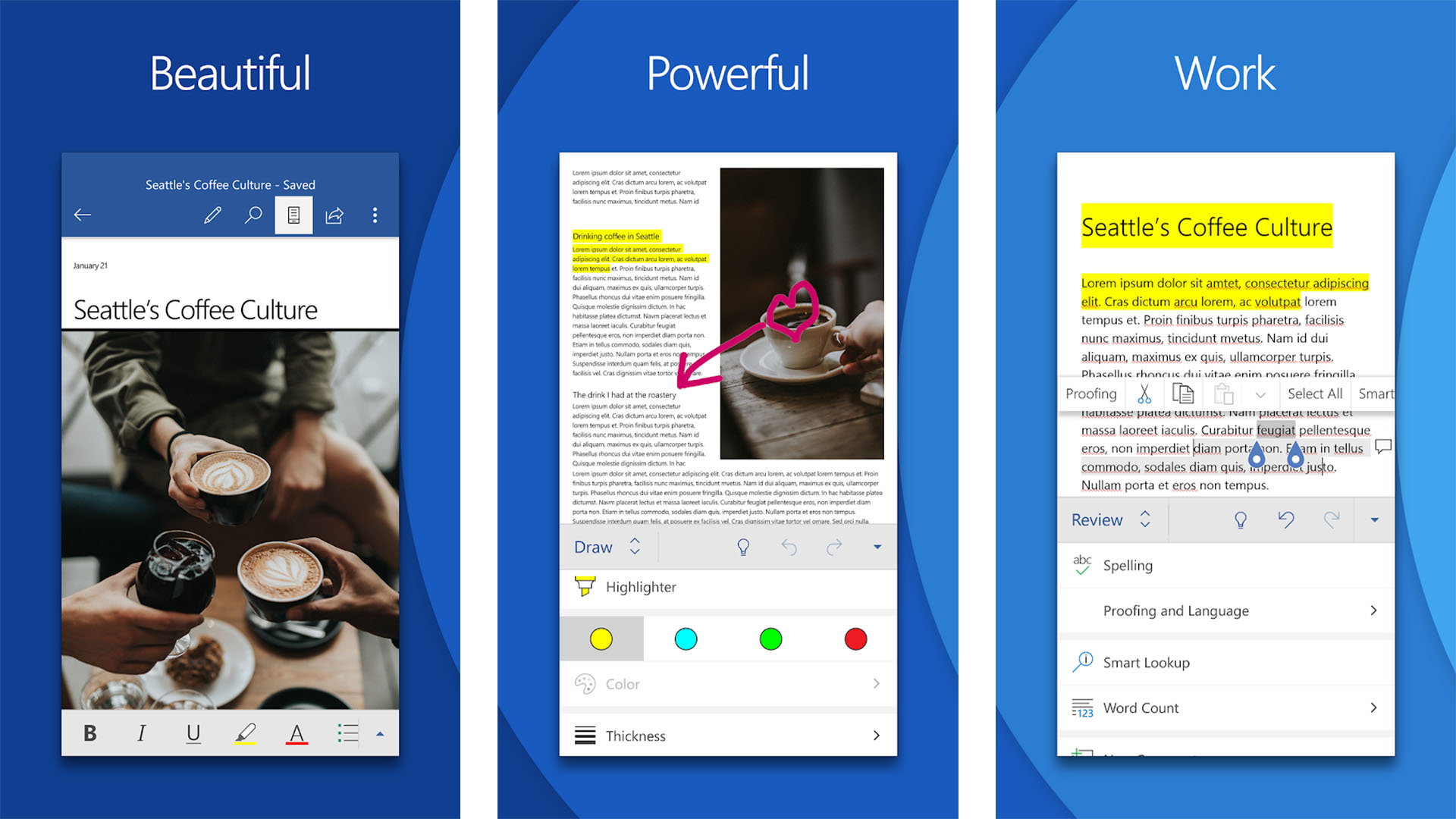
Microsoft Apps shows you all the apps that Microsoft has on the Play Store. Included is a variety of apps that can boost your productivity, including OneDrive, Microsoft Word, Excel, PowerPoint, OneNote, Outlook, Microsoft To-Do (a to-do list app), and many others. Much like Google Drive, this is a suite of apps that all work together to bring you one cohesive experience. There are also apps like Microsoft Remote Desktop that let you dial into your Windows PCs from your Android phone. There are a ton of apps here and they all have Windows support as well. It’s a good way to merge mobile and desktop experiences for those that rock Windows.
Pushbullet
Price: Free / $4.99 per month / $39.99 per year
Pushbullet is one of the classic productivity apps. It helps bridge the gap between your phone and your computer. You can do things like responding to text messages, sending files, and even setting up channels to get notifications about specific things. It should work on Mac, Windows, and even Linux. That makes it a good solution for just about anybody. The free version gives you a taste of the features. That way you can test them out. You’ll have to go pro to get unlimited amounts of everything. AirDroid and AirMirror are great alternatives to Pushbullet.
Slack
Price: Free / $6.67-$12.50 per user per month
Slack is easily the best business chat app currently available. It supports text and voice chats. There is also integration for Google Drive, Asana, and other productivity apps. You also get support for Giphy in case you want to goof around a bit. You can make a virtually unlimited number of channels. That way teams can break off and talk about their projects individually. It’s really that powerful. Additionally, smaller teams can demo the app for free for as long as needed. Pricing plans vary and are easily viewable on Slack’s official website.
Solid Explorer
Price: Free trial / $2.99
Solid Explorer is a must for file management on your phone. It has a simple UI with a ton of features, including many niche features. It works with ZIP, RAR, 7zip, and TAR archives. The app also connects directly to Dropbox, Google Drive, Box.com, and many others. Finally, it works with FTP servers, WebDav, and more. You can even get root access stuff if you have a rooted device. The free trial shows you how the app works and a single $2.99 in-app purchase gives you everything. Yes, it’s that good.
TickTick
Price: Free / $27.99 per year
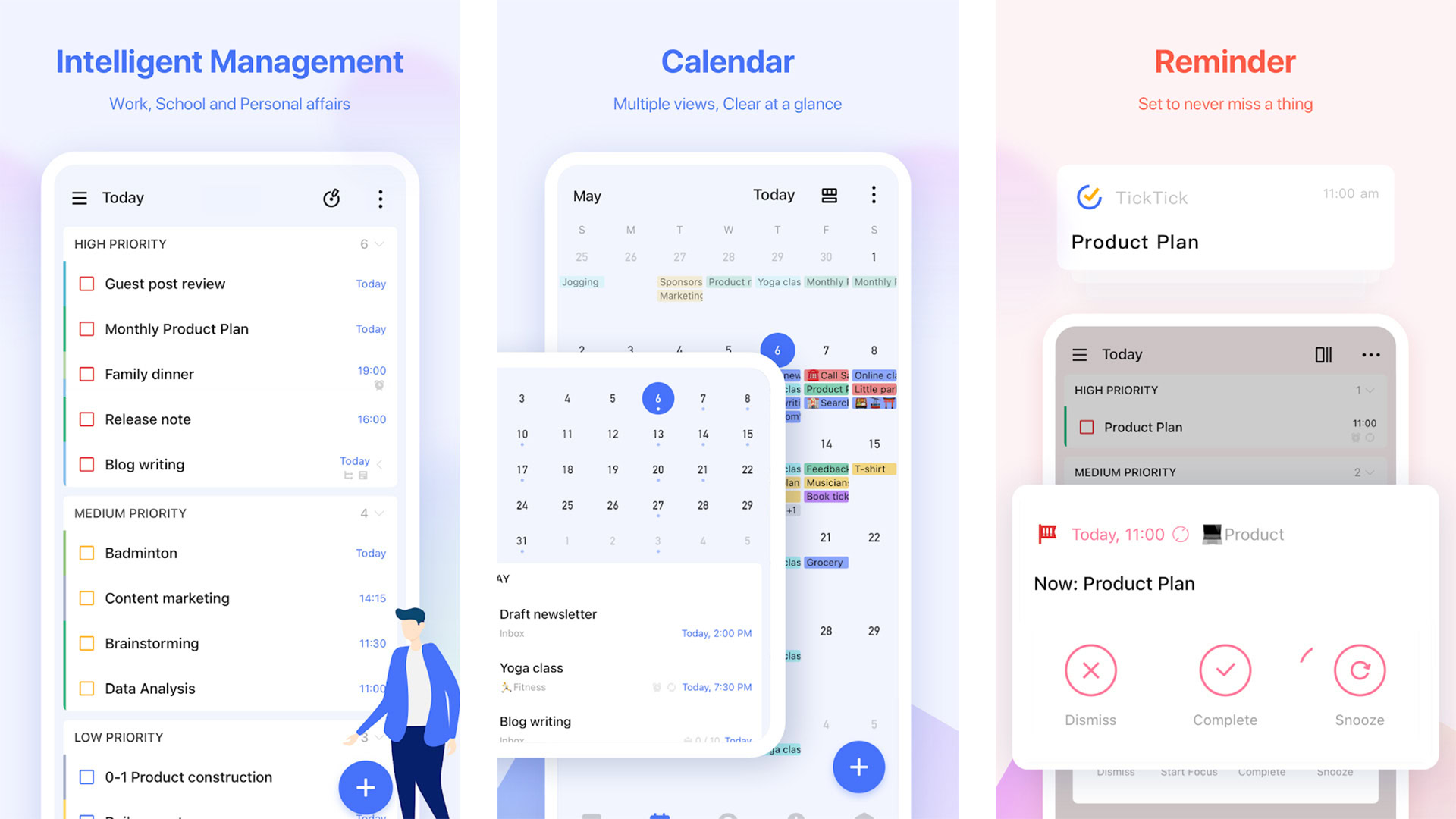
TickTick is one of the better to-do list apps. It lets you quickly and easily organize tasks, chores, lists, work stuff, and more. The app features a clean interface, simple controls, and cross-device syncing. It also comes with a calendar, a widget, reminder notifications, and customizable tasks with repeat. It also features shareable tasks for things like household chores or tasks between work colleagues. The free version has most of the aforementioned features. The paid version is basically optional. It’s definitely one of the better productivity apps.
Trello
Price: Free
Trello bills itself as a virtual sidekick. The idea is to help you stay organized at work and at home. It does this by being a pretty darn good task manager. You can create what are called Boards to help keep your various projects organized and each board allows you to work on one task at a time. The app allows for collaboration with coworkers and friends which makes it great for a work or family environment. It also comes with Google Drive, Dropbox, and Wear OS support. It’s entirely free to use forever. That makes it one of the great productivity apps on a budget. Asana is another excellent option if you don’t mind paying for it and ProofHub is a decent up and comer in this space.
Bonus: Forest and similar apps
Price: Free / Up to $1.99 (varies)
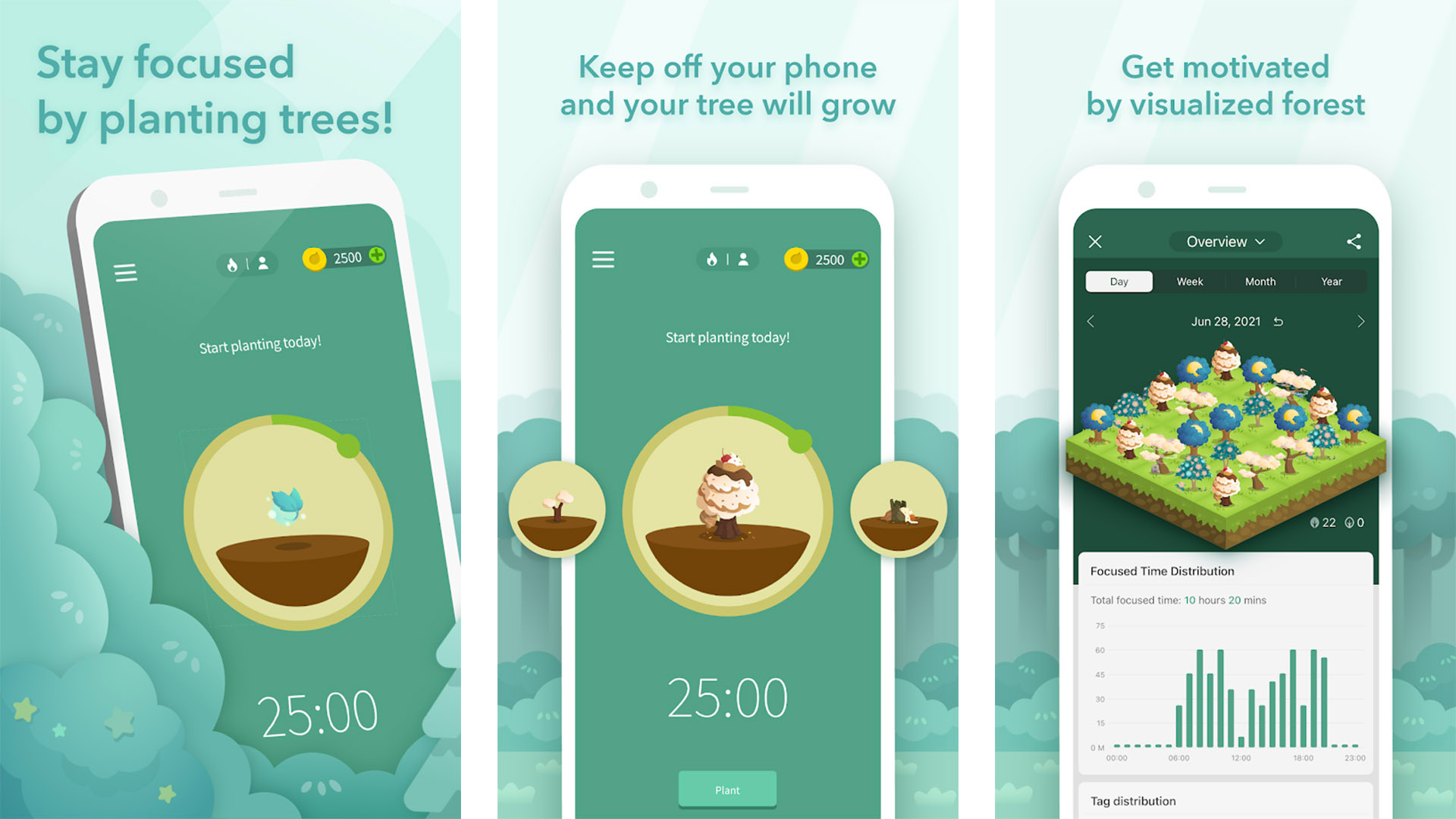
Forest is a different kind of productivity app. Sometimes you need to get off of your phone and focus more on work. Apps like Forest can help. It basically gives you a reason to not use your phone. The app grows a tree that dies if you use your phone. You collect various trees as you progress through the little game. Google implemented a similar idea with their Digital Wellbeing app and YouTube has a timer as well. We also really like 5217, an app that times you for 52 minutes followed by a 17-minute break. It’s an interesting genre of apps that can help increase your productivity if you find the right one.
If we missed any of the best productivity apps for Android, tell us about them in the comments. You can also click here to check out our latest Android app and game lists.
Thank you for reading. Check these out too: