Affiliate links on Android Authority may earn us a commission. Learn more.
The best PS2 emulators for PC
Published onMarch 23, 2023

If you want to play PlayStation 2 games, a Windows PC is the best platform short of the console itself. It has the most emulator options, and access to plenty of horsepower to improve graphics, not to mention extensive controller support and a variety of download sources.
The best PS2 emulators for PC
We’ve narrowed this list down to three items, because if we’re honest, there’s not much point to anything else. Emulation scenes tend to cluster around the best apps, and the more people, the more likely it is features and games will be supported.
We’ll leave it to you to learn about installing each emulator and expanding your game library. It’s shaky legal ground, so tread at your own risk.
PCSX2

PCSX2 is probably the only one you should install. It claims to have 2,667 supported games, and its features include save states, virtual memory cards, and custom resolutions with enhancements like upscaling. This is about as good as PS2 games will ever look short of a remaster.
The latest stable Windows version is 32-bit, but you can upgrade to 64-bit if you’re willing to download one of the app’s “nightly” builds. These have the most recent features and bugfixes, but might also introduce new problems.
On a related note, check the emulator’s compatibility list before adding a game. Only titles marked “perfect” or “playable” are worthwhile, since everything else will inevitably break mid-session.
Play!

Play! has a smaller selection of compatible games, currently 882 as of this writing. There are stable 32- and 64-bit Windows versions however, plus a third option: a Javascript-based web emulator. Sure, a native app is always preferable for performance reasons, but the idea that you could play something like Marvel vs. Capcom 2 on the web would’ve blown our minds in the year 2000.
AetherSX2
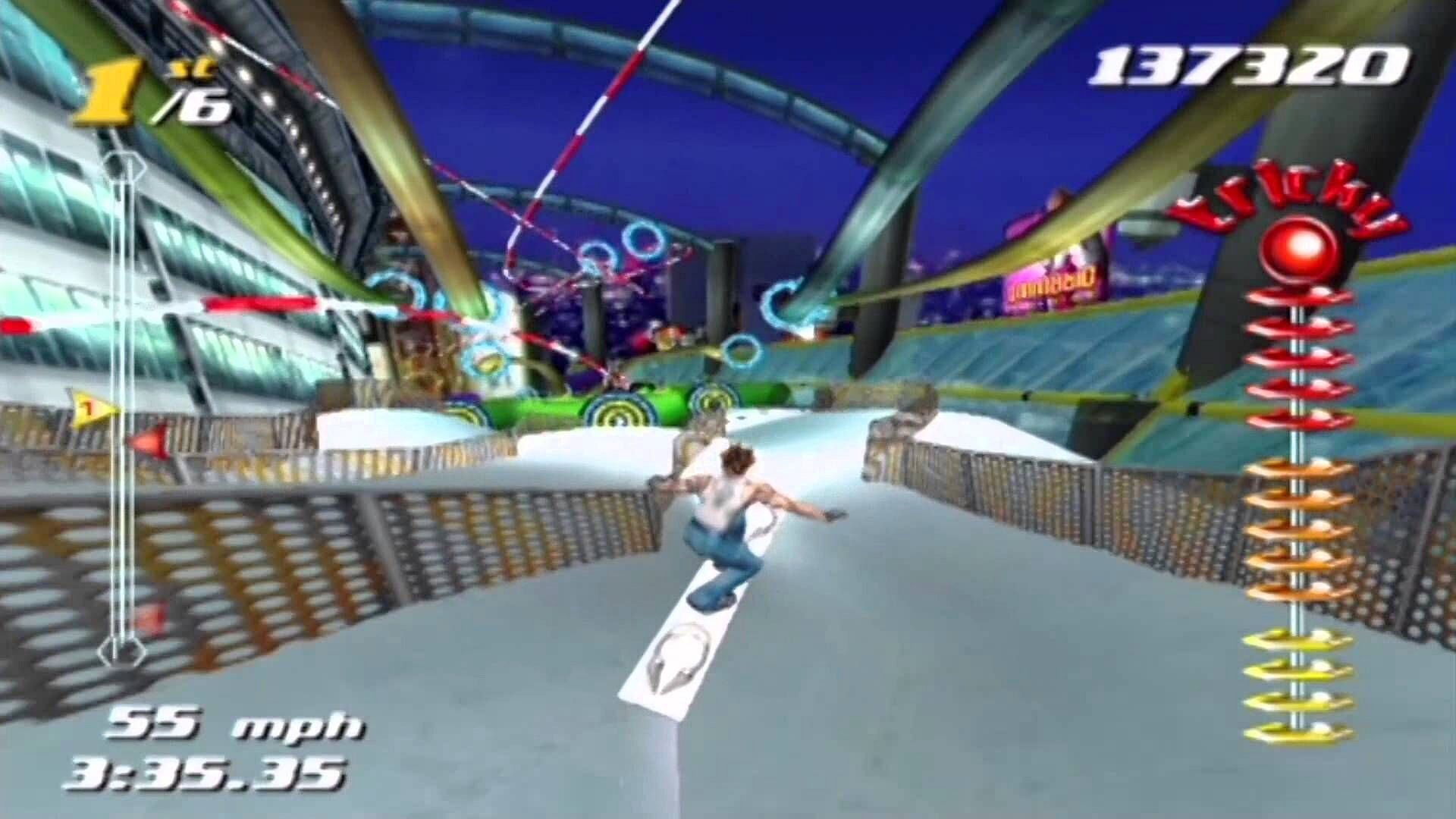
Work on AetherSX2 has been suspended indefinitely, and there’s not much point to it now, since it was already based on PCSX2. You can still download it though, and it’s unusual in being explicitly designed for ARM-based computers such as the Surface Pro X. In fact it won’t run on a regular Intel- or AMD-based PC, so bear that in mind.