Affiliate links on Android Authority may earn us a commission. Learn more.
5 Best Pushbullet Alternatives - sync files notifications between mobile and PC
Published onSeptember 22, 2016
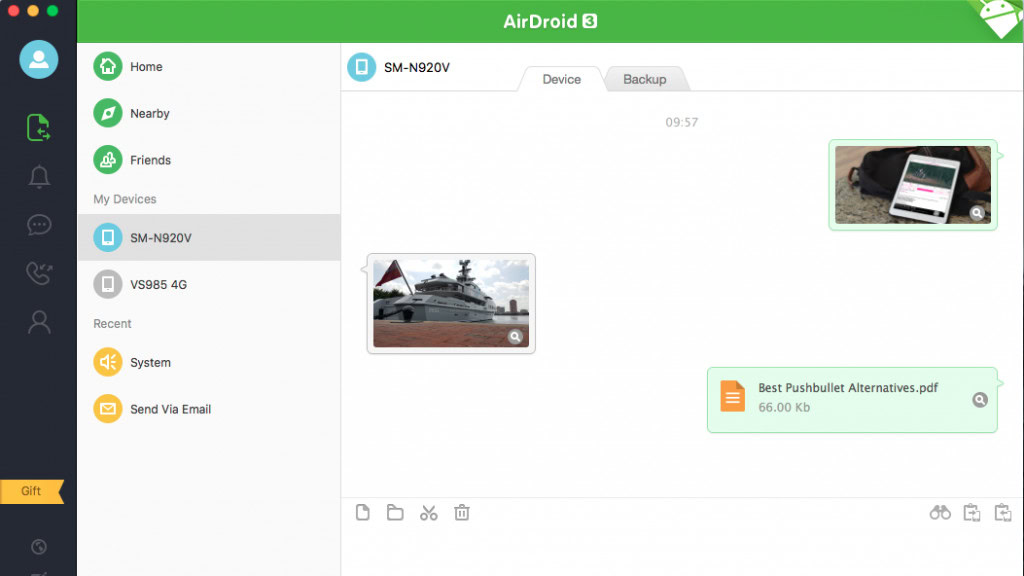
When it comes to seamlessly syncing notifications across a multitude of devices, Pushbullet has become the go-to for a ton of Android, Apple and Windows users. The app makes it easy to not only sync notifications between smartphone, tablet and PC, but also share files from your mobile phone to your desktop computer, and it does it with a clean interface. However, it’s not the only app out there to get the job done. Take a look at our list of the best Pushbullet alternatives below.
If you want to learn how to become a ‘Notification Guru’ by using Pushbullet, check out this post as well.
AirDroid
[Price: Free/In-App Purchases]
AirDroid is likely the best Pushbullet alternative around. It’s packed full of features that are perfect for Android users. This app essentially gives you complete control of your Android device from your Mac or PC computer. Once the app is installed, and the desktop client is as well, signing in opens the floodgates for your mobile notifications to appear on desktop. Sharing the app on social media gives you the ability to control your phone from your computer (you can even use apps and play games) and upgrading to premium allows you to use your phone’s camera remotely.
My personal favorite feature of this app is how file transfers are handled almost as messages being sent back and forth. Unlike Pushbullet which displays new files as their own tab in your browser, files sent via AirDroid are easy to look back on to find later.
Cortana
[Price: Free]
Cortona hasn’t been around long on non-Windows devices, but it’s (she’s?) definitely making an impression. Outside of being a full-fledged personal assistant, Cortana makes it possible to sync notifications from Android devices to your Windows PC. This is a relatively new feature to the app, and does require that you are running at least Windows version 1511. You’ll also need to make sure that you’re using the same Microsoft account on both your desktop and inside the Cortana app. If you don’t want all of your notifications bugging you on your desktop, Cortana makes it easy to enable syncing only on specific apps. If you’re already a fan of this app and are using it to sync your calendars, reminders and more, this is a good option for you.
Portal – Wifi File Transfer
[Price: Free]
Portal is an app by Pushbullet, but it is completely separate. By far the most painless means of transferring files from your computer to your Android device, this app is a Godsend for people needing to get stuff done quick. Unlike other apps on this list, Portal skips the signing in, the clicking around and all of that. Simply open the app, go to portal.Pushbullet.com and scan the QR code. From there you literally just drag and drop. If all you need is a simple way to transfer files, I strongly encourage you to give this one a go.
Share Link – File Transfer
[Price: Free]
Share Link, an app from ASUS, is a little bit unique from the list in that it allows you to share files back and forth between multiple Android devices in addition to Windows PCs. Without even being connected to the internet, Share Link scans for nearby devices via WiFi. Once a “Receiver” is identified, the “Sender” chooses that devices and can share music, photos, videos documents, etc. It’s pretty much the Android version of AirDrop. If you’re like me and have multiple Android devices, this app is a much better alternative to using internet accounts like Dropbox or Google Drive to get media from one device to another.
Xender: File Transfer, Sharing
[Price: Free]
Xender is very similar to Pushbullet’s own Portal app mentioned earlier in this post. However, this app gives you a much more robust sort of file browsing for your device. It works the same as Portal by allowing you to connect to your device by navigating to a specific URL on your computer and scanning a QR code. From there you have access to your devices photos, videos, documents, etc. The app recently underwent a big design overhaul bringing in a very nice material look. It’s easy to use, and with complete access to your device, this makes for one killer file transfer Pushbullet alternative.
Bonus Productivity Pick
IF by IFTTT
[Price: Free]
Not exactly a Pushbullet alternative, but still a great choice for those who are trying to boost their day-to-day productivity, IF by IFTTT is one app to control many. If you haven’t heard about IF, check the extensive coverage on our sister site. With the many “Recipes” available in the app, you can quite literally pair hundreds of apps, platforms and accounts with others – synchronizing and automating to your heart’s galore!
For instance, you could automate your Phillips Hue light to blink whenever you get a text message from an important contact or when you’re @mentioned on Twitter – giving you some more notification functionality. You might also check out the recipe that automatically uploads all new iOS Photos to Google Drive to satisfy your file transfer needs. The possibilities are endless.
Bonus SMS Sync Pick
MightyText
A lot of great file sharing services made our list, but there is one app that stands out when it comes to syncing your Android phone’s text messages to your computer. That app is MightyText. Unlike Pushbullet, MightText offers apps for Mac, Windows and android tablets so your precious conversations are available no matter what device you’re using.
I can’t give a ton of praise to the app’s user interface and design, but there are a couple of great features built in. For one, you can schedule texts to send later which can be great for reminder messages to other people, or if you’re communicating with someone in a different time zone. Upgrading to the pro version for $5/month or $40/year removes ads, gives you access to themes and control over your phone’s gallery. If texting is the most important aspect of Pushbullet to you, you should give MightText a shot!
While Pushbullet may be one of the best options for transferring files and syncing SMS messages and notifications, one of these Pushbullet alternatives may be right up your alley. Did we miss any of the apps you use instead of Pushbullet? Let us know in the comments below!
What’s next?
Android customization series on Android Authority – how-to guides for Pushbullet, IFTTT and more