Affiliate links on Android Authority may earn us a commission. Learn more.
Top 3 Remote Desktop Apps For Android
Published onJanuary 28, 2012
An Android smartphone is a powerful computing device. However, there are some things that a smartphone can’t do or can’t handle. That’s why we have desktops, after all. However, we just can’t lug a desktop around. It’s also a bit of a hassle when a home computer is processing something and the user has to do a regular check-up on it – which maybe impossible if the owner of the PC happens to be several hours away at work.
That’s why remote desktop apps were created. Designed to give users access to their home computer via the Internet using work computers, they’ve successfully been transplanted to more mobile platforms like smartphones. Here are several of the best of them for use with Android-based mobile devices.
#3 GMOTE
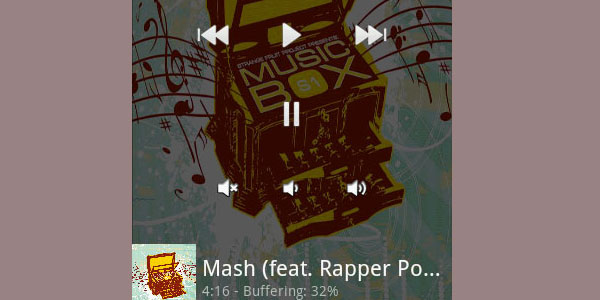
Gmote is a very efficient and simple app for beginners in remote access use. All a user needs to do is download the app to their phone and the server to their desktop. Afterwards, users just activate the app and select the server and they’re good to go. It’s primarily designed so people can have access to their music and video files, but they can also use it to browse the Web and look at files on their PC.
#2 Remote Droid
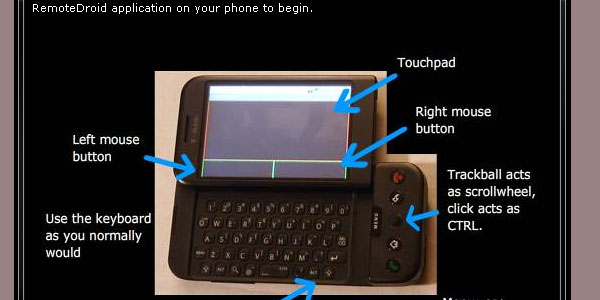
RemoteDroid is a more work-oriented app. Smartphone owners can use it on their local Wi-Fi network to turn their phone into a wireless keyboard and mouse combination. Working on the same server and app partnership of Gmote, it’s also pretty easy to set-up.
#1 XtraLogic’s Remoted Desktop Client
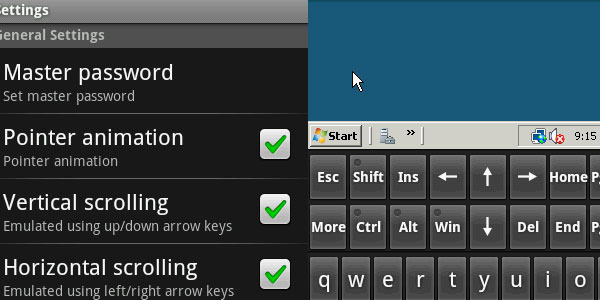
XtraLogic’s Remoted Desktop Client combines the two: users can manipulate their files and use their phone as a keyboard over the Internet. This means they have full access to their home PC as long as they have their phone. Installation is also a breeze since most of the components come pre-installed in Windows. With a robust feature list and dependable security, this one is the best of the lot.
