Affiliate links on Android Authority may earn us a commission. Learn more.
10 best ruler apps and measurement apps for Android
Published onMarch 26, 2021
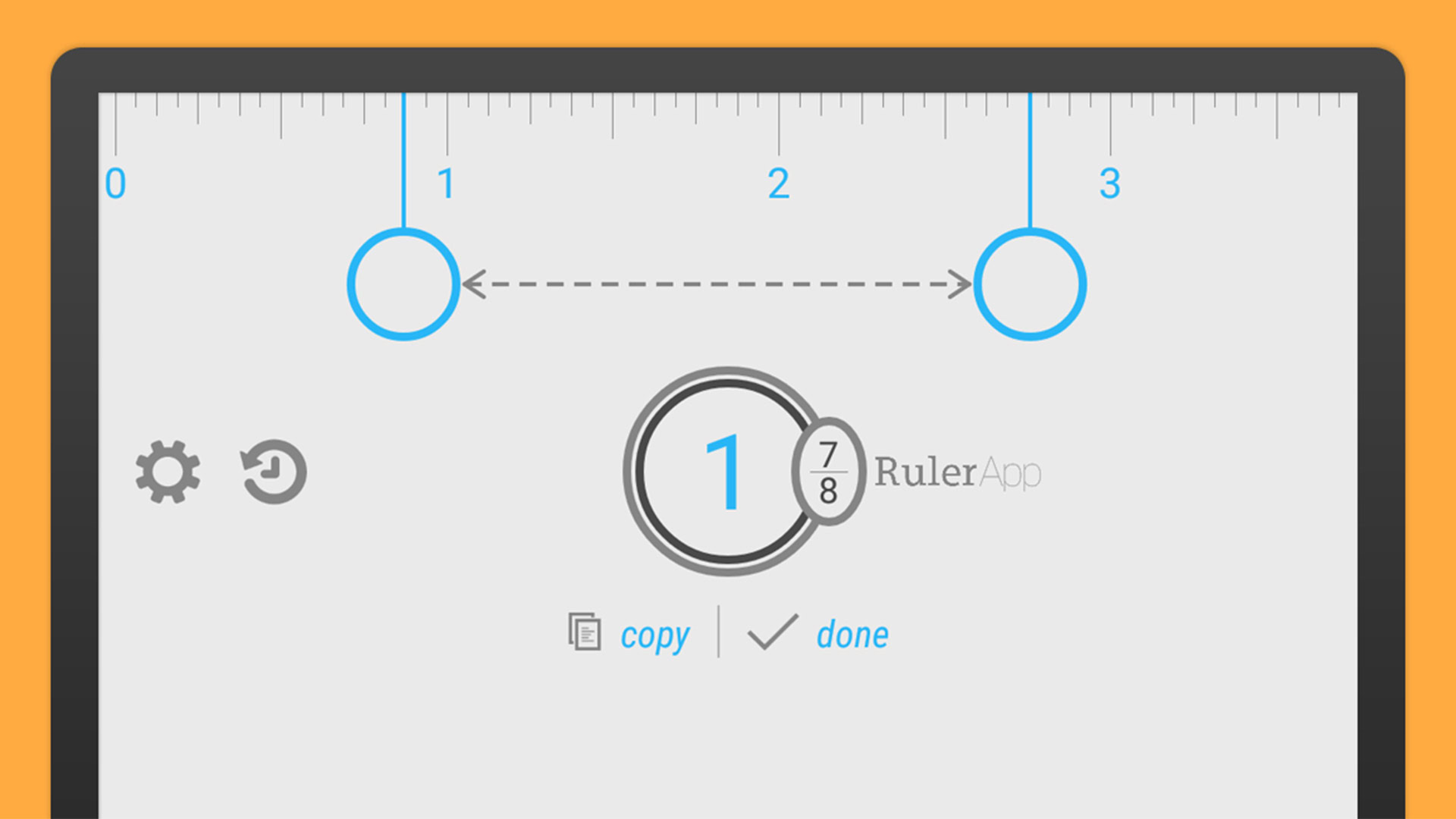
Smartphones are useful for a lot of things. You can even use one as a ruler in a pinch. Generally speaking, you won’t replace your trusty yard stick. A phone is simply too small for anything other than smaller measurements. There are also a lot of different ways to measure a thing. Thus, we tried to include apps that measure stuff like angles along with traditional ruler apps. Here are the best ruler apps and measurement apps for Android.
The best ruler apps and measurement apps for Android
Angle Tool
Price: Free
Angle Tool is a free app for measuring angles. You simply set your phone against the wall and hit a button, then you can move your phone basically anywhere and see the angle compared to the first location. It even works if you move your phone to a completely different surface. Angle Tool is also shockingly accurate and that’s good news. You shouldn’t need too many other tools to measure angles aside from this one.
See also: The best Android tools and utility apps
Clinometer
Price: Free
Clinometer is an app for measuring vertical slopes. It has a motion range of 90 degrees and it is adjustable up to three decimal places for a relatively accurate measurement. Some of the app’s other features include a compass with light and magnetic field functions, the ability to change between decimal and percentage, a laser level function, a protractor function, and a camera feature to capture measurements. Some folks have some calibration issues, but otherwise, it works pretty well. The developer, Smart Tool Factory (Google Play link), also has an angle meter, a ruler app, a laser level, and other apps in case you need something else.
Hover
Price: Free
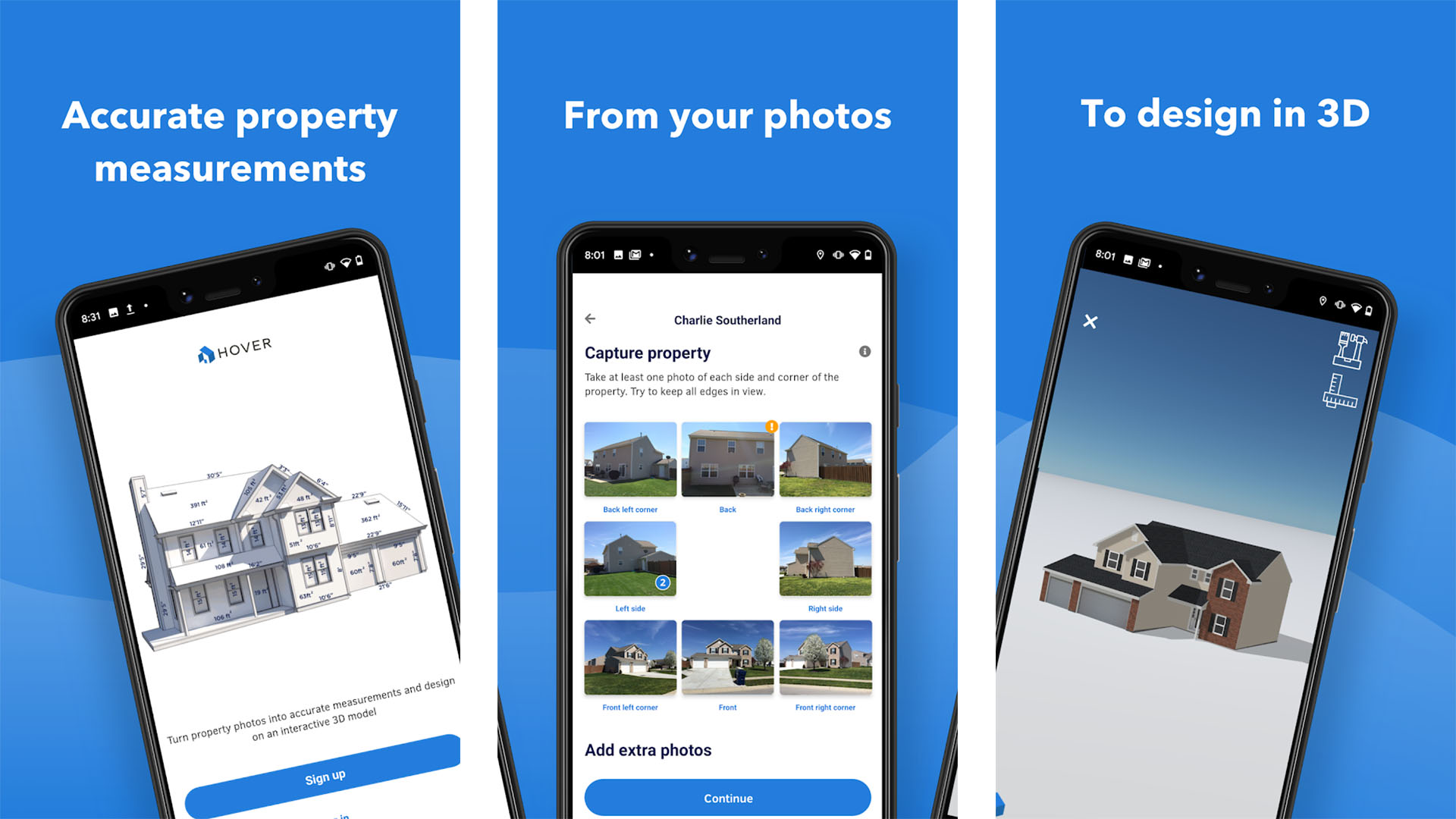
Hover is a different kind of ruler app. You basically take pictures of your house or apartment and the app generates measurements based on those photos. You do need quite a few photos. The app recommends no less than eight and that’s just a starting point. However, it’s a lot easier than actually grabbing the measuring tape and doing it yourself. This is really only helpful for large-scale projects so we don’t recommend it if you need to measure just a few inches. It works surprisingly well, though, and it’s entirely free.
See also: The best construction apps for Android
Laser Level
Price: Free / $0.99
Laser Level by EXA Tools is one of the best laser level apps on mobile. It uses your phone’s built-in sensors (gyroscope and accelerometer) along with your camera to generate its measurements. The app includes a clinometer function to measure angles, a traditional bubble level to measure flatness, and change units from metric to imperial if you want to. The app is relatively cheap at $0.99 for the pro version or you can get it for free via Google Play Pass. EXA Tools also develops a decent protractor app (Google Play link).
NixGame ruler apps
Price: Free / Up to $2.49

NixGame is a developer on Google Play with several measurement apps. There is a ruler app (Google Play link), a bubble level app (Google Play link), and even a speedometer app (Google Play link) if you want to measure speed. However, most people use the bubble level and the ruler. Both apps are pretty decent and, between the two, you can access a tape measure function, switch between metric and imperial units, measure angles, and even measure tilt. The apps support 15 different languages so most people can use these. Hit the links above or the button below to see more.
Privacy Friendly Ruler
Price: Free

In the olden times, a lot of sketchy developers used simple apps like these to scam people into giving them a ton of permissions. It’s not really a problem anymore, but Privacy Friendly Ruler is for folks who still want to be cautious. It contains no permissions whatsoever, no ads, and it’s entirely free. The app is super simple and includes both a ruler and a protractor function. It’s more than good enough for super basic and easy stuff. Those wanting more features need to look elsewhere, but this is the best free option with no permissions that we could find.
Protractor by EMREO
Price: Free
Protractor is a relatively simple and effective protractor app. It uses your camera with a protractor laid over top. You simply line up your angles to measure them. The app is quite easy to use. You simply line up your stuff and hit a button to freeze the camera and see the measurements. It displays data as both degrees and radians for your reference. That’s basically all it does and it works great if you just need a simple, classic protractor.
See also: The best kitchen design apps for Android
Ruler by Xalpha Lab
Price: Free
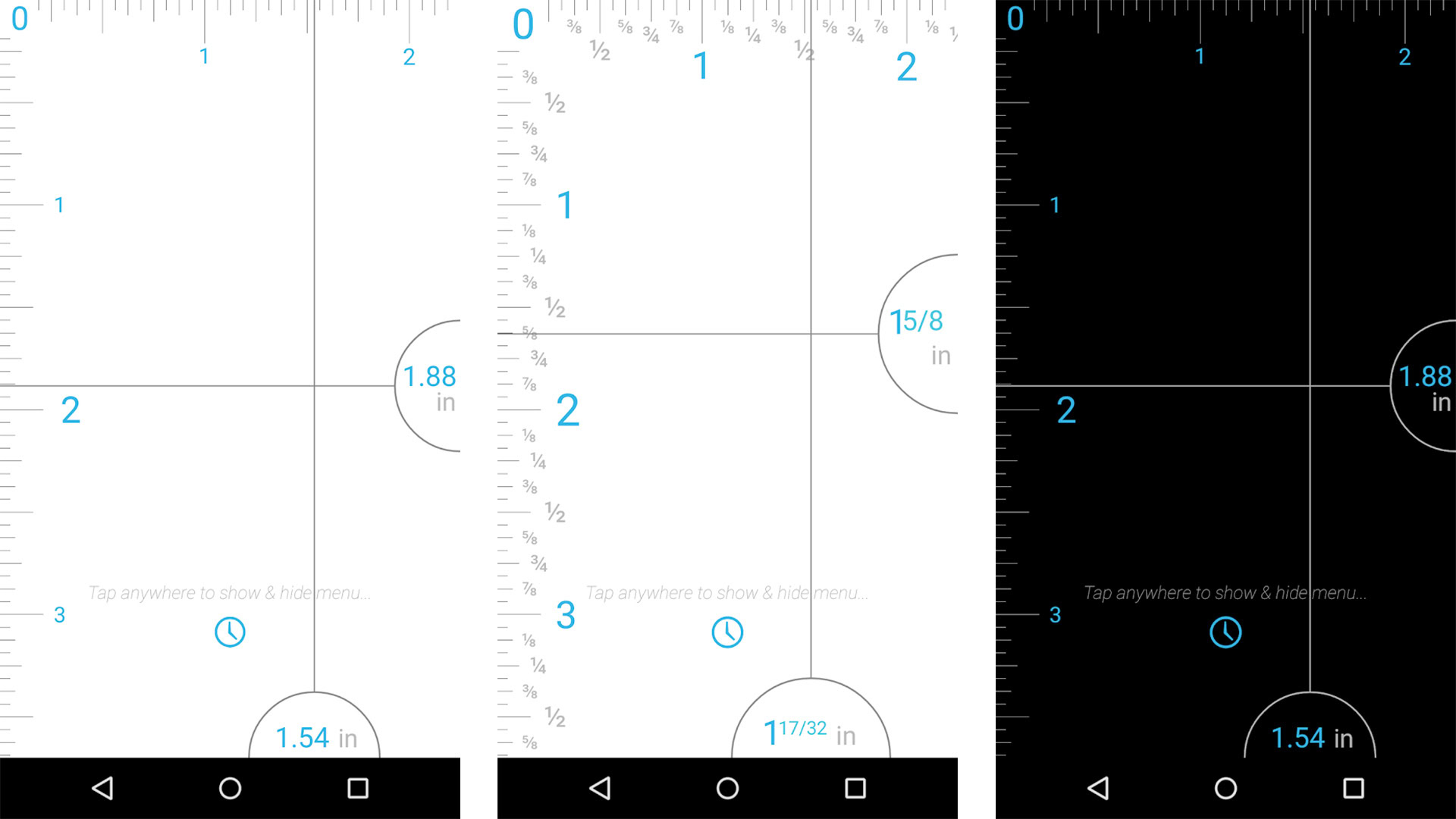
Ruler by Xalpha Lab is a great example of a good ruler app. The app is entirely free with no ads or in-app purchases. It also comes with both imperial and metric units for your convenience. The ruler also has a neat trick where it calibrates with a credit card. Since they are the same size, it calibrates the same way every time. There is also a night mode, the option to calibrate with a coin instead of a credit card, and it contains no permissions. This is an easy recommendation for us. Just make sure to calibrate just to make sure the measurements are accurate.
Ruler App by Nikola Kosev
Price: Free / $0.99 – $5.99
Ruler App by Nikola Kosev is another popular option for ruler apps. It has a modern design, several different themes, and it’s relatively easy to calibrate. You can use both metric and imperial units if you want to and it comes with a measuring tape function as well. It uses a real ruler for calibration so it’s almost completely accurate once calibrated. The app asks for $1.99 for the ad-free version. You can also buy additional themes for $0.99 each or $5.99 for the entire theme pack. Honestly, you can skate by with just the $1.99 ad free version.
See also: The best mechanic apps for Android
Smart Tools 2
Price: $3.50
Smart Tools 2 is the spiritual successor to both the Smart Tools (Google Play link) and Smart Tools Mini (Google Play link) apps. It’s a toolbox app of sorts and includes many tools. You can find a ruler, protractor, a tape measuring function, and even a sound measurement tool along with a unit converter if you need one. This version has some extra functions from the original, including currency exchange rates, a lux meter, and more. You get quite a bit of niche functionality for the price. Plus, you can download almost all of these as separate apps as well.
If we missed any great ruler apps for Android, tell us about them in the comments! You can also click here to check out our latest Android app and game lists.
Thank you for reading! Try these out as well: