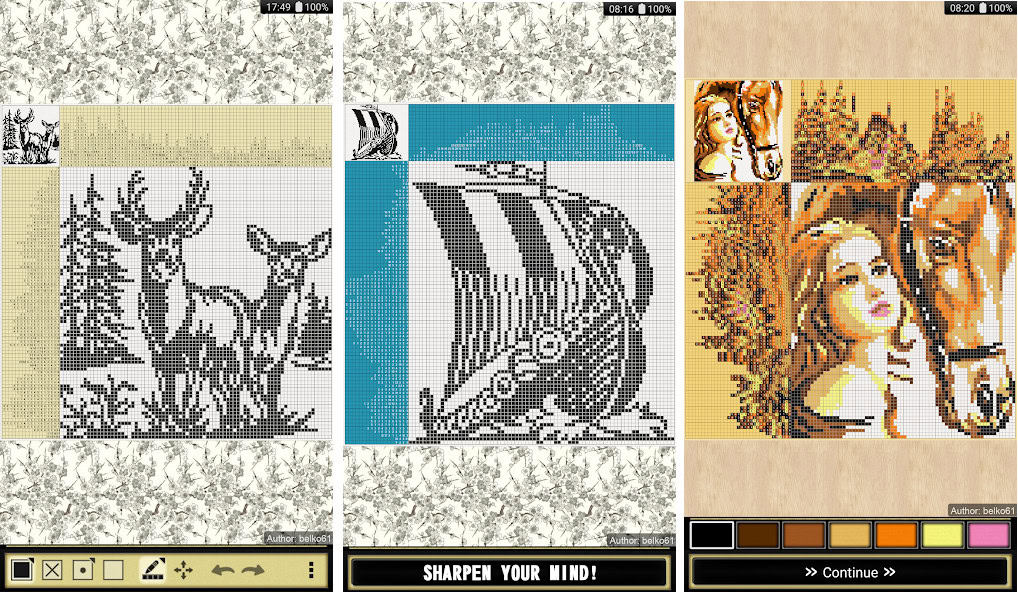Affiliate links on Android Authority may earn us a commission. Learn more.
The 7 best apps for the Samsung Galaxy Tab S9
March 21, 2025

If you’ve invested in one of the exciting new Samsung Galaxy Tab S9 models, you’ll want to maximize its potential. We know these are still very capable tablets, but what are the best apps for the Samsung Galaxy Tab S9 to ensure you unleash its full potential?
We could recommend dozens of great apps, but this list would get out of control if we started listing them all. Instead, We’ve picked out some of the main apps you’ll want to download first. Also, these do not include any games. If you want some of those, take a look at our list of the best Android tablet games.
The best apps for the Samsung Galaxy Tab S9
Adobe apps
Price: Free (Some apps and features require an Adobe Creative Cloud plan)

While there are a variety of excellent photo, video, and design apps that suit the Galaxy Tab S9, there is no doubt it’s hard to beat Adobe’s offerings. Adobe brings a suite of creative tools that are industry standards in their respective fields. Apps like Adobe Photoshop, Illustrator, and Lightroom provide professional-grade photo editing, graphic design, and digital art capabilities optimized for touch interfaces, including styluses like the S Pen.
The tablet’s 2K AMOLED display ensures your artwork jumps off the screen. Adobe frequently updates its apps with new features and improvements, ensuring you always have access to the latest creative tools.
Adobe’s cloud-based services, such as Adobe Creative Cloud, allow you to sync your work across multiple devices. You can start a project on your Samsung tablet and finish it on your desktop without hassle. There are also more practical and business-related apps, such as Adobe Fill & Sign, that pair well with the document-scanning capabilities of the Galaxy Tab S9.
Concepts
Price: Free / $4.99 monthly / $29.99 yearly
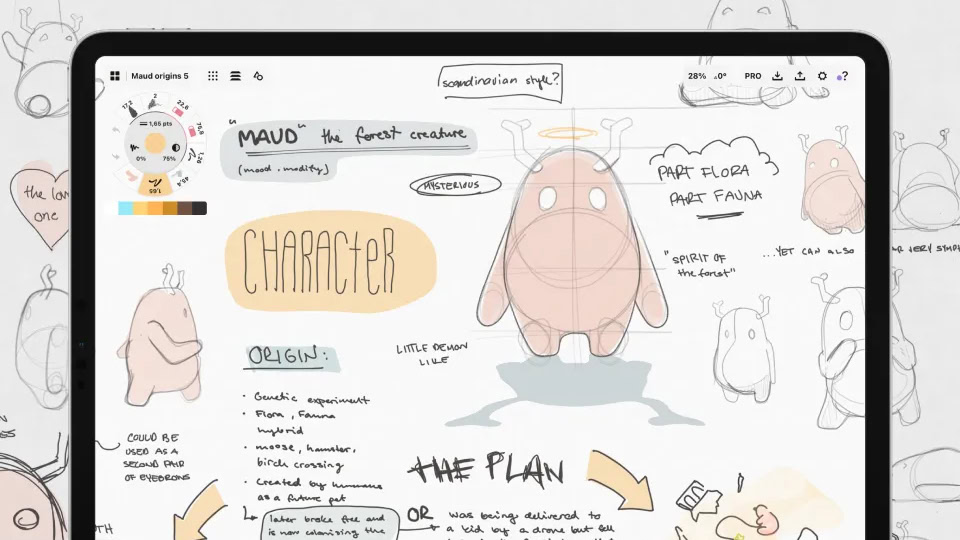
Concepts is a free, feature-packed sketchpad available for Android that works exceptionally well on Samsung Galaxy Tab S9 devices. This one has an infinite canvas for you to sketch, take notes, draw doodles, make mind maps, designs, and so much more.
It is excellent for beginners since it is vector-based, so you can easily edit your work without any redrawing. You have useful tools like shape guides, live snaps, and measurements to create beautiful sketches. With its handy nudge, slice, and select tools, you can easily make fine adjustments to your drawings and sketches. It works great with S-pens and can accurately record pressure changes, which is essential for the best sketch apps.
You can even choose from a variety of different paper styles, and these come with customizable grids. We really love the app’s layering system; it has automatic sorting and adjustable opacity. You will have no problem with colors since this one has the full COPIC color spectrum, RGB, and HSL color wheels. It allows you to easily duplicate your work, drag and drop images to the canvas for reference, and export images in JPG or PDF for easy sharing. The free version by itself is enough, but you can still opt for the premium version, which has even more features.
RoughAnimator
Price: $7.99
We haven’t made the whole list about the S Pen, but we wanted to mention RoughAnimator, which is a fun tool for your new Galaxy Tab S9 if you’re an animator, or aspire to be one. This feature-packed app is a hand-drawn animation software designed specifically for tablets. It allows you to create animations frame by frame, offering a level of control and precision that’s hard to find in other mobile animation apps.
One of the key features is support for multiple layers, allowing you to separate your animations into foregrounds, backgrounds, and characters. RoughAnimator offers a range of drawing tools, and it supports pressure sensitivity, making it ideal for the S Pen. The app also allows audio import so that you can sync your animations with sound and enjoy the full dynamism of your creations, thanks to the upgraded speakers of the Galaxy Tab S9. When you’re done, you can export your animations as GIFs, MP4s, or image sequences.
Amazon Kindle
Price: Free / In-app purchases (You’ll pay for books, magazines, etc.)
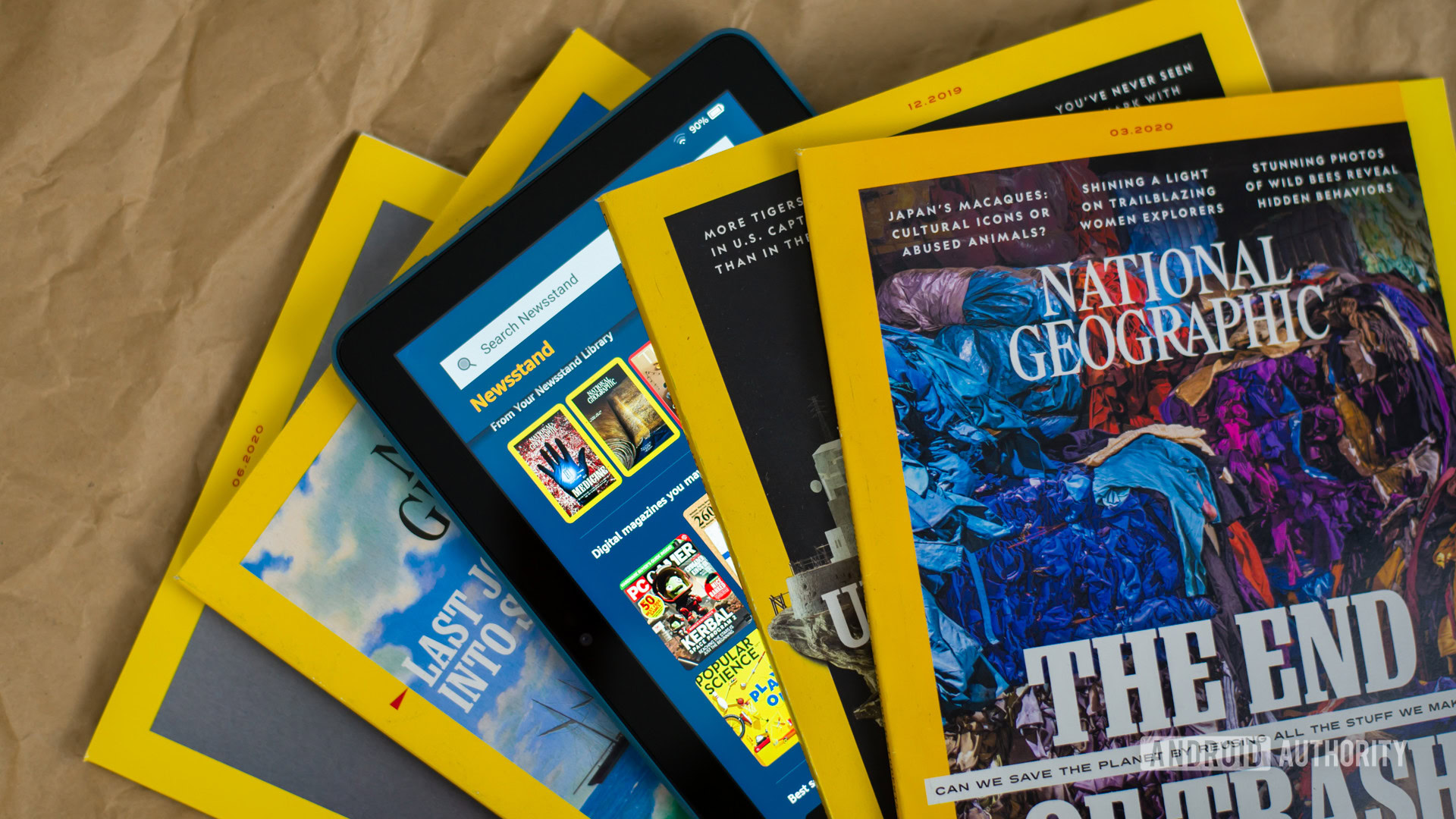
For avid readers who don’t own a Kindle device, the Galaxy Tab S9 is a more than adequate alternative for tucking into a good e-book. The tablet’s large, bright display provides a crisp reading platform, and it includes a blue light filter mode to reduce eye strain, although the Kindle app also has a night mode for this purpose.
The Kindle app itself gives you access to millions of books, magazines, newspapers, and audiobooks from Amazon’s vast library. Text size, font, and background color are all adjustable to suit your reading preferences.
The Kindle app supports Whisper sync technology, which syncs your last-read page, bookmarks, and annotations across all your devices. You’ll also get features like X-Ray, which provides in-depth information about the book’s characters, places, and terms, as well as Word Wise, which offers definitions of difficult words as you read. There are some free titles, and for the books you have to pay for, the app allows you to read a sample before purchasing.
Samsung Notes
Price: Free

Samsung Notes is one of the best apps for taking notes on the Samsung Galaxy Tab S9. The appeal of this app stems from the fact that it’s entirely free, with no in-app purchases or advertisements. It is an official Samsung app, after all.
There are different ways you can take notes. You can use your keyboard to type in stuff or your S Pen to handwrite, just like in a real-life notebook. This app will convert your handwriting to text. There’s also speech recognition.
There are nearly infinite pages for you to take notes on; these come in different formats. The basic ones include a blank page, check boxes, and a calendar. After you’re done taking notes, you can export them as PDF, JPG, MS Word, and more. Finding notes is also really easy; you can create folders and subfolders and color-code them to organize them. You can even set up reminders to get back to your notes. Overall, the app is great and is packed with a lot of features that you get in only paid apps.
Smart AudioBook Player
Price: Free / In-app purchases
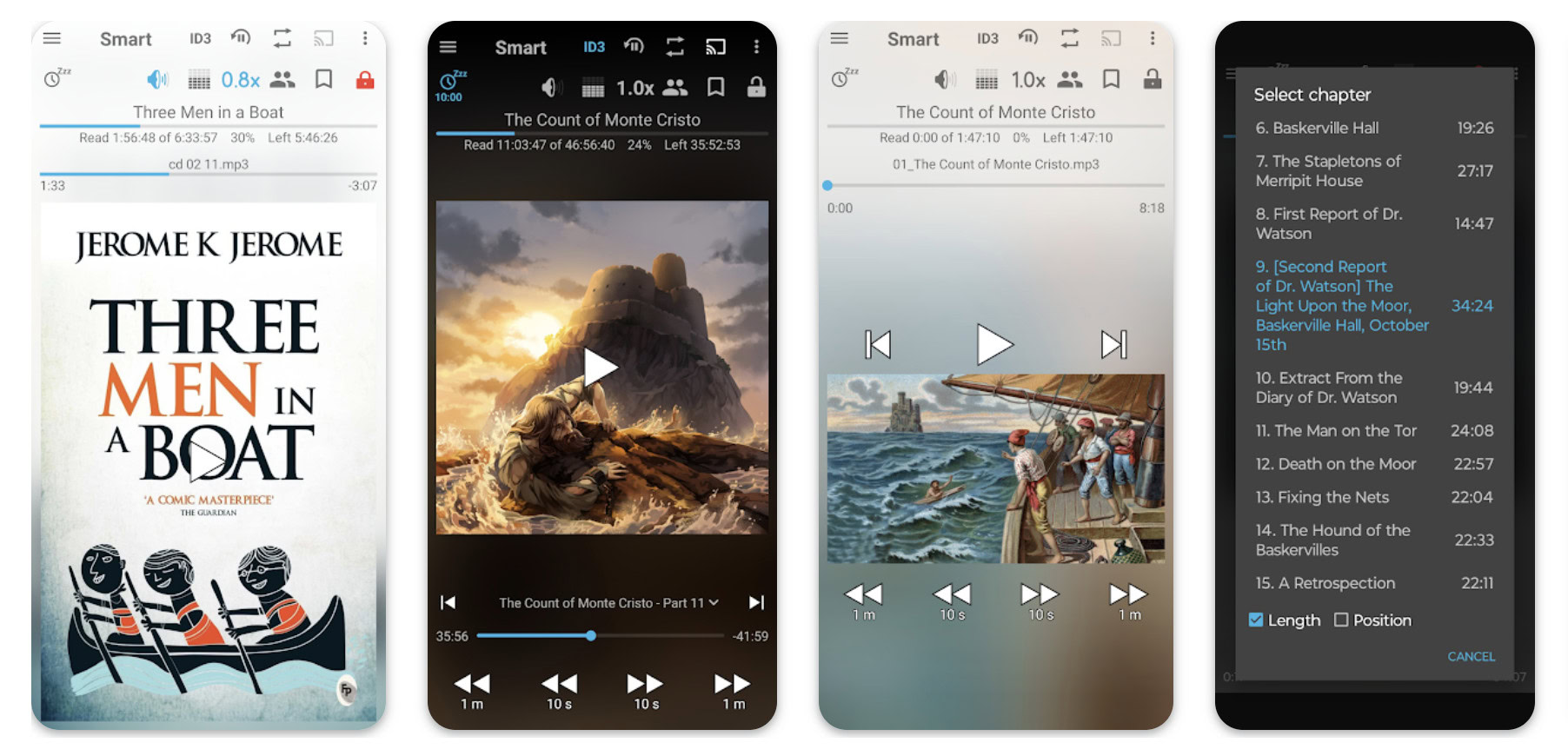
Smart AudioBook Player is an app that allows you to listen to audiobooks. It is one of the highest-rated apps on the Google Play Store. It’s free for the first 30 days, after which you can purchase the full version as a one-time payment, which isn’t that costly.
The application has features like playback speed control, automatic pause (in case you fell asleep while listening), and playback history so you can return to the point you were listening to before. It has an application widget for easier access and bookmarks, and the progress is saved independently for all books.
Another feature is the ability to download book covers from the internet, which isn’t much, but we appreciate it. It even allows you to create a list of characters, so you can easily remember the story and keep up with the plot.
Nonograms Katana
Price: Free / $2.49
Nonograms are Japanese puzzles, or picross, or, in other terms, paint by numbers. Nonograms Katana is one of the best apps for these. It features over 1001 free puzzles for you to try and solve.
These are sorted by groups of 5×5 and 50×50. The app also allows you to create your own puzzles by importing images, and you even have the option to play puzzles created by other users. This one has leaderboards and achievements and a unique item system that you can use to solve puzzles more easily. There are even guild and dungeon expansion systems for you to try out.
The game is really addictive and will keep you hooked for weeks. We recommend giving it a try if you have some free time.
Those are just a few great apps to get you started on your new device. The Galaxy Tab S9 comes with some excellent S Pen-oriented apps pre-installed, such as the popular Samsung Notes app. We’ll be sure to keep this list updated as more apps that make the best use of the Tab S9’s feature set emerge.