Affiliate links on Android Authority may earn us a commission. Learn more.
The best sideloaded apps for Android you can't find in Google Play
Published onMarch 22, 2024

The Google Play Store is, no doubt, the best place to get apps. It has a massive selection from the most popular developers and its security features are top-notch. You simply can’t get the same experience anywhere else. However, that isn’t to say that Google Play has every app or game available for download. We’re sure you know about Fortnite and its issues with staying legitimate by now. Other surprisingly decent sideloaded apps aren’t allowed on Google Play for one reason or another. Here are the best Android apps you may want to sideload.
Since you are venturing outside of Google Play, we recommend checking out our how-to-install third-party apps without the Google Play Store guide linked here. We’d also like to give an honorable mention to the Amazon App Store since you do have to sideload it and it also has a bunch of apps and games that you also have to sideload after you download them.
The best Android apps to sideload
- Fortnite
- Frost for Facebook
- Google Camera ports
- QooTips
- Tachiyomi
- Bonus: ViPER4Android (root only)
- Bonus: Magisk Manager (root only)
APKMirror
Price: Free
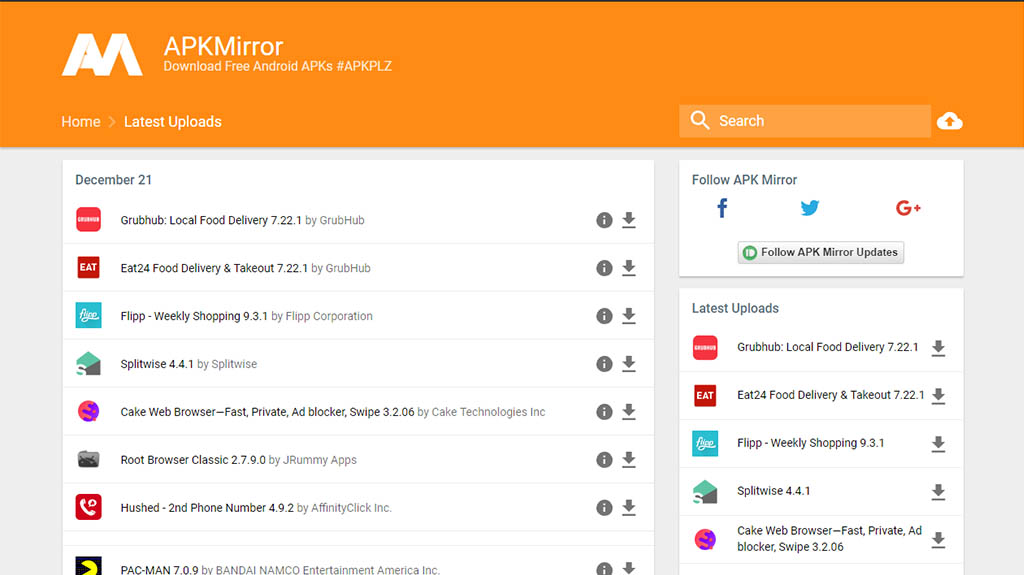
APKMirror is technically a website and not an app. However, it has a bunch of apps that you can sideload. The biggest and most useful function for APKMirror is trying out new or beta versions of apps you can regularly get on Google Play before the official launch or finding an old version of an app or game that worked better than its new version. It’s a highly reliable website for APKs and you shouldn’t ever worry about things like malware or anything like that. We’ve used this site as a source for years without any trouble. You can find all kinds of neat stuff there to sideload if you look around.
Blokada
Price: Free
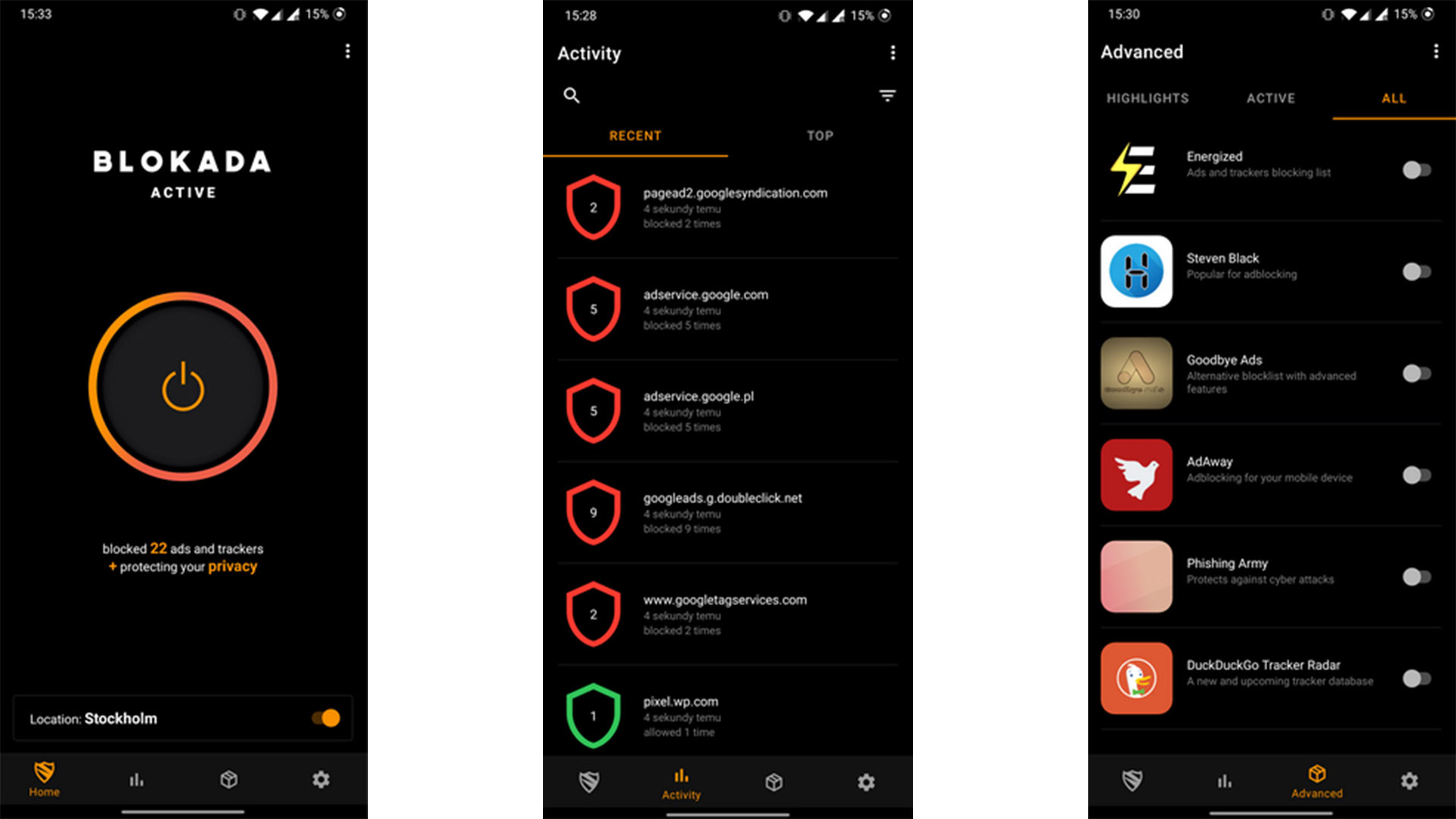
Blokada is an ad-blocker that works rather well. It blocks ads by filtering your traffic through a network. Don’t worry, it’s open-source so you can check yourself to see that it doesn’t intercept or steal your information. The app includes configurations that you can use out of the box without any real knowledge needed. There are other ad-block solutions and you might even like others more, but Blokada does work well too.
Bromite
Price: Free
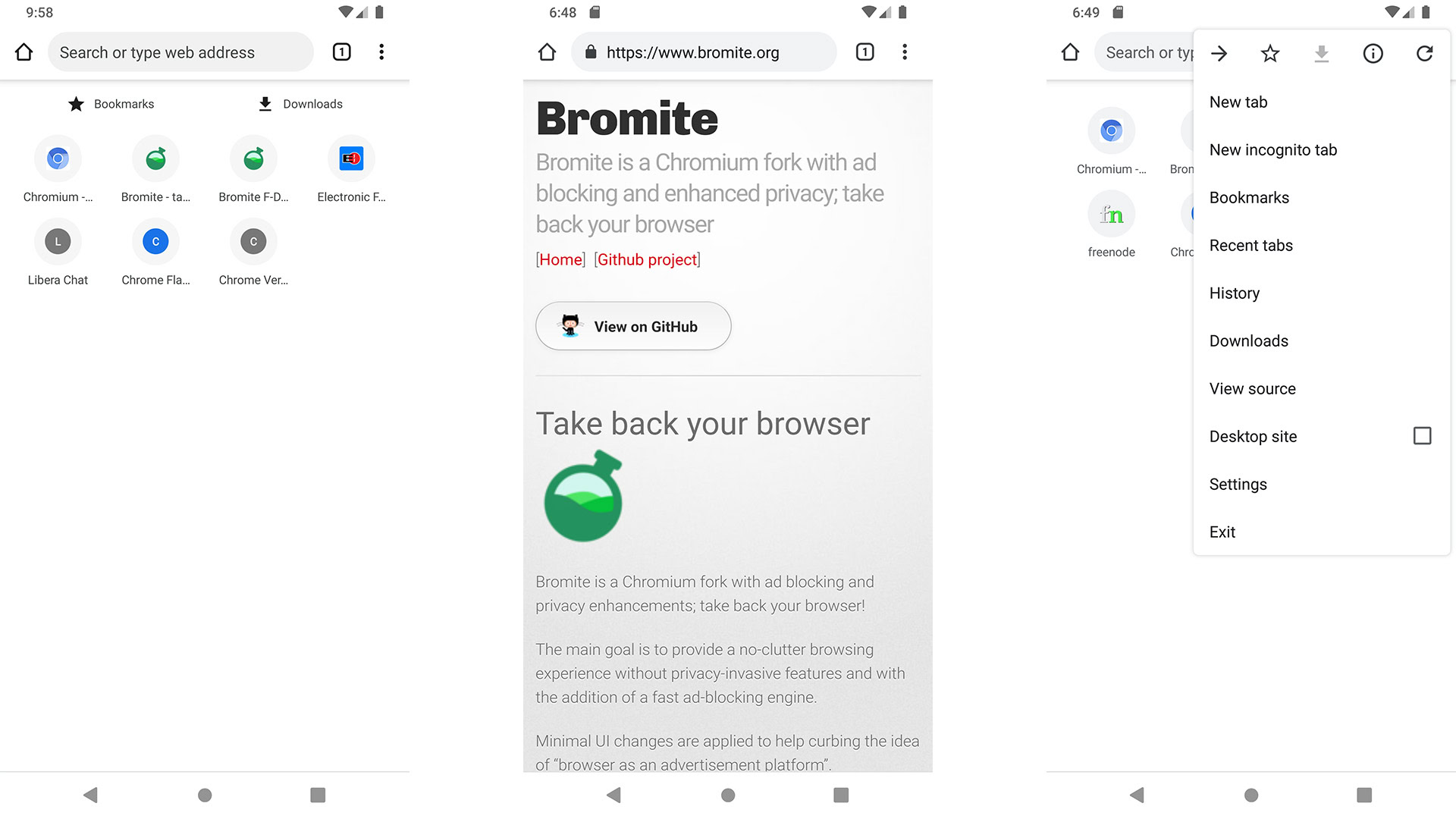
Bromite is the most Google Chrome-like browser. It’s a fork of Chromium so it acts and works as you would expect. It looks like Chrome and feels like Chrome. However, this variant includes some privacy enhancements and ad-blocking natively. The feature list is long and filled with technical jargon so we’ll spare you the small details. Suffice it to say that it’s an excellent third-party browser that you’ll almost be ready to use as soon as you install it because you already know more or less what it looks like.
Cerberus
Price: Free / 5 EUR – 43 EUR per year
Cerberus used to be one of the best Find My Phone apps on the Play Store. However, Google adjusted some of its rules regarding certain permissions and Cerberus was summarily booted. The app still exists on its official website, though, and it’s still a reasonably good option for its category. It can snap photos of people who try to get into your phone, show you your phone’s location, text your phone’s location, and do all sorts of other functions. We still recommend this as one of our best apps to find your phone. There is a subscription cost required ranging from $5 per year (for one device) up to $43 per year (for up to ten devices).
F-Droid
Price: Free
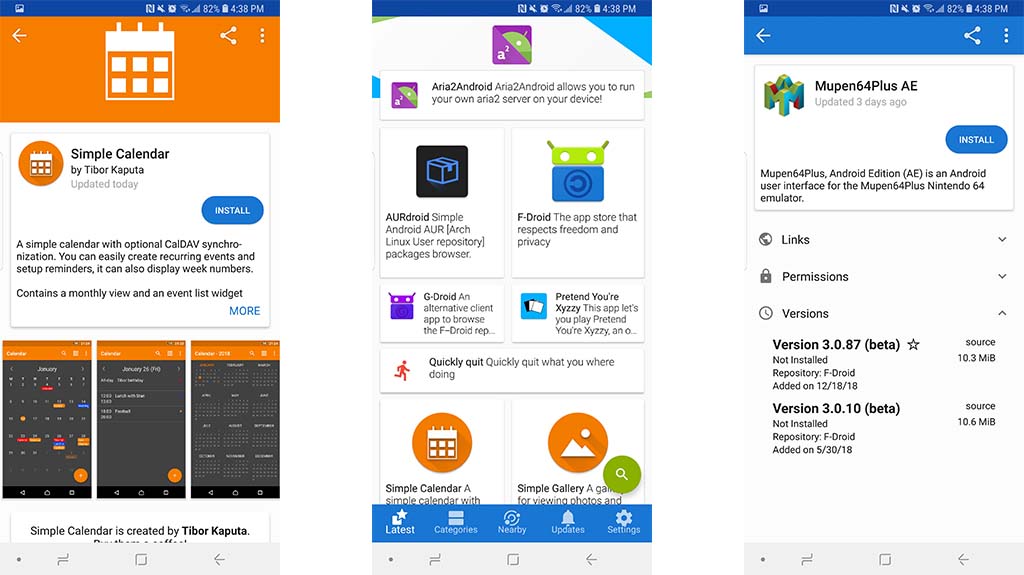
F-Droid is an excellent app to sideload. It’s another app store similar to Google Play. However, this one only has FOSS (Free and Open Source Software) apps. This is a great spot to get apps for those concerned about privacy and security because every app has to post its open-source code somewhere on the Internet and link it to F-Droid. You won’t find a ton of popular apps here, but you can find a lot of simple tools that would replace less trustworthy ones on the Google Play Store. There are also a lot of power user tools with functions you can’t find on the Play Store due to policy restrictions. Plus, F-Droid itself is relatively easy to use and it looks good.
Fortnite
Price: Free to play
Fortnite’s on-again-off-again relationship with the Google Play Store is very public and very messy. For the time being, though, you can only get Fortnite from Epic Games’ official website. The game is a battle royale-style game where you and 99 other players duke it out to see who is left standing. The game map shrinks over time and there are various resources on the map you can collect and craft to give yourself an advantage. It’s one of the most popular games in the world and you can’t get it on the Play Store at this time. If you need more help, we have a guide on how to install Fortnite here. One day, when Epic Games releases its game store, we’ll likely replace Fortnite with it.
Frost for Facebook
Price: Free
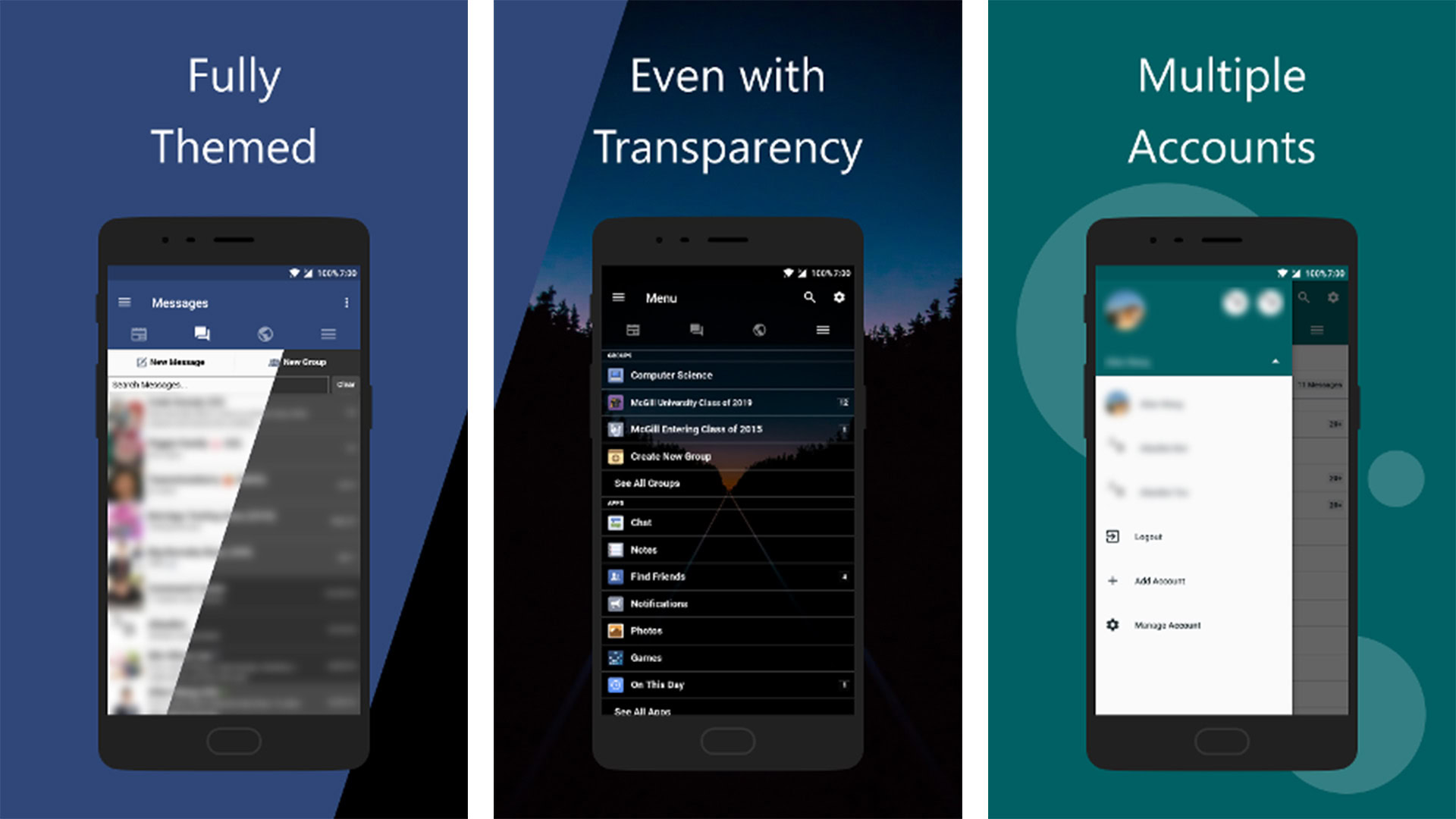
Frost for Facebook is a third-party wrapper on F-Droid. It gives you access to both your Facebook profile as well as Messenger. Some other features include multi-account support, a theme engine to make it look how you want, and it’s open-source which is always a bonus. In terms of functionality, it’s pretty much as you would expect. You can also download stuff from Facebook and there is support for over a dozen languages. You could do much, much worse.
Google Camera ports
Price: Free
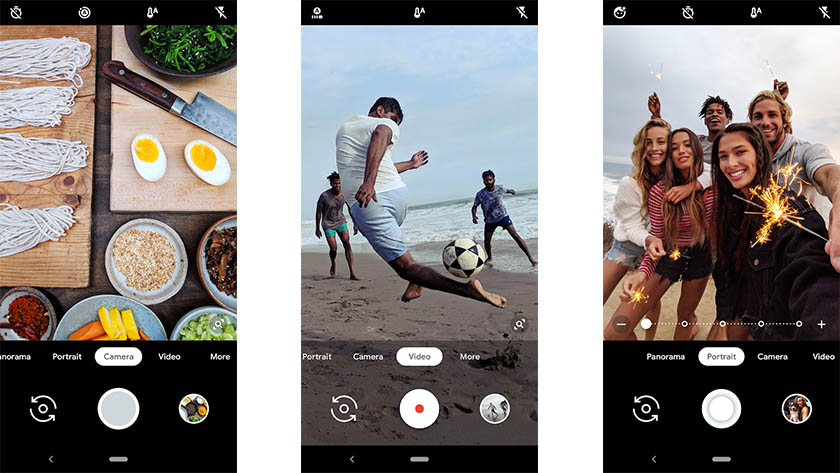
Google Camera exists in two places at once. There is the Google Play Store version (link) which is just okay. Then you have the good Google Camera which you have to sideload. The Google Camera ports include the outstanding post-processing of Pixel devices along with Night Sight, ASTRO Mode, and other features you won’t find on the Play Store version. XDA-Developers has a repository for most devices where a Google Cam port exists. There is a decent number of devices but it’s worth noting that not all devices can use it and not all devices have the same features. It’s very much a constant work in progress so hit the link to see if your device is compatible.
QooApp
Price: Free
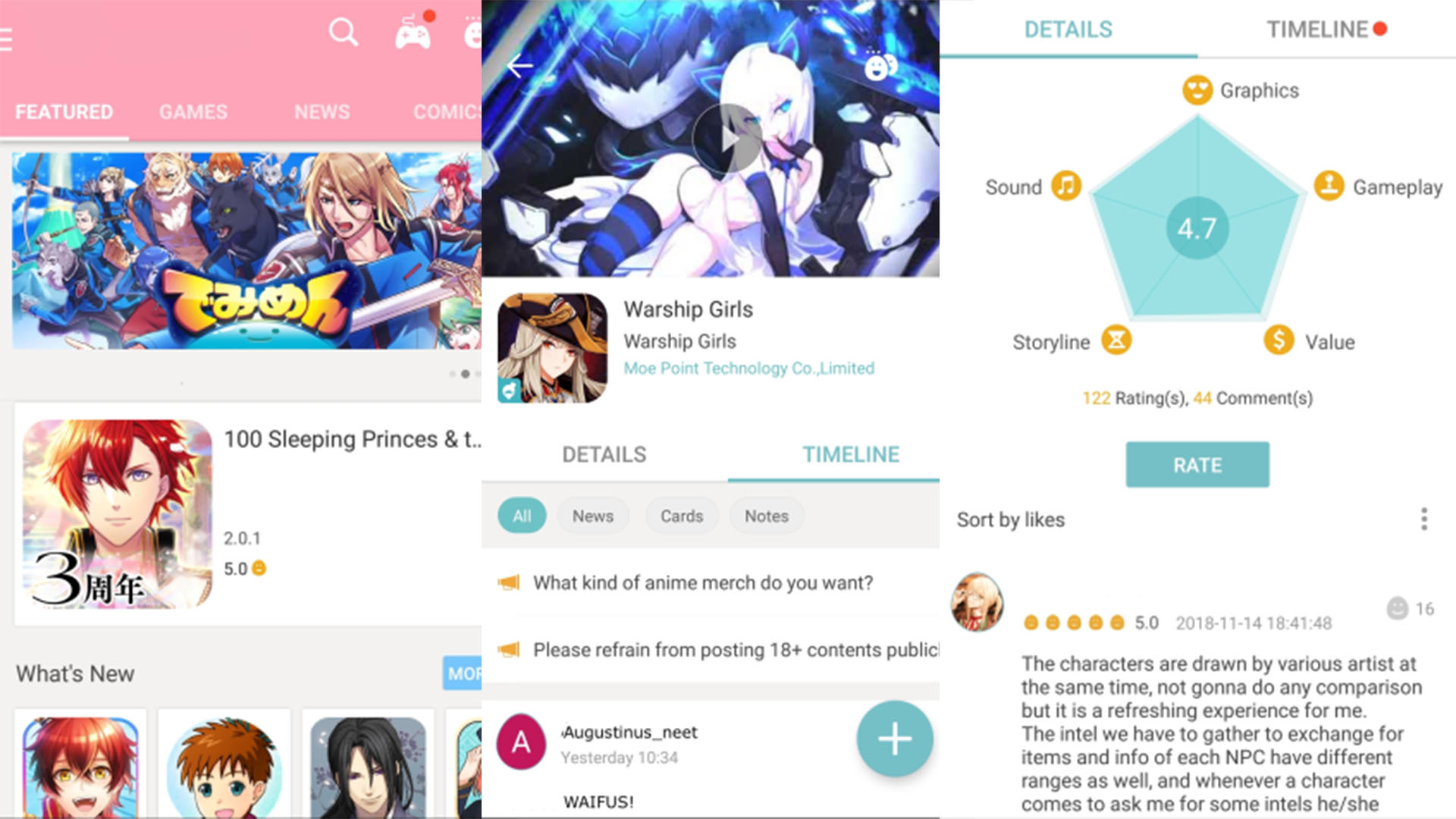
QooApp is an interesting app. It’s technically a mobile app store. There are many of these, but QooApp specializes in letting people play games from other parts of the world. It’s primarily used to play Japanese versions of some gacha games since the Japanese version is usually further along than the global version. You can find popular games like Genshin Impact and Princess Connect there. But, as usual, tread lightly because it is a third-party app store and doesn’t have the same protections as Google Play.
Tachiyomi
Price: Free
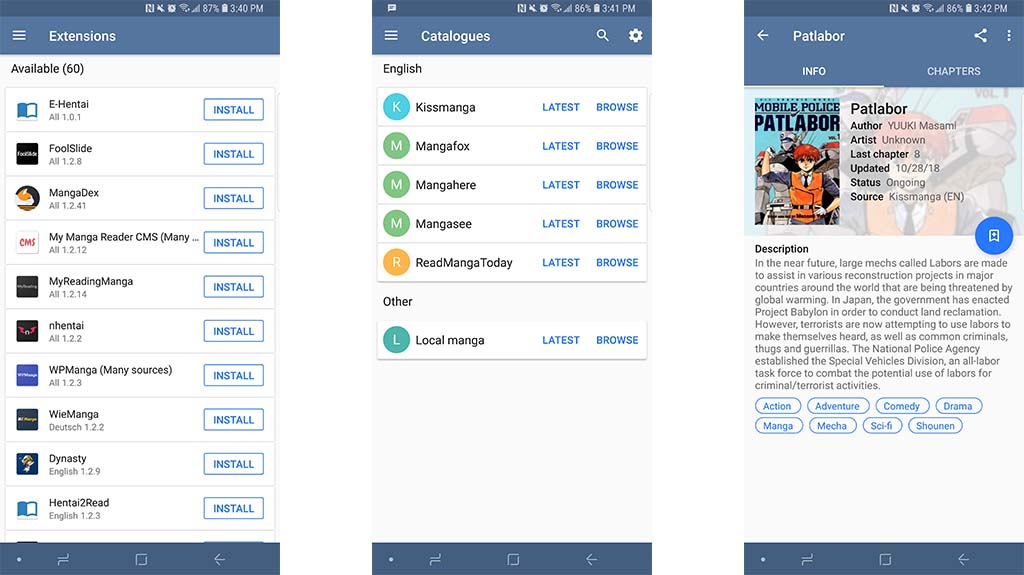
Tachiyomi is one of Android’s best manga readers, but also one of the most complicated. It has a massive collection of manga, including some NSFW stuff. It also comes with extensions similar to how Kodi has extensions. Unfortunately, those extensions are APKs that you install and that’s why Tachiyomi isn’t on the Play Store. Luckily, the official website has the app and it’s relatively easy to install and use. It’s a little more tedious than any manga reader you can find on Google Play, but it has so much more content.
ViPER4Android (root only)
Price: Free
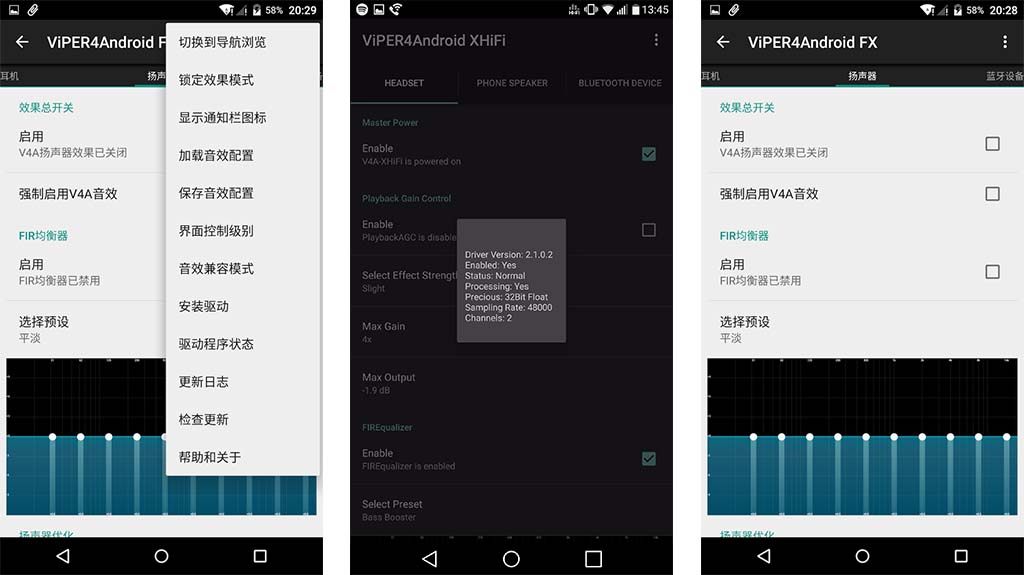
ViPER4Android is an audio engine and equalizer app and, frankly, it’s the best one. It requires root access because it installs a literal audio driver to your phone and that’s what gives it its legendary control. You can create multiple sound profiles for all of your headphones or speakers. The developers are working on a rootless version of the app, but it’s not available yet. Thus, you need root to use this app to its fullest potential.
Bonus: Magisk Manager (root only)
Price: Free
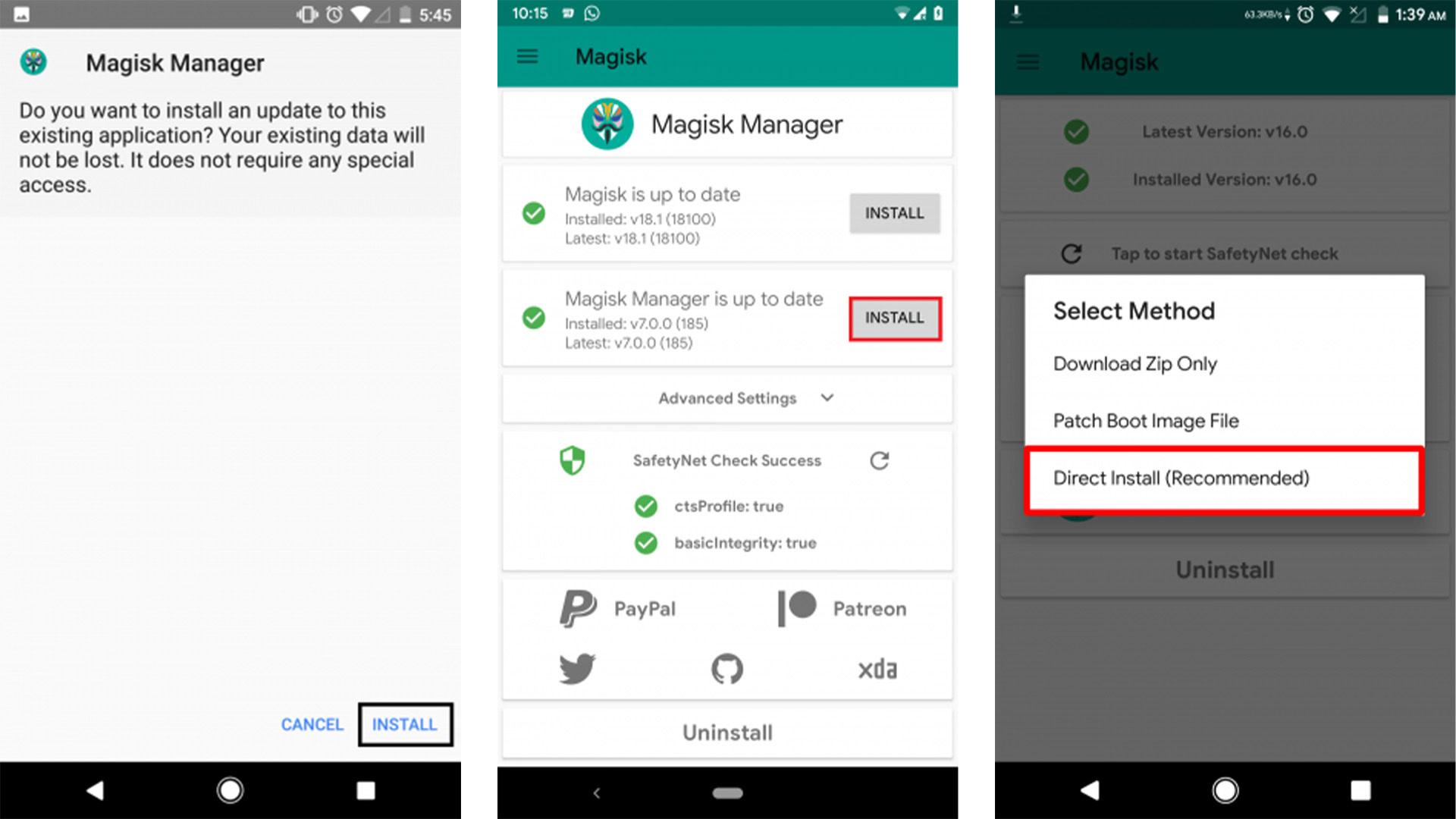
Magisk Manager is one of the most powerful sideloaded apps. Unfortunately, it is for rooted devices because it absolutely can’t work on non-root devices. The app lets you install modules that improve, increase, or otherwise modify the functionality of your device. It’s a power user tool so it’s not something we would recommend to anybody. That’s why it’s down here in the bonus area. In any case, this is a great tool for root users as long as they don’t mind the learning curve and have backups ready in case something happens.
If we missed any great sideloaded apps, tell us about them in the comments below. You can also click here to check out our latest Android app and game lists.