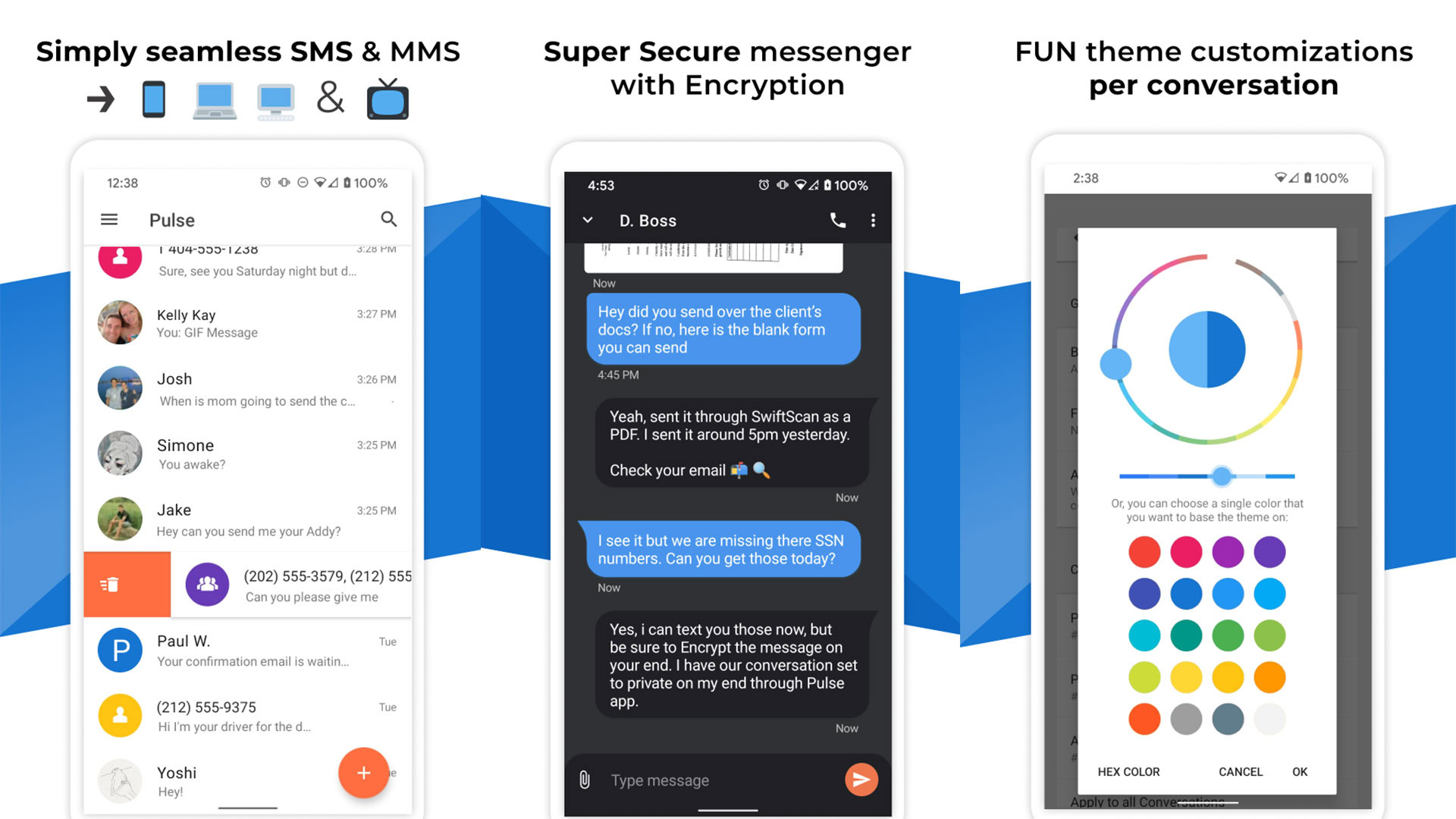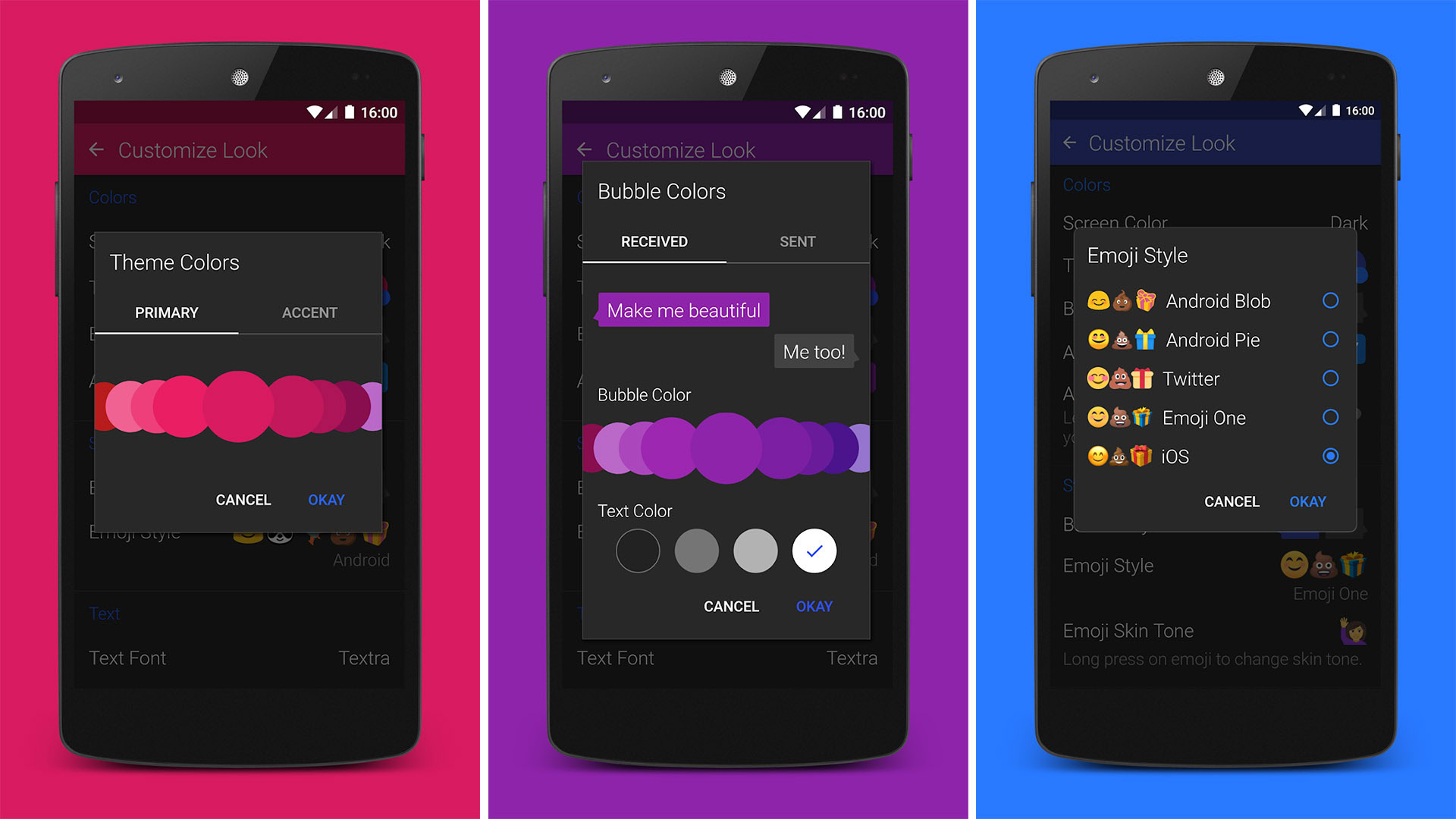Affiliate links on Android Authority may earn us a commission. Learn more.
10 best texting apps and SMS apps for Android
Published onApril 10, 2025

Text messaging is one of the most popular ways to communicate quickly worldwide. It’s quick and easy and doesn’t require you to pause your activities like calling does. Just leave a quick message and check back in a few minutes. Today, many people prefer texting over calling. Let’s look at the best texting and SMS apps for Android.
The best texting apps and SMS apps for Android
Chomp SMS
Price: Free /In-app purchases ($9.99 per item)
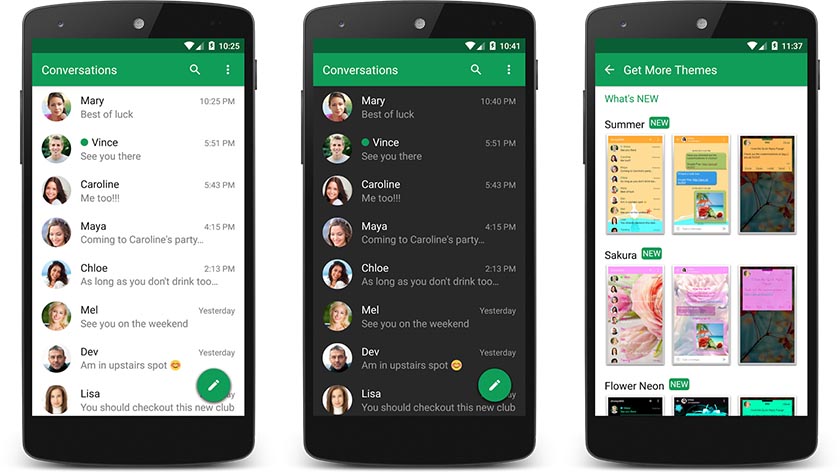
Chomp SMS has been around for a long time; it was one of the earliest and best third-party texting apps. Since then, it has evolved into an app that embraces Material Design while still having plenty of features, including emojis, SMS blocking, quick replies in notifications, MMS, message scheduling, and group messaging.
It has Wear OS and Android Auto support and should also work fine with Link to Windows. It’s a good app for SMS, but the ads are a little annoying, but you can make a one-time payment to get rid of them forever. The $9.99 price is good if you actually like this app.
Messenger
Price: Free /In-app purchases ($0.05 – $399.99 per item)

Facebook Messenger used to have SMS functionality, but that feature has been removed and is no longer available. That said, Facebook Messenger is one of those messaging apps that have become so popular that they can replace SMS apps. That is why we are keeping it on this list.
We’ll be honest with you. Messenger isn’t a great app. It uses a ton of battery, storage, and RAM. It also has a few ads. However, chances are that you have it on your device. Facebook has tons of users, and you likely keep this around because you have those loved ones who won’t switch to something better. If you’re going to have it around, you’ll often use it as an SMS replacement app.
Google Messages
Price: Free

Google Messages (formerly Android Messages) is a free texting app by Google. In terms of features, Android Messages keeps it light. You’ll have light personalization options, organization and backup features, and a decent search function. The design is much like everything from Google; simple and clean. It looks good and is easy to use.
Google also supports RCS messaging with this app. This also has a web version for texting on your computer. The best part is that many of you likely already have it, as it comes pre-installed on many Android phones. It also now has Gemini support, so you can get some AI help for your messaging needs.
Handcent Next SMS
Price: Free /In-app purchases ($0.49 – $44.99 per item)
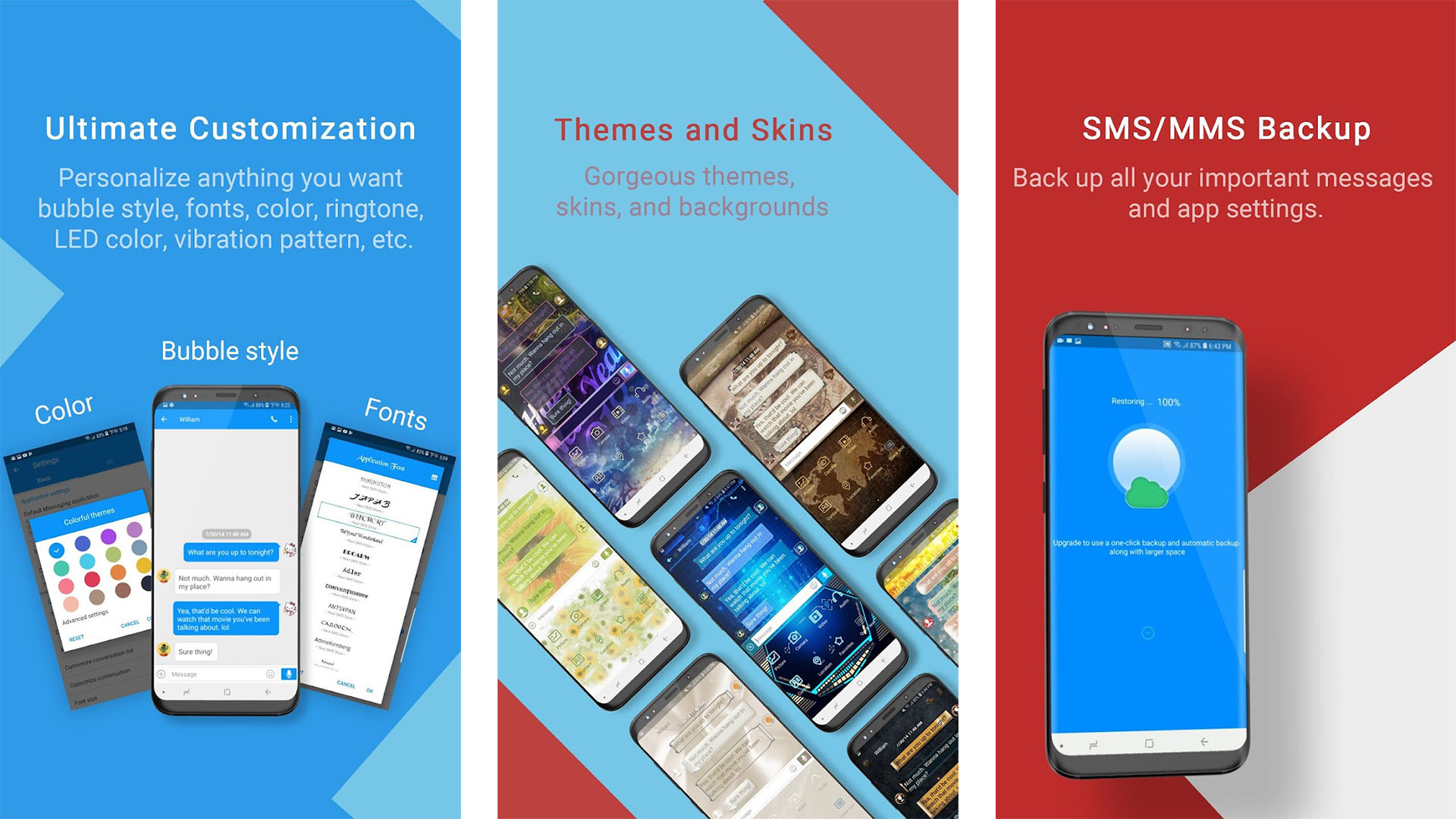
Handcent, along with Chomp SMS, is one of the earliest well-known third-party texting apps available on Android. Much like Chomp SMS, Handcent is a powerful, heavy texting application with many features. Some include themes, a privacy box to store private conversations, SMS backup, eCards, emojis, and more.
One of the more exciting features is Handcent Anywhere, which lets you text on your computer and tablet. It was among the first to implement such a feature. It now even has ChatGPT integration, which is a really nice addition. It also has many customization options, such as the ability to change themes, fonts, wallpapers, etc.
Link to Windows
Price: Free

Link to Windows isn’t an SMS app per se. It lets you link your phone to your Windows computer and send texts from the computer. This makes it a very handy SMS and MMS tool.
We like this solution because it’s free, you can use it over Wi-Fi or mobile data, and it works perfectly once you get it up and running. You can even do things like calling over Bluetooth. You’ll also be able to see your phone notifications on your PC, or even mirror your device.
Pulse SMS
Price: Free /In-app purchases ($0.99 – $149.99 per item)
Pulse SMS is one of the most unique texting apps on the list. It’s like any standard SMS app, for the most part. However, a backend will also let you text from your PC, tablet, and other devices. Additionally, it also supports dual-sim devices, suggested replies, blacklisting phone numbers, message backup, and more. Just keep in mind some of these features are paid.
Maple Media purchased the app from the original developer in 2020. Unfortunately, they hiked up the prices quite a bit. Luckily, the SMS portion of the app is still entirely free. You only have to pay if you want to text from other platforms, like PCs, or back up your messages online.
SMS Organizer
Price: Free
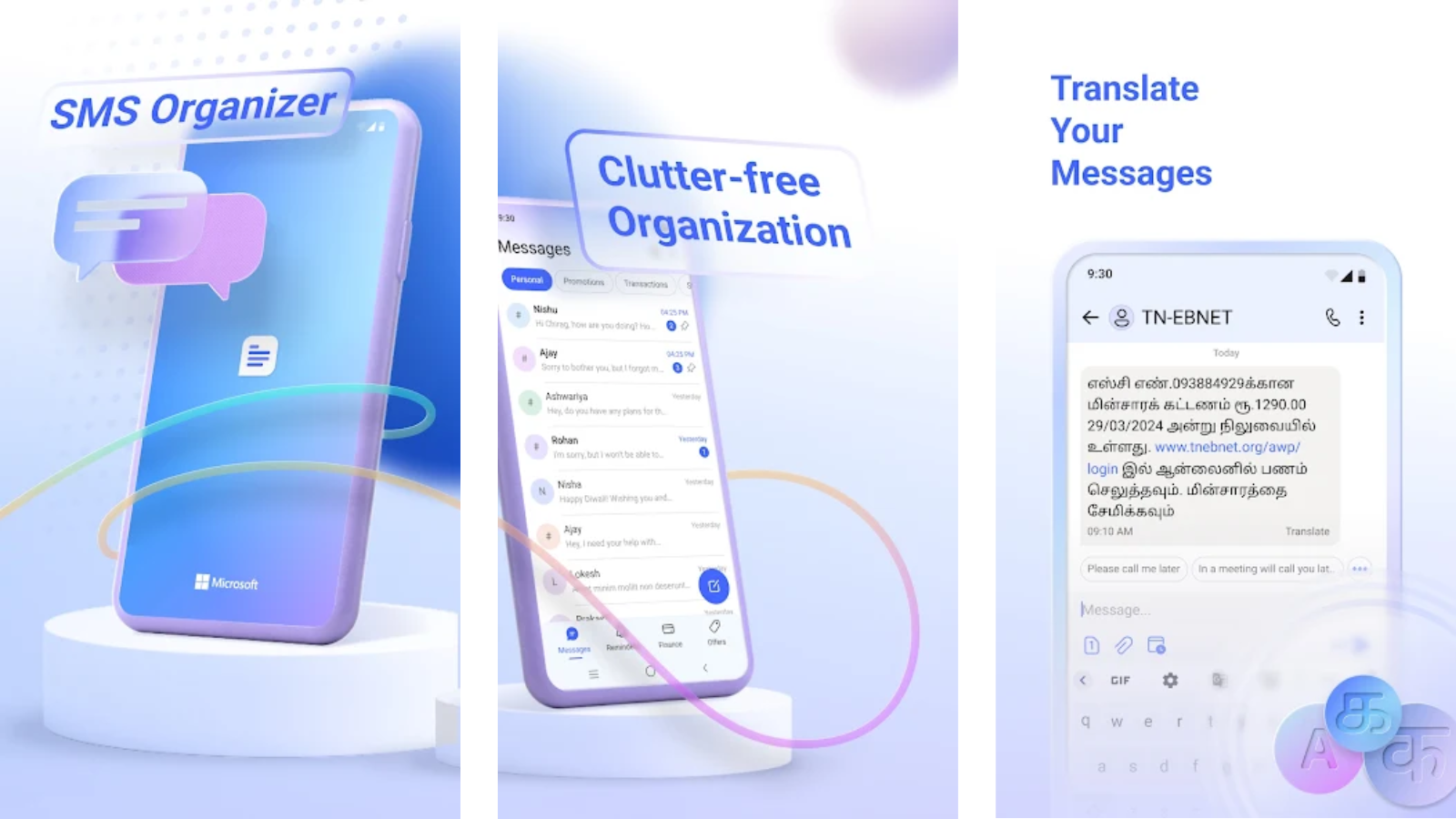
SMS Organizer, a Microsoft Garage project, offers a suite of features for managing SMS on Android phones. Although it’s a side project for its developers, it receives regular updates. The app automatically generates reminders from texts about flights, bills, and events.
Users can back up messages, dictate texts, and filter conversations to prioritize unread messages. It provides customization options like dark themes, adjustable ringtones, notifications, and font sizes. Additionally, users can highlight essential messages and block spammers. The app features an attractive interface that enhances the visual appeal of text messages.
Signal Private Messenger
Price: Free

This one is also not exactly an SMS app, but it is a very popular messaging apps and actually integrates your phone number. Signal Private Messenger is a messaging app similar to WhatsApp and Facebook Messenger. The difference is that this one features end-to-end encryption, and it’s been a favorite of many people who value security.
It’s simple to use, looks fabulous, and is free to use with no in-app purchases. It’s also open-source, supports group chats, and will even make phone calls.
Textra
Price: Free /In-app purchases ($9.99 per item)
Textra SMS is among the most solid texting apps. This popular and highly stylish SMS app is also one of the highest-rated on the list. It comes with a theme picker (you choose the colors yourself), a dark mode, floating notifications, delayed sending, slide-to-delete, and plenty of other features.
The applicastion also has direct support for Wear OS, Pushbullet, MightyText, and Android Auto. It has plenty of added features, such as scheduled messages, delayed messaging, customizable font, support for iOS emojis (from Android!), and more.
WhatsApp Messenger
Price: Free

WhatsApp, launched in 2009 and acquired by Facebook (now Meta) in 2014, is a leading global messaging app with about two billion users. Like Messenger and Signal, it is not exactly an SMS and MMS app. It’s more of a replacement to those, much like Messenger and Signal, but it still uses your phone number to create your account.
It offers comprehensive features, including text, photo, video messaging, voice notes, and audio/video calls. Users can participate in groups of up to 1,024 members and benefit from end-to-end encryption across all conversations. WhatsApp also supports multiple device login, maintaining user access across various platforms. Its continuous innovation keeps it highly relevant and user-friendly in the messaging space. Oh, and it’s totally free!
If we missed any of the best texting and SMS apps, tell us about them in the comments.