Affiliate links on Android Authority may earn us a commission. Learn more.
I tried every task manager out there and found a clear winner
Published onNovember 15, 2024

My trail of half-ticked task manager lists runs long and wide. From Google Tasks to Wunderlist and Any.do to Remember The Milk (remember that?), I’ve dabbled in practically every to-do app. Yes, even physical journals. However, none of them stuck with me. That’s until I came across a YouTube recommendation for TickTick.
Do you use a dedicated to-do app?
It took me a while to commit to it, but six months later, this task manager has completely transformed how I manage my everyday workflow. Here’s why TickTick is a clear winner for me.
Intuitive interface that favors productivity
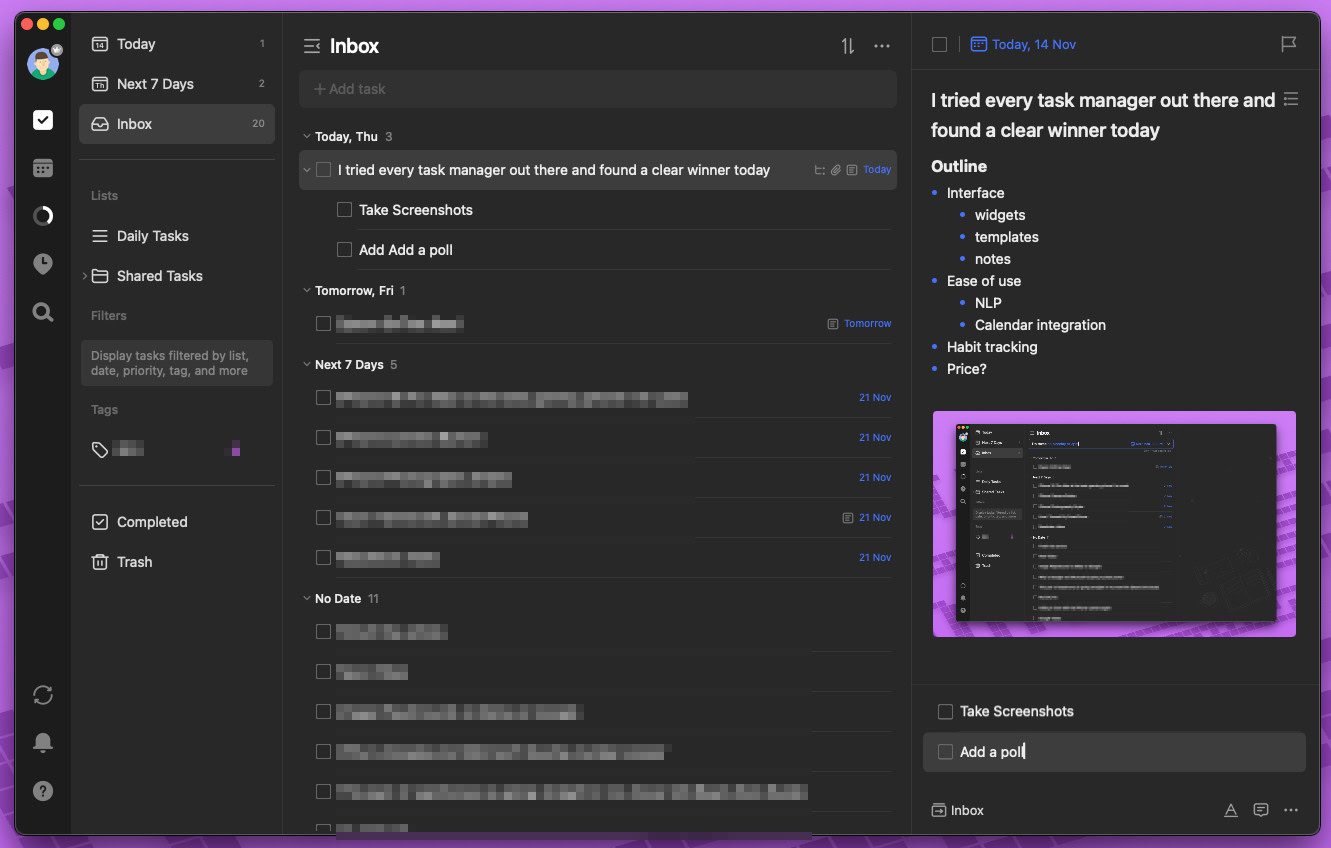
I don’t know about you, but a great interface is critical for me to get hooked to any app — even a productivity app. Most task manager apps I’ve tried veer either towards minimalism or information overload. The former, predictably, gives too little information about tasks at hand and, more importantly, requires too many steps to be functional. In fact, the minimal to-a-fault Google Tasks interface is what turned me off it.
The latter, on the other hand, veers almost into Notion territory, which I don’t want. TickTick doesn’t reinvent the wheel when it comes to the interface with its single-pane access to tasks and overflow menus for additional features. But it’s the carefully thought-out organization and hiding away of features that appeals to me most.
At first glance, it really is just a simple to-do app. Add a task, set a date and time to it, and you’re set. Of course, there are oodles of prosumer features hidden under the hood, but if you don’t care about those, you don’t even have to see them.
Markdown support in the to-do app makes it easy to move ideas or notes from one app to another while retaining formatting.
If you’ve read about my love for Simplenote, you’ll know about my love for Markdown-based notes. Well, guess what, TickTick supports Markdown as well. Tap a task and add detailed notes on what you want to do, additional context, and even images and attachments. It’s an invaluable add-on for me as it lets me move quick notes or ideas from one app to another. If I’m brainstorming an idea, I can jot down headers and pointers right there in TickTick using Markdown and copy it over to Simplenote when I’m ready to write.
Diving into TickTick’s full feature set would be a whole article in itself. It’s got all the features you’d expect, including sub-tasks, checklists, and the ability to organize tasks under specific labels or lists. But here are a few more additions that I didn’t expect to like as much as I did.
While most of my on-the-go task additions happen on my pick of the best Android smartphone or iOS device, I switch over to the native desktop app when at my desk. TickTick’s menu bar widget lets me keep tabs on all my tasks at hand with ease. That’s not out of the ordinary. However, as a somewhat forgetful person, I’ve really come to appreciate TickTick’s ability to turn any task into a sticky note. It’s not uncommon for my desktop screen to be littered with digital yellow sticky notes. Go ahead and judge me all you want, but I’ll take increased productivity all day long.
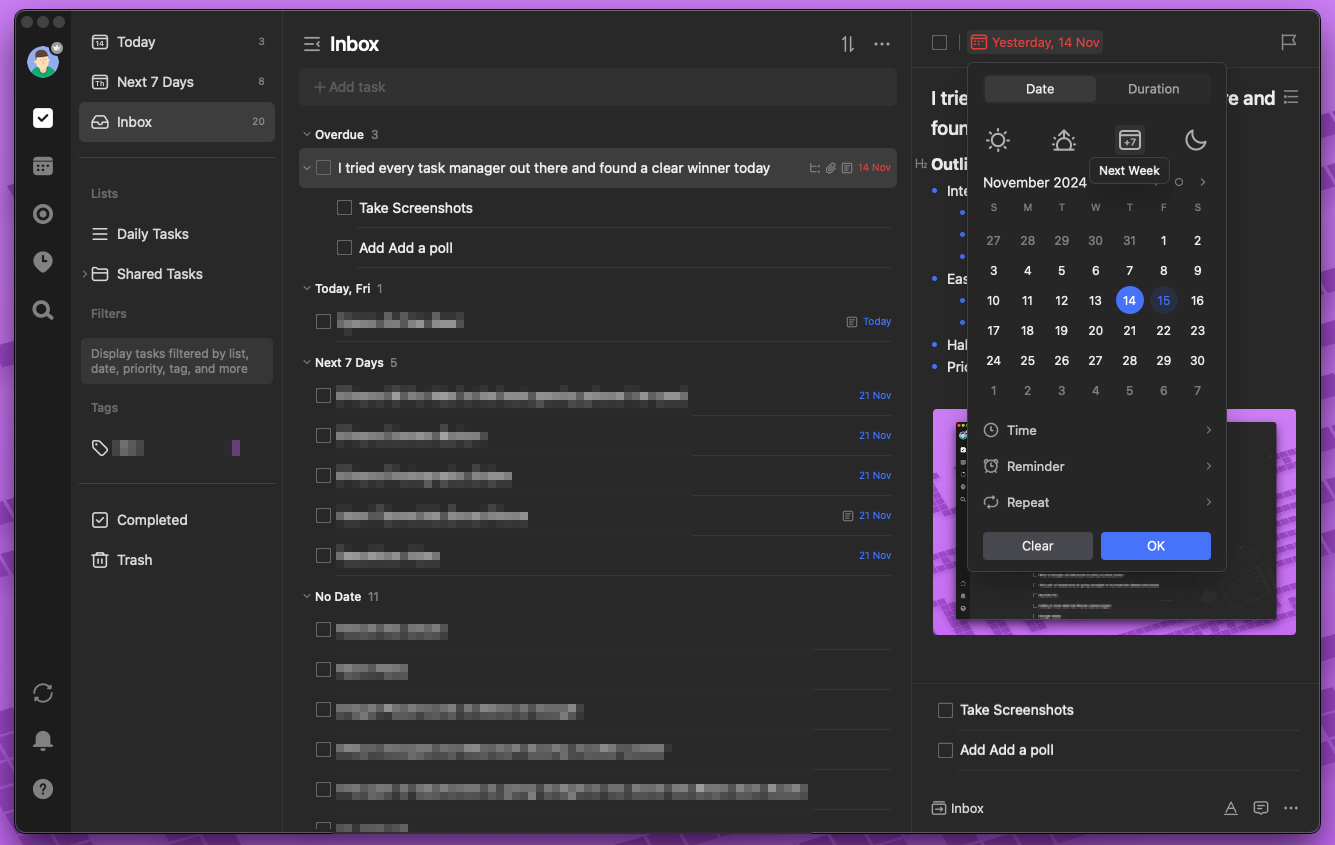
One of my favorite interface tweaks is how easy it is to reschedule tasks. Look, life gets in the way, and there are days when you aren’t able to rip through your to-do list. I love how TickTick lets me move a task to the next day, next week, or even next month with a single click.
The other feature that has come in handy is the ability to convert tasks into templates and notes. I use the templates feature to divide grocery lists by sections. It saves me from having to write it all up every single time. Meanwhile, the notes feature is useful for quick access to persistent information. For example, when I was redoing my home network, I kept a note handy with relevant passwords and IP address information under the same note. Sure, I could’ve just popped over into Notion to grab the same data, but having it in one place reduces friction. It’s all about the quality of life additions.
Ease of use
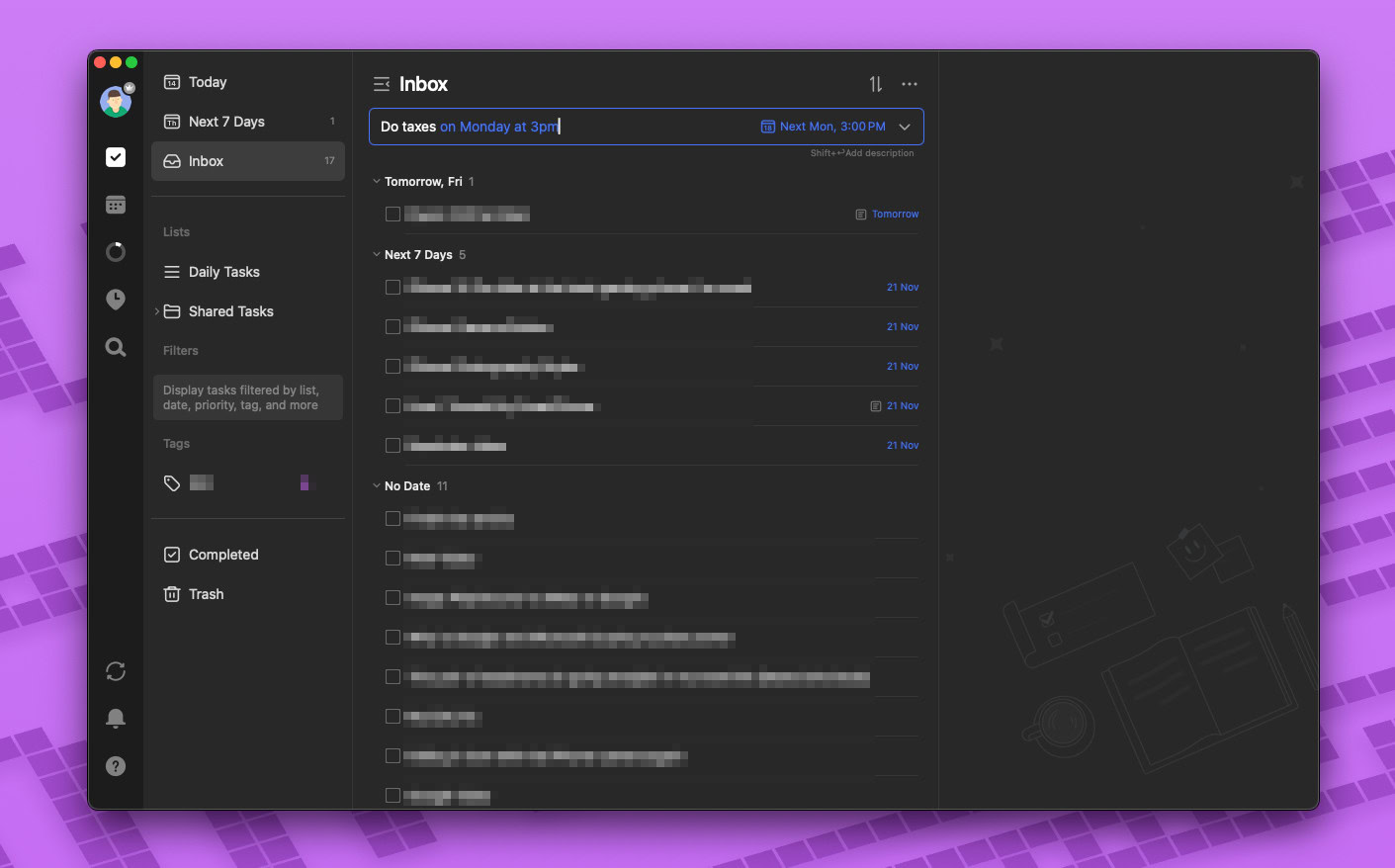
Now, all of the above might sound like the exact opposite of keeping it simple, but hear me out. Most days, my interaction with TickTick is limited to popping open the app, typing out a sentence, and that’s it. In 2024, it’s surprising to me that all to-do apps don’t have natural language processing for determining time and dates, but here we are. So, if I want to set a reminder to finish a task before noon on Friday, I’d literally just type it out, and TickTick fills in the date, time, and sets a reminder. It’s not a groundbreaking feature, but it’s very handy.
Effortless integration with Google Calendar makes it easy to keep tabs on your day.
Meanwhile, I love how well TickTick integrates with Google Calendar. It takes mere seconds to set up and lets you see all your TickTick tasks within Google Calendar. However, the integration goes both ways. If you pony up for the premium version of TickTick, you can even see all your Google Calendar events within TickTick. This can be invaluable for planning out your day and turning the app into a small-scale productivity app.
Pomodoro timer
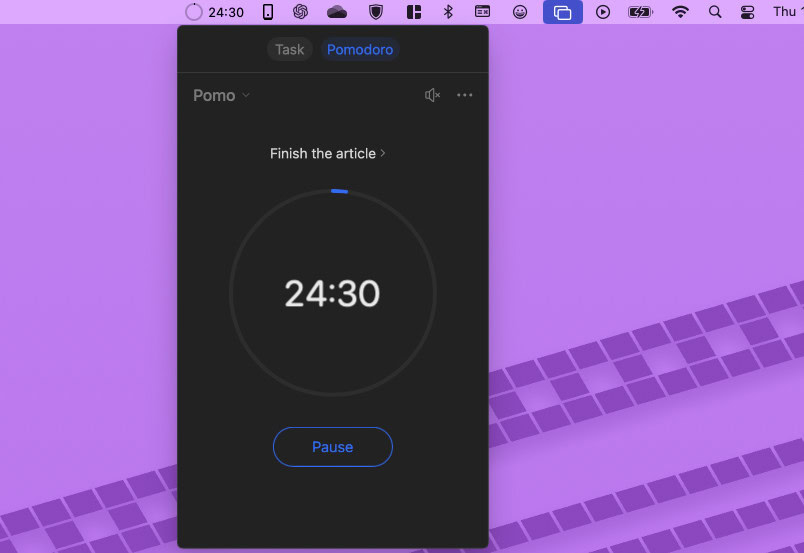
I’m a big fan of the Pomodoro technique. As someone who spends an embarrassing number of hours staring at a screen, mornings can often blur into evenings. I’ve been using the Pomodoro technique for the last few months to divide my time into 25-minute slots, after which I take a five-minute break to step away from the computer. After four such timers, I take a longer break. Easy, right? App stores on all platforms are littered with Pomodoro timers, but I don’t like installing apps that serve just one purpose. Luckily, TickTick has a built-in Pomodoro timer that I activate as soon as I get to work. One tap away on the menu bar, it’s become an indispensable part of my day.
Habit tracking
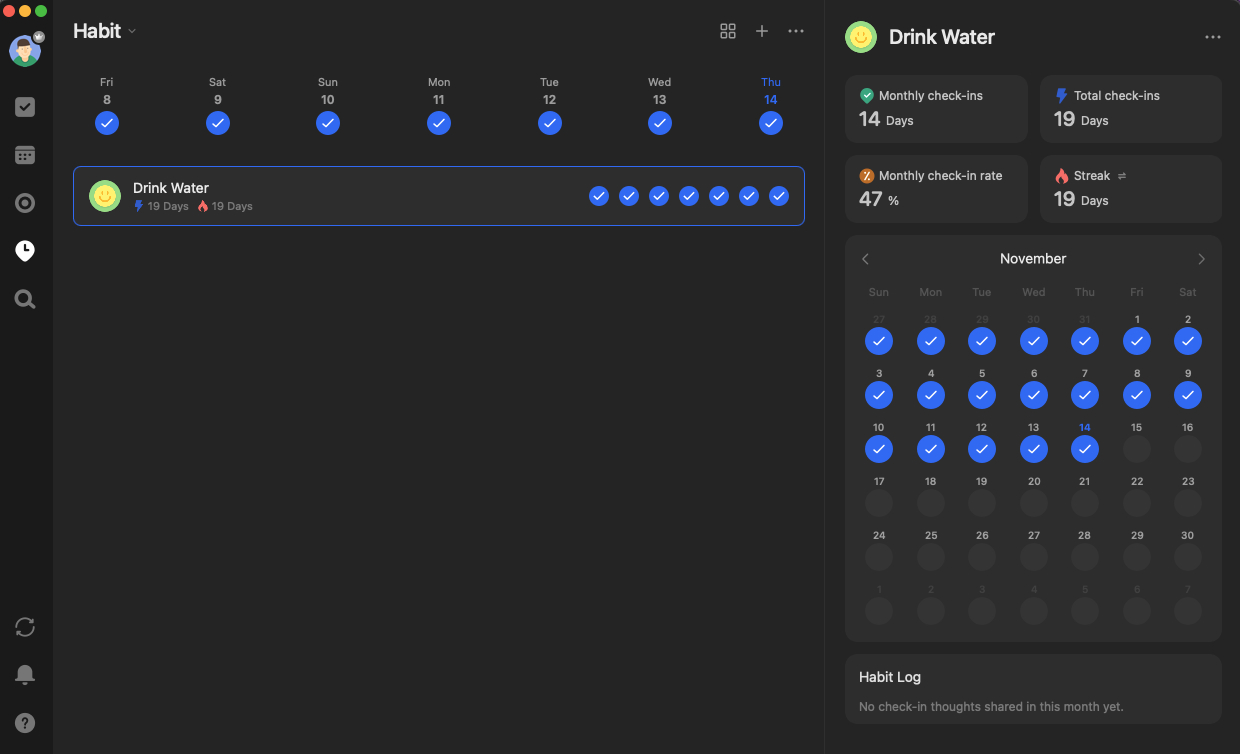
I’ll admit, habit tracking certainly wasn’t a feature I was looking for when I was on the hunt for a new task manager app. At first glance, it seems like needless feature overload and bloat. However, I decided to give it a shot considering I was already using a separate app to track my water consumption. Yes, I’m one of those guys who needs to gamify drinking water to keep myself hydrated.
TickTick’s implementation works pretty much as you’d imagine. You can set a target and tick it when you reach it. Simple. There are even built-in streaks if you want to take the gamification to another level. Admittedly, I haven’t used the feature for much more than tracking my daily water intake, but I’ve seen it put to good effect by language learners and those who want to start journaling.
Affordability is good, free is better
Alright, here’s the thing. Nobody wants yet another subscription, and certainly not for a to-do app. However, most users won’t have to spend anything to take advantage of TickTick’s ability to keep you on top of your schedule. Some of the features like customizable filters, folders, and even changelogs are tucked under a pretty reasonable subscription fee. However, my goal here was to keep it simple instead of turning my to-do app into yet another project management tool — I’ve already got Notion for that. Of course, the option remains for anyone who does want a bit more flexibility. However, by and large, the free version of TickTick is more than enough to get you going.
An app alone can't make you productive, but TickTick's excellent interface and ease of use certainly help.
It’s hard to say that a to-do app has changed your life, and I’d be kidding if I said that TickTick was solely responsible for helping me wrangle my task list. It takes commitment to actually use the app. But a great interface, intuitive feature set, and value adds certainly make it easier to commit to TickTick. I’ll admit there have been times I’ve teetered off the TickTick wagon and ended up in the weeds with overdue deadlines. That said, TickTick’s been one of the more useful tools in my arsenal and has helped me be much more productive.