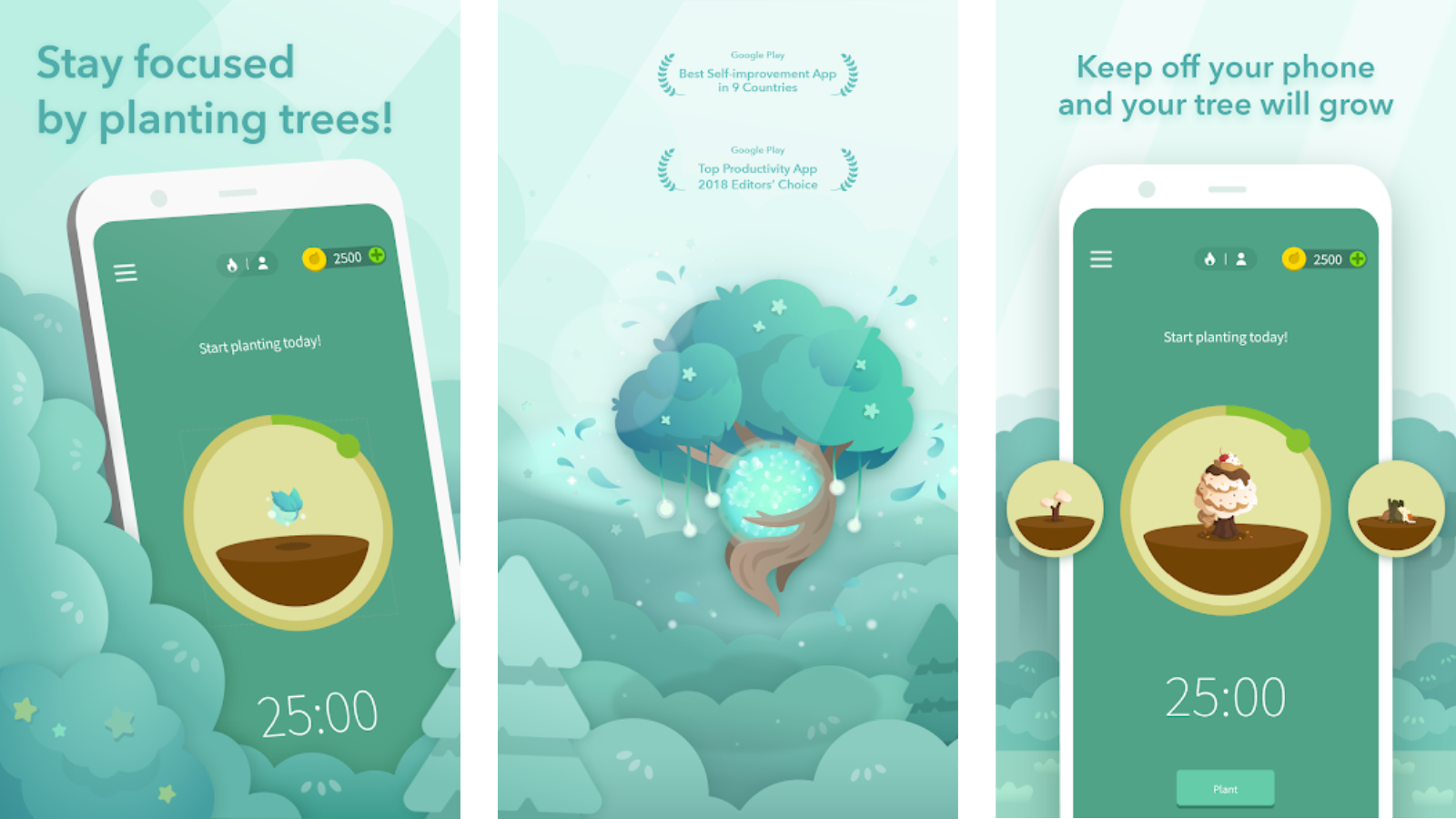Affiliate links on Android Authority may earn us a commission. Learn more.
10 best timer apps for Android to countdown to anything
Published onMarch 23, 2025

There are many types of timers out there. There are timers for productivity, specific types of exercise, cooking, and other things. Of course, most people still use them for things like the kitchen or the washing machine. Whatever your needs, there is an app out there that works. Here are the best timer apps for Android.
Of course, if all you need is something quick and basic, you can ask Google Assistant, Bixby, Alexa, or Siri for a quick timer. Most smart fitness bands and smartwatches also have a timer function built-in.
The best timer apps for Android:
Focusmeter
Price: Free / $2.99 monthly / $8.99 yearly / $22.99 one-time
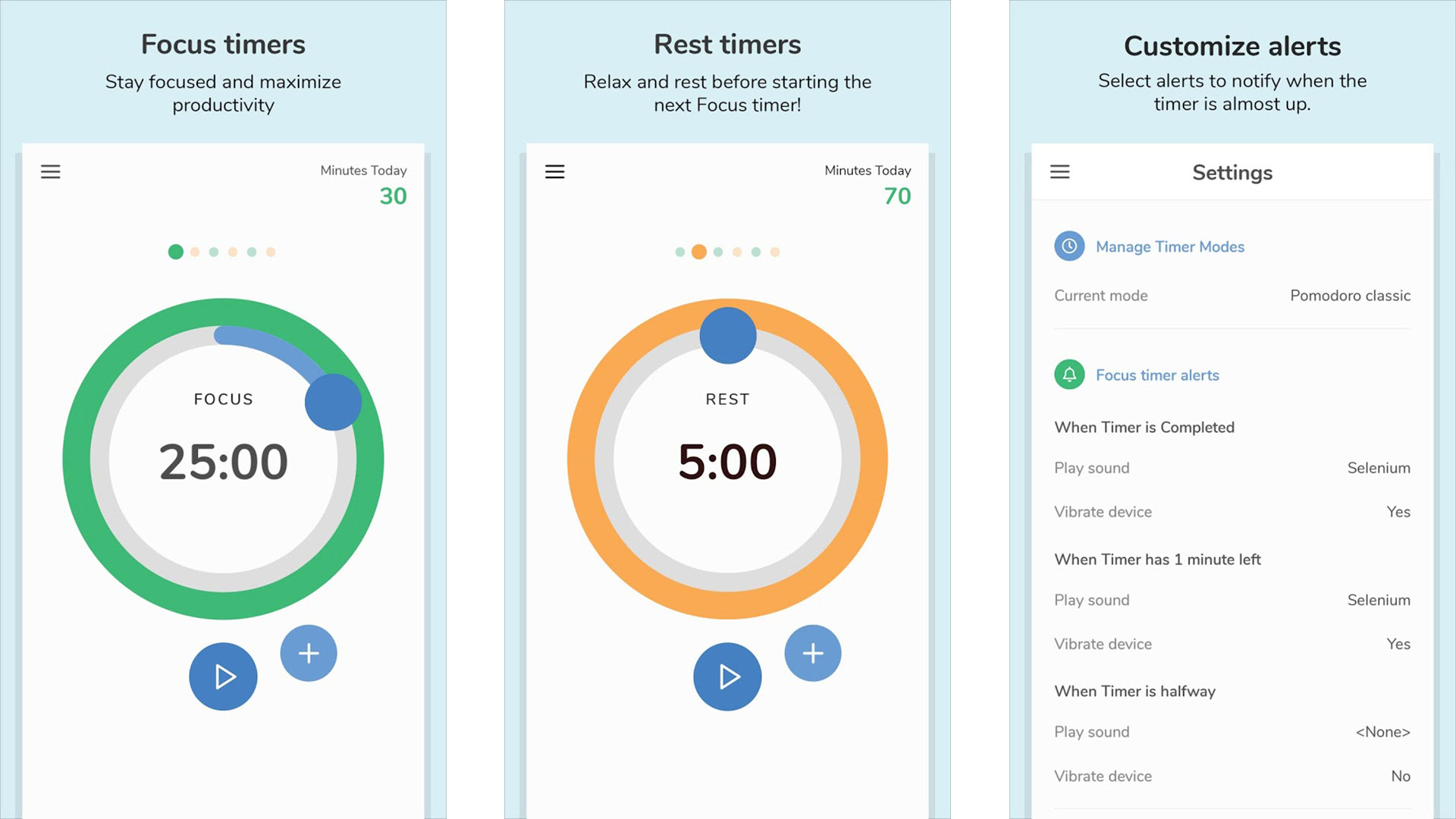
Focusmeter is a timer app that is used for productivity purposes. It lets you set two timers. The first is a timer where you are as productive as possible, and then a second timer to track your break. This method is known as The Pomodoro Technique, and people swear by it.
This one works pretty well as far as timers go. It’s easy enough to configure and use. The integrated calendar allows you to track your productivity. Some other features include a light and dark mode, a tag system for tracking your timers, and the ability to export your data if you need to move to another device.
Google Clock
Price: Free
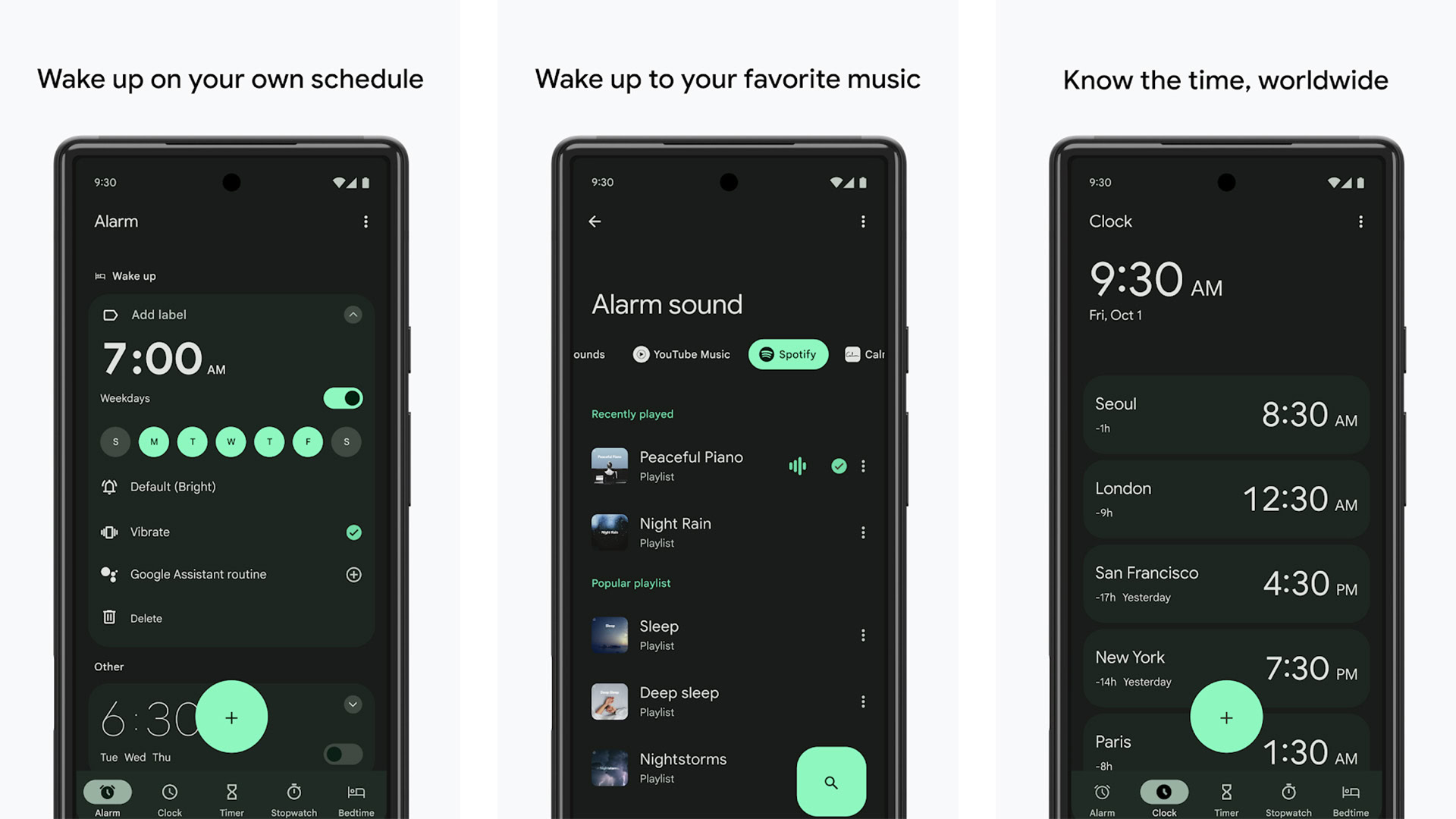
Most clock apps make for excellent timer apps. Google Clock is pretty much the king of the clock app. You can set alarms, use the stopwatch function, or set a timer.
We like Google Clock specifically for this list because you can set multiple timers. This is great if you’re cooking multiple items that need a timer or other such things. This also works with Wear OS and is one of the few timer apps on the list that have that functionality. It’s also entirely free, with no ads or in-app purchases.
Goodtime Minimalist Pomodoro Timer
Price: Free / $5 one-time
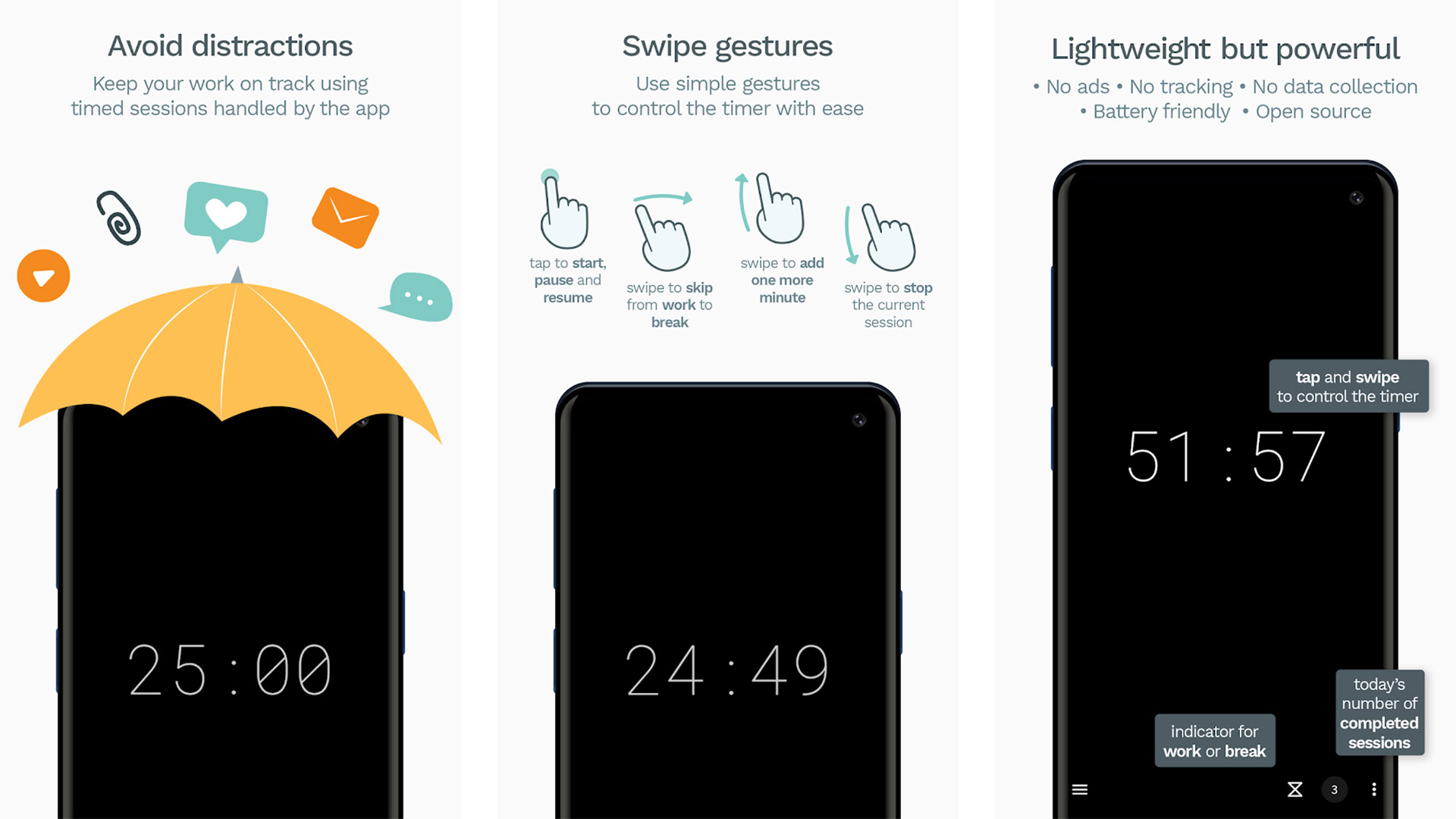
Goodtime is another Pomodoro timer. The app hits a lot of positive notes. There are no ads, it’s open-source, and it boasts no tracking or data collection. The free version includes an AMOLED-friendly dark mode, Wear OS support, and a reasonably customizable timer.
Meanwhile, the pro version adds colored labels, timer customization, improved statistics, advanced notifications, and more. It’s a solid option in the Pomodoro space.
Forest
Price: Free / $3.99 one-time
Forest offers a delightful solution to smartphone distractions. By planting virtual trees during focused sessions, users watch them grow, incentivizing uninterrupted work. The app’s charm extends beyond aesthetics, with features like activity tagging and productivity analytics. Users can compete or collaborate with friends, fostering accountability.
Although not strictly adhering to the Pomodoro technique, its default 25/5 timer and Deep Focus Mode enforce discipline. Notably, it prevents phone usage during sessions. Forest stands out among timer apps for its unique gamification approach and effectiveness in curbing distractions, making it a commendable choice for boosting productivity.
Kitchen Timer
Price: Free / $3.99 monthly / $7.99 quarterly / $27.99 yearly

Kitchen Timer is a bit of a diamond-in-the-rough pick for this list. It works as a timer, but the features are mostly for kitchen use. You can set multiple timers and also name them so you know what they track. Thus, if you are making garlic bread and mozzarella sticks, you can label each timer to know which one is which.
The UI is clean enough. There are also buttons to add minutes to the timer if the food isn’t done enough by the time the timer reaches zero. It also includes pre-alarms at five and 10 minutes before zero so you can remind yourself to check or flip your food.
Multi Timer StopWatch
Price: Free / $1.49 monthly / $6.99 yearly / $11.99 one-time
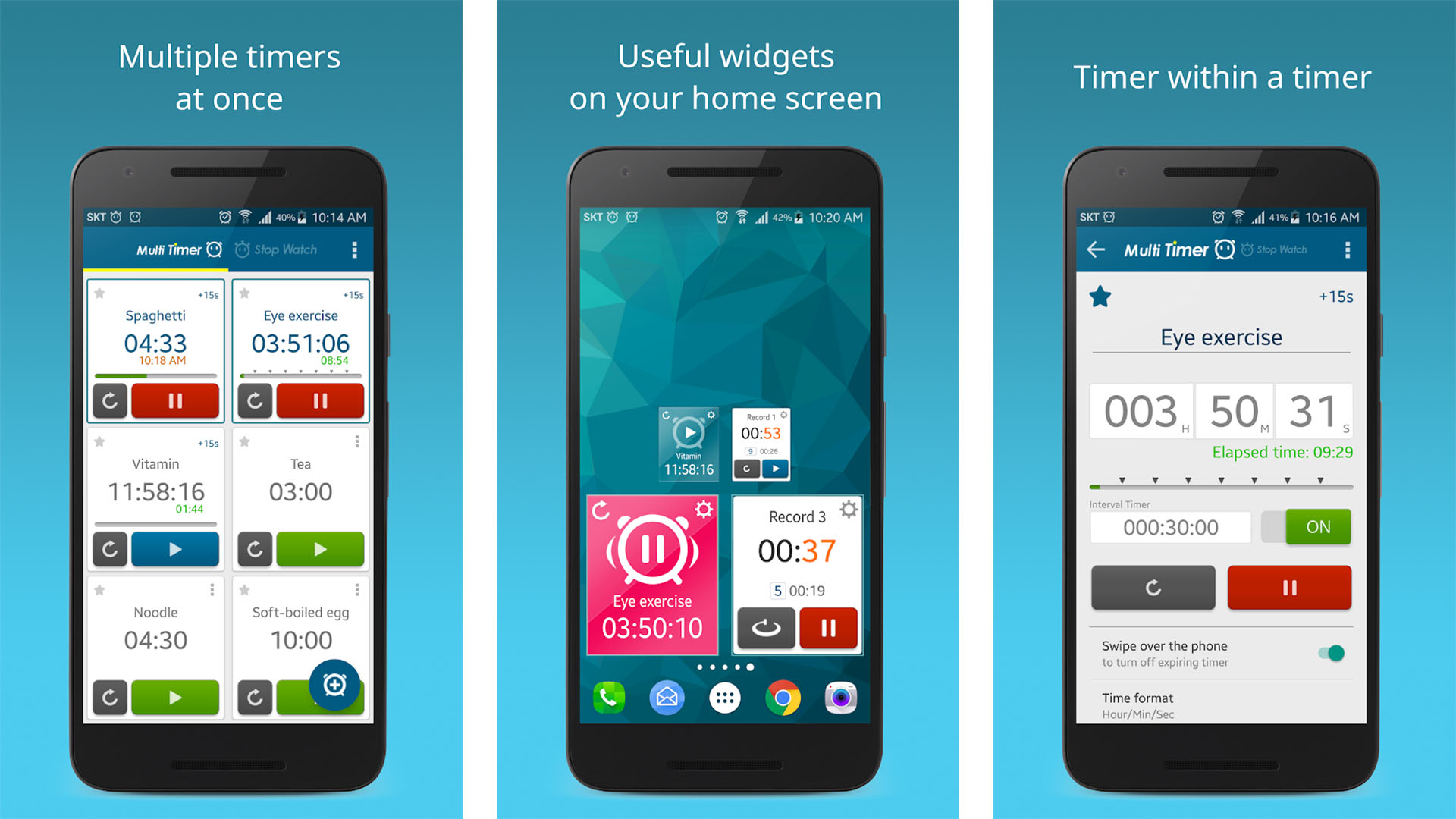
Multi Timer StopWatch is great for multitaskers. You can set multiple timers at once. There are no specific features for things like the kitchen, so you can use the timer for just about anything, and it’ll work. You can also assign alarm tones to each timer individually or use text-to-speech to tell the phone which one went off.
Finally, the app stores your stopwatch records in case you need them. The pro version doesn’t add any features, but it does remove ads and help support further development. This is pretty nice if you’ll be using the app often, though.
Sand Timer
Price: Free
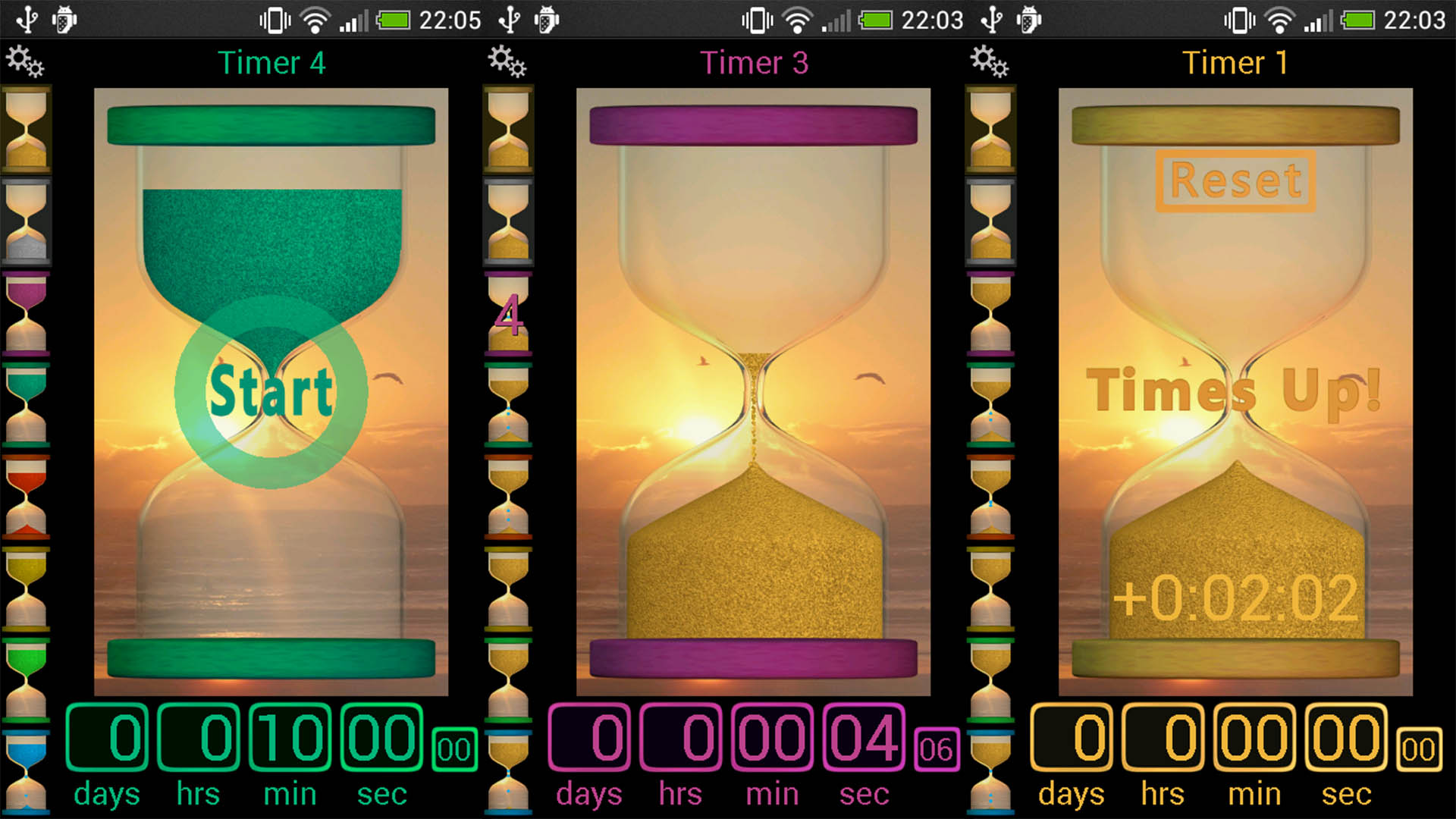
Sand Timer is something a bit more fun. It functions like a multi-timer app. However, the timers are hourglass timers with different colors. There aren’t any super unique features with this one other than its UI. However, it sets the mood pretty well for things like board games or if you’re timing the kids during homework or before bed.
It uses the accelerometer so you can turn your phone upside down and have the sand drain to the other end. We thought that was neat. You can also set this one for up to a fairly arbitrary 83 days if you want to. One thing is that many might believe the UI seems a bit outdated, and the in-app sounds can be a bit annoying. It is fun and different, though.
Stopwatch & Countdown Timer
Price: Free / $4.99 weekly / $7.99 monthly / $15.99 yearly

Stopwatch & Countdown Timer is a lightweight and minimal timer app. Both the stopwatch and timer functionality are pretty simple. You can easily switch between the two as needed. The timer function is nice and not overly complicated.
You set a timer and hit start, and then you can choose whether it repeats automatically after each countdown. This is best used for simple applications like cooking easy dishes or as a basic workout timer. It works well and is easy to use, which is why it’s on this list. The ads are pretty intrusive, and the app isn’t really cheap, but it’s pretty good.
Timebox Timer
Price: Free / $0.99 one-time
Timebox Timer is another timer app with a minimal UI. Its premise is to start timers as quickly as possible whenever you need them. It comes with Google Assistant support, an easy but effective UI, and up to three-hour timers.
What I like about this one is that you can set it by minutes (or hours), as well as the actual time. When setting up your timer, the screen will show you when the timer will end in terms of the time of the day. Pretty neat. And if you want to get rid of ads, all you have to pay is $0.99.
Visual Timer
Price: Free
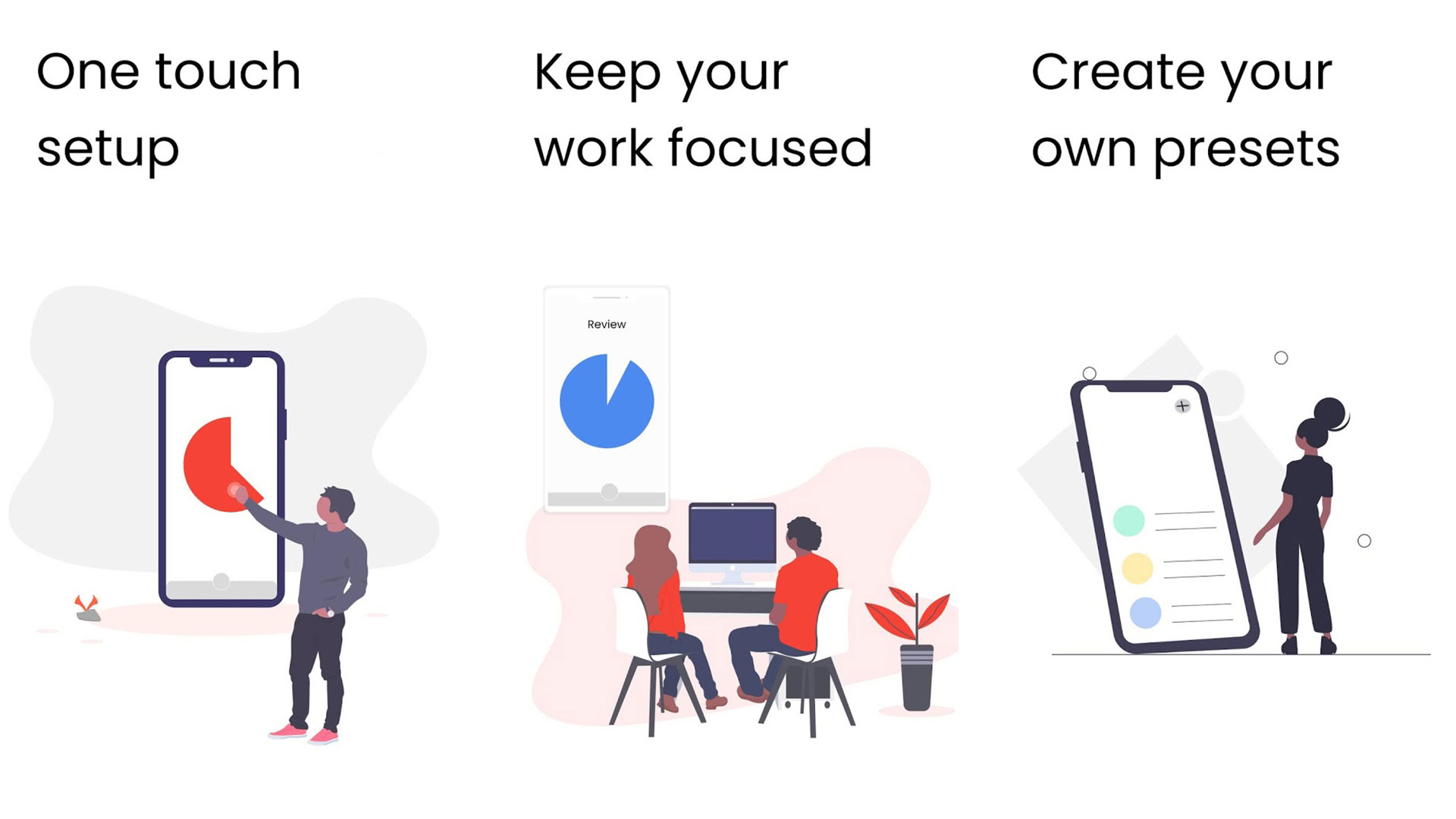
Visual Timer is a timer app, just like all these other ones. However, this one uses graphics to show the passage of time and how much time remains. This helps it work at a glance and is useful for productivity or exercise.
The app has presets so you can plan for various activities. Plus, the UI is quite nice and simple, so most users shouldn’t have a problem using it. It’s a bit basic, so those with more complicated needs may need to look elsewhere. A few users reported some minor bugs, but nothing too terrible.
If we missed any great timer apps for Android, tell us about them in the comments! You can also click here to check out our latest Android app and game lists.