Affiliate links on Android Authority may earn us a commission. Learn more.
10 best to do list apps for Android
Published onJune 24, 2022
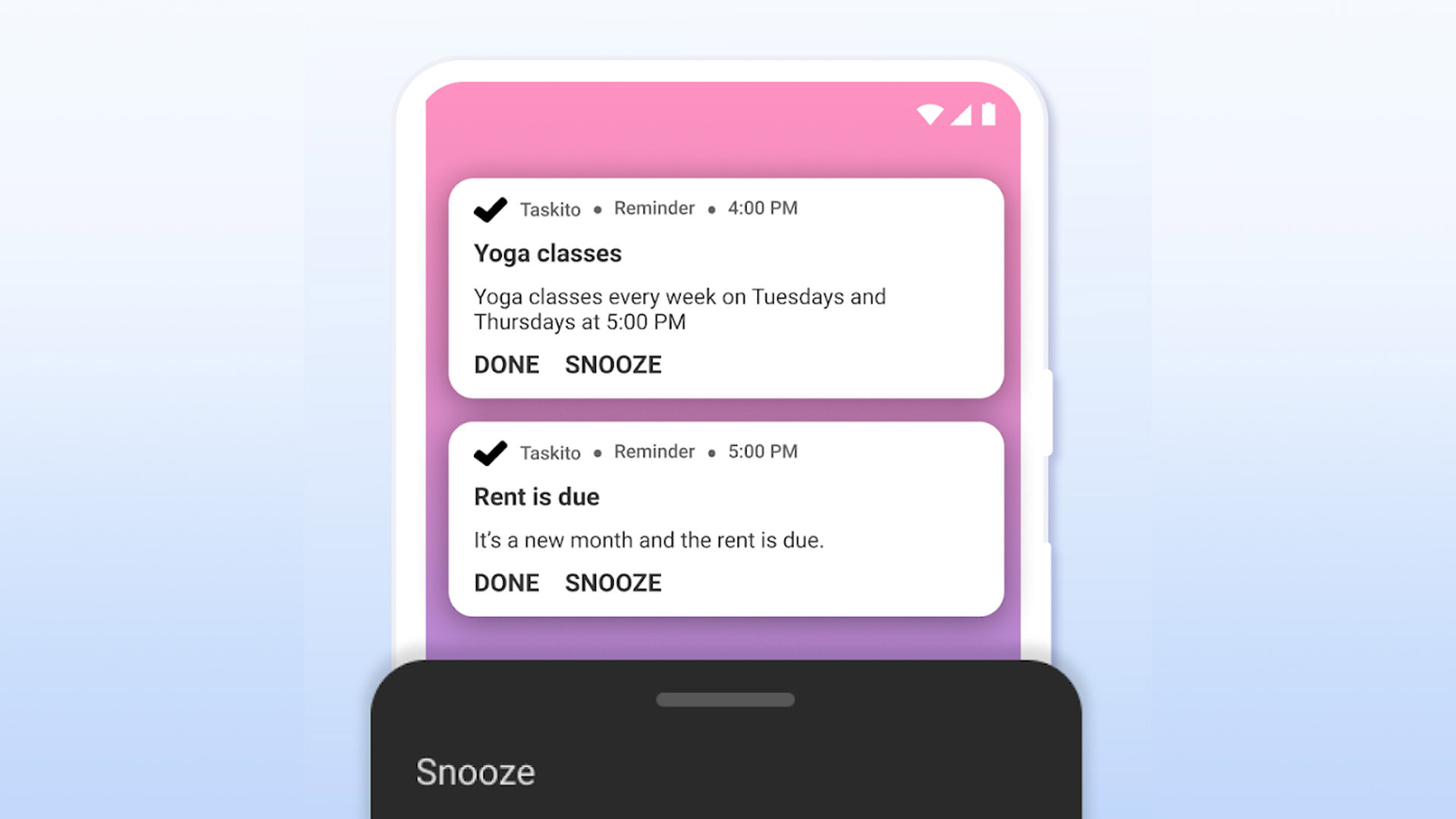
Staying organized is one of the toughest things to do. It’s okay if you can’t keep track of it all because most of us can’t either. That’s kind of why to do list apps exist. They can add some organization to a hectic lifestyle and keep you from forgetting important stuff. To do list apps also usually work great for stuff like grocery lists and recurring tasks like taking the garbage out every week. Those with good memory probably don’t need something like this. However, in a world where multi-tasking is an increasingly important life skill, a good to-do list app can help you keep everything in order. This is one of those apps we recommend to everyone. There are a bunch to choose from, so here are the best to do list apps for Android!
We’d also like to give an honorable mention to Google Keep (Google Play link). A lot of folks use it and similar note-taking apps for short to-do lists, grocery lists, and other things that may not have a time-sensitive aspect to it. It’s perfectly reasonable for super simple stuff and it’s entirely free to use.
The best to do list apps for Android
Any.do
Price: Free / $2.99 per month / $26.99 per year
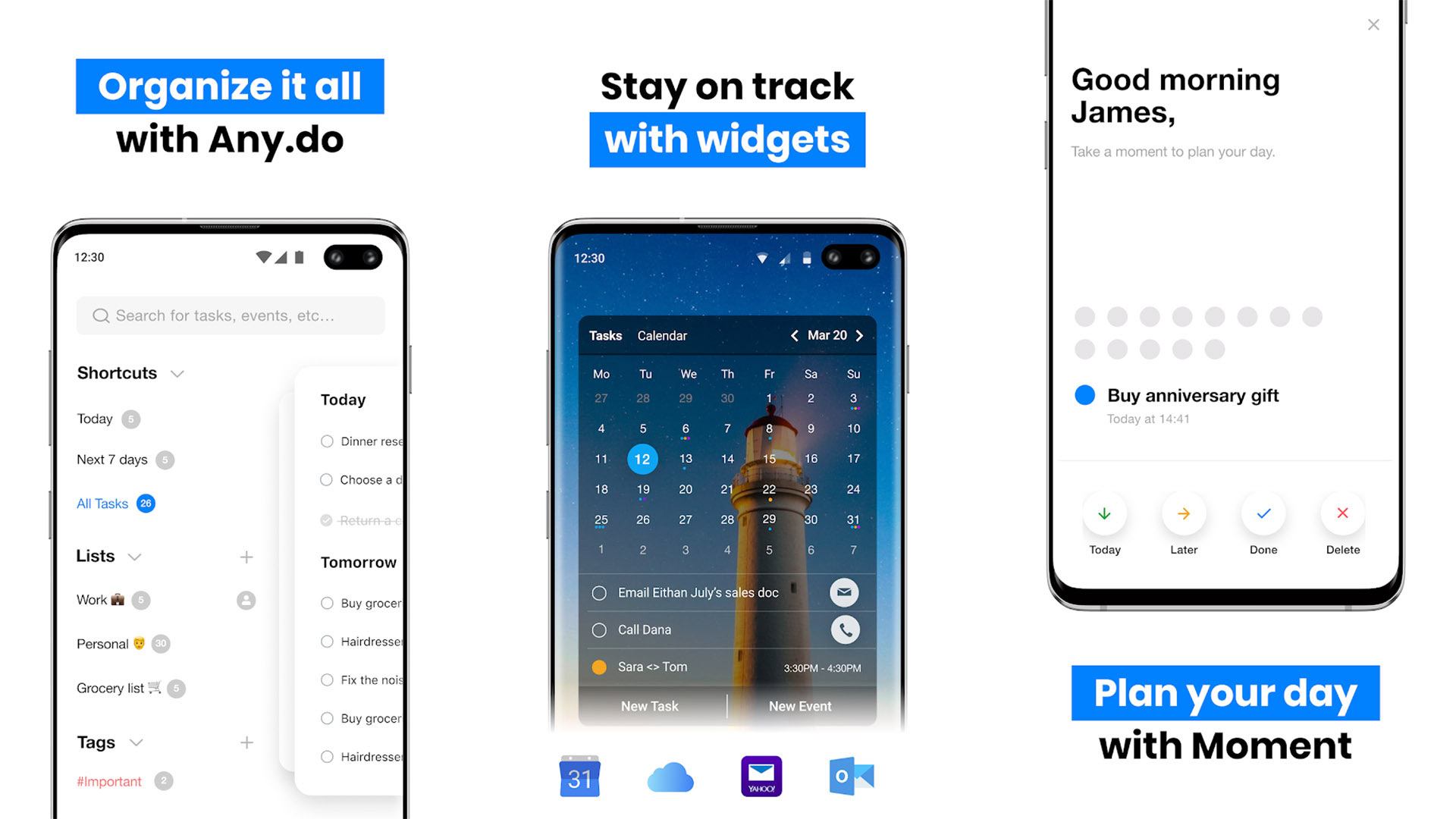
Any.do is a popular to do list app that gets the basics right. You have the usual array of tasks, sub tasks, and notes that you can add to help remind yourself of what you’re supposed to do. There is also cloud syncing so you can access your tasks on a variety of devices, including desktop, web, and tablet. It has a sleek interface and built-in support for Cal Calendar if you want to kill two birds with one stone. Any.do powerful, it’s simple, and most of its features are free. Any.do is also one of the few to do list apps with support for both Google Assistant and Amazon Alexa.
See also: The best reminder apps for Android
Memorigi
Price: Free / $3.99 / $1.99 per month / $15.99 per year
Memorigi is one of the newer to-do list apps. It features a beautiful Material Design UI along with a bunch of other stuff. The basic features include tasks and lists, cloud syncing, recurring tasks, notifications (reminders), and more. Some of the more unique stuff includes floating actions (like Facebook Messenger’s chat heads), integrated weather, and theming. It gets the job done and looks good doing it. The organizational structure takes a bit of time to get used to, especially if you’re used to things like Todoist, TickTick, or GTasks. The free version includes some features. There is a single $3.99 for the plus version that adds most of the basic features, and a monthly subscription for the rest of it. Most should get by fine with the free or plus versions.
Microsoft To-Do
Price: Free
Microsoft To-Do is actually a surprisingly decent to do list app. It’s by the same developers who did Wunderlist after Microsoft purchased the app a few years ago. The app can do a bunch of stuff, including syncing with your Windows desktop, reminders, recurring tasks, and the usual to do list stuff. You also get collaboration features (list and task sharing) with family or work colleagues. It had potential for years, but we think it’s finally ready for prime time. This is an excellent free to do list app option.
See also: The best calendar apps for Android
Taskito
Price: Free with in-app purchases / $5.99
Taskito is a to-do list app and task manager. It lets you manage your tasks, see a timeline of your planned activities, and it has niceties like planning boards, a note-taking function, and calendar integration. For the most part, it gets the basics right. You can schedule tasks, repeat tasks, and set reminders as needed. You can also sync your tasks between devices. Some additional stuff includes 15 themes, support for over 10 languages, and there is no advertising. There is an a la carte style in-app purchase strategy for various features or you can pay a single price and unlock everything.
Tasks
Price: Free / $1.49
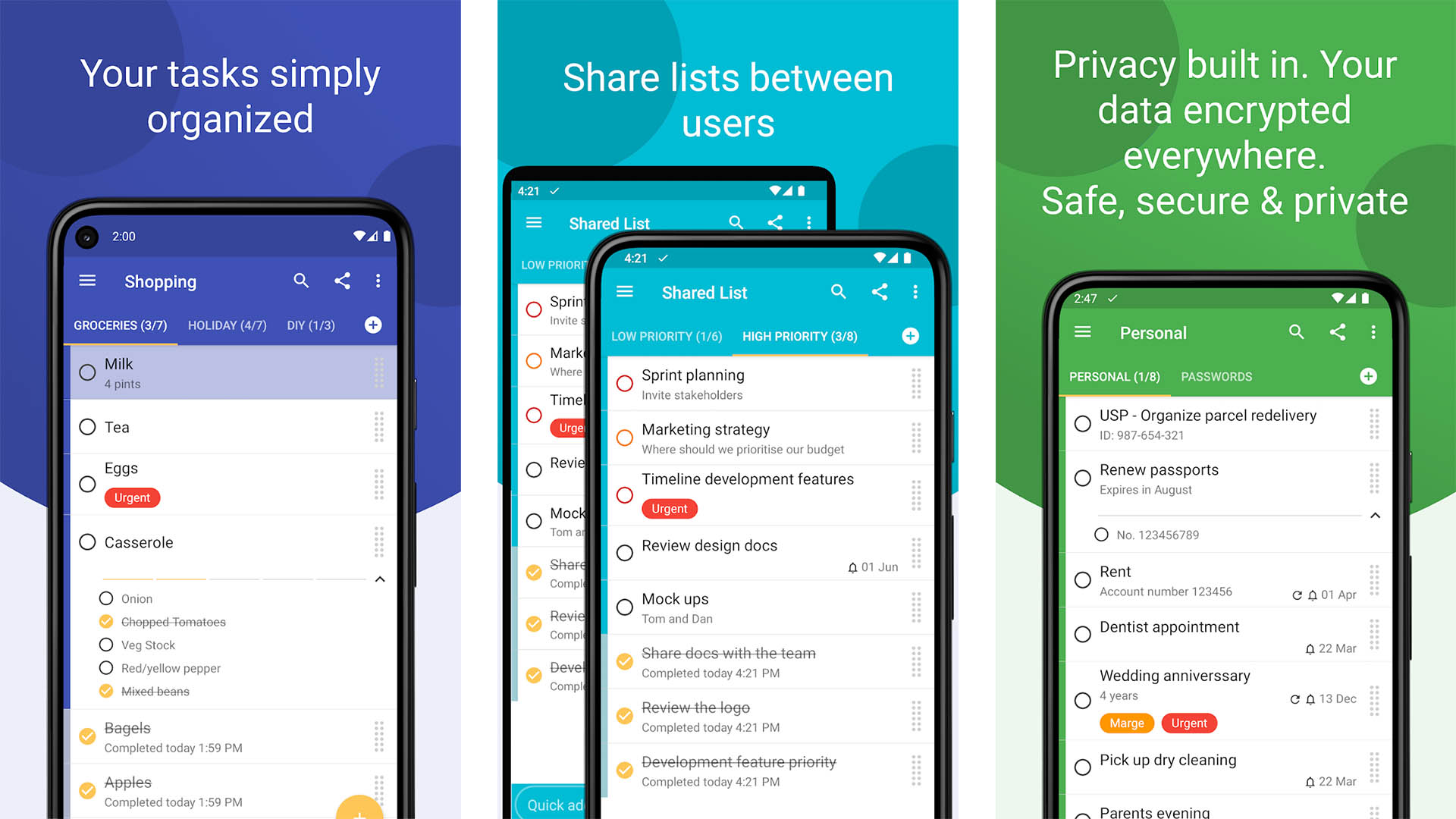
Tasks is one of the newer to do list apps. It features a gorgeous UI, plenty of customization options, and a decent set of features. Functionally, it works like most other to do list apps. You simply put in the tasks, add due dates and reminders, and complete the tasks when necessary. Some of the other features include multiple lists, a dark theme, and a simple layout. It doesn’t have more popular features like list sharing or cloud syncing. However, not everyone needs those features. It’s still very much in active development, so check the Play Store to see what’s changed between now and when we update this list again.
See also: The best grocery list apps for Android
Tasks.org
Price: Free / Up to $9.99 per year
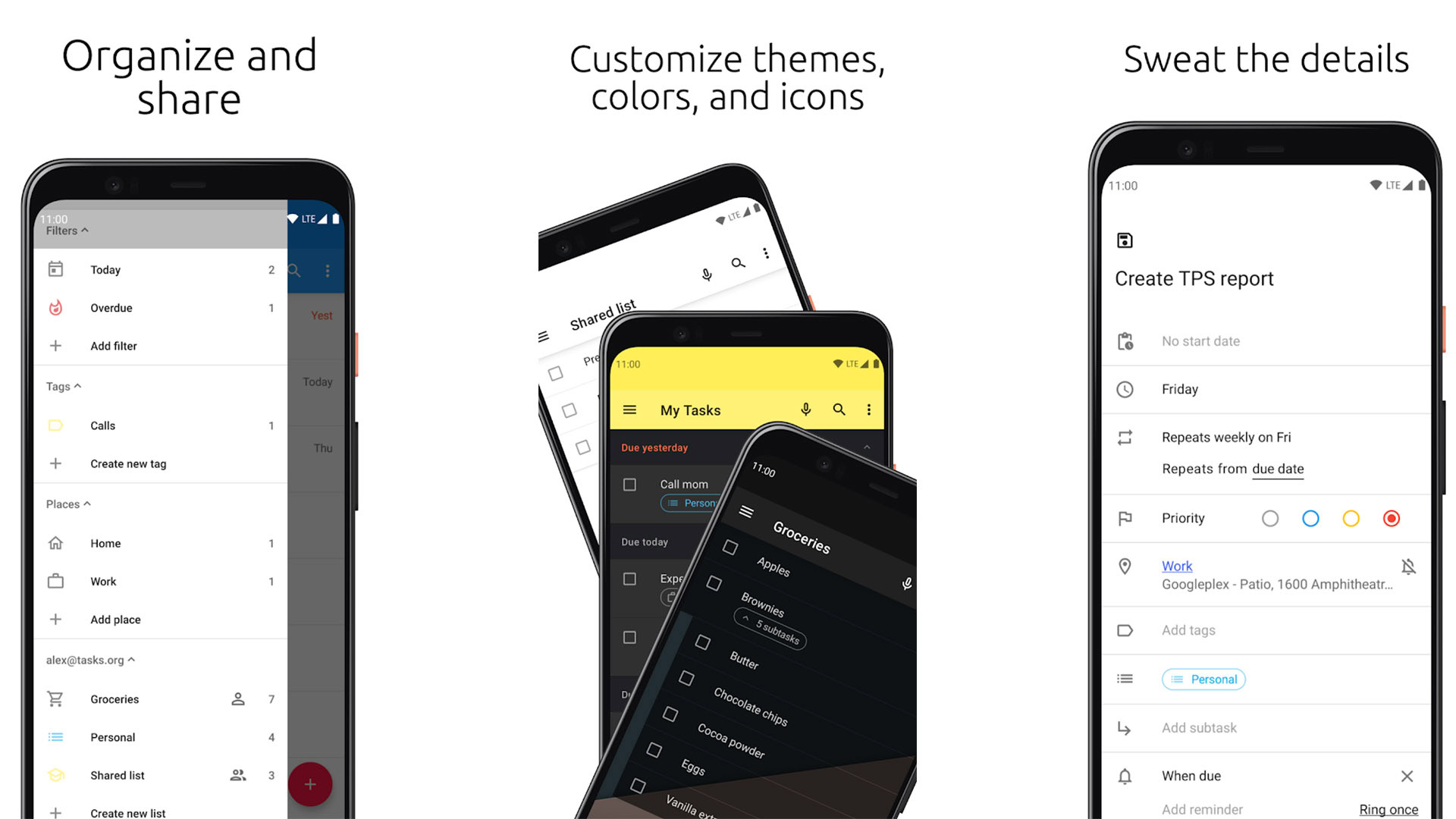
Tasks.org is actually a clone of Yahoo’s old Astrid to-do list software. It actually works pretty well. You get the usual stuff like regular tasks, recurring tasks, custom filters, and syncing with your Google Task account. Plus, you get some light theming options, support for CalDAV, and Tasker support as well. You won’t have much trouble getting around the UI, although some unique controls may take a moment to learn. The app works with an annual subscription that starts at $1 per year which undercuts most of its competitors.
TickTick
Price: Free / $2.79 per month / $27.99 per year
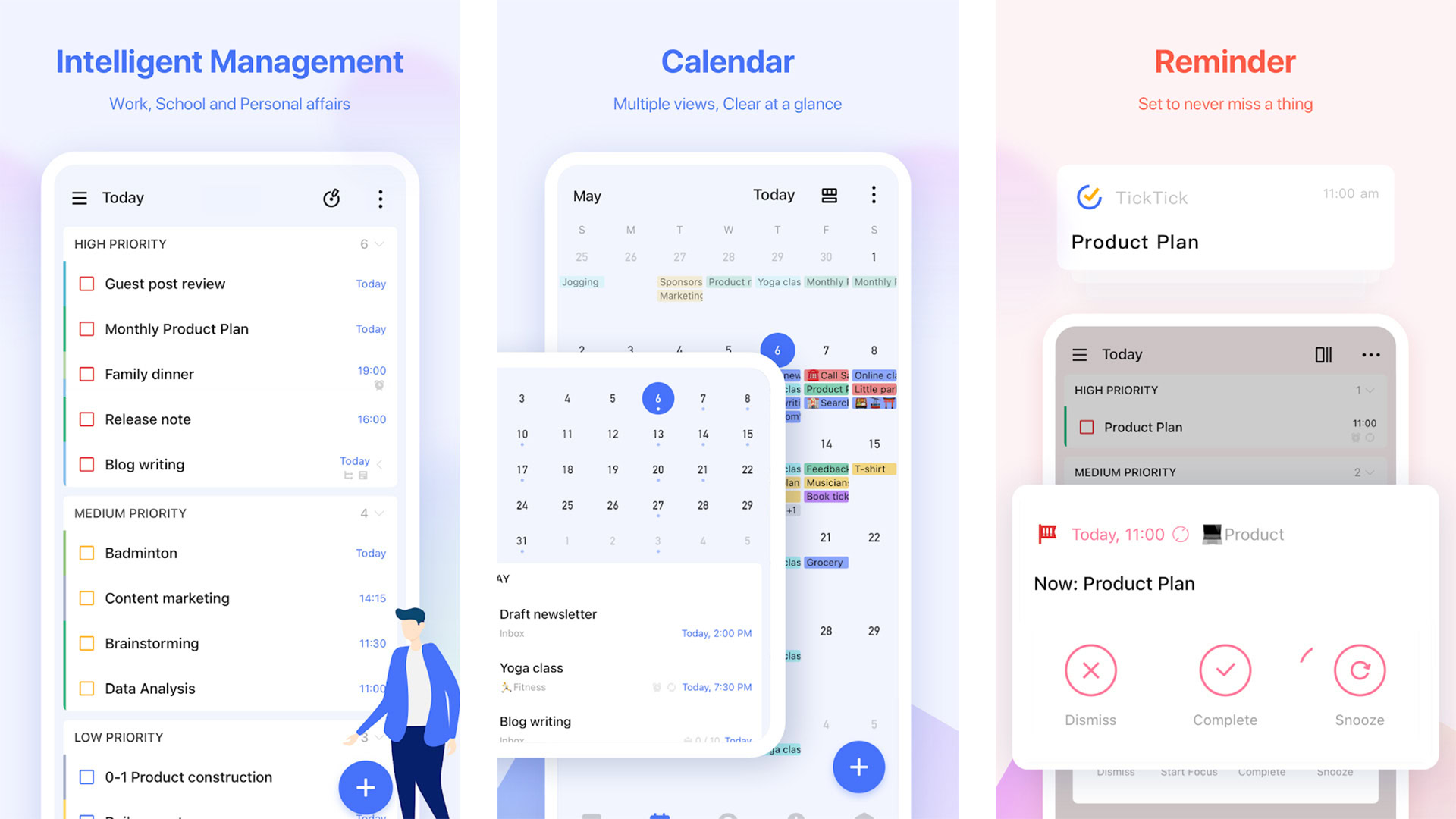
TickTick is another simple, but powerful to do list application. This one has the basic features along with cloud syncing so you can keep track of your tasks between devices. It also includes a tag system so you can easily sort your tasks, widgets, priority levels to differentiate more important tasks, and location reminders. The free version also comes with up to two reminders per task. If you go pro, you’ll also get improved task management, improved collaboration support, and more reminders per task. It’s another solid, simple option that can work very well. The premium version adds more features, but the free version should be more than good enough for most.
Todoist
Price: Free / $28.99 per year
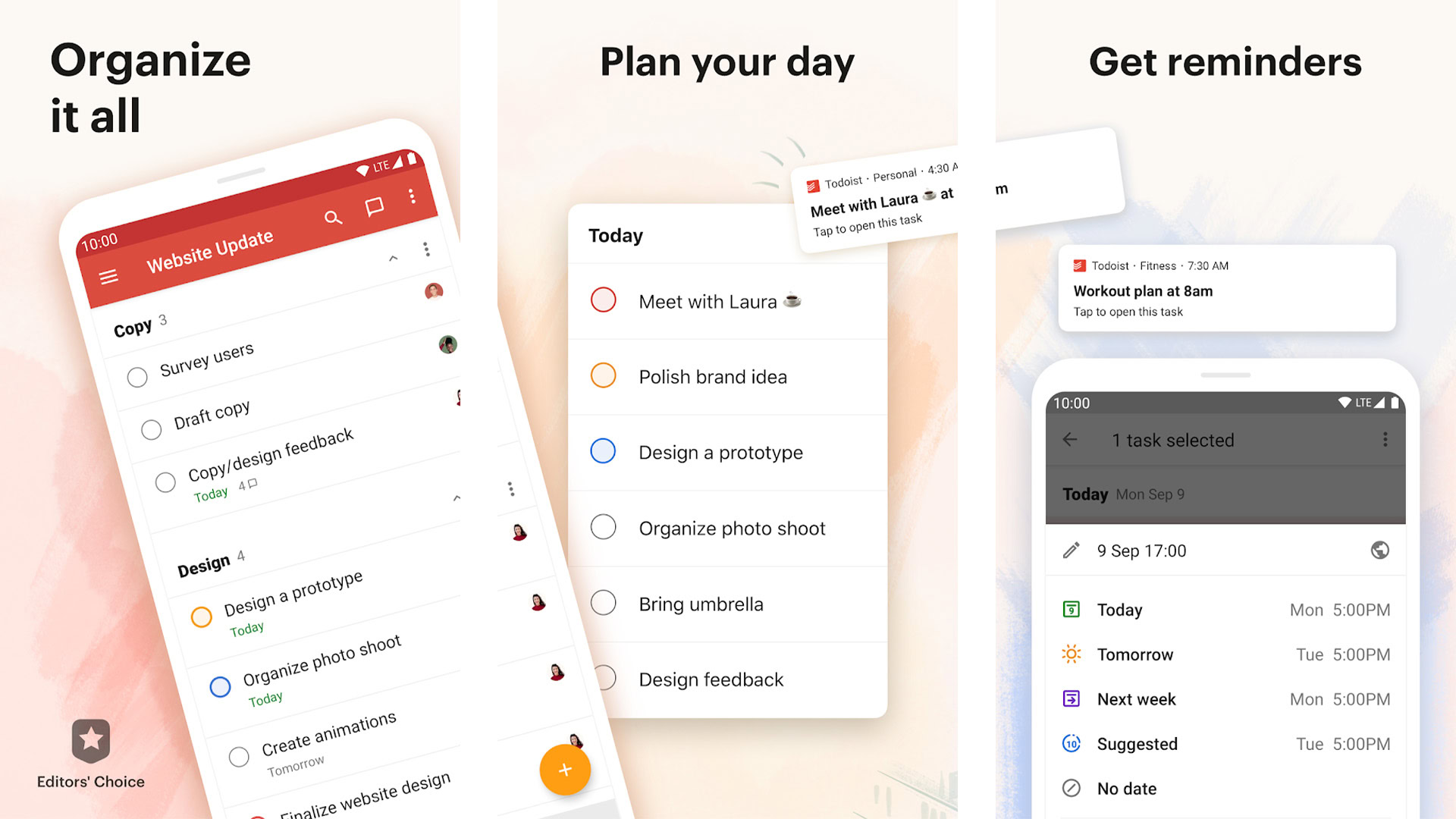
Todoist is a powerful to do list app that can do pretty much whatever you need it to do. On top of its mobile apps, you can get native apps on Google Chrome (as an extension), desktop, and other places for full cross-platform support. It covers the basics and also includes offline mode, tags and inboxes for easy task sorting, Wear OS support, integration with a ton of other apps (including Google Assistant), and a unique karma system that helps you visualize how productive you’ve been. We aren’t a fan of reminders being a premium-only feature when most other to do list apps don’t do that. However, the app is otherwise functional and gorgeous.
To Do List
Price: Free / $2.99

To Do List by Splend Apps is perhaps the least inventive name of any app on the list. Thankfully, it’s not half bad. The app covers the basic to do features, including the ability to get reminders to make sure you get your stuff done. The interface is reminiscent of Wunderlist but that’s not necessarily a bad thing. It’s very clean and easy to use. You also get plenty of tertiary features like adding tasks through voice commands, widgets, and more. This is a simple to do list app for simple needs. Those looking for something more complicated may need to try another option. You can download it for free to try it out. The full version costs $2.99 and you can get it free if you use Google Play Pass.
See also: The best productivity apps for Android
Trello
Price: Free
Trello is a big name in the to do list game and it’s one of the few options that’s entirely free. At least for right now. It comes with all of the basic features as well as a unique, card-based interface where you create your tasks on “boards.” It also comes with Google Drive and Dropbox support, Android Wear support, collaboration features, and scaling so you can do something as simple as a grocery list or as big as a multi-person group project. The app is powerful, it looks cool, and the price tag is great for a lot of folks. It was purchased in early 2017 by Atlassian. We don’t know how that’ll affect it in the long term, but right now it works the same.
If we missed any of the best to do list apps for Android, tell us about them in the comments. You can also click here to check out our latest Android app and game lists.
Thank you for reading. Try these out too: