Affiliate links on Android Authority may earn us a commission. Learn more.
Here are 5 underrated Google Pixel features we'd take on any phone
Published onOctober 30, 2024
A few things probably come to mind when you think of a Google Pixel. You might start with the quirky designs, the powerful cameras, or the clean, simple experience of Pixel UI. All three are perfectly valid things to focus on, but they’re also features that everyone thinks of when they think about a Pixel. However, if you’ve used one of Google’s recent devices — flagship or mid-range — you know there’s so much more to a Pixel than the first few features. We know it, too, and it’s got us thinking about a few of the less-heralded features we like the most. Here are five of the best underrated Pixel features you should try on your phone.
Taking panoramas on a Pixel 9 couldn’t be easier
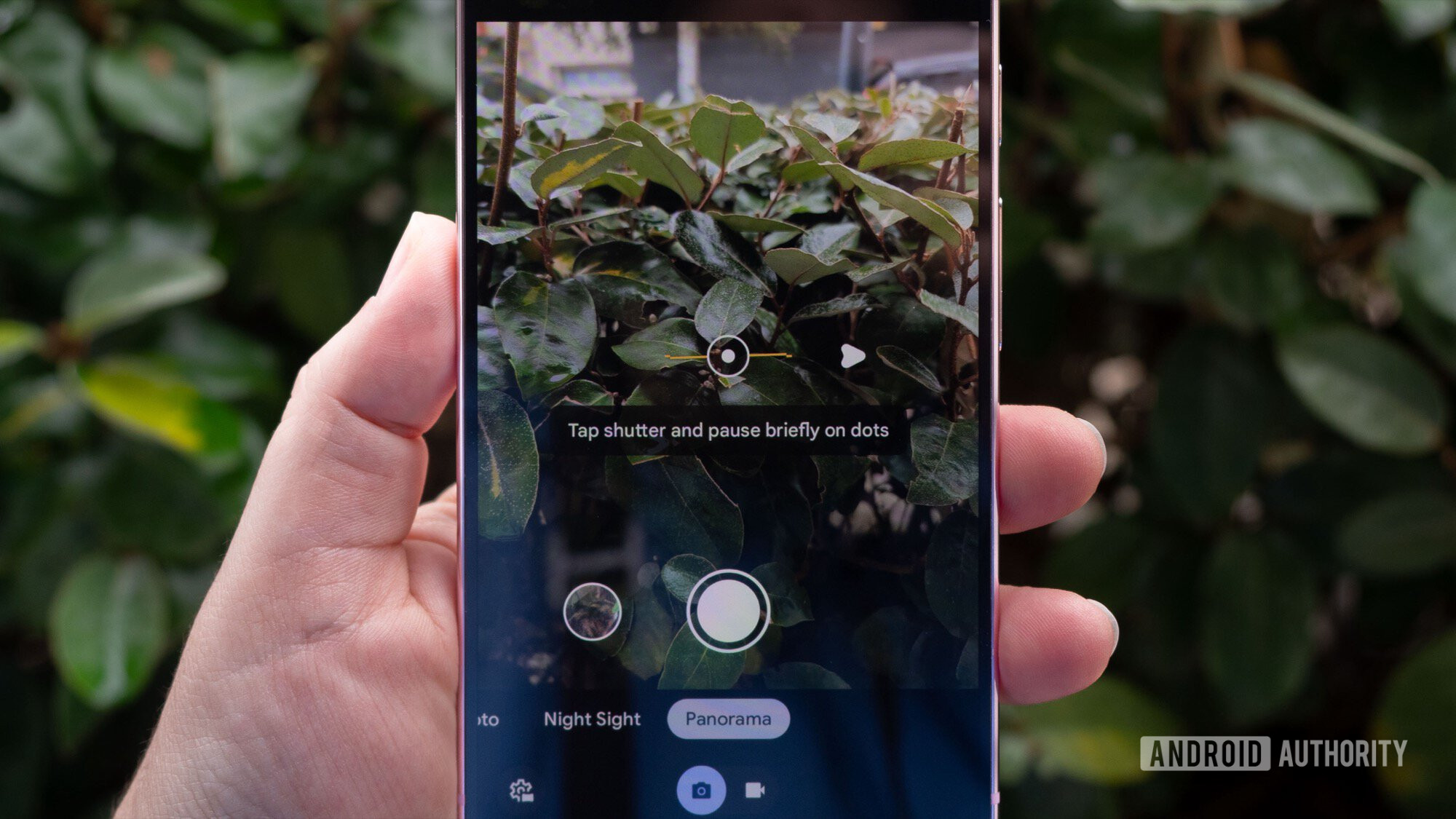
It wouldn’t be fair to call the entire Pixel camera experience underrated — it’s anything but — but there are a few newer features you might not be familiar with yet. One of those is Google’s reimagined approach to shooting a panorama. Essentially, Google took a long look at the old way — shifting your camera from side to side between a narrow set of horizontal lines — and finally realized that it was awful. It was almost impossible to keep your phone steady enough, and the image preview would narrow the wider your shot became.
So, Google ditched the parallel lines and took a lesson from its Night Sight interface. It changed panoramas so that you no longer had to keep your phone perfectly level but rather lined up a series of dots, pausing briefly on each one to capture an image. Once finished, you could press the stop button like you would to end a video recording, and the Tensor G4 would get to work stitching your image together. From there, you can tap into Google’s usual treasure trove of editing tools, which has given me some panorama results that I’m pretty happy with.
That said, panorama mode still has its limitations. It’s not a feature that I can use every day because I don’t need a wide, sweeping view of my living room, but it’s certainly better than it used to be.
Google’s spam detection always brings me back to a Pixel

While Google’s updated approach to panoramas is underrated because it’s new, its approach to spam detection is underrated because you simply never have to think about it. For starters, Caller ID and spam protection comes active by default, meaning you’d have to work to open yourself up to junk calls. When active, your Pixel will automatically send incoming phone numbers that aren’t in your contacts to Google, which will then decipher whether they belong to legitimate businesses or are potential spam.
And yes, I realize that makes it sound like the whole process might take a while, but it doesn’t. Usually, my Pixel 9 Pro will ring once with the phone number, but it’ll either figure out where the call is coming from or send it right to voicemail by the second ring. Should it decide that the incoming call is indeed spam, you won’t even get a notification for the call. The caller can leave a voicemail should they choose to, and the call will still appear in your log, but you won’t have to acknowledge the spam otherwise.
Oh, and if Google ultimately decides that the number trying to reach you is a legitimate business, you’ll also have a chance to leave feedback. All you have to do is head to your recent calls and tap the button marked Caller ID Feedback. From there, just follow a few prompts to mark a number as a business, and you can continue your day.
There’s something to be said for top-notch haptics

Some of the best underrated Pixel features aren’t just software-based, either. Others, like Google’s excellent haptic engine, are about sending out good vibrations. Granted, you’re probably not buying a phone purely for how it vibrates in your hand, but you’d be surprised by the difference that sharp, reliable feedback can make.
Think about it like this — if you’re typing a text message without looking at your phone, how do you know each time you hit a key? If your phone has a weak or soft haptic engine, you might not have any idea. You could miss a letter or accidentally double up on the spacebar, forcing you to go back and edit one more time before you press Send. Google’s haptic feedback, on the other hand, is punchy and responsive, leaving little doubt about whether you landed on the right key. The same goes for taking a call on a Pixel, too — the vibrations associated with each default ringtone are punchy enough that you can always tell a call is coming in.
I’m glad my screen doesn’t rotate unless I want it to

As you might have noticed, I’m all about having a suite of underrated Pixel features that I never have to think about. If I’m using my phone, I want almost everything to feel automatic and smooth, and Google almost always nails that brief. However, there’s one time when I don’t want my phone to feel automatic, and that’s when I rotate it 90 degrees one way or the other. Sometimes, I want it to rotate, like if I’m watching a YouTube video, but that’s the exception rather than the rule. Still, it’s a Pixel tip worth setting up.
Thankfully, Google has a solution for both sides of the screen-rotating debate. If you want yours to rotate when you turn your phone, you can activate the feature in the settings menu. From there, you can also activate face detection, using the front camera to double-check whether the display should rotate. It’s like a failsafe so that your phone won’t rotate if you’re lying in bed to scroll through Instagram or TikTok.
Otherwise, you can turn off the auto-rotate option, which will keep your Pixel locked in portrait orientation. Don’t worry, though, you’re not trapped like that. Instead, whenever you rotate your phone one way or another, you’ll be prompted to tap an on-screen button before the picture changes. I’ve kept mine set up this way and have no complaints about the extra button tap because it makes the rest of my usage much easier.
Adaptive Charging on a Pixel really is adaptive

And finally, we have to talk about something that’s been a hot topic on Pixels as of late — the charging setup. It’s a hot topic because Google tends to boast about the charging speeds from its in-house chargers, even if you can’t fully use the 45W speeds with any existing Pixels. Lofty goals aside, the rest of Google’s battery health features are much more useful. The main one that comes to mind is that its Adaptive Charging setup works well.
At first, I didn’t want to use Google’s Adaptive Charging. I didn’t want to be one of those people to charge overnight because I know it’s not the best for the long-term health of a battery. However, I soon found myself slipping into that trap of not wanting to go to bed with a 22% charge remaining. So, I headed into Settings, activated Adaptive Charging, and set my alarms for the morning. When I woke up, my phone was happily at 100%, and I was ready to go about my day.
Now, I didn’t watch it charge adaptively, but I did go back into my battery settings to check out the usage overnight. When I did so, I saw the graph showing my Pixel 9 Pro shoot from 20% to around 80% before putting on the brakes and trickling the rest of the charge in just before I woke in the morning, finishing up just in time to start my day. It’s harder to call Adaptive Charging an underrated feature as others, like Samsung and Apple, have it too, but I’d still say that Google’s approach is the smoothest of the lot.
Of course, we could go on and on about tons of other Pixel-exclusive features. Things like Pixel Weather, Now Playing, and Magic Editor are perfectly valid reasons to pick up a Pixel and never look back. However, we’d have to say that they’re properly rated as some of our favorite smartphone features, which makes them challenging to include on this list. If you have an underrated Pixel feature you think we should include, we’d love to hear about it in the comments below.

Gorgeous display
Seven years of software updates

Excellent build quality
Flexible, capable cameras
Reliable update commitment

Excellent build quality, refined design
Extensive update policy