Affiliate links on Android Authority may earn us a commission. Learn more.
The best video downloader extensions for Chrome
Published onMarch 10, 2024

As much as the video streaming giants would like to pretend we’re online 24/7 and perfectly happy with the cloud, sometimes people want something available offline — for a trip, say, or to ensure a favorite video doesn’t vanish down some Orwellian memory hole. Luckily, you can download these videos for offline viewing! Here are the best video downloader extensions for Chrome.
Editor’s note: Extensions don’t work in the mobile version of the browser yet. These options are for desktop Chrome users. Also, we’re not legal experts and can’t give you specifics on the legalities and consequences of downloading content. This can be illegal on some websites and jurisdictions. Do your own research to stay within the bounds of the law.
The best video downloader extensions for Chrome
We’re only going to recommend four options here, not the least, because they all aim towards the same goal. Think of this list more as a set of backups — downloaders can easily come and go, given their questionable legality. In fact, Google actively tries to prevent extensions from downloading from YouTube, though the reality is that it’s not hard to bypass those restrictions.
Don’t expect any of these downloaders to work with on-demand subscription services like Max or Netflix. Those are engineered with stricter anti-piracy safeguards, so while people can and do pirate from them, ripping a stream tends to require more than a simple Chrome add-on.
We suggest following our direct links for these recommendations rather than searching the Chrome Web Store, unless you specifically want options beyond the ones we’ve listed. A lot of downloaders share identical names, as you can tell.
Video Downloader for Chrome

This extension supports sites like Facebook, X, Dailymotion, Vimeo, and Instagram. Once you’ve located a video, just click the extension icon to open download options and previews. You can save in different file formats and resolutions.
The extension is free to use, but success isn’t guaranteed. It has to scour a webpage for video file links, and if they’re somehow obscured, you may get a “video not found” message. That’s a potential issue with any downloader, however. Note that it doesn’t support YouTube content as of this writing.
Video Downloader Professional
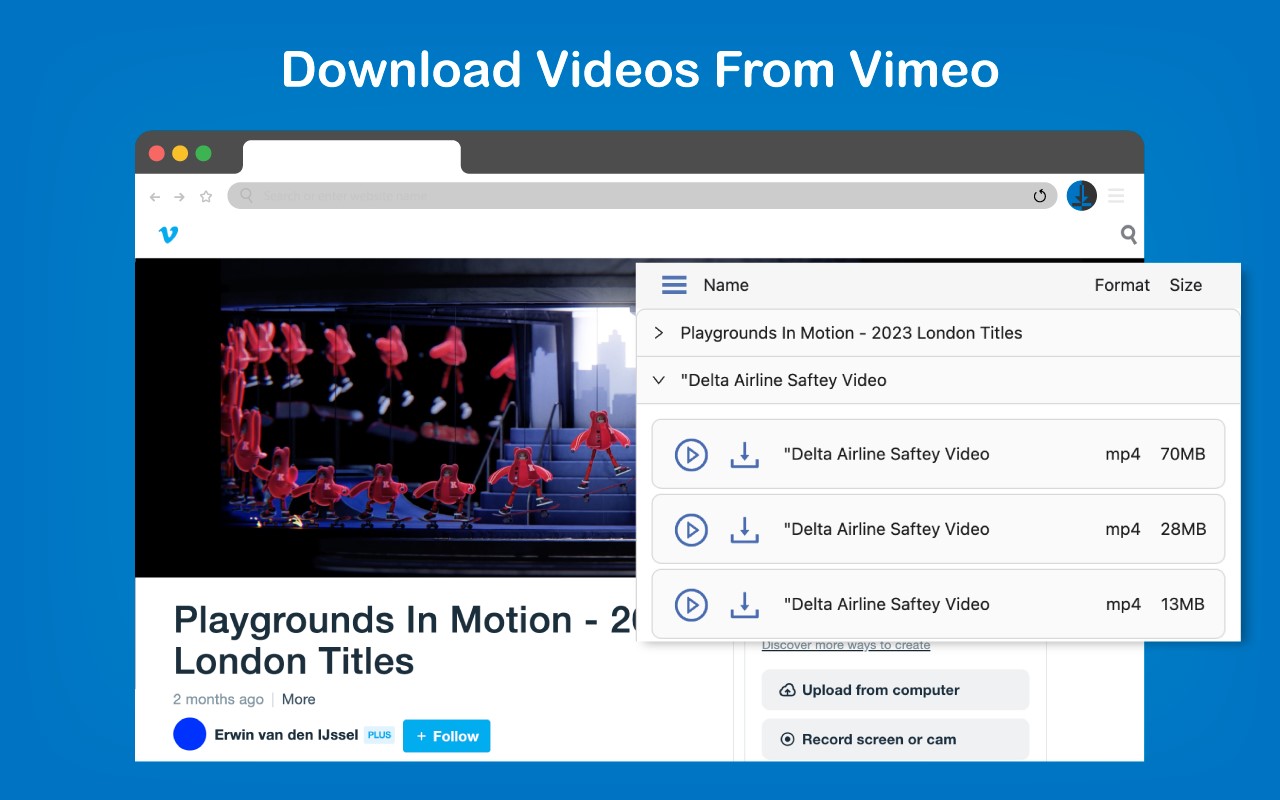
Video Downloader Professional is free, and works with sites like Facebook, Instagram, Vimeo, Dailymotion, and TikTok. However, the company had to halt YouTube video downloads. It has a built-in video player, and lets you save media as MP4, MP3 (audio), or M3U8 (playlist) files. MP3 support could be handy if you want to rip something like a talk show, but don’t care about the video component.
Video Downloader Plus
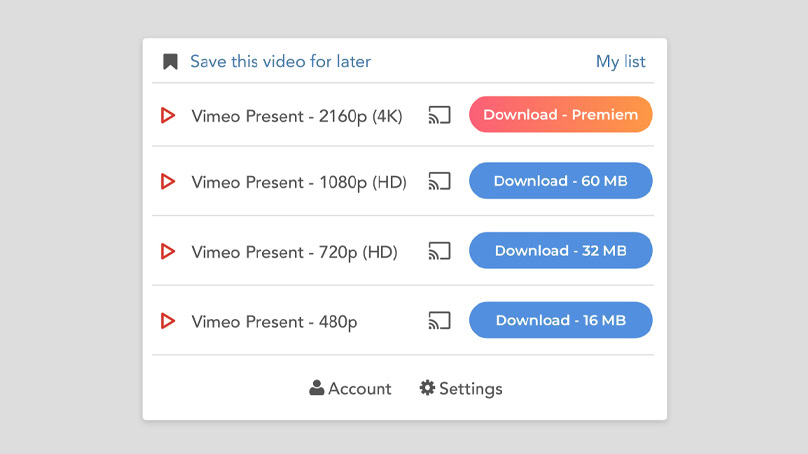
Video Downloader Plus is one of the best-reviewed downloaders in the entire Chrome Web Store, and supports sites such as Facebook, Instagram, X, Vimeo, and Dailymotion. Available save formats include ASF, AVI, FLV, MOV, MP4, MPG, WEBM, and others. Compatible resolutions range up to 4K.
Away from the Chrome Web Store, the extension’s developer claims support for sites like YouTube, Twitch, and Vevo. That would probably make it the lead option on our list if it weren’t for a paywall — while most downloads are free, you’ll have to pay if you want to download in 4K resolution. Some other features are also paywalled, namely integrated bookmarking and Google Cast support.
HD Video Downloader
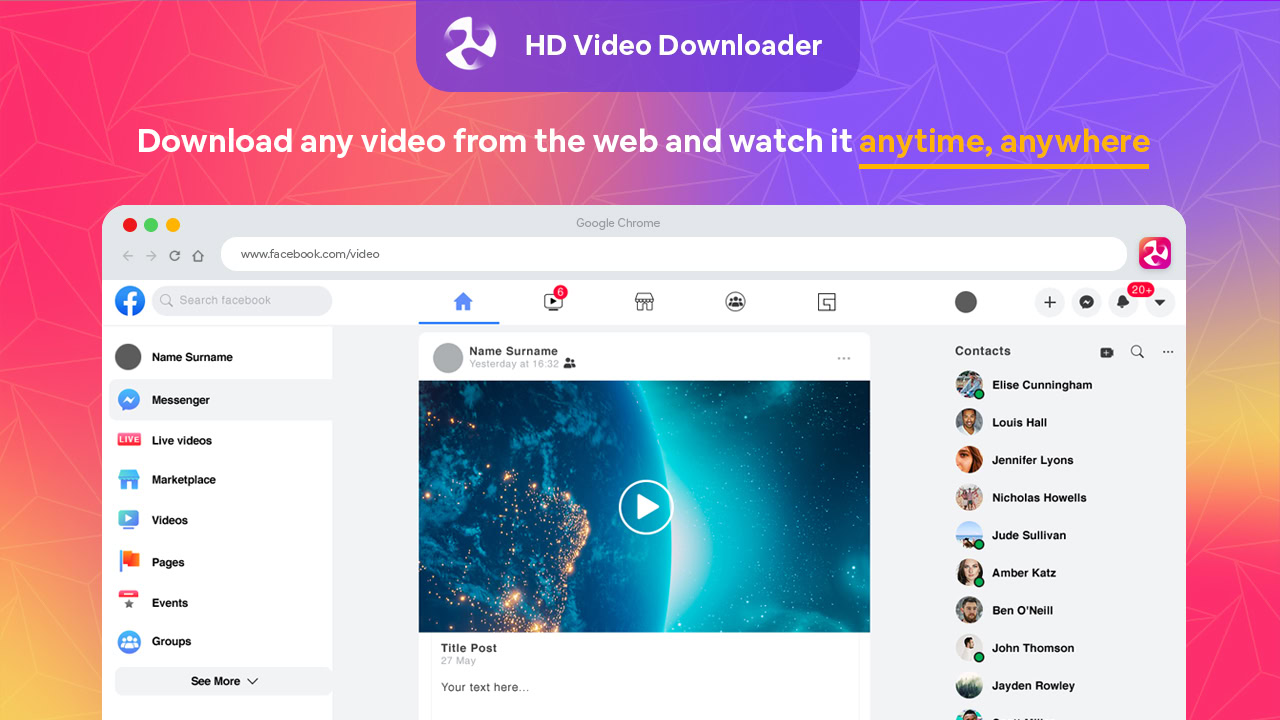
Another well-reviewed extension, HD Video Downloader supports Facebook, X, Vimeo, and other “mainstream” websites (the developer’s words). It’s free to use without any registration, and you can choose to save in different formats and quality levels. There’s not too much more to say, but as with Video Downloader for Chrome, expect to see a “video not found” error if it can’t locate something to download.
If you want to download still images rather than videos, consider these Chrome image downloader extensions.