Affiliate links on Android Authority may earn us a commission. Learn more.
5 best voice changer apps for Android
Published onMarch 21, 2024
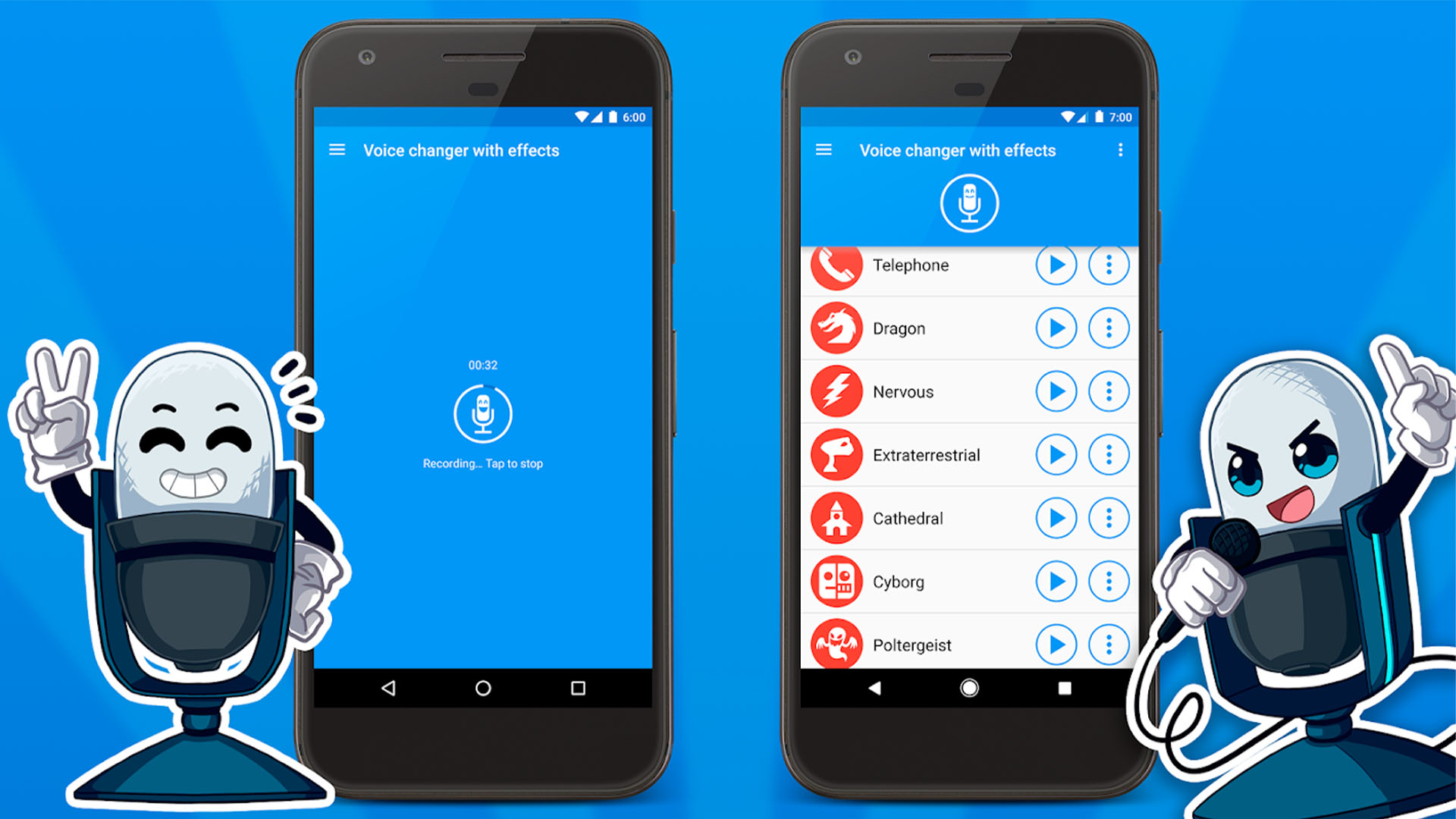
Good voice changer apps are few and far between. There are some open-source voice-changing engines out there and the vast majority of voice-changer apps on Android use the same one so most of them do the same thing. However, like many things, we expect AI to take over this space sooner or later. Here are the best voice changer apps for Android, and we’ll definitely look over this sooner rather than later when AI voice stuff becomes more common.
The best voice changer apps for Android
AndroidRock Voice Changer
Price: Free
Voice Changer by AndroidRock is an above-average voice changer app. It supports dozens of effects, including bee, old man, martian, fan, hoarse, drunk, underwater, and many others. It works like most voice changer apps. You record some speech and apply a filter. The app also lets you apply filters to previously recorded audio files as well. It works about as well as one could expect. This one is free with no in-app purchases. There are some ads, though.
Baviux Voice Changer with Effects
Price: Free / $2.99
Baviux Voice Changer is actually one of the most popular pure voice changers on Android. The includes nearly four dozen effects in total along with a simple user interface and plenty of other options. You can record your audio and apply the effects as you want. Afterward, you can send it to whoever you want (as long as the app supports audio files), set it as a ringtone or notification tone, and just save it. You can also import audio files if you want to alter something you already have. The app runs for $2.99 for the premium version and it’s free if you use Google Play Pass.
TikTok and Snapchat
Price: Free (with ads)
The world is changing slowly. Once upon a time, a dedicated voice changer was the way to go. These days, social media services like TikTok and Snapchat are the go-to methods for doing goofy things with your voice. Snapchat is a bit simpler in this regard. Face filters often change your voice to sound different. TikTok, on the other hand, is a lot more active in this space, with tons of revolving filters that change how you sound. With TikTok, you can also go ahead and post your voice change shenanigans immediately and share it with friends. It’s not great if you want to just record yourself talking with only audio, but no other apps in the Play Store have as many options as these do.
Voice Changer by Handy Tools Studio
Price: Free (with ads)

This voice changer app isn’t half bad. It has quite a few decent, if simple voice effects, including popular ones like old man, robot, alien, bee, and chipmunk (think Alvin and the Chipmunks). It works like most others. You record your voice, add the effect, and have some fun with it. It also has some less silly effects like a karaoke reverb setting to add a bit of echo to your singing voice. The app is entirely free with ads, but the ads are a little bit annoying. We wish there was a good, cheap premium version to remove those.
Voice Changer by OnePixel Studio
Price: Free / $1.99
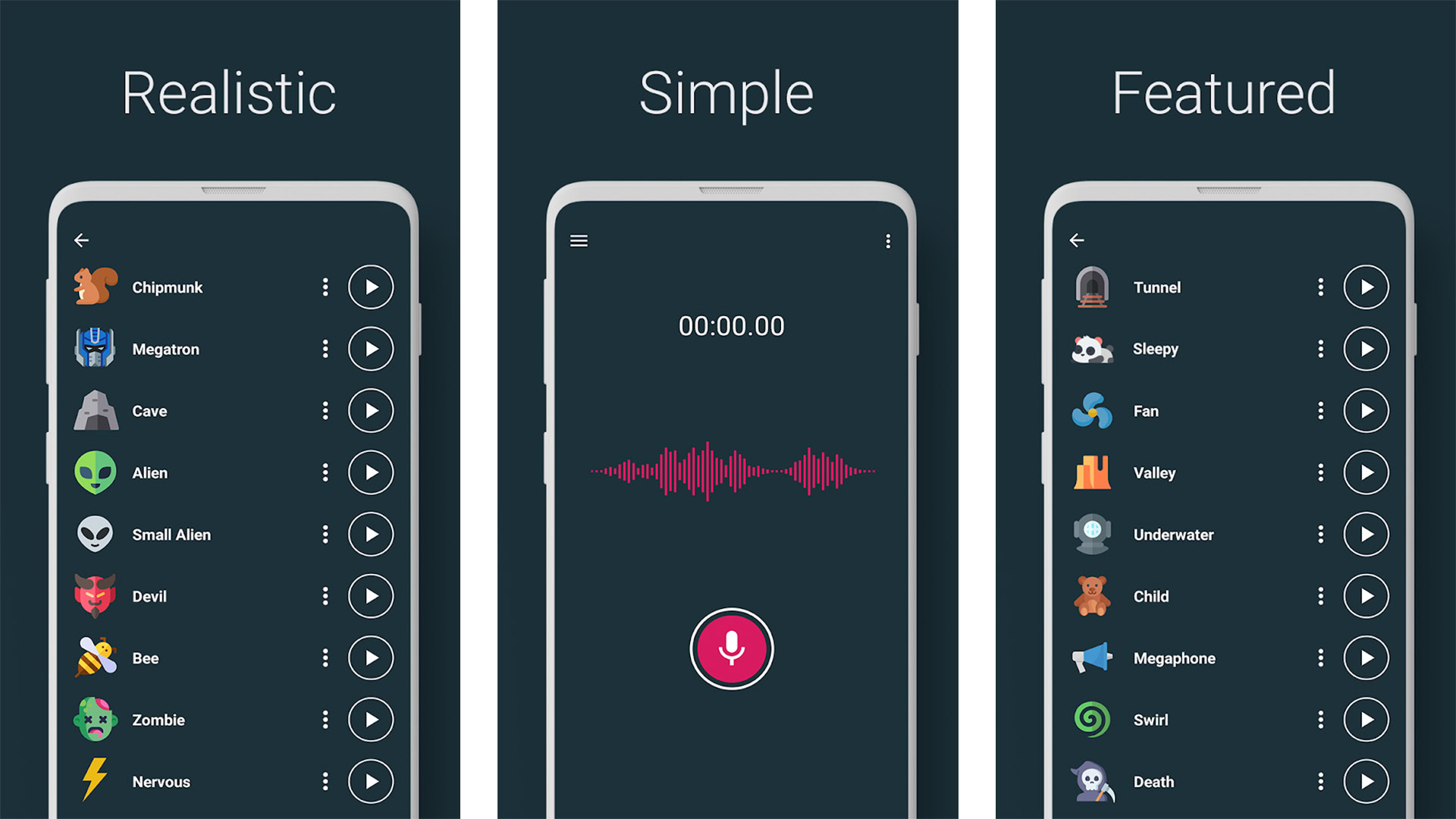
Voice Changer by OnePixel Studio is probably the nicest looking app of the bunch. It features 25 voice effects, although none of them are much different than you’ll find in other apps. You can import audio files and add voice effects to them, save recordings, set audio as a ringtone, and you can save them as MP3 or WAV. There isn’t much else to it other than that. It’s simple, cheap, and it works as it says. Our only gripe is that the voice effects aren’t much different from anything else on the list.
If we missed any of the best voice changer apps for Android, tell us about them in the comments. You can also click here to check out our latest Android app and game lists.
Thank you for reading. Try these out too: