Affiliate links on Android Authority may earn us a commission. Learn more.
10 best wedding apps for Android to plan your big day
Published onDecember 2, 2020
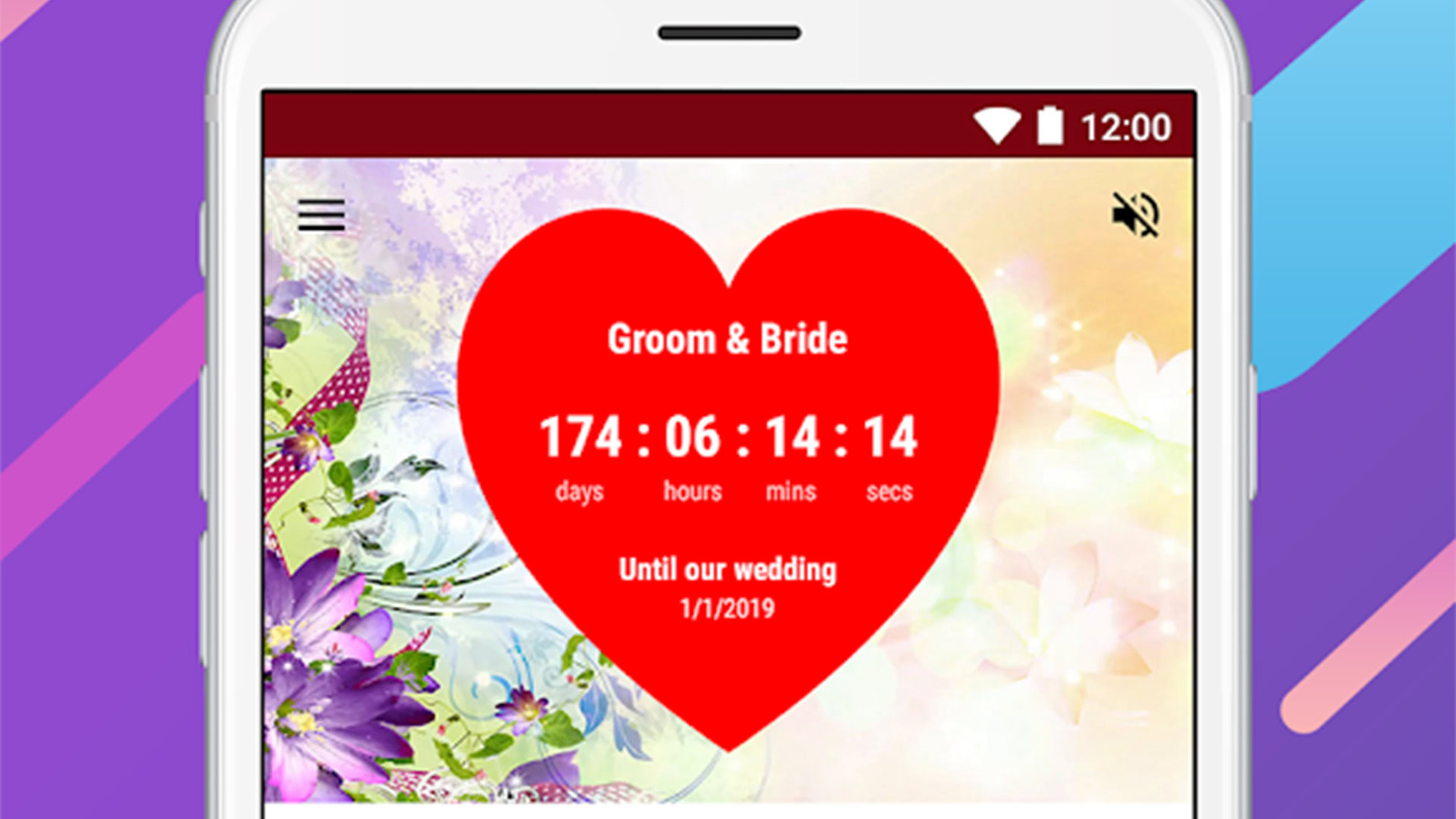
Bridebook
Price: Free
Bridebook is a surprisingly excellent free wedding planner. You input your date and start adding all of the relevant things. You can also keep track of your budget, your guest list, the venue, the caterer, a scrapbook feature, a checklist feature, and a whole bunch of tips and tricks to help you out. It’s an above average all-in-one solution for those who don’t have a professional wedding planner. Plus, the UI is clean and relatively easy to use. It’ll keep track of most things without a problem and it’ll be one of the few parts of your wedding that doesn’t cost anything.
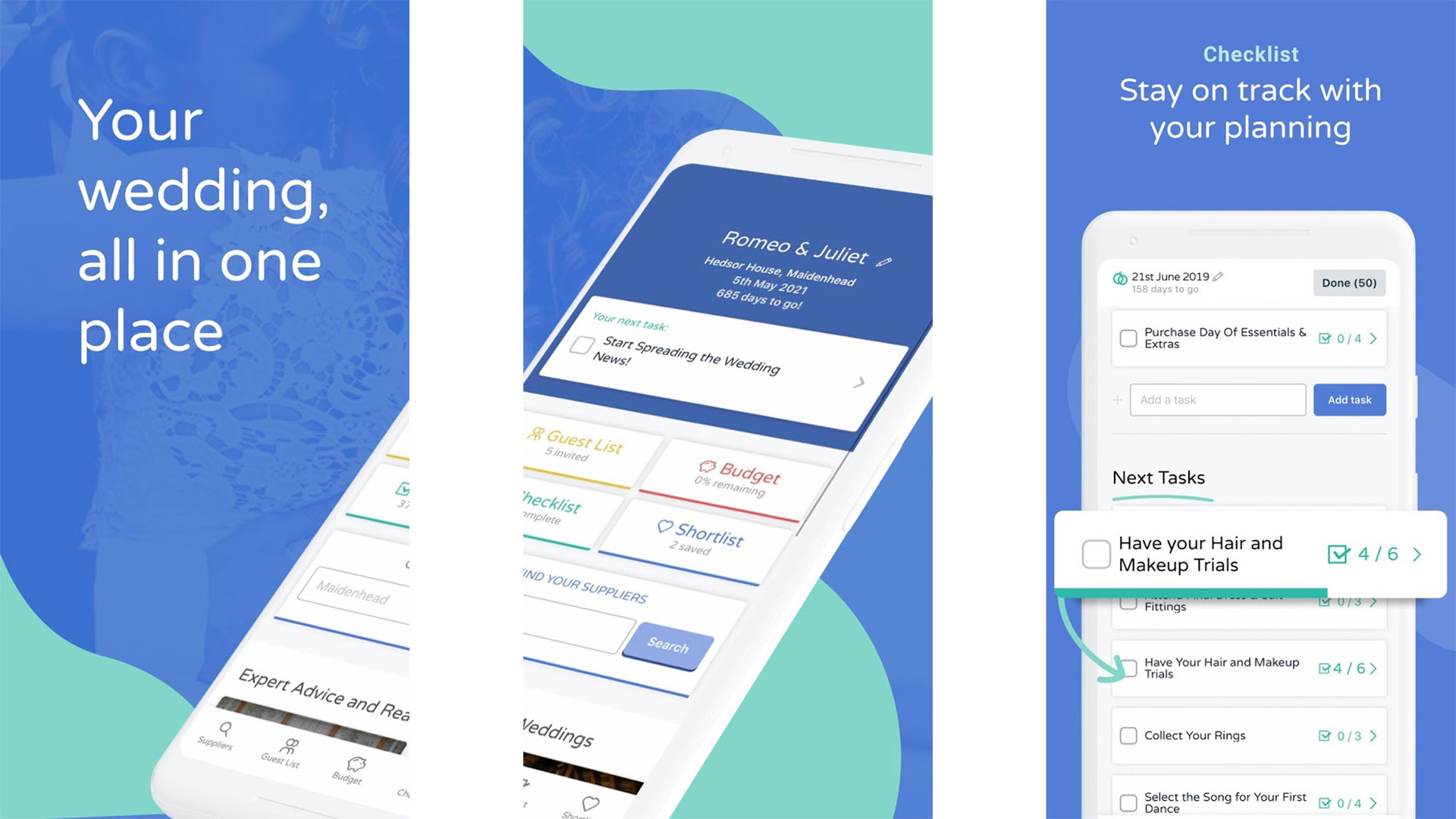
Etsy
Price: Free
Etsy is a surprisingly good spot for wedding swag. A cursory search found things like matching bridesmaid outfits, unique jewelry such as wedding bands, wedding favors, cake toppers, foil stamped napkins, and all kinds of unique stuff. Etsy is good for stuff like this because a lot of it is different, made by independent artists, and has a one-of-a-kind quality that you just can’t find in stores like this pallet sign. You’ll definitely find at least something interesting here for your wedding.
Google Keep Notes
Price: Free
A lot of people recommend note taking apps for wedding planning. Google Keep Notes is a good way to go if you want one. It’s very easy to use, you can take all kinds of notes, and you can share notes with others for a collaborative effort. Additionally, you can add images, access it on your computer through the web, and even add reminders. It’s a rock solid note taking app and it’s also completely free to use.
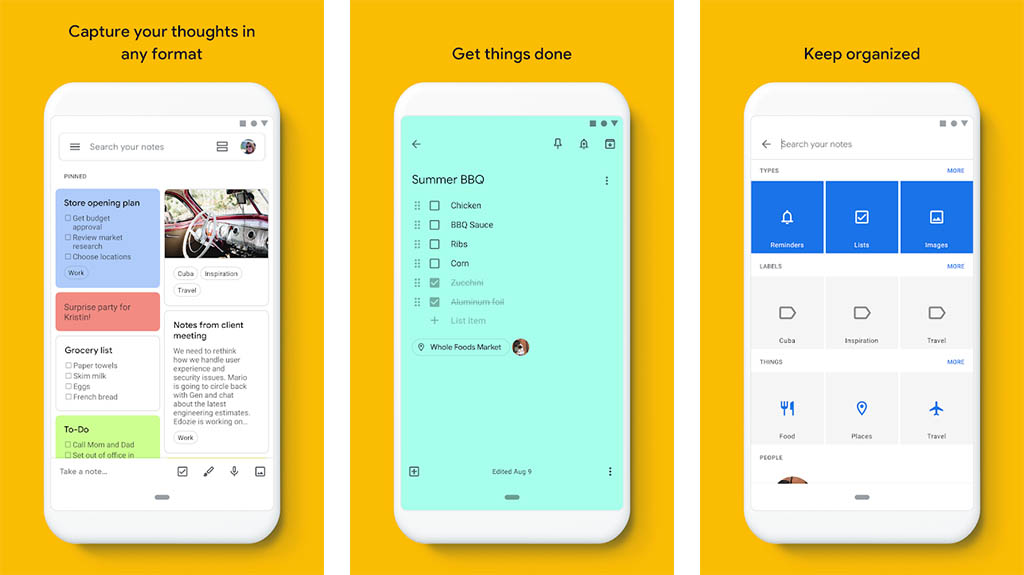
Google Maps
Price: Free
Google Maps is a bit of an obvious pick but still an important one. You can find bridal stores in your area, scope out potential venues, find nearby caterers, and other such things. Plus, Google Maps has reviews, directions, and hours of operation for additional assistance. There isn’t much else to say here, really. You all know Google Maps and why using it is a good idea so we’ll just stop here and get to the next app.
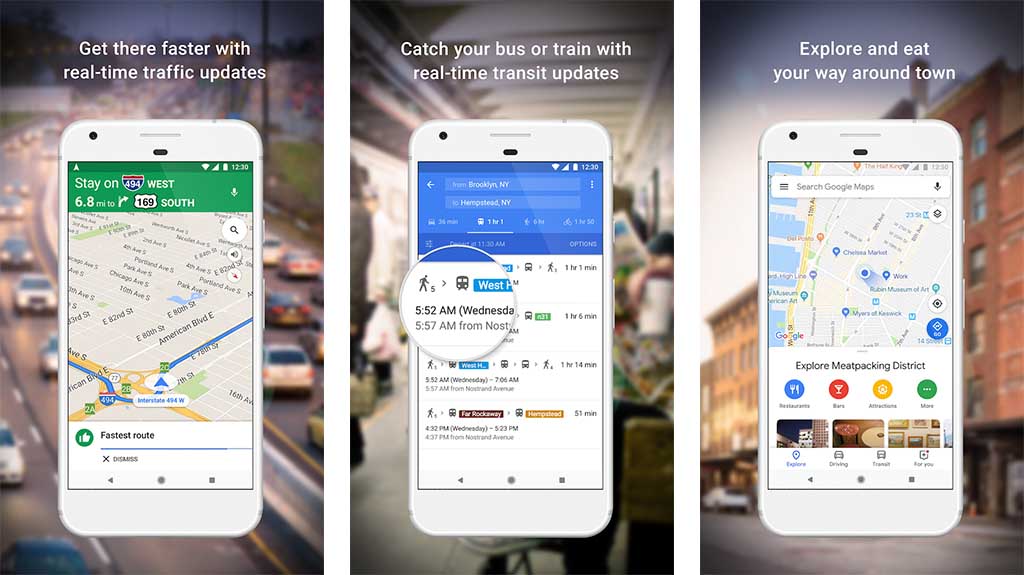
The Knot apps
Price: Free
The Knot is a developer on Google Play with a few good wedding apps. The first is a surprisingly good wedding planner tool. You can scout out various venues, keep a timeline of events, budget your money, and manage your wedding in a variety of ways. Additionally, it has tips, tricks, ideas, and other info in case you need some inspiration. It’s right up there with Bridebook as an excellent dedicated wedding planner. The other app, The Guest, is a nifty tool that helps you collect all of the photos taken at your wedding by your guests. It’s simple to use and you can download photos and videos at full resolution later on if you want to. The developer has a third app for marriage counseling, but you hopefully won’t need that one until much later, if at all.
LadyMarry Wedding Planner
Price: Free
LadyMarry Wedding Planner is an above average wedding planner with some fun features. It automatically generates a wedding checklist based on the date of the wedding. It works if your wedding is a month out for two years out. Additionally, the app features collaborative features so you can invite others to help plan the wedding as well as organize tasks by category. For instance, you can put all of your venue-related tasks under the venue section and then all the florist-related tasks under the florist section. It syncs between devices without any problems so you can view your plans on your computer, tablet, or phone as well. It’s not quite as powerful as something like Bridebook or The Knot, but it’s definitely better than most.
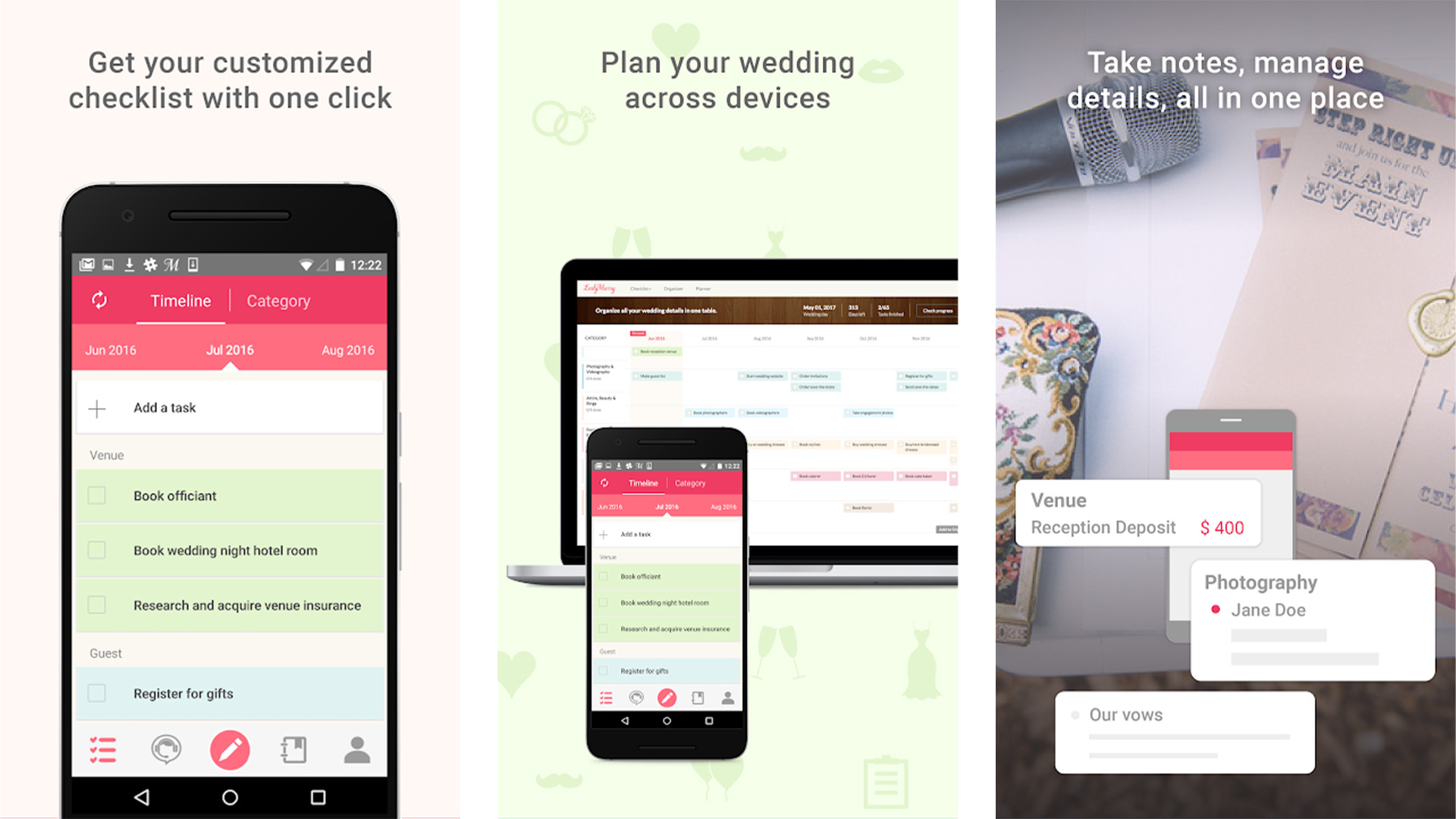
MyWed
Price: Free / $8.99
MyWed is another above average wedding planner app. It does all of the basics, including budgeting and storing information about your venue and caterer. Additionally, the UI is relatively easy to use and you can add a bunch of various tasks for planning purposes. This one is rather simple. You just put in all the stuff you have to do and the app reminds you to do those things. Additionally, it’s a good place to store information so you don’t have to remember the caterer’s number or where the venue is, although we don’t think you’d ever forget that one anyway. The free version is limited to 20 or 30 tasks or so. If you need more, the premium version bumps it up to unlimited. The price is a bit steep, but the app is effective.
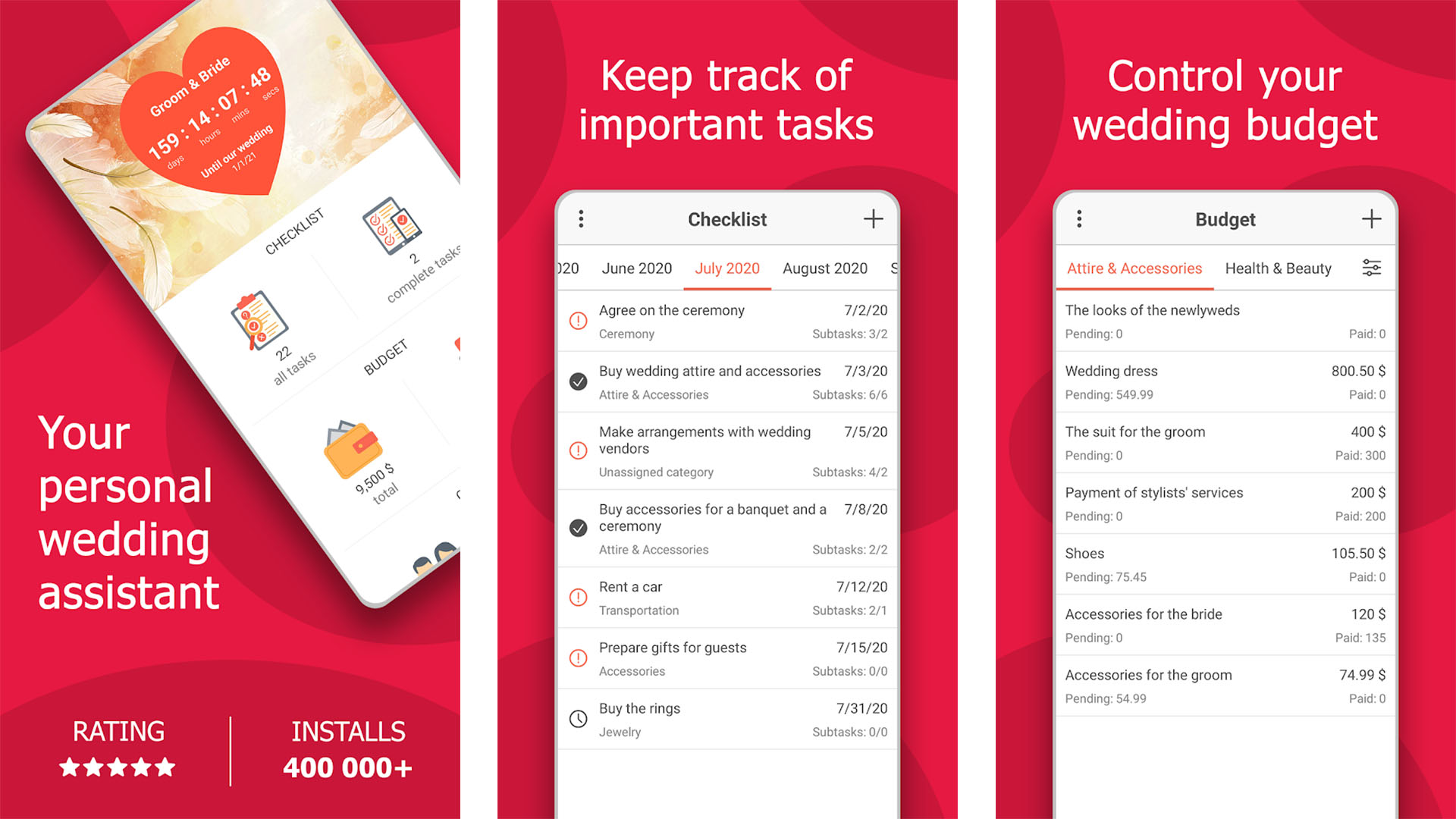
Our Budget Book
Price: Free
Our Budget Book is a simple, but effective budgeting app. This is a good option if you want to budget for your wedding but you don’t need all the extra wedding planner stuff of these other apps. You simply input your information and your expenditures to see how much you’ve spent and how much you have left. The app backs up through Google Drive and you can hide the app from prying eyes with a PIN code. It’s a solid overall option for budgeting. Those who need something more complex can also check out Mint.
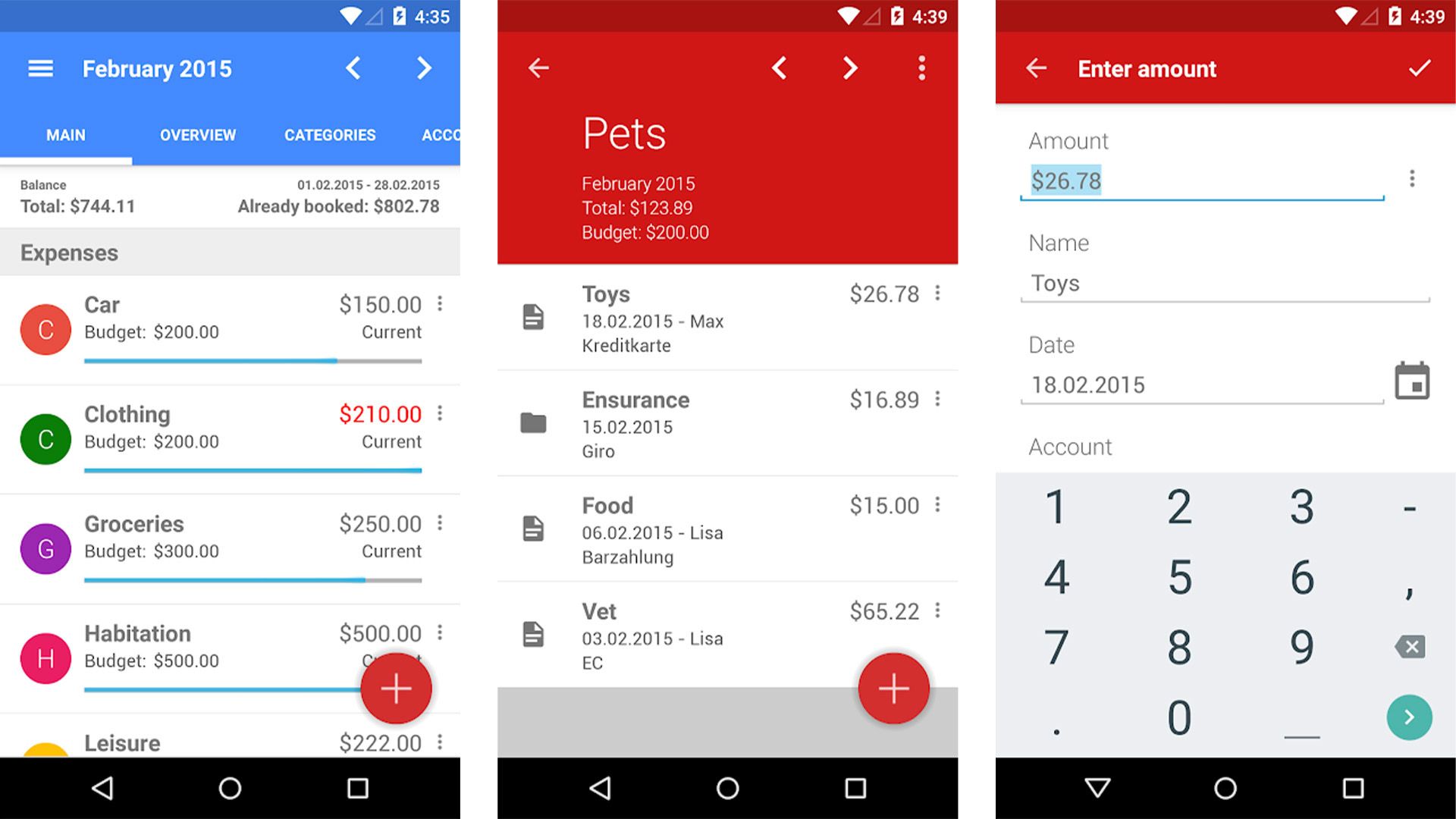
Palette
Price: Free / $0.99
Palette is a fun tool for planning weddings. It lets you pull the colors out of any photo. Here’s how it works. You take a photo, run it through this app, and the app tells you all of the colors from the photo. You can also use links and URLs to analyze photos that way. The app saves your favorite colors and favorite palettes for future use and quick recall. This is a great way to get your colors all set for a wedding theme. Another great app in this segment is Pigments if you need a different option.

Price: Free
Pinterest is an easy recommendation for wedding planning. People post all sorts of unique, fun, and different ideas there. A cursory search of the site found cake ideas, various themes like an all wood wedding, and even small stuff like DIY designs for name card holders and eco-friendly confetti. You can easily pin these ideas for quick recall later and accumulate some fun ideas on top of the other things you have going on. Believe it or not, YouTube is another decent spot for wedding themes and ideas.

Thank you for reading! Check these out too:
If we missed any great wedding apps for Android, tell us about them in the comments! You can also click here to check out our latest Android app and game lists!