Affiliate links on Android Authority may earn us a commission. Learn more.
Beta version of Tasker to bring revamped UI this week – at last!
Published onMay 29, 2017
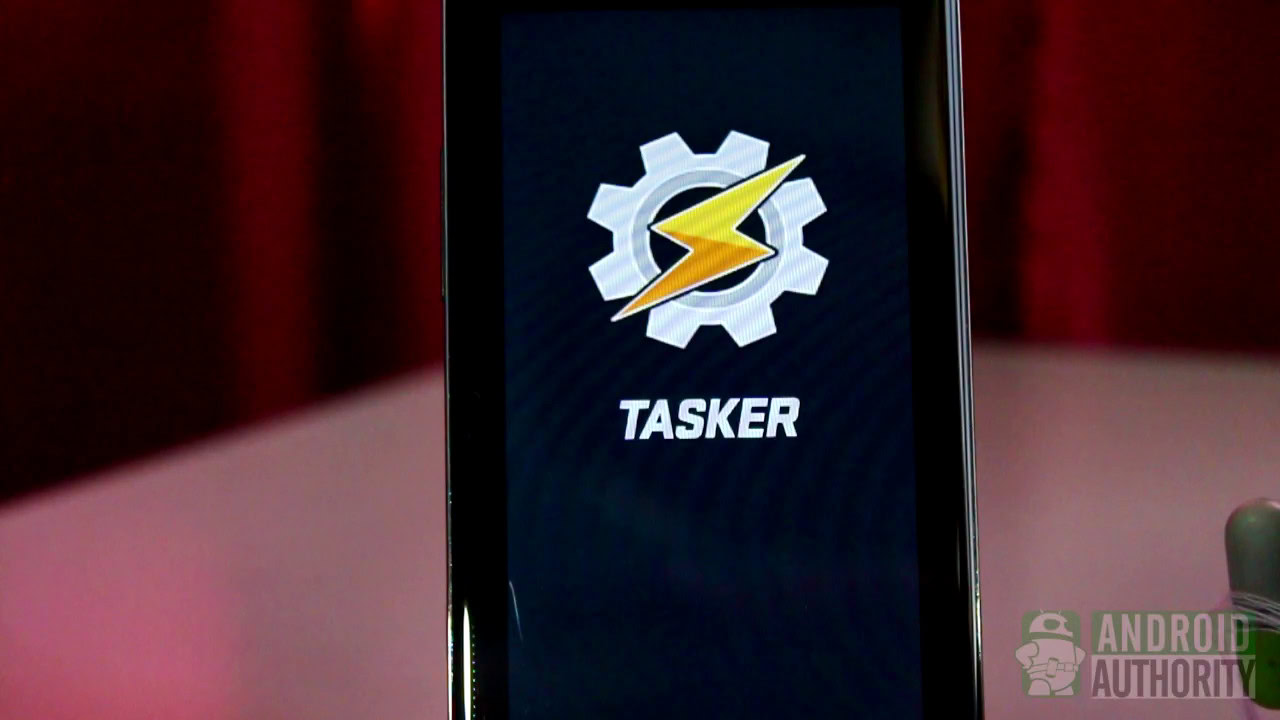
If you use Tasker, you know just how powerful it can be. But you probably also know just how uninspiring the UI is. Well, the latter is about to change. According to the developer behind the Tasker project, the upcoming beta will finally bring the much-needed and much-awaited UI redesign.

Android is all about customization, and Tasker takes that to the next level: the app lets you control your Android device’s behavior based on contexts without requiring root or any extensive knowledge in Android programming. With Tasker, you can set specific tasks for your device to perform based on things like the time, app, date, location, gesture, and more. For instance, you can have your phone automatically lower the screen brightness in the evening, launch the gallery app when an SD card is inserted, or mute all notifications when it detects that you are in your office.
While Tasker does offer a separate mode for beginners, the general UI isn’t the simplest out there: it has a myriad of features that sometimes seem convoluted, and the fact that it relies on Google’s Ice Cream Sandwich era theme doesn’t help either. Thankfully, back in February, Pent, the developer behind Tasker, confirmed that a new update was in the works, which would bring a completely refreshed UI based on Google’s Material Design. He subsequently published a full list of changes that we could expect to see with the update, and it looks like the wait is nearing its end.
Pent stated that he would be releasing a beta version of the update this week with seven material color themes.
In a Google Groups post, Pent stated that he would be releasing a beta version of the update this week with seven material color themes. The update is expected to include:
- Switched themes to Material Design (Android 5.0+)
- Added approximately 900 material design icons, selectable colors
- Added Tasker (default) theme at Prefs / UI / Theme (Android 5.0+)
- Support for (customizable) Quick Settings (Android 7.1+) and App Shortcuts (Android 7.1.1+)
I’ve included the download button for the upcoming beta down below, but it’s currently unavailable – again, once the beta is released sometime this week, you’ll be able to see the APK file there. If you want to give Tasker a try, you can buy the app from the Play Store for $3.99.
Are you looking forward to the UI revamp in Tasker? What kind of tasks do you have set on Tasker? Let us know in the comments below!