Affiliate links on Android Authority may earn us a commission. Learn more.
Bitdefender Mobile Security & Antivirus - Everything you need to know
Published onNovember 23, 2013
Even though the main purpose of an antivirus app is to protect your device, it also has a lot of other services it can offer. Safety while browsing the web, anti-theft features, and even help understanding your permissions. In this review, we’ll talk about Bitdefender Mobile Security & Antivirus. You can watch the video above or keep reading for the full review.
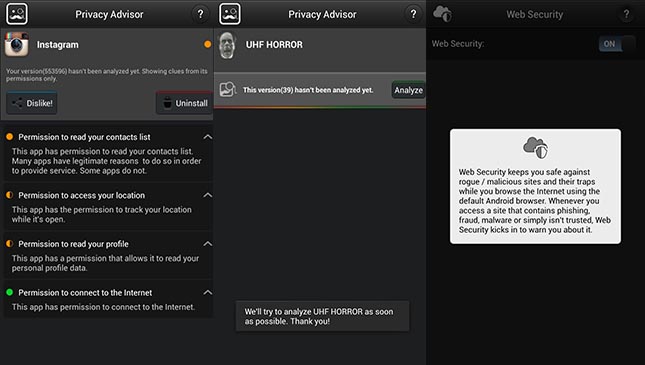
Functionality
Unlike the last Bitdefender app we reviewed, this one has a whole suite of anti-virus related features. To start, you’ll have the ability to scan your device. This is actually the same scan that gets run on the much lighter app we reviewed last week. So there is not much different there.
The first new feature we’ll talk about is the web security. This keeps an eye on you while you browse the web so if you end up on a shady site it can help keep you safe. It’s on by default and you won’t know it’s there until it needs to tell you something.
Also included is anti-theft. You can configure SMS controls to control the device when it’s not in your presence and there is also a web interface that’ll help you find your device if you’ve lost it. It’s easy to configure, easy to use, and easily one of the best features in any antivirus app.
Lastly there is a feature called Privacy Advisor. What this does is scan your apps to see which ones might be the greatest threat to your privacy. This is one of the best ways to see what permissions your apps ask for and you’d be surprised which ones ask for the most stuff.

How can I use this?
Using this app is very simple but there are a couple of really great features that can help out. Most of the time, the app does nothing but sit in the background waiting until you need it. Once you configure the web security and anti-theft, you really just kinda let it go and it does the rest. Obviously using it to keep yourself safe while web surfing and using it to find your lost or stolen device would be the two most common uses.
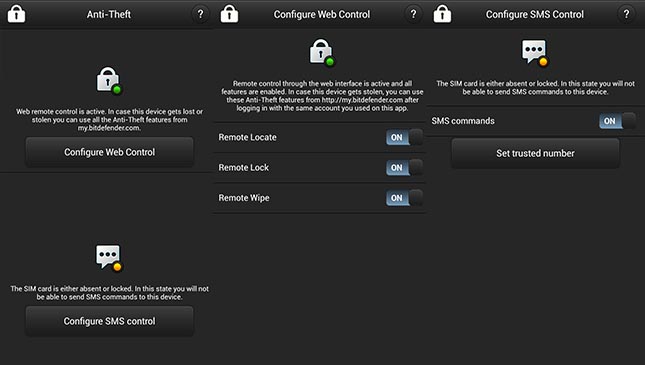
The good
So here is what we liked:
- All anti-theft features always rock. Being able to find a lost and stolen phone is never a bad thing.
- The web security feature is very useful. Especially if you’re into surfing sites that are known for causing issues.
- The privacy adviser gives you a look at the app permissions in an easy-to-understand, user friendly manner so even people who aren’t so tech savvy can understand what their apps are doing.
The bad
Here is what we didn’t like:
- We would’ve liked to have seen some configuration controls for the web security. It’s nice that you can turn it on and just go, but it doesn’t feel like the user has any control over how aggressive the service is.
- The only thing the privacy adviser is missing is root controls. This is nitpicking, of course, but having a root option to disable specific permissions would have been nice to have. It’s not a huge deal but root users will need a separate app to disable permissions.
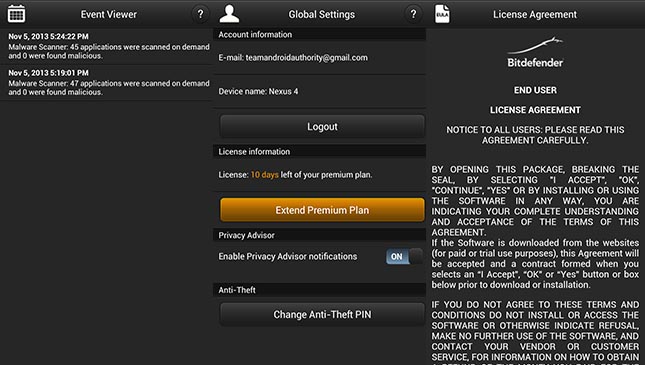
Final thoughts
All in all, this is a very solid offering in the antivirus space. It has all the features you’d expect an antivirus app to have such as the scanning, permission viewer, anti-theft, and web security. The interface is nice and it is a free app which is always good. Aside from a couple of small things, we really didn’t have anything bad to say about the app. So if you’re looking for antivirus, give it a shot. If you want to download it, click the button to grab it from the Google Play Store.
